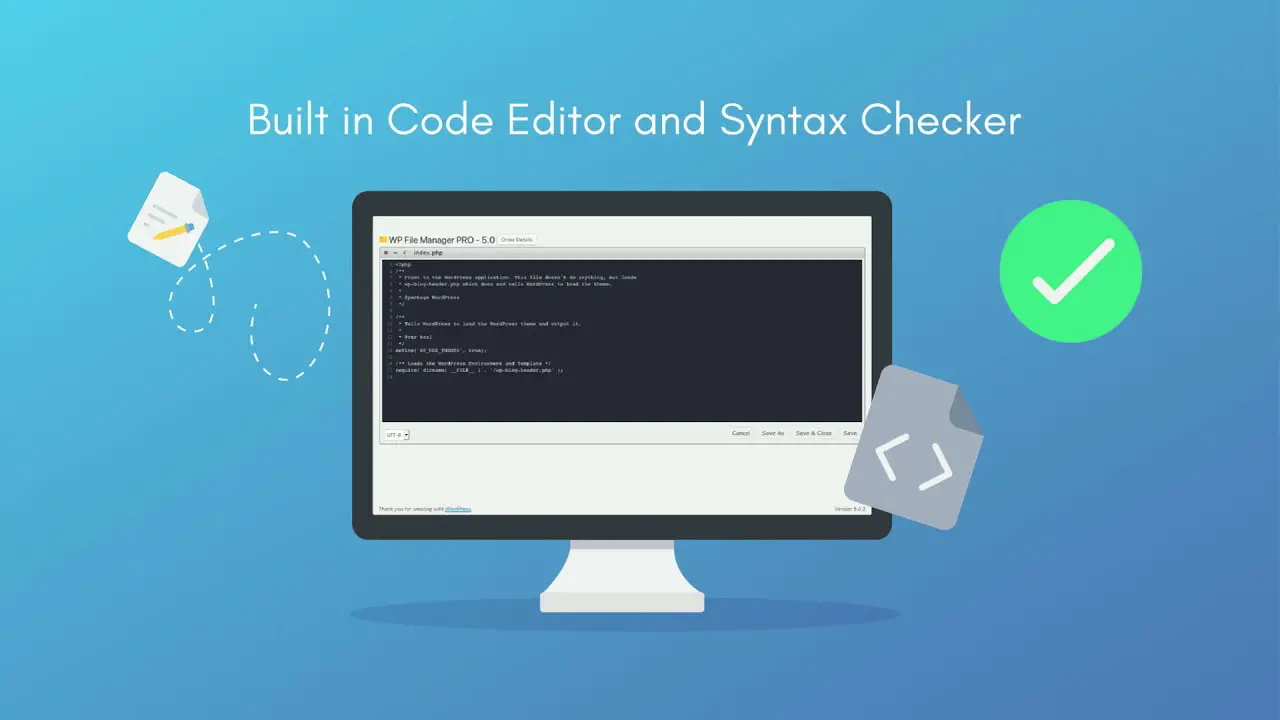Do you need a reliable file-sharing plugin for your WordPress site? In this blog post, we’ll look at seven awesome free and paid WordPress file-sharing plugins. It doesn’t matter if you’re a small business owner, a blogger, or a wannabe influencer, file-sharing capabilities can streamline collaboration and boost user experience.
Now, you might be wondering why you need a file-sharing plugin for your WordPress site. Well, here’s a staggering fact: WordPress powers over 41% of all websites on the internet!
With such a vast user base, it’s no wonder there’s a growing demand for plugins that cater to specific needs, such as file sharing. These plugins can not only simplify the process of uploading and sharing files but also provide added security and organization for your website.
In this article, we’ll introduce you to the best file-sharing plugins available, each offering unique features and benefits. From simple drag-and-drop interfaces to advanced user permissions and file tracking, these plugins ensure seamless sharing of documents, images, videos, and other media files.
Therefore, let us dive into the world of WordPress file-sharing plugins a little bit and see which one best suits our needs for today’s visit.
Best File Sharing Plugins for WordPress
If you are looking to add file-sharing functionality to your WordPress website, look no further! In this article, we’ve rounded up the top file-sharing plugins for WordPress, both free and pro.
Discover the perfect plugin to enhance your website’s file-sharing capabilities and take your user experience to the next level. So, why wait? Dive into the list below and find the perfect fit for your needs!
WordPress Download Manager Plugin
a Files / Documents Management Plugin to Manage, Track and Control File Downloads
WordPress Download Manager is a powerful plugin that allows you to easily manage and control file downloads on your WordPress website. With its simple and user-friendly interface, you can password-protect your files, share them securely, restrict viewing, and even support multiple domains.
One of the standout features of this plugin is its ability to restrict access to specific files based on the user’s role. This means that you can control who can download certain files, which is especially useful for membership or subscription-based websites.
The plugin also offers a range of options for tracking and controlling access to files and resources. You can keep track of all your downloads using the built-in counter, allowing you to monitor the popularity of your files and make informed decisions about which ones to focus on.
Another handy feature is the ability to upload files easily by dragging and dropping them onto the plugin interface. This makes the process quick and efficient, saving you time and effort.
The plugin also comes with a built-in document viewer, allowing users to preview files without the need for additional software. This is particularly useful if you are sharing documents or PDFs with your audience.
For those who prefer to store files on their own server, the plugin allows you to attach files directly from the file browser. This removes the need to upload files to third-party platforms, giving you more control over your files and their security.
Adding downloads with WordPress Download Manager is as easy as creating posts. You can simply add a new download and fill in the necessary details, such as the file name, description, and category. This intuitive process makes it hassle-free to add and manage your downloads.
Key Features:
- Supports file sharing via Google Drive, Dropbox, and OneDrive
- Built-in counter to track and monitor downloads
- Drag and drop files for easy uploading
- Bulk upload files and documents
- Built-in document viewer for easy previewing of files
- Attach files directly from the server’s file browser
Download Manager by Creative Minds Plugin
File Sharing Plugin for WordPress
Download Manager by Creative Minds is a powerful WordPress plugin that allows users to efficiently upload, manage, track, and share different types of documents and media files.
If you use this plugin, you will be able to easily share files with others, since it shows them how the file will look, as well as providing them with a link to a preview and support forums.
One of the key features of this plugin is its high level of security and privacy. It uses a password system that cannot be hacked, ensuring that all customer files are protected from potential hackers. This is essential for file sharing via FTP or internal WordPress uploads, as it establishes trust and safeguards sensitive information.
In addition to providing notifications, digital download searching, modern file management, and in-text download monitoring, Download Manager gives you a lot of features to enhance your file-sharing experience. Users can keep track of their downloads and get some insights.
Key Features:
- Provides a download counter and voting for each download
- Offers customization options for the templates
- Each download includes the best image preview
- File extensions can be defined by administrators
- Uses a search engine to filter downloads
- Administrators can easily manage downloads based on categories
WordPress File Manager Plugin
Upload, Download Files and Folders Directly From The WordPress Backend
WordPress File Manager is a plugin designed to streamline your workflow and simplify the process of managing files on your WordPress website. With cross-platform compatibility, this plugin provides an efficient and versatile platform for uploading, downloading, and organizing your files.
One of the standout features of the plugin is its ability to specify which data can be uploaded and downloaded. This means you have complete control over who has access to your files, ensuring the security of your website.
In addition, the plugin includes an Integrated Development Environment (IDE) that makes it easy for you to manage your files and streamline your workflow by making use of a streamlined development environment.
Gone are the days of using complicated functions like SFTP. It saves you valuable time by eliminating the need for these complex methods of file management. The free version of the plugin is suitable for most businesses, offering a range of features that enhance your file management capabilities.
However, if you’re looking for advanced tools, the pro version of the plugin is a great option. It includes a code editor and syntax-checking capabilities, allowing you to make quick edits to your files without the need for additional software.
Accessible files and folders from your backend and dashboard make WordPress File Manager a great tool for editing, deleting, copying, pasting, uploading, downloading, and even zipping. With this level of functionality, users get an awesome experience, so companies of all sizes can benefit from it.
Key Features:
- Administrators can create, archive, and extract files
- Shortcodes are provided for non-logged-in users to access files
- Drag-and-drop uploading and file transfer capabilities
- Controlled uploads and downloads of specific file types
- A multi-file section for efficient file organization
- Deleted files can be moved to the trash for easy recovery
Advanced File Manager Plugin
Most Powerful and User-Friendly File Manager for WordPress
The Advanced File Manager is a WordPress plugin that makes managing files on your site easy. The plugin lets you do things like delete, upload, download, zip, copy, and edit files with ease. You can use it for all kinds of things.
One of the standout features of the plugin is the ability to allow your customers to add their own files to your website. By using a shortcode, registered customers can upload and share their files with you and other visitors to your site. This creates a seamless and collaborative environment for file sharing and collaboration.
The plugin lets you not only manage your website’s files, but you can also upload files from WordPress’ root directory. With this level of control, you can add, modify, rename, and archive any file on your server. It’s really useful if you’re a website owner who needs to keep a lot of files organized.
One of the standout features of the plugin is its support for previewing documents and sharing PDF files. This means you can easily view the contents of a PDF file without having to open it separately. This handy feature saves time and makes it easier to quickly share important documents with your website visitors.
Another useful feature offered by the plugin is the ability to calculate the size of directories. This allows you to easily keep track of how much space your files are taking up on your server. This is especially helpful for website owners who need to closely monitor their storage usage.
The plugin also offers drag-and-drop uploading, making it incredibly easy to add files to your website. This intuitive feature saves time and eliminates the need for manual file uploads, enhancing the overall user experience.
It is known for its attractive and user-friendly interface. It provides a seamless and intuitive experience for users, making it easy to navigate and perform various file management tasks. The interface is designed to be visually appealing and easy to use, ensuring that even novice users can easily manage their files.
A great thing about the plugin is that it lets you access files inside and outside of the WordPress root. You can manage files on your server, even if they aren’t directly related to your WordPress install. It’s a lot of work for people who manage all kinds of stuff.
With the plugin, you can manage files on your website easily and with great versatility. As opposed to cPanel and FTP, it’s easy to use, has file-sharing support, and is attractive and simple to manage files. You can upload, download, preview, and calculate your file size with Advanced File Manager.
Key Features:
- Private file sharing by hiding file paths
- Easy file upload and download capabilities
- Preview documents and share PDF files
- Calculate directory sizes with a built-in tool
- Drag-and-drop uploading for a seamless experience
- Attractive and user-friendly interface
Download Monitor Plugin
Provides an Interface for Uploading and Managing Downloadable Files
Download Monitor is a WordPress plugin that helps you manage your digital downloads with ease. With this plugin, you can grow your audience, track your download performance, and convert more visitors into customers.
One of the standout features of the plugin is its sophisticated reporting tools. These tools allow you to access your download records at any time, giving you valuable insights into your audience’s preferences.
You can also get an instant overview of your top downloads, including the most popular download in your store. Plus, the plugin provides a detailed analysis of your daily download numbers, helping you understand and improve your download performance.
Managing your downloads is made simple with the plugin. You can easily embed download links on any page or post using shortcodes. This means you have complete control over where and how your downloads are displayed, making it convenient for your audience to access them.
And because the plugin is Gutenberg-compatible, adding, editing, and removing downloads is a breeze since they are treated as content within the WordPress editor.
In addition to showing pretty download links, the plugin has customizable endpoints, so you can design buttons or links that match your website’s look and feel. Your audience can also get your digital files through alternative links, so they have more options.
If you offer multiple versions of your downloads, it has you covered. You can add multiple versions with their respective download counts and links, making it easy for your audience to choose the right version. This is particularly useful if you have different file formats or updated versions of your downloads available.
For those who want to limit access to their downloads, Download Monitor offers the option to restrict downloads to members only. This is a great feature for website owners who want to provide exclusive content or resources to their membership community.
Key Features:
- Shortcode support for displaying download links
- Comprehensive reporting tools for download performance analysis
- Customizable endpoints for attractive download links
- Option to add alternative links for each download version
- Support for multiple versions with individual download counts and links
- Ability to restrict downloads to members only
Easy Download Manager and File Sharing Plugin with Frontend File Upload
Shared Files for WordPress is a plugin that allows visitors to download files that you have shared on your website or blog post. You simply upload the files in the WordPress admin area and add a shortcode to make them available to your visitors.
Furthermore, this plugin allows you to create lists or categories that enable your visitors to search your files more efficiently. This will give them a better way to locate what they’re looking for on your site.
One of the great features of this plugin is that it allows you to track downloads and see which files are the most popular. You can also receive a notification as the administrator whenever a file is downloaded. This feature is especially useful for keeping track of the content that resonates with your audience.
Another handy feature of the plugin is the ability to share files directly from cloud storage sources like Google Drive and Dropbox. This means you can easily integrate your existing cloud storage accounts with your website and provide your visitors with a seamless file-sharing experience.
For those who want more advanced functionality, this plugin offers file sorting and file loading counters. These features allow you to customize the way your files are displayed and provide additional information to your visitors.
The user interface of this plugin is simple and elegant, making it extremely user-friendly. Most of the settings can be automatically set up upon installation, so you don’t have to spend a lot of time configuring it.
In addition to all these features, Shared Files for WordPress also provides priority customer support and a password protection system. This ensures that your files are always safe and secure and that if you encounter any issues, you will receive immediate assistance.
Key Features:
- Download notifications for administrators
- Integration with Google Drive and Dropbox
- Download tracking and analytics
- File sorting and loading counters
- User-friendly shortcode integration with WordPress posts
WordPress File Upload Plugin
Upload Files to Your Site From Any Page, Post or Sidebar Easily and Securely
WordPress File Upload is a versatile plugin that allows you to easily upload and share files on your WordPress website. Whether you need to add custom fields to provide additional information, upload images or videos from your webcam, or create a simple contact form, this plugin has got you covered.
This plugin’s standout feature is the separate areas for pages and posts in your dashboard. Additionally, the plugin has an integrated file browser so you can find all the files that your visitors have submitted. That makes it really easy to navigate and manage your files.
Another great aspect of this plugin is its flexibility. You can use it not only for file uploads but also as a simple contact form or any other form for data submission without requiring a file. This opens up multiple possibilities for customization and enhances user interaction on your website.
When it comes to user experience, it doesn’t disappoint. The plugin generates a shortcode that enables users to upload files directly from their accounts once they log in. This seamless integration makes the process hassle-free and convenient for both you and your visitors.
With WordPress File Upload, you have a lot of options when it comes to form fields. You can add checkboxes and drop-downs to your forms to make them more interactive and engaging. And when you fill out the form fields, you can get redirected to another website automatically.
Key Features:
- GDPR compliance for data protection
- Support for both FTP and SFTP protocols for secure file transfers
- Take screenshots and upload videos using the device’s camera
- Attach uploaded files to the current page or add them to Media
- Direct uploading of files to an FTP server
- Easy embedding in posts, pages, and sidebars as a widget
Frequently Asked Questions
WordPress file-sharing plugins are software extensions that allow users to easily share files on their WordPress websites. These plugins offer various features such as file uploading, file management, and secure sharing options.
Using file-sharing plugins for your WordPress site can enhance the user experience by providing a convenient way for visitors to download and access files.
These plugins also offer features like password protection, expiration dates, and tracking functionality, which can help you manage and control the distribution of your files.
Pro versions of file-sharing plugins usually offer more advanced features and enhanced security options. These premium plugins often provide additional customization options, file storage capabilities, and integrations with other services.
If you have specific business or professional needs, investing in a pro version may be worth considering.
Conclusion
To sum it all up, in this article, we explored the seven best WordPress file-sharing plugins, both free and pro options. We discussed the features, functionality, and benefits of each plugin to help you make an informed decision for your website.
If you found this article helpful and would like to learn more about WordPress tutorials, tips, and tricks, make sure to check out the BetterStudio blog. They have a wealth of resources to enhance your WordPress experience and take your website to the next level.
For the latest updates and tutorials, make sure to follow BetterStudio on Facebook and Twitter. By following them on social media, you’ll stay up-to-date with the latest trends, news, and insights in the WordPress community.
Thank you for taking the time to read this article. If you have any questions or encountered any problems while implementing the file-sharing plugins, please feel free to leave a comment below. We’re here to help and will be happy to assist you. Happy file sharing!