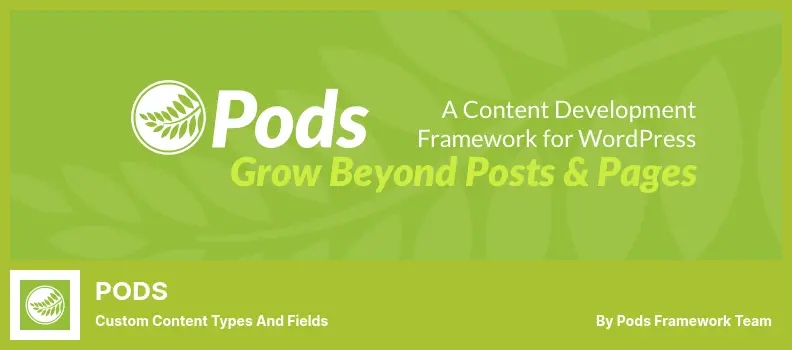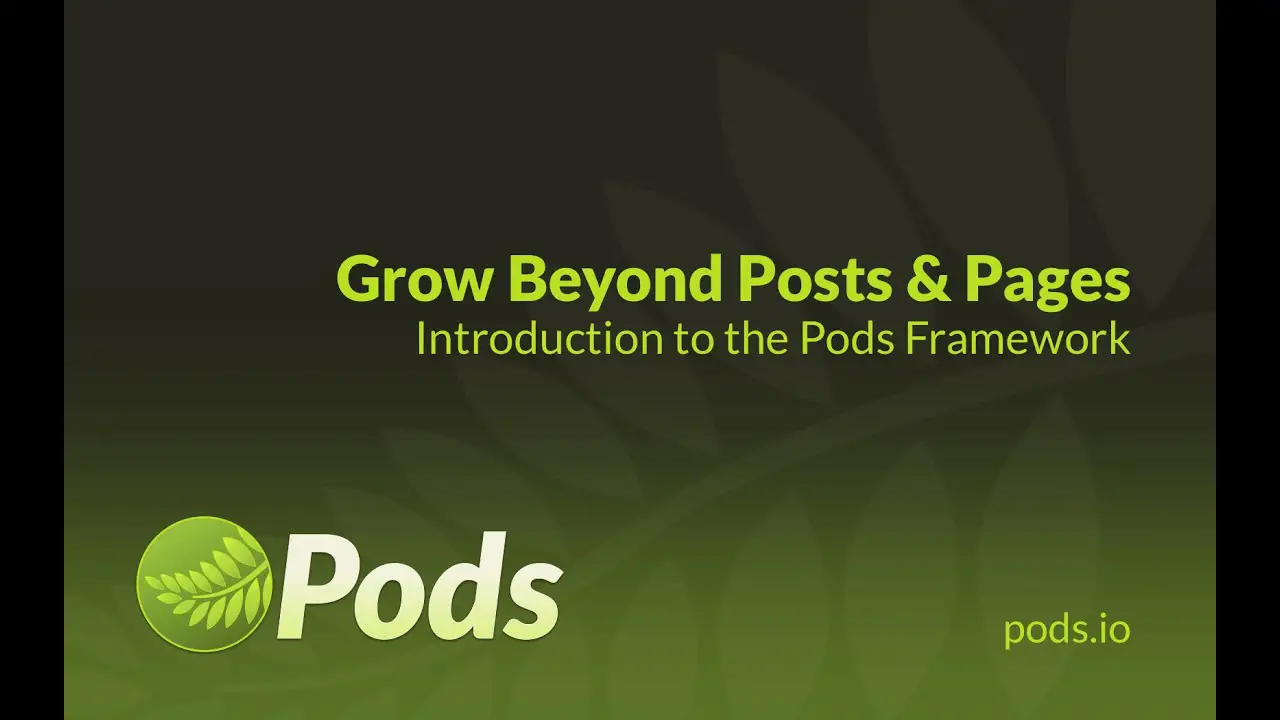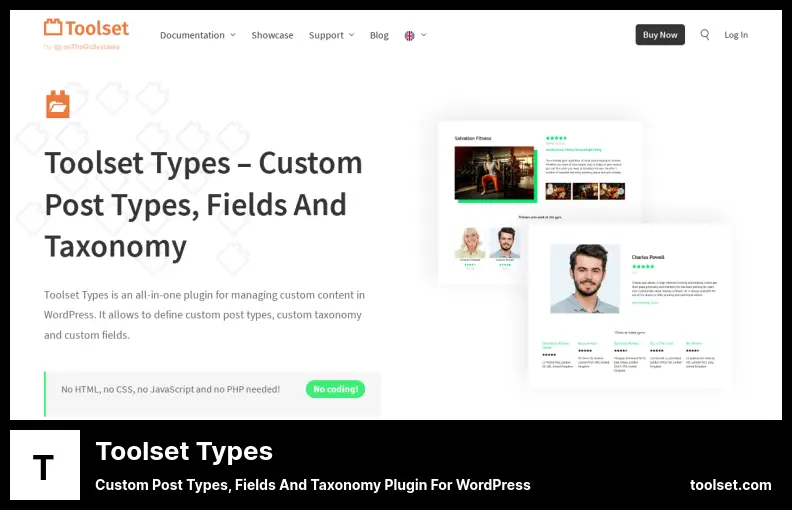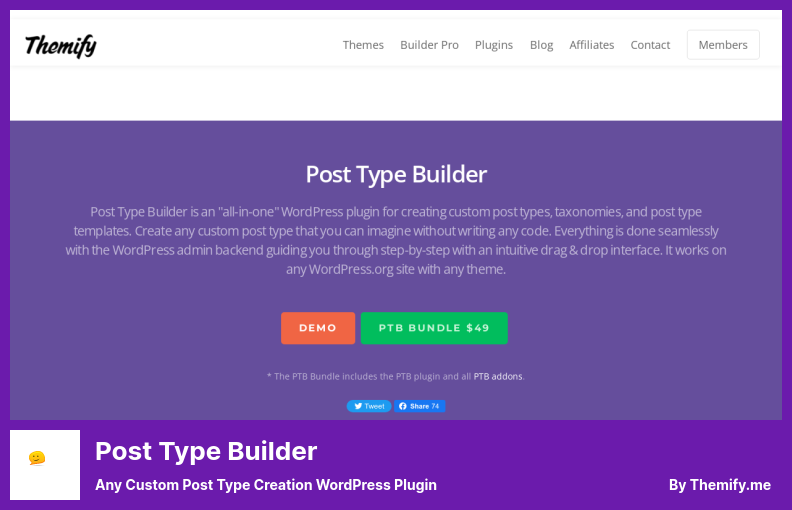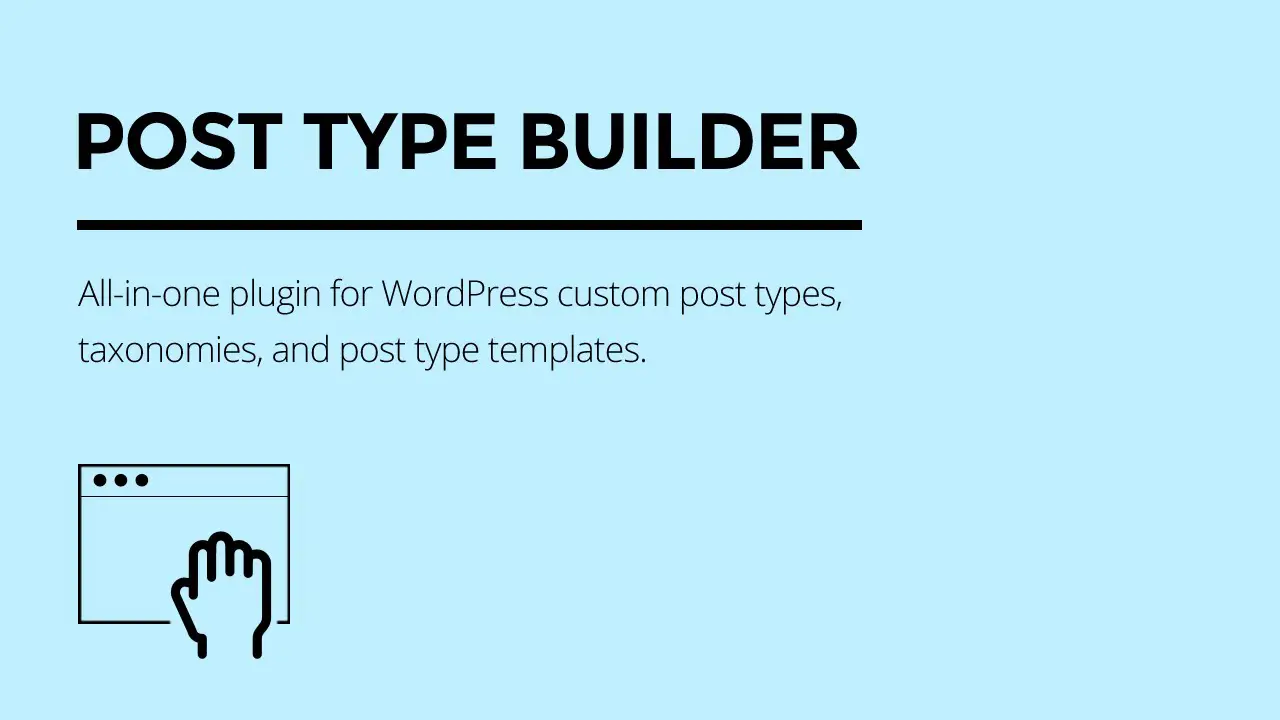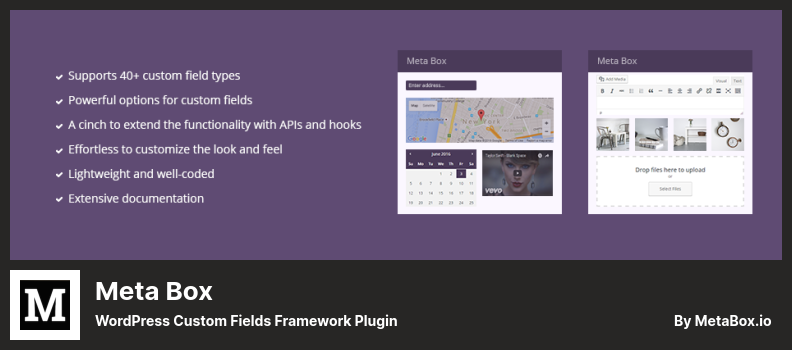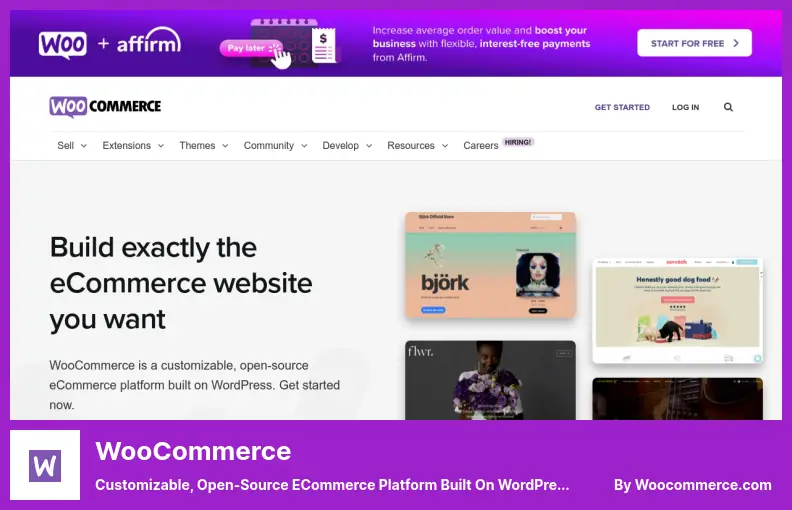Are you a WordPress website owner who is looking for ways to enhance your site’s functionality? Specifically, are you interested in finding the best WordPress plugins for creating custom post types?
Well, you’ve come to the right place! In this blog post, we will explore the top nine plugins that can help you easily customize your post types, whether you’re on a tight budget or willing to invest in a pro version.
Now, you might be wondering why custom post types are important for your WordPress site. Well, let me share some stats with you. According to recent studies, websites that utilize custom post types see an increase in user engagement and better organization of content.
By categorizing your posts into different types, you can offer a more streamlined browsing experience for your visitors, making it easier for them to find the information they’re looking for.
So, whether you’re a beginner or a seasoned WordPress user, this article will provide you with the necessary information to choose the best plugin suited for your needs, whether it be a free option or a premium one.
We will dive into each plugin’s features, ease of use, and overall performance to give you a comprehensive understanding of which one will work best for you. Let’s jump right into it and explore these amazing WordPress custom post types plugins!
Best Custom Post Types Plugins for WordPress
If you’re looking to enhance your WordPress website with custom post types, you’ve come to the right place. In this section, we’ll introduce you to the best custom post types of plugins available for WordPress, both free and pro. Make sure to check them out and revolutionize the way you organize and display your content.
Custom Post Types Maker Plugin
Custom Post Types and custom Taxonomies Creation Plugin For WordPress
Custom Post Types Maker is a WordPress plugin that may sound simple, but it definitely gets the job done. While it may not have as many options as some other plugins on the market, it still offers some additional features that make it worth considering.
One of the standout features of the plugin is its ability to hide post types from the menu and search results. This can be especially useful if you want to create custom post types that are not meant to be easily accessible to your website users.
Once the plugin’s activated, the “Post Types” menu will show up. If you want to create a brand new post type, you can select the “Add Custom Post Types” button here. On the next page, all the options will show up for your custom post type, so you can customize it right away.
The plugin also allows you to create custom taxonomies by selecting the “Add New” button under the Taxonomies heading. This means you can organize your content in a way that makes sense for your website and your users.
Using Custom Post Types Maker is easy because it’s so straightforward and easy to use. It’s easier than some other plugins to create and customize post types, and even new users can get started right away. No need to read a lot of documentation to get started.
Key Features:
- A separate listing of taxonomies and post types in the user interface
- Offers the functionality of a WordPress plugin already, making it highly efficient
- Integrates with WordPress Media Uploader and Dash Icons
- Provides extensive customization options
- Offers a user-friendly interface for handling custom post types
- Gives you a list of all the other taxonomies and custom post types
PODS Plugin
Custom Content Types and Fields
PODS is a content management platform that empowers you to create any type of content, regardless of its size. With this plugin, you’ll have the necessary tools and expertise to drive the growth and success of your content.
One of the standout features of the plugin is its ability to utilize relationship fields in WordPress. These fields allow you to create logical and intuitive connections between content within posts and pages, making it easier to organize and present information to both readers and editors.
The Builder feature within the plugin allows you to design interconnected layouts, with the ability to define and manage media uploads through fields. This means you can add context and enhance the visual presentation of your content.
The plugin also boasts an easy-to-use interface, which allows you to effortlessly manage your field groups, customize the appearance and speed of your content, and create fields that are tailored to your specific business needs.
When it comes to displaying your content, it offers the option of creating custom shortcodes. These shortcodes can be customized to showcase your content in a variety of different ways, giving you the flexibility to cater to your unique requirements.
Moreover, the use of relationship fields in the plugin not only helps with content organization but also enables individuals to update their content and enhance their skills. It provides a seamless way to reorganize posts and pages, making content management a breeze.
If you’re new to PODS, it’s important to note that it is a WordPress plugin that allows you to create custom posts, taxonomies, and fields. It also provides the ability to customize the appearance of your posts based on your specific needs, offering a highly customizable content management solution.
Key Features:
- Create unique content types with their own database tables
- Utilize advanced content types to create custom database tables
- Organize your site by customizing Roles and access levels
- Add post types, taxonomies, media, users, and comments section to existing content types
- Customize your website’s URL path using wildcard support
- Access custom fields as table-based database entries for various content elements
Toolset Types Plugin
Custom Post Types, Fields And Taxonomy Plugin For WordPress
You can create custom post types, custom fields, and custom taxonomies with no coding with Toolset Types. Gutenberg tools let you easily create custom post templates, archives, and search functions, saving you a bunch of time and improving your WordPress experience.
One of the standout features of the plugin is its ability to create reusable field groups for your custom fields. This allows you to quickly add the same set of fields across your website, making it easy to connect related items and seamlessly move content around your site.
Another great feature is the ability to organize your content by category and custom fields, creating custom content types that suit your specific needs. You can also specify which fields are mandatory, ensuring that all necessary information is filled in.
With Toolset Blocks, you can create dynamic and visually appealing content for your target audience. Whether you’re a beginner or an experienced developer, the plugin provides an invaluable tool that eliminates the need for writing PHP code.
In addition to its impressive functionality, Toolset Types seamlessly integrates with popular WordPress plugins and themes such as OceanWP and Astra, allowing you to leverage their features and capabilities even without owning the entire package.
Key Features:
- Create custom post types, custom fields, and custom taxonomies without coding
- Easily create custom post templates, archives, and search functions with Toolset Blocks
- Reusable field groups for faster content creation and seamless content management
- Organize content by category and custom fields for efficient content organization
- Specify mandatory fields to ensure all necessary information is filled in
- Create dynamic and visually appealing content to engage your target audience
Portfolio Post Type Plugin
A Custom Post Type Registration for Portfolio Items Plugin
Portfolio Post Type is a helpful plugin that allows you to create customized portfolio posts on your WordPress website. With this plugin, you can make each post look unique while still maintaining a consistent overall appearance.
One of the standout features of this plugin is the integration with Visual Composer, a popular page builder. This means you can easily customize each item in your portfolio to match your preferences, making the whole process much simpler and straightforward.
Whether you want to showcase your photography, artwork, or any other type of content, this plugin enables you to create and add any form of portfolio to your website seamlessly. It provides a great tool for creating standard posts that can be used for portfolios and other types of content.
Another advantage of the plugin is that it allows you to create WordPress Sub-Post Types for context-specific portfolio items. It includes a portfolio Meta Box that organizes everything in the portfolio section of your site.
To customize your archive and single portfolios, you can utilize the portfolio PHP provided by the plugin. The plugin’s taxonomies can be used to display featured images when the columns are set to the taxonomies for the plugin.
Before getting started, make sure to install Visual Composer on your computer, and choose “Portfolio” from the list of content types. This plugin requires Visual Composer to be enabled in order to create your portfolio items.
It’s important to note that this plugin doesn’t automatically add items that showcase your selected content. You will need to use the Visual Composer extension to create and display your portfolio items.
With several customizable options, Portfolio Post Type allows you to tailor your portfolios to suit your specific needs. You can define which columns to display based on your business requirements using the plugin’s taxonomies.
Key Features:
- Build web pages from scratch using the Visual Page Builder
- Creating a portfolio post with a custom template
- Editorial-style portfolio posts for a polished appearance
- Easy-to-use tool for building your own portfolio
- Portfolios are not displayed by default for added control
- Customization options to personalize your portfolio
Post Type Builder Plugin
Any Custom Post Type Creation WordPress Plugin
Post Type Builder is a powerful WordPress plugin that allows users to create and manage custom post types with ease. With this plugin, you can take control of your website’s content and make it more dynamic and organized.
No matter what theme you’re using, it’s compatible with any WordPress theme. You can seamlessly integrate this plugin with any theme you’re using. With just one click, you can speed up and boost the performance of your website with PTB add-ons, which are included in the plugin.
Another helpful feature of the plugin is the availability of shortcodes. These shortcodes allow you to easily embed the custom post types on your website, based on the type and taxonomy of the post. This flexibility gives you the freedom to display your content in the most appropriate and user-friendly way.
Importing and exporting post types and taxonomies is also made simple with this plugin. Whether you’re managing multiple websites or working with different clients, it allows you to easily transfer and customize post types for various needs and requirements.
The plugin utilizes a smart algorithm that automatically determines the parameters to use for the shortcodes based on the taxonomy and post type. This intelligent feature saves you time and effort, as you don’t have to manually configure each shortcode.
Post Type Builder lets you make custom post types right from your WordPress admin panel. It doesn’t require any coding skills, and you can create your post types without knowing anything about it. With its drag-and-drop interface, the plugin is super easy to use and extremely convenient.
Key Features:
- Enable different post options for various post types
- Establish custom post types, taxonomies, and templates
- Access to all PTB add-ons for enhanced website speed and performance
- Use shortcodes to embed post types based on taxonomy and type
- Convenient import and export functionality for efficient management
- User-friendly interface with drag-and-drop capability
Meta Box Plugin
WordPress Custom Fields Framework Plugin
Meta Box is a powerful WordPress plugin that allows developers to easily create custom fields, custom meta boxes, and custom meta boxes for their websites. With a wide range of field types and plenty of options, this toolkit offers all the tools needed to organize and manage data without the need for complex coding.
Unlike other plugins, the plugin simplifies the process of managing data by providing a user-friendly interface. With just a few clicks, you can create custom formats for the data sent to your website without having to write complicated code. This saves time and effort, especially for those who are not familiar with coding.
One of the standout features of the plugin is its versatility. It offers a variety of field types for different purposes, from posts and pages to taxonomies, custom post types, and even user profiles. This means you can customize the data displayed based on the specific needs of your website.
You can use the plugin to showcase product details, collect user information, or personalize content depending on your needs. Meta Box allows you to add custom fields to display product details.
With the plugin, developers can effortlessly add custom fields to their websites. The plugin is lightweight and well-coded, ensuring smooth performance and compatibility with any theme. If you choose the right option, you can easily access the code and simply copy and paste it onto your website to make it appear.
You can also customize the post types to fit different kinds of websites with the plugin. Meta Box lets you customize the way WordPress works for your blog, your online store, or your portfolio site. This level of flexibility makes sure your website works exactly the way you want it to.
Key Features:
- Drag and drop custom field creation
- Multi-site support and compatibility with any theme
- Customized field types and settings are available
- Ability to reuse similar custom fields with online code creation
- Option to show or hide meta boxes based on certain conditions
- Infinite customization options for reusing areas at any time
WooCommerce Plugin
Customizable, Open-Source eCommerce Platform Built On WordPress Plugin
WooCommerce is a powerful plugin that allows you to create and customize custom post types on your WordPress website. With this plugin, you can easily add different types of product categories and create custom post types based on the specific information you need.
The great thing about the plugin is that it seamlessly integrates with WordPress’ default post types, making it easy to market your website’s products or provide additional conveniences for your customers. Whether you want to showcase your shop orders, coupons, or hooks, it has got you covered.
Not only does it provide you with a variety of custom post types, but it also offers advanced functionality. With custom field creators and taxonomies, you have the flexibility to enhance your website’s features and promote your products effectively. It’s the perfect tool for optimizing your online store.
With the plugin, you can update your custom post types with new content indefinitely, so your site always looks fresh and your products are always up to date. Your custom post types can be customized with a variety of settings, so you can make them exactly the way you want them.
Managing your custom post types is a breeze with the dedicated dashboard designed specifically for the plugin. You can easily organize, edit, and delete your post types right from the dashboard, making it convenient and efficient to manage your online store.
Another notable feature of the plugin is the default activation of taxonomies for custom post types. This means that you have even more control over how your products are categorized and displayed on your website.
You need WooCommerce to make custom post types for your WordPress site. It’s easy to integrate, has advanced features, and has a user-friendly dashboard, so you know you’re on the right track. Customization options and taxonomies make your customers happy and give them a convenient experience.
Key Features:
- Infinite content updates for custom post types
- Automatic creation of essential custom post types for online stores
- Extensive customization options and advanced settings
- Dedicated dashboard for managing post types
- Default taxonomies for custom post types
Custom Post Type UI Plugin
An Easy to Use Interface for Registering And Managing Custom Post Types
The Custom Post Type UI plugin for WordPress has been created to simplify the process of adding custom post types and taxonomies to your website as well as easy to use.
The plugin offers a straightforward setup process and installation procedure, making it easy for users to get started. Once installed, you can add new taxonomies and post types to your site, as well as edit existing ones.
One of the standout features of this plugin is its ability to import and export content. You can easily import custom posts from another website or export your own custom posts to be used elsewhere. This makes it convenient for managing and transferring content between different WordPress sites.
Developed by Christophe Labelle, it is a popular plugin in the WordPress plugin directory. It offers a range of unique features and options that can be seamlessly integrated into your website. It provides a graphical interface and well-designed dashboards that make it easy to navigate and use.
One downside of this plugin is that it doesn’t display the registered post types and taxonomies on your current theme’s posting page. However, it does facilitate the registration of these types through the plugin, and your theme will automatically display them on your website.
Key Features:
- Easy creation and configuration of taxonomies and post types
- Support for assigning taxonomies to both custom and built-in post types
- Advanced labeling system for post types
- Get a Well Support facility and a variety of services provided to the public
- Well-designed dashboards with seamless integration
- Graphical interface for easy navigation
Post Types Unlimited Plugin
Custom Taxonomies Creator Plugin For WordPress
Post Types Unlimited is a WordPress plugin that allows you to easily add custom post types and taxonomies to your website. It offers a wide range of features without any additional fees or upsells.
It’s optimized for performance and has plenty of customization options because it’s built with WordPress core functions. Adding new post types and taxonomies to your website is as easy as clicking, so you’re free to create what you want.
This plugin is compatible with the Total Theme from the same developer, so that’s one of its best features. You can use the Total Theme’s extra settings to customize the way your posts look for archive and single views. It’s a seamless integration that makes a cohesive, attractive website.
While the current version of the plugin does not support custom fields, the developers have assured users that this feature will be added in the near future. This shows their commitment to continually improving the plugin and providing users with more functionality.
It’s worth noting that the additional settings offered by the plugin do not introduce new functionality to your existing theme. Instead, they enhance the customization options within the bounds of your chosen theme.
Whether you’re managing a website for clients or for personal use, this plugin can be a valuable tool. You can effortlessly add various post types and taxonomies to any site you manage, allowing for greater organization and flexibility in displaying your content.
Key Features:
- Completely free ‘pro’ version without ads or upsells
- Interface based on WordPress for ease of use
- Unlimited creation of taxonomies and post types
- Developer-friendly hooks for adding admin area settings
Frequently Asked Questions
Custom post types in WordPress are a way to extend the basic functionalities of posts and pages in order to create different types of content. They allow you to organize and display different types of content, such as portfolios, testimonials, events, products, and more, in a structured and efficient manner.
Using custom post types can greatly enhance the flexibility and organization of your WordPress website. They allow you to tailor the content management system to your specific needs, making it easier to manage and display different types of content.
By creating custom post types, you can ensure that each type of content has its own unique set of fields and options, making it more intuitive for content creators to input and manage the content.
There are several ways to create Custom Post Types in WordPress. You can use plugins, such as the ones mentioned in the blog post, that offer an easy and user-friendly interface to create and manage Custom Post Types.
Alternatively, if you’re comfortable with coding, you can create them manually by adding code to your theme’s functions.php file or by creating a custom plugin.
Conclusion
This is the list of the nine best WordPress custom post types plugins, including free and paid options. We’ve talked about how these plugins can make your site easier to use and better to manage. You can use these plugins to make portfolios, job listings, recipe databases, etc.
If you want to dive deeper into WordPress tutorials and learn more about how to make the most out of your website, I highly recommend checking out the BetterStudio blog. They offer a wealth of resources and tutorials that can help you enhance your website’s performance and make it stand out from the crowd.
To stay updated with the latest tutorials and tips from BetterStudio, make sure to follow them on Facebook and Twitter. Their social media channels are a great way to stay connected and be the first to know about any new releases or updates.
Lastly, thank you for taking the time to read this article. If you have any questions or encounter any issues while implementing these custom post types plugins, please don’t hesitate to leave a comment in the section below. We are always here to help and provide support. Happy customizing!