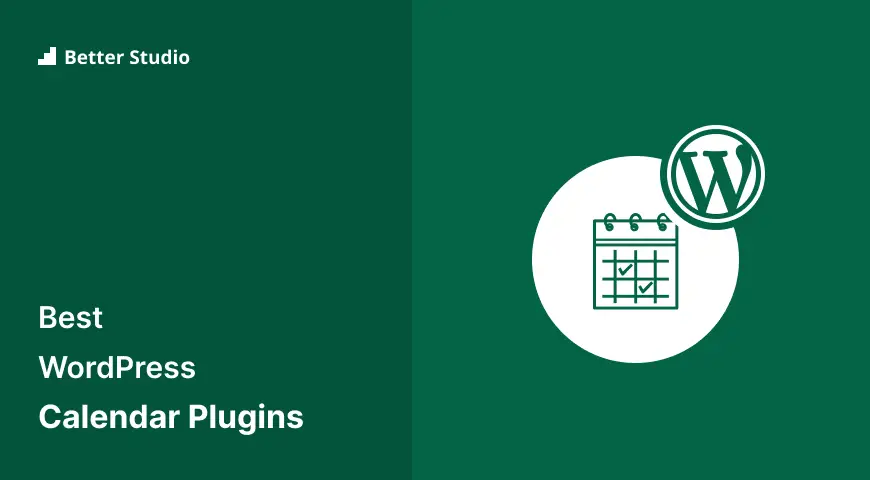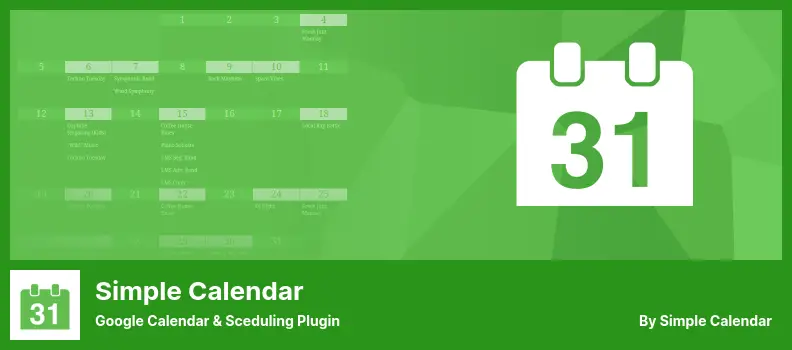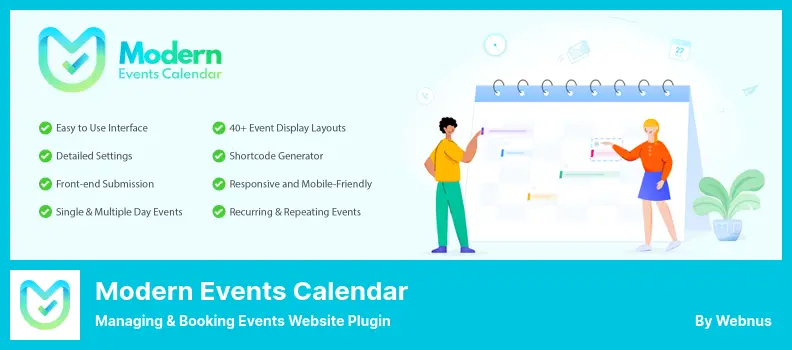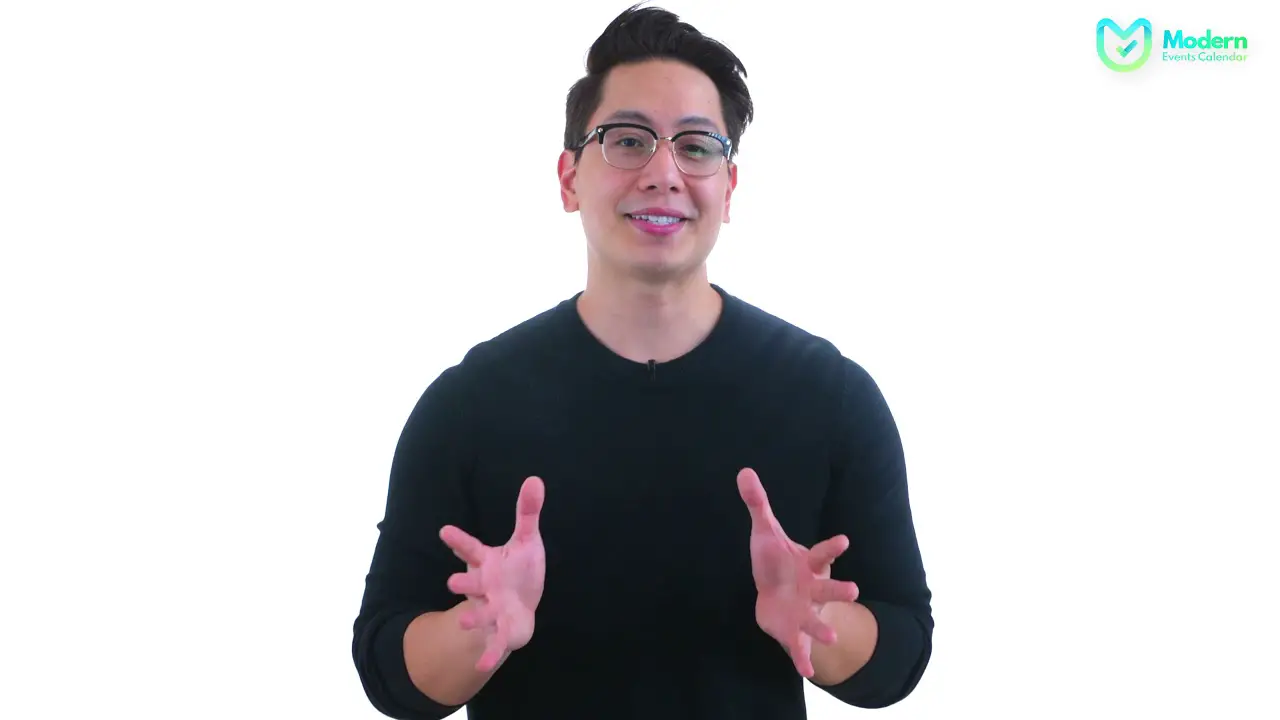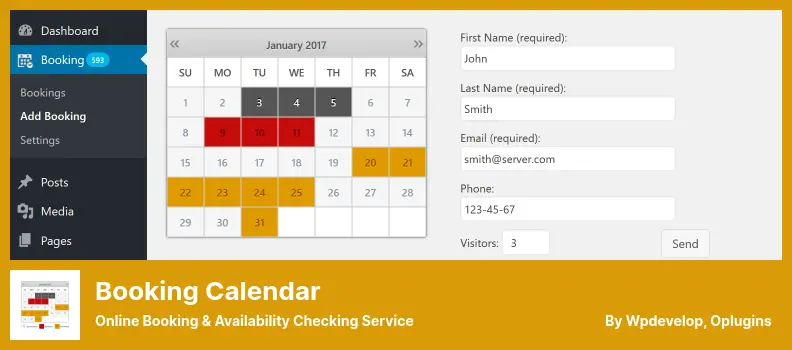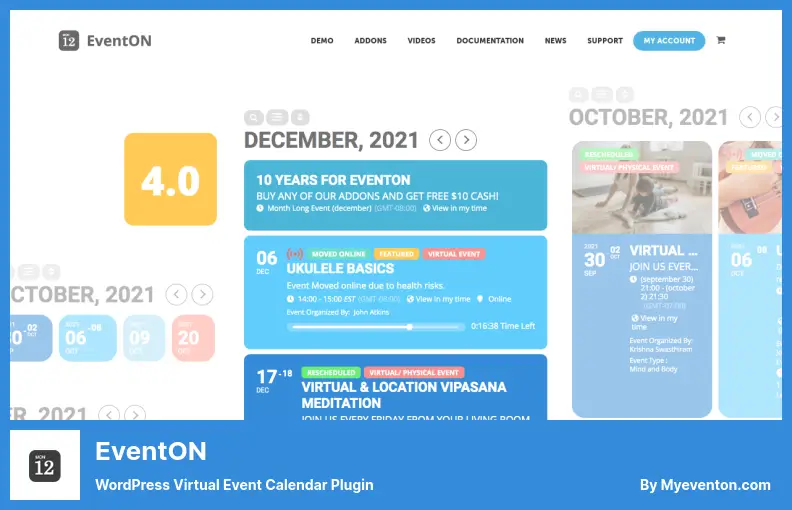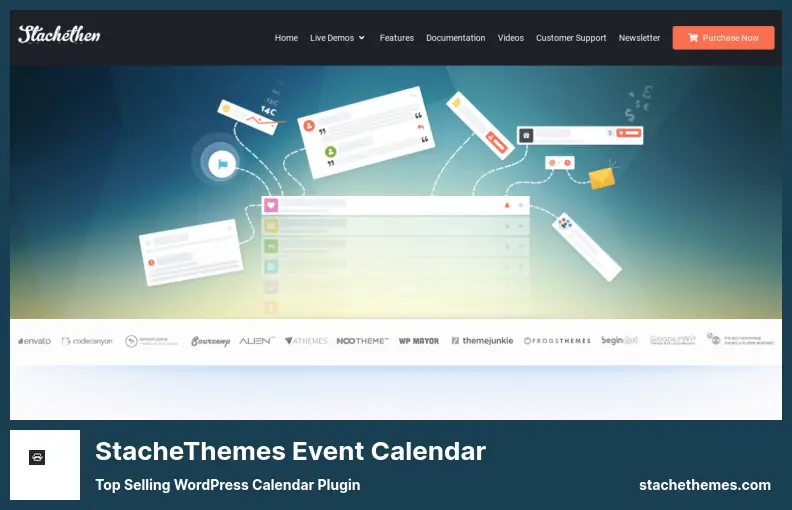Are you a WordPress website owner looking for the best calendar plugins to enhance your website? We know how important it is to have a dynamic and user-friendly calendar feature to keep your readers well-informed about upcoming events, schedules, and appointments.
Our purpose in this blog post is to give you a comprehensive review of the 11 best WordPress calendar plugins, both free and premium, designed to help you make the right choice for your website based on its needs.
According to recent research, WordPress powers more than 35% of all websites on the internet, making it the most popular content management system. With such a large user base, it’s no wonder that there is a wide range of calendar plugins available for WordPress users.
However, with so many options to choose from, it can be overwhelming to find the perfect plugin for your website. That’s where this article comes in! We have done the research for you and compiled a list of the 11 best WordPress calendar plugins, along with their features, pros, and cons, to help you make an informed decision.
In this article, we will not only introduce you to the top calendar plugins for WordPress but also provide you with valuable information to make the right choice for your website.
Whether you run a small business, manage an event website, or simply want to keep your personal calendar organized, these plugins will meet your needs. So let’s dive in and discover the best WordPress calendar plugins that will take your website to the next level!
Best Calendar Plugins for WordPress
If you are looking to add a calendar feature to your WordPress website, look no further! In this article, we’ll explore the 11 best WordPress calendar plugins, both free and pro, to help you find the perfect one for your needs.
Take a look at these amazing options. Don’t miss out on this awesome opportunity – read on to find out which calendar plugin for WordPress is right for you.
The Events Calendar Plugin
The Original Calendar Plugin for WordPress
The Events Calendar is a time management plugin that lives up to its promises. It’s super easy to install and activate, with no complicated procedures or compatibility issues. Plus, it comes with a bunch of handy widgets to grab attention, including some nifty ones for your sidebars.
When it comes to WordPress calendar plugins, one of the most popular choices is this plugin. It’s a breeze to install on your website and you’ll be publishing events in no time. What’s great about it is that it seamlessly integrates into your WordPress dashboard, making it fun and easy to use.
While the free version of this plugin is awesome, the premium version takes things up a notch. It offers extra features like the ability to view photos and access advanced functionalities that are only available with an upgrade.
But here’s the catch: some essential features are only available in the premium version. It’s a bit of a downside, but if you’re looking for the full package, it might be worth the investment.
Key Features:
- Create recurring events effortlessly
- Integrate events with Facebook for seamless sharing
- See tooltips and get a month’s view of your calendar
- Find events easily with a variety of search tools
- Improve the integration of your calendar with several stylish options
- Enjoy a list view and a day view for different perspectives.
Bookly Plugin
WordPress Online Booking & Scheduling Plugin
Bookly is an appointment management software that allows WordPress website owners to easily track staff and appointments in one central location. It offers a flexible and intuitive interface that makes it easy to display upcoming events. With free integration with Zoom, it’s even easier to schedule and manage appointments.
One of the great things about the plugin is that it blurs the lines between a WordPress site and a web application. This means that it seamlessly integrates with your website, offering a user-friendly experience for both visitors and administrators.
While the free version of the plugin offers a lot of great features, there are some important ones that are only available in the premium version. For example, the ability to add unlimited services and accept payments is only included in the paid version.
It’s important to note, however, that the free version of the program still comes full of useful features that can assist you in managing your appointments in an efficient manner.
Some of the key features of it include a manageable customer list, the ability to update content information, the option to cancel and book appointments as visitors, and a modern and clean user interface. Additionally, there are optional add-ons available to enhance the functionality of the plugin.
With Bookly, you can also offer online payment options, track both staff and appointments, and easily search, filter, and sort your customer booking list. The plugin also provides a monthly, weekly, or daily calendar for service providers and offers simple and intuitive forms for online booking.
Key Features:
- Manageable customer list
- Easy content information updates
- Visitor-friendly booking and cancellation
- Modern and clean user interface
- Optional add-ons available
- Online payment options.
Simple Calendar Plugin
Google Calendar & Sceduling Plugin
Simple Calendar is an event scheduler plugin that offers a range of advantages. It is incredibly user-friendly, so there’s no need to struggle with complicated instructions or change your current Google Calendar setup.
Not only does the plugin provide an effective calendar system, but it also allows you to book appointments and events directly from your website without any additional steps. This saves you time and eliminates the need for manual event scheduling in the future.
You can choose to display your events either in a list format or in a calendar format, and embedding them into email messages or website pages is very easy with this tool.
Plus, if you’re combining multiple calendars into one, this online calendar will automatically adjust event dates and times for international users, taking the guesswork out of scheduling across time zones.
Key Features:
- Easily format events into newsletters
- Synchronize Google Calendar and WordPress seamlessly
- Advanced options for time zones, dates, and starting the week
- Compatibility with translation plugins for international features
- Customize the design to match your website’s look
- Open-source with code hosted on GitHub.
Modern Events Calendar Plugin
Managing & Booking Events Website Plugin
In Modern Events Calendar, you can create custom events calendars for your website that will recurring or one-time. This plugin is specially made to work with WordPress sites. It’s an affordable and flexible way to manage appointments and showcase occasions.
With this plugin, you have the freedom to choose from a variety of templates and themes to suit your website’s aesthetic. You can also add images to further customize the appearance of your calendars. The plugin is mobile responsive, ensuring that your events are easily viewable on different devices.
One of the standout features of the plugin is its compatibility with popular page builders such as King, Divi Builder, Visual Composer, and Elementor. This means you can easily integrate the plugin’s functionality into your existing website using shortcodes.
The submission form feature of the plugin displays the status of each event, adding convenience for both organizers and attendees. Visitors to your website can view and book events directly from their mobile devices, making it a user-friendly option.
Another impressive feature is the ability to display multiple event locations. This is particularly useful if you have events happening in different venues or cities. Additionally, it offers Google Calendar integration, allowing users to seamlessly sync their events with their personal calendars.
Even on the free version of Modern Events Calendar, you’ll find a range of great features to enhance your event planning website. From event widgets and sidebar options to social media share icons, there are plenty of tools to make your website interactive and engaging.
Key Features:
- Events widgets and sidebar options
- Event location system
- Compatibility with popular page builders
- Submission form with event status display
- Multiple event location displays
- Google Calendar integration.
All-in-One Events Calendar Plugin
Event Management Plugin to Empower Event Creators
All-in-One Events Calendar is a WordPress plugin that allows you to create and manage events on your website. With this plugin, you can easily add details such as times, locations, event types, categories, and contact information.
You can even upload videos, images, data tables, and documents to provide more information to your audience. This is especially beneficial for freelancers and entrepreneurs looking to organize and expand their event businesses.
One of the standout features of it is its ability to highlight occasions and associate them with specific campaigns. This makes it easier for people to quickly identify when events take place and which campaign they are associated with.
Additionally, when creating events on the backend, it is easy to easily add a variety of fields to the initial form, giving you more flexibility and enhancing the customization options available to you.
Another great feature of this plugin is its calendar view options. Users can view their calendars based on events, days, weeks, or months, and they can adjust the filters according to their preferences. This allows for greater flexibility and ensures that users can easily find the events they are interested in.
The plugin also comes with a range of useful features to enhance your event management experience. It is translated into many languages, making it accessible to a global audience.
The plugin also provides front-end forms for easy event creation and a subscription option to keep your audience updated on upcoming events. Additionally, it offers embedded Google Maps integration, allowing your users to easily find the event locations.
For those who organize recurring events, this plugin has you covered. It provides the option to set up recurring events with ease. You can also duplicate events easily, saving you time and effort when creating similar events.
The All-in-One Events Calendar also offers a range of theme options, allowing you to customize the look and feel of your calendar to match your website’s design. Plus, it supports ticketing, venues, and Twitter integration, adding even more functionality to your event management process.
Key Features:
- Embedded Google Maps integration
- Translation into multiple languages
- Front-end forms for easy event creation
- Subscription option to keep your audience updated
- Ability to import events from other sites
- Ticketing, venues, and Twitter integration.
Booking Calendar Plugin
Online Booking & Availability Checking Service
For anyone looking to create a booking system for a WordPress site, Booking Calendar is a great plugin. It lets you create a calendar on your site, so visitors can request reservations. The reservations can be accepted or declined at your discretion, giving you the flexibility to manage them.
One of the key features of the plugin is its ability to display an overview of bookings for a year, month, or day on the front end of your website. This gives your visitors a clear picture of your availability and helps them in making their reservations.
Furthermore, you can choose to show your availability directly on the booking form, which makes your customers’ lives even easier since they will be able to see what days are available at that moment.
The plugin also offers a booking calendar block, which you can easily add to your website. This block displays the calendar and allows users to select their desired date and time slot for their reservation. This feature helps streamline the booking process for your visitors, enhancing their user experience.
To avoid double bookings, the plugin automatically prevents customers from reserving dates that are already booked. This ensures that you have a seamless booking system without any conflicts.
Moreover, you have the option to customize the calendar design and match it with your site’s overall aesthetics, making it visually appealing to your visitors.
The admin panel lets you manage all your bookings easily. Here’s a list of all your bookings so you can look at, edit, or delete them whenever you want. The website’s visitors and admins will also get notified about specific appointments, so everyone knows what’s going on.
You don’t have to use third-party accounts, which means you’ve got full control over your booking system. Booking Calendar stores all bookings and settings directly in the WordPress database, so you don’t need third-party accounts or services. The forms aren’t customizable, which can be a problem.
Key Features:
- Overview of bookings for a year, month, or day on the front end
- Indication of available days directly on the booking form
- Booking calendar block for easy date and time selection
- Prevention of double bookings on reserved dates
- Customizable calendar design to fit your website’s aesthetics
- The administration panel displays a list of bookings for easy management.
My Calendar Plugin
Customizable Evenet Management Plugin
My Calendar is a highly versatile WordPress plugin that allows users to conveniently manage multiple websites and calendars from one central console. It provides the unique ability to control multiple websites and calendars simultaneously, making it a time-saving tool for those with multiple calendars to manage.
One standout feature of the plugin is the option for users to create their own custom calendars and templates. This means you can tailor the appearance and functionality of your calendar to suit your specific needs and branding.
The other good thing about it is that you can set up your website so that it sends email notifications when a new event is added, so your audience’s always updated about the latest happenings. You can also post event details on Twitter to spread the word and get more people to attend.
With the plugin, you have the freedom to filter and limit the view of your events based on categories, location, or author. This allows for a more customized and targeted display of your events, ensuring that your audience only sees the relevant information they need.
The plugin also offers the capability to import events from .ics or .csv formats, either through a file upload or via a URL. This makes it convenient to transfer events from other platforms or calendars into the setup.
Editing recurring events is made simple with the plugin, as it allows you to modify individual occurrences of recurring events. This flexibility ensures that you can easily make adjustments without affecting the entire series of events.
Customization is key with the plugin, as it offers the option to customize JavaScript and CSS styles. This means you can have complete control over the appearance and behavior of your calendar, ensuring that it seamlessly integrates with your website’s design.
Another handy feature is the ability to edit repeating events. This means you can make changes to recurring events without needing to delete and recreate them from scratch.
To display your events in a compact and visually appealing manner, My Calendar provides both shortcode and widget options. This allows you to choose the display format that best suits your website and engage your audience with an attractive event calendar.
Key Features:
- Customizable event templates
- Email notifications for new events
- Twitter integration for event promotion
- Filter and limit event views by categories, location, or author
- Easy import of events from .ics or .csv formats
- Editing of individual occurrences of recurring events.
EventON Plugin
WordPress Virtual Event Calendar Plugin
WordPress calendar events can be created and managed with EventON. It’s easy to use and lets you set up recurring events, customize tags, categories, and even add Google Maps locations. You can use it on any device, it’s available in a bunch of colors, and it fits right in with your website.
The plugin has been continuously updated since 2012, making it one of the most reliable and feature-rich calendar plugins available for WordPress. Whether you want to promote meetings, parties, classes, or any other kind of event, EventON makes it effortless.
One of the standout features of the plugin is its live progress bar, which allows you to track the completion of an event. This not only helps you stay organized but also keeps your attendees informed about the progress.
With sidebar widgets, you can easily display event information on your website. Whether it’s a list of upcoming events or a specific event’s details, the sidebar widgets ensure that your visitors never miss out on important information.
Not only can you add calendar content to your posts and pages, but it also offers pluggable filters, allowing developers to create and customize features according to their specific needs. This flexibility makes it a go-to choice for developers who want to tailor the plugin to their requirements.
Creating and managing shortcodes is made easy with its handy shortcode generator. This feature allows you to embed event information wherever you need it on your website, without any coding knowledge.
It gives you complete control over when event information is displayed to attendees. You can choose to show event details only to registered users or display them to everyone visiting your website. This level of customization ensures that you can deliver the right information to the right audience.
Customizing the appearance of your calendar is a breeze with the plugin settings. You can easily change colors, fonts, and layouts to match your brand’s style and design.
It integrates seamlessly with popular video conferencing tools like Jitsi and Zoom, making it even easier to host virtual events. With just a few clicks, you can connect your calendar events to video conference platforms, making it convenient for attendees to join your online meetings or webinars.
Color-coding events is another useful feature of the plugin. With distinct colors for different types of events, you can visually distinguish between different categories or themes, making it easier for your audience to navigate and find the events that interest them.
Publishing your events and calendars is a straightforward process with EventON. Its user-friendly interface allows you to effortlessly showcase your events to your audience, ensuring that they are attracted to and engaged with your content.
Key Features:
- Allows you to create and manage calendar events effortlessly
- Offers customization options for tags, categories, and recurring events
- Provides a range of color schemes to match your website’s design
- You can use it to promote meetings, parties, classes, and more
- Shortcodes and pluggable filters enable developers to customize the plugin
- Settings allow you to customize the appearance of your calendar.
Video:
Events Manager Plugin
Events Management Plugin for WordPress
Using Events Manager, you can create events, manage registrations, and even host webinars and online meetings with Zoom. There are a lot of features in this plugin that make it easy for website owners to add one-time or recurring events to their calendars.
In addition to its seamless integration with BuddyPress, the plugin makes it easy to add social interaction to your site. You can engage your audience with social interaction features like user activity feeds, discussion forums, and more if you combine the two.
You can customize and tailor every event to meet your specific needs with the plugin. From location to timetable to booking parameters to event attributes, you can do it all. You can also set up advanced user permissions so that only authorized people have access to certain event stuff.
Managing event bookings is made simple by the plugin. You can easily approve or reject bookings as needed, and the plugin supports multiple location types, including physical and online venues. This flexibility allows you to accommodate a variety of event formats and cater to different audiences.
This plugin works with WooCommerce, so if you want to sell event tickets or products associated with your events, you can easily integrate them with an eCommerce platform. You can also use the widgets to display your events across your website, including event widgets, map widgets, and calendar widgets.
The plugin is actively maintained and supported, which is one of the advantages. In other words, any bugs or issues will be fixed as soon as possible, ensuring a smooth experience for visitors and website owners. You can also customize the look of your events and calendars with the plugin’s template management.
Events Manager is a WordPress plugin that makes it easy to manage and create events. In addition to advanced user permissions and multiple location types, this plugin integrates with BuddyPress, WooCommerce, and more, so you can showcase and manage events like a pro.
Key Features:
- Advanced user permissions
- Seamless booking management
- Multiple location types (physical, online)
- Custom event attributes
- Complete control over event display
- Compatibility with WooCommerce.
Sugar Calendar Plugin
Simple Event Management & Calander Plugin
Sugar Calendar is a WordPress plugin that seamlessly integrates with other popular plugins and marketing platforms, such as WooCommerce, WPForms, and Gravity Forms. It’s a user-friendly tool that allows you to easily manage and maintain an event calendar on your WordPress website.
One of its standout features is its integration with Stripe, which enables you to accept payments for your events. This is particularly useful if you’re hosting paid workshops, conferences, or any other type of event that requires payment.
Additionally, the plugin offers various powerful add-ons, including Event Ticketing, which simplifies the process of selling tickets, tracking attendees, and processing payments.
It’s super easy to install and you’ll be able to use everything right away. In just a couple of clicks, you’ll be able to make events, schedule meetings, and sync your calendar with your Google calendar. It’s easy to manage your schedule and keep track of your events all in one place.
Some of the key features of the plugin include the ability to assign a start and end time to each event, responsive and dedicated full-time support worldwide, easy event management with the option to duplicate events in a single click, and the ability to customize the size and appearance of your calendars.
With this plugin, you can also manage recurring or repeating events, making it ideal for businesses or individuals who regularly host similar events. Additionally, you can assign events to specific calendars, which helps to keep everything organized and easily accessible.
Sugar Calendar’s admin interface is easy to use and visually appealing when it comes to user experience. Your event calendar will look and feel like your WordPress design and style since you can customize the date and time formats.
Key Features:
- Assign start and end times to events
- Easy event management with duplication feature
- Customizable calendars in different sizes
- Customize the date and time format
- Manage recurring or repeating events
- Assign events to specific calendars.
StacheThemes Event Calendar Plugin
Top Selling WordPress Calendar Plugin
StacheThemes Event Calendar is a versatile WordPress plugin that allows you to manage events, sell tickets, book appointments, and accept payments. It’s a user-friendly tool that integrates a booking system and payment system, making it convenient for both organizers and participants.
The plugin offers various display formats for events, such as grid styles, boxes, maps, and timetables. You can even create activities that span multiple days or schedule a fully packed event.
One of the standout features of the plugin is its ability to set up recurring payments. This means that participants can attend multiple meetings or events without having to pay each time they show up. It’s a great feature for organizations or businesses that have ongoing programs or classes.
Another advantage of this plugin is its seamless integration with WooCommerce. As part of IT for WordPress, it lets you create an easily configurable event calendar that works smoothly with your WooCommerce online store. This integration allows you to manage and sell tickets for your events effortlessly.
The administration of the plugin is straightforward and user-friendly. With a single-page interface, you can easily accomplish all your tasks without any hassle. The plugin is regularly updated, ensuring that you have access to the latest features and improvements.
With social media integration, you can share events with a broader audience and get more people to attend your events. The plugin also has a front-end event submission form so users can submit their own events, so your event listings are bigger and more engaging.
Your events can be displayed in six different widget views with the plugin, so you can change how they look to fit your website’s look. The plugin also lets users share events via Facebook Messenger, WhatsApp, and Viber, so it’s easy to spread the word and get more people to see the event.
The plugin includes a quick auto-update feature, ensuring that you always have the latest version with bug fixes and new features. It also offers direct customer booking, enabling participants to book their spots directly through your website without any unnecessary redirects or complications.
Key Features:
- Recurring payments for participants attending multiple events
- Seamless integration with WooCommerce for efficient ticket sales
- Easy sharing of events on social media networks
- Regular updates with new features and improvements
- Front-end event submission form for community engagement
- Customizable widget views for flexible event display.
Frequently Asked Questions
WordPress calendar plugins are tools that allow you to easily add calendar functionality to your WordPress website. They help you display events, appointments, and other important dates in a visually appealing and organized manner.
WordPress calendar plugins make it simple to manage and showcase your events or schedules on your website. They provide an intuitive interface to create, customize, and share calendars with your audience.
With these plugins, you can keep your visitors informed about upcoming events, meetings, bookings, or any other time-sensitive information.
Using a WordPress calendar plugin offers several benefits. First, it helps you keep your website organized and helps visitors easily view and access events and important dates.
Additionally, it allows you to display events in a visually appealing way, making your website more attractive and engaging. It also enables you to streamline your workflow and manage events efficiently, saving you time and effort.
When choosing a WordPress calendar plugin, it’s essential to consider certain key features. First, look for a plugin that offers a user-friendly interface, as this will make it easier for you to manage and customize your calendar.
Additionally, consider the available views and layouts, such as month, week, or day views, and choose one that suits your website’s needs. It’s also important to check if the plugin supports event registration or booking if that’s a requirement for your website.
Other factors to consider include responsiveness, integration with other popular plugins, and ongoing support and updates from the plugin developer.
Conclusion
To recap, in this blog post, we discussed the 11 best WordPress calendar plugins, both free and pro options. We highlighted their features, benefits, and how they can enhance your WordPress website.
If you’re interested in exploring more tutorials and articles related to this topic, I encourage you to check out the BetterStudio blog. They offer a plethora of resources to help you navigate the world of WordPress plugins and make the most out of your website.
Don’t forget to follow BetterStudio on Facebook and Twitter to stay updated with their latest tutorials and updates. By following their social media accounts, you’ll be able to access valuable tips and tricks directly from the source.
Thank you for taking the time to read this article! If you have any questions or need further assistance, please don’t hesitate to leave a comment in the section below. We’re here to help you make the most out of your WordPress calendar plugins and ensure a seamless website experience.