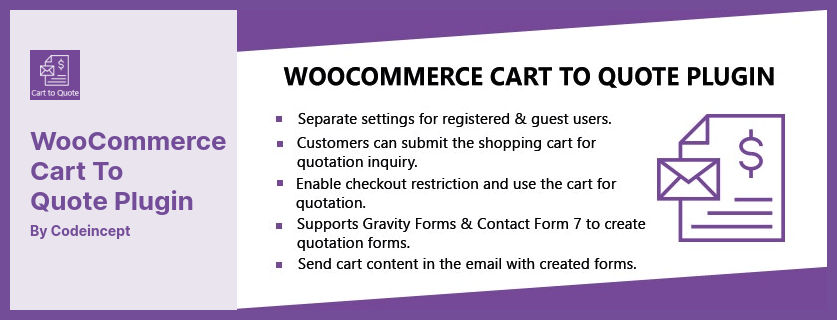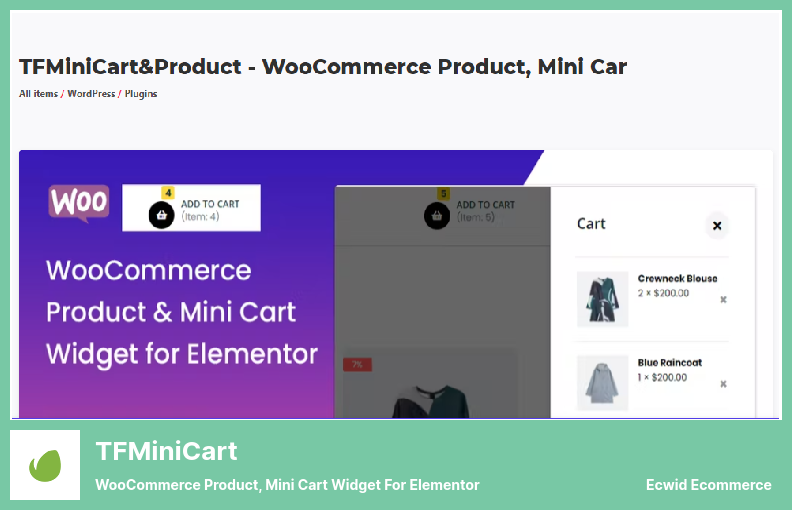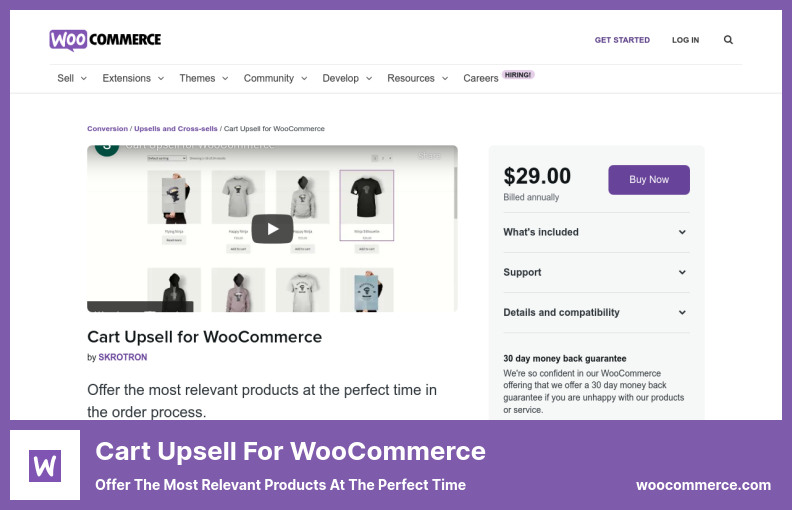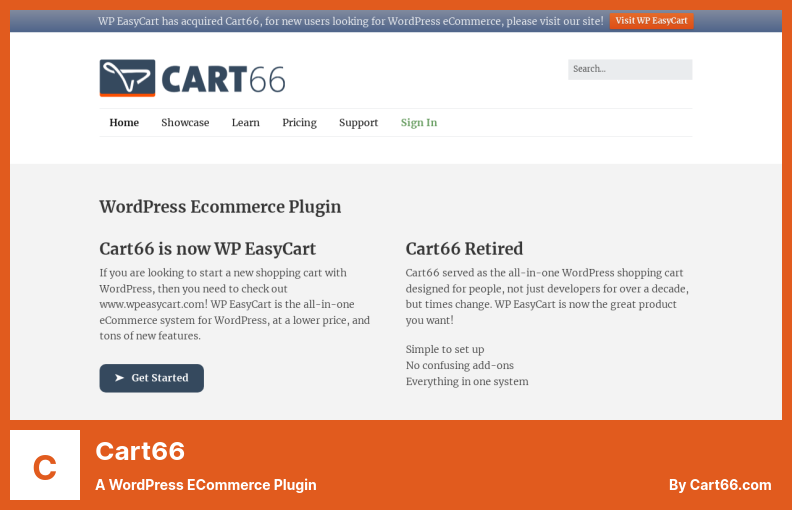Have you been struggling to find the right shopping cart plugin for your WordPress website? Well, worry no more because we’ve got you covered! In this blog post, we’ll be discussing the eight best WooCommerce shopping cart plugins, both free and pro, that are guaranteed to meet your needs. So, let’s dive right in!
Now, you might be wondering why WooCommerce. Well, let us enlighten you with some interesting stats and facts. Did you know that WooCommerce powers over 28% of all online stores? And with its user-friendly interface and customizable features, it’s no wonder why it’s the go-to choice for many website owners.
In addition to making your shopping cart experience a whole lot more enjoyable, these plugins will make your online shopping experience easier no matter if you’re just starting out or already have an established online store.
This article will go over eight of the best WooCommerce shopping cart plugins, talking about what makes them stand out. Your online shopping experience will be hassle-free with everything from seamless payment gateways to inventory management.
We are going to get started now and find out what the ideal shopping cart plugin is that will completely transform the way you run your WooCommerce site.
Best Shopping Cart Plugins for WooCommerce
If you are looking to optimize your WooCommerce shopping cart experience, look no further! In this article, we’ve compiled a list of the 8 best shopping cart plugins for WooCommerce, both free and pro versions.
So, grab a cup of coffee and get ready to explore these powerful tools that can elevate your online store to new heights. Curious to know which plugins made the cut? Keep reading to find out!
WooCommerce Cart To Quote Plugin
Allows Store Owners to Enable Quotation Inquiry
WooCommerce Cart To Quote is a plugin that allows you to hide the price of your products and instead receive quotes from your buyers through the included form. This keeps your product prices private and allows you to negotiate pricing without it being displayed publicly.
This plugin is particularly useful for wholesalers who often need to negotiate prices due to budget constraints. With the plugin, wholesalers can receive half as many products as regular customers, increasing their profits.
One of the key features of this plugin is the ability to attach the form you’ve created to an email, making it easy for customers to submit their quotes. You can also customize the text that appears on the add to cart button, providing a more personalized experience for your buyers.
By hiding the checkout button, customers are prompted to fill out the quotation form instead, streamlining the negotiation process. Additionally, there is no separate form for quotations, simplifying the user experience.
The plugin also offers the option to hide the price in text format for guest users, allowing you to control who has access to your pricing information. Furthermore, this plugin enables the creation of both guest and registered accounts, giving customers flexibility in how they interact with your site.
Key Features:
- Attach the form to email
- Customize add-to-cart button text
- Hide the checkout button
- Streamlined quotation process
- Hide price for guest users
- Create guest and registered accounts
TFMiniCart Plugin
WooCommerce Product, Mini Cart Widget for Elementor
TFMiniCart is a WordPress plugin that enhances the functionality of your shopping cart and checkout process. It seamlessly integrates with the Elementor theme, allowing you to easily add products to the cart with a standard cart.
This plugin gives you the ability to customize the widgets on your carts and create a truly unique shopping experience for your customers by creating a unique design for your cart widgets.
One of the standout features of the plugin is its compatibility with Elementor. By simply choosing and dragging the appropriate widgets into your Elementor theme, you can enhance the functionality of your shopping cart.
By using this plugin, you will be able to completely customize the layout and design of your shopping cart, allowing you to create an elegant and user-friendly check-out process that is seamless and easy to use.
With this plugin, you can display your products in grids, carousels, and card-style layouts. You can position your widgets exactly where you want them on your website with the drag-and-drop feature, so your customers can look through your inventory quickly, increasing their chances of buying.
As well as visual customizations, it’s got practical features like a coupon code field on checkout. Customers can enter their coupon codes and redeem any discounts. Customers can also check out with the view cart and checkout buttons in the plugin, so they don’t have to leave the page.
Another advantage of TFMiniCart is its multi-language compatibility. This means that you can cater to a wider audience by providing a seamless shopping experience in different languages. This feature can help you attract and retain customers from different regions and enhance the accessibility of your online store.
Key Features:
- Multiple product presentation options
- Coupon code field on the checkout page
- Product filtering options
- View cart and checkout buttons
- Multi-language compatibility
WooCommerce One Page Checkout Plugin
Create Special Pages Where Customers Can Choose Products
The WooCommerce One Page Checkout plugin makes the WooCommerce shopping cart better than it was before. The checkout screen and shopping cart are combined on one page with this plugin, so customers don’t have to wait to load multiple pages. This makes shopping easier.
One of the key advantages of this plugin is that it allows you to use the Shortcodes provided, which makes it easier to customize and design your shopping cart page. This means you have more control over the appearance and layout of your cart, ensuring it matches your brand and website design.
Unlike some other shopping cart plugins, this plugin ensures a consistent experience for customers by using the same WooCommerce cart icon and checkout page. This eliminates any confusion or uncertainty customers may have when making a purchase.
Another benefit of this plugin is that it helps reduce the number of abandoned carts. Customers often abandon their carts when they have to go through multiple pages to complete their purchase. By presenting the cart and checkout on one page, customers are more likely to follow through with their purchase.
In addition to these features, WooCommerce One Page Checkout also provides a simple and intuitive interface for users to add or remove products from their cart. This makes it easy for customers to manage their shopping carts and make any necessary adjustments.
Key Features:
- Combined shopping cart and checkout on one page
- Use Shortcodes for customization
- Consistent WooCommerce cart icon and checkout page
- Reduced abandoned carts
- Simple and intuitive product management
- Add text or writing to promotional materials
Cart Upsell for WooCommerce Plugin
Offer The Most Relevant Products At The Perfect Time
With Cart Upsell for WooCommerce, owners of eCommerce websites can make their shopping experience better. By using this plugin, you’ll be able to offer your customers more options related to the products they already bought, increasing your average order value and increasing your company’s success.
One of the standout features of the plugin is the ability to customize the upselling products’ information, including the image, font, and background color. This level of customization allows you to maintain brand consistency and create a seamless shopping experience for your customers.
Besides customizations, this plugin has a lot else. Upselling products can be set based on a product, a category, or a total quantity, so they’re relevant and attractive to them. Additionally, your customers can see the total in real time when items are added or removed.
Another noteworthy feature of the plugin is the Upsell Content module, which allows you to create fully customizable content. Whether you want to highlight the benefits of upselling products or provide additional information, this module provides the flexibility to tailor the messaging to your target audience.
Lastly, this plugin also includes the option to add coupons to the shopping cart. By simply clicking on the coupon icon, customers can redeem discounts and promotions, further incentivizing them to make additional purchases.
Key Features:
- Establish sale conditions based on products, categories, or total quantities
- Real-time shopping cart updates when items are added or removed
- Fully customizable Upsell Content module for tailored messaging
- Easy integration of coupons with a simple click
- Boosts average order value and increases business success
- Maintains brand consistency with customizable product information
Ecwid Ecommerce Shopping Cart Plugin
Add an Online Store to Your WordPress Site
Ecwid Ecommerce Shopping Cart is a plugin that offers a wide range of features to enhance your online store. It provides a widget generator and a cloud-based hosting service, which means you can store all your payment details and store information without needing to upgrade your web hosting system.
With this plugin, you can manage your inventory and accept payments from anywhere, making it convenient for both you and your customers. Plus, it’s free to download on iOS and Android devices.
A great thing about the plugin is that it integrates with your existing website. It’s great for new WordPress sites or established ones. This plugin lets you manage your digital and physical sales simultaneously. It’s easy to conduct business on your website both online and in person, so you’re flexible and versatile.
Another advantage of this plugin is its automatic adjustment of basket prices to include shipping costs. This makes the shopping experience more convenient for your customers, as they don’t have to calculate shipping separately.
However, it’s important to note that if Instagram Shopping is not available in your country, you won’t be able to use it with this plugin. Instagram profiles and product tags won’t be approved for use.
While using Ecwid Ecommerce Shopping Cart with your own hosting service doesn’t provide any additional benefits, it’s worth mentioning that millions of people worldwide trust and rely on this plugin. Its popularity speaks to its reliability and effectiveness in managing online stores.
Key Features:
- Integration with Facebook Marketplace, Amazon, and Google Shopping
- Additional image display in the cart for enhanced product presentation
- Mouse-based interactions for improved user experience
- Customizable cart layout with preview options to suit your preferences
- Flexible text and image placement in three, four, or five columns
- Highly customizable and user-friendly cart interface
Cart66 Plugin
a WordPress eCommerce Plugin
With Cart66, you’ll never need another shopping cart plugin. You’ll need it if you’re an author, dietitian, freelancer, charity & donation, musician, photographer, developer, or marketer. Using this plugin, you’ll be able to sell physical and digital products with no worries.
One of the standout features of the plugin is its PCI-compliant payment system. This means that your customers can make payments securely and conveniently, without the need for SSL certificates or third-party plugins. You can trust that your customer’s information is safe and protected.
There are a ton of ways to sell digital products with this plugin, including memberships, subscriptions, and maintenance plans. You can use it to sell ebooks, online courses, and software. You can manage everything right inside WordPress, from inventory to store-level functions.
One of the great things about the plugin is the option to bypass the traditional shopping cart process with a simple “Buy Now” button. This allows customers to make a purchase without having to add items to their cart, streamlining the buying experience.
Another useful feature is the ability to specify minimum and maximum quantities for products. Whether you have limited stock or want to offer bulk discounts, it allows you to easily control the quantity options for your customers.
With the plugin, you can also take control of your payment-related information as a customer. This means you can update your payment details or manage your subscriptions without any hassle.
Over hundreds of leading payment gateways are supported by the plugin, providing you and your customers with the flexibility to choose the method of payment that best suits them.
Additionally, Cart66 integrates seamlessly with drip email marketing, allowing you to keep track of your customers’ orders and send targeted emails to promote your products or provide updates.
Key Features:
- PCI-Compliant payment system for security
- Buy Now button for convenient purchases
- Control over payment-related information
- Support for leading payment gateways
- Minimum and maximum quantity options for products
- Integration with drip email marketing
Extends The Possibilities of WooCommerce
With WooCommerce Cart Share and Save, you can share your cart on Facebook, Twitter, and other social media sites. By sharing your cart, you can show your followers what you’re interested in and where you bought it. By attracting more customers, you can increase revenue.
The plugin lets you recommend products and stores to others, which is one of its main features. This is a great way to show people what you’re offering and make sales. Moreover, WooCommerce is lightweight and fast-loading, so you don’t have to worry about coding.
When you click on the “share” button, a large pop-up window will appear, giving you a range of sharing options. You can choose how you want to share your cart, whether it’s through social media channels or even saving and printing it in any format you prefer.
The WooCommerce Cart Share and Save plugin is truly a unique and innovative tool for WordPress users. It provides a seamless way to store your products and send them to social media platforms like Facebook, Twitter, and Messenger.
Key Features:
- Apply coupons during checkout
- Highly customizable layouts
- Share your cart on multiple social media channels
- Grant access to your cart for future sharing
- Automatic update of product information when added or removed from the cart
Frequently Asked Questions
WooCommerce shopping cart plugins are extensions that integrate with the WooCommerce plugin, allowing you to enhance the functionality of your online store’s shopping cart.
These plugins offer features such as advanced product sorting, customizable checkout pages, and seamless integration with payment gateways.
Shopping cart plugins can greatly improve the user experience of your online store by offering features such as abandoned cart recovery, guest checkout options, and advanced product customization.
These plugins help streamline the buying process, increase conversions, and ultimately boost your sales.
While it is technically possible to use multiple shopping cart plugins on your WooCommerce website, it is not recommended. It can lead to conflicts and compatibility issues.
It’s best to choose one reliable shopping cart plugin that meets all your requirements and stick with it.
When choosing the best WooCommerce shopping cart plugins, it’s important to look for features such as ease of use, compatibility with your theme, mobile responsiveness, support for various payment gateways, inventory management, and integration with other essential plugins like shipping and tax calculators.
Conclusion
In conclusion, we’ve covered the top eight WooCommerce shopping cart plugins, both free and pro options, to help enhance your WordPress website. From the feature-rich and user-friendly options to the more advanced and customizable plugins, there’s something for every website owner’s needs.
Whether you’re looking to boost your online store’s functionality, improve the user experience, or optimize your sales, these plugins have got you covered.
Check out the BetterStudio blog if you’re looking for more WordPress tutorials and tips. We’re always writing useful content to help you out. You can get everything from plugin reviews to theme recommendations to SEO techniques on our blog.
If you want to stay up to date with the latest tutorials and exclusive content, be sure to follow BetterStudio on Facebook and Twitter. We share insightful articles, useful tips, and engaging discussions that will keep you informed and inspired.
Please let us know if this article helped you pick the right WooCommerce shopping cart plugin for you. If you have any questions or suggestions for future articles, feel free to comment below. You can rely on us if there’s anything we can help with. Thank you for joining, and enjoy your shopping!