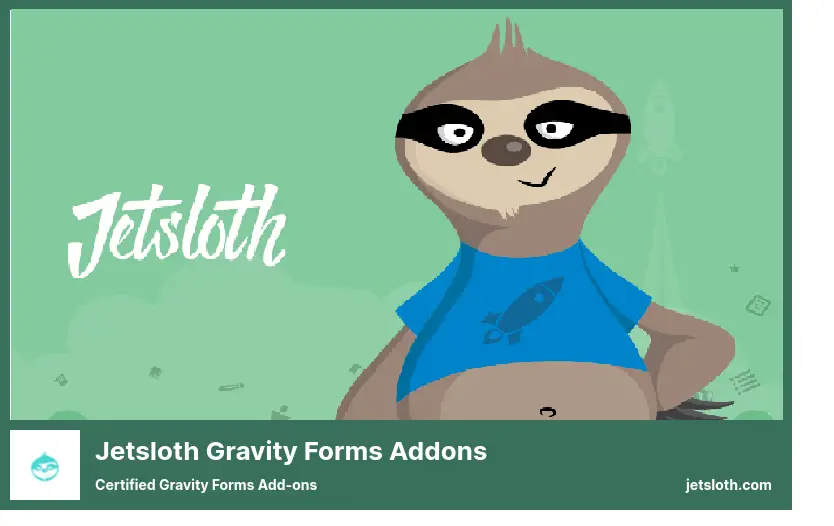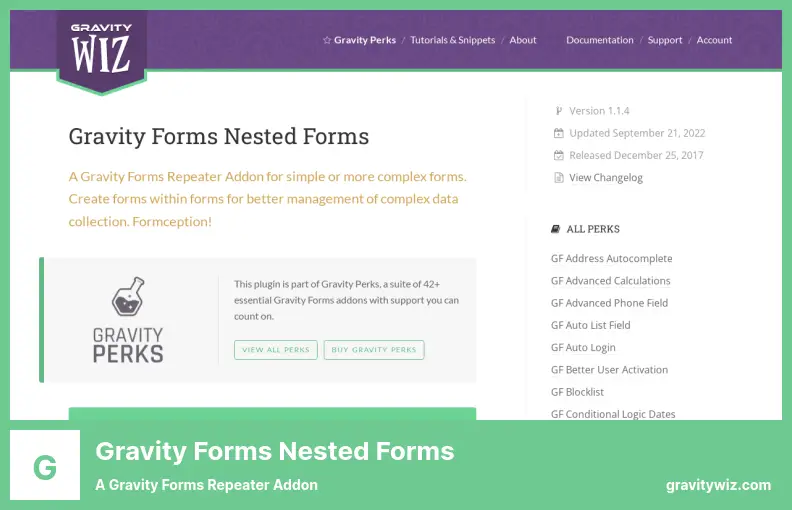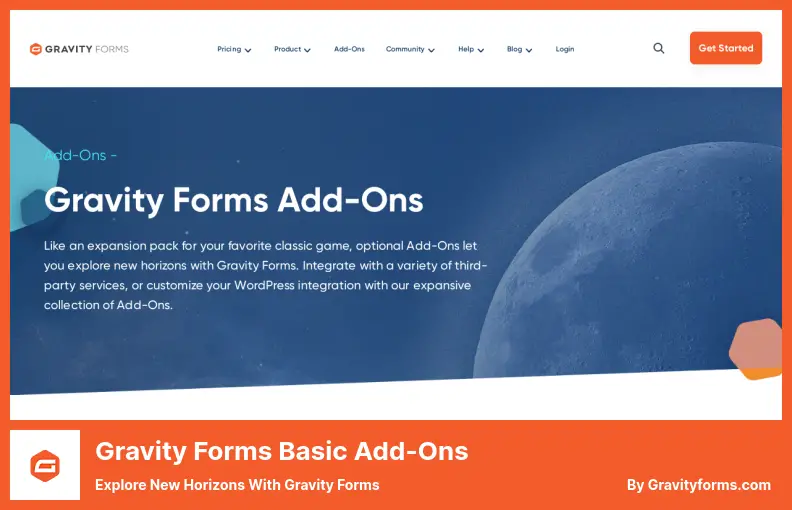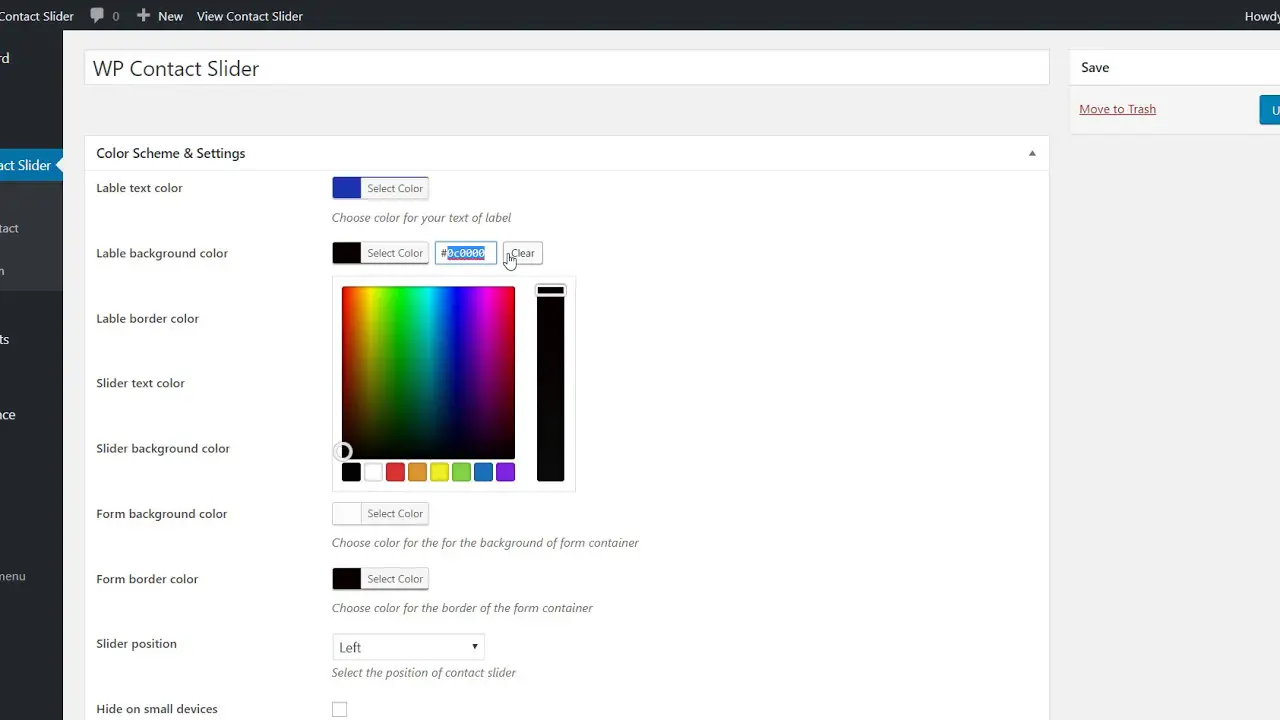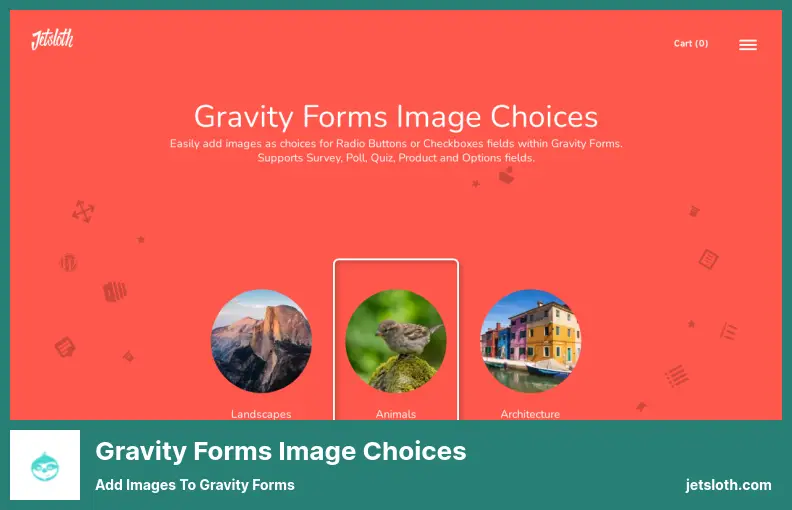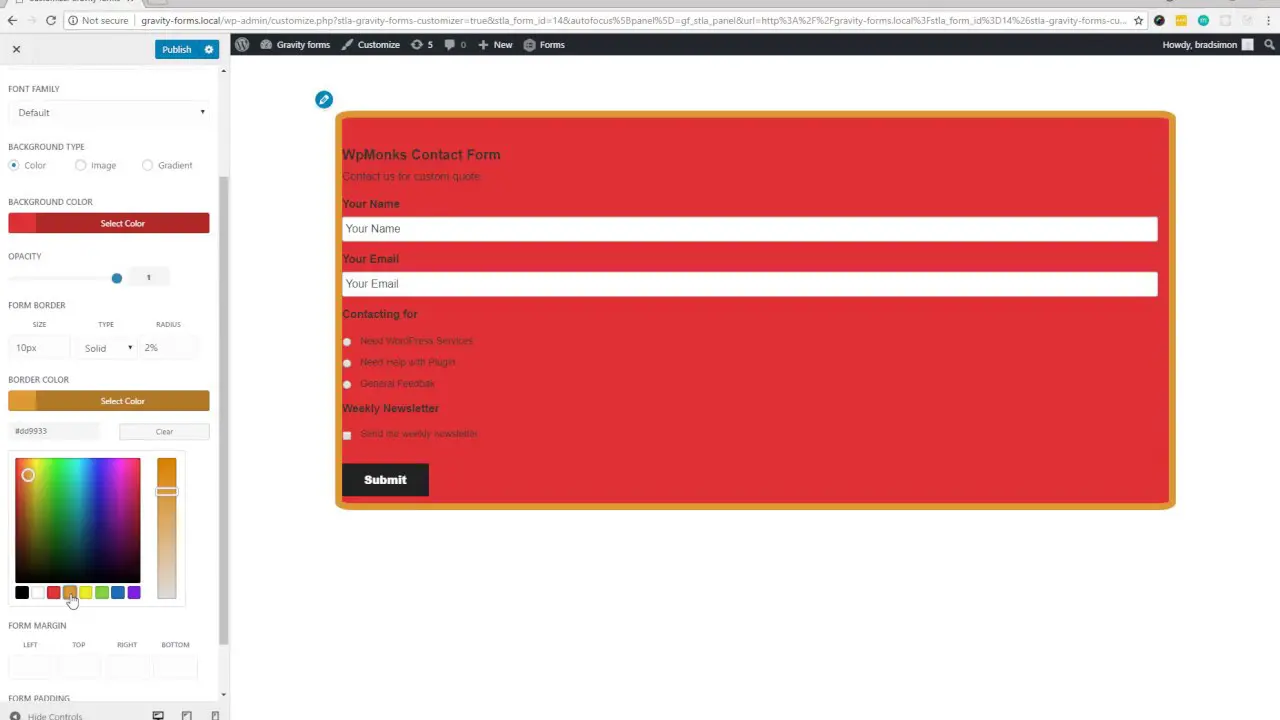Are you a WordPress website owner on the lookout for the best Gravity Forms add-ons? Well, you’re in luck because we’ve got you covered! In this blog post, we’ll explore eight amazing Gravity Forms add-ons that are both free and pro versions.
But before we dive in, you might be wondering, “Why should I even bother adding these addons to my website?” Let me tell you, Gravity Forms is already a fantastic form builder plugin for WordPress, but with the right add-ons, you can enhance its functionality and take your website to a whole new level.
These add-ons offer a range of exciting features, such as advanced form styling, conditional logic, payment integration, and even seamless integration with popular email marketing services. With these add-ons, you can create powerful and highly customized forms that meet your unique needs.
So, without further ado, let’s explore the eight best Gravity Forms addons in both their free and pro versions. Whether you’re a seasoned website owner or just starting out, these add-ons will help you streamline your form-building process, increase user engagement, and drive conversions.
Let’s get started on an exciting journey to supercharging your Gravity Forms! Stay tuned as we dive deeper into each addon, exploring their features, benefits, and how they can help you achieve your website goals.
If you’re ready to take your Gravity Forms to the next level, you won’t want to miss this detailed breakdown of the best add-ons the WordPress community has to offer. So, grab a cup of coffee, get comfortable, and let’s begin this informative journey together.
Best Gravity Forms Addons for WordPress
If you are looking to supercharge your WordPress website with the power of Gravity Forms, look no further! In this section, we’ll introduce you to the eight best Gravity Forms add-ons, both free and pro, that are bound to take your forms to the next level.
Whether you’re looking to streamline your form submissions or expand your form functionality, these add-ons are a must-read for any Gravity Forms user. So, without further ado, let’s dive in and discover the amazing features these add-ons have to offer!
Jetsloth Gravity Forms Addons Plugin
Certified Gravity Forms Add-ons
Jetsloth Gravity Forms Addons is a powerful plugin that enhances the functionality and design of your Gravity Forms. With this plugin, you can easily add tooltips to your forms, improving communication and user experience.
The tooltips feature allows you to add informative messages or instructions to each field type in your form. You can even customize the appearance and feel of the tooltips by adding images and animated GIFs and modifying their size, position, and color.
One of the great things about the plugin is its compatibility with all field types in Gravity Forms Core. Whether you’re using radio buttons, checkboxes, or single-line text fields, this plugin has got you covered.
If you’re running an eCommerce website with WooCommerce, you’ll be delighted to know that the plugin also integrates seamlessly with WooCommerce. This integration opens up a whole new level of possibilities for your forms, allowing you to create dynamic and personalized experiences for your customers.
Designing your forms with this plugin is a breeze. You can quickly and easily select the right fields for your form, saving you time and effort. Plus, this plugin gives you the option to add all of your favorite fields to a form, making it even more customizable.
Another standout feature of Jetsloth Gravity Forms Addons is its ability to create stunning image selection fields. With just a few clicks, you can have an image selection field that is visually appealing and functional.
Key Features:
- Support for radio buttons, checkboxes, and single-line text fields
- Integration with WooCommerce for seamless eCommerce experiences
- Customizable tooltips in terms of color, size, and position
- Quick and easy field selection for efficient form-building
- Option to add all favorite fields to a form for maximum customization
- Create stunning image selection fields with ease
Gravity Forms Nested Forms Plugin
A Gravity Forms Repeater Addon
Gravity Forms Nested Forms is a plugin that enhances the functionality of Gravity Forms in WordPress. Unlike other plugins, this one allows you to add additional fields to a form dynamically using the repeater feature.
This means that groups of repeating fields can be submitted through a modal window, making the form submission process more flexible. With this plugin, you can achieve complex functions using Gravity Forms.
The plugin provides a compact table in the parent form where all entries from the child form are displayed. This table allows users to easily edit or delete entries according to their preferences.
One of the standout features of the plugin is its ability to create forms within forms. This means that you can manage complex data collection processes more effectively by nesting forms.
The plugin introduces a new field type called Nested Forms, which allows you to select another form to collect ‘child’ entries alongside ‘parent’ entries when submitting the form.
With these features, Gravity Forms Nested Forms provides a flexible and efficient solution for managing complex data collection processes using Gravity Forms.
Key Features:
- Performs feed processing for child entries
- Pulls data from nested forms into the parent form
- Enables registration of both groups and individuals on the same form
- Offers powerful developer options
- Facilitates the completion of complex forms and collects repeatable information
Gravity Forms Basic Add-Ons Plugin
Explore New Horizons With Gravity Forms
Gravity Forms Basic Add-Ons is a powerful plugin that allows you to enhance your Gravity Forms experience. With this plugin, you can easily add photos and file attachments directly to your forms, providing a seamless way for your users to upload their files.
This is especially useful for businesses that require document uploads or for bloggers who want to receive image submissions. One of the standout features of this plugin is its automatic update system and dedicated support team.
This ensures that you always have access to the latest features and bug fixes and that any issues you encounter are promptly addressed. Another great advantage of the plugin is that it allows you to use Gravity Forms on a single website.
This is perfect for solopreneurs or small businesses who only need to use Gravity Forms on one site. Additionally, the plugin allows you to create an unlimited number of forms and database entries, giving you the flexibility you need to collect and organize your data effectively.
The visual form builder included in this plugin makes it incredibly easy to create and customize your forms. You can simply drag and drop elements into place and edit their properties as needed. This is especially helpful for those who might not have technical skills or coding knowledge.
Conditional logic is another powerful feature of the plugin. This allows you to display or hide fields, sections, and even entire pages based on certain conditions.
For example, you can show specific questions or sections based on previous user responses. This not only helps streamline the form-filling process for your users but also allows you to gather more targeted information.
In terms of technical specifications, this plugin can be installed on a single site. While it may not be suitable for larger enterprises with multiple websites, it is perfect for bloggers and small marketing sites. The plugin also comes with essential add-ons that can be used to capture leads and increase conversion rates.
With Gravity Forms Basic Add-Ons, you receive standard support and automatic updates, giving you peace of mind knowing that you have assistance if needed and that your forms will always be up-to-date.
Key Features:
- File and photo attachments for easy user uploads
- Automatic updates and a dedicated support team
- Unlimited forms and entries
- Visual form builder for easy customization
- Conditional logic for displaying or hiding fields
- Suitable for blogs and simple marketing sites
Video:
WP Contact Slider Plugin
a Simple Contact Slider to Display Gravity Forms
WP Contact Slider is a plugin that allows you to easily display Gravity Forms, random text, or HTML in a slider on your WordPress website. With this plugin, you can customize the behavior of your sliders and manage the content within them using an editor.
One of the key features of the plugin is the option to display multiple sliders on specific posts and pages. This gives you the flexibility to show different sliders based on the content of your website.
Additionally, the plugin allows you to exclude sliders from specific types of posts by simply selecting the appropriate check box. This means that you can choose where your sliders appear on your website, ensuring that they are only displayed where they are relevant.
The Advanced Settings Add-On of the plugin gives you even more control over your sliders. You can customize the placement of your contact button and change the color scheme of the entire slider using an easy-to-use backend panel.
Another great feature of this plugin is the ability to hide the contact tab if you don’t want it to be visible on your website. This allows you to have more control over the design and layout of your sliders.
You also have the option to enable push body effects, which adds a subtle animation to your sliders. This can help grab the attention of your website visitors and make your sliders more engaging.
With this plugin, you can display plain text or HTML in your sliders. This gives you the flexibility to add any type of content you want, whether it’s a simple message or more complex HTML code.
Lastly, the WP Contact Slider allows you to use shortcodes with Gravity Forms. This means that you can easily add forms from Gravity Forms into your sliders, making it easy for your website visitors to contact you or submit any information you need.
Key Features:
- Use shortcodes with Gravity Forms
- Hide the contact tab
- Enable push body effects
- Display plain text or HTML
- Add an image as a background
Gravity PDF Plugin
Creating Digital PDF Documents Using Gravity Forms
Gravity PDF is a powerful WordPress plugin that allows you to create customized PDF documents using Gravity Forms. With this plugin, you can choose from four different PDF designs and easily personalize them to fit your specific needs.
One of the standout features is its ability to integrate with Gravity Flow, allowing you to create automated workflows that send PDF documents at different stages of the process. This is incredibly useful for businesses that require approval processes or need to generate dynamic PDFs during specific workflow stages.
Additionally, the plugin automatically sends a PDF file to both the admin and the user as soon as a form is submitted. This functionality is particularly handy for businesses that need to provide customers with a record of their submissions.
Furthermore, if you’re using one of the Gravity Forms payment add-ons, you can delay sending the PDF until payment has been received, ensuring that all necessary information is included in the document.
Customization options are also abundant with Gravity PDF. You have the freedom to add your own logo, header, and footer, and even choose font options, allowing you to brand your PDF documents seamlessly. This feature is incredibly convenient for businesses that require consistency in their branding across all customer-facing materials.
Key Features:
- PDF files can be easily linked or accessed via a URL
- Users can preview the PDF before submitting the form
- Supports complex workflows with Gravity Flow integration
- Allows for easy dragging and dropping of columns in Gravity Forms and PDFs
- Generates PDF files directly on your web server
GravityExport Plugin
The Ultimate Solution for Exporting Data From Gravity Forms
GravityExport is a plugin that simplifies the process of exporting data from Gravity Forms. It allows you to easily configure an export and generate a secure URL, which can be shared with anyone who needs access to the information.
One of the great features of this plugin is that your reports will automatically update as new entries are created, saving you time and the hassle of constantly logging in.
Another handy feature of the plugin is the ability to edit the PDF output. You can adjust the size and orientation of the PDF, giving you full control over how the exported data appears.
Additionally, you have the option to choose whether you want to generate one PDF document for each entry or one PDF document that includes all the entries.
Not only does the plugin make it easy to export your form data to Excel, but it also saves you the trouble of having to import CSV files into Excel and reconfigure your columns every time you need to export data.
This plugin supports exporting your entries directly into the .xlsx format, streamlining the process and eliminating the need for any manual adjustments.
It offers powerful exporting capabilities, including the ability to save your exports to Dropbox and FTP. This allows you to easily access and manage your exported data. Additionally, you can export your entries as PDF documents, which is a convenient way to share and store your data.
Lastly, GravityExport provides the option to generate data analysis exports in various formats. This is incredibly useful if you need to analyze and process your form data in different software or systems.
Key Features:
- Save form data to Dropbox
- Create multiple export URLs
- Limit access to downloads
- Export entry notes along with entries
- Attach entry exports to notifications
- Save exports to Dropbox and FTP
Gravity Forms Image Choices Plugin
Add Images to Gravity Forms
Gravity Forms Image Choices is a plugin that allows you to add images to your checkboxes and radio buttons, making it easier for users to understand and interact with your forms. Instead of relying on text labels, you can simply insert an image that represents the option.
One of the great features of this plugin is that it integrates seamlessly with WordPress, providing you with a familiar user interface. You can easily browse your media library and select the images you want to use for your form. This eliminates the need to add HTML markup to the labels, which can be time-consuming and cumbersome.
The plugin also offers the option to enhance the viewing experience by using a lightbox for your images. When a user clicks on the zoom icon, the selected image will be displayed in a lightbox, giving them a closer look.
In addition to the image functionality, the plugin offers a variety of other features. The HTML markup is no longer included in the label, resulting in cleaner and more professional-looking forms.
You can also use this plugin to create polls, surveys, and quizzes, allowing you to gather valuable feedback and engage with your audience.
Another handy feature is the ability to preview the image in the form of entries. This allows you to see exactly what the user selected, making it easier to analyze and understand their responses.
There are also several options available for the Image Lightbox feature, giving you flexibility in how you want the lightbox to function and appear.
Key Features:
- No HTML markup in labels
- Image choices for checkboxes and radio buttons
- Polls, surveys, and quizzes functionality
- Entry preview with images
- Customizable Image Lightbox options
Styles & Layouts for Gravity Forms Plugin
Best Gravity Forms Styler, Designer
Styles & Layouts for Gravity Forms is an excellent WordPress plugin that allows you to easily customize the appearance of your forms. You have the ability to select various CSS options for each section of your form, including font size, font family, borders, text alignment, margin padding, font color, text decoration, text case, and line height.
This means that you can create unique and visually appealing forms that perfectly match your website’s branding. One of the standout features of the plugin is the real-time preview functionality. Whenever you make any changes to your form design, you can instantly see how it looks in real time.
This not only saves you time but also helps to spark new ideas as you experiment with different styles and layouts for your forms. It’s an incredibly useful feature that allows you to fine-tune your forms until they are just right.
The plugin also offers a wide range of styling options for various elements of your form, including radio inputs, checkbox inputs, paragraph text, text area labels, section breaks, descriptions, input fields, drop-down menus, placeholders, list fields, confirmations, and errors.
This means that you have full control over the appearance of every aspect of your forms, ensuring that they are visually appealing and user-friendly. In addition to the extensive styling options, it also provides over 150 options for the form wrapper.
This includes customization options for the form wrapper itself, the form header, and even the submission button. With such a wide range of customization options, you can truly design beautiful and unique forms that stand out from the crowd.
The plugin seamlessly integrates with the WordPress Customizer, providing you with an intuitive and user-friendly interface for designing your forms.
The Customizer gives you easy-to-use controls and instant previews, making the customization process a breeze. You can create responsive designs, customize each form in a different way, and even convert your Gravity Forms design into a Typeform design.
With Styles & Layouts for Gravity Forms, you have everything you need to design stunning and functional forms that enhance the user experience on your WordPress website. It’s a powerful tool that empowers you to create forms that are not only aesthetically pleasing but also highly customizable.
Key Features:
- Easy creation of responsive designs
- Customization options for each form
- Ability to convert Gravity Forms design to Typeform design
- Customization of checkboxes and radio buttons
- Unlimited theme creation and application to unlimited forms
Frequently Asked Questions
Gravity Forms addons provide additional functionality and customization options to enhance the power and flexibility of Gravity Forms.
They can help you create more complex forms, integrate with popular third-party services, improve form submissions and data management, and streamline your workflow.
Yes, Gravity Forms addons are designed to be compatible with any WordPress theme. They seamlessly integrate with your existing form setup, regardless of the theme you’re using.
This allows you to unlock the full potential of Gravity Forms and take advantage of the add-ons’ features, regardless of your chosen theme.
No, you don’t need any coding skills to use Gravity Forms add-ons. These add-ons are user-friendly and built with a drag-and-drop interface. This means that you can easily customize your forms and add extra functionality without writing a single line of code.
However, if you are comfortable with coding, you can also leverage the addons’ advanced features and customization options.
Conclusion
In conclusion, we have discussed the eight best Gravity Forms add-ons, both free and pro. These add-ons can greatly enhance the functionality and capabilities of your WordPress website, allowing you to create stunning forms and collect valuable data from your users.
From conditional logic to email marketing integrations, these add-ons offer a wide range of features to meet your specific needs.
If you are interested in learning more about Gravity Forms and other WordPress-related topics, we highly recommend checking out the BetterStudio blog. They provide in-depth tutorials and guides that can help you make the most out of your WordPress website.
Additionally, we encourage you to follow BetterStudio on Facebook and Twitter to stay up to date with the latest tutorials and tips. Their social media channels are a great way to stay connected and learn more about how you can improve your website.
Thank you for taking the time to read this article. If you have any questions or encounter any issues while implementing these Gravity Forms addons, please don’t hesitate to leave a comment below. We are here to help and provide assistance whenever you need it. Happy form-building and best of luck with your WordPress website!