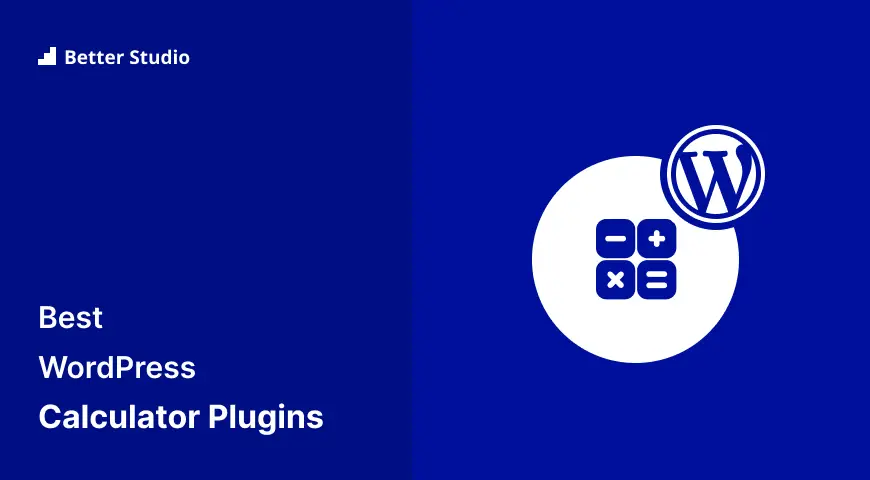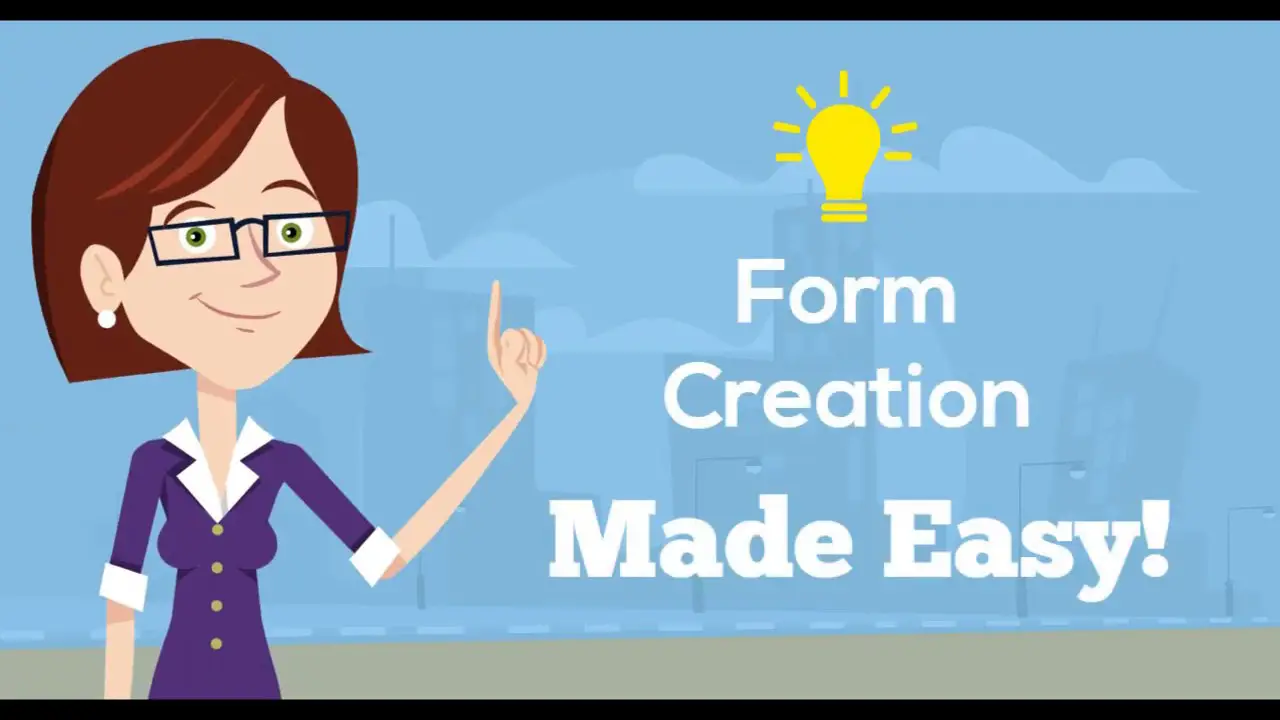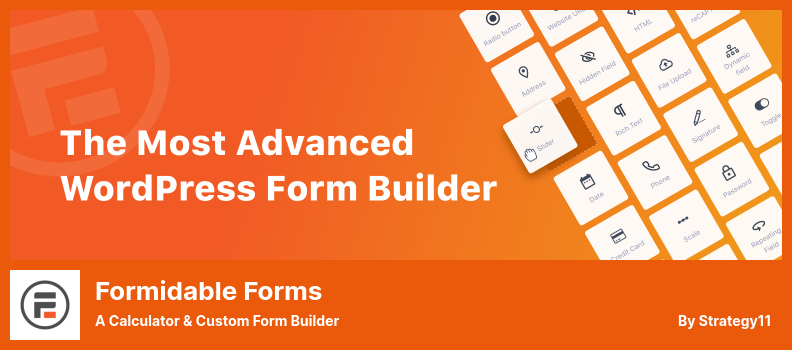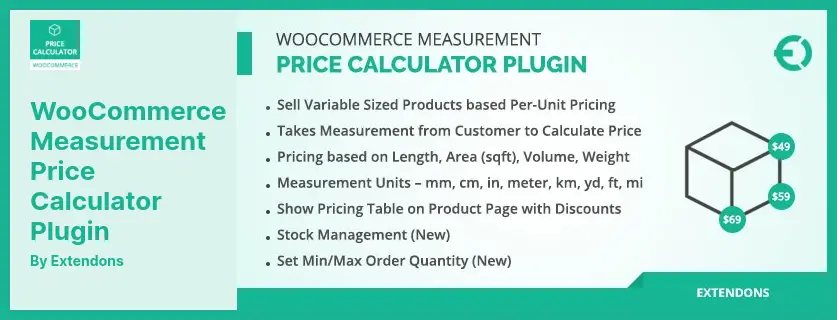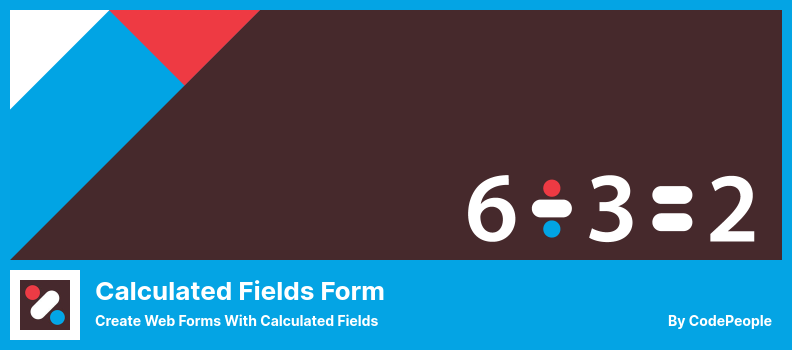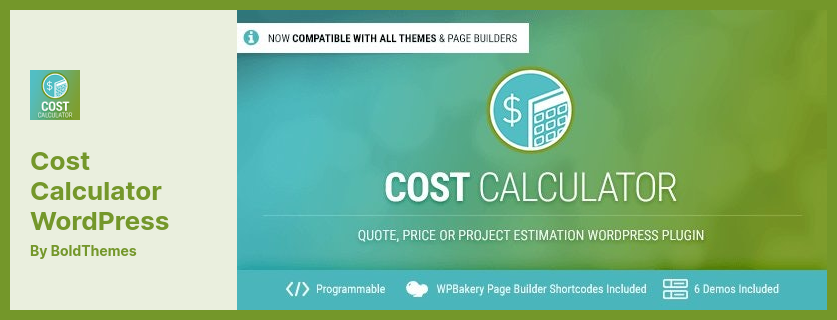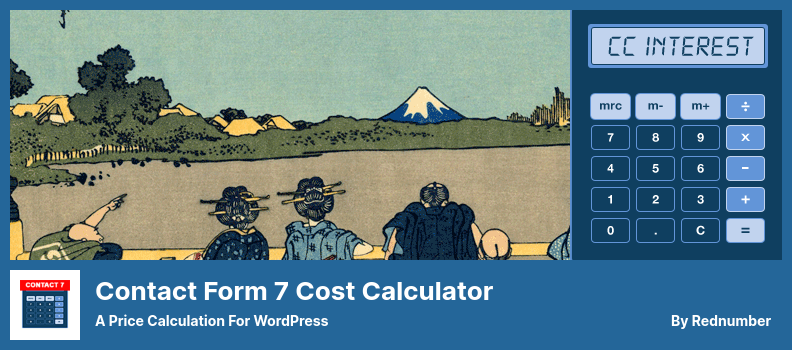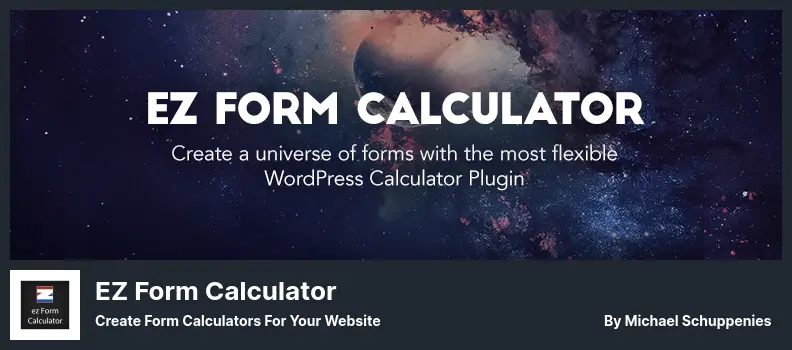Are you a WordPress website owner looking for a way to enhance your site’s functionality? If so, you’ve come to the right place! In this blog post, we’ll be exploring the seven best WordPress calculator plugins, both free and pro, that can take your website to the next level.
Now, you might be wondering, why would I need a calculator plugin for my WordPress site. Well, calculators can be incredibly useful in a variety of contexts.
Whether you run an eCommerce store and want to provide your customers with an easy way to calculate shipping costs, or you have a membership site and need to generate personalized pricing estimates, a calculator plugin can streamline these processes and improve the user experience on your site.
So, if you’re ready to discover the top WordPress calculator plugins and find the perfect one for your website, let’s dive right in! But before we do, let’s take a look at some interesting stats and facts about these plugins, shall we?
Best Calculator Plugins for WordPress
If you are looking for the best calculator plugins for your WordPress website, look no further! In this article, we’ve rounded up the top seven calculator plugins, both free and pro, that will help you easily add interactive calculators to your site.
Whether you’re running an eCommerce store, a real estate website, or simply want to provide your visitors with a convenient tool, these plugins have got you covered. So, let’s dive in and discover the perfect calculator plugin for your WordPress site!
Everest Forms Plugin
A Contact Form Plugin
Everest Forms is a powerful WordPress plugin that allows you to create custom calculators and forms for a variety of purposes. It is ideal for banks, insurance companies, mortgage lenders, and online stores. With this plugin, you can add additional expressions and run any mathematical calculations you choose.
One of the standout features of the plugin is its calculation field, which displays results based on the dimensions and physical characteristics of a product. This is particularly useful for online stores that sell products with different sizes or specifications.
Additionally, the plugin supports conditional logic, allowing you to create fields that contain both text and calculations based on certain conditions. The versatility of the plugin is impressive. You can create forms for donations, surveys, and more with ease.
The plugin also provides protection against spam, ensuring that your forms remain secure. If you prefer to use shortcodes, the plugin has you covered, as it offers full support for integrating them into your website.
For those looking to accept payments on their website, Everest Forms has integrated both PayPal and Stripe. This means that you can easily set up payment forms and start accepting payments from your customers.
Key Features:
- Integration with PayPal and Stripe for accepting payments
- Custom calculators for various purposes
- Calculation field for displaying results based on product dimensions
- Conditional logic for creating fields with both text and calculations
- Forms for donations, surveys, and more
Formidable Forms Plugin
a Calculator & Custom Form Builder
Formidable Forms is a versatile WordPress plugin that allows website owners to create interactive and customizable calculators for their online stores or any other type of website. With this plugin, you can easily build pricing calculators that calculate quotations, discounts, and other important information.
You can also create professional calculators for banking and health-related websites, as well as age calculators, percent calculators, Net Promoter Score surveys, and many other features.
One of the standout features of the plugin is its visual calculator styler, which gives you the ability to customize the look and feel of your calculator to seamlessly blend in with your website’s design. This is particularly beneficial for maintaining a consistent and professional brand image.
Another great advantage of this plugin is its drag-and-drop form builder, which makes it incredibly user-friendly and accessible even for those with limited technical knowledge. With conditional logic available in the forms, you can create dynamic and interactive calculators that respond to user inputs in real time.
It also offers the option to create polls and surveys, allowing you to collect valuable feedback and insights from your website visitors. This feature can be incredibly useful for market research, customer satisfaction surveys, or simply engaging with your audience on a deeper level.
For those who desire a sleek and modern look, the plugin offers Bootstrap form styling. This means your calculators and forms will be responsive and mobile-friendly, providing an optimal user experience across all devices.
Additionally, this plugin provides pre-defined templates, which can save you valuable time and effort by giving you a starting point for your calculator designs. Whether you are looking for a form for a mortgage calculator, BMI calculator, or payment calculator, Formidable Forms has got you covered with their ready-made templates.
Key Features:
- Ability to create polls and surveys for valuable feedback
- Bootstrap form styling for a sleek and modern look
- Pre-defined templates for faster and more efficient calculator development
- Drag-and-drop form builder for easy customization
- Conditional logic to create dynamic and interactive calculators
WooCommerce Measurement Price Calculator Plugin
Takes Variable Inputs & Shows The Results
WooCommerce Measurement Price Calculator is a handy plugin that allows you to calculate prices for your products based on measurements. Whether you’re selling grain or any other product that needs to be priced by the pound, kilogram, or ton, this plugin has got you covered.
Customers can input their specific measurements, and the plugin will calculate the price accordingly, making it a convenient tool for your online store. But that’s not all. This plugin goes beyond just calculating the prices based on weight.
The plugin also allows you to calculate prices based on length and volume, providing you with a simple and efficient way to determine the pricing for your products. No more manual calculations or guesswork – let this plugin handle the math for you.
One of the standout features of the plugin is its drag-and-drop page builder. This means that you can easily customize the layout and design of your pricing calculator to fit your website’s aesthetics. It gives you the flexibility to create a calculator that seamlessly blends in with the rest of your website.
Another great feature is the ability to set maximum and minimum order quantities. This ensures that customers don’t accidentally enter unrealistic measurements or quantities, helping you maintain control over your product pricing.
Additionally, this plugin provides inventory support, allowing you to keep track of your stock levels. This ensures that you don’t oversell products or run into any inventory-related issues.
Key Features:
- Drag-and-drop page builder for customization
- Set maximum and minimum order quantities
- Inventory support for efficient stock management
- Automatic price calculation based on measurements
- Interface for adding calculators to your website
Calculated Fields Form Plugin
Create Web Forms With Calculated Fields
Calculated Fields Form is a powerful WordPress plugin that allows you to create interactive calculators on your website. Whether you need a loan calculator or an estimate calculator, this plugin has got you covered.
One of the standout features of the plugin is its logic builder. With this tool, you can assign values to different fields and define mathematical operations, allowing you to create complex calculations tailored to your specific needs. This is especially useful for businesses that offer customized quotes or pricing.
Another great feature of this plugin is its visual form builder. With just a few clicks, you can easily create forms that seamlessly integrate with your website’s design. No coding or technical skills are required!
To make your life even easier, the plugin comes with pre-designed templates. Instead of starting from scratch, you can choose from a variety of templates and customize them to suit your needs. This saves you time and ensures a consistent look throughout your website.
If you’re looking to collect payments through your calculator, this plugin has you covered. It integrates seamlessly with PayPal, allowing you to collect deposits or payments for your services or products. But it doesn’t stop there. It also offers a range of other useful features.
You can upload files, export, and import forms across different WordPress sites, protect your forms with CAPTCHA, and receive email notifications whenever someone submits data through your form. This ensures that you never miss a beat and can stay on top of your leads or customer inquiries.
Key Features:
- CAPTCHA protection for forms
- File uploading capability
- Easy import and export of forms between WordPress sites
- Email notifications for form submissions
- Comprehensive data summary for easy analysis
- PayPal integration for seamless payment collection
Cost Calculator WordPress Plugin
A Clean, Simple Project Price / Estimation Plugin
Cost Calculator WordPress is a plugin that allows customers to easily calculate the cost of a product or service. With this plugin, you can create price estimation forms and quotes with an easy-to-use interface. It also offers the flexibility to customize the forms using page builders such as WP Bakery and Elementor.
One of the standout features of this plugin is its integration with client forms and payment gateways like PayPal. This means that not only can your customers calculate the cost, but they can also seamlessly make a payment through the calculator itself.
In addition to its ease of use, the plugin offers a range of customization options. You can include elements like numeric sliders, text boxes, and even advanced features like Boolean switches. This allows your users to specifically select which items are included or excluded in their estimation lists.
The plugin also provides pre-made forms and offers a custom accent color option, allowing you to match the calculator with your website’s design. With the one-click demo import feature, you can quickly set up the calculator and start using it.
Key Features:
- Lead generation tools for capturing customer information
- Pre-made forms for easy setup
- Custom accent color option for design flexibility
- One-click demo import for quick installation
- Integration with client forms and payment gateways for seamless transactions
- Ability to calculate service prices accurately
Contact Form 7 Cost Calculator Plugin
A Price Calculation for WordPress
Contact Form 7 Cost Calculator is a plugin that allows you to create calculator forms on your WordPress website, no coding experience is required. With this plugin, you can create a variety of calculators, from ideal weight calculators to calorie calculators and even quotations.
If you run a health blog and want to provide your visitors with an easy way to calculate their BMI, this plugin is perfect for you. It offers a user-friendly interface and a range of functionalities and features that make creating calculator forms a breeze.
One of the standout features of this plugin is the inclusion of ready-to-use form templates. With a simple click of a button, you can import these templates and have a fully functional calculator form set up in just minutes. It saves you time and effort in designing and coding the form from scratch.
Additionally, you have the flexibility to add additional fields to your forms and customize them to suit your specific needs. The plugin also supports the use of dynamic calculators, allowing you to create more complex calculations based on conditions.
When it comes to pricing, the plugin provides the ability to add a radio price field, making it easy for users to select options and calculate costs. All mathematical formulas are supported, ensuring accurate calculations for your users.
If you want to further customize the appearance of your forms, the plugin offers a custom format for the total field. This allows you to style the total field to match your website’s design.
Key Features:
- Ready-to-use form templates for easy setup
- Support for additional fields to customize your forms
- Dynamic calculators for complex calculations based on conditions
- Ability to add a radio price field for pricing options
- Support for all mathematical formulas
- Custom format for the total field to match your website’s design
EZ Form Calculator Plugin
Create Form Calculators for Your Website
EZ Form Calculator is a WordPress plugin that offers a range of features to enhance the functionality of your website forms. One of its key attributes is the back-end verification feature, which adds an extra layer of security to your forms, keeping your data safe.
Not only that, but the plugin also supports popular payment gateways like PayPal and Stripe, allowing you to easily receive customer payments through your forms. This can be a great feature for businesses looking to sell products or services online.
Another great feature of this plugin is the ability to incorporate calculators into your website. Whether you need a mortgage calculator, a price request form, or a table order form, it has got you covered. It even includes an advanced cost estimator, helping you to estimate your expenses accurately.
But the benefits don’t stop there. With the EZ Form Calculator plugin, you can also add checkboxes, drop-down menus, and radio buttons to your forms, improving the user interface and making it easier for visitors to interact with your website.
Key Features:
- Support for drop-down menus, making form creation more flexible
- Easy addition of a discount section
- Over 15 different form elements to choose from
- Multi-step form functionality for complex forms
- Forms can be generated and edited using a visual drag-and-drop editor
Frequently Asked Questions
WordPress calculator plugins are tools that enable website owners to add interactive calculators to their WordPress websites. These calculators can perform various calculations, such as mortgage calculations, currency conversions, BMI calculations, and more.
They provide a convenient way for users to calculate and estimate values directly on the website without having to leave the page.
WordPress calculator plugins offer several benefits. They enhance the user experience by providing interactive and engaging tools for calculations. These plugins can help businesses and professionals showcase their expertise and provide valuable services to their website visitors.
They can also serve as lead-generation tools by capturing user data through form submissions. Additionally, calculations and estimations performed by these plugins can save time and simplify decision-making processes for users.
When choosing a WordPress calculator plugin, consider factors such as functionality, ease of use, customization options, compatibility with your website theme and other plugins, customer reviews and ratings, and whether it offers the specific calculation capabilities you need.
It’s also important to check if the plugin is regularly updated and supported by the developer to ensure compatibility with future WordPress updates.
Yes, you can use WordPress calculator plugins for e-commerce purposes. These plugins can be integrated into product pages to enable users to calculate prices, shipping costs, discounts, or any other relevant calculations.
This helps customers get an accurate estimate of their purchase costs and enhances the overall shopping experience. Additionally, some calculator plugins offer advanced e-commerce features, such as dynamic pricing and product configurators.
Conclusion
In conclusion, we’ve just explored the top seven WordPress calculator plugins, both free and pro options. We’ve delved into their features, functionality, and ease of use, helping you find the perfect calculator plugin for your WordPress website.
If you’re hungry for more insightful tutorials and articles, be sure to check out the BetterStudio blog. It’s a treasure trove of useful information and practical advice to enhance your WordPress experience.
To stay up to date with the latest tutorials and tips, follow BetterStudio on Facebook and Twitter. You’ll never miss a new article or exciting plugin release again. Thank you for taking the time to read our article. We hope it has provided you with valuable insights and solutions.
If you have any questions or face any challenges while implementing these calculator plugins, don’t hesitate to reach out in the comment section below. We’re here to help you create an amazing WordPress website that meets all your needs.