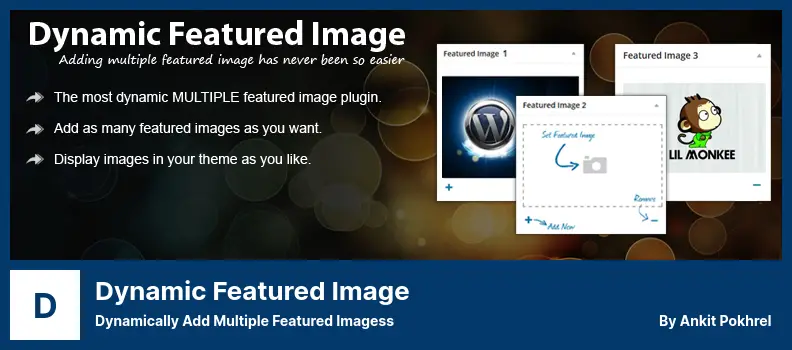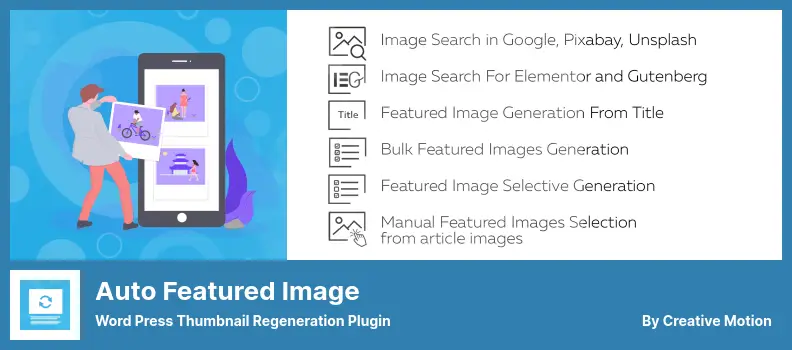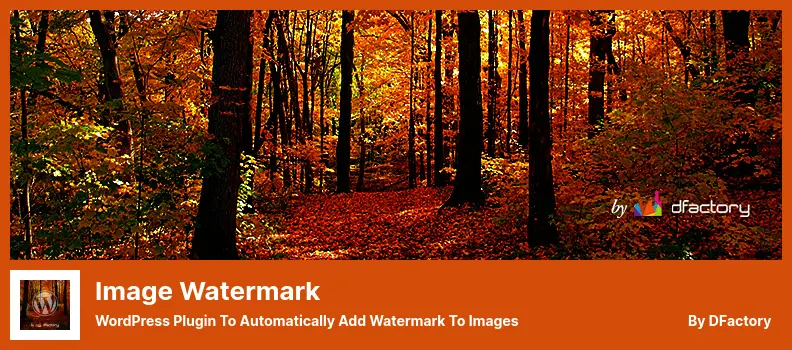Are you a WordPress website owner in need of a reliable plugin to regenerate your thumbnails? Look no further! In this blog post, we will explore the 6 best WordPress regenerate thumbnail plugins for 2023, both free and paid options. But how do you know which plugin is right for you? Don’t worry, we’ve got you covered!
Now let’s dive into the details. Thumbnail regeneration is a crucial aspect of maintaining a visually appealing website.
Over time, your thumbnails can become blurry or distorted due to various factors such as theme updates, image uploads, or changes in image sizes. This can negatively impact the overall aesthetic of your website and even affect its loading speed.
In this article, we will not only reveal the top plugins for regenerating thumbnails, but we will also provide you with essential statistics and facts to help you make an informed decision. Whether you’re a beginner or an experienced user, this guide will assist you in finding the perfect plugin to meet your specific needs.
So, without further ado, let’s jump right into exploring the top 6 WordPress regenerate thumbnail plugins for 2023!
Best Regenerate Thumbnails Plugins for WordPress
Looking to optimize your WordPress website’s thumbnail images? Look no further! In this article, we’ve compiled a list of the best Regenerate Thumbnails plugins for WordPress, both free and paid, to help you enhance your website’s visual appeal. So, why wait? Dive in and discover the perfect plugin that suits your needs!
Regenerate Thumbnails Plugin
Regenerate All Thumbnail Sizes for One or More Images
Regenerate Thumbnails is a free WordPress plugin that allows you to easily create thumbnails with any dimensions and for multiple images at once. It’s perfect for users who have switched to a new WordPress theme that requires featured images of different sizes or shapes.
This plugin is particularly useful for WooCommerce websites, as it helps regenerate thumbnails specifically for them.
With Regenerate Thumbnails, you can manually specify new thumbnail sizes to replace the old dimensions of all your images, giving you more control over the appearance of your website.
This plugin also allows you to adjust the thumbnail size within the WordPress settings section, making it even more convenient.
One of the standout features of this plugin is its ability to create thumbnails for individual images or a collection of images in your Media Library. Whether you need to resize a single image or multiple images all at once, Regenerate Thumbnails has got you covered.
Not only does this plugin help you create new thumbnails, but it also allows you to discard old thumbnails that are no longer needed. This frees up valuable server space and ensures that your website is running efficiently.
Key Features:
- No effect on thumbnails when changing themes.
- Create thumbnails with any dimensions.
- Skip regeneration of perfectly sized old thumbnails.
- Recreate thumbnail sizes when changing size dimensions.
- Generate custom thumbnail sizes for pasted uploads.
- Easily clean your WordPress media library.
- Update post content to use new thumbnail sizes.
- Easily remove unused thumbnails.
Dynamic Featured Image Plugin
Dynamically Add Multiple Featured Imagess
Dynamic Featured Image is a powerful WordPress plugin that allows you to easily generate thumbnails for your website. With this plugin, you can customize the location and size options for your thumbnails, making it convenient for users who utilize other plugins, post thumbnails, or sliders that rely on featured images.
One of the standout features of Dynamic Featured Image is its ability to add multiple featured images to your posts or pages. Unlike the default WordPress feature image function, which only allows for one thumbnail, this plugin lets you add as many featured images as you want without the need to edit any code.
The plugin also provides a convenient way to view and manage your thumbnails. Since there are multiple sizes available for each image on your site, you can easily select the appropriate thumbnail whenever you need it. This flexibility ensures that your website always looks great, regardless of the device or platform your visitors are using.
In addition to its thumbnail generation capabilities, Dynamic Featured Image also offers the option to force-regenerate thumbnails with just a few clicks.
This is particularly useful if you make changes to your site’s themes or if you want to update the thumbnails for your existing content. No coding knowledge is required, making it an accessible tool for WordPress users of all skill levels.
Another advantage of using Dynamic Featured Image is the ability to delete unnecessary thumbnails. This helps to free up storage space on your server, ensuring that your website runs smoothly and efficiently. With just a few clicks, you can remove old or unused thumbnails, optimizing the performance of your site.
To summarize, Dynamic Featured Image is a user-friendly WordPress plugin that simplifies the process of generating thumbnails for your website. Its customizable size options, ability to add multiple featured images, and easy thumbnail management make it a valuable tool for any WordPress website owner.
Key Features:
- Convenient option to force-regenerate thumbnails
- Simple deletion of unnecessary thumbnails
- No coding knowledge required
- Efficient storage management
- Customizable thumbnail size options
- Ability to add multiple featured images
- Easy thumbnail selection for different devices
- User-friendly interface
- Compatible with various plugins and themes
- Improved website performance.
Recent Posts Widget With Thumbnails Plugin
List the Most Recent Posts With Post Titles
Recent Posts Widget With Thumbnails is a plugin that allows WordPress website owners to display the most recent posts on their website, complete with featured images. This plugin offers the option to enable it for all post types and gives users the flexibility to display the images using shortcodes or widgets.
One of the standout features of this plugin is the ability to fully customize the output. With the multilingual language switcher, users can easily translate the widget to cater to a diverse audience.
Additionally, the plugin allows for the addition of multiple featured images, giving website owners the freedom to showcase different images for different post types.
Adding featured images is a breeze with this plugin. Users can easily insert the featured images into posts, pages, and custom post types. The flexibility of using shortcodes means that featured images can be placed anywhere on the website, making it easy to create a visually appealing layout.
The plugin also offers different display modes associated with video playback, which can be accessed through the buttons conveniently located on the sidebar.
This allows website owners to incorporate local videos or videos from external sources such as Vimeo, DailyMotion, or YouTube, adding a dynamic element to their recent posts section.
In addition to featured images, users have the option to enhance the display by adding post excerpts and categories.
This not only provides more context for the recent posts but also helps visitors navigate the website more efficiently. Along with post excerpts and categories, other details can also be included to further enhance the display.
To summarize, Recent Posts Widget With Thumbnails is a versatile and user-friendly plugin that allows WordPress website owners to showcase their most recent posts with attractive featured images.
With its customizable output, support for multiple featured images, and the option to incorporate videos, this plugin offers a seamless way to engage visitors and drive traffic to your website.
Key Features:
- Fully customizable output with multilingual language switcher.
- Easily add featured images to posts, pages, and custom post types.
- Insert featured images anywhere using shortcodes.
- Use different featured images for different post types.
- Incorporate videos from local or external sources.
- Enhance display with post excerpts and categories.
- Add additional details to customize the display.
- Can be used with widgets to add featured images to the sidebar.
Videopack Plugin
A Plugin for WordPress to Make VideoPlayers
Videopack is an easy-to-use WordPress plugin that allows you to create video galleries, video players, thumbnails, and various video resolutions. With this plugin, you can create multiple thumbnails for your uploaded videos and insert them into posts, pages, or even use them as a slider.
One of the great features of Videopack is that you can create thumbnails from any video, as long as FFMPEG is installed on your server. This gives you the flexibility to showcase your videos with eye-catching thumbnails.
The plugin also provides a shortcode that allows you to display a responsive video player with an adaptive display, ensuring a seamless viewing experience across different devices.
If you’re looking to create video-sharing websites, Videopack is a fantastic option. It allows you to upload videos to multiple devices and provides a responsive player that works seamlessly on any device.
This means your users can enjoy your videos on desktops, laptops, tablets, and smartphones without any issues.
Videopack is aligned with the classic editor, making it easy to integrate into your existing workflow. The plugin also includes a convenient feature that creates a pop-up gallery of your videos, making it even easier for your audience to explore and enjoy your content.
Key Features:
- Customizable HTML5 player for a personalized viewing experience.
- Support for multiple H.264 resolutions for high-quality video playback.
- Additional plugin integration for displaying skippable ads.
- Manual selection of video resolution for users.
- Automatic video creation with the help of installed FFMPEG.
- Ability to add custom thumbnails for all videos.
- Automatic selection of player size and resolutions for optimized viewing.
- Support for embedding both single videos and galleries, giving you flexibility in showcasing your content.
Auto Featured Image Plugin
Word Press Thumbnail Regeneration Plugin
Auto Featured Image is a fantastic WordPress plugin that automates the creation of featured images for your blog posts or pages. Gone are the days of searching for the perfect image to accompany your content – this plugin does it all for you, in just a few seconds!
One of the standout features of Auto Featured Image is its ability to automatically generate thumbnails for videos embedded within your posts.
So, even if you don’t have an image attached to your post, the plugin will cleverly use the first image from the embedded video as the featured image. This is incredibly useful for those who regularly include videos in their content.
Another great aspect of this plugin is its flexibility in setting the featured image. You have the option to let the plugin determine the featured image based on the content of the post or the post title. This gives you the freedom to choose the approach that works best for you and your specific needs.
But that’s not all – Auto Featured Image offers even more impressive features. With this plugin, you can easily import or export featured images in bulk, based on various criteria such as post types, statuses, categories, and dates of creation. This saves you valuable time and effort, especially if you have a large number of posts.
Additionally, the plugin includes social sharing options, allowing your readers to easily share your content across different platforms. You can also set the smallest image to be the featured image, ensuring that your website’s loading time is optimized and your visitors have a smooth browsing experience.
To make your life even easier, Auto Featured Image provides a wide variety of widgets that you can use to enhance the appearance and functionality of your website. And if you don’t have your own images to use, no worries – the plugin allows you to search and upload featured images from popular stock platforms.
Moreover, this plugin offers more options for building custom-tailored posts lists, giving you the ability to showcase your content in a more personalized and engaging way.
And if you’re feeling particularly creative, you can even upload your own background images to further customize the look and feel of your website.
Key Features:
- Social sharing options
- Set smallest image as the featured image
- Simplifies content publishing
- Automatic image generation from post titles
- Wide range of widgets available
- Search and upload featured images from stock platforms
- More options for building custom-tailored posts lists
- Ability to upload custom background images
Image Watermark Plugin
WordPress Plugin to Automatically Add Watermark to Images
Image Watermark is a popular WordPress plugin that allows you to easily add watermarks to your images. It offers a range of features that make it a valuable tool for protecting and customizing your site.
One of the key benefits of Image Watermark is that it is free and open-source, meaning it is constantly being updated and improved. This ensures that you have access to the latest features and security enhancements.
With Image Watermark, there is no limit to the number of files you can use to create the watermark. This means you can apply your watermark to all of your images, whether they are newly uploaded or already existing in your WordPress media library.
This plugin also offers the ability to edit your images and easily backup and remove your watermarks, following simple installation instructions. This gives you full control over the appearance of your images and allows you to make changes whenever necessary.
One of the standout features of Image Watermark is its ability to regenerate existing thumbnail images within your media library. This means you can quickly update and apply your watermark to all of your previously uploaded images, saving you time and effort.
Additionally, Image Watermark provides a bulk translation function for Pot files, allowing you to easily translate and adjust the watermark opacity. This ensures that your watermark is clearly visible but does not interfere with the image itself.
Another useful feature of this plugin is the automatic alignment options for watermark positioning. You can easily choose the alignment that works best for your images, ensuring that your watermark is displayed exactly where you want it.
Finally, this plugin also offers the ability to specify which type of watermark will appear on which type of post. This allows you to customize the watermark for different types of content and ensure that it is consistent throughout your site.
Key Features:
- Image backup functionality provided.
- Protects your images from copying via drag&drop.
- Bulk watermark function embedded.
- Disable right mouse click on images.
- Watermark existing images manually.
- Watermark image preview provided.
- Watermark images already uploaded to Media Library.
- Bulk watermark previously uploaded images.
- Option provided to remove watermark.
- The ability to set watermark transparency and position.
Frequently Asked Questions
WordPress Regenerate Thumbnails Plugins are tools that allow you to regenerate the thumbnails for your images in WordPress.
This is useful when you upload new images or change the dimensions of your thumbnails. These plugins ensure that your images have the correct sizes and proportions, improving the overall appearance and performance of your website.
Using a WordPress Regenerate Thumbnails plugin can offer several benefits. Firstly, it allows you to easily regenerate your image thumbnails in bulk instead of manually doing it one by one.
This can save you a lot of time, especially if you have a large number of images on your website. Additionally, using a plugin ensures that all your image thumbnails are consistent in size and quality, which can improve the overall appearance and user experience of your website.
Lastly, some plugins also offer additional features like optimizing images for better performance and SEO, further enhancing the benefits they provide.
When choosing a WordPress Regenerate Thumbnails plugin, consider factors like ease of use, compatibility with your theme and other plugins, availability of support and updates, additional features offered, and user reviews and ratings.
Start by trying out some free options to see if they meet your requirements. If you need more advanced features or support, consider upgrading to a paid plugin.
It’s also a good idea to check the plugin’s documentation or contact the developer to clarify any doubts or concerns you may have. Ultimately, the best plugin for your website will depend on your specific needs and preferences.
Conclusion
In conclusion, we have explored the six best WordPress regenerate thumbnail plugins for 2023, both free and paid options. We discussed the importance of regenerating thumbnails for your WordPress website and how these plugins can help streamline the process.
If you’re looking for more tutorials and articles related to WordPress and website optimization, be sure to check out the BetterStudio blog. They offer a wealth of resources to enhance your website’s performance and functionality.
To stay up to date with the latest tutorials and tips, don’t forget to follow BetterStudio on Facebook and Twitter. You’ll be the first to know about any new releases and updates.
Thank you for taking the time to read our article. We value your feedback and encourage you to leave any questions or comments you may have in the comment section below. We’re here to help and address any concerns you may have. Happy optimizing!