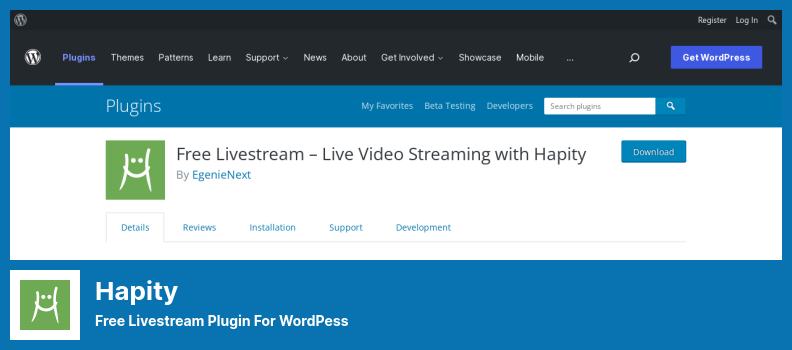Are you a WordPress website owner looking to incorporate live streaming into your site? Are you overwhelmed by the abundance of options available? Well, worry not! In this blog post, we will explore the eight best WordPress live streaming plugins, both free and pro, to help you find the perfect fit for your website.
Live streaming has become increasingly popular in recent years, with businesses and content creators recognizing its potential to engage and connect with their audience in real-time.
However, navigating the world of WordPress plugins can be a daunting task, especially when it comes to live streaming. With so many options to choose from, how do you know which plugins are the best?
In this article, we will provide you with a comprehensive guide to the eight best WordPress live streaming plugins available. We’ll dive into the features, functionalities, and benefits of each plugin, helping you make an informed decision for your website.
Whether you’re a beginner or an experienced website owner, this article will serve as your go-to resource for finding the perfect live streaming plugin that suits your needs. So, let’s get started and explore the wonderful world of WordPress live streaming plugins!
Best Live Streaming Plugins for WordPress
If you are looking to add live streaming functionality to your WordPress website, look no further! In this article, we’ve compiled a list of the 8 best live streaming plugins for WordPress, both free and pro.
Whether you’re a beginner or an experienced streamer, these plugins are sure to enhance your website and engage your audience. So, why wait? Dive in and discover the perfect live streaming plugin for your WordPress site!
Embed Plus for YouTube Plugin
Build Custom YouTube Embedding For WordPress
Embed Plus for YouTube is a WordPress plugin that offers a range of features to enhance your YouTube videos on your website. It allows you to embed YouTube videos on your site using a facade, which helps improve your GTmetrix score compared to standard embedding.
It also allows you to defer the parsing of JavaScript and lazy load your videos, allowing your website to load faster and your pages to load more quickly. As a result, your website will load faster.
Another great feature of the plugin is the ability to create a table of contents with a list of videos from a playlist or channel gallery. You can choose from various layouts, including grid style, slider, and vertical (one-column), to display your videos in a visually appealing way.
One unique feature of this plugin is the option to enable or disable multiple videos simultaneously on the same page. Visitors can also watch different videos simultaneously, providing a convenient and customizable viewing experience.
In terms of customization, it offers the ability to customize video embeds, playlists, playlists and channels, gallery and live stream embeds, and more. You can easily display live streams from an active YouTube channel by adding a link to the channel in the plugin’s settings.
One thing to note is that this plugin is dedicated to live-streaming only to YouTube. If you’re looking for a plugin that supports live-streaming on other platforms, you may need to explore alternative options.
Key Features:
- Display playlist or entire YouTube channel with responsive thumbnail gallery
- Auto-embedding with YouTube no cookie option
- User-friendly dashboard with informative interface
- Lazy-loaded videos for smoother loading
- Search engine-friendly markup for better visibility in video results
WPStream Plugin
Effortless Live Streaming For WordPress
WPStream is a WordPress live streaming plugin that allows you to easily stream online content using live streaming technology. With the plugin, you can monetize your streaming services through video-on-demand and pay-per-view features.
One of the great things about the plugin is that it offers a variety of packages that you can choose from to enhance your streaming experience. Whether you need extra recording storage or monthly streaming traffic add-ons, it has options for you.
To get started with the plugin, you’ll need to create an account through It.net. While this may seem like a hassle, the benefits are worth it. Many plugins offer free features, but with this plugin, you have access to both free and premium features.
If you’re not ready to commit to a premium subscription, it also offers a free trial period for their annual package subscriptions. During this trial period, you can still take advantage of the free features and stream videos live on your website.
One of the standout features of the plugin is its compatibility with different platforms and browsers. No matter where your viewers are accessing your website from, they’ll be able to easily watch your live streams thanks to WPStream’s unique and responsive design.
Key Features:
- Take action LIVE on your website with just a click of a button
- Use popular broadcasting software like OBS, Wirecast, and vMix
- Choose from a variety of equipment options
- Set up custom RTMP easily with a quick setup
- Benefit from high-quality broadcasting equipment
- Stream directly from your browser with a simple process
Stream Plugin
Third-party Stream Integration Plugin
Stream is a WordPress plugin that helps you keep track of your website’s activity by logging and displaying user actions. It provides a comprehensive view of all the changes and events happening on your site, allowing you to easily monitor and manage them.
With this plugin, you can view the activity records of your WordPress users, including actions like plugin installations, post deletions, log-in attempts, and user creations. It gives you valuable insights into what changes have been made, when they occurred, and who made them.
One of the key features of the plugin is its ability to filter the activity stream based on various criteria such as user, role, context, action, and IP address. This allows you to focus on specific user actions and track their activities more effectively.
You get notifications when something goes wrong with your site in real time and it integrates with third-party tools like Slack integration and IFTTT. Besides logging, it’s a security plugin for WordPress. Keeping an eye out for suspicious activity lets you solve problems quickly.
It also offers advanced features like the ability to configure email alerts and webhooks. This means you can receive notifications about website events directly to your inbox or other communication channels, keeping you and your team informed and able to respond promptly.
To enhance your management capabilities, the plugin provides options for exporting activity records in CSV or JSON formats. You can use these files for further analysis or reporting purposes.
With Stream, you have a powerful tool at your disposal to monitor, manage, and secure your WordPress sites. By logging vital information and providing real-time alerts, it empowers you to responsibly and effectively handle your website’s activities.
Key Features:
- Real-time updates of user activity
- Export your activity stream to CSV or JSON files
- Limit user role permissions for viewing activity records
- Query records using the WP-CLI command
- Multisite view to display all activity records in a network
- Exclude specific user activity types using rules
Hapity Plugin
Free Livestream Plugin For WordPess
Hapity is a powerful WordPress plugin that allows you to effortlessly stream videos to social media platforms with just one click. It provides a simple and convenient platform for live streaming directly from your WordPress website.
The best part is that the plugin offers free video hosting, so you don’t have to worry about the hassle of uploading your videos. It seamlessly integrates with cloud storage, making it a breeze to organize and access all your videos.
With its one-click live streaming feature, you can quickly and easily publish a live stream of your website. This saves you precious time and eliminates the need to make any changes to your WordPress hosting account. You’ll be able to showcase real-time action to your audience in an instant.
Hapity also boasts a sleek and modern theme with a flexible layout. You have the freedom to customize it to perfectly fit your website’s aesthetic. In addition to streaming your own content, this plugin allows you to create your own valuable content.
Key Features:
- Automatic backups for mobile devices, ensuring your content is always safe
- Countless videos available on Hapity’s cloud servers at no extra cost
- Multi-channel broadcasting with just one click, reaching a wider audience
- Social media posts with inbound links back to your website, boosting traffic
- Simultaneous promotion across various social media platforms, maximizing visibility
- Ownership of your broadcasted content as a live streamer
WebinarPress Plugin
Live, Automated, Paid & Member Webinars For WordPress
WebinarPress is a powerful WordPress plugin that allows you to host live and automated webinars right within your WordPress admin area. It seamlessly works across various devices, including desktops, tablets, and smartphones, ensuring your audience can easily access your webinars.
Creating registration widgets in real time is one of the best things about the plugin. You can embed them on any page of your website, or even on another website, with its real-time editor. You can increase your reach and grow your audience by letting your audience register for webinars that way.
With this plugin, you have the option to host both live and automated webinars. This means you don’t have to be present at your computer during the webinar, as you can set it up to run automatically. You can also create recurring webinars, saving you time and effort in scheduling future webinars.
When it comes to streaming and embedding, the plugin allows you to use a variety of services that support high-quality streaming. This gives you the flexibility to choose the service that works best for you and your audience.
Unlike other plugins, this plugin takes care of everything for you, including registration, reminders, managing webinars, completing automated replays, and even starting/stopping them.
Creating a webinar is a breeze with WebinarPress. The webinar creator lets you create a webinar in just a few clicks. Simply select your webinar type (live, automated, recurring), set the session time, and you’re all set.
Key Features:
- Sync attendees with popular mailing list services
- Gather additional information from attendees
- Create clickable action buttons for immediate audience engagement
- Enable real-time chat for attendee interaction.
- Customize automatic email reminders for your webinars
- Limit available spaces and display remaining slots
WP YouTube Live Plugin
YouTube Live Video Streamer Plugin
WP YouTube Live is a great and affordable plugin that allows you to create audio-only and video playlists. It also offers the bonus feature of streaming live videos directly from YouTube to your WordPress website.
This plugin comes with an automatic update feature that checks for new videos when activated. It ensures that you have a smooth and consistent streaming experience without any delay. If there are no live videos available, the channel player will display your recent videos.
One of the standout features of this plugin is the ability to share your favorite videos from YouTube with your users. You can easily display videos from a specific YouTube channel on your website. This keeps your live feeds up to date and engages your audience.
It’s important to note that there is an option to enable the auto-refresh feature, which refreshes the display every 30 seconds. However, this may overload your server, so it should only be used when necessary. Enabling this feature may cause a client to wait up to 60 seconds for a live video to load.
Key Features:
- Display a specific video
- Show nothing at all
- Custom HTML message option
- Specify a personal message to be shown
- Display a specific playlist
Screenshot:
Flow-Flow Social Stream Plugin
WordPress Facebook Instagram Twitter Feed Grid Gallery
Flow-Flow Social Stream is a WordPress plugin that allows users to customize their web pages and make them more visually appealing. Designed by developers, this plugin enables you to display social media posts from a variety of sources, including YouTube, Facebook, and Dropbox.
If you’re looking to live stream content from social media platforms like Facebook or Instagram, Flow-Flow is the perfect plugin for you. It allows you to broadcast live content via these popular social media sites, making your website more engaging and entertaining.
This plugin lets you combine social feeds, images, and more to make the perfect Facebook page. Using the live streaming feature, you can give your users an interactive and visually appealing experience. They don’t have to go back to another page to view multiple feeds at the same time.
Another great aspect of the plugin is that it is free to use and optimized for all screen sizes. This means that no matter what device your visitors are using, they will have a beautiful experience when accessing your website.
With the plugin, you can also embed videos from different social media sites into your WordPress blog. This allows you to share content from various platforms all on one single page. For example, you can include 3 Facebook feeds, 2 live stream videos, 8 Twitter feeds, and 3 Instagram videos, all in one place.
We highly recommend the plugin for anyone using popular social media platforms like Facebook, Twitter, Instagram, and Pinterest. It supports these four major networks and offers a seamless integration to enhance the overall user experience.
Key Features:
- Support for Facebook, Twitter, Instagram, and Pinterest
- Optimized for AJAX loading and PageSpeed
- Pre-made responsive layouts and advanced customization options
- Sharing buttons to increase user engagement
- Simple and quick authentication with Facebook and Instagram APIs
- Stream sorting and searching capabilities
YouLive Plugin
Live Stream Broadcaster Plugin for WordPress
YouLive is a live stream broadcaster plugin for WordPress that allows you to easily embed videos from platforms like YouTube, TikTok platform, Vimeo, Twitch, Facebook, and Dailymotion onto your blog posts.
In order to increase your engagement rate and attract more viewers to your website, you should incorporate embedded videos into your content and add them to your website in order to attract more viewers.
With this plugin, publishing videos on your blog is quick and effortless. It allows you to stream your videos live to your YouTube channel, automatically broadcasting them to your audience. This eliminates the need for a computer and simplifies the process of going live on YouTube.
One of the standout features of the plugin is its integration with YouTube’s native PHP API. By doing this, you’ll get more views on your channel by leveraging YouTube’s traffic. You can boost your YouTube channel views in no time if you use the live stream broadcaster plugin along with your WordPress blog.
Additionally, it offers the option to create live events on your YouTube channel or stream videos directly through your channel’s live feed. This feature helps to enhance viewer engagement and encourages more interactions with your content.
Furthermore, all your live videos are automatically saved to your YouTube video library, allowing them to continue generating views even after the initial live broadcast.
Key Features:
- Increase engagement by creating Live Events or streaming directly
- Customize the titles and descriptions of your live videos
- Seamless support for continuous live streaming
- Detailed logging of plugin activity
- Effortlessly add live videos to older posts on your blog
Frequently Asked Questions
Choosing the right WordPress live streaming plugin depends on your specific needs and goals. Here are a few factors to consider: 1) Budget: Determine how much you are willing to invest in a live streaming plugin.
2) Features: Make a list of the must-have features you need for your live streams, such as monetization options, chat integration, or video quality settings. 3) User reviews: Check user reviews and ratings for different plugins to get an idea of their performance and reliability.
4) Compatibility: Ensure that the plugin is compatible with your version of WordPress and other plugins you may have installed. By considering these factors, you can narrow down your options and choose the best WordPress live streaming plugin for your website.
WordPress live streaming plugins provide several benefits. First, they allow you to easily integrate live streaming functionality into your WordPress website, making it easy to share live videos with your audience.
This can be especially useful for businesses or content creators looking to engage with their followers in real-time. Additionally, these plugins often offer customizable features and settings, allowing you to tailor the live streaming experience to your specific needs.
Lastly, many WordPress live streaming plugins offer support and updates, ensuring that your live streams run smoothly and without technical difficulties.
Live streaming plugins for WordPress come with a bunch of awesome features. It integrates seamlessly with popular streaming platforms, has customizable player designs, real-time analytics, chat functionality, integrates with social media, and can schedule and monetize live streams.
Conclusion
To wrap up our article on the eight best WordPress live streaming plugins, both free & pro, we’ve explored some fantastic options for enhancing your website’s live streaming capabilities. From easy setups to advanced features, we’ve covered a range of plugins that cater to various needs.
If you found this article helpful and want to dive deeper into WordPress tutorials or explore other related articles, we highly recommend checking out the BetterStudio blog. They cover a plethora of topics and offer valuable insights and tips to help you make the most out of your WordPress website.
To stay updated with the latest tutorials and articles, be sure to follow BetterStudio on Facebook and Twitter. By doing so, you’ll stay in the loop and never miss out on any informative content that could improve your website.
Thanks for reading our article. We hope you got the information you were looking for. If you have any further questions or encounter any issues related to the topics discussed in this article, please feel free to ask in the comment section below. We’re here to help and would be happy to help you out.
We would like to thank you once again for your contribution to the site, and we are looking forward to connecting with you in the comment section and in future articles as well.