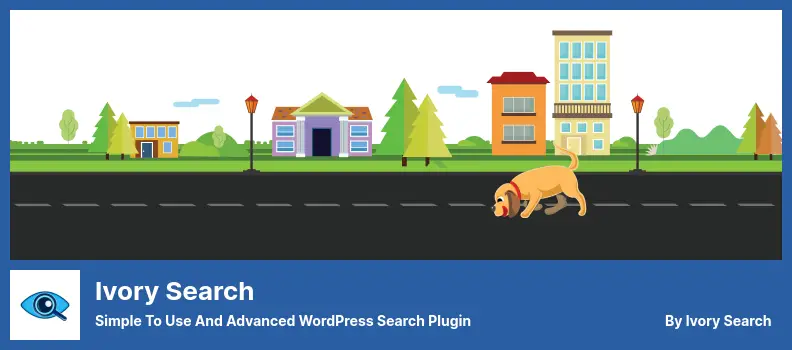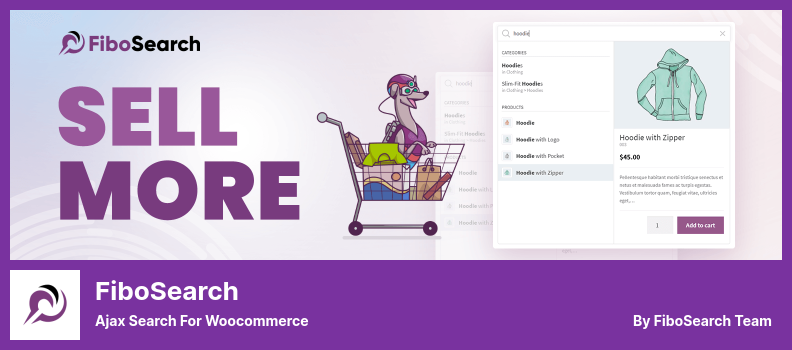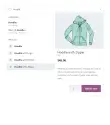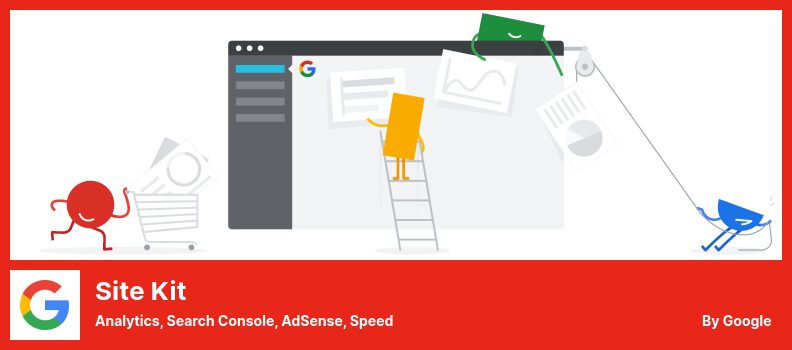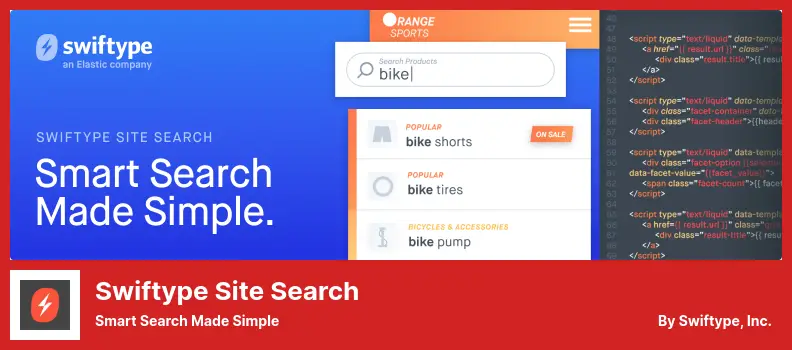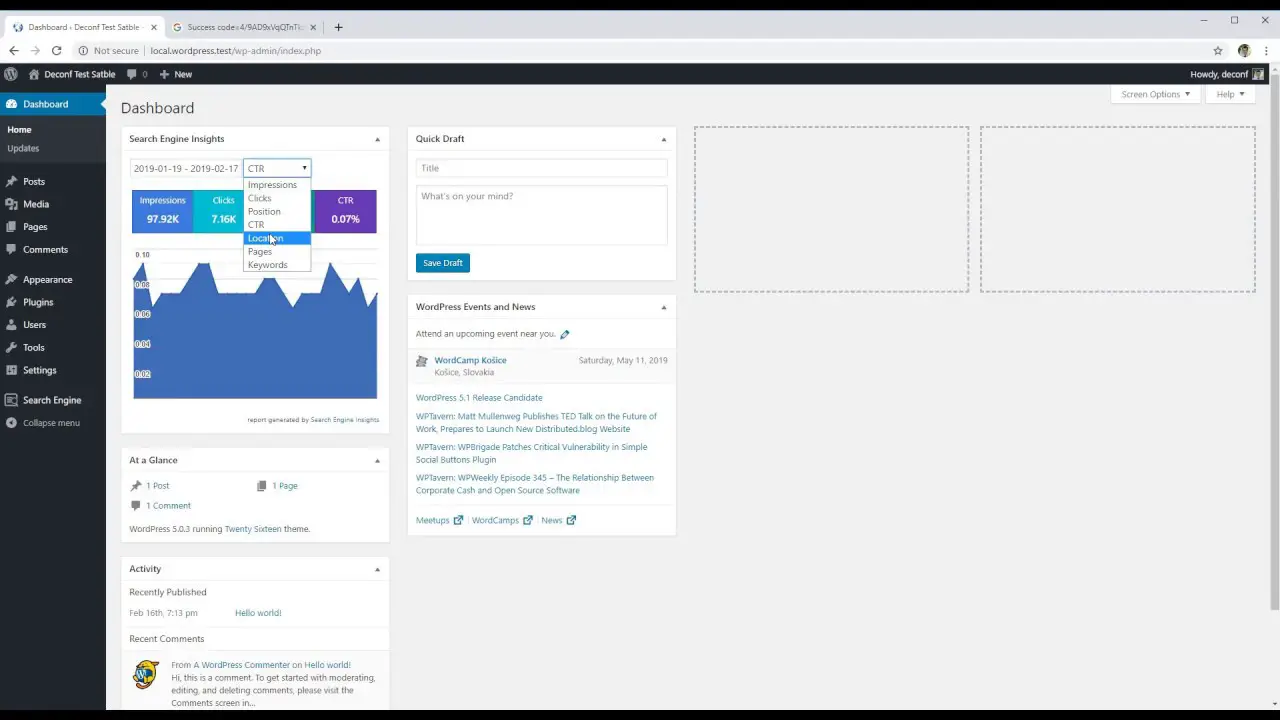Are you a WordPress website owner in need of a search plugin to improve your site’s functionality? Look no further! In this blog post, we will explore the nine best WordPress search plugins, both free and pro, to help you find the perfect fit for your needs.
Now, you might be wondering why you even need a search plugin in the first place. Well, according to recent studies, a whopping 93% of internet users rely on website search functions to find the information they’re looking for.
And with the average attention span decreasing to just a few seconds, having an efficient and accurate search tool is crucial for retaining your visitors. In this article, we’ll walk you through the top search plugins available for WordPress.
We’ll discuss their features, benefits, and any limitations they may have, so you can make an informed decision. So, without further ado, let’s dive into the world of WordPress search plugins and find the one that’s perfect for you!
Best Search Plugins for WordPress
Introducing the top search plugins for WordPress, designed to enhance your website’s search functionality and improve user experience.
Discover these powerful tools that will revolutionize the way visitors find and navigate your content. Explore the following products and unlock the true potential of your WordPress website.
Ivory Search Plugin
Simple To Use And Advanced WordPress Search Plugin
Ivory Search is a powerful WordPress plugin that allows you to create unlimited search forms for your website. It provides flexibility and customization options for your search functionality.
You can configure each search form to search specific content on your site. Whether it’s pages, posts, custom post types, or even WooCommerce products, it has you covered. You can even use shortcodes to display the search form in various locations on your site, such as the header, footer, sidebar, widget area, top menu, or navigation.
One of the standout features of the plugin is its ability to create separate forms for different types of searches. This means you can have a dedicated search form for blog posts, another for products, and so on. It gives your users a more tailored and streamlined search experience.
If you’re running a WooCommerce store, the plugin has a special feature for you. It allows you to set up a WooCommerce search, making it easier for your customers to find products they’re looking for.
The plugin also includes a fuzzy matching feature, which means it can search for posts that include the whole search term or even searches with phrases that begin or end with the search term.
Another advantage of the plugin is its search analytics functionality. You can monitor the search queries made on your site and gain insights into what your users are searching for. This valuable data can help you optimize your content and make informed decisions about your site’s search functionality.
The plugin is also compatible with other popular plugins like TablePress. It can search and index TablePress shortcodes, allowing your users to search for specific data within tables.
The plugin utilizes AJAX search, which provides instant search results to your users without having to reload the page. This enhances the user experience and makes searching more efficient.
If you have custom shortcodes on your site, the plugin can index and search the contents of those shortcodes as well. This ensures that even your custom content is included in the search results.
Customization is made easy with the plugin. It integrates seamlessly with the WordPress Customizer, enabling you to customize the search form’s appearance to match your site’s design and branding.
With Ivory Search, there are no restrictions on the number of search forms you can create. You can create as many forms as you need to cater to your site’s search requirements.
Key Features:
- WooCommerce product search
- Search analytics for monitoring searches
- Image, file, and attachment searches
- Separate forms for different types of searches
- Search and index TablePress shortcodes
- Quick search performance with an inverted index
Advanced Woo Search Plugin
A Powerful Search Plugin For Woocommerce
Advanced Woo Search is a powerful WordPress plugin that enhances the search capabilities of your WooCommerce website. It allows you to search across multiple product data sources, including titles, descriptions, excerpts, tags, categories, SKUs, attributes, and custom taxonomies.
With this plugin, finding the products you’re looking for becomes a breeze. One of the standout features of the plugin is its user-friendly setup process. Simply download the free or pro version of the plugin, activate it from your site’s administration console, and you’re good to go.
There’s no need for any additional configuration or setup steps. It’s as simple as that. The plugin’s settings page offers a wide range of customization options, allowing you to tailor its functionality to meet your specific needs.
Whether you want to tweak the search algorithm, change the layout of the search results page, or fine-tune the filtering options, this plugin has got you covered.
Compatibility is not an issue with Advanced Woo Search. It works seamlessly with all WordPress themes, ensuring that you can enjoy its powerful search capabilities without any compatibility hiccups.
Key Features:
- Find custom taxonomies and attribute archive pages through search
- Search products by title, content, excerpt, categories, tags, ID, and SKU
- Display images in search results
- Customize the source of images in search results
- Show categories and tags in search results
- Easy-to-use setting page with plenty of customization options
Ajax Search Lite Plugin
A Live Search Plugin For WordPress
Ajax Search Lite is a powerful WordPress plugin that enhances the user experience by providing a customizable Ajax search feature. With this plugin, you can easily customize the search results by filtering them based on categories, and post types, and even use Google Autocomplete and Keyword Suggestions.
One of the standout features is the ability to filter search results by custom filter boxes. This means that users can easily narrow down their search by selecting specific categories or post types using checkbox filters. It’s a great way to improve the search experience and help users find exactly what they’re looking for.
Another great aspect of this plugin is its compatibility and responsiveness. It works seamlessly with various WordPress sites, including BuddyPress compatibility, BBPress, JigoShop, and WooCommerce. Plus, it is designed to be mobile-friendly, ensuring that users can access the improved search engine on any device.
The plugin also offers support for custom post types, such as WooCommerce products, events, portfolio items, and more. This means that you can search for specific items within these custom post types, making it easier to find exactly what you need.
In terms of design, the plugin comes with vectorized SVG and CSS3 icons that are optimized for retina displays. This ensures that your search bar and search results look stunning, even on high-resolution screens.
The plugin also includes commentary search, which allows users to search for specific keywords or phrases within comments. This can be incredibly useful for finding relevant discussions or specific user opinions.
Another feature worth mentioning is the improved responsiveness through image caching. By caching images, the plugin helps to improve page load times and ensures a smooth user experience.
Key Features:
- Customizable Ajax search feature
- Filter search results by categories and post types using checkbox filters
- Excellent compatibility and responsiveness
- Support for custom post types like WooCommerce products
- Retina-ready SVG and CSS3 icons
- Commentary search for specific keywords within comments
FiboSearch Plugin
Ajax Search For Woocommerce
FiboSearch is a powerful plugin for WordPress websites that enhances the search functionality of your WooCommerce store. Unlike the standard WooCommerce search option, it offers live suggestions and auto-complete features, saving your customers time and improving their overall shopping experience.
With this plugin, you can provide your customers with the convenience of auto-complete, auto-suggest, and instant search functionality, just like the major eCommerce sites.
One of the key features is its ability to search not only the title and short description of your products but also the long description. This means that your customers can easily find the products they are looking for, even if they only remember a specific keyword or phrase from the product description.
Another great feature of the plugin is the real-time display of price information during a search. This allows your customers to quickly compare prices and make informed purchasing decisions without having to click through to the individual product pages.
In addition, it includes a live search mode that shows product images alongside the search results. This visual representation makes it easier for your customers to identify the products they want, especially when they are browsing through a large number of search results.
It goes beyond just searching for products. It also displays matching posts, allowing your customers to discover relevant blog posts or articles related to their search queries. This can be a great way to provide additional information and engage your customers further.
One of the impressive aspects of the plugin is its speed. Using an inverted index, this search engine delivers results quickly, ensuring that your customers don’t have to wait long for their search results to load.
FiboSearch also offers the option to exclude certain products based on specific conditions. This can be useful if you want to prioritize certain products in search results, or if you want to hide products that are out of stock or no longer available.
Key Features:
- Search title, short description, and long description of products
- Real-time display of price information during the search
- Product image display in live search
- Matching posts displayed alongside search results
- Works despite minor typos
- Displays matching pages in live mode
Site Kit Plugin
Analytics, Search Console, AdSense, Speed
Site Kit is a powerful WordPress plugin that integrates various Google products to simplify and enhance your website’s performance. You can easily track and analyze important metrics, such as the search terms people use to find your site on Google, the number of views your site receives from search results, and the keywords used to reach your site.
One of the standout features is its ability to provide comprehensive and up-to-date insights from multiple Google tools, all conveniently accessible from your WordPress dashboard. You no longer have to navigate through different platforms to gather important data about your website’s performance.
The plugin also offers granular permissions across WordPress platforms and Google products, allowing you to easily manage and control access to your site’s analytics and other features.
You can set up multiple Google tools without the need to edit your website’s source code, making it a user-friendly option for website owners of all levels of technical expertise.
Additionally, Site Kit provides both site-wide and post-specific metrics, giving you a detailed understanding of your website’s performance as a whole and on an individual page level. This information can be incredibly valuable in making informed decisions to improve your site’s visibility and user experience.
Key Features:
- Granular permissions for easy management
- Access to comprehensive data from various Google tools
- User-friendly statistics within your WordPress dashboard
- No need to edit source code to set up Google tools
- Site-wide and post-specific metrics for in-depth analysis
- Seamless integration with Google products
Relevanssi Plugin
Replaces The Standard WordPress Search With A Better Search Engine
Relevanssi is a powerful WordPress search plugin that offers both a free and premium version. It provides a more advanced and customizable search engine for your website, giving you more accurate results and a better user experience. You can replace WordPress’ standard search with a highly capable search engine.
One great feature of the plugin is its ability to search and index user profiles. This means that your users’ profiles can be easily searched and found, making it easier for visitors to connect with specific users on your website.
Another useful feature is the ability to adjust the weighting of titles, tags, and comments in the search results. This allows you to prioritize certain elements of your content, making it more likely for relevant results to appear at the top of the search results page.
The plugin also indexes attachments, such as PDF documents, Office files, and Open Office files. This means that when users search for specific keywords, relevant attachments will be included in the search results, providing a comprehensive search experience.
The plugin also includes a fuzzy matching method, which matches parts of words if the complete words do not match. This can be especially helpful if users misspell a word or if they only remember part of a word. It will still be able to find and display relevant results, even with these slight variations.
Additionally, the plugin keeps a log of queries, showing you the most popular and recent queries that did not result in hits. This can help you identify what your users are searching for and improve your overall content strategy.
For websites with multiple sites within the same multisite installation, it allows you to perform searches across all sites. This means that users can easily search for content across different sites within your network, improving the overall search experience.
One of the standout features is its ability to sort search results according to relevance, rather than by date. This means that the most relevant and valuable content will be displayed at the top of the search results, making it easier for users to find the information they need.
Lastly, Relevanssi indexes and searches taxonomy term pages, including categories, tags, and custom taxonomies. This means that users can search for specific terms or categories and easily find relevant content.
Key Features:
- Search across multiple sites within the same multisite installation
- User profile search and indexing
- Adjustable weighting of titles, tags, and comments
- Indexing of attachments, including PDF documents and Office files
- Fuzzy matching for partial word matches
- Log queries for insights into user search behavior
WP Extended Search Plugin
A Lightweight And Powerful Search Plugin
WP Extended Search is a powerful plugin designed for WordPress websites that improves the search function. It provides a variety of features to enhance the search functionality, making it more powerful and useful for website users.
With this plugin, you can search not only the standard post titles and content, but also Post Meta, Author Names, Categories, Tags, and Custom Taxonomies. This means that you can find the exact information you’re looking for, without wasting time scrolling through irrelevant results.
One of the great things is the variety of options it offers for creating custom search forms. You can use widgets, shortcodes, PHP functions, or even HTML to create a search form that fits seamlessly into your website design. This flexibility allows you to create a search experience that is tailored to the specific needs and preferences of your users.
Another standout feature is the ability to customize the default search behavior. You can select multiple search options and assign them to a custom search form, giving you even more control over how your website’s search function works.
Whether you want to prioritize certain types of content or exclude specific categories, it has got you covered. Installing it is a breeze, and the plugin’s default settings are applied automatically. However, if you want to fine-tune the plugin to suit your needs, you have the option to adjust the settings or reset them to WordPress’ default.
This level of customization ensures that you can create a search experience that is truly optimized for your website. One of the key benefits of using the plugin is the ability to modify how WordPress searches by default. By default, WordPress searches are based on a post’s title, content, and excerpt.
However, with this plugin, you have the power to change the default search behavior, allowing you to search based on different criteria, such as specific Post Meta or Author Names. This flexibility is especially useful for websites with large amounts of content or specific search requirements.
Key Features:
- Option to search by title, content excerpt, or all-inclusive search
- Search for posts by author’s name
- Create custom search forms with unlimited search settings
- Include or exclude any public type of post in the search
- Use widgets, shortcodes, or PHP functions to create search forms
- Works seamlessly with a custom search for files
Swiftype Site Search Plugin
Smart Search Made Simple
Swiftype Site Search is a WordPress plugin that integrates Elasticsearch, the world’s largest search engine, to enhance the search functionality of your website. With this plugin, you can ensure that your website is backed up by the powerful features of Elasticsearch, allowing you to achieve your business objectives.
One of the key features of the plugin is its ability to provide a more powerful and customizable search experience. By overriding the default WordPress search engine, this plugin offers a tailored and relevant search engine that can be customized to meet your specific needs.
It eliminates the limitations of the default search engine and provides a more intuitive and accurate search experience for your users. Another advantage of the plugin is its comprehensive analytics system. With this plugin, you can access detailed insights into your website’s search experience.
It allows you to track and analyze user behavior, search queries, and conversion rates, giving you valuable data to optimize your search results and improve your website’s performance.
One of the standout features is its support for 13 different languages. This means that no matter what language your website is in, this plugin can provide accurate and relevant search results for your users. Whether you have a global audience or a multilingual website, it has got you covered.
It also offers a powerful dashboard that allows you to customize your search results. You can easily tweak the ranking and relevance of your search results, ensuring that the most relevant content appears at the top. This level of customization helps to enhance user satisfaction and increase engagement on your website.
In addition to the customization options, it goes beyond the normal scope of search engines by providing relevance that extends to misspellings, synonyms, and even context.
This means that even if users make a typo in their search query or use different words to describe what they’re looking for, it can still provide accurate and relevant search results.
To summarize, Swiftype Site Search is a powerful WordPress plugin that improves the search experience on your website. It integrates Elasticsearch and offers features like customizable search results, detailed analytics, multilingual support, and automatic synchronization. It helps achieve business goals and provides a seamless search experience.
Key Features:
- Cloud-based system for storing, searching, and securing documents
- Effective search analytics system.
- Powerful dashboard for customizing search results
- Relevance beyond the normal scope, including misspellings and synonyms
- Automatic synchronization of search results
- High level of customization options
Search Engine Insights Plugin
Adds Your Website To Google Search Console
Search Engine Insights is a WordPress plugin that seamlessly integrates with Google Search Console to provide valuable insights into your website’s performance in search engines. Once you add your website to Google Search Console and confirm ownership through the plugin, it automatically adds the necessary meta tags to establish ownership.
With the plugin, you don’t have to manually set up and configure your website in Google Search Console. It automatically detects your WordPress site URL and does the work for you. This saves you time and ensures that your website is properly represented in the search console.
One of the key features of the plugin is its dashboard widget. This widget displays critical figures that show how well your site is performing in search engines. It gives you an overview of impressions, clicks, position, and click-through rate for your website as a whole.
But it doesn’t stop there. It goes beyond the general Search Console report and provides per-page and per-post statistics. This segmentation of data allows you to gain deeper insights into your search engine strategy. You can see which pages or posts are performing well and which ones may need optimizations.
Another useful feature is the ability to view statistics based on different countries according to your location. This is particularly beneficial if your website caters to an international audience. You can see how your search engine performance varies across different countries and tailor your optimization efforts accordingly.
In addition to impressions and clicks, it also provides reports on position and click-through rates. This information helps you understand how your website is ranking in search results and how often users are actually clicking through to your site. These insights can guide your SEO strategy and help you improve your website’s visibility.
In terms of user access, it allows you to assign permissions based on the roles of individual users. This means you can determine who has access to specific reports in the search console. You can control who can view and analyze the data, ensuring that sensitive information is only available to authorized individuals.
To summarize, it is a powerful WordPress plugin that integrates with Google Search Console. It provides in-depth insights into website performance in search engines, with various features. With this plugin, you can optimize your website effectively and improve its visibility in search results.
Key Features:
- Keyword research for your SEO strategy
- Overviews of impressions, clicks, position, and click-through rate
- Country-specific search engine performance
- Impressions and clicks reports
- Position and click-through rate reports
- Statistics for locations, pages, and keywords
Frequently Asked Questions
Using a WordPress search plugin can enhance the search functionality on your website, making it easier for visitors to find the content they’re looking for. It improves the user experience by providing accurate and relevant search results.
Additionally, search plugins often offer advanced features like autocomplete suggestions, filtering options, and the ability to prioritize or exclude certain types of content.
Investing in a pro or premium WordPress search plugin can offer additional benefits and advanced features compared to free plugins. These premium options often provide more customization options, better performance, and support from the plugin developers.
They may also include features like faceted search, search analytics, integration with other plugins, and improved search algorithms for more accurate results.
Choosing the right WordPress search plugin depends on your specific needs and requirements. Consider factors such as the size of your website, the type of content you have, the desired search features, and your budget.
Research and compare different plugins, read reviews from other users, and consider testing a few options to see which one works best for your site. It’s also helpful to check if the plugin is regularly updated and supported by the developers.
Conclusion
To recap, in this article, we discussed the nine best WordPress search plugins available, both free and pro. We explored the features and benefits of each plugin, helping you make an informed decision for your WordPress website.
If you’re interested in diving deeper into WordPress tutorials and related topics, we encourage you to check out BetterStudio’s blog. They offer a wealth of resources that will assist you in optimizing your website and making the most of your WordPress experience.
For the latest updates and tutorials, be sure to follow BetterStudio on Facebook and Twitter. By doing so, you’ll stay in the loop and have access to valuable insights and information.
Thank you for taking the time to read this article. If you have any questions or encounter any issues related to the topics we discussed, please feel free to leave a comment below. We’re here to help and would love to assist you in any way we can.