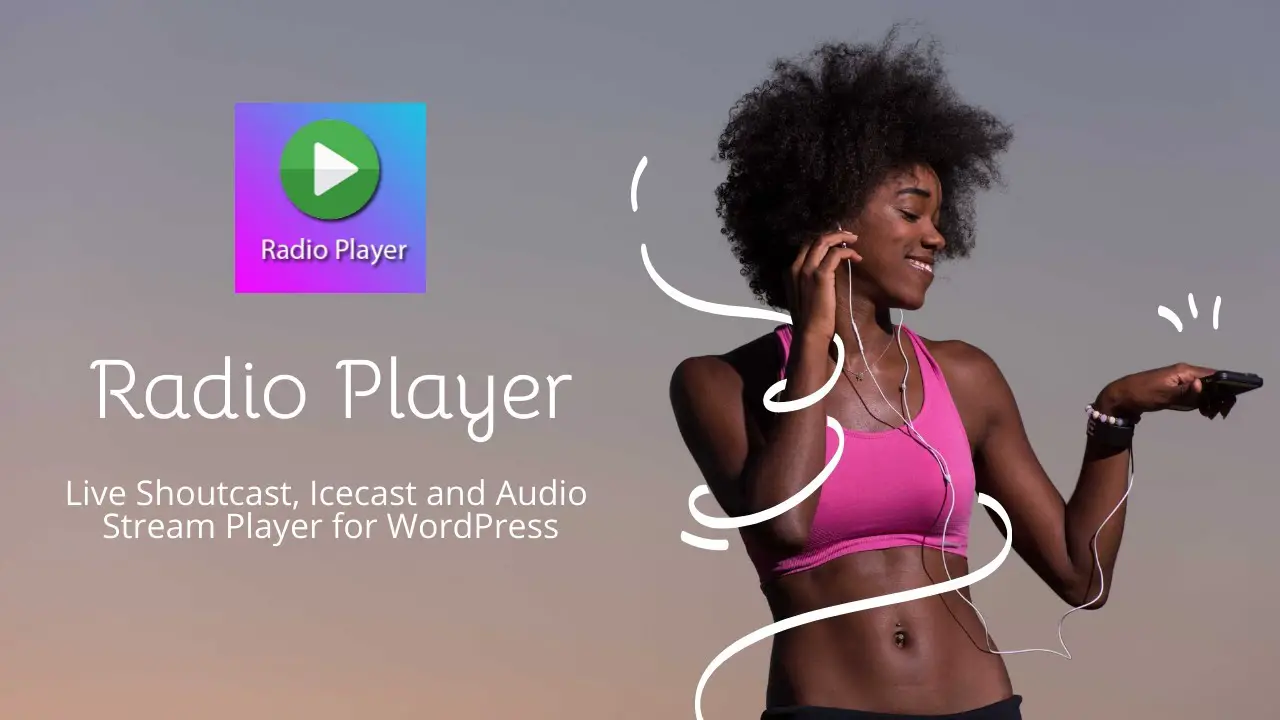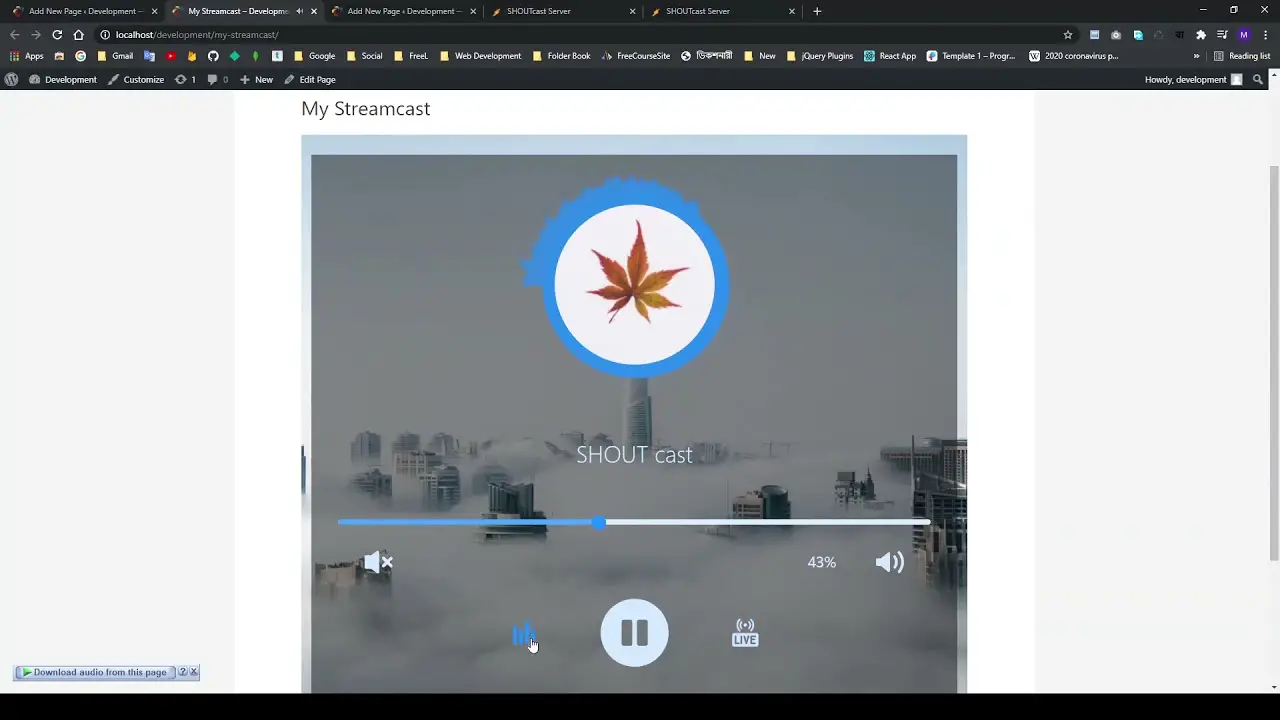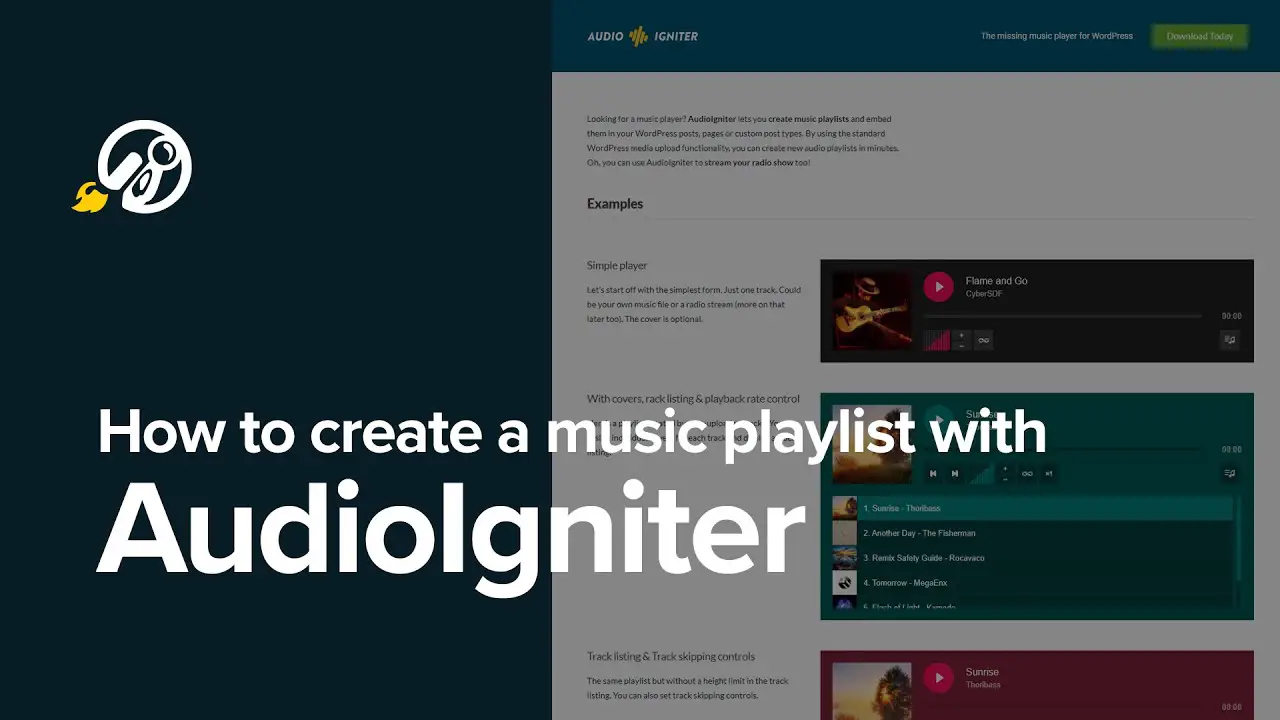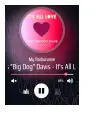Are you a WordPress website owner looking for ways to integrate radio functionality into your site? Look no further, as we have compiled a list of the 7 best WordPress radio plugins (both free and pro) to help you add a touch of audio excellence to your content.
In this article, we will explore the top plugins available in the market, highlighting their unique features, functionality, and pricing options. With over 60 million WordPress users worldwide, we understand the importance of providing comprehensive resources to help you achieve your goals.
According to a recent study, podcasts and radio programs account for over 50% of audio content consumed in 2021. With audio content fast becoming a staple in modern content creation, it’s essential to find the best plugins for your WordPress site.
In this post, we will showcase the best WordPress radio plugins, providing you with the information you need to choose the one that best suits your needs.
From the free and simple Radio Station plugin, which is ideal for beginners, to the more advanced Pro versions like WP Radio, we’ve got you covered. So, let’s dive in and explore the options available to enhance your website with audio content.
Best Radio Plugins for WordPress
If you are looking to add a bit of audio flair to your WordPress website, look no further than the best radio plugins for WordPress! Check out our list of top picks for both free and pro plugins, and find the perfect fit for your audio needs.
WP Radio Plugin
Worldwide Online Radio Stations Directory for WordPress
WP Radio is a plugin that allows you to listen to radio stations from all over the world. You can choose between free and paid performances, and the plugin includes various radio station options such as Icecast player, Shoutcast, radiology, radio jar, radio, and M3U8.
What’s even more exciting is that this plugin comes with a shortcode feature that enables you to display the radio music streaming on any of your pages or posts.
One of the main advantages of this plugin is that it comes with a sticky player that appears on the bottom of your website pages in full width in WordPress radio.
As a further benefit, the plugin can also be applied to any piece of content since it is completely independent of other plugins and themes, and it can be directly integrated with any system.
However, one of the main weaknesses of this plugin is that it does not support iOS and Android devices, so volume controls are not advocated. You must use the material buttons on your device to adjust the volume.
Key Features:
- Advanced search and filter stations feature
- Customizable streaming player
- Fully compatible with touch screens
- Social sharing for Facebook and Twitter
- Shortcode feature for displaying radio music streaming
- A sticky player at the bottom of website pages.
Radio Player Plugin
Live Shoutcast, Icecast and Audio Stream Player for WordPress
Radio Player is one of the best WordPress plugins that enables you to stream your radio station without any complexities. It supports both Shoutcast and Icecast and allows you to add a title, URL, and thumbnail to each station. To play the radio station, you must click on the next/previous buttons.
As a result of the use of this WordPress plugin, you will be able to share music tracks between friends through social networks and exchange music tracks with people you know.
With the integration, you can stream live radio over your WordPress website’s audio player. Adding more than one radio player to a single page is possible.
Radio Player has features such as sharing the radio playlist on social media to reach a wider audience, placing multiple radio playlists on your site or even on the same page, supporting both the AAC and MP3 audio formats, giving radio a capability and assigning it a category name, and using the playlist search feature.
Key Features:
- Shares radio playlist to reach a broader audience via social media
- Enables adding multiple radio playlists on your website
- Supports both AAC and MP3 audio formats
- Assigns a capability and category name to the radio
- Includes playlist search feature.
Radio Station Plugin
Build and Manage a Show Schedule for a Radio Station or Internet Broadcaster
Radio Station is a WordPress plugin that can help manage a show schedule for radio stations or online broadcasting services. With the plugin, you can not only organize your shows but also advertise your schedule on your website.
The plugin introduces a new show type in the WordPress admin area, complete with a description, shift repeater field, assignable images, and other metadata for shows.
Using this plugin, you can add users with titles like ‘Host’ or ‘Producer’ to your Shows section, which will then be displayed on your site. With this plugin, you can easily manage and display radio shows. Plus, you can create playlists, and you can write standard blog posts about your favorite shows.
The plugin facilitates show management by including roles such as show editor and producer. It provides information on current shows, upcoming shows, playlists, and radio clocks for widgets.
The plugin also allows you to upload images to your presentations and post playlists with artists, song titles, and albums to shows. With Radio Station, you can easily enhance your website with dynamic and organized show scheduling.
Key Features:
- Assigns standard blog posts to shows.
- Organizes show schedule
- Advertises schedule on the website
- Introduces new show type in WordPress admin
- Allows addition of users with ‘Host’ or ‘Producer’ titles
- Creates playlists for shows
StreamCast Plugin
Fully Customizable Radio Player for WordPress
StreamCast is a WordPress plugin that enables users to stream online radio stations such as Icecast and Shoutcast. It allows the user to set a default mix for the website and control whether the mix should start automatically after all tracks have loaded or not.
The plugin is also translatable to any language for user convenience. Furthermore, Streams like Shoutcast, Radionomy, Radiojar, and Radio can be effortlessly embedded on WordPress sites using shortcodes.
One of the significant features of the plugin is providing support for online radio stations like Icecast and Shoutcast. The plugin allows WordPress users to customize the player and offer a single block component to present the radio player.
Additionally, it enables the use of color codes or names between double quotation marks to offer an appealing look to your website.
With StreamCast, users can fully customize the radio player according to their preferences. Also, you can embed Radio Player and two custom radio player components into your WordPress website with the help of the shortcode.
Key Features:
- Supports Icecast and Shoutcast
- Customizable color codes
- Single block component
- Fully customizable radio player.
MP3 Audio Player Plugin
MP3 Audio Player for Music, Radio & Podcast
MP3 Audio Player is a great addition to your WordPress website if you’re into producing music and podcasts. It has features tailored to users like music producers, beatmakers, and podcasters.
For those planning to sell beats and music on their WooCommerce store, this plugin is a convenient and effective way to do so. Additionally, if you’re looking to create a next-generation podcast website, it’s worth checking out the new podcast plugin for WordPress.
This player is compatible with Elementor widgets, Gutenberg block editors, and native shortcodes, allowing you to quickly add playlists, albums, and podcasts to posts, custom posts, and WooCommerce products. Furthermore, MP3 files can now be uploaded from the page editor, page, post, WC product, or custom post.
In addition to allowing many different styles of graphs to be displayed, the plugin is also capable of customizing the design in accordance with your preferences, including shapes and textures for the progress bars.
The podcast player lets you customize how it looks, acts, and behaves. You can import any podcast with just a click, and you can download songs, music, and call-to-action buttons from all over the world. If you’re in the music business, you can sell beats, music, and sample packs on your website.
Key Features:
- Customizable appearance, functionality, and behavior based on preferences
- One-click import of any podcast from distributors
- Supports various download formats, songs, and call-to-action buttons
- Easily sell music files, beats, and sample packs on your website.
AudioIgniter Music Player Plugin
Lets You Create Music Playlists and Embed Them inYour WordPress Posts
AudioIgniter Music Player is a fantastic plugin with both a free and premium version. The free version offers a professional-looking music player that allows volume control, looped tracks, and playlists.
It also comes with the ability to navigate the website, carry out searches, and display pagination, and the ability to customize the colors of the player using the Customizer Block is another impressive feature.
Additionally, something that sets AudioIgniter Music Player apart from other music players is the ability to have several players playing at the same time.
Moreover, you can change the number of seconds for each player, so that they play files at varying rates (1 time, 15 times, 2 times), and you are even allowed to skip tracks.
Key Features:
- Premium features such as widgets and Visual Composer support
- Customization tools for dimensions, track numbers, and more
- Bulk uploads are possible
- Unlimited playlists and tracks
- Shortcode for easy playlist embedding.
Luna Web Radio Player Plugin Plugin
Worldwide First Browser Based Native HTML5 Live Stream Player Radio in the Fourth Generation
This Luna Web Radio Player Plugin is an HTML5 player that can be used for online radio broadcasts and has been designed to make it easy for you to play your online audio content.
This plugin comes with media players that are compatible with all major web browsers. Each player is customizable with small and large layouts to suit your website’s screen size and look. You can mix colors and animation effects to customize the player’s design to match your website’s theme.
With this plugin, you can easily manage your audio website content. It supports both Android and iOS mobile operating systems, so mobile users can access your content from their devices.
The plugin allows you to embed cross-platform streaming onto web pages. This plugin utilizes HTML5, FM Radio, and MP3 Stream Player to optimize your website’s audio content.
One of the best features of the plugin is the ability to display streaming song information on the player’s title. Shoutcast 2, Icecast 2, and Pandora are all supported.
You can even stream live audio from your site as well as display multiple streams simultaneously on your page. However, the web server must be authorized to use the streaming server for this to work, such as CORS-Policy or PHP.
Key Features:
- Access to streaming server
- Customizable small and large layout options with custom user interfaces
- Customize the player design with color and animation effects
- Stream cross-platform audio onto web pages
- Display streaming song information on the player’s title
- Stream live audio from your website.
Frequently Asked Questions
WordPress radio plugins are software add-ons that provide functionality for creating and managing online radio stations within the WordPress platform.
WordPress radio plugins can help you create and manage online radio stations, upload and manage audio and music files, schedule and automate broadcasts, and grow your audience and engagement with built-in social media and marketing tools.
No, many WordPress radio plugins are designed to be user-friendly and easy to use, even for beginners with no technical expertise. However, some plugins may require more advanced knowledge and experience to fully utilize their features and functionality.
Conclusion
In conclusion, we have discussed the top 7 WordPress radio plugins available in the market, both free and pro versions. These plugins are perfect for any WordPress website looking to add a radio player to enhance their user experience.
If you’re interested in learning more about WordPress plugins or related tutorials, be sure to check out the BetterStudio blog. We offer a wide range of tutorials on enhancing your website’s performance, design, and user experience.
Don’t forget to follow BetterStudio on Facebook and Twitter to stay up-to-date with the latest tutorials and tips.
Thank you for taking the time to read this article. If you have any questions or inquiries about the content presented, please do not hesitate to reach out to us in the comments section. Our team is more than happy to assist you in any way possible.