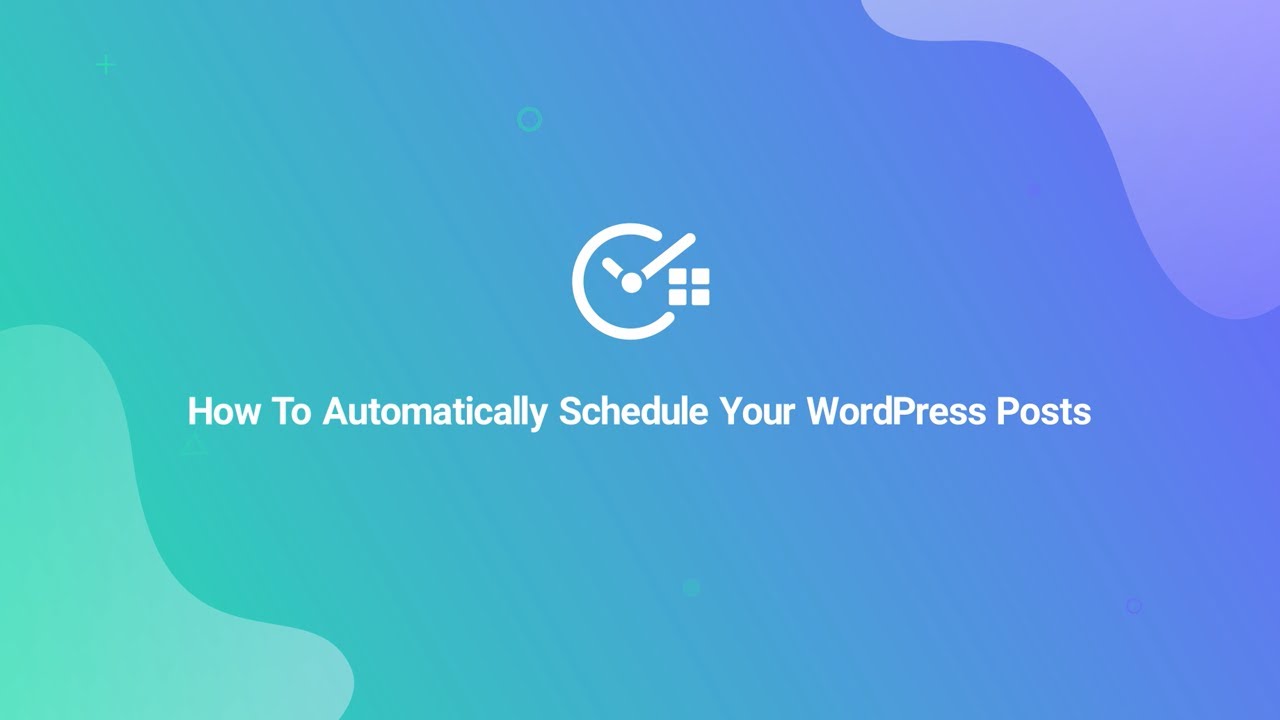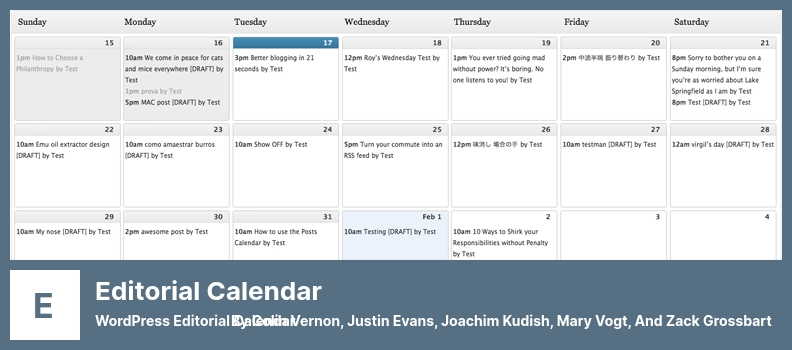Do you struggle with keeping track of your WordPress content schedule? Are you tired of organizing your editorial calendar manually? Look no further than our list of the 6 Best WordPress Editorial Calendar Plugins for 2023.
In this article, we’ll dive into the top options for both free and paid editorial calendar plugins. Did you know that 60% of businesses that publish 16+ blog posts per month generate 4x more leads than those who publish less frequently? It’s clear that having a well-planned editorial calendar is crucial for success in the online sphere.
We’ve scoured the web and tested out various plugins to bring you our top recommendations. In this article, we’ll break down each plugin’s features, pricing, and benefits to help you make an informed decision about which one is right for you.
Best Editorial Calendar Plugins for WordPress
If you’re a content creator looking to get organized and plan out your content ahead of time on your WordPress site, you’ll definitely want to check out these top editorial calendar plugins.
With both free and paid options, there’s sure to be a plugin that will perfectly fit your needs and help streamline your content workflow. So be sure to keep reading and find the perfect plugin for your WordPress site.
PublishPress Plugin
Editorial Calendar and Workflow for WordPress
PublishPress is a WordPress plugin that boosts productivity in various organizations. The plugin provides an editorial calendar that displays your website’s content for up to five weeks.
It is an enhanced version of the Edit flow plugin and available in both free and paid versions. The premium version offers advanced features such as checklists and notifications.
With PublishPress, you can manage your website’s content efficiently with various features such as editorial calendars, editorial comments, notifications, feedback to authors, and customizable statuses. It’s also a fast plugin that works smoothly even on cheap WordPress hostings.
This plugin has an efficient editorial calendar that clearly shows the status of the contents. Its scheduling feature allows you to publish different types of posts, categories, and other items according to a schedule on the website. You can also send notifications to coordinate with other members of your team easily.
PublishPress is easy to work with and requires minimal configuration. It is updated regularly, meaning that it adapts well to changes. Moreover, it shows a brief overview of the content for the next five weeks in the editorial calendar so that you are well informed about your website.
The plugin allows you to customize situations such as ‘pending reviews’ and ‘add images’ for your team members. You can leave editorial comments under any post you write using PublishPress. Additionally, if you have the premium version, you can display Slack notifications on your website.
Key Features:
- Slack notifications (premium version)
- Clear editorial calendar
- Scheduling feature
- Notifications
- Easy to work with
- Brief overview of the content for the next five weeks
- Customizable situations
- Editorial comments
SchedulePress Plugin
Editorial Calendar, Missed Schedule & Auto Social Share
SchedulePress is a fantastic WordPress plugin that helps you manage and schedule your blog posts. This plugin is perfect for those who want to automate their social media sharing and schedule posts ahead of time.
You can easily download and install it for free from the WordPress repository, but to enjoy its advanced features, you’ll need to purchase the premium version.
One great feature of SchedulePress is its ability to automatically share your posts on social media accounts. All you need to do is define a timeline for your content, and the plugin will take care of scheduling your posts on Facebook and Twitter. You also have the option to customize the content before publishing it on social media networks.
If you have multiple authors on your site, the plugin can send them email alerts if their content changes on the site. This is a fantastic feature that can help keep your team organized and informed.
In addition, SchedulePress offers an auto-scheduler tool that lets you set specific schedules for your content publishing. This is perfect for those who have a strict publishing schedule or need to schedule posts well in advance.
Key Features:
- Customizable content sharing
- Email alerts for content changes
- Auto-scheduler feature for publishing content according to a specific schedule
- User-friendly interface
- Customizable post status and formats
- Easy to manage and organize your content
- Scheduling for multiple posts at once
- Provides detailed reports and insights
- Auto-publishing on social media networks
- Allows for integration with other WordPress plugins
Strive Calender Plugin
WordPress Editorial Calendar Plugin
Strive Calendar is a paid plugin that simplifies content publishing for content creators. It features a content calendar to schedule posts and a visual overview of drafted articles. Even if you are a beginner, Strive is user-friendly and easy to use.
The plugin is more than just a calendar tool. It also offers other useful features such as republishing old content. You can edit and update old articles and have them published according to a specific schedule.
Also, you can change the status of your posts, create custom checklists, and record all the publishing steps to ensure nothing is missed.
One standout feature of Strive Calendar is its beautiful editorial calendar. It enables you to edit posts, set their schedules and even move their positions around.
Key Features:
- Plan your content publishing
- A visual overview of draft articles
- Easily track your progress with post statuses
- Use post checklists to ensure you have completed all steps
- Update old content with post revisions
- Set custom schedules for article publishing
- Beautiful editorial calendar for easy navigation
- Assign authors to specific posts
- Manage drafts and published articles in one place
- Use multiple calendars to manage multiple blogs
Editorial Calendar Plugin
WordPress Editorial Calendar
Editorial Calendar is a WordPress plugin that allows you to create a content calendar for your website. With this tool, you can easily schedule and manage your posts. This plugin is one of the oldest and can be downloaded and used from the WordPress repository.
One of the best features of Editorial Calendar is its drag-and-drop feature. You can easily rearrange your blogs by dragging and dropping them to a preferred date. You can also define scheduling for your content with this feature.
Another great attribute of this plugin is the new draft drawer feature. This feature allows you to edit and manage drafts quickly. Additionally, the plugin shows the unscheduled drafts on the website in a small sidebar. From there, you can add your drafts to the calendar by dragging and dropping them to schedule them.
With Editorial Calendar, you can view all scheduled and published posts on the website dashboard. The plugin has a calendar view of all your articles and their respective status in your WordPress Admin Dashboard. You can also use custom CSS to change post colors or styles in the calendar.
Perhaps one of the most convenient features of Editorial Calendar is its ability to enable direct editing of post titles, content, and times directly through the calendar view. This means you don’t have to leave the calendar to edit content.
Finally, Editorial Calendar can easily manage articles from multiple authors. This feature makes it easy to collaborate with other writers and track who is responsible for what content.
Key Features:
- Multi-Author Management
- View Scheduled and Published Posts
- Sidebar to View Unscheduled Drafts
- Add Drafts to the Calendar by Dragging and Dropping
- Unscheduling Posts by Dragging and Dropping to the Sidebar.
- Drag-and-Drop Interface for Rearranging Blogs
- New Draft Drawer Feature for Quick Editing and Management
- Calendar View of All Articles and Respective Status
- Custom CSS to Change Post Colors or Styles
- Direct Editing of Post Titles, Content, and Times
CoSchedule Plugin
Advanced WordPress Editorial Calendar
CoSchedule is a plugin that combines editorial calendar and social media marketing calendar for your WordPress website. Unlike other WordPress editorial calendar plugins, CoSchedule offers a lot more, including events, tasks, notes, and social messages.
It offers an intuitive calendar that you can use to view scheduled and published posts, built-in task and workflow management, and integrating with various social networks, such as Facebook, Twitter, and Instagram.
CoSchedule offers a cross-functional calendar that brings visibility to your scheduling, ensuring that projects are completed on time.
The plugin’s feature to integrate with social media is impressive, allowing you to create and schedule a queue of social media posts after posting a new blog. The drag-and-drop feature is also a plus as you can rearrange things around easily.
Another fantastic feature of CoSchedule is its abundance of documentation and training videos, which is perfect if you have trouble working with any part of the plugin.
On the downside, CoSchedule is a premium plugin that costs around $80 per month to use. It is more expensive than other WordPress editorial calendar plugins, which is its biggest weakness.
Nonetheless, if you have a budget for it, CoSchedule is well-designed with a good user experience, making it easy to use in a WordPress dashboard.
Key Features:
- social media sharing, and email marketing.
- Cross-functional calendar to bring visibility to your scheduling
- Planning and management of team resources
- Integrates with social media to create and schedule a queue of social media posts
- Drag-and-drop interface to rearrange things around
- Abundance of documentation and training videos
- Built-in task and workflow management
- Integrate well with various social networks
- Intuitive calendar to view scheduled and published posts
- Create checklists for tasks you need to do
- Schedule marketing activities such as content marketing,
Nelio Content Plugin
Editorial Calendar & Social Media Scheduling
Nelio Content is a powerful WordPress editorial calendar plugin that simplifies content marketing for website owners. With its integration to popular social networks such as Facebook, Twitter, LinkedIn, Google My Business, and others, content promotion has never been more comfortable.
Plus, its analytical tools allow you to measure your performance so that you can tweak your marketing strategies as needed.
Whether you decide to download its free version from the WordPress repository or upgrade to its premium version, Nelio Content is an efficient tool for team coordination.
You and your team members can work on the same page effortlessly without slowing each other down. You can automate the scheduling, creation, and promotion of your content to different social media platforms with ease.
Its features include an ideation and scheduling tool that helps you deliver your project on time. Its drag-and-drop interface makes it easy to reschedule your posts and social messages to ensure you have a consistent posting schedule.
Integrating Nelio Content with Google Analytics allows you to measure success and performance. Lastly, it enables multiple users to work collaboratively without any difficulties.
Key Features:
- Ideate and schedule for timely delivery
- Drag-and-drop interface for easy post rescheduling
- Social media integration for easy sharing
- Google Analytics integration for measuring success and performance
- Effortless team coordination
Frequently Asked Questions
An editorial calendar is a tool that helps you plan and organize your content creation schedule. It allows you to plan and schedule your blog posts, social media updates, emails, and other content in advance. Having an editorial calendar for your WordPress website can help you stay focused and consistent with your content, saves you time, and improves your overall efficiency.
A WordPress Editorial Calendar Plugin offers several benefits that can improve your content creation and publishing process. Some of these benefits include easy planning and scheduling of content, better organization and management of content, team collaboration and communication, and improved content creation efficiency.
Some key features to consider when choosing a WordPress editorial calendar plugin include the ability to create and manage multiple editorial calendars, assign tasks and roles to team members, integrate with other tools and platforms, set reminders and notifications, and customize views and formats.
You may also want to look for plugins that offer additional functionality such as content idea generation, social media scheduling, and analytics tracking.
Conclusion
To recap, we’ve discussed the six best WordPress editorial calendar plugins, both free and paid, for 2023. These plugins are great tools for managing content creation and publication and can make a big difference in the efficiency and organization of your website.
For more related tutorials and helpful information, be sure to check out the BetterStudio blog. We have a wealth of resources available to help you optimize your WordPress website.
Don’t forget to follow us on Facebook and Twitter for the latest tutorials and updates on the WordPress world. We’re committed to helping you get the most out of your website.
Thank you for reading! If you have any questions or issues with implementing these plugins, feel free to leave a comment below. Our team is always happy to help.