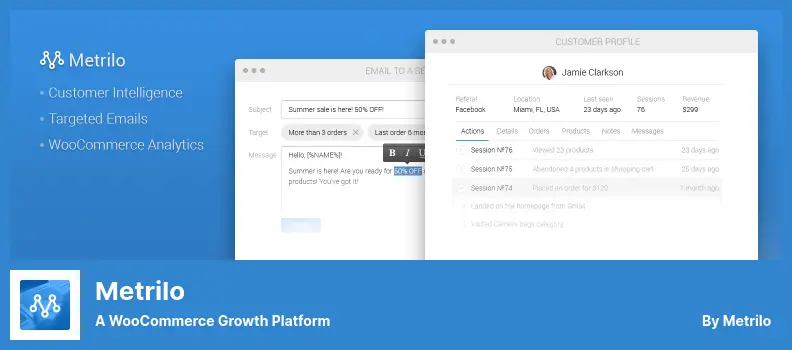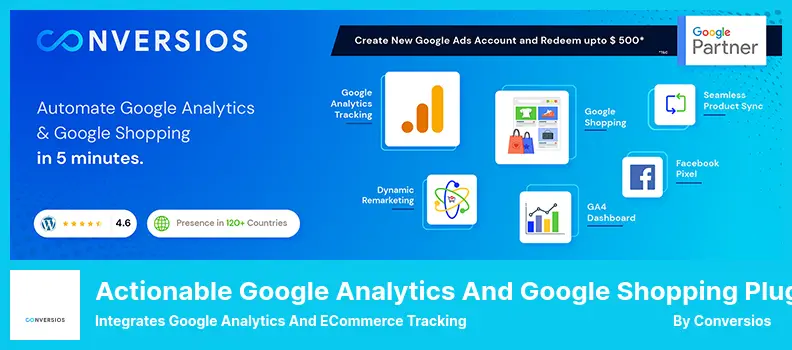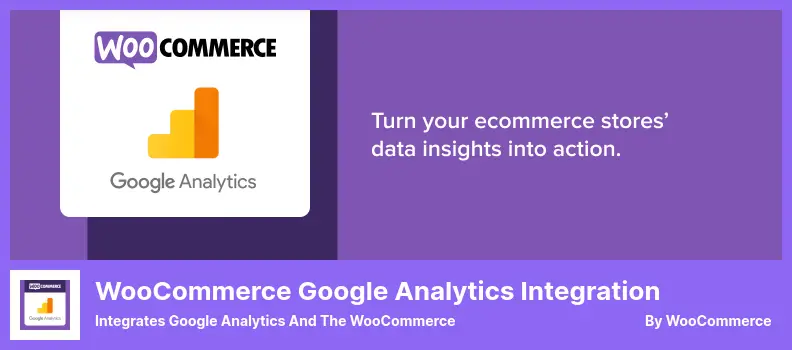Are you a WordPress website owner looking for the best WooCommerce reporting and analytics plugins? Well, you’re in the right place! In this blog post, we’ll dive into the top seven plugins that can help you track and analyze your WooCommerce data effectively.
Whether you’re just starting out or already have an established online store, these plugins will provide you with valuable insights to optimize your sales and make data-driven decisions.
Now, you might be wondering why reporting and analytics are so important for your WooCommerce website. Well, let me tell you. These plugins go beyond just giving you basic data; they provide in-depth reports and analysis on your sales, inventory, customer behavior, and more.
By understanding your data, you can identify trends, measure the success of your marketing campaigns, and make informed decisions to improve your overall business performance.
So, what can you expect to find in this article? We’ll be exploring a variety of plugins, including both free and pro options, to cater to different budgets and requirements.
From comprehensive dashboards to real-time sales reports, we’ve got you covered. So, without further ado, let’s jump right into the world of WooCommerce reporting and analytics plugins and discover the tools that can take your online business to the next level.
Best Reporting and Analytics Plugins for WooCommerce
If you are looking to take your WooCommerce website to the next level, look no further than our roundup of the best reporting and analytics plugins!
With these powerful tools, you can gain invaluable insights into your online store’s performance and make data-driven decisions to boost your sales and customer experience.
So why wait? Dive into our selection of free and pro plugins below and find the perfect solution to supercharge your WooCommerce reporting and analytics!
Metorik Plugin
Reports & Email Automation for WooCommerce
Metorik is an impressive WooCommerce reporting and analytics plugin that provides a wealth of valuable insights for WordPress website owners. You can easily access all the essential sales information, such as the number of orders placed, the quantity of items sold, and the average gross and net sales.
This plugin also goes above and beyond by offering forecast reports with high accuracy, allowing you to anticipate future trends and make informed business decisions.
One standout feature is its ability to automatically send abandoned cart emails to customers. This feature is incredibly useful in encouraging customers to complete their purchases by reminding them of the items they left behind. It’s a fantastic way to increase conversion rates and boost your revenue.
Another notable aspect of the plugin is its powerful reporting tool. The plugin provides custom reporting templates that enable you to dive into your production environment right away.
These templates can also be customized to suit your specific needs and preferences. From product display options to order management, the plugin gives you full control over every aspect of your account.
It is also compatible with Google Analytics, allowing you to combine the power of both tools for a comprehensive and in-depth analysis of your website’s performance. Additionally, the plugin seamlessly integrates with various customer service platforms, ensuring a smooth and efficient workflow.
With this plugin, you have access to a range of key performance indicators (KPIs), providing you with valuable metrics to gauge the success of your online store. Whether you want to track cart abandonment rates or analyze customer retention, it has got you covered.
Lastly, Metorik offers cart tracking and reports, allowing you to monitor the behavior of your customers throughout their shopping journey. This feature provides valuable insights into customer preferences, allowing you to enhance their shopping experience and tailor your marketing strategies accordingly.
Key Features:
- Compatible with Google Analytics
- Seamless integration with customer service platforms
- Detailed and customizable KPI reports
- Cart tracking and reports for customer behavior analysis
- Automated email functionality for abandoned cart reminders
Metrilo Plugin
a WooCommerce Growth Platform
Metrilo is a powerful WooCommerce analytics plugin that focuses on providing detailed insights into your online business. It helps you track and measure the success of your orders, ensuring that only successful orders impact your revenue. You can customize the dashboard to prioritize the most important information for your business.
This plugin offers a wide range of reports and widgets to give you a comprehensive overview of your sales metrics. It greatly enhances the accuracy of WooCommerce’s generic analytics system, providing you with more reliable data.
The real-time data analysis feature is particularly impressive, as it allows you to stay updated on your business performance and excludes canceled, returned, or fraudulent orders.
One of the standout features of the plugin is its ability to perform performance measurements on individual products. This allows you to identify your best-performing products and optimize your sales strategy accordingly.
Additionally, you can create specific customer segments based on their post-purchase behavior, enabling you to target your marketing efforts more effectively. The plugin also provides in-depth analysis of your revenue and customer retention.
You can track the lifetime value of your customers and make informed decisions to maximize their retention. The plugin also offers a complete customer database, ensuring that you have all the necessary information at your fingertips.
Another convenient feature of the plugin is the ability to import data from your previous orders. This saves you time and effort by automatically populating your database with past customer information.
Key Features:
- Performance measurement for individual products
- Creation of customer segments based on post-purchase behavior
- Revenue and customer retention analysis
- Comprehensive customer database
- Easy import of data from previous orders
Beeketing for WooCommerce Plugin
Marketing Automation to Boost Sales
Beeketing for WooCommerce is a versatile plugin that allows you to customize your analytics and reporting system according to your preferences. The best thing about this plugin is that it’s incredibly easy to install, and you can start manipulating the layout of your reports right away.
One of the standout features of this plugin is its ability to track customer activity across all devices. This means that no matter how your customers access your eCommerce website, you’ll never miss an opportunity to interact with them. Plus, the seamless integration with WooCommerce is a major advantage.
With this plugin, you can track your customers from their very first visit to your store. This is especially useful for creating comprehensive buyer personas based on consumer behavior. You’ll have a clear understanding of who your customers are and how they engage with your store.
In addition to these powerful tracking and reporting features, it also offers some handy tools to enhance your site’s functionality. You can add a sales countdown clock and an indicator of low stock to create a sense of urgency on your product pages.
On-site notifications can be displayed to showcase recent orders, creating social proof for new visitors. You can even entice new visitors with a coupon popup to incentivize them to explore your site further.
Another great feature is the option to display full-screen product images as a native gallery on the mobile web version of your site. This provides a more immersive and visually appealing experience for your mobile users. To top it off, you can also display the number of people who have viewed and purchased a product, which adds a sense of popularity and trust.
Key Features:
- Sales countdown clock and low stock indicator
- On-site notifications for recent orders
- Customizable analytics and reporting system
- Tracks customer activity across all devices
- Seamless integration with WooCommerce
- Ability to create comprehensive buyer personas
Actionable Google Analytics and Google Shopping Plugin
Integrates Google Analytics and eCommerce Tracking
Actionable Google Analytics and Google Shopping is a WooCommerce statistics plugin that offers several reporting features for online merchants. It is designed specifically for WooCommerce and serves as an enhanced version of Google Analytics.
With this plugin, you can track various aspects of the consumer journey, from browsing patterns and checkout behavior to performance statistics and user reviews. It provides valuable insights into the entire process, starting from when customers search for products to the final thank you page.
One of the standout features of this plugin is its ability to capture product impressions, cart additions, and clicks on products. This data can be extremely useful in understanding customer behavior and optimizing your online store.
However, there is one small caveat that you might need to address before fully utilizing this plugin—it displays all the statistics associated with your WooCommerce store on WordPress.
The plugin also integrates seamlessly with Google Analytics, allowing you to leverage the power of eCommerce tracking within this platform. This is especially beneficial for global eCommerce businesses, as it enables Universal Analytics to track eCommerce data and works with Google Analytics 4 properties.
With its comprehensive reporting features and integration with Google Analytics, it is a must-have plugin for WooCommerce website owners who want to gain valuable insights into their online store’s performance. Boost your eCommerce business by utilizing the power of this plugin and make data-driven decisions to optimize your store.
Key Features:
- Supports Guest checkout functionality
- eCommerce tracking available
- Shopping campaign performance dashboard
- Transaction/conversion data captured by Google Analytics
- Enables 4 Enhanced eCommerce reports in Google Analytics
Abandoned Cart Reports For WooCommerce Plugin
Records Carts As Soon As Anyone Adds an Item
Abandoned Cart Reports For WooCommerce is a powerful plugin that helps businesses effectively communicate with potential customers and showcase why their company is the perfect match for their needs.
This plugin records interactions as abandoned when a user abandons their cart without completing the purchase, with a time limit of 15 minutes. However, the good news is that this transaction can be recovered if the customer decides to return later and complete the purchase.
One of the standout features of this plugin is its ability to automatically record carts for all users whenever a product is added to the shopping cart. This feature ensures that orders can be easily added to carts by anyone, providing a seamless shopping experience for customers.
By utilizing the plugin’s dashboard and data pages, you can easily track the number of abandoned carts at your store and gain valuable insights into customer behaviors. This allows you to identify trends over time and make data-driven decisions to optimize your sales process.
Key Features:
- Manual follow-up and recovery with a list of email addresses
- View trends over time with data pages and dashboards
- Determine the number of abandoned carts in your store
- Automatically record carts when items are added
- Display the IP address of the abandoned cart
- Gain valuable insights into customer behavior
Product Sales Report for WooCommerce Plugin
Quickly Create Sale Reports
Product Sales Report for WooCommerce is a powerful plugin that allows eCommerce website owners to track and analyze their sales data effortlessly. With this plugin, you can gain insights into your customers’ behavior and identify trends to improve your business strategies.
One of the standout features of this plugin is its ability to provide a comprehensive overview of your product sales. You can easily monitor the quantity of products sold, the gross sales revenue, and the individual revenue generated by each product.
This information is invaluable when it comes to understanding which products are performing well and which ones may need some adjustments. The pro version of this plugin takes it a step further by offering additional features.
You can create and save different reporting templates, making it convenient to generate custom reports in the future. This saves you time and effort in collecting the necessary data every time you need a report.
Another great feature of this WooCommerce tax report plugin is the ability to add specific input fields to your website for each product. This allows you to gather relevant information about your products, such as SKU numbers or special attributes, that can be used in your reports.
The plugin also gives you the flexibility to customize your reports according to your preferences. You can choose which report fields to include or exclude, depending on your specific needs. This ensures that you only focus on the information that is most important to your business.
With the Product Sales Report for WooCommerce plugin, you can gain valuable insights into your sales data and make data-driven decisions to grow your online business.
Key Features:
- Comprehensive overview of product sales, including quantity and revenue
- Offers additional features like reporting templates and built-in tools
- Ability to add specific input fields for each product
- Customizable reports to include or exclude specific fields
- Easy access and download of reports in various formats
WooCommerce Google Analytics Integration Plugin
Integrates Google Analytics and The WooCommerce
WooCommerce Google Analytics Integration is a plugin that aims to bridge the gap between your WooCommerce store and Google Analytics. It is compatible with the latest version of WordPress, making it easy to integrate into your eCommerce website.
To get started, you can download the plugin from either the official WordPress website or directly from your WordPress dashboard. As it is developed by WooCommerce, it seamlessly works with this popular plugin.
By installing and activating it, you can connect your Google Analytics account with WooCommerce, enabling better communication between the two platforms. One of the key features of this plugin is its ability to link referrals to purchases.
It ensures that you can track and analyze the source of your customers, giving you valuable insights for your marketing efforts. Additionally, the plugin allows you to add transaction data to your Google Analytics, enabling you to monitor sales and revenue.
The plugin supports the Global Site Tag, Universal Analytics, and eCommerce tracking. This means that you can take advantage of advanced tracking capabilities to understand your customers’ behavior and make data-driven decisions for your store.
Another highlight of this plugin is its enhanced event tracking for eCommerce. It provides you with detailed information about customer interactions, such as product views, add-to-cart actions, and completed purchases. This data can help you identify areas for improvement and optimize your sales funnel.
Key Features:
- Supports Global Site Tag, Universal Analytics, and eCommerce tracking
- Enhanced event tracking for eCommerce interactions
- Seamless integration of Google Analytics with WooCommerce
- Links referrals to purchases for a better understanding of customer sources
- Ability to add transaction information to Google Analytics for sales analysis
Frequently Asked Questions
WooCommerce reporting and analytics plugins are tools that provide detailed insights and data about your online store’s performance. These plugins track various metrics, such as sales, revenue, customer behavior, and website traffic, and present the information in easy-to-understand reports and graphs.
Using WooCommerce reporting and analytics plugins is essential for understanding how your online store is performing. These plugins offer valuable information about your sales trends, popular products, customer demographics, and more.
With these insights, you can make data-driven decisions to improve your marketing strategies, optimize your product offerings, and boost your overall revenue.
When choosing a WooCommerce reporting and analytics plugin, look for features such as real-time data tracking, customizable reports, integration with other marketing tools, and the ability to track specific metrics that are important to your business, such as conversion rates or average order value.
It’s also helpful to consider the user-friendliness of the plugin and whether it provides actionable insights to help you optimize your online store.
Conclusion
To wrap up our article on the seven best WooCommerce Reporting and Analytics plugins, we covered a range of options to help optimize your WordPress website. We discussed the importance of having reliable reporting and analytics tools to track your online store’s performance and make informed decisions for growth.
Now that you are equipped with this knowledge, it’s time to explore even more valuable resources. For more tutorials, tips, and tricks on WordPress and other related topics, be sure to visit the BetterStudio blog.
Here, you will find a wealth of information to enhance your website and take it to the next level. Whether you are a beginner or an experienced WordPress user, our blog will provide you with the guidance you need to succeed.
Don’t forget to follow BetterStudio on Facebook and Twitter to stay up-to-date with the latest tutorials, updates, and news. By joining our social media community, you will be part of a vibrant and engaged group of WordPress enthusiasts who are always eager to help and share their experiences.
Thank you for taking the time to read our article! We hope it has been helpful in your quest to find the best WooCommerce reporting and analytics plugins for your website.
If you have any questions or encounter any issues related to the article, please don’t hesitate to reach out by leaving a comment in the section below. We are here to assist you and ensure your success in harnessing the power of WooCommerce! Happy optimizing!