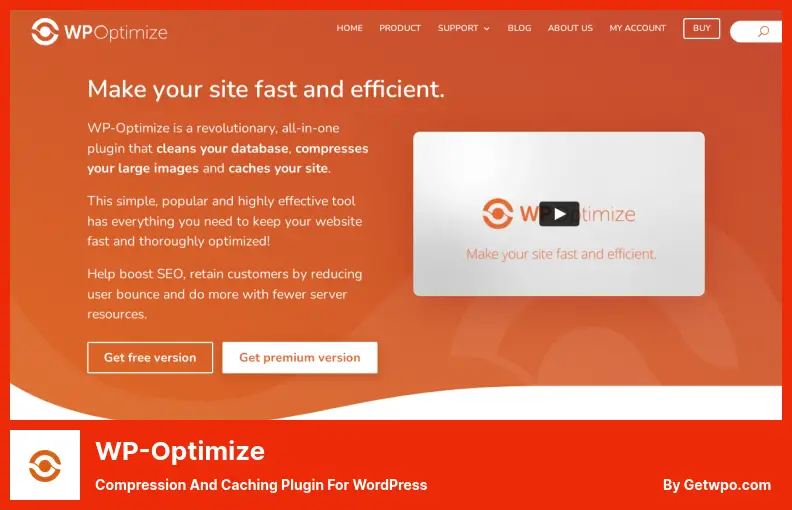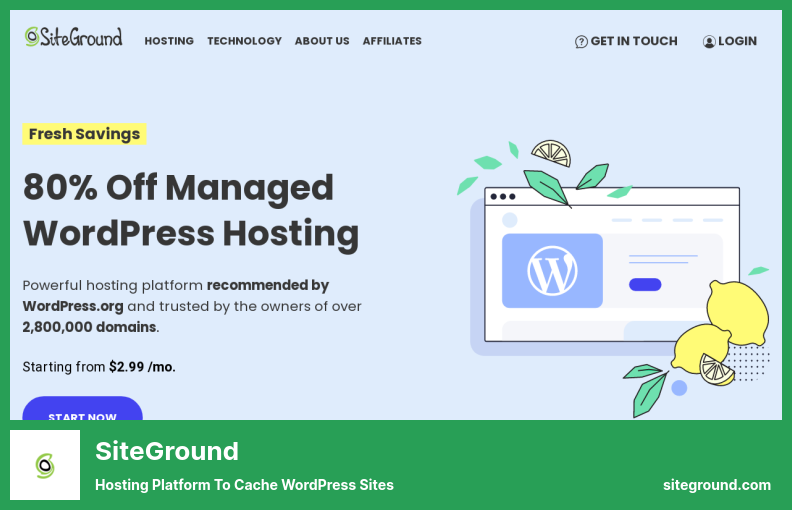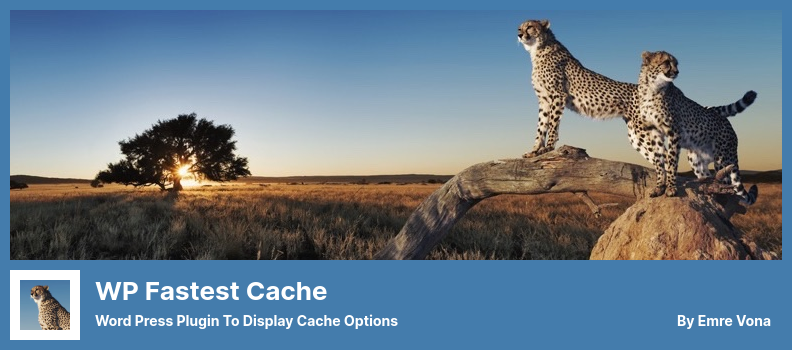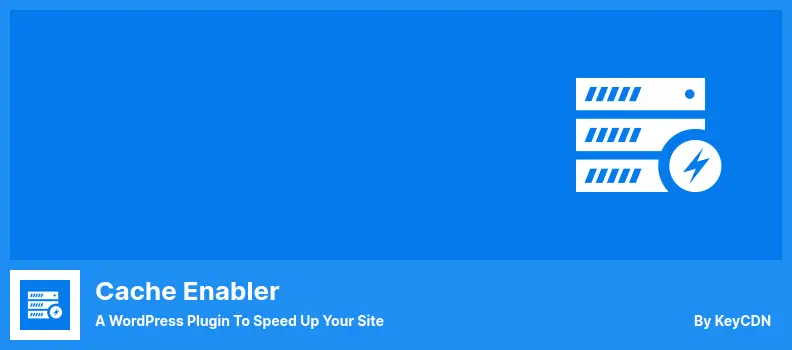Are you a WordPress website owner in search of the best WooCommerce caching plugins? Look no further! In this blog post, we will explore the seven top WooCommerce caching plugins available, both free and pro versions. But before we dive into the details, you might be wondering why caching is important for your online store.
Caching plays a significant role in optimizing your website’s performance and improving user experience. By storing static versions of your web pages, caching plugins can drastically reduce server response time and page loading speed.
According to a study by Google, a mere one-second delay in page response can result in a 7% reduction in conversions. So, implementing a caching solution is vital to ensure your potential customers don’t abandon their purchase due to slow-loading pages.
Now let’s get into the nitty-gritty of this article. We’ve compiled a comprehensive list of the seven best WooCommerce caching plugins available, featuring both free and paid options.
We’ll cover each plugin’s features, performance metrics, and user reviews, providing you with all the information you need to make an informed decision for your online store.
So, whether you’re running a small eCommerce business or managing a large-scale online shop, stay tuned as we unveil the best caching plugins for your WooCommerce site. Let’s kickstart your website’s performance and enhance the shopping experience for your valued customers.
Best Caching Plugins for WooCommerce
If you are looking to optimize the performance of your WooCommerce website, look no further! In this article section, we’ll explore the best caching plugins specifically designed for WooCommerce, both free and pro versions.
So, if you want to boost your site speed and enhance the overall shopping experience for your visitors, keep reading and discover the top caching plugins for WooCommerce!
WP Rocket Plugin
Loading Time Accelerator Plugin for WordPress
WP Rocket is a powerful WordPress caching plugin that allows you to optimize and load your website more efficiently. With its easy installation and user-friendly interface, WP Rocket stands out as the best caching plugin for WordPress.
Once installed on your WordPress server, the plugin makes it a breeze to create caches. Activating the plugin gives you access to advanced features like a crawler that automatically fetches updated WordPress pages, ensuring that your cache is always up to date.
The plugin also comes with preset cache settings for optimizing performance, including gzip compression caching and preloading caches. One of the standout features of WP Rocket is its eCommerce optimization.
The plugin intelligently excludes essential pages like the checkout process and user accounts from the cache, ensuring a seamless purchasing experience on your eCommerce site. This is crucial for maintaining uninterrupted transactions and keeping your customers happy.
In addition to its cache optimization features, the plugin offers a range of powerful tools. It can optimize your WordPress database, concatenate and minimize files to reduce their size and compress HTML, JavaScript, and CSS files.
It also provides a cache for objects and a pre-loader, ensuring that your website loads quickly and efficiently. Compatibility is another key advantage of the plugin. It works seamlessly with all major themes and plugins, making it an excellent choice for any WordPress website owner.
WP Rocket is the ultimate caching plugin for WordPress websites. Its advanced features, ease of use, and eCommerce optimization make it an essential tool for improving site performance and ensuring a smooth user experience.
Key Features:
- Compression of HTML, JavaScript, and CSS files
- Cache for objects and pre-loader
- WordPress database optimization
- File concatenation and minimization
- Excellent compatibility with major themes and plugins
WP-Optimize Plugin
Compression and Caching Plugin for WordPress
WP-Optimize is a powerful WordPress plugin that provides caching and optimization features to help improve the performance of your website. With its caching feature, the plugin automatically creates a cache when visitors visit your website pages or posts, resulting in faster loading times for your users.
One of the standout features of the plugin is its image compression capability. This feature dramatically decreases server resource usage and speeds up page loading by compressing images without sacrificing quality.
By optimizing your website’s database, the plugin removes irrelevant information like deleted and trashed comments, further enhancing your site’s speed.
In addition to its caching and optimization features, the plugin offers a range of other useful functions. The plugin supports multiple sites in its premium version, allowing you to manage multiple WordPress websites from a single dashboard.
It also includes lazy loading, which allows images and videos to load only when they are visible on the screen, reducing the initial page load time. Furthermore, priority customer support is provided for premium users, ensuring a top-notch experience.
To further optimize your website, the plugin offers additional features. Gzip compression is available to reduce the loading speed of your website by compressing files sent from the server to the user’s browser.
The plugin also optimizes Font Awesome and Google Fonts, ensuring that your website loads these resources efficiently. Additionally, it allows for the compression of lossy and bulk images based on their quality, helping to reduce the overall file size.
Another optimization feature offered by WP-Optimize is the ability to optimize CSS and JavaScript files. This is achieved by minifying and combining these files, reducing their size, and improving your website’s loading speed.
Key Features:
- Gzip compression for faster loading speed
- Font Awesome and Google Fonts optimization
- Lossy and bulk image compression
- CSS and JavaScript optimization through minification and combination
SiteGround Plugin
Hosting Platform to Cache WordPress Sites
SiteGround is a WordPress plugin that allows users to optimize their website’s loading time and search engine ranking. It offers features such as optimizing images, clearing cache, and enabling caching for your WordPress site.
This plugin is specifically designed to work with websites hosted by SiteGround, and it includes performance services to improve your website’s performance.
One of the key benefits of using the plugin is the ability to optimize images on your website, reducing loading time and improving search engine ranking. By optimizing all or individual images, you can make sure that your website loads quickly and efficiently.
The plugin also offers options to clear the cache automatically at specified times, exclude specific URLs from the cache, and test whether your web pages are properly cached. This ensures that your website’s cache is updated and functioning correctly.
The plugin provides various caching options to optimize your website’s performance. Dynamic caching, files-based caching, and Memcached are among the caching methods available with this plugin. Each caching method has its own benefits and can be configured according to your website’s needs.
In addition to caching, the plugin also offers other useful features. You can minify HTML, JS, and CSS files to reduce their size, thereby improving your website’s loading speed. The plugin also supports compression using the Gzip algorithm, which further enhances your website’s performance.
To help you monitor and improve your website’s speed, SiteGround’s SG Optimizer plugin includes a speed test page. This feature allows you to test the speed of your site and identify any areas for improvement.
Key Features:
- Resource minification for HTML, JS, and CSS files
- Caching rules for web browsers
- Optimization of WebP images in the browser
- Speed test page to measure and improve site speed
- Compression support using the Gzip algorithm
WP Super Cache Plugin
A WordPress Plugin for Generating Static HTML Files
WP Super Cache is a popular caching plugin for WordPress that helps speed up your website by creating static HTML files from your PHP scripts. These files are then served to most visitors, resulting in faster loading times.
The plugin offers three different caching modes. The Simple mode, which is recommended by most users, does not require any modifications to your PHP files or the .htaccess file. It’s a straightforward and easy-to-use option.
In addition to these caching modes, it also allows you to cache pages specifically for known users, such as those who log in and leave comments on your site. This provides flexibility in caching while still delivering the fastest possible experience for your visitors.
WP Super Cache also offers integrations with Content Delivery Networks (CDNs), allowing you to further optimize the delivery of your website’s content.
It has a convenient ‘Clear Cache’ button in the admin bar, making it easy to manually clear your site’s cache as needed. The plugin also includes garbage collection, which helps clean and optimize your website for optimal performance.
Key Features:
- Content Delivery Network integration
- Cache rebuilding capability
- Use of Supercached static files with PHP
- ‘Clear Cache’ button in the admin bar
- Cleaning and optimizing your website with garbage collection
W3 Total Cache Plugin
A WordPress Plugin for Improving Website Performance
W3 Total Cache is a powerful WordPress plugin that offers a range of features to enhance your website’s performance. It supports Google Accelerated Mobile Pages (AMP) and Secure Socket Layer (SSL), making it suitable for any type of hosting account.
This plugin is designed to reduce the size of HTML, CSS, JavaScript, and feeds by up to 80% through the process of minification. This optimization does not negatively impact your site’s performance, but instead improves loading times and overall speed.
By implementing caching, you can optimize your site’s performance with this plugin. Additionally, you have the option to integrate it with content delivery networks (CDNs), which further improves the speed and availability of your website.
With its comprehensive range of features, it is an excellent choice for WordPress website owners looking to enhance their site’s speed and performance. Many notable websites such as AT&T, MattCutts.com, and Mashable.com have used and recommended W3 Total Cache.
Key Features:
- Improved web server performance
- Seamless integration with content management systems
- Ability to handle high traffic levels during peak periods
- Significant increase in overall site performance by up to 10x
WP Fastest Cache Plugin
Word Press Plugin to Display Cache Options
WP Fastest Cache is a WordPress caching plugin that helps improve the loading time of your website by generating static HTML pages from dynamic content. By serving these cached pages, your website will load much faster.
In the premium version, you can access additional features to further enhance your website’s performance. You have the ability to optimize images, clean your database, and enable mobile caching. This ensures that your website is fully optimized for mobile devices, allowing for a better user experience.
Another great feature is the implementation of WordPress browser caching. This means that the plugin combines multiple CSS files into one, reducing the number of HTTP round trips required for repeat visitors. This results in faster loading times and improved performance.
Once you install the plugin, you can easily access and configure it through your WordPress dashboard. The premium version of the plugin is available for a small annual fee, giving you access to all the advanced features and optimizations.
One of the benefits of using WP Fastest Cache is its ability to optimize your HTML and CSS files. It also offers the option to disable emojis, which can further reduce the file size of your website. This is especially helpful for improving loading times on slower internet connections.
Key Features:
- Clear cache with WP-CLI and preload cache for faster loading times
- Enable or disable mobile caching to optimize performance on mobile devices
- Full support for SSL certificates and content delivery networks (CDNs)
- Admins have the ability to delete cached files directly from the system
Cache Enabler Plugin
A WordPress Plugin to Speed Up Your Site
Cache Enabler is an incredibly powerful caching plugin for WordPress that can significantly improve the speed and performance of your website. It offers a range of features that make it a standout choice for website owners looking to optimize their site.
One of the standout features of the plugin is its ability to display cache statistics, giving you valuable insights into the status of your website’s cache. This allows you to better understand how your cache is performing and make any necessary adjustments to improve its effectiveness.
Another key feature is its ability to cache logged-in users. This is particularly useful for eCommerce sites, membership sites, or any other websites that require user registration. By caching logged-in users, you can ensure that their experience on your site remains fast and smooth, even when there is heavy traffic.
Additionally, it offers the option to deliver cached files using a Content Delivery Network (CDN) of your choice. Whether you prefer to use CloudFront, MaxCDN, or any other CDN network, the plugin allows you to easily integrate it into your caching setup.
This can further enhance the speed and performance of your website, especially for users located in different regions around the world. The plugin also provides the option to temporarily disable cache expiration.
This is particularly helpful during times when your server is experiencing heavy traffic or overload. By temporarily disabling cache expiration, you can prevent the creation of a new cache version, ensuring that your website continues to run smoothly even in high-demand situations.
One notable feature of the plugin is its integration with the Apache server, enabling you to utilize browser caching within WordPress. This helps to avoid multiple round trips between the browser and the server, further improving the speed and performance of your web pages.
With its range of powerful features, Cache Enabler is a top choice for WordPress website owners looking to optimize their site’s speed and performance. Give it a try and see the difference it can make for your website.
Key Features:
- Caching of RSS feeds, RDF feeds, and Atom feeds
- Reducing the server impact of 404 requests by caching them
- Easy configuration and thorough documentation for seamless setup
- Smooth compatibility with WP-CLI
- Automated cache clearing for hassle-free maintenance
- The option to cache or ignore queries in getting requests
Frequently Asked Questions
A WooCommerce caching plugin is a tool that helps to improve the performance and speed of your WooCommerce store by storing and delivering cached versions of your web pages to your visitors. This reduces the load on your server and enhances the overall user experience.
Using a caching plugin for your WooCommerce store is highly beneficial because it can significantly improve the loading speed of your web pages. Faster loading times not only enhance user experience but also contribute to better SEO rankings and increased conversion rates.
Additionally, caching plugins help to reduce the load on your server, allowing it to handle more concurrent visitors without slowing down.
When choosing a WooCommerce caching plugin, it’s important to look for features such as page caching, browser caching, database optimization, and integration with popular caching methods like Redis or Memcached.
Additionally, a user-friendly interface, compatibility with your WooCommerce theme and plugins, and support for mobile caching are also desirable features to consider.
Conclusion
To recap, in this article, we discussed the seven best WooCommerce caching plugins, both free and pro options. We explored how these plugins can help improve the speed and performance of your WordPress website, ultimately enhancing the user experience for your customers.
If you’re interested in learning more about WordPress and WooCommerce, be sure to check out BetterStudio’s blog. They have a wealth of tutorials and resources that can further expand your knowledge and help you optimize your website.
In addition, don’t forget to follow BetterStudio on Facebook and Twitter for the latest updates and tutorials. By staying connected, you’ll be the first to know about any new articles and tips they share.
Thank you for taking the time to read this article. If you have any questions or encounter any problems related to the content we discussed, please don’t hesitate to leave a comment below. We’re here to help and provide solutions to any challenges you may face. So feel free to reach out and let us assist you.