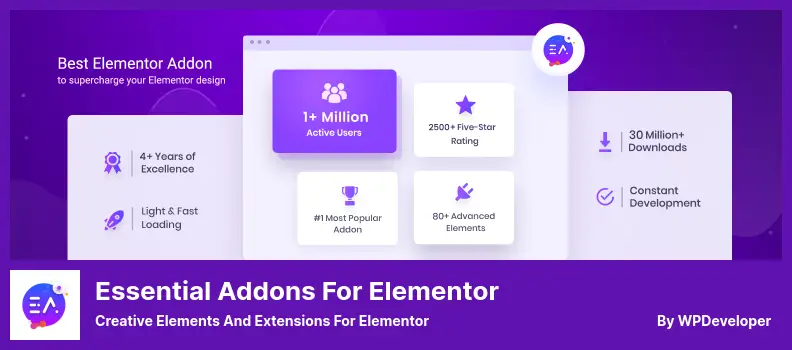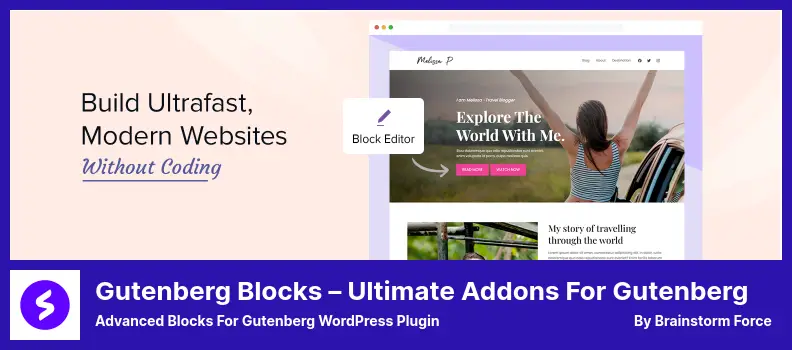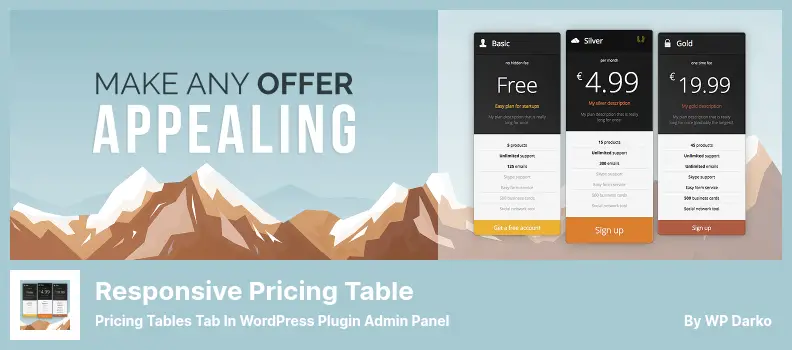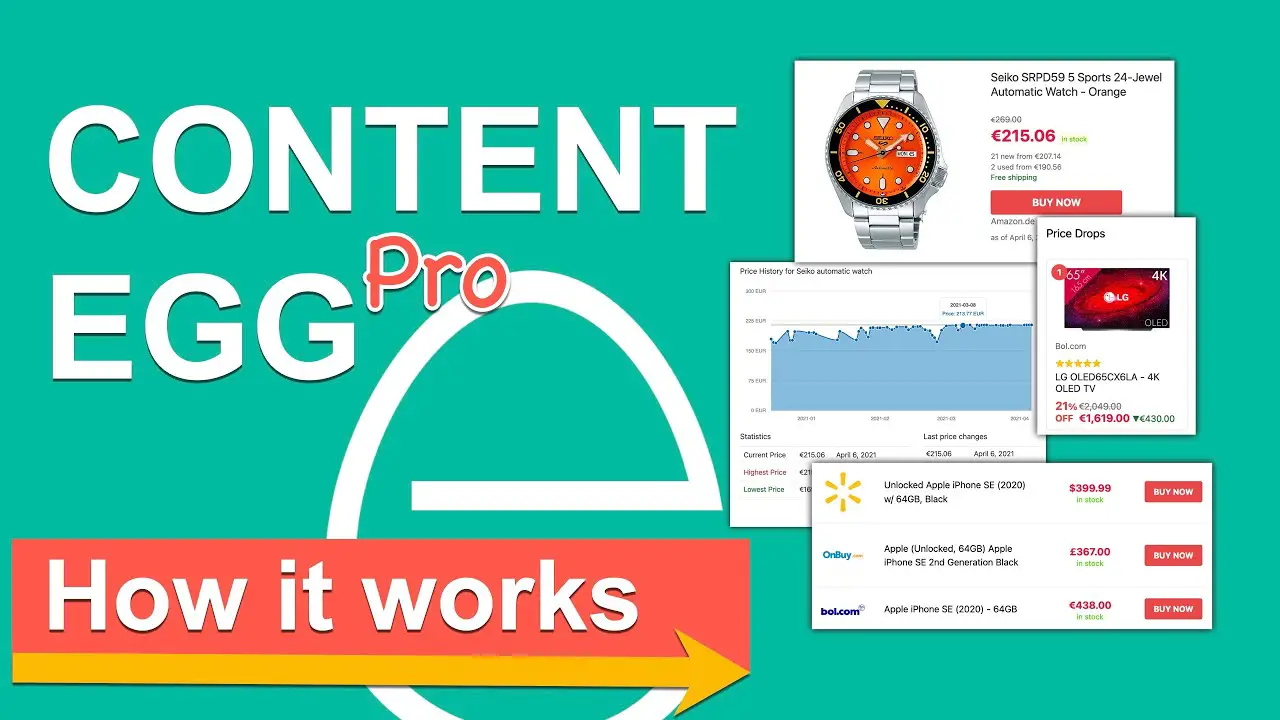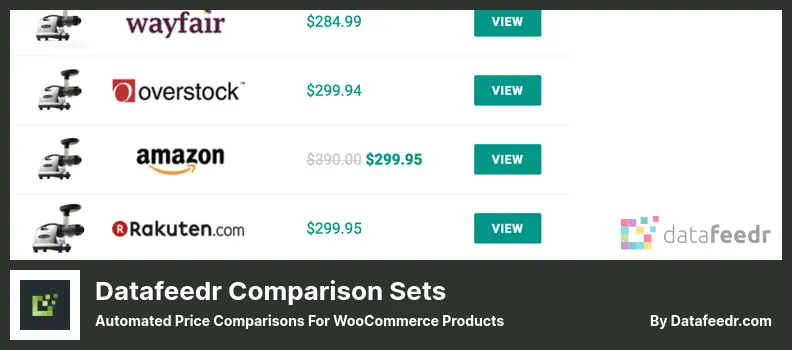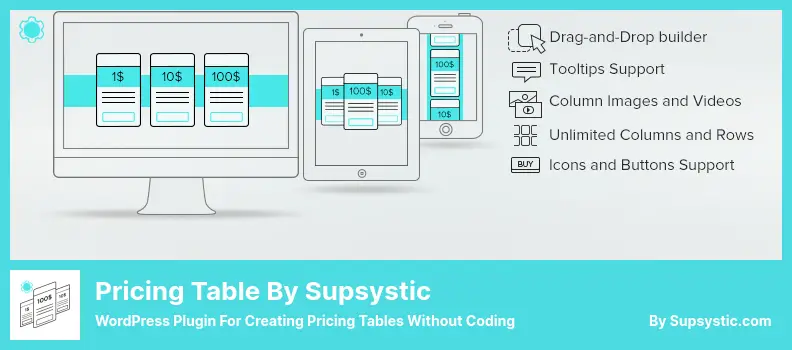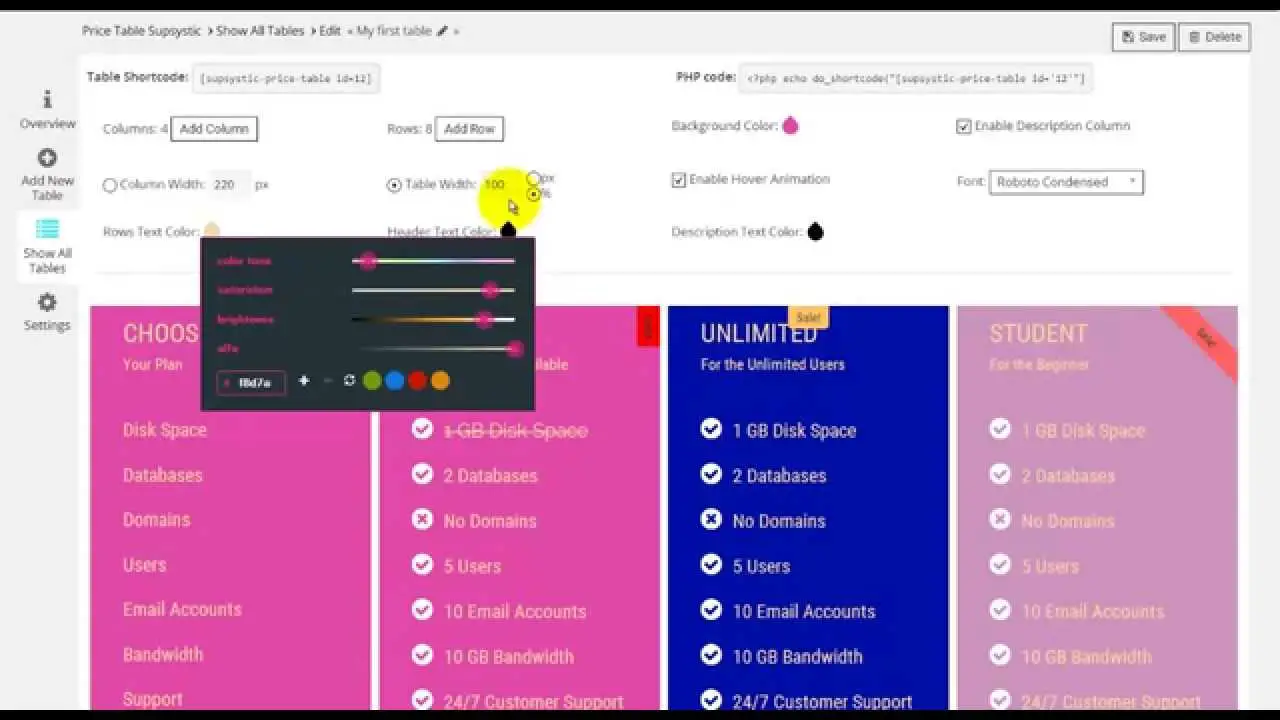Are you a WordPress website owner looking for the best price comparison plugins? Or are you someone who is simply curious about what these plugins can do for your WordPress site? Well, you’ve come to the right place!
In this blog post, we will introduce you to the top 10 price comparison plugins for WordPress, both free and pro versions, that can help you compare prices and find the best deals for your products or services.
Now, you might be wondering, why I need a price comparison plugin for my WordPress site. Well, let me tell you. With the growing number of online shoppers, it is becoming increasingly important for businesses to stay competitive and offer the best prices for their products.
A price comparison plugin allows you to compare prices from different online retailers, making it easier for you to find the best deals and attract more customers.
In this article, we will not only provide you with a list of the top 10 price comparison plugins for WordPress, but we will also dive into their features, benefits, and how they can help you save time and money.
So, whether you are an online store owner or just a savvy shopper, keep reading to find out more about these amazing plugins and how they can revolutionize the way you compare prices online. Let’s get started!
Best Price Comparison Plugins for WordPress
If you are looking to compare prices for your WordPress website, look no further! In this section, we’ll be showcasing the best price comparison plugins available for WordPress, both free and premium.
Whether you’re looking to find the best deals for your customers or simply want to keep tabs on the competition, these plugins have got you covered. So, why wait? Dive in and discover the perfect price comparison plugin for your website today!
Easy Pricing Tables Plugin
Beautiful Pricing Tables Creation for Your WordPress Site
Easy Pricing Tables is a WordPress plugin that offers all the essential features needed for a simple and hassle-free pricing table plugin. It allows you to create and publish attractive pricing and comparison tables on your website without any complications.
Unlike complex pricing table plugins, this plugin is designed to make it easy for you to display your pricing options on your website. With the plugin, you can customize your pricing tables to match your brand’s aesthetic.
The plugin allows you to easily customize and upload these tables through the post editor, without the need for any coding skills. This means that you can quickly develop and publish a professional-looking pricing table on your website without any hassle.
Some of the key features of the plugin include creating conversion-focused pricing tables that follow conversion rate optimization (CRO) best practices. It also allows you to showcase your most popular products in a featured column, making it easy for customers to see your top offerings.
The plugin offers a shortcode that enables you to add a price comparison table anywhere on your website, giving you flexibility in displaying your pricing options. You can easily place the table in your WordPress post or page using the block editor, making it simple and intuitive to edit and update your pricing information.
Key Features:
- Conversion-focused pricing tables following CRO best practices
- Featured column to showcase popular products
- Shortcode for easy placement of price comparison tables
- Compatible with the block editor for seamless integration into your content
- Simple click-and-drag interface for easy table building
Essential Addons for Elementor Plugin
Creative Elements and Extensions for Elementor
Essential Addons for Elementor is a powerful plugin that offers complete control over your price comparison tables. With this plugin, you can create stunning, customized pricing tables that will help boost your sales. Whether you’re comparing products or services, this plugin has got you covered.
With over 80 creative elements and extensions, the plugin takes your page creation experience to the next level. It’s no wonder that more than a million users trust this plugin for their Elementor needs.
One of the standout features of the plugin is its ability to customize every aspect of your price comparison table. From alignment and pricing to the type of content, you have full control over how your table looks.
This means you can create a table that perfectly matches your brand and showcases your products in the best possible light. The plugin also offers additional features like toggle buttons and price comparison buttons for each price style.
These features help enhance the functionality and interactivity of your pricing tables, making it easier for your customers to compare different products or services. When it comes to layout options, it doesn’t disappoint.
With various layout options to choose from, you can create visually appealing and engaging pricing comparison pages that stand out from the competition.
Another handy feature of this plugin is the ability to change or remove feature items in a pricing bundle in seconds. This flexibility allows you to tailor your pricing tables to your specific needs and update them as your products or services evolve.
To ensure your price comparison table matches your branding, the plugin allows you to customize the table’s icon and color. With just a few clicks, you can make sure your pricing table seamlessly integrates with your brand identity.
For added customization, you can also adjust the icon position and spacing to your preferences. This level of control ensures that your pricing tables look exactly the way you want them to, without any compromises.
Key Features:
- Complete control over the appearance of your price comparison table
- Toggle buttons and price comparison buttons for enhanced functionality
- Various layout options for visually appealing comparison pages
- Easy customization of feature items in a pricing bundle
- Customize the table’s icon and color to match your brand
- Adjust icon position and spacing for added customization
Spectra Plugin
Advanced blocks for Gutenberg WordPress Plugin
Spectra is a WordPress plugin that allows you to create price comparison tables effortlessly. Its standout feature is the call-to-action block, which includes an attention-grabbing button that encourages visitors to take action, resulting in higher conversions for your website.
With just a few clicks, you can create your table and have it up and running in seconds. One of the best things about the plugin is its customization options. It offers several Gutenberg blocks and customization features, allowing you to build a beautiful website regardless of your content type.
You can add images, headings, subheadings, and more to make your price comparison tables more informative and visually appealing. This plugin makes it incredibly easy to provide your visitors with the most helpful information.
Its simplicity and ease of use are what set it apart from other price comparison plugins. You don’t need to have any prior knowledge or experience with price blocks. Simply select your favorite price blocks, customize your table, and you’re good to go. It’s perfect for both beginners and experienced website owners.
But it doesn’t stop there. It also includes advanced features such as animation speed, triggers, and the ability to insert multiple columns in one row using the Advanced Columns block. This allows you to create dynamic and engaging price comparison pages.
Another noteworthy feature is the option to add images and icons to your price comparison lists. This helps make your tables visually appealing and aids in communicating the different options available to your visitors.
Lastly, Spectra offers tabbed content, which allows you to fit more pricing content in a small space. This feature comes in handy when you have a lot of information to showcase but limited space on your website.
Key Features:
- Gutenberg compatibility for seamless website design
- Ability to add images, headings, and subheadings to create informative tables
- No prior knowledge of price blocks is needed
- Animation speed and triggers for dynamic price comparison pages
- Easy table creation with customizable options
- Call-to-action block with an attention-grabbing button for higher conversions
Responsive Pricing Table Plugin
Pricing Tables Tab in WordPress Plugin Admin Panel
Responsive Pricing Table is a WordPress plugin that allows you to create sophisticated and elegant pricing comparison tables for your website. With a toggle button option, you can easily compare two different pricing options for your products or services, such as monthly versus yearly plans.
This plugin provides a simple shortcode and a few lines of code to create your pricing table, making it easy to place it anywhere on your website. It also offers customization options, allowing you to match the color themes of your brand.
One of the key features of the plugin is the ability to add a name, tagline, price, and explanation to each pricing plan. This helps you showcase the characteristics and differences of your products in a clear and concise manner.
In addition to the pricing comparison table, this plugin also offers features like display customization, allowing you to showcase your product’s unique features. You can also customize the color schemes and payment buttons to align with your brand.
Another great feature of the plugin is the plan equalizer. This feature helps align the pricing plans with the length of the compensation, ensuring a fair and balanced representation.
Furthermore, it is a versatile and user-friendly plugin that allows you to create beautiful and customizable pricing comparison tables for your WordPress website.
With its toggle button option and customization features, you can effectively showcase the differences between your products or services and motivate your visitors to make a purchase.
Key Features:
- Compare products with a table showing their characteristics and differences
- Add a name, tagline, price, and explanation to each pricing plan
- Customize color schemes and payment buttons to match your brand
- Display unique features of your products
- Easily customize the pricing table with a few lines of code and shortcode
- Place the pricing table anywhere on your website
Content Egg Plugin
WordPress Plugin With Special Module for CSV Feeds
Content Egg is one of the best WordPress plugins for price comparisons. It is a powerful tool that allows you to display genuine offers and compare prices on your affiliate website. With Content Egg, you can easily set up a price comparison website or page without much effort.
One of the standout features of the plugin is its ability to automatically update offers based on a keyword. This means that you don’t have to manually search for and update prices. The plugin does it for you, saving you time and effort.
Another great feature of the plugin is the price mover. This feature allows you to display the most attractive bargains and discounts by choosing a specific timeframe. This can be a great way to attract visitors and boost sales on your website.
The plugin is also compatible with many affiliate networks, making it easy to integrate your affiliate links into your price comparisons. It has a highly user-friendly interface, which means that even beginners can easily set up affiliate websites and compare prices across different products.
In addition to these features, the plugin also offers WooCommerce product synchronization, affiliate Egg integration, price tracking, and price alerts. These are typical features of major price comparison websites, and Content Egg brings them all to your WordPress site.
Key Features:
- Links cloaking and AMP acceleration for faster loading times
- Responsive template with multi-language support
- Shortcode parameter to convert prices to any currency
- Price range and discount categories for better organization
- Best offers and CC license integration
- Email notifications for visitors when prices drop
Datafeedr Comparison Sets Plugin
Automated Price Comparisons for WooCommerce Products
Datafeedr Comparison Sets is a WordPress plugin that allows you to easily showcase Amazon products in your price comparison sets. It’s a subscription service that integrates with the popular WooCommerce plugin, making it ideal for eCommerce store owners.
One of the great benefits of using the plugin is that it automates the process of importing products from Amazon and other affiliate networks directly into your website. This means you don’t have to manually add each product, saving you valuable time and effort.
With this plugin, you can create dynamic product comparison tables within your content, making it easy for customers to compare different products. This is done through the use of shortcodes, which can be added directly to your website’s content.
Some key features include a drag-and-drop builder for pricing tables, the ability to set pricing plans apart with alternating backgrounds, and the availability of several shortcodes for customization. Additionally, the plugin offers priority support 24/7, ensuring you have assistance whenever you need it.
To summarize, Datafeedr Comparison Sets is a user-friendly plugin that helps you display Amazon products in your price comparison sets. It integrates seamlessly with WooCommerce and offers features such as dynamic comparison tables, customizable pricing plans, and priority support.
Key Features:
- Drag and drop builder for pricing tables
- Set pricing plans apart with alternating backgrounds
- Multiple customizable shortcodes are available
- 24/7 priority support
- Customizable in various ways
Pricing Table by Supsystic Plugin
WordPress Plugin for Creating Pricing Tables Without Coding
Pricing Table by Supsystic is a versatile WordPress plugin that allows you to create fully customizable tables for comparing products and pricing. You can include product images, descriptions, ratings, and multiple call-to-action buttons within the table itself, making it easy for visitors to make informed decisions.
One of the standout features of this plugin is its drag-and-drop builder, which allows you to quickly and easily rearrange the columns and rows of your pricing table.
This means that regardless of the device your visitors are using, the layout will always look great and be easy to navigate. Plus, you have the flexibility to choose between vertical or horizontal table layouts based on your preferences and requirements.
In addition to its functionality as a pricing table plugin, this Supsystic plugin can also be used for comparing various elements on your website.
Whether you’re promoting affiliate offers or showcasing your own products, this plugin has got you covered. The plugin also offers some handy features to enhance the visual appeal of your pricing table.
You can use alternating backgrounds to differentiate between pricing plans, helping visitors easily compare and choose the option that suits them best. Additionally, you can customize the font sizes and colors to make your pricing information stand out and grab attention.
Key Features:
- Customizable table design with product images, descriptions, etc
- Drag-and-drop builder for easy rearrangement of columns and rows
- Vertical or horizontal table layout options
- Use alternating backgrounds to differentiate pricing plans
- Helps visitors make informed decisions with comparison tools
- Customizable font sizes and colors for attention-grabbing price tables
WordPress Pricing Tables Plugin
Plugin Comparison for WooCommerce With eCommerce Features
WordPress Pricing Tables is a versatile plugin that allows you to create customizable tables for pricing comparisons. With over 50 design options, you can easily fit the tables into any theme of your WordPress website. By using shortcodes, you have the freedom to embed tabular data wherever you want on your website.
This plugin is perfect for website owners who want to provide their visitors with detailed pricing comparisons. It offers a simple and user-friendly interface that saves both time and hassle.
Whether you need slider pricing tables as part of your website or traditional pricing tables for your marketing campaign, this plugin has got you covered. One of the standout features of this plugin is the ability to create detailed comparisons.
You can compare products based on the specific features that are important to you and your customers. The comparison tables are highly flexible and provide a wealth of information, allowing your website visitors to make informed decisions.
It’s important to note that the WordPress Pricing Tables plugin is primarily designed for product owners rather than affiliates. It is packed with innovative features that make it a worthwhile investment for businesses looking to enhance their product listings.
Key Features:
- Ten templates are available for creating product sliders
- Maklik automatically calculates discounts using multi-term pricing
- Streamlined one-page checkouts for easy ordering
- Automated comparison tables with 20 different templates
- Support for multiple currencies in pricing
- Toggle between prices for different durations
ARPrice Plugin
The Most Comprehensive and Feature-rich Pricing Table Plugin
ARPrice is a powerful WordPress plugin that allows you to A/B test different prices on your products and display detailed pricing comparisons. With this plugin, you can easily determine which pricing table has the best conversion rate, giving you the information you need to make informed decisions.
One of the standout features of the plugin is the ability to customize your pricing tables to match your brand. You can customize fonts, text effects, rows, columns, and more, ensuring that your pricing comparison table seamlessly integrates with your website’s design.
This plugin offers over 300 pre-built examples of pricing comparison tables, making it easy for you to create your own customized table. The real-time template editor allows you to make changes and see them instantly, ensuring that your pricing tables are always up-to-date and optimized for conversions.
It also supports photo icons and background images, allowing you to further customize the look and feel of your pricing comparison tables. You can easily add visual elements that will catch the attention of your visitors and enhance the overall user experience.
In terms of functionality, it comes with its own analytics for each pricing comparison table. You can track important metrics such as click-through rates, conversion rates, and revenue generated. This data will help you make data-driven decisions and optimize your pricing strategies.
The plugin also offers motion effects, such as expanding, fading, and swinging, which can be applied to your pricing comparison tables. These eye-catching animations will make your tables more engaging and encourage visitors to explore different pricing options.
With over 2400 font icons to choose from, including popular ones like Font Awesome, Google Material, and Type Icons, you can add additional visual elements to your pricing tables. These icons can help convey information more effectively and create a visually appealing design.
Another standout feature of ARPrice is the ability to hide or reveal any portion of your pricing comparison table with just one click. This allows you to highlight specific features or pricing options, making it easier for visitors to compare different plans or packages.
Key Features:
- A/B testing for different prices
- Customizable fonts, text effects, rows, and columns
- Over 300 pre-built pricing comparison table examples
- Real-time template editor for instant changes
- Support for photo icons and background images
- Analytics for each pricing comparison table
AzonPress Plugin
The Most Intuitive WordPress Plugin for Amazon Affiliates
AzonPress is a WordPress plugin that allows you to create price comparison tables and product pages for your website. With its user-friendly interface, you can easily customize and edit every aspect of the tables directly from your dashboard.
It also offers the convenience of mobile editing, making it possible for you to create and manage your comparison tables on the go. One of the standout features of AzonPress is its seamless integration with Amazon’s affiliate program.
When you browse for a product and select it, you will receive an email notification confirming that it has been added to your products table. This ensures that all the necessary information is included in your tables, making it easier for your audience to compare and make informed purchasing decisions.
The plugin also offers automatic updates for product information, ensuring that your tables are always up to date. This is especially useful when dealing with a large number of products or when prices frequently change.
Coupled with its responsive design, your comparison tables will look great on any device, providing a seamless user experience for your visitors.
If you ever run into any issues or have questions, the plugin provides a 24/7 priority support service to assist you. You can rely on their knowledgeable team to help you troubleshoot and make the most out of the plugin.
With AzonPress, you have access to a wide range of customization options. Whether it’s adding or deleting columns, adjusting table styles, or utilizing shortcodes, you have the flexibility to create comparison tables that match your website’s design and branding.
Key Features:
- Automatic product updates
- 24/7 priority support
- Abundance of provided shortcodes
- Responsive design for comparison tables
- Extensive customization options
Frequently Asked Questions
Price comparison WordPress plugins are tools that can be installed on a WordPress website to compare prices of products or services from different online retailers. These plugins help users find the best deals by displaying prices, discounts, and other relevant information in a convenient format.
Price comparison WordPress plugins can save you time and money by allowing you to easily compare prices from different retailers without having to visit each website individually.
They provide a convenient way to find the best deals and make informed purchasing decisions. These plugins can also improve the user experience on your website by offering valuable information to your visitors.
Yes, most price-comparison WordPress plugins are designed to be user-friendly and easy to install. They usually come with step-by-step instructions or tutorials that guide you through the installation process.
Once installed, these plugins typically have user-friendly interfaces and intuitive settings that allow you to customize their appearance and functionality according to your needs.
Conclusion
To recap, in this article, we explored the 10 best price comparison WordPress plugins, both free and pro options, to help you enhance your website and provide a better user experience for your visitors.
We delved into their features, functionality, and benefits, allowing you to make an informed decision when choosing the right plugin for your needs.
If you’re hungry for more WordPress-related tutorials and insightful articles, be sure to check out the BetterStudio blog. You’ll find a wealth of valuable information to further enhance your website and improve your overall online presence.
Don’t forget to follow BetterStudio on Facebook and Twitter to stay up to date with the latest tutorials, guides, and tips. Join our community and never miss out on valuable content that can take your website to the next level.
Thank you for taking the time to read this article. We hope you found it helpful and informative. If you have any questions or encounter any issues while implementing these price comparison plugins, we encourage you to leave a comment below. Our team is here to assist you and ensure your success in using these powerful tools.