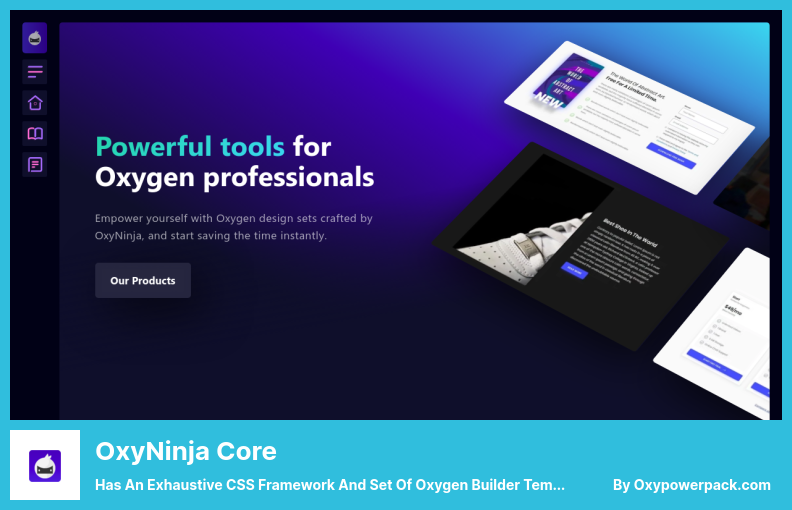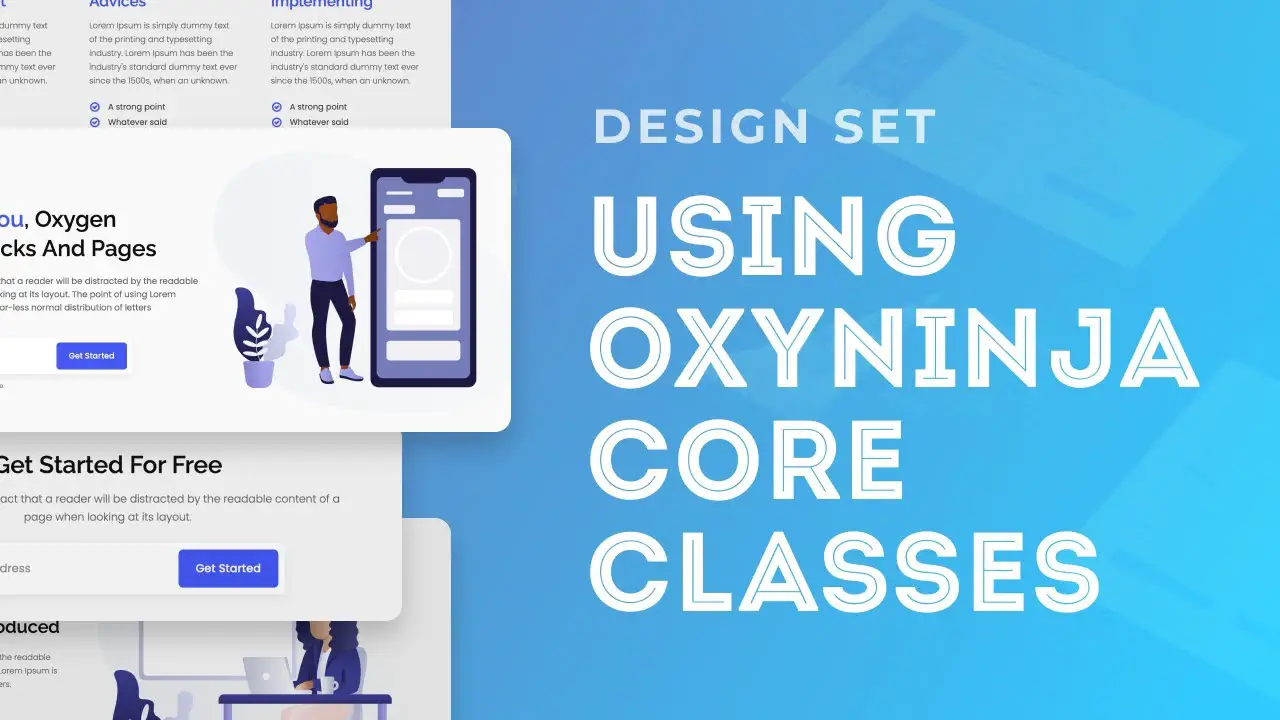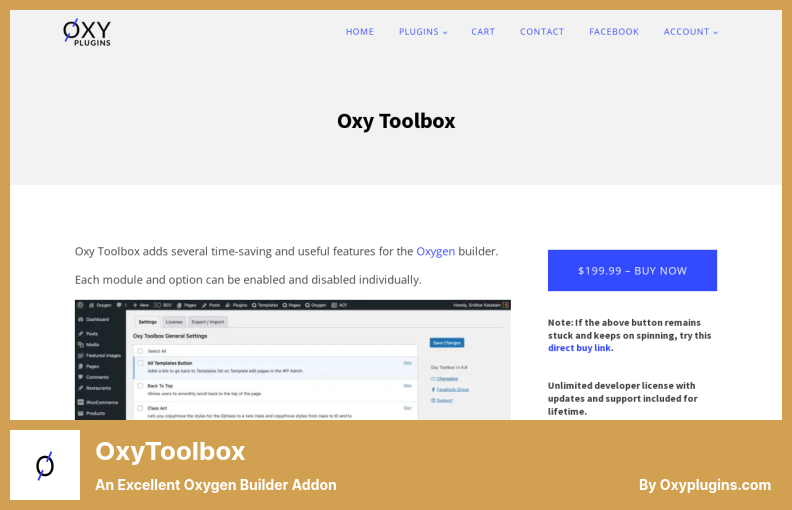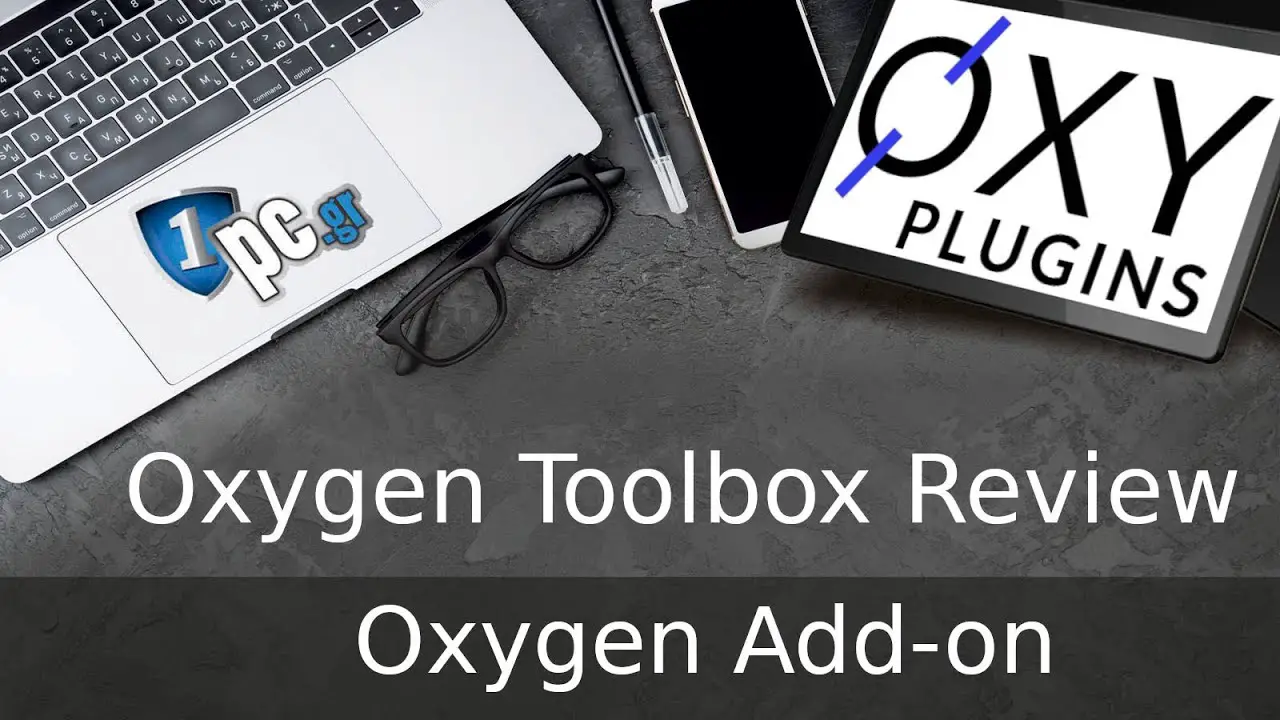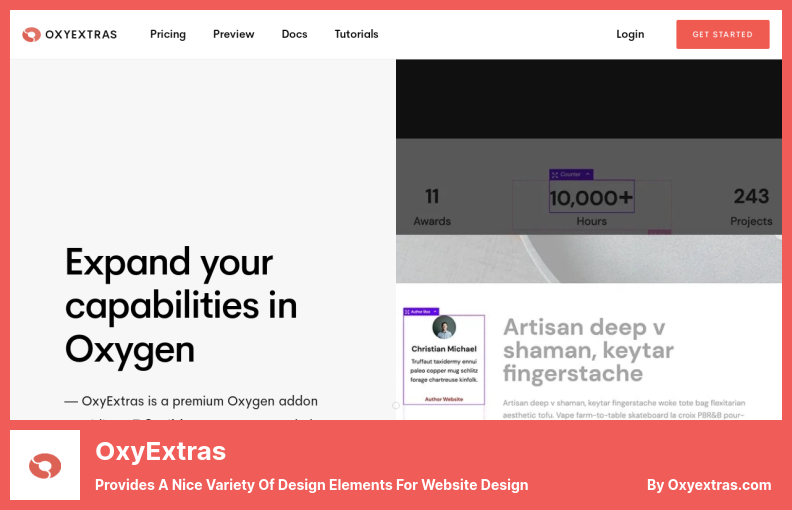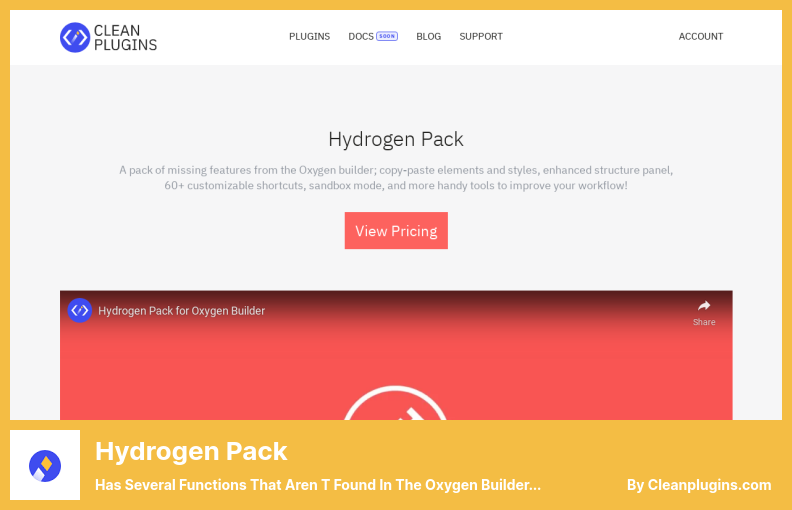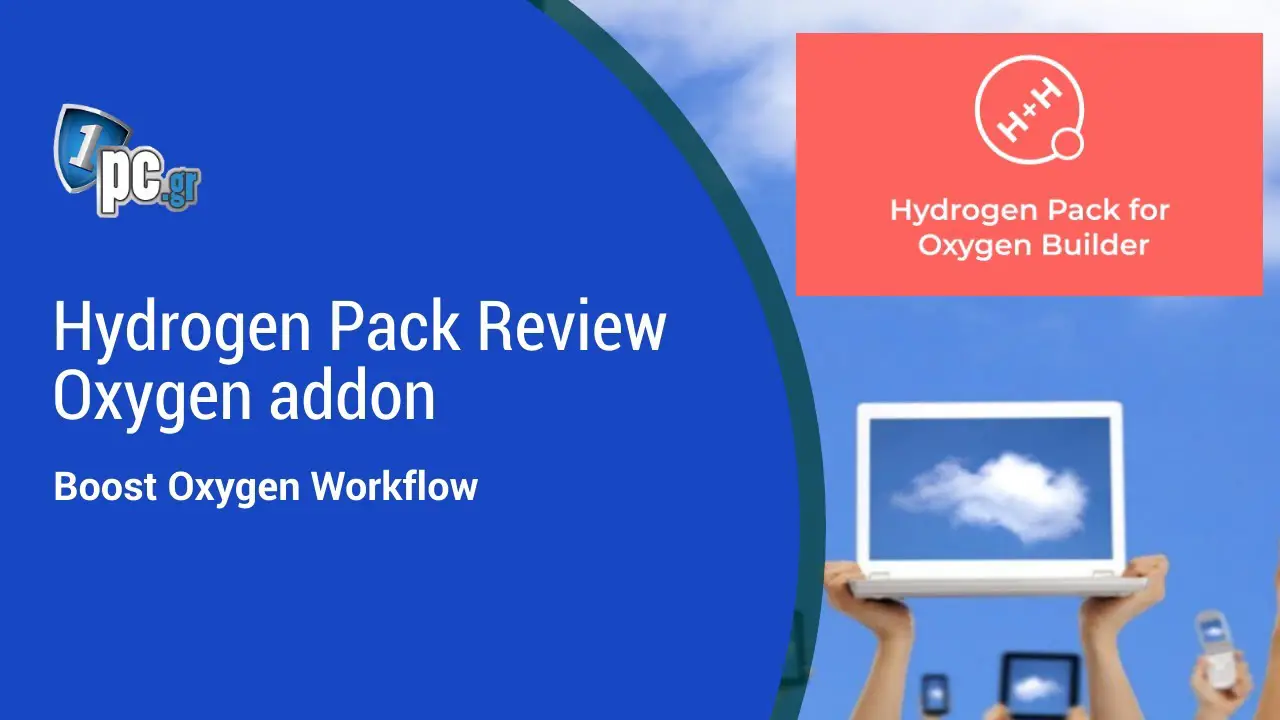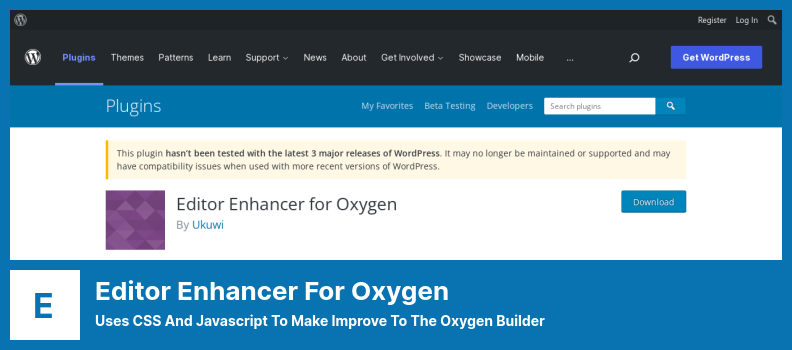Are you a WordPress website owner in search of the best Oxygen Builder Addons of 2023 for your website? Or do you have concerns about the plugins available on the market that can improve your website’s overall performance? Look no further because we have done the heavy lifting for you!
In this article, we have curated the 7 best Oxygen Builder Addons of 2023 that are both free and paid. We have extensively researched, tested, and reviewed each plugin, so you can make an informed decision when choosing the right add-on for your website.
Whether you are a beginner or an experienced user, our comprehensive list will cater to your specific needs. So, buckle up, and let’s dive into the world of Oxygen Builder Addons and see how they can enhance your website’s functionality.
Best Oxygen Builder Addons
“Discover the top Oxygen Builder addons that will take your website to the next level with their exceptional features and functionality. Don’t miss out on exploring the exciting list of free and paid addons we have in store for you”.
OxyPowerPack Plugin
Contains All of The Essential Functions
OxyPowerPack is a highly popular add-on for Oxygen Builder that offers numerous customization options for your website, including custom attributes, text animations, and 3D maps. Its use of browser and mouse events enables users to replace elements, remove classes, and display or hide elements with ease.
With this plugin, you can create tooltips for every Oxygen element, which can be triggered by mouseover events or direct clicks. Parallax scrolling is also available as a feature that’s not included in Oxygen Builder’s core plugin.
This plugin differs from Oxygen Builder in that it contains all the features necessary for a basic package. You can easily create a bespoke contact form, configure a countdown timer, customize content for popovers, and create both maintenance and coming soon pages.
A unique feature is the Before/After Image function, allowing users to compare two images before and after modification.
Key Features:
- Handy countdown timer
- Create maintenance and coming soon pages effortlessly
- Customizable contact form
- Unique Before/After Image function
- Parallax scrolling feature
- Tooltips for each Oxygen element
- Text animation options
- Custom attributes for each element type
OxyNinja Core Plugin
Has an Exhaustive CSS Framework and Set of Oxygen Builder Templates
OxyNinja Core is an essential plugin that includes a CSS framework and a collection of Oxygen Builder Frameworks and templates. Also, it comes with grid and layout controls along with impressive documentation that guarantees to resolve any questions you may have.
With the purchased version, you get a plugin that enables Class Lock, ensuring proper management of Core classes with no mistakes.
Additionally, the plugin includes a prebuilt Mega Menu that is user-friendly and customizable, which incorporates many pretested Oxygen elements and has specially written codes.
Meanwhile, the Oxygen Builder design sets contain prebuilt components such as contact pages, home page blocks, columns, and a full-width Oxygen block or section for catering to your specific service needs.
Key Features:
- Reversible style sheet changes
- Reduced website design time
- WooCommerce builder blocks templates
- Option to copy and paste from one website to another with ease
OxyToolbox Plugin
an Excellent Oxygen Builder Addon
OxyToolbox offers numerous features that make improving your productivity and simplifying your workflows in Oxygen Builder simple. This plugin allows users to combine well-known SEO plugins like Rank Math or Yoast, with Oxygen Builder’s default settings to customize your preferences as you see fit.
By utilizing it, you can significantly enhance your website’s performance and organic search engine optimization.
One of the essential features of the OxyToolbox is its efficient condition settings. These settings are ideal for Oxygen Builder’s default settings and work exceptionally well in specific scenarios.
Although Oxygen Builder’s core functionality contains a few useful features, this plugin can provide various highly useful characteristics, especially when working on website improvements or SEO.
OxyToolbox simplifies the Oxygen Editor’s workflow and workflow capabilities. The code completion feature enables you to utilize Emmet better and increase your speed in programming. The Oxygen Properties panel allows you to modify the text displayed there, making your work more efficient.
The Navigator feature lets users create a quick link within the WordPress admin bar, allowing for easy access and increased efficiency. Additionally, users have the option to view the display in full-screen or normal mode, making their work more personalized to their preferences.
Key Features:
- Efficient Condition Settings
- Improve Oxygen Editor Workflow
- Code Completion with Emmet
- Oxygen Properties Panel – Text Modifications
- Navigator – Quick Link Creation
- Full-Screen/Normal Display Mode Options
OxyExtras Plugin
Provides a Nice Variety of Design Elements for Website Design
OxyExtras is an Oxygen Builder addon that offers an extensive collection of design elements for website development. It comes with a variety of features such as infinite scrolling, popovers, hotspots, and a website preloader.
One of the primary benefits of this plugin is that it allows you to introduce counters that animate on entering the viewport, with their own durations for animation as they enter the viewport.
OxyExtras is more than just a design tool; it is also a visual site builder for WooCommerce. This allows WooCommerce users to access various additional features that include a mini cart and a cart counter. It offers over thirty additional elements to create an engaging and professional website.
The plugin is updated regularly, usually every two to three weeks, by the developers. With 37 components that enhance workflow efficiency, plan visually and reduce errors, users can save a lot of time.
One of the most remarkable features of this plugin is how it works with Oxygen’s components. It also communicates seamlessly with other Oxygen Builder plugins. Every element provided in the plugin has minimal markup and is lightweight.
OxyExtras features include displaying messages in various alert boxes, setting the speed of transition, choosing articles according to their category, adding a search engine in your header, dragging links from previous to next posts, and including author boxes with images and bios.
Key Features:
- Author boxes with images and bios, dynamic links to author’s archive and website.
- Various alert boxes to display messages
- Control the speed of transition and elements
- Choose articles based on the category
- Add a search engine to header
- Create dynamic links between previous and next posts
Hydrogen Pack Plugin
Has Several Functions That Aren T Found in The Oxygen Builder Core Plugin
Hydrogen Pack is a plugin that enhances the capabilities of the Oxygen Builder core plugin. It offers an array of features such as sixty-plus customizable shortcuts, sandbox mode and an improved structure panel.
It also allows you to copy and paste styles and elements with ease, along with creating shortcuts that make building websites much easier.
Moreover, Hydrogen Pack offers improved control over mouse clicks and keyboard shortcuts. You can continually rebind and override shortcuts in certain Hydrogen key sets to customize your website-building experience.
Additionally, well-known keyboard commands such as Ctrl + C and Ctrl + V for copying and pasting are readily accessible, allowing you to save time.
With Hydrogen Pack, you can quickly and efficiently build websites. The plugin allows you to copy entire sections or elements, copy and paste styles and rename elements with ease.
You can view icons based on the type of element selected and access commonly used options via right-click. Similarly, switching between breakpoints is easy, thereby enhancing your website-building experience.
Key Features:
- Copy entire sections or elements
- Copy and paste styles with ease
- Rename elements effortlessly
- View icons based on the element type
- Access commonly used options via right-click
- Obtain copies of the conditions
- Easily switch between breakpoints
Swiss Knife for Oxygen Builder Plugin
Change Oxygen S Builder Theme and Add New Functionalities
Swiss Knife for Oxygen Builder is an excellent plugin for enhancing Oxygen Builder’s workflow. It offers several unique features that set it apart from other Oxygen Builder addons. One of its key attributes is a customizable font manager, enabling users to change fonts when using a custom font.
Additionally, there are dark and light Oxygen Builder themes with enhanced contrast that enhance website visibility and aesthetics.
A search page function allows users to switch between pages and template options at will, without leaving the builder, which helps streamline the design process. Additionally, the class lock feature minimizes errors and ensures website security.
The program’s ability to add custom themes to the Oxygen Builder editor is another standout feature. It makes buttons easier to see and clicking effortless, a crucial feature in website design.
Using the code block element with this plugin is also a breeze. The element enables users to take advantage of autocompletion and emmet abbreviations where applicable.
Key Features:
- An array of user-friendly dark and light themes
- Styles and scripts for Oxygen website enhancement
- Improved CSS and HTML workflows
- Several outstanding features to prioritize necessary action
- 40 customizable keyboard shortcuts available
- Customizable font manager for users
Screenshot:
Editor Enhancer for Oxygen Plugin
Uses CSS and Javascript to Make Improve to The Oxygen Builder
Editor Enhancer for Oxygen is a powerful collection of extensions and plugins that is recommended to improve workflow. It offers customization options for the Oxygen Builder’s default editor by altering CSS and JavaScript.
Moreover, this plugin offers the ability to take a snapshot of the current state at any point and restore it later on, creating a functional checkpoint.
The plugin also provides Oxygen Builder utility classes and components that enable copying and pasting to be done easily across projects, thanks to the paste codes feature. To decrease the server load throughout the enhancements, the files are merged and minified.
Users can improve Oxygen’s user interface functionality with this plugin. Unlike other similar plugins, Editor Enhancer for Oxygen has a direct integration interface with Oxygen Builder. It’s worth noting that while the nesting of Structures is moved to the right, the Controls disappear.
Key Features:
- Inclusion of dropdown menus and media queries
- Decrease loading time with smaller files
- Quick access buttons and customizable component actions sequences
- The ability to toggle media queries and panels
- Ease-of-use features including renaming, saving, and copying items
Frequently Asked Questions
Oxygen Builder is a WordPress website builder that offers a visual drag and drop interface to design and customize websites without needing to code. It’s popular among web developers and designers because of its flexibility, powerful features, and faster website load times.
Oxygen Builder addons are additional features that can be installed in Oxygen Builder to enhance its functionality and customization options. These add-ons include pre-built templates, widgets, and design elements that can be easily integrated into your website design.
Oxygen Builder Addons can add new functionality, features, and design elements to your website, such as animations, templates, headers, footers, custom fonts, and more. They can also improve website performance and make it more SEO-friendly.
Conclusion
To recap, in this article, we discussed the seven best Oxygen Builder add-ons, both free and paid, that can enhance your website’s functionality. These add-ons were carefully selected and reviewed to provide you with the best options available in 2023.
If you enjoyed this article and want to learn more about Oxygen Builder, be sure to check out the BetterStudio blog for more related tutorials. We are committed to providing you with the latest and most helpful information to improve your website-building skills.
Don’t forget to follow BetterStudio on Facebook and Twitter to stay up-to-date with our latest tutorials and news.
Thank you for taking the time to read this article. If you have any questions or require further assistance, please feel free to leave a comment below, and we will be happy to help.