Are you a WordPress website owner in search of the best plugins to enhance your food delivery service? Look no further! In this article, we will explore the top seven WordPress food delivery plugins, both free and pro, to help you streamline the ordering process and provide an exceptional experience for your customers.
Nowadays, online food delivery services are growing rapidly, and having the right tools to manage orders efficiently is crucial. Whether you are running a restaurant, a catering business, or a food blog, these plugins can make a significant difference in how you handle deliveries.
There are many WordPress plugins that will be able to help you grow your business, so if you are ready to take your food delivery business to the next level, you might want to take a look at this product list!
In this article, we will introduce you to the seven best food delivery plugins available for WordPress. From managing order details to integrating with popular payment gateways, these plugins offer a range of features to streamline your food delivery process.
Therefore, if you are looking for ways to customize your website and provide a seamless ordering experience for your customers, please continue reading this article to learn more about how you can enhance the functionality of your website!
Best Food Delivery Plugins for WordPress
If you are looking to add some food delivery functionality to your WordPress website, look no further! In this article, we’ve curated a list of the best WordPress food delivery plugins for you to explore.
There is a group of developers working on four plugins that will help you develop one of the best food delivery games you have ever seen!
Food Store Plugin
Online Food Delivery And Pickup for WordPress
Food Store is a WordPress plugin that allows restaurant owners to set up a shopping cart and checkout process for their online food delivery service. With multiple payment gateways through WooCommerce, it provides a convenient platform for customers to order and pick up their meals at their desired time.
Also, you can still utilize your existing WooCommerce categories and settings, making it easy to set up your online store through the settings panel. It takes advantage of the core functionality of WordPress and WooCommerce to enhance your restaurant’s website with attractive design and purposeful features.
One of the key features of the plugin is its ability to mark food items as Vegetarian or Non-Vegetarian, making it easier for customers to find and order meals that suit their dietary preferences. You can also set up variable prices for your food products, allowing for versatility and easy customization.
This plugin offers the option to enable Catalog Mode and Restaurant Menu, giving you the flexibility to showcase your offerings in different ways. Customers can add unlimited items to their orders, making it convenient for them to order multiple dishes in one go.
Food Store is fully responsive and compatible with mobile devices, ensuring a seamless user experience for customers who browse and order from their smartphones or tablets. It is also designed to be highly customizable, with everything connected by hooks for easy integration and customization.
Key Features:
- Customizable themes with no critical CSS usage
- Easy food product setup using WooCommerce
- Variable pricing for flexible menu options
- Vegetarian and Non-Vegetarian labeling for dietary preferences
- Catalog Mode and Restaurant Menu options
- Unlimited item additions to orders for customer convenience
Restaurant Menu Plugin
Food Ordering System – Table Reservation for WordPress
You can make electronic menus, orders, and reservations right out of the box with Restaurant Menu. You don’t have to know any coding, so it’s easy for everyone. Plus, it’s easy to upload your food menu and order button, so everyone can use it.
One of the standout features of the plugin is its order feature for later, which allows customers to place food orders in advance for in-home dining. This feature is especially beneficial for those who want to plan their meals ahead of time or for occasions when they can’t dine in at the restaurant.
In addition, the plugin offers a range of payment options, including cash and online payments (premium feature), as well as the ability to receive tips for online payments. This flexibility ensures that customers have a seamless and convenient experience when it comes to paying for their orders.
Aside from restaurant ordering statistics, web analytics, delivery heat maps, and exporting client info, the plugin offers customer analytics and insights. If you want to better understand customer behavior and make data-driven decisions to improve your restaurant, this information can be incredibly valuable.
The plugin also supports multiple locations, so that’s a nice feature. It’s great for restaurants or businesses with multiple locations because you can manage and display menus, orders, and reservations separately for each one. For both the business and its customers, it’s streamlined and organized.
Additionally, the plugin lets you set delivery zones with different minimum orders and delivery charges, as well as opening hours for pickups and deliveries. With this level of customization, you can make ordering and delivery exactly the way you want it.
You can get a reservation form from the plugin for restaurants that accept reservations, and you’ll be able to manage them from the restaurant’s app. Using this feature ensures that booking tables and managing reservations is easy and quick for customers and restaurant staff.
There’s also a powerful promotion engine in Restaurant Menu, which comes with 11 templates and lets you use coupons to attract and retain customers. You can target and segment customers with segmentation and targeting options, so you get more conversions and customer satisfaction.
Key Features:
- Order feature for later dining
- Reports on ordering statistics and web analytics
- Customizable opening hours and delivery zones
- Support for multiple locations
- A convenient form for reservations and catering
- Alert system for unavailable ordering app
Food Menu Plugin
Restaurant Menu And Online Ordering For WooCommerce
Food Menu is a WordPress plugin that allows you to create customized menus for your restaurant website. It offers multiple menu formats, allowing you to tailor your menu to fit your specific needs.
With the plugin, you can generate restaurant menus using templates, posts, and widgets. This plugin allows you to display items from all food categories, single food categories, or multiple food categories simultaneously.
One of the great features of the plugin is its compatibility with HTML5 and CSS3, ensuring a fully functional food ordering experience. You can edit your menus extensively and have control over the images displayed with each menu, enhancing the overall look and feel of your restaurant website.
As well as allowing you to showcase your food menus neatly in a grid format, you can also set up an advanced filter function, which allows users to only see the menus that interest them, depending on their preferences.
Key Features:
- Show all food items or specific categories on a single page or post
- Customize the design with CSS options
- Use shortcodes to easily display menus on your website
- Create a customized detail page template
- Customize meta fields with additional food information
- Choose your preferred currency for easy ordering
RestroPress Plugin
Online Food Ordering System for WordPress
In RestroPress, users can provide food delivery services on their websites. After activating the plugin, it adds the necessary pages to show food items using the food items shortcode. The plugin makes managing orders and tracking sales easy for website owners and customers alike.
One of the standout features of the plugin is its instant push notification system. Whenever an order is placed online, you will receive notifications immediately, ensuring that you can promptly attend to customer requests. This not only improves efficiency but also enhances the overall customer experience.
You can get important info like sales figures, customer demographics, and order history from this feature. The reporting feature lets you keep track of your sales and customers. This data lets you make informed decisions and tailor your offerings to suit customers better.
Besides its ease of integration, the plugin also lets you add a food ordering system to your WordPress site, so you can boost the functionality of your website. The app can help you streamline your operations and get more customers if you run a cafe, restaurant, or anything else related to food.
Using the plugin, you can mark certain add-ons as mandatory and limit how many options customers get. That way you’ll be in control of your food offerings and your customers won’t be disappointed. Price add-ons are differently based on each product, so you can come up with a pricing structure that works for you.
You can manage your food products, add-ons, and food categories with a simple administrative interface. You can update your menus, add new items, and organize your offerings so customers can find them easily. In just a few clicks, you’ll have an updated menu.
Installing and setting up the plugin is a breeze, and the best part is that it’s free. You don’t have to worry about any additional costs or complicated installation processes. It offers seamless integration with your WordPress website, making it accessible to users of all technical backgrounds.
Lastly, it caters to both pickup/takeaway orders and delivery orders. Whether your customers prefer to collect their orders or have them delivered to their doorsteps, RestroPress has got you covered. This versatility allows you to accommodate a wide range of customer preferences and needs.
Key Features:
- Instant push notifications for online orders
- A comprehensive reporting system for sales and customer information
- Easy integration of a food ordering system into your WordPress site
- Customizable add-on options and pricing flexibility
- Simple installation and setup process
- Accommodates both pickup/takeaway orders and delivery orders
WPCafe Plugin
Food Menu, WooCommerce Food Ordering, Pickup + Delivery And Restaurant Reservation
WPCafe is an all-in-one WordPress plugin designed to enhance the restaurant management experience. With this software, restaurant owners can easily create menus, manage reservations, and schedule pickups and deliveries, all in one place.
In addition to shortcodes, Elementor widgets, and Gutenberg blocks, this plugin helps you make a professional restaurant website. With the plugin, restaurant owners can not only order food online and have it delivered, but they can also build their own websites.
This plugin lets you manage food orders and reservations like never before. It comes with features like responsive menus, seat capacity, and pickup and delivery. The status and estimated time of pickup and delivery can even be emailed to customers automatically.
Another great feature of the plugin is the option to install a mini-cart on your website, making it easier for customers to browse and purchase food items. This not only streamlines the ordering process but also increases efficiency.
The plugin also offers the flexibility to establish different menus for each branch of your restaurant, catering to diverse customer preferences and themes. Additionally, there is a wide variety of food menu styles to choose from, ensuring that your restaurant’s website reflects its unique vibe and atmosphere.
Customers will appreciate the transparency provided by WPCafe, as it offers them an estimate of how long it will take to prepare their orders. This helps manage expectations and ensures a smooth and timely dining experience.
Key Features:
- Email notifications for pickup and delivery updates
- Mini-cart for efficient food ordering
- Multiple menus for different restaurant branches
- Variety of food menu styles to match your theme
- Estimate preparation time for customer convenience
- Takeaway and delivery options to boost sales
FoodBook Lite Plugin
Online Food Ordering System for WordPress
FoodBook Lite is a WordPress plugin that offers an easy and efficient way to manage food orders on your website. It seamlessly integrates with WooCommerce, providing you with a user-friendly ordering system.
One of the standout features of the plugin is its Ajax quick search, allowing customers to swiftly find the food items they’re looking for. The plugin also offers a convenient single-page cart system, making it easy for customers to add items to their orders.
With the plugin, you can enhance the user experience by utilizing Ajax categories filters and Ajax pagination. This means that customers can filter their search results by category and browse through pages of food options without any page reloads.
When it comes to the ordering process, it offers flexible delivery options. Customers can choose between delivery or pickup, catering to their specific needs. Additionally, the plugin allows for the inclusion of additional items and item instructions, giving customers the ability to customize their orders.
The plugin is not only compatible with WordPress versions 5.4 and higher, but it also comes with a well-documented process, making it easy to set up and manage. Moreover, the plugin is prepared for translation, allowing you to cater to a wider audience.
As an added bonus, FoodBook Lite provides free updates, ensuring that you always have access to the latest features and improvements. The inclusion of .pot files for translation further highlights the plugin’s commitment to user convenience.
Key Features:
- Simple and straightforward settings
- Well-documented process
- .pot files for translation included
- Easy WooCommerce food ordering system
- Ajax quick search for easy navigation
- Flexible delivery options for pickup and delivery orders
Food Online for WooCommerce Plugin
A Restaurant Ordering System For WooCommerce
Food Online for WooCommerce is a plugin that allows you to easily integrate a restaurant ordering system into your WordPress website. With a simple and intuitive interface, this plugin works seamlessly on desktop, tablet, and mobile devices.
You can embed the menu onto any page with the shortcode [foodonline] or [foodonline2], and even replace the shop page if that’s more convenient. The menu can be customized with colored icons and borders, and you have the option to choose a one- or two-column layout.
One of the key features of the plugin is the ability to offer different serving options for your dishes, such as different sizes or shapes. This gives you the flexibility to cater to your customer’s preferences. The plugin also allows you to set individual delivery charges, so you can customize the pricing for each delivery option.
You can use it for home delivery, takeout, or having customers eat in your restaurant. You can create delivery zones based on zip codes, or whatever criteria you need. You’ll be able to manage your deliveries efficiently and make sure your customers get their orders on time this way.
To ensure accurate delivery, the plugin uses the Google Maps API to check the addresses of your customers. This helps prevent the receipt of insufficient or incorrect addresses, saving you time and resources.
Key Features:
- Multiple serving options for dishes
- Customizable delivery charges
- Flexible options for home delivery, take away or eating at the restaurant
- Easy setup of delivery zones based on zip codes or other criteria
- Accurate address verification with Google Maps API
Frequently Asked Questions
WordPress food delivery plugins are tools or extensions that can be added to your WordPress website to enable online food ordering and delivery.
These plugins help restaurant owners or food businesses to seamlessly integrate online ordering functionalities into their websites, allowing customers to place orders and have them delivered directly to their doorstep.
WordPress food delivery plugins offer several benefits for food businesses. Firstly, they provide a convenient and user-friendly platform for customers to place online orders, increasing customer satisfaction and engagement.
Secondly, these plugins streamline the order management process, making it easier for businesses to handle and fulfill orders efficiently.
Additionally, food delivery plugins often come with features like order tracking, custom menus, and integration with payment gateways, enhancing the overall customer experience and boosting sales.
Yes, WordPress food delivery plugins are designed to be user-friendly and easy to install. Most plugins can be installed directly from the WordPress plugin directory or via the plugin uploader in the WordPress admin panel.
Once installed, you can configure the plugin settings according to your requirements. These plugins often come with intuitive user interfaces and documentation to guide you through the setup process.
If you encounter any difficulties, you can also seek support from the plugin developers or WordPress community forums.
Conclusion
To recap, in this article, we discussed seven of the best WordPress food delivery plugins, both free and pro options, that can help you take your food delivery business to the next level.
These plugins offer a range of features to streamline your ordering process, manage deliveries, and provide a seamless user experience for your customers.
If you’re hungry for more tutorials and guides related to WordPress and website development, be sure to check out the BetterStudio blog. We regularly update our blog with informative and helpful content to support your online endeavors.
To stay up to date with the latest tutorials and tips from BetterStudio, we encourage you to follow us on Facebook and Twitter. By doing so, you’ll have a direct line to the latest updates and insights in the WordPress community.
Thank you for taking the time to read this article. We hope you found it helpful and informative. If you have any questions or encounter any problems while implementing these plugins, please don’t hesitate to leave a comment below. We’re here to assist you and provide solutions to any challenges you may face.




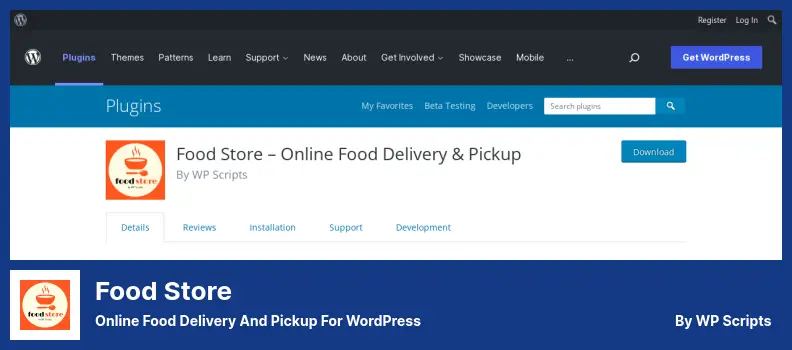









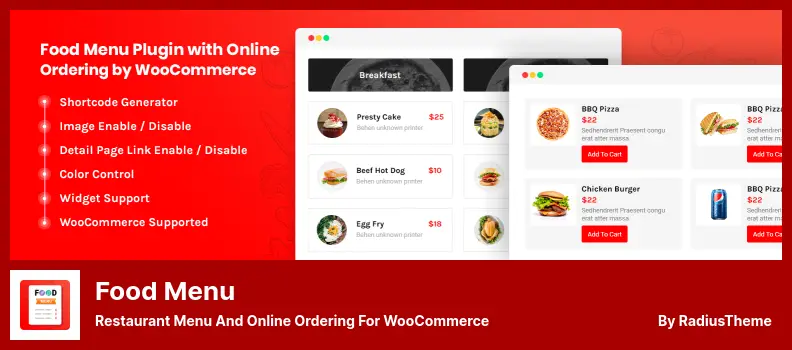









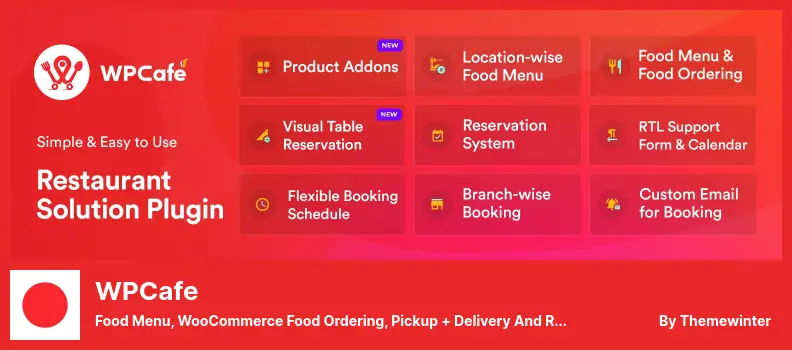








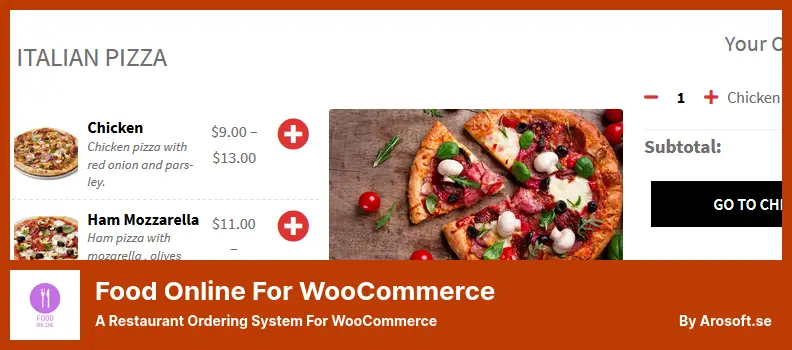



2 Comments Leave a Reply
Thanks for creating this blog post. It has helped me to pick the right plugin. I tried almost all the plugins on your list but we settled in with Restropress mainly because of the apps they have.
Thanks again for this great article. It has saved me a ton of time I would invested trying several other plugins.
I appreciate you sharing that with us