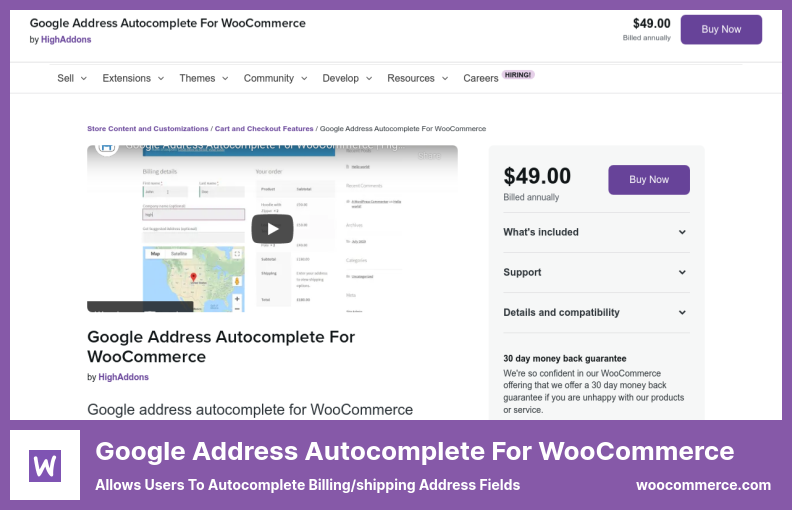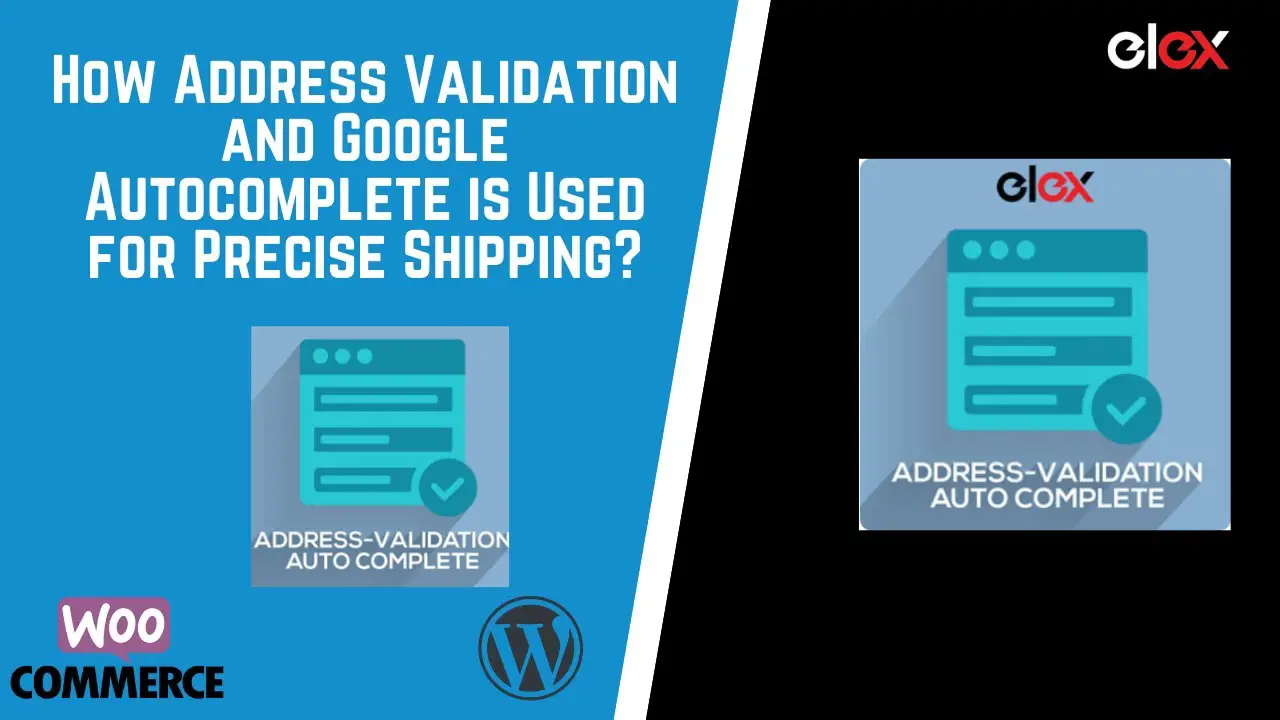Are you a WordPress website owner in need of a reliable pin code or zip code check plugin for your WooCommerce store? Look no further! In this blog post, we will explore the four best WooCommerce pin code/zip code check plugins, both free and pro options.
With these plugins, you can easily verify and restrict delivery to specific areas, ensuring a smooth and efficient checkout process for your customers. Now, you might be wondering why a pin code/zip code check plugin is necessary for your WooCommerce store. Well, let me share some compelling stats with you.
Did you know that over 30% of online shoppers abandon their carts due to unexpected shipping costs or unavailability of delivery to their area? By implementing a pin code/zip code check feature, you can proactively address these concerns and provide a transparent and seamless shopping experience.
These plugins allow users to verify their PIN or zip code at the checkout process, which can help ensure that the correct shipping and tax information is applied to their order.
Whether you’re looking for a free plugin or willing to invest in a premium option, we’ve got you covered. So, let’s dive in and find the perfect plugin to enhance the delivery process for your WooCommerce store.
Best Pin Code / Zip Code Check Plugins for WooCommerce
If you are looking to add a pin code or zip code check feature to your WooCommerce store, look no further! In this article, we’ve rounded up the four best plugins that will help you seamlessly integrate this functionality onto your website.
So, if you want to optimize your shipping process and provide accurate delivery options to your customers, make sure to check out these amazing plugins!
Google Address Autocomplete Plugin
Allows Users to Autocomplete Billing/shipping Address Fields
Google Address Autocomplete for WooCommerce is a plugin that enhances the checkout process on your website. When customers enter their PIN code or zip code, it suggests a valid address based on Google’s Place Autocomplete service. This makes it easier for customers to enter their addresses accurately and quickly.
One of the key features of this plugin is the ability to limit the auto-completed address to specific countries or regions. This can be helpful if your business only operates in certain locations or if you want to customize the checkout process based on your business strategy.
Another useful feature is the option to automatically fill in the shipping and billing addresses. When customers enter their PIN or zip code, the plugin can automatically populate the relevant fields, saving them time and ensuring that the address details are accurate.
The plugin also offers the option to restrict products by zip code. This can be useful if you have specific products or services that are only available in certain areas. By setting up restrictions based on zip codes, you can ensure that customers only have access to relevant products based on their location.
In addition, customers using this plugin have the ability to search for addresses globally or within specific countries. This flexibility allows customers to find the correct address quickly and easily, regardless of their location.
Key Features:
- Automatically fill in shipping and billing addresses
- Restrict products by zip code
- Global and country-specific address search
- Customizable checkout process
- Enhanced accuracy and speed in entering addresses
- Easy integration with WooCommerce
ELEX WooCommerce Address Validation & Google Address Autocomplete Plugin
Helps to Improve Customer Service
ELEX WooCommerce Address Validation & Google Address Autocomplete is a powerful plugin that helps WordPress website owners validate and autocomplete addresses entered into their online stores. It works seamlessly with various address validation services such as UPS, USPS, EasyPost, and AddressFinder.
One of the standout features of this plugin is its ability to customize the text and buttons displayed on the shopping basket page to match the preferences of your customers. This allows for a more personalized and user-friendly shopping experience.
However, it is worth noting that some users have reported occasional error messages when clicking on the ‘Place Order’ button on the checkout page. In the context of eCommerce, the ‘Place Order’ button is typically the final step in the checkout process, where the user confirms their order and authorizes payment.
In addition to using Google Place AutoComplete, this plugin also has the capability to guess the customer’s actual address based on the information they entered on the shopping basket page. This helps to ensure accurate address validation and saves time for both the customer and the store owner.
Similar to other address validation and autocomplete plugins for WooCommerce, such as Google Address Autocomplete For WooCommerce, it allows store owners to choose their preferred address validation service. This can be implemented either before an order is placed or in the background while an order is being processed.
Key Features:
- User-friendly popup window for address verification
- Regular updates and bug fixes for compatibility
- Customizable buttons and labels for credit card information and address at checkout
- Option to choose between automatic and manual address validation
- Ability to verify customer addresses for the company
Postcode/Address Validation Plugin
Simplify Your Checkout Process
Postcode/Address Validation is a WooCommerce plugin that allows you to enhance the address validation process on your online store. By connecting with services like Loqate, SmartyStreets, Postcodenl, PostcodeSoftwarenet, or Fetchify, you can ensure accurate and efficient address verification for your customers.
One of the key features of this plugin is the address autocomplete service provided by Loqate. When a customer enters their address, the plugin will automatically fill in the remaining details and determine whether the address is residential or commercial.
However, it’s important to note that this feature is currently limited to addresses within the United States. To ensure address verification for UK addresses, PostcodeSoftware is used by the plugin. On the other hand, if you have customers in the Netherlands, the plugin utilizes Postcode.nl to verify their addresses.
With Postcode/Address Validation, you can streamline your checkout process by incorporating a lookup box in the One Page Checkout or the normal checkout process. This allows your customers to easily find and enter their addresses, reducing the likelihood of errors and ensuring a smooth shopping experience.
Key Features:
- Address classification and geocoding capabilities
- Integration with the One Page Checkout for a seamless checkout experience
- Streamlining the checkout process with a one-page checkout option
- Ability to locate addresses in the UK and the Netherlands using their postcodes
Google AutoFill Customer Addresses Plugin
Help Customers Auto-fill Their Addresses On Checkout
Google AutoFill Customer Addresses is a WooCommerce delivery checker plugin that allows you to automate the filling of customer addresses on your WordPress website. By autocomplete feature that works on the shipping and billing fields during checkout, it saves both you and your customers time and effort.
Unlike other similar plugins, like Google Address Autocomplete For WooCommerce and Postcode/Address Validation, the plugin does not have a free version available. However, the features it offers make it worth considering.
One of the key features of this plugin is the ability to display a Google Map on the Checkout page. This not only enhances the overall user experience but also allows customers to visualize the location of their address in relation to their shopping cart. Additionally, it provides customization options for the Google Map display.
Another useful feature is the option to automatically fill in the shipping address with just a click of a button. This simplifies the checkout process for customers and reduces the likelihood of errors in address entry. Similarly, the My Account section allows customers to have their addresses automatically populated.
If you want to limit access to certain countries, this plugin gives you the flexibility to do so. The admin can easily restrict the availability of the address autofill feature based on specific countries, ensuring that it is only enabled for the desired locations.
The plugin relies on the Google API to automatically fill in customer addresses. By integrating with the Google platform, this plugin ensures accuracy and reliability in retrieving address information.
For your convenience, the plugin offers a wide selection of Google map themes to choose from, allowing you to customize the appearance of the map based on your website’s design and branding.
Lastly, Google AutoFill Customer Addresses enables the automatic filling of both billing and shipping information during the checkout process. This feature saves time for customers and reduces the possibility of data entry errors.
Key Features:
- Google map showing the shopping cart and address location
- One-click button to automatically fill in the shipping address
- Automatic population of customer addresses in the My Account section
- Ability to restrict access to certain countries
- Integration with the Google API for accurate address retrieval
- Wide selection of Google map themes for customization
Frequently Asked Questions
WooCommerce Pin Code / Zip Code Check Plugins are tools that can be integrated into your WooCommerce store to allow customers to check if a product can be delivered to their specific location based on their pin code or zip code.
Using a Pin Code / Zip Code Check Plugin can provide a more seamless and transparent shopping experience for your customers. It allows them to instantly check whether a product can be shipped to their location, reducing frustration and saving time.
One of the main benefits of using a Pin Code / Zip Code Check Plugin is that it helps you manage your shipping logistics more effectively.
By implementing a pin code or zip code check, you can ensure that you are only shipping products to areas where you can provide reliable and timely delivery. This helps prevent unnecessary returns and customer dissatisfaction.
Conclusion
To recap, in this article, we discussed the top four WooCommerce Pin Code / Zip Code Check plugins, both free and pro options. These plugins can help you enhance the user experience on your WordPress website by providing accurate and efficient PIN or zip code verification.
If you found this article helpful, we would recommend checking out the BetterStudio blog for more tutorials and resources related to WordPress and WooCommerce. They have a wealth of knowledge and helpful guides that can assist you in optimizing your website.
Additionally, we encourage you to follow BetterStudio on Facebook and Twitter to stay updated with the latest tutorials and tips. By doing so, you will always be in the know and can leverage their expertise to take your website to the next level.
Thank you for taking the time to read this article. We hope you found it informative and beneficial. If you have any questions or come across any issues related to the article, please don’t hesitate to leave a comment in the comment section below.
Our team is here to help and will promptly respond to any inquiries you may have. Once again, thank you for your support and for being a valued reader.