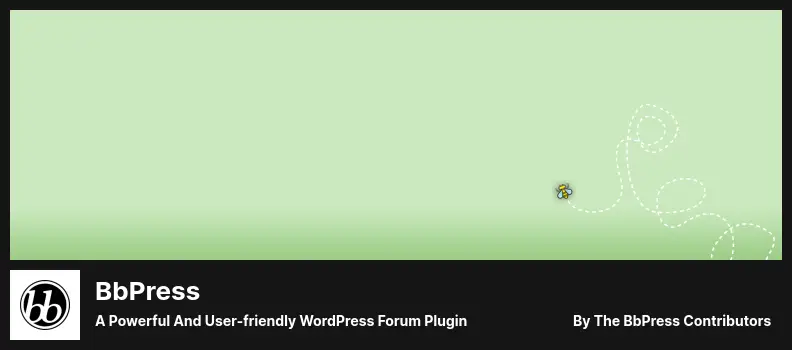Are you a WordPress website owner looking for the best community plugins to enhance your website’s user engagement? Well, you’re in luck! In this blog post, we will be diving into the nine best WordPress community plugins, both free and pro, that can take your website to the next level.
Now, you might be wondering why community plugins are essential for your WordPress site. Well, let me share some interesting stats with you. Did you know that websites with active online communities have an 80% higher user retention rate compared to those without?
Additionally, 60% of consumers feel more connected to a brand when they can engage with them through an online community. These numbers clearly demonstrate the importance of fostering a sense of community on your website.
So, what can you expect from this article? We will be exploring a range of community plugins that offer features such as user profiles, forums, activity feeds, and more. Whether you’re looking to create a social networking platform, a support forum, or simply foster interaction among your users, we have got you covered.
So, sit back, relax, and let’s dive into the world of WordPress community plugins. Let’s take your website to new heights by building a thriving online community!
Best Community Plugins for WordPress
If you are looking to build a strong and engaging community on your WordPress website, look no further! In this article, we’ve curated the nine best community plugins (both free and pro) that will help you create a thriving online community.
So, without further ado, let’s dive in and discover the perfect plugin for your website! Don’t miss out on these amazing tools that will revolutionize your community-building efforts.
BuddyPress Plugin
a Simple Online Community Plugin
BuddyPress is a WordPress plugin that lets you create a social community on your website. You can build a forum, a social network, and an online community all in one place. It also integrates seamlessly with other WordPress plugins, such as the It Docs and GamiPress plugins, making it even more convenient for your visitors.
One of the key features of the plugin is the ability to create and update profiles. Individuals can use similar social networking features by creating their own profiles and participating in activities that interest them.
Whether it’s sharing their thoughts and ideas or joining groups with like-minded individuals, the plugin provides a platform for users to connect and engage with each other.
Another great feature of the plugin is the ability to create and join groups. Users can create their own groups based on their interests or join existing ones. This allows for greater collaboration and interaction among community members.
The plugin also offers private messaging, which adds another level of engagement. Users can have private conversations with each other, fostering a sense of connection and communication within the community.
One of the best things about it is that you don’t need advanced technical skills to install and use the plugin. It’s user-friendly and can be easily set up on your WordPress website. You can customize the appearance and functionality of your community to suit your needs and preferences.
Forums are another feature offered by the plugin, allowing users to create threads and encourage interactive discussions. This feature promotes engagement and encourages users to share their thoughts and opinions with each other.
To keep your users informed and engaged, BuddyPress compatibility also offers email notifications. You can set up automatic notifications to be sent to your users, keeping them updated on the latest activities and discussions happening in the community.
Key Features:
- Email notifications to keep users informed
- Group creation and joining for collaboration
- Private messaging for personal connections
- Easy installation and user-friendly interface
- Forums for interactive discussions
Youzify Plugin
a BuddyPress Community & WordPress User
Youzify is a powerful WordPress plugin that enhances your community website by providing a range of customizable features. One of its key attributes is the ability to add a list of forbidden words to your community, ensuring a safe and secure environment for your users.
Additionally, it works seamlessly with BuddyPress, allowing for optimal functionality and performance. With the plugin, you have the freedom to customize your profile tabs, including their title, visibility, and order of appearance.
This gives you complete control over the layout and design of your community website. However, it’s important to note that the full functionality of the plugin can only be achieved when it is installed in conjunction with BuddyPress.
In addition to private messaging, it offers a wide range of features to facilitate user interaction and engagement. These include options for following and unfollowing, mentions, likes, a directory of members, and groups. These features allow you to create a vibrant and influential community on your WordPress website.
The plugin also provides powerful tools to monitor user activity on your website. It offers activity streams and user activity tracking, allowing you to keep track of posts, comments, and registrations.
This valuable insight can help you understand the behavior and preferences of your community members, enabling you to make informed decisions for the growth and improvement of your website.
With Youzify, your profile becomes a hub of activity and connectivity. You have access to various tabs on your profile, such as Messages, Friends, Friends of Friends, and more. These tabs allow you to connect with other members, explore their profiles, and engage with the community in a meaningful way.
Key Features:
- Member and group directory for easy navigation
- Customizable profile tabs
- Forbidden words list for a safer community
- Seamless integration with BuddyPress
- User-friendly options for following and unfollowing
- Mention and like features for enhanced interaction
bbPress Plugin
a Powerful and User-friendly WordPress Forum Plugin
bbPress is a powerful WordPress plugin that allows you to create and manage your own online community forums. It comes with a wide range of features and extensions that make it easy to customize and enhance the functionality of your forums.
One of the key advantages of the plugin is its seamless integration with WordPress. This means that you can easily incorporate forums into any WordPress theme, providing your users with a cohesive and user-friendly experience.
With the plugin, you have the ability to import settings from one website to another, making it effortless to replicate your forum setup across multiple sites. This is especially useful if you have a network of sites or if you want to create a consistent user experience across different platforms.
The plugin also offers excellent performance, even though it is a lightweight plugin. This means that your forums will be fast and responsive, ensuring a smooth user experience for your community members.
In terms of moderation, it provides a mechanism for users to report inappropriate content, giving you the ability to maintain a safe and respectful online environment. Additionally, you can create groups and assign different roles to users, allowing for more tailored and controlled discussion within your forums.
One of the standout features of the plugin is its ability to create site-wide and group discussion forums. This means that you can have both general forums that cater to your entire website community and specific forums that cater to individual groups or topics.
This flexibility allows you to foster more targeted discussions and engagement among your users. Lastly, bbPress offers the ability to sort comments and replies in a blog or post. This feature is particularly useful if you have a content-heavy website and want to encourage meaningful conversations around your articles or blog posts.
Key Features:
- Lightweight and high-performance
- User-friendly content reporting system
- Group creation and user role assignment
- Site-wide and group discussion forums
- Comment and reply sorting in blog posts
BuddyBoss Plugin
One of The Most Trusted Community-building Plugins
BuddyBoss is a popular WordPress community-building plugin that empowers website owners to create their own online community platform. It provides the freedom, flexibility, and control needed to foster a thriving community.
The plugin does not offer a free version, but it is well worth the investment for those seeking to build a robust and engaging online community. It comes with numerous features that make managing and growing a community easier than ever before.
One standout feature is its mobile-friendly capabilities. With synchronized iOS and Android native apps, users can stay connected in real-time, receiving push notifications for important updates like their feeds and friend requests. This ensures that community members can engage with your site from anywhere, at any time.
In addition to its community-building features, it allows you to integrate an eCommerce model. This means you can monetize your community by charging membership fees or offering subscription plans. It opens up new possibilities for generating revenue while providing valuable content and experiences to your community members.
To enhance user engagement, it offers features such as rewards, rankings, achievements, and points. These gamification elements motivate members to actively participate in your community, creating a sense of competition and accomplishment. It adds an extra layer of intrigue and excitement to the community experience.
It also enables you to create discussion forums within your community. These forums facilitate meaningful conversations and knowledge-sharing among community members. It encourages collaboration and provides a space for individuals to express their thoughts, ideas, and concerns.
Another useful feature of BuddyBoss is the ability to send private messages. Individuals and groups within your community can easily communicate with each other, fostering connections and promoting collaboration. This feature is particularly useful for networking purposes and creating a sense of community within your community.
Key Features:
- Supports multiple languages and RTL capabilities
- Integrates an eCommerce model for charging membership and subscription fees
- Enhances engagement with rewards, rankings, achievements, and points
- Enables the creation of discussion forums to foster conversations
- Allows for private messages between individuals and groups
WP Dating Plugin
One of The Best WordPress Dating Plugin
WP Dating is a plugin that allows you to add advanced search options to your WordPress dating website. With this plugin, you can incorporate drop-down questions in user profiles for more specific searches. Plus, members can save search results and names as favorites for easy access later.
One of the standout features of this plugin is the basic search function, which enables group members to find each other based on location, distance, and other criteria. It’s a convenient way for users to connect with potential matches.
Another useful feature is the ability to indicate interest in another member by clicking on their profile. This allows users to show interest in someone they find attractive or intriguing.
What sets the plugin apart is its integration with premium add-ons. These add-ons can be easily incorporated into your community website to enhance its appearance and functionality.
For example, you can use the Auto Login and Reset Password Add-On for a seamless login experience or the Admin Message Reply Add-On to improve communication between members.
With WP Dating, you can create a dynamic and user-friendly dating website that offers advanced search options and convenient features for your members.
Key Features:
- Advanced search options with drop-down questions in user profiles
- Save search results and names as favorites for easy access
- Basic search function based on location, distance, and other criteria
- Ability to indicate interest in another member by clicking on their profile
- Integration with premium add-ons for enhanced website appearance and functionality
Video:
UserPro Plugin
a Premium Community WordPress Plugin
UserPro is a premium WordPress plugin that allows users to manage their profiles and communities on their website. With this plugin, you can create a user-friendly community site with beautiful profiles on the front end.
One of the key features of the plugin is social connections and integration. It allows users to connect their social media accounts and share their activities on their profiles. This can help promote viral marketing and increase engagement within the community.
Another useful feature of the plugin is the ability for members to follow and unfollow each other. This creates a sense of community and allows users to stay updated on what their friends are doing.
The plugin also ensures that all personal information and data are in compliance with the General Data Protection Regulation (GDPR), giving users full control over their privacy.
One standout feature of the plugin is the social activity stream. This feature allows you to keep track of all the activities happening on your website, including posts, comments, and registrations. It provides valuable insights into member participation and engagement.
The plugin also offers flexibility in terms of member directory display. You can choose to display members as tables or as a collage, depending on your preference. This allows for customization and enhances the visual appeal of your community site.
Additionally, the plugin provides various tools for managing user access. You can incorporate a registration form anywhere on your website, allowing for easy user onboarding.
You can also restrict access to full pages and posts based on a user’s role or verification status. This helps you maintain control over your content and ensure a secure community environment.
Key Features:
- Members can be displayed as tables or collages for customization
- Registration form integration anywhere on your website
- Restrict access to pages and posts based on user roles or verification status
- Front-end publishing for users to publish their posts directly
- Members directory with search and filter capabilities
Ultimate Member Plugin
One of The Most Downloaded Community Plugins
Ultimate Member is a powerful WordPress plugin that allows you to create your own community on your website. With this plugin, you can easily integrate community features and enhance your website’s functionality. It’s a user-friendly plugin that doesn’t require any technical expertise to set up and use.
You can extend the subscription functionality of your website by integrating it with WooCommerce. This means that you can create a membership site or add a paid subscription model to your existing community. It is compatible with a wide range of themes and plugins, ensuring a seamless integration into your website.
One of the key features is the ability for members to comment on the author’s posts. This encourages engagement and interactions between your users, making your community more vibrant and active. Members can also communicate with each other through private messages, allowing for direct and personalized conversations.
Another great feature is the option to make private content accessible only to logged-in users. This is especially useful if you want to create exclusive content for your community members or provide special perks to your loyal users. It gives you complete control over who can access certain parts of your website.
Ultimate Member is built on a lightweight and scalable framework, ensuring fast loading times and excellent performance. This means that even if your community grows in size, it can handle the increased traffic without any issues. It’s a reliable and stable solution for building and managing your online community.
Key Features:
- Restricted content access
- Commenting on posts
- Private Messaging is possible
- Lightweight and scalable framework
wpForo Forum Plugin
a Simple and Lightweight WordPress Forum Plugin
wpForo Forum is a plugin that allows you to create and maintain community portals on your WordPress website. It offers a range of features that make it easy to engage with your members and create a thriving online community.
One of the standout features of the plugin is its support for multiple languages. With 16 languages currently supported, including Chinese, Spanish, Japanese, and Thai, you can cater to a broader demographic and ensure that your members can engage in their preferred language.
Another great feature of the plugin is its live notifications system. Members will receive real-time updates about interactions between their accounts, keeping them engaged and informed about what’s happening within the community.
A key advantage of the plugin is its translation-ready features. This means that you can easily create multilingual websites, making it accessible to a wider audience. Whether you want to reach global markets or cater to a specific language group, wpForo Forum has you covered.
In terms of usability, the plugin is designed to be simple and lightweight. It offers a user-friendly interface and allows you to create free forums on your WordPress platform without any hassle.
Additionally, wpForo Forum provides a range of customization options. With four different designs and layouts to choose from, you can create a forum that aligns with your website’s branding and aesthetic.
Key Features:
- Built-in forum for improved sitemaps and search engine optimization
- Implementation of a rating system and badges for member engagement
- Drag-and-drop forum management system for easy customization
- Four different designs and layouts to choose from for a personalized forum experience
Wise Chat Plugin
a Popular Plugin Focusing On The Community Networks
Wise Chat is a versatile WordPress plugin that offers various features to enhance communication on your website. With its private chat feature, users can easily connect and have one-on-one conversations. Plus, you have the option to implement a message deletion function to remove older messages.
One of the standout features is the ability to create and participate in multiple channels. These channels can be displayed separately or together on a single screen, providing a streamlined and organized chat experience. It allows users to create their own chat channels, enabling them to communicate with others on specific topics or interests.
If you’re looking to build a social network or community on your WordPress website, the plugin is worth considering. It seamlessly integrates with the It plugin, expanding your options for fostering engagement and interaction among your website visitors.
It is not only feature-rich but also user-friendly. It’s designed to be simple to use and configure, ensuring that you can easily set it up without any technical hassles. Furthermore, the plugin is fully responsive, meaning it adapts to any device, allowing your users to access it from desktops, smartphones, or tablets.
Moreover, the plugin offers additional functionalities, such as the ability to log in using Facebook and Twitter accounts. This integration helps broaden your user reach and encourages more people to join in the conversations happening on your website.
Another useful feature is the selection of 24 different notification sounds. This feature allows you to customize the alert tones for various events, adding a touch of personality and uniqueness to your chat system.
Not only can users chat in real-time, but they can also leave private messages for offline members. This ensures that important messages are still delivered, even if the recipient is currently offline.
For website administrators, Wise Chat provides robust moderation capabilities. As an admin, you can ban any user based on their IP address if they violate your platform’s terms of service, helping maintain a safe and respectful environment for all users.
Key Features:
- Login via social media accounts to increase user reach
- Choose from 24 different notification sounds for added customization
- Leave private messages for offline members
- Admins can ban IP-based users who violate terms of service
Frequently Asked Questions
WordPress community plugins are extensions or add-ons that enhance the functionality and interactivity of WordPress websites by creating a sense of community.
These plugins are designed to facilitate user interaction, encourage user-generated content, and foster a sense of belonging within a website’s community.
WordPress community plugins offer several benefits for website owners. First, they help increase user engagement by providing features such as forums, user profiles, activity feeds, and social networking functionalities.
Second, these plugins enhance the sense of community and encourage user participation, which can lead to increased user loyalty and repeated visits. Lastly, they provide opportunities for website monetization through features like paid memberships, event registrations, and online marketplaces.
Pro WordPress community plugins offer additional features, advanced customization options, and dedicated support.
These plugins often provide more extensive community-building features, such as private messaging, advanced user roles, events calendars, eCommerce integration, and more.
Investing in pro plugins can help you create a highly tailored and sophisticated community experience, catering to your specific needs and goals.
Conclusion
To recap, in this article, we explored the nine best WordPress community plugins, both free and pro. We discussed their features, benefits, and how they can enhance the community aspect of your WordPress website. Whether you’re looking to create forums, user profiles, or interactive discussions, these plugins are sure to meet your needs.
If you’re interested in delving deeper and exploring more tutorials related to this topic, be sure to check out the BetterStudio blog. They have a wealth of resources and informative articles that can help you optimize your WordPress community and boost engagement.
To stay updated with the latest tutorials and developments in the WordPress community, we recommend following BetterStudio on Facebook and Twitter. By doing so, you’ll be the first to know about new plugins, tips and tricks, and helpful insights that can take your website to the next level.
Thank you for taking the time to read this article. We hope you found it informative and valuable for your WordPress community website. If you have any questions or encounter any issues mentioned in this article, please feel free to ask in the comment section below. We’re here to help and provide further guidance.