As a WordPress website owner, have you ever wondered how to integrate your website with Discord? Well, the solution is simple – you need a WordPress Discord plugin. But with so many options out there, how do you choose which one is the best for your website?
That’s where we come in. In this article, we’ve compiled a list of the seven best WordPress Discord plugins – both free and pro – to help you make an informed decision.
Our team of experts has conducted thorough research, tested out each plugin, and gathered user feedback to bring you this comprehensive guide.
From adding Discord widgets to your website to automating Discord notifications and messages, these plugins offer a variety of features that can enhance your website’s functionality and communication channels. So keep reading to find the perfect WordPress Discord plugin for your website.
Best Discord Plugins for WordPress
If you’re looking to add functionality to your WordPress site with the help of Discord, you’re in luck! Our curated list of the best Discord plugins for WordPress includes both free and paid options to suit your individual needs.
Check out the top choices below to see how they can improve your website’s communication and community features.
WP Discord Post Plus Plugin
New Post And Orders Sending Plugin to Discord Channels
WP Discord Post Plus is a plugin that seamlessly integrates WordPress and WooCommerce into your website, allowing you to configure multiple channels for each blog post or WooCommerce order to be sent to a specific Discord channel.
The plugin allows users to easily set up the categories and channels through which their posts and orders are automatically sent so that they can be viewed by the appropriate audience.
If you wanna make sure your posts get sent to the channels you’ve selected, you’ll have to do a couple of things. You’ll need to configure your WooCommerce webhook URLs so Discord gets orders automatically. However, there’s a plugin called “WP Discord Invite” that does the same thing, but it’s not updated often.
When you set up the plugin, you can put each category in up to four different channels. Depending on the first category that matches the order, you can set the default channel for WooCommerce orders. This gives you the flexibility to choose the default channel for posts that fall into multiple categories.
The plugin also offers features like integrating your posts into Metabox, posting new messages in the Discord channel, and separating WooCommerce orders from blog posts in separate channels. This makes it easier for you to manage your online selling business and keep track of your orders.
Key Features:
- Integrate posts into the Metabox
- Post new messages on the Discord channel
- Separate WooCommerce orders from blog posts in separate channels
- Send WooCommerce orders to Discord via WooCommerce.
WP Discord Post Plugin
A Discord Bot and Webhook URL WordPress Plugin
WP Discord Post is a WordPress plugin that automates the delivery of your blog posts to your desired Discord channel. Once you publish a new post on your blog, this plugin will send it to your Discord channel using your Discord bot and webhook URL.
It’s important to note that WP Discord Post cannot read or delete any information from Discord since Discord is responsible for the information released.
With the plugin, you have the ability to send private details to Discord, such as the author identifiers of your posts, user identifiers gathered from contact form submissions, and customer identifiers and order information from your WooCommerce store.
The plugin can easily be customized to fit your needs by simply going to Settings, selecting WP Discord Post, and filling in the required information in order to make needed changes.
One of the great features of the plugin is its compatibility with WooCommerce. It can send a new message to Discord every time a new order is placed in your store or a new product is added to your catalog. This integration ensures that you and your team stay updated on new sales and products.
Additionally, WP Discord Post seamlessly integrates with contact forms. It is compatible with both Contact Form 7 and Jetpack Contact Forms. This means that any form of content you enter will be sent to your Discord channel, as long as it is complete.
Key Features:
- Supports protocols based on Open Graph and Yoast SEO.
- Compatible with subscriptions and memberships for WooCommerce
- Provides WooCommerce sales reports directly on Discord
- Notifies customers about changes in stock and sales information
- Sends Discord notifications for comments on your WordPress site
- Sends email notifications for form submissions.
Connect Paid Memberships Pro to Discord Plugin
Discord Online Community Connection Plugin
Connect Paid Memberships Pro to Discord is a powerful WordPress plugin that allows you to seamlessly integrate the Discord platform into your online community. With this addon, your members can easily communicate and interact using Discord, enhancing the overall engagement and interaction within your community.
One of the standout features of the plugin is the ability to assign roles to your members based on their membership level in Discord. This means that as your members progress and upgrade their membership, their roles will automatically be updated in Discord, giving them the appropriate access and privileges.
Additionally, if a member’s membership expires or is canceled, their role will be updated accordingly. This ensures that only active members have access to the specific roles and benefits associated with their membership level.
To make it even more convenient for your members, the plugin provides an intuitive user interface with a simple setup, clean visuals, and easy-to-use features. Members can easily manage their roles within Discord, helping them stay organized and connected to the community.
When a new member joins your website’s Discord server, they will be automatically assigned the default role, provided they accept it in the settings. This ensures that new members feel welcomed and included from the moment they join.
The plugin also allows admins to specify which default role will be assigned to all new members once their Discord accounts are connected to their membership accounts. This gives admins more control and flexibility in managing member roles and permissions.
With the help of the discord_connect_button shortcode, you can easily connect your WordPress website to the Discord server. This allows your members to access and utilize Discord features directly from your website, making communication and interaction seamless.
Key Features:
- Customizable button style for a personalized look and feel
- Automatic role updates for expired or canceled memberships
- Direct message notifications to inform members of expiring memberships
- Automatic role assignments based on paid membership levels
- Flexibility to choose whether memberships expire or are canceled.
- Site administrators can easily change or remove members’ roles
WP Discord Invite Plugin
Vanity URL Creation to Your Discord Server Plugin For WordPress
With WP Discord Invite, you can set up a vanity URL for your Discord server that shows up when your website shows up there. You can also get statistics like active link click count, and a webhook so Discord can notify you if a specific link gets clicked on.
One of the standout features of the plugin is the Rich Embed plugin, which enhances the appearance of your embeds so they look great in Discord and on social networks like Facebook. This means your content will be more visually appealing and engaging to your audience.
The dashboard lets you decide whether expiring members should stay on the server or be deleted when it comes to managing your Discord server. WordPress dashboard lets you choose the default role for canceled or expired members, and members can choose their own roles.
The plugin adds a new URL to the WordPress Administration page, which serves as a redirect to a predefined invitation link. This ensures a smooth and seamless invitation process for your users.
Finally, WP Discord Invite provides a preview of how the embedded content will appear, so you can see exactly how it will look before integrating it on your website.
Key Features:
- Updated member roles after membership cancellation
- Reports on WordPress sales are available on Discord
- Automatic updating of membership roles
- Notification of customers about changes in stock or sales information
- Option to create separate channels for WooCommerce orders and blog posts.
Simple Discord SSO ( Single Sign-On ) Plugin
Login to Your WordPress Website By Discord Account WordPress Plugin
Simple Discord SSO (Single Sign-On) is a powerful WordPress plugin that allows users with Discord accounts to seamlessly access and subscribe to WordPress websites. Upon signing in, new user accounts are automatically created using their Discord username and discriminator field.
This plugin provides hooks that enable you to listen to various events during the login process, giving you the flexibility to customize the login button to fit your requirements. Additionally, you can unhook the login button using your own code if needed.
By enabling the default scope of identifying email, all data from your site’s Discord server will be stored in your WordPress database. This data can then be utilized for various purposes related to Discord, allowing for more advanced manipulation of Discord server data.
One notable feature of this plugin is that it uses a custom rewrite rule to display the login page instead of the default WordPress login page. This ensures a seamless user experience and allows for greater control over the login process.
The plugin offers a range of actions that can be performed, such as changing the redirect URL after logging in, modifying the scope of Discord tasks, or redirecting users based on their profile information. This level of customization ensures that the plugin can be tailored to suit individual preferences.
For those who prefer not to listen to login events, the plugin provides hooks that allow for customization before the redirect occurs. This plugin gives developers the freedom to further personalize the plugin according to their specific requirements.
Key Features:
- Enables storage of Discord server data in the WordPress database
- Hooks into login process for custom redirects
- Offers a wide range of actions and filters for customization
- Uses a custom rewrite rule for displaying the login page
- Provides customization options for redirect URLs, Discord scopes, and user profiles.
miniOrange Discord Integration Plugin
User Restriction and Role Mapping WordPress Plugin
The miniOrange Discord Integration plugin is a powerful tool that allows you to seamlessly integrate Discord user login with your WordPress website. By enabling your users to log in with their Discord profiles, they can set restrictions and roles that suit their specific needs.
Furthermore, this plugin offers a wide variety of features, including avatar and profile mapping, role synchronization, and even the ability to assign roles when registering as a member.
There’s the option to embed the Discord social login icon everywhere on your website, which is one of the best things about the plugin. The best part is, you don’t need any technical skills to customize it because there are a lot of beautiful custom login buttons available.
You can also assign roles, map attributes, restrict registrations, and identify users with the plugin. In just a few clicks, you can activate the Discord login and widgets, show the Discord social login icon, and synchronize all your data.
Your security is a top priority, so the plugin makes sure your login experience is safe. It uses authentication and authorization protocols like OAuth, which makes it easy for users and you to use. Plus, you can choose from a bunch of colors and designs, and you can choose what size and color you like most.
With this plugin, shortcodes make it easy to get the Discord login icon on your website. The icon can go anywhere, giving your users a seamless login experience. Your service provider will give you your Client ID and Client Secret, which you need to activate your Discord account.
Key Features:
- Support available via email and plugin form
- Customizable Discord login icon text
- Display Discord login icons with Shortcode
- Activate the Discord account with the Client ID and Client Secret
- Role assignment through Discord during WordPress registration
- Preview the custom Discord login icon before publishing.
Connect MemberPress To Discord Plugin
Discord Social Login WordPress Plugin
Connect MemberPress To Discord is an add-on that allows subscribers to share server tasks with fellow MembersPress subscribers, based on their membership level.
By enabling the Allow Non-Members option and enabling advanced settings for Direct Messages, users can even send direct messages to Discord members after their membership has expired.
One advantage of this plugin over others is its easy configuration and intuitive user interface. Site administrators have the ability to update membership roles when members cancel or their memberships expire.
They can also adjust roles for new members or when existing members cancel their memberships. Furthermore, administrators can decide whether to assign all members the same default role and whether to continue supporting them after a membership has expired or been canceled.
With the WP manage users page, users can easily delete or expire their membership, or modify their default role by editing their profile. Administrators also have the ability to modify membership by editing the user’s profile.
Key Features:
- Link MemberPress and Discord accounts easily
- Display a connect/disconnect button anywhere on the website
- Customize the button style in the plugin settings
- Assign specific roles in Discord based on a member’s level
- Administrators can change or remove members’ roles from the website
- Send direct messages to Discord members whose membership has been revoked.
Frequently Asked Questions
Discord plugins for WordPress are tools that integrate the Discord chat platform into your WordPress website. These plugins allow you to display Discord chat rooms or channels on your website, enable chat functionality, and provide a seamless connection between your WordPress site and your Discord community.
Using Discord plugins for your WordPress site can enhance your online community engagement by providing a real-time chat experience.
It allows your website visitors to directly interact with your Discord community members, ask questions, share ideas, and receive instant support. It also helps in creating a sense of community and fostering connections among your website and Discord users.
Premium Discord plugins usually offer advanced features and customization options that are not available in free plugins. They may provide features like custom themes, moderation tools, user roles, integration with other plugins or services, and more.
Premium plugins also often come with priority customer support, ensuring prompt assistance in case of any issues. If you require more advanced functionality and want to take your Discord integration to the next level, a premium plugin may be worth considering.
Conclusion
In conclusion, we’ve explored the top seven WordPress Discord plugins, both free and premium options. From versatile chat features to seamless integration with your WordPress website, these plugins offer a range of functionalities to enhance your Discord experience.
If you’re hungry for more in-depth tutorials and guides, make sure to check out the BetterStudio blog. We cover a wide range of topics related to WordPress and plugin recommendations, ensuring that you stay up to date with the latest trends and developments.
To stay connected and be the first to know about our new tutorials and recommendations, don’t forget to follow BetterStudio on Facebook and Twitter. We share valuable insights, tips, and resources to keep you informed and empowered in your WordPress journey.
Thank you for taking the time to read this article. We value your feedback. If you have any questions or need further clarification on any aspect of the article, please don’t hesitate to leave a comment in the section below. Our team is here to help and provide the support you need.








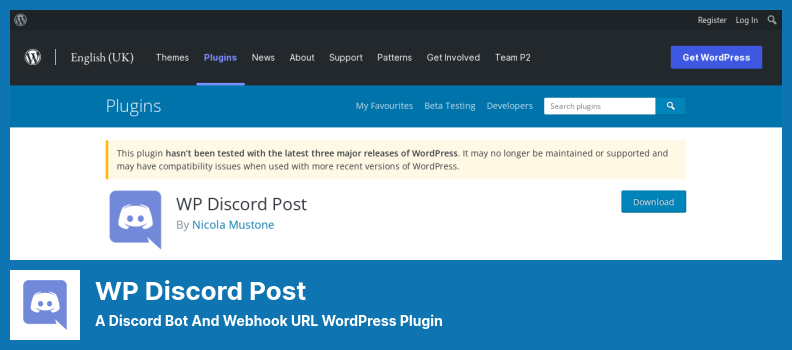





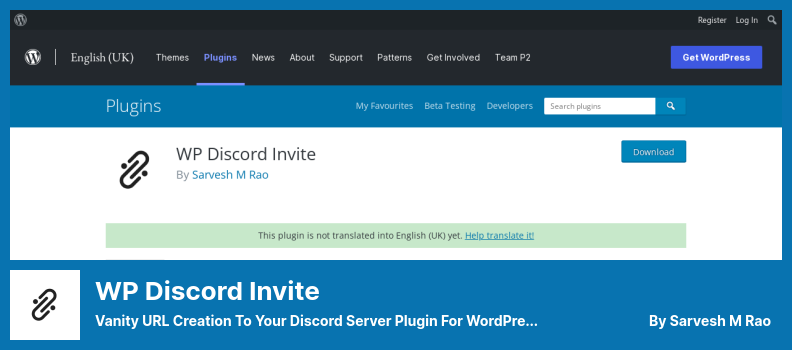



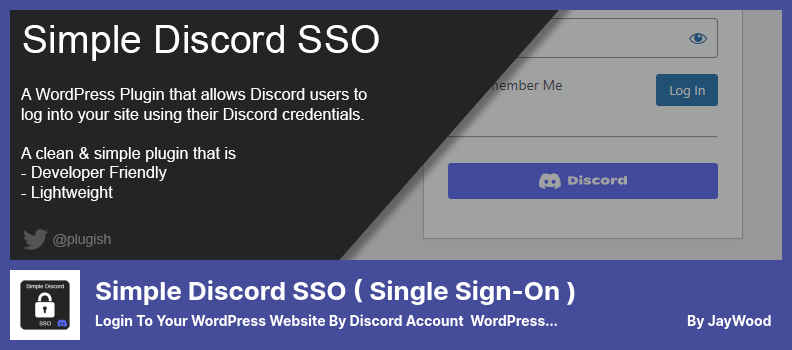



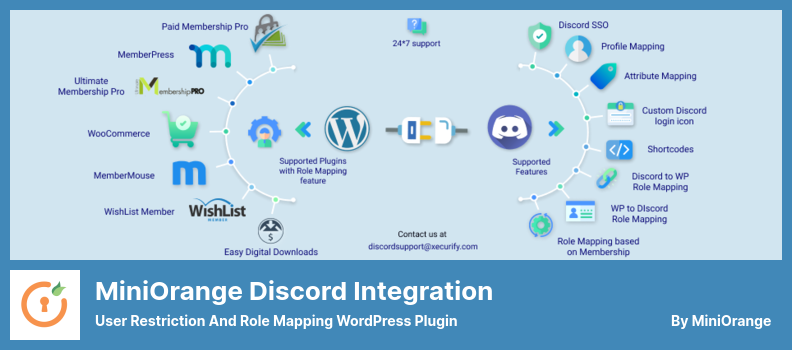



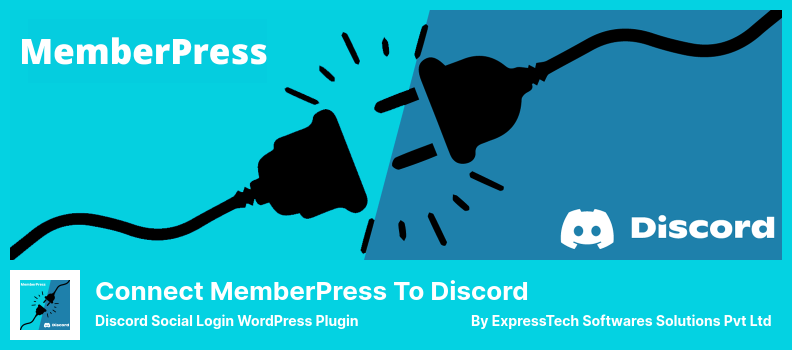



2 Comments Leave a Reply
Useful enough, tnx
Thanks 🙏