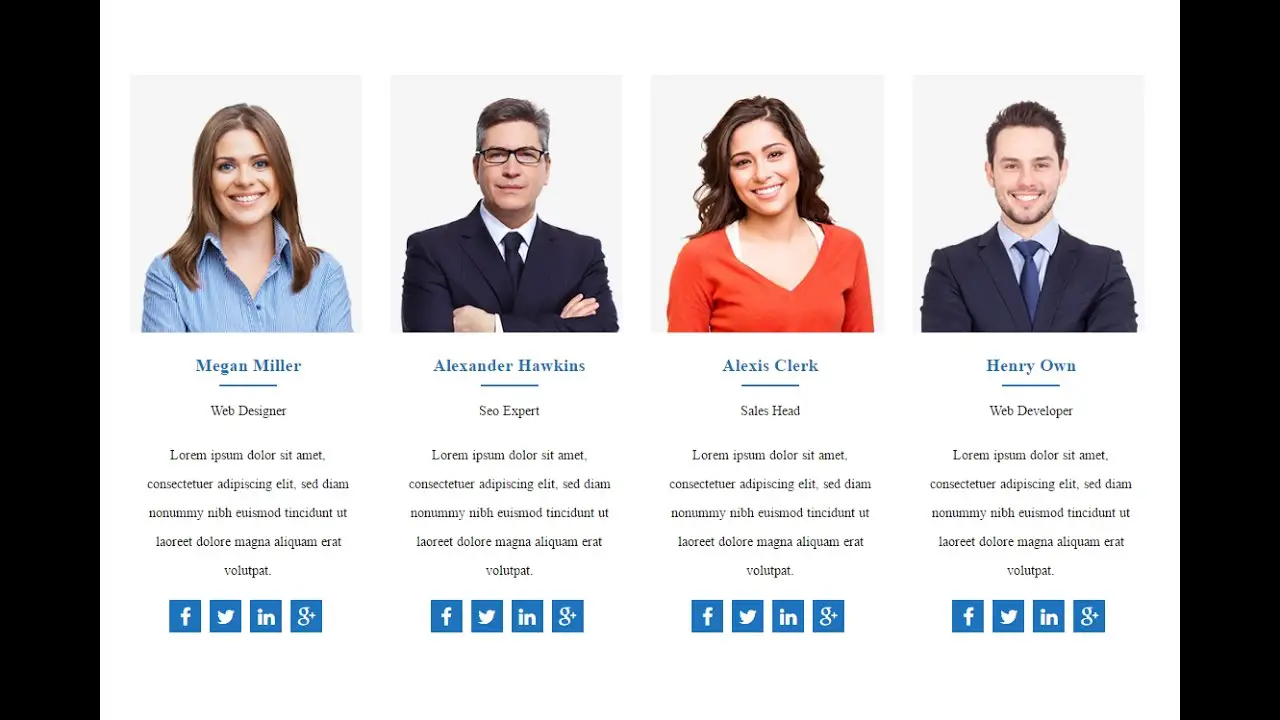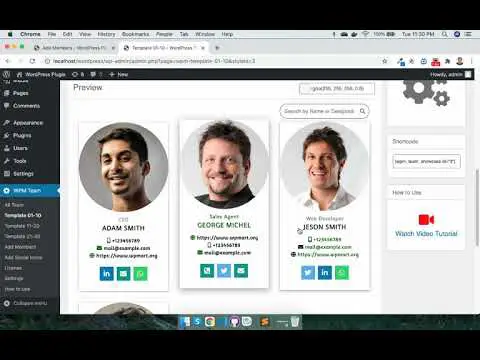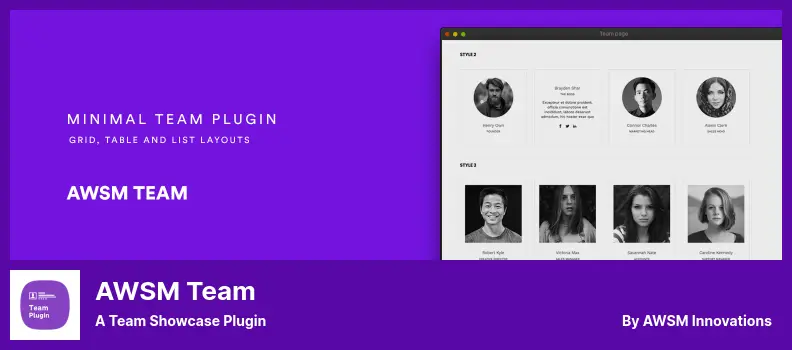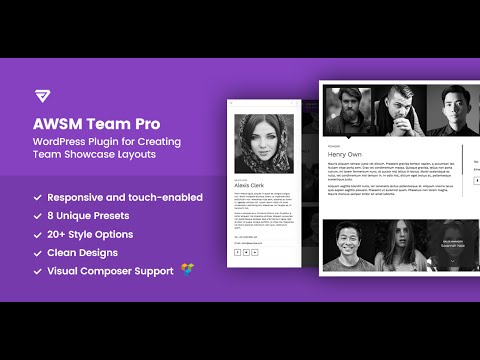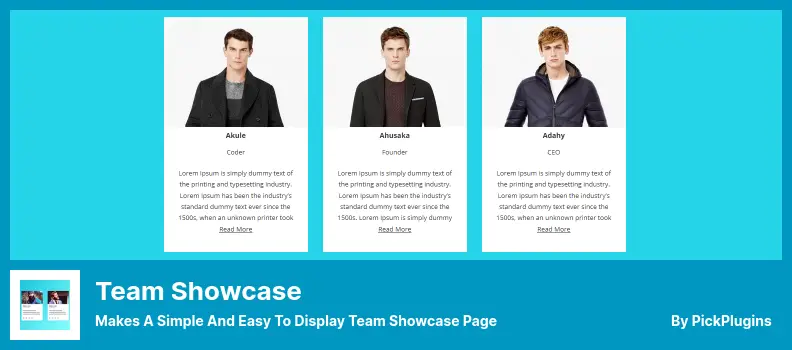Are you a WordPress website owner looking for the best team management plugins for your site? Look no further! In this blog post, we will explore the six top-rated WordPress team management plugins for the year 2023, both free and paid options.
You may be wondering, why I need a team management plugin for my WordPress site. Well, managing a team can be a complex task, especially when it comes to collaborating on projects, assigning tasks, and tracking progress. That’s where these plugins come in handy.
They offer a range of features that simplify team coordination, enhance productivity, and streamline communication within your organization.
Now, let’s dive into the list of the six best WordPress team management plugins for 2023. We’ll discuss their key features, price points, and user ratings to help you make an informed decision for your website.
Whether you’re a small business owner, freelancer, or a large enterprise, there’s a team management plugin on this list that will cater to your specific needs.
So, without further ado, let’s explore the world of WordPress team management plugins and discover the perfect solution to take your team collaboration to the next level.
Best Team Management Plugins for WordPress
Looking to better manage your team on your WordPress website? Look no further! In this article, we’ll introduce you to the best team management plugins for WordPress that will streamline your processes and boost productivity. Keep reading to discover the perfect solution for your team!
Team Builder Plugin
A Team Team Management Plugin With Drag And Drop Builder
Team Builder is a powerful WordPress plugin that allows you to easily create and manage a team showcase on your website.
With its drag-and-drop builder, you can showcase your team members in just a few clicks. But Team Builder is not just a simple team builder plugin; it is a comprehensive team management tool.
One of the standout features of Team Builder is its customizable options. You can easily customize the color, font size, and font family to match your website’s design. The plugin also allows you to add limitless teams anywhere in your theme, giving you maximum flexibility in displaying your team members.
Another great feature of Team Builder is its integrated builder API. This allows you to easily integrate the plugin with other WordPress plugins and themes, providing seamless functionality across your website.
The draggable box items feature also comes in handy for sorting your team members and organizing them in the desired order.
Team Builder also offers shortcodes, making it easy to embed your team showcase in various parts of your website. And let’s not forget about the awesome input field for team content, which allows you to add detailed information about each team member.
But Team Builder is not just for showcasing teams. It can also be used to display testimonials, images, and text. This makes it the most versatile WordPress plugin for creating and managing your Team page. You can easily switch between different types of content depending on your needs.
However, it’s worth noting that adding additional team members may be limited due to browser restrictions on data transfer. So it’s important to plan your team size accordingly.
Key Features:
- Two plus table layouts for showcasing your team members.
- Team Design Presets like Slider, Grid, Gridder, Table, and Filter for easy customization.
- More than four team detail popups for providing in-depth information.
- Offers 50+ best slider layout templates for a dynamic and interactive showcase.
- GDPR cookie consent notice support for ensuring legal compliance.
- Four grid layouts available for displaying your team members in different styles.
- Over 50 grid layout templates to choose from, giving you endless design options.
Team Plugin
WordPress Team Members Showcase Plugin
Team is a WordPress plugin that allows you to effortlessly showcase your team members on your website. With its user-friendly design and customizable options, this plugin ensures that you provide the best experience for your visitors.
It is 100% responsive and mobile-friendly, guaranteeing that your team profiles will look great across all devices.
One of the standout features of Team is its ability to display team members using grids and isotope layouts.
This means that you have the flexibility to create five different grid layouts and five different isotope layouts, providing a visually appealing way to showcase your team members. Whether you prefer a modern grid layout or a sleek isotope layout, Team has got you covered.
In addition to the layout options, Team offers a range of useful features. The masonry grid option allows for an organized and visually appealing display of team members, while the Ajax pagination feature ensures that your team page loads quickly and smoothly.
The plugin also includes a filter for isotopes, making it easy for visitors to navigate through your team profiles.
To provide visitors with more information about your team members, Team includes a popup for detail pages. This allows you to showcase additional details about each team member, such as their bio, skills, and contact information.
You can also choose between square or round profile images, giving you the freedom to customize the look and feel of your team page.
With Team, you can also create specific layouts based on departments or designations within your team. This makes it easy for visitors to explore and filter through team members based on their role or expertise.
Whether you have different departments within your organization or want to highlight specific team members, this feature allows for easy organization and navigation.
Key Features:
- Masonry Grid for organized team member display.
- Popup for detailed team member profiles.
- Ajax pagination for quick and smooth loading.
- Isotope filter for easy navigation.
- Layout options based on grids or departments.
- Slider layout for dynamic and engaging display.
Team Member – Team with Slider Plugin
A Responsive And Mobile-friendly WordPress Team Making Plugin
Team Member – Team with Slider is a powerful WordPress plugin that allows you to create stunning team showcases on your website. With its mobile-friendly and responsive design, you can easily showcase your team members in a visually appealing way.
This plugin offers a wide range of customization options, allowing you to personalize the appearance of your team showcases.
You can easily add team members, and customize their names, font color, font size, line height, font hover, and color family. This ensures that your team showcases align with your website’s branding and aesthetics.
One of the standout features of Team Member – Team with Slider is its flexibility in displaying team members.
You can choose between different formats, such as Grids and Sliders, to present your team members in an engaging way. Whether you want a compact grid layout or a dynamic slider display, this plugin has got you covered.
Another great feature of this plugin is the live preview option. This allows you to see how your team showcases will look like in real-time, making it easier for you to customize and fine-tune the design to perfection.
In addition to displaying team members, Team Member – Team with Slider also offers the option to add labels and social icons. This means you can include additional information about your team members, such as their roles or social media profiles, to provide more context and enhance user engagement.
Key Features:
- Customizable font styles and colors.
- Responsive and slider format for team showcases.
- Live preview for real-time customization.
- Labels and social icons tailored to your needs.
- Multiple display options, including grids and sliders.
AWSM Team Plugin
A Team Showcase Plugin
AWSM Team is a lightweight and fast and user-friendly WordPress plugin that simplifies the management of team showcases on your website. With AWSM Team, you can effortlessly create a stunning team section in just a matter of minutes.
The plugin’s lite version offers a range of styles and options, along with pre-built sections to choose from. However, for a truly impressive team showcase, the It Pro version is highly recommended. It Pro is a versatile plugin that allows you to create a complete team website in no time.
It offers several pre-defined styles and options, and it seamlessly integrates with Gutenberg blocks and popular page-building plugins. The only downside is that It Pro doesn’t allow for the inclusion of a link to a detailed overview of a team member.
Key Features:
- Custom CSS: Customize the appearance of your team section with ease.
- Unique Presets: Choose from a variety of presets, each with its own unique characteristics.
- Detailed Documentation: Access in-depth documentation to help you make the most out of the plugin.
- Clean Design: Enjoy a sleek and modern design for your team showcase.
- Responsive and Touch-enabled: Ensure a seamless user experience across all devices, including touch-enabled ones.
- Styling Options: Take advantage of a wide range of styling options for each preset.
WP Team Plugin
Best Team Members Showcase Plugin For WordPress
WP Team is the industry-leading WordPress team showcase plugin that allows you to create and manage team member pages with stellar design and customization options. Similar to Elementor Team Plugin and Divi Team Members, this plugin allows you to add links and icons to multiple social platforms, such as Facebook and Instagram, all in one place.
Originally designed for displaying team members and staff, WP Team can also be used to showcase other types of content, allowing you to get creative with images and text. With three unique templates and a range of styling options, you can easily create a section for each team member on your website.
Some key features of WP Team include the ability to display members in random order, choose from three different layout variations (Carousel, Grid, and List), and adjust the number of control columns based on the device being used. The plugin is fully mobile-friendly and allows you to display multiple team shortcodes on one page.
One of the standout features of WP Team is its easy-to-use settings panel, which requires no coding knowledge to customize and manage your team pages. The plugin is known for its fast, slick, and elegant performance, making it a favorite among WordPress website owners.
Another advantage of WP Team is its flexibility, as it allows you to create an unlimited number of teams on your website. Whether you have multiple departments, project teams, or client portfolios, this plugin has you covered.
To make things even easier, WP Team provides a shortcode generator, allowing you to quickly generate and implement the necessary code for your team pages.
Key Features:
- Multiple team shortcodes can be displayed on one page.
- Easy-to-use settings panel with no coding required.
- Fast, slick, and elegant performance.
- Members are displayed in random order.
- Layouts available in Carousel, Grid, and List variations.
- Different control columns for different devices.
- Displays the total number of members.
- Fully mobile-friendly.
- Create an unlimited number of teams.
- Shortcode generator for quick implementation.
Team Showcase Plugin
Makes A Simple And Easy To Display Team Showcase Page
Team Showcase is a WordPress plugin that allows you to create a stunning team showcase page on your website. With this plugin, you have full control over the appearance and layout of your team page. You can choose from a variety of styling options or even create your own unique layout.
One of the standout features of Team Showcase is the ability to assign team members to different categories or groups. This allows you to organize your team based on departments, skills, or any other criteria. You can also assign images to each team member, making your showcase visually appealing.
Managing social media profiles and contact information for your team members is a breeze with Team Showcase. You can easily add links to social media platforms and contact information for each member, allowing visitors to connect with them directly.
Another useful feature is the skillset display for team members. You can showcase the skills and expertise of each member, giving visitors an insight into their strengths and capabilities.
With Team Showcase, you have the option to customize the layout of each team member’s profile. The layout editor allows you to modify the design and structure to suit your preferences. You can also include personal social links and even Skype contact information for each member, making it easy for visitors to connect with them.
Key Features:
- Pagination style guide: Easily customize the pagination style of your team showcase page.
- Multiple view types: Choose from a variety of view types to display your team members in different ways.
- Social media and contact links: Add links to social media profiles and contact information for each team member.
- Skillset display: Showcase the skills and expertise of your team members.
- Fields for custom meta information: Create custom fields for additional information about your team members.
- Team member slugs: Each team member has a unique slug for easy identification and navigation.
- Team member queries: Easily search and retrieve specific team members based on your criteria.
- Customizable profiles: Personalize the layout and design of each team member’s profile.
- Customized links for team members: Allow team members to access customized links.
- Custom class for team members: Assign a custom class to each team member for further customization.
Frequently Asked Questions
These WordPress team management plugins offer a range of features to help you effectively manage your team and projects. Some common features include task management, time tracking, team collaboration, project planning, employee directory, CRM integration, and more. The specific features may vary depending on the plugin you choose.
Using team management plugins can greatly benefit your business by improving collaboration, streamlining project workflows, and increasing productivity.
These plugins enable you to efficiently assign tasks, track progress, communicate with team members, and manage all aspects of your projects in one centralized location. Additionally, the CRM integration feature helps you maintain customer relationships and enhance your overall business efficiency.
Choosing the right team management plugin for WordPress depends on your specific needs and requirements. Consider factors such as the size of your team, the complexity of your projects, and the features you prioritize.
It’s essential to evaluate the plugin’s user interface and ease of use, as well as its compatibility with your existing tools and software. Reading reviews, comparing features, and testing out demos or free versions can help you make an informed decision. Ultimately, choose a plugin that meets your team’s needs, enhances productivity, and aligns with your budget.
Conclusion
In conclusion, we have explored the top 6 WordPress team management plugins for 2023, both free and paid options. We discussed their features, pricing, and compatibility with different WordPress themes.
Hopefully, this article has provided you with valuable insights into finding the right team management plugin for your WordPress website.
For more in-depth tutorials and resources on WordPress plugins and website management, be sure to check out the BetterStudio blog. They offer a wealth of knowledge and helpful content to enhance your WordPress experience.
To stay updated with the latest tutorials and tips from BetterStudio, don’t forget to follow them on Facebook and Twitter. By doing so, you’ll always be in the loop and have access to the most recent information in the WordPress world.
Thank you for taking the time to read our article. We hope it has been helpful in your search for the perfect team management plugin. If you have any questions or encounter any issues while implementing these plugins, please feel free to leave a comment below. We’re always here to assist you and provide guidance. Happy WordPress-ing!