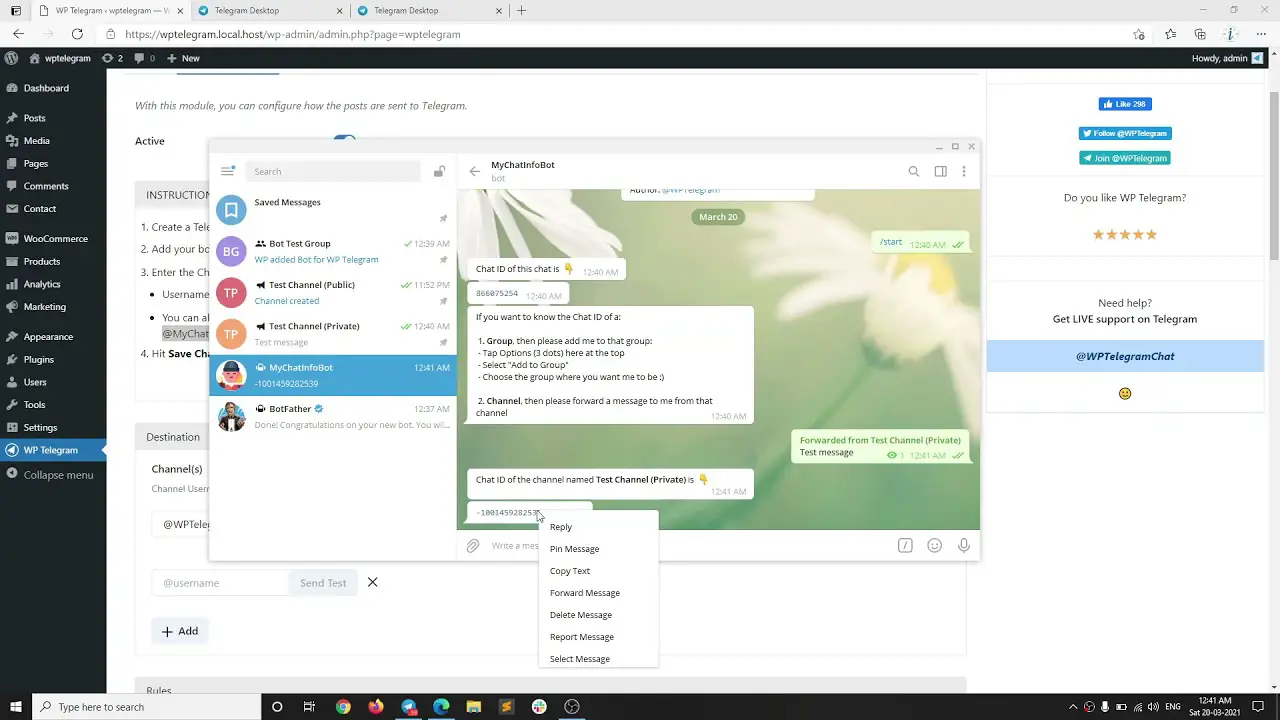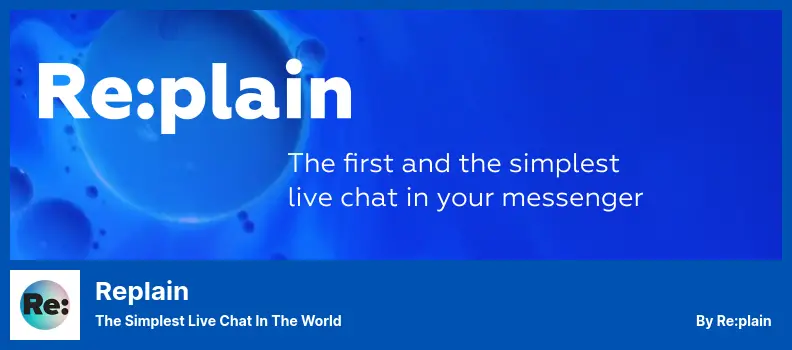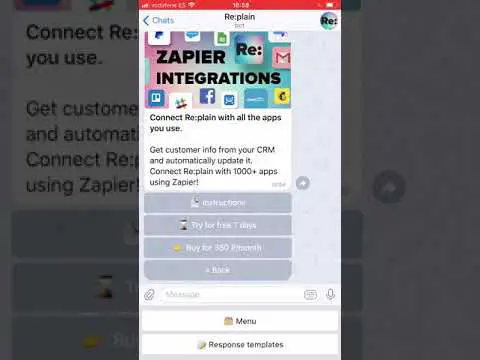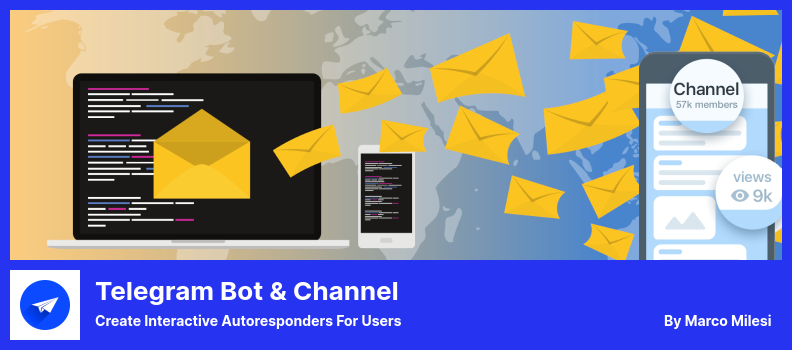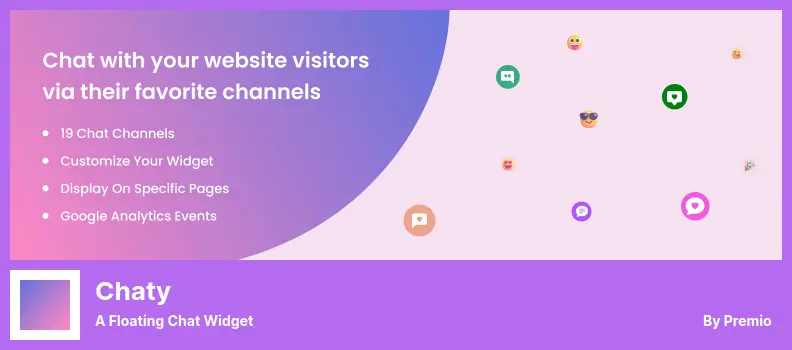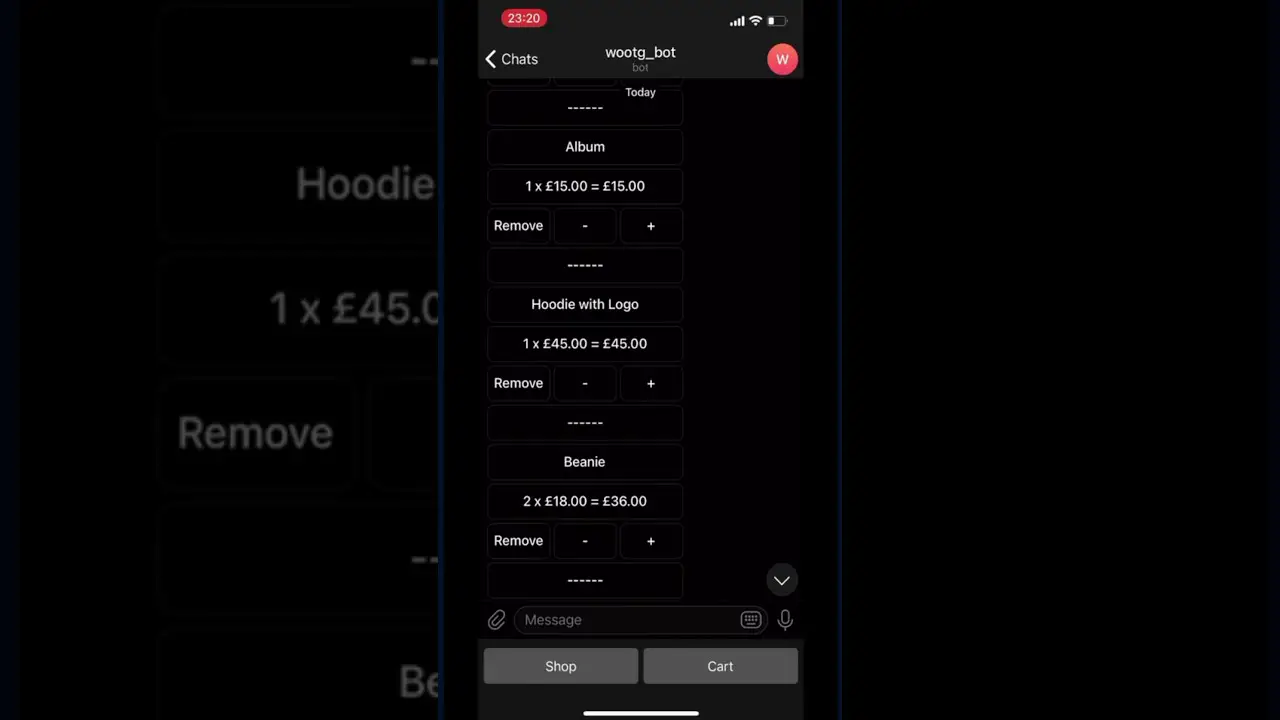Are you a WordPress website owner looking to find the best Telegram plugins to enhance your website’s functionality? Look no further! In this article, we will explore the six best WordPress Telegram plugins in 2023, both free and paid options.
Telegram, a fast and secure messaging app, has become an increasingly popular platform for website owners to engage with their audience. In fact, Telegram has over 500 million active users worldwide. With this growing trend, integrating Telegram into your WordPress website can greatly benefit you and your users.
Our article will guide you through the top Telegram plugins for WordPress, discussing their features, benefits, and drawbacks. From announcing new posts to providing live chat support, these plugins will elevate your website’s communication and engagement with your audience. Let’s dive in!
Best Telegram Plugins for WordPress
If you’re looking to integrate Telegram into your WordPress website, you’re in luck! In this post, we’ve gathered the best Telegram plugins for WordPress, both free and paid, to help you choose the right one for your needs.
Be sure to check out our recommendations below to streamline your website’s communication channels and enhance your user experience.
WP Telegram Plugin
Auto Post and Notifications
WP Telegram is a highly popular Telegram plugin for WordPress that allows website owners to send notifications, post auto-posts, and share updates to Telegram private chats, Channels, Groups, and Supergroups. The plugin’s proxy support can work around Telegram bans.
One of the key features of WP Ttelegram is its Telegram posting module that allows users to create messages using message templates, emoji messages, customized post types, and featured images. Unfortunately, it is not possible to disable hashtags in tags, though there is a way to disable them in categories.
WP Telegram can be monetized by integrating it with WooCommerce to receive orders in Telegram when you send an email or use WooCommerce to deliver orders via Telegram. Additionally, the plugin sends a message to the channel, group, or private chat whenever a new post is published or updated.
Key Features:
- The Gutenberg editor allows you to display the button anywhere on your site.
- Users can view public channels and group feeds.
- You can encourage site visitors to join your Telegram channel with the AJAX widget.
- The plugin makes it possible to embed messages from the public channel.
- WP Telegram allows users to sign in and use their Telegram accounts from your website.
FS Poster Lite Plugin
a Social Media Auto Poster & Post Scheduler
FS Poster Lite is a WordPress plugin that enables you to auto-post to a range of social networks, schedule posts, and send notifications to your followers.
One of the standout features of this plugin is the ability to post to unlimited Telegram channels and groups through a Telegram bot. Plus, with the support of proxies you can post anonymously and cover the globe to promote your content.
Not to mention, the post-order function ensures that your posts can be viewed by all website visitors. The dashboard tab shows the total number of scheduled posts and the number of clicks received for each social network.
FS Poster Lite enables you to easily simplify tasks such as reducing duplicate content with third-party integrations like custom URLs.
Key Features:
- Enhanced social media presence
- Increases website traffic
- Freshly designed feed capability
- Simplifies direct social media management
- Quick and easy configuration
- Unlimited Telegram channels and groups posting
- Proxies support
- Anonymity and global reach
- Post-order function to guarantee viewing
- Comprehensive dashboard for scheduling posts and analyzing social network clicks
Replain Plugin
The Simplest Live Chat in The World
Replain is a WordPress Telegram plugin that offers a better customer service experience through integrating the It plugin and omnichannel customer service. It comes with compatibility with Telegram, WhatsApp chats, and Facebook Messenger, allowing customers to enjoy fast, efficient, and streamlined communication.
Customization options for the chat buttons, such as size and color, are available, making them perfect for placing in menus. Additionally, the plugin stores a customer’s name, phone number, and email address when they send a Telegram message.
With the creation of ready-to-use templates and various setup options like hours of operation and status, customer service through Replain is fantastic.
Moreover, Replain comes with an unlimited operator option, making the customer service process seamless regardless of where the customer is online. Users can be contacted in real-time through audio or video calls, and all communication details can be shared within Telegram without difficulty.
Key Features:
- Direct data transmission to popular analytics platforms.
- Audio and video calls are available.
- Logo can be set up in the chat window.
- Response templates save time.
- Operators are available in an unlimited variety.
Telegram Bot & Channel Plugin
Create Interactive Autoresponders for Users
Telegram Bot & Channel is a plugin that showcases AI capabilities, allowing for autonomous operation without human intervention.
Users can create infinite automated replies and broadcast them to various recipients via Telegram groups, supergroups, private chat rooms, webpage content, custom pages, and channels. With the haversine algorithm, users can also obtain precise location information and location-based content.
Additionally, integration with Zapier enables you to automate actions across multiple web applications. Moreover, the plugin offers a Post-Scheduling feature, permitting users to publish content on Telegram at a specific time and date. Lastly, you can obtain subscriber data via WordPress Telegram Plugin.
Key Features:
- Interactive autoresponders for users and groups with creation capabilities.
- Send messages to bots and channels.
- Support for scheduled post-broadcasts.
- Use of templates to send content.
- Availability of keyboards and inline buttons.
Chaty Plugin
a Floating Chat Widget
Chaty is a practical and user-friendly WordPress plugin that allows easy communication with website visitors via their chosen social media platform, including Telegram, Slack, TikTok, Snapchat, Vkontakte, and Twitter.
This plugin enables visitors to initiate a conversation on one channel and continue it on another without any restrictions. Chaty also offers various customization options for displaying channels, sizing and coloring buttons, and adding attention effects.
With Chaty, you have the option to choose click-to-chat or click-to-call buttons that can be placed on different pages or product categories, making it easy for visitors to communicate with you. The plugin is easy to install, and it doesn’t require any coding experience to set things up.
Chaty helps you to improve customer service and increase lead generation while allowing customers to chat with you via their preferred social media channels.
You can target customers locally by displaying specific channels according to their geographical location. Chaty’s unique messaging sets it apart from traditional messaging where you respond only through the company’s website.
Key Features:
- Enable communication via Slack, Telegram, TikTok, Snapchat, Vkontakte, and Twitter
- Easy customization of buttons and channels
- Choose click-to-chat or click-to-call buttons
- Enhance customer service and increase lead generation
- Display specific channels based on geographic location
Bot for Telegram on WooCommerce Plugin
Give You an Opportunity to Sell Products Via Telegram
Bot for Telegram on WooCommerce is an excellent plugin that allows eCommerce website owners to integrate their online stores and Telegram’s growing audience.
With the plugin, business owners can customize the Telegram call buttons, translate Telegram channels from WordPress websites, and select categories to display on their bots.
Additionally, consumers can access their account area, product search, and receive email notifications about their account status. Moreover, this plugin supports simple, grouped, and affiliate products in the WooCommerce checkout system, providing a seamless experience for buyers.
Key Features:
- Translates Telegram channels from WordPress websites
- Selects categories to display on bots
- Accesses account area, product search, and email notifications for consumers
- Supports simple, grouped, and affiliate products
- Automatic notification of order status changes
- Integrates eCommerce websites with Telegram’s growing audience
- Customizable Telegram call buttons
- Product catalog available through WP Rest API
- Integration between WooCommerce and Telegram
- Automatic registration using a phone number.
Frequently Asked Questions
Telegram plugins for WordPress are add-ons or extensions that allow website owners to integrate the Telegram messaging app into their WordPress site. These plugins come with various features such as chatbots for customer support, social sharing options, and real-time notification alerts.
Using Telegram plugins for your WordPress site is a great way to add more functionality and enhance user engagement. With Telegram plugins, you can provide real-time notifications to your users, integrate social media sharing options, and even set up chatbots for customer support.
Additionally, Telegram is a secure messaging app, so using Telegram plugins for WordPress ensures the privacy and security of your users.
Installing Telegram plugins for your WordPress site is a straightforward process that can be done in a few simple steps. First, you need to go to the WordPress plugin directory and search for the Telegram plugin you want to install.
Once you find the plugin, click on the ‘Install Now’ button and activate the plugin. You can then configure the plugin settings to your liking and start using it on your site.
Conclusion
In conclusion, we have discussed the 6 best WordPress Telegram plugins that you can use in 2023. These plugins are designed to help you integrate your WordPress website and Telegram channel effortlessly.
With these plugins, you can boost your website’s engagement and user experience, all while streamlining your communication with your audience.
If you want more tutorials and articles related to this topic, be sure to check out the BetterStudio blog. We cover a wide range of WordPress-related topics that can help you improve your website’s performance and functionality.
Lastly, we invite you to follow BetterStudio on Facebook and Twitter to stay up to date with the latest tutorials and WordPress news. We appreciate you taking the time to read this article, and we encourage you to leave any questions or comments you may have in the section below. Our team is always happy to help.