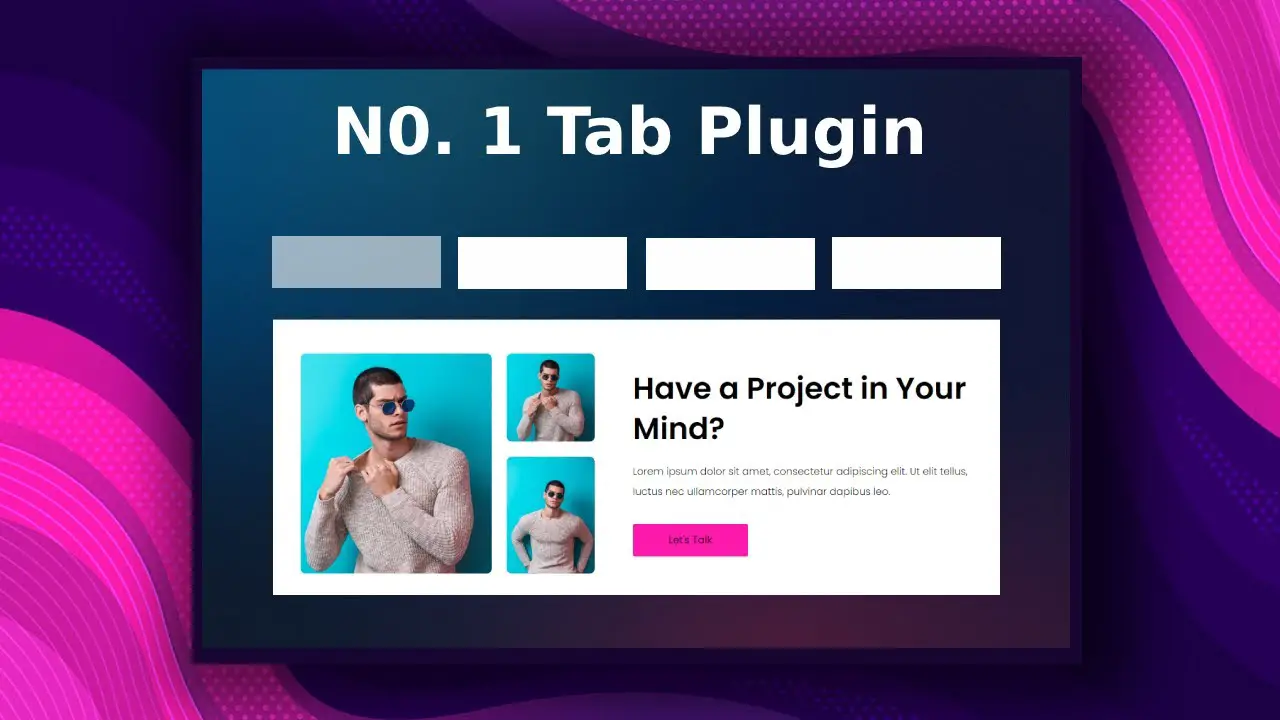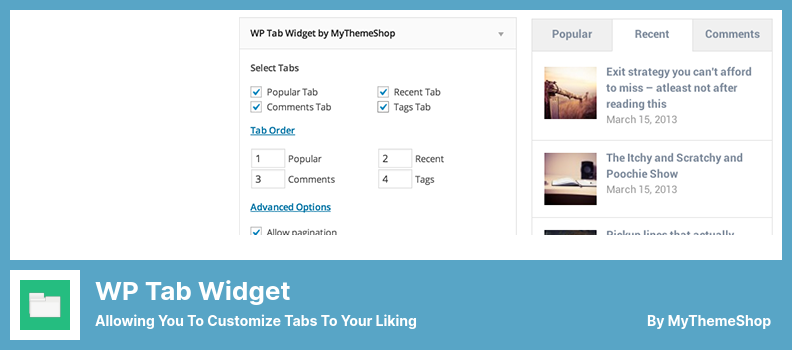Have you ever found yourself overwhelmed by the number of options when it comes to WordPress plugins? With so many to choose from, it can be challenging to find the right one for your website. That’s where we come in – in this article, we’ll be talking about the 8 Best WordPress Tab Plugins for 2023.
As website owners, we all know the importance of creating a user-friendly and visually appealing website. One way to do this is by implementing tabbed content, which not only helps organize information but also enhances the user experience. In fact, according to a study by Hubspot, content with relevant images gets 94% more views than content without.
In this article, we’ll be discussing the top 8 WordPress Tab Plugins for 2023. From free options to paid ones, we’ve got you covered. So, no matter what your website’s needs are, you’re sure to find the perfect plugin for your business.
Best Tab Plugins for WordPress
Introducing the Best Tab Plugins for WordPress, a collection of powerful tools that will enhance the functionality of your website. Make sure to check out these products, both free and paid, to get the most out of your WordPress site.
Tabs Responsive Plugin
A Plugin Based On Bootstrap Framework
Tabs Responsive is a powerful WordPress plugin that is based on the Bootstrap framework. It allows for responsive behaviors and user-friendliness across multiple devices.
You can use both horizontal and vertical tabs, and there is an option to add images, videos, music, and other shortcodes by using the color field in the tab description files. Additionally, you can add Tabs Responsive Widget to your widget area.
With the free version, users can benefit from a range of features, including responsive design, mobile-friendly tabs, drag-and-drop building API, sorting functionality, and the use of shortcodes. However, there is a small issue with the custom CSS when some codes are associated with tab elements.
One significant advantage is that multiple tabs can display content on different posts and pages, giving users greater flexibility in what they can display. Tabs Responsive has over 500 Google Fonts to choose from, templates for 20+ designs to suit any taste or need, and there is no limitation on the number of tabs you can create.
Users will also appreciate the ability to customize each tab’s color, with options for different hover effects and content animations to add an extra layer of impact and personality to their website. There are four types of overlays for backgrounds, giving users additional options to represent their brands.
Key Features:
- Tabs for Elementor and nested tabs within a theme
- Overlays for different background effects
- Mobile-friendly tabs.
- Custom image icons
- Tabs Responsive Widget
- Different color options for each tab
- Hover effects and content animations
- More than 500 Google Fonts
- 20+ design templates
- Unlimited number of tabs
Custom Product Tabs for WooCommerce Plugin
Allow Shop Owners To Add Custom Tabs To Products
Custom Product Tabs for WooCommerce allows store owners to add custom tabs to product pages, including text, images, HTML, and shortcodes. These tabs can be added to multiple products at once, managed through the Edit Product screen, and deleted, rearranged, or added to individual products.
It’s compatible with WPML and offers an easy-to-use content editor similar to the WordPress text editor.
One standout feature is its ability to search Custom Product Tabs in WordPress’ standard site search, enhancing the search widget of WooCommerce. It also removes the descriptions, additional information, and reviews tabs of WooCommerce, allowing for a streamlined product page.
Custom tabs can be added individually to each product, and the plugin offers the option to create saved tabs. Plus, the title of tabs can be removed from tab content site-wide without the need for external filters.
Key Features:
- Compatible with WPML
- Easy-to-use content editor
- Allows custom tabs to be added to product pages
- Removes unnecessary tabs on product pages
- Offers saved tabs option
- Site-wide removal of tab titles
- Enhances search functionality for Custom Product Tabs
- Can be added to multiple products at once.
Tabs Plugin
Custom Tabs Plugin For WordPress Or WooCommerce
Tabs is a WordPress plugin that generates dynamic tabs on your website or e-commerce site. It’s tested to work with Exclusive WooCommerce Product It Extensions, installed effortlessly and quick to implement.
An efficient way to reduce your development time, making it the perfect solution for those in need to embed animated tabs with drop-down menus, unlimited effects, and animations on their WordPress site.
Moreover, the plugin saves your data automatically when adjusting settings, eliminating the need to reload the page every time.
Tabs presents easy customization options, making it suitable for a wide range of users. Its lightweight and integrated with the most popular page builders, responsive and adaptable.
You can choose from different layouts and styles, with a custom user interface and full-featured design. With a unique CSS3 content tab system, you can easily edit and canvas it even on mobile devices with responsive functionalities.
Key Features:
- Functional responsive tabs
- Full-featured design with a custom user interface
- Mobile-friendly editing and canvas
- Easy to implement customization
- Multiple styles and layouts
- Exclusive WooCommerce product tab extensions
- Lightweight and dynamic eCommerce-friendly content tab system
- Fast and simple WP tabs
- Responsive CSS3 content tabs
WP Tab Widget Plugin
Allowing You To Customize Tabs To Your Liking
WP Tab Widget is a premium tab plugin that offers advanced functionality and clean code. It’s AJAXified, which means the contents are loaded only on demand, making it extremely lightweight. You can install the plugin and configure the widget on your website to help your visitors find the best content easily.
The plugin allows you to increase or decrease the number of tabs that appear and organize them according to your preferences. It also has a built-in cache system that allows a tab to remain in memory once it has been loaded, making it lightweight and strong.
One of the best features of WP Tab Widget is that the content is loaded in response to user requests, making it very fast. The plugin is perfect for site owners who want to ensure that visitors stay on their site longer.
With WP Tab Widget, you can choose from the comment, tabs Popular, Recent, or Tags. It also has a built-in pagination system, so you can control the number of posts displayed.
Key Features:
- Control the number of posts displayed
- Easy to use
- Highly customizable
- Customizable tabs
- Built-in cache system
- Lightweight and strong
- Content loaded on demand
- Perfect for site owners who want visitors to stay longer
- Tabs include Popular, Recent, Comments, or Tags
- Built-in pagination system
WP Tabs Plugin
Responsive Tabs Plugin For WordPress
WP Tabs is an easy-to-use WordPress plugin that creates a tabbed navigation system for your website, making it user-friendly and professional-looking.
Even if you aren’t a programmer or web developer, this plugin provides a simple and intuitive user interface that makes it easy for you to access your content via the tab system, providing a pleasant user experience.
With WP Tabs, you can easily create customized tabs using shortcodes that fully fit your website’s theme. Thanks to the newly developed shortcode generator, creating tabs that fit your desired customization and style has never been so simple.
WP Tabs 2.0 is now fully compatible with the new WordPress Gutenberg editor, and it has been completely redesigned to offer improved features. The plugin offers more than 30 visual customization options, and it’s easy to configure settings, like button color, to fully customize your website.
The plugin is fully mobile-friendly, as it’s designed for mobile devices first. You can create an unlimited number of tab sets, and there are two tab position options available (left and right), giving you full control and flexibility. You can drag and drop the tab items to sort them and can even organize tabs by group.
WP Tabs has an intuitive and clean administration panel, so you can have an easy time managing the tab system. You can enjoy full customization, as there are more than 30 options for styling available.
Key Features:
- Shortcode generator
- Fully mobile-friendly
- Slick interface and excellent speed
- Clean and intuitive administration panel
- Unlimited tab sets
- Two tab position options
- Organize tabs by group
- Drag and drop to sort tabs
- Fully customizable design
- Over 30 styling options
Tabby Responsive Tabs Plugin
Designed To Be An Easy And Lightweight Way To Add Responsive Tabs
Tabby Responsive Tabs plugin is a powerful tool that allows WordPress website developers to add responsive tabs as part of their content in a seamless manner, with minimal impact on page load times.
With the ability to customize how these tabs are displayed using CSS rules, developers can make it their own while incorporating Font Awesome icons into the mix.
Enabled within the admin area with a shortcode parameter value displayed prominently, the plugin can be further customized through the Tabby responsive tabs customizer add-on, which offers several different options to make the tab display even more unique.
With support for multiple tabs on one page, the plugin is designed to be accessible for all users, including those using screen readers.
Thanks to its use of jQuery, Tabby Responsive Tabs plugin implements semantic headers and markups for content, further contributing to its accessibility. Keyboard access to tabs and content is also supported, allowing users to navigate content seamlessly.
Key Features:
- Responsive tabs that transform into an accordion in narrow windows
- CSS customization options
- Font Awesome icons integration
- Can be customized using the Tabby responsive tabs customizer add-on
- Multiple tabs support on one page
- Accessibility features including keyboard access and semantic markups for content
- Lightweight and fast loading
- Easy to implement with shortcode parameter value displayed in admin area
- Seamless incorporation of icons to tab titles
- Multiple available customization options to create the perfect look and feel.
Easy Side Tab Plugin
A Free WordPress Side Tab Plugin
Easy Side Tab is a convenient plugin that helps you design beautiful sidebars in just a few clicks. With pre-designed templates and an easy-to-use interface, you can customize your sidebar and display it however you like. The plugin includes two templates to choose from, and you can customize the colors of your tab.
You have the ability to link internal and external links, add custom content, and adjust settings according to your preferences.
The plugin is free to use and allows you to enable or disable the sidebar and even disable it on mobile devices. You can opt to open links in the same tab or a new tab and specify where the tab should appear, on the left or right side.
There are numerous display options to choose from, including Twitter feeds, HTML content, WooCommerce products, recent blogs, custom shortcodes, subscriptions, and social icons. Plus, the plugin features 10 beautifully designed templates to choose from, all with pre-integrated animation styles for pop-up displays.
With Easy Side Tab, you can effortlessly select the offset from the horizontal and vertical edge for each tab. This plugin is a great choice for those who want to add a sleek sidebar to their site without the hassle of custom coding or complicated customization.
Key Features:
- Pre-designed templates for easy customization
- Ability to link internal and external links and add custom content
- Enables you to adjust settings and disable sidebar on mobile devices
- includes display options such as Twitter feeds, HTML content, WooCommerce products, and more
- 10 beautifully designed templates with pre-integrated animation styles
- Two tab links available for Internal Pages Link and External Custom Link
- Select offset from horizontal and vertical edge for each desired tab
Simple Side Tab Plugin
A “Global Call To Action” On Your Website
Simple Side Tab is a WordPress plugin that adds a vertical tab on the left or right side of the page, providing quick links to any page on your website.
This plugin is perfect for those who want to add a global call-to-action or highlight a conversion page, as the tab stays open and visible as the visitor scrolls up and down the page. It works seamlessly with mobile devices and is highly effective in attracting users to take action.
One of the features of the Simple Side Tab is that it can be customized with text and different font styles, making it easy to match your website’s branding.
Additionally, the color of tab elements is unlimited, allowing for more creativity. You can choose to link to an internal or external URL, making it flexible for any use case.
The plugin also includes a filter that allows for the modified output of tab text, allowing for dynamic customization. Moreover, there is no graphic involved, just simple CSS that doesn’t weigh down the website.
Lastly, you can choose to have the tab on the left or right side of the browser, depending on what suits your website’s layout.
Key Features:
- Customizable with text and font styles
- Unlimited color options for tab elements
- Internal or external URL linking
- Modified output of tab text via filter
- No graphic involved, only CSS
- Position the tab on the left or right side of the browser
- Suitable for mobile devices
- Highly effective in highlighting conversion pages
- Global call-to-action for websites
Frequently Asked Questions
WordPress tab plugins are tools that allow users to create tabs on their WordPress website pages or posts. These tabs organize content and provide a better user experience by making it easier for visitors to navigate and find the information they are looking for.
WordPress tab plugins can greatly improve the user experience on your website by organizing content and making it easier to navigate. They can also help you save space on your pages and reduce clutter. In addition, they are often customizable, allowing you to tailor them to your specific needs and style.
No, most WordPress tab plugins are user-friendly and require no coding knowledge. Users can simply install and activate the plugin on their website, and then use the plugin’s settings and customization options to create and design their tabs.
Conclusion
In conclusion, we have discussed the top 8 WordPress tab plugins for 2023 that are both free and paid. These plugins can help you improve the user experience of your website by providing organized and easy-to-navigate content.
We hope you found this article informative and helpful in choosing the right tab plugin for your website.
For more related tutorials, be sure to check out BetterStudio’s blog. We regularly post new articles on topics such as WordPress plugins, themes, and website optimization.
To stay up-to-date with the latest tutorials and tips, follow BetterStudio on Facebook and Twitter. We share our latest content and respond to any questions or concerns our readers have.
Thank you for taking the time to read this article. If you have any questions or problems related to this article, please leave a comment below, and we will be happy to assist you.