Have you ever struggled with broken links or outdated URLs on your WordPress website? Or perhaps you’ve been looking for a way to redirect your visitors to specific pages or posts? Well, you’re in luck!
In this blog post, we’re going to explore the nine best WordPress redirect plugins, both free and paid, that can help you solve these issues and improve the overall user experience of your website.
Redirecting URLs may seem like a minor detail, but it can have a significant impact on your website’s performance. Broken links can frustrate visitors and hinder your SEO efforts while redirecting users to relevant pages can keep them engaged and boost your search rankings.
With so many redirect plugins out there, it can be overwhelming to choose the right one for your website. But don’t worry, we’ve done the research for you!
In this article, we’ll be introducing you to the top nine WordPress redirect plugins, taking into account their features, ease of use, and customer reviews. Whether you’re a beginner or an experienced WordPress user, you’ll find plenty of options to suit your needs.
So let’s dive in and discover the best redirect plugins that can help you optimize your website and enhance your visitors’ browsing experience.
Best Redirect Plugins for WordPress
If you’re looking for the best redirect plugins for your WordPress website, you’ve come to the right place. In this article, we’ll explore some of the top options that are available to help you easily manage and maintain your redirects.
So, if you want to streamline your URL management and ensure a smooth user experience, make sure to check out the following products.
Redirection Plugin
The Simplest WordPress Plugin to Redirect
Redirection is a WordPress plugin that does exactly what its name implies – it helps with website redirection and keeps track of 404 errors. With this plugin, you can easily configure redirection tasks without needing extensive knowledge of Apache and Nginx.
One of the standout features is its ability to check for any changes in your website’s permalinks automatically. This means that if you happen to make any changes to your URLs, the plugin will generate redirect URLs accordingly, ensuring that your website visitors are always directed to the correct pages.
It offers a wide range of redirect options, which can help reduce the number of errors on your website. For example, you can set up login status redirects, meaning that users will be redirected to specific pages depending on whether they are logged in or not. This customization feature makes it a versatile tool for error reduction.
Another useful feature of the plugin is its logging capability. Through this feature, you can keep track of visitors to your website and also monitor all the redirects made on your site. This can be helpful for analyzing visitor behavior and evaluating the effectiveness of your redirects.
In terms of ease of use, the plugin is available in multiple languages and is completely free. It also offers features like IP address redirect, page type redirect, and role capability redirect, allowing you to set up multiple types of redirects in WordPress.
Additionally, it allows you to manage and adjust redirects for 404 errors in bulk. This means that if you have multiple URLs that need redirection, you can easily handle them all at once, saving you time and effort.
If you need to export the logs for external investigation or reference, Redirection provides the option to do so. This can be useful if you need to share the information with other team members or perform further analysis.
Key Features:
- Bulk management of errors and redirections
- Automatic permalink changes
- Multiple types of redirects in WordPress
- Exportable logs for external investigation
- Effective management and adjustment of redirects for 404 errors
- Comprehensive list of URLs that may need redirection
301 Redirects Plugin
Easy Redirect Manager Plugin for WordPress
301 Redirects is a WordPress plugin that allows you to easily redirect old URLs to new ones without any hassle. Instead of manually checking each page and creating redirects, this plugin simplifies the process by offering a user-friendly interface.
With the plugin, you have the option to use titles, post types, categories, and tags to redirect old URLs to similar content. Additionally, you can create your own custom URLs if needed. This flexibility ensures that you can redirect all necessary pages on your website efficiently.
One of the standout features of this plugin is its ability to quickly identify 404 errors through the 404 error log. Instead of manually auditing your website every week, you can rely on this tool to automatically detect any broken links. This saves you time and ensures that your website is functioning properly.
Managing new redirect rules is a breeze with the simple interface provided by 301 Redirects. You can easily enter URLs manually or choose to redirect addresses to other pages, posts, media files, or products. This plugin gives you complete control over how you want your redirects to function.
Whether you need to use 302 or 301 redirects, this plugin has got you covered. Whenever you update content or remove outdated information from your website, you can rely on it to handle the redirects seamlessly. This ensures that your visitors always land on the correct and relevant pages.
In the realm of widely used and free redirection tools, it stands out as a top choice. With its user-friendly interface, customizable options, and reliable functionality, this plugin is a must-have for any WordPress website owner.
With these key features, 301 Redirects provides everything you need to efficiently manage and redirect URLs on your WordPress website. Say goodbye to broken links and hello to smooth user experiences with this powerful plugin.
Key Features:
- Super-fast redirection for a seamless user experience
- Integration with link scanner for comprehensive management
- Wildcard and regular expression URL matching for precise redirects
- Bulk redirection management through import/export feature
- Notification system for potential permalink structure issues
- Multiple types of redirects, including 301 and 302 options
Safe Redirect Manager Plugin
A WordPress Plugin to Safely Manage Your Website’s Redirects
Safe Redirect Manager is a WordPress plugin that serves as an excellent tool for adding custom redirects to your website. It supports various types of redirects, including 301, 302, and 303, making it a versatile choice for managing your site’s redirection needs.
One potential drawback is that it limits the number of redirects you can create to 250. This plugin specifically caters to users who require a HTTPS redirect manager. If your website’s pages currently have HTTP status codes 302 or 301, it can seamlessly redirect users to the new URLs you specify.
It provides an easy-to-use interface within the WordPress dashboard, allowing you to choose the type of redirect and create custom redirect rules. Installation is a breeze, and the plugin is fully compatible with multisite WordPress networks.
Unlike some other redirect plugins, Safe Redirect Manager eliminates the need to navigate through numerous settings pages to set up redirects. Instead, you can conveniently configure redirects directly within the post where they are needed. This streamlined approach saves time and simplifies the process.
Key Features:
- Find all settings in the tools section of your WordPress admin area
- Add notes to each redirect rule for better organization and reference
- Available in multiple languages and can handle heavy website traffic
- No complicated overarching settings to deal with
- Save redirect rules as custom post types in your database for easy management
- Ensures your data is portable and contributes to the scalability of your website
Quick Page/Post Redirect Plugin
Quick & Individual Rediration WordPress Plugin
Quick Page/Post Redirect is a handy WordPress plugin that allows you to quickly and easily redirect posts and pages on your website. With this plugin, you can set up redirects without having to create new posts or pages.
The process is simple – just specify a Request URL and a Destination URL, and the plugin takes care of the rest. You can also use the Block Editor to add redirect rules directly to web pages or individual posts, giving you the flexibility to open them in a new window or with a nofollow attribute.
One of the great features of the plugin is its ability to implement 301 redirects without having to configure a bunch of settings. This means you can set up multiple redirects without having to navigate through a maze of options.
The plugin is a powerful tool that simplifies the process of setting up and managing redirects on your WordPress website. With its user-friendly interface and intuitive features, you can easily redirect posts and pages without any hassle.
Whether you’re migrating your website, restructuring your content, or simply need to redirect outdated URLs, Quick Page/Post Redirect has you covered.
Key Features:
- Works with WordPress Nav Menus
- Redirect links from old websites to WordPress versions
- Redirect old URLs to new ones
- Meta redirects support
- Global redirect management
- Redirected posts and page summary
SEO Redirection Plugin
301 Redirect Manager Plugin for WordPress
SEO Redirection is a WordPress plugin that allows you to easily implement 301 redirects on your website. This means that whenever a URL changes, the plugin automatically adds the appropriate redirect to ensure that visitors are directed to the correct page.
The plugin also comes with a range of other features that make it a valuable tool for improving your website’s search engine optimization. One of the key benefits of using SEO Redirection is that you can effortlessly monitor and redirect 404 error pages.
Rather than frustrating visitors with a dead-end, you can choose to direct them to another relevant web page. This ensures that every visitor to your site has a positive experience and can easily find the information they’re looking for.
Another advantage is that it allows you to view all the redirects on your website in one convenient location. This includes not only individual posts and pages but also entire folders and their contents. For example, if you have an index.html page within a folder, SEO Redirection will redirect all pages within that folder.
It is also a great choice for those who need to set multiple redirects while maintaining their search engine optimization. The plugin’s advanced panel provides a range of controls, including the ability to redirect folders, view log files, add regular expressions, and create redirects.
This level of flexibility allows you to tailor your redirects to suit your specific needs and ensure that your website performs well in search engine rankings.
Key Features:
- No requirement for Apache .htaccess.
- Support for wild card redirection and friendly GUI
- Redirect based on login status
- WPML and multilingual support
- Listing of last access time and total hits
- Monitor and redirect 404 error pages
Simple Website Redirect Plugin
An Easy-to-Use WordPress Plugin for Web Redirection
Simple Website Redirect is an essential plugin for WordPress website owners who need to redirect their visitors from old pages to new ones. This plugin is particularly useful when migrating a website from one owner to another, ensuring that existing links remain intact even if the URL structure changes.
One standout feature is its ability to redirect not just to external URLs, but also to the entire website itself. This sets it apart from many other redirect plugins on the market. Additionally, it has been carefully optimized for SEO, so you can use it without worrying about negative effects on your site’s performance.
The plugin’s interface is clean and easy to use, making it a breeze to manage redirects. It also allows you to choose between temporary and permanent redirects, giving you flexibility depending on your needs. Moreover, you can redirect specific URLs, making it easy to redirect only certain pages.
One thing to note is that the plugin may not be suitable for managing a large WordPress blog with a high volume of redirects and status codes. However, for smaller websites, this plugin is an excellent option.
One limitation of this plugin is that it does not provide support for redirecting the www version of your website to the non-www version. So, if you require this functionality, you may need to explore alternative solutions.
Key Features:
- SEO optimized for better performance
- Compatible with all versions of PHP and WordPress
- Prevents redirects from firing in specific scenarios
- Allows you to switch between temporary and permanent redirects
- Redirect specific URLs for targeted redirection
- Retains URL path and query string for easy use
404 Solution Plugin
Free Redirect Manager Plugin for WordPress
404 Solution is a WordPress plugin that offers a simple and efficient way to handle 404 errors on your website. It seamlessly redirects users to the most relevant pages, ensuring a smooth browsing experience.
One of the key benefits is its compatibility with WooCommerce. This means that even if a product page is missing, it will redirect users to the nearest match, preventing any loss of sales or frustrated customers. It takes the guesswork out of finding the right page and ensures that visitors can easily navigate your online store.
The plugin also comes with an automated process for redirecting all 404 URLs to specific pages within your site. This saves you time and effort by eliminating the need to manually set up redirects for each individual error page.
It determines the most appropriate URL based on the user’s needs, making sure they are directed to the most relevant content. Another handy feature of the plugin is its ability to remove redirects when the URL of a post or page has been changed.
This helps keep your website organized and up to date, preventing any confusion or broken links. Additionally, the plugin provides basic usage statistics, allowing you to identify pages with errors and make necessary corrections.
For small businesses in need of a simple and effective solution for handling 404 errors, it is the perfect choice. It offers all the necessary features without overwhelming you with complex settings or unnecessary options. However, if you require a more advanced plugin with additional functionalities, we recommend exploring other options.
Key Features:
- Use shortcodes to display relevant page suggestions to users encountering 404 errors
- Highly configurable for personalized redirection options
- Supports regular expressions for more advanced redirects
- View logged errors directly in your WordPress dashboard
- Includes query data for detailed insights into error occurrences
404 to 301 Plugin
WordPress Plugin for Redirect, Log and Notify 404 Errors
404 to 301 is a WordPress plugin that helps website owners avoid reporting 404 errors in their Google Webmaster Tools dashboard. It also saves you time and money by helping you find broken links on your website.
With this plugin, you can redirect your website’s 404 error URLs to another page that you create and keep a record of the errors that occur on your site. One of the most helpful features of this plugin is the ability to select the redirect type (301, 302, 307) that suits your website best.
This allows you to maintain the SEO value of the original URL and ensure a smooth user experience. Additionally, the plugin offers tracking and logging of error data, so you can easily identify and resolve issues.
Another useful feature is the option to enable email notifications for 404 errors. This way, you will instantly know when a user encounters a broken link and can take immediate action to fix it. You can also limit the number of emails sent out based on the error logs count, ensuring that you only receive relevant notifications.
It follows the best WordPress coding standards, ensuring compatibility and security plugins. It is also translation-ready, so you can easily translate it into different languages to cater to your audience worldwide. Additionally, it allows you to set a custom redirect for each 404 path, giving you full control over the user’s experience.
For professional developers, 404 to 301 is developer-friendly, with clean and well-documented code. This makes it easy to customize and integrate with your existing website and plugins.
Key Features:
- PDF file attachment of error logs
- Time-based automatic clearing of error logs
- Completely free to use with lifetime updates
- Translation ready for a global audience
- Limit emails based on error log count
- Follows best WordPress coding standards
WP GeoIP Country Redirect Plugin
#1 WordPress Redirection Manager Plugin
WP GeoIP Country Redirect is a handy WordPress plugin that allows you to easily assign redirection rules for your website. With just a few clicks in the WordPress administrator’s panel, you can redirect your traffic based on the visitor’s IP addresses to ensure they see the appropriate content.
One of the standout features of this plugin is its ability to redirect visitors based on their country. By utilizing the IP address of your visitors, it can identify where they are coming from and direct them to a country-specific URL. This is especially useful if you have different versions of your website tailored to different regions.
The plugin also offers more advanced features, such as the ability to choose all countries except one. This means you can filter out traffic from a specific country while still allowing visitors from other countries to access your website. This can be particularly useful if you want to ensure that visitors are directed to relevant search results as they browse through your site.
When it comes to customization, it has got you covered. You can pass page paths, query strings, and hashes with the redirections, allowing you to redirect visitors to specific pages or sections of your website. The plugin also provides multi-site geo redirection, which is perfect for those running multiple WordPress sites.
Another great feature is the option to display popups or announcement bars based on a visitor’s location. This allows you to deliver targeted messages or offers to specific regions, helping you to personalize the user experience and increase conversions.
With this plugin, you can redirect visitors based on various geographical factors, including continent, country, state, and city. This level of granularity ensures that you can tailor your content to specific regions, making your website more relevant and engaging.
In terms of flexibility, the plugin allows you to create inclusion and exclusion rules. This means you can specify countries that should be redirected to specific pages, while others will be directed to your default content. This level of control ensures that you can deliver a customized experience for different regions.
If you have a physical storefront or offer location-specific services, the plugin can ensure that your website directs visitors to the appropriate storefronts. This can be particularly useful for businesses with multiple locations or those that serve customers in different regions.
For businesses that operate within a certain radius, the plugin offers radius-based redirection. This means you can redirect visitors based on their proximity to a specific location. This is a great feature for local businesses that want to target customers within a certain area.
Lastly, WP GeoIP Country Redirect enables you to provide special offers or promotions to visitors from a specific location. This can help you drive targeted traffic and increase conversions by offering location-specific deals.
Key Features:
- Pass page paths, query strings & hashes
- Multi-site geo redirection
- Directed taxes to appropriate storefronts
- Switch between local WordPress sites
- Display popups or announcement bars
- Continent, country, state & city redirection
Frequently Asked Questions
WordPress redirect plugins are tools that allow you to easily redirect your website’s URLs. They are especially useful when you want to change the URL structure of your site or when you have broken or outdated links that need to be redirected to relevant pages.
These plugins help you maintain a smooth user experience by automatically redirecting visitors to the correct page.
WordPress redirect plugins are essential for several reasons. Firstly, they help improve your website’s SEO by redirecting old or broken URLs to new ones, thus ensuring that search engines can easily crawl and index your content.
Additionally, they enhance the user experience by preventing visitors from encountering error messages when they land on outdated or non-existent pages. These plugins also give you the flexibility to manage and control your site’s URL structure and redirects without the need for technical expertise.
Paid WordPress redirect plugins offer additional features and functionality compared to their free counterparts. These plugins often provide advanced redirect options, such as wildcard redirects, regex support, and conditional redirects based on various factors.
They also offer better control and management of your redirects, allowing you to track and analyze redirect performance. In addition, paid plugins often come with dedicated support, ensuring that you have assistance whenever you encounter any issues or need guidance.
Overall, if you have complex redirect requirements or want more control and support, paid plugins can be a worthwhile investment.
Conclusion
To wrap up this article, we’ve explored the nine best WordPress redirect plugins, both free and paid options, to help you effectively manage and redirect your website’s URLs.
We discussed the various features and benefits of each plugin, giving you the information you need to make an informed decision about which plugin is the right fit for your specific needs.
If you’re hungry for more WordPress tutorials and helpful insights, be sure to check out the BetterStudio blog. We regularly publish in-depth articles and guides on a wide range of WordPress-related topics, so you’re bound to find something else that piques your interest.
Stay up-to-date with the latest tutorials and WordPress news by following BetterStudio on Facebook and Twitter. We share valuable insights, tips, and tricks to help you enhance your WordPress website and boost your online presence.
Thank you for taking the time to read this article. We hope it has shed some light on the various WordPress redirect plugins available and how they can benefit your website.
If you have any questions or encounter any issues while implementing these plugins, please don’t hesitate to leave a comment below. Our team and the BetterStudio community are here to assist you. Happy redirecting!



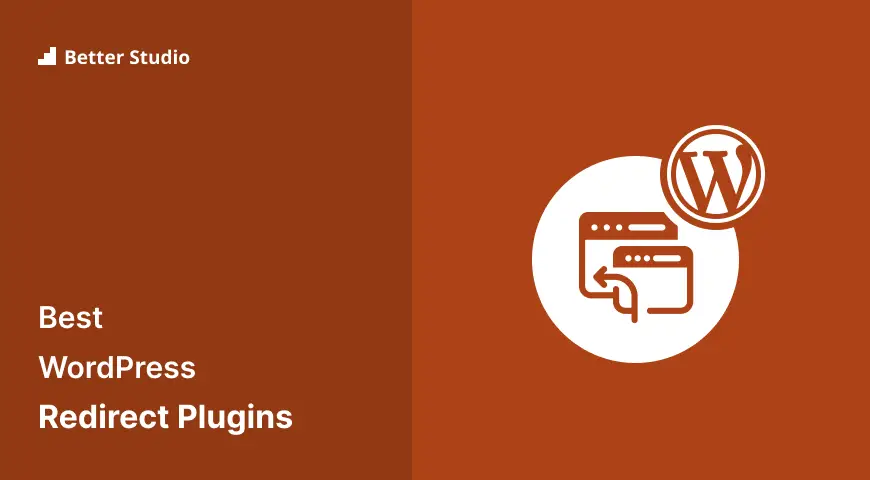




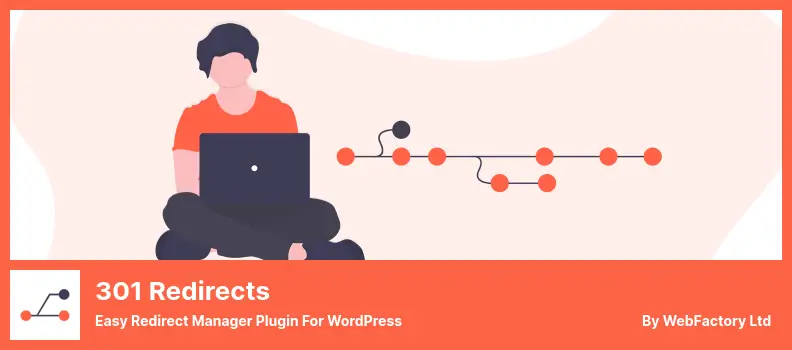












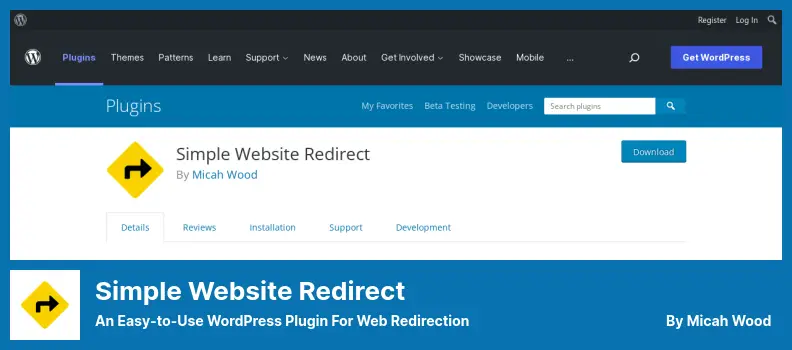






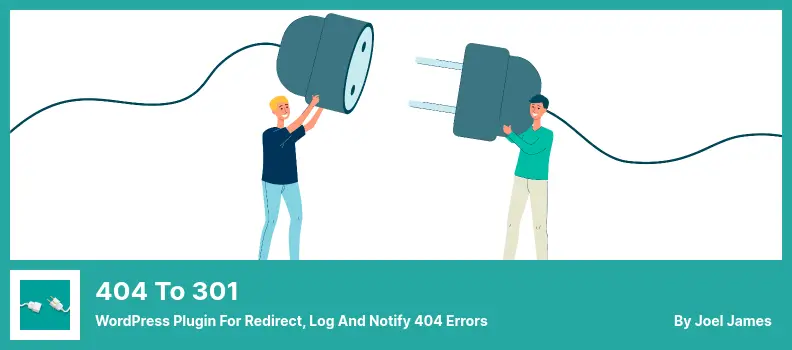



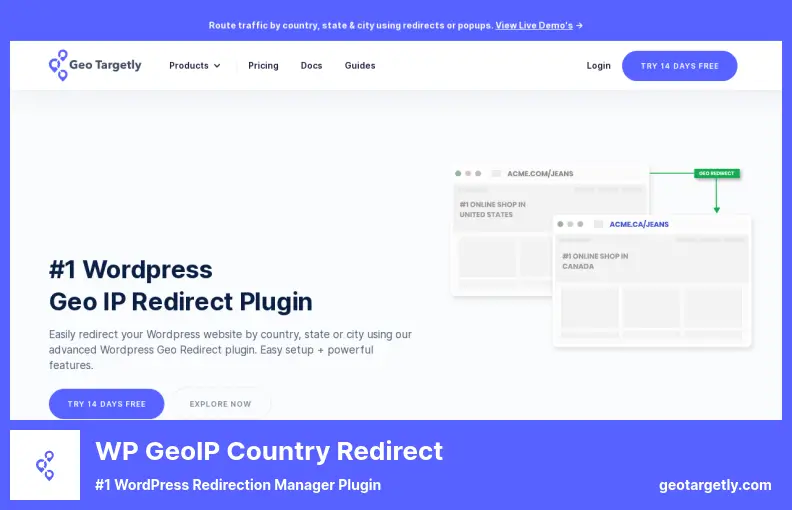
2 Comments Leave a Reply
Hi,
Thank you for this list. I would like to recommend another solution.
I am using the below plugin in my site and I recommend it to this list too.
All 404 Pages Redirect to Homepage
Thanks.
Hi
Thanks for your recommendation.