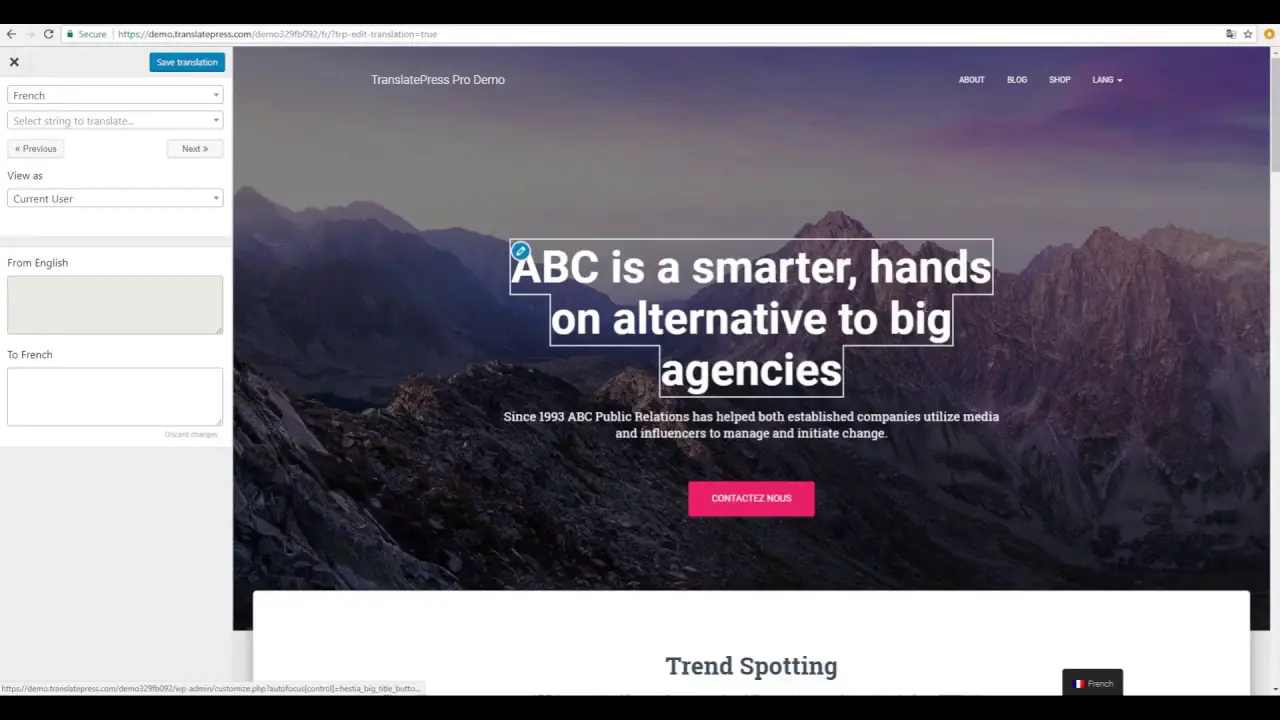Are you a WordPress website owner looking to make your website accessible to a larger audience? Are you concerned about the language barriers your visitors may face?
Well, you’re in luck! In this blog post, we will explore the seven best WordPress multilingual and translation plugins, both free and pro, to help you easily translate and localize your website content.
Now, you might be wondering, why exactly do I need multilingual and translation plugins for my WordPress website? Well, here’s a staggering fact for you: over half of all internet users speak a language other than English.
That’s a huge potential audience that you could be missing out on if your website is only available in one language. But worry not, with the right multilingual and translation plugins, you can easily break down these language barriers and expand your reach to a global audience.
In this article, we’ll be diving into the top seven WordPress multilingual and translation plugins, both free and pro, to help you choose the best option for your website.
Whether you’re a beginner or a seasoned WordPress user, we’ve got you covered with plugins that offer features like one-click translation, automatic language detection, and seamless integration with popular page builders. So, let’s get started and make your website language-friendly for everyone!
Best Multilingual & Translation Plugins for WordPress
If you are looking to expand your WordPress website’s reach and appeal to a global audience, look no further than our handpicked selection of the seven best multilingual and translation plugins for WordPress.
Whether you’re a blogger, business owner, or simply passionate about sharing your content with a wider audience, these plugins offer seamless language translation and localization solutions. So, why not dive in and discover the perfect plugin to take your website to new heights?
TranslatePress Plugin
Visual Translation & Multilingual Plugin
TranslatePress is an auto-translation plugin so translators can see real-time translations. The plugin has live previews that switch languages automatically as translations are made. It offers both mechanical and manual translation options. A language icon on the page lets users switch between languages.
This multilingual WordPress plugin allows you to translate your entire website from the front end. You can translate content, templates, plugins, and meta-data without affecting the site’s design. It’s not just posts and pages that get translated, but also shortcodes, WooCommerce plugins, and most themes.
The plugin integrates with Google Translate, using Google’s API key for automatic translations. You can place language switchers anywhere on your website using shortcodes. You also have the option to exclude certain content from translation and translate only specific paths.
One unique feature of the plugin is its free website translation tool, which lets you browse any website in your own language. You can merge strings into translation blocks to translate larger HTML blocks.
The plugin also offers a conditional display content shortcode based on language, allowing you to show or hide specific content based on the selected language.
The plugin is compatible with WooCommerce out of the box, making it easy to translate your online store. It also supports image translation, allowing you to translate sliders, images, and other media.
When using TranslatePress, your translations can only be published when all the translations are completed. This ensures that your website remains consistent and fully translated in all languages. You can view your edited translations live, ensuring that everything looks exactly as intended.
Key Features:
- Google Translate integration for automatic translations
- Place language switchers anywhere using shortcodes
- Exclude specific content from translation
- Use the free website translation tool to browse any website
- Translate larger HTML blocks by merging strings into translation blocks
- Out of the box compatibility with WooCommerce
WPML Plugin
WordPress Multilingual Plugin
WordPress themes and plugins work great with WPML, and it’s really powerful. It’s the best translation plugin out there since it provides professional human translations for articles, content, and custom post types. The intuitive interface lets you add and manage translations easily.
There are two licensing options available for the plugin: Multilingual blog and Multilingual CMS. The latter option supports eCommerce and integration with WordPress page builders and custom fields, giving you more flexibility in managing your multilingual website.
One of the standout features of the plugin is its ability to handle multilingual SEO. It takes care of all the necessary SEO optimizations for your site in multiple languages, ensuring that search engines understand your site’s structure and drive the right traffic to the right languages.
The plugin is also capable of automatically generating sitemaps for any website that is related to the website, and it also passes the Google verification process when using the plugin.
With the plugin, you have full control over how your URLs look in different languages, allowing you to maintain a consistent and user-friendly structure for your site. This ensures a seamless user experience for visitors navigating your website in various languages.
In terms of performance and security, it is known for its stability, reliability, and security. You can trust that your translations will be seamlessly integrated into your WordPress site without compromising its performance or security.
One of the standout features of WPML is its ability to link translations together. This means that visitors can easily navigate between different language versions of your content, ensuring a smooth and cohesive browsing experience.
Key Features:
- SEO optimization in multiple languages
- Google Webmasters validated sitemaps
- Seamless navigation between language versions
- Customizable URLs for different languages
- Stable, reliable, and secure performance
- Integration with eCommerce and page builders
Video:
Weglot Plugin
Translate your WordPress Website and go Multilingual
Weglot is a multilingual plugin that allows you to easily translate your WordPress website into any language. It can also be used on platforms like BigCommerce and Shopify. With this plugin, you can automatically translate your content or choose to work with professional translators if needed.
One of the great features of the plugin is that it scans your website for content and media, and then automatically translates them into your desired language. This saves you a lot of time and effort in manually translating each page.
In addition to the automatic translation, it also provides SEO-friendly URLs and a language switcher for easy navigation between different languages. It even integrates with third-party translation services, giving you more flexibility in your translation options.
While Weglot offers many advantages, it does have a drawback. After the initial scan and automatic translation, you can only manually translate content. So if you want to make any further changes or improvements to the translations, you’ll have to do it manually.
Key Features:
- Involve team members and trusted translators for accurate translations
- Automate the process of serving visitors in their preferred language
- Translate key conversions like landing pages and email confirmations
- Replace other multilingual plugins like Polylang or WPML
- Translate directly within your webpages
- Multiple design options available for the language switcher
Polylang Plugin
WordPress Multilingual & Translation Plugin
Polylang is a free WordPress plugin that allows you to easily translate your website into multiple languages. With this plugin, you can choose the translation you want to use directly from your user profile, and it will automatically download the corresponding translation.
One of the great features of the plugin is the ability to add a language switcher to your website’s sidebar. This allows your visitors to easily select the language they prefer to view your site in.
And the best part? The plugin supports as many languages as your site requires, so you’re not limited in any way. You can even add custom taxonomies if needed.
If you’re looking to create a multilingual or dual-language website, the plugin is a useful tool. It simplifies the process of managing translations and ensures that your content is accessible to a wider audience.
However, it’s important to note that the plugin does not provide translation support for WordPress themes and plugins. So if you’re using a theme or plugin that needs to be translated, you’ll have to find another solution.
In terms of SEO, it has got you covered. It supports hreflang and open graph tags, as well as other SEO aspects. This means that your website will be properly optimized for different languages and search engines.
The plugin also offers a language switcher in the navigation menu, allowing your visitors to easily switch between languages. And if you want to create localized versions of your site, you can do that too. Polylang allows you to display different subdomains for different languages.
Key Features:
- Sticky posts and RSS feeds support
- Lingotek Translation integration
- Automatic copying of post categories and tags
- RTL (Right-to-Left) language script support
- Ability to translate posts, pages, media, categories, post tags, etc.
- Automatic downloading and updating of WordPress language packs
Google Language Translator Plugin
Talk to Your Visitors in Their Native Language in Your WordPress Website
Google Language Translator is a handy plugin that allows you to easily add a language translation widget to your WordPress website. With this plugin, your users can select the language they prefer, making it more accessible and user-friendly.
The plugin utilizes Google Translate to provide translations on your website. While it’s not an official extension, it offers a reliable way to display translations on your site. You have the freedom to change the language of your website at any time using the plugin, and it supports over 80 different languages.
To check if the plugin is active, simply click the checkbox on the plugin’s settings page after activating it. However, it’s worth noting that certain advanced features, such as managing translations and multilingual SEO, are only available with a paid subscription.
This plugin is super lightweight, so it won’t slow your site down or slow it down. It’s also got things like machine translations automatically, SEO for multiple languages, and right-to-left languages. You can also translate your posts and pages, and it lets you translate your site on-the-fly.
Besides Google Analytics integration, you can use neural machine translation to do human-level translations, and you can translate tags, categories, menus, and widgets. It even has a language bar with flags to make switching languages easy.
Key Features:
- Free automatic machine translation from Google
- Multilingual SEO to improve search engine indexing
- Support for right-to-left languages
- Translate posts, pages, and entire sites on the fly
- Ability to translate categories, tags, menus, and widgets
- Language bar with flags for easy navigation between languages
MultilingualPress Plugin
The Right Way to Build a Multilingual WordPress Site
MultilingualPress is a powerful WordPress plugin that allows you to translate your articles, website, categories, tags, and custom post types effortlessly. It stands out for its fault tolerance, ensuring that you don’t lose any data when erasing previous versions of your posts.
Unlike other translation plugins, it utilizes the multisite network in WordPress instead of a standard installation. This integration allows you to translate your website into over 800 languages with ease. The best part is that you can manage all your translations in a user-friendly dashboard.
For those concerned about SEO, it is compatible with popular plugins like WooCommerce and WordPress Multisite, ensuring that your translated content is search engine optimized. Plus, it supports automatic hreflang, which helps search engines understand and index your language-specific sites.
You can use it with WordPress page builders or advanced custom fields. Additionally, it works seamlessly with advanced custom fields, so you can translate custom fields effortlessly. It is compatible with a bunch of page builders, so you can easily make beautiful multilingual layouts.
Also, you don’t have to worry about losing visitors due to language barriers. The plugin offers automatic language redirection, redirecting visitors to the appropriate language version of your site based on their browser settings. This feature ensures a smooth and personalized user experience.
Translating default WordPress content is a breeze with the plugin. You can easily translate pages, posts, categories, tags, and more, all from a single interface. Say goodbye to the hassle of manually managing translations for each individual piece of content on your site.
Performance is crucial for any website, and it excels in this area. It boasts optimized code and a streamlined cache system, ensuring fast and efficient translations. You’ll love the performance benchmarks that MultilingualPress sets for your multilingual website.
Managing the cache system is made easy with the plugin. You have full control over the cache, allowing you to clear it whenever necessary. This feature ensures that your translated content is always up to date and reflects any changes you make on your site.
The plugin follows a WordPress core-based architecture, making it stable and reliable. With its strong foundation, you can trust that the plugin will work seamlessly with your WordPress website, minimizing compatibility issues and providing a smooth translation experience.
Finally, MultilingualPress offers quick links for easy access to important features and resources. This feature saves you time and effort as you navigate the plugin, making your translation workflow more efficient.
Key Features:
- Inline docs & developer support
- Automatic hreflang support for language sites
- Compatible with WordPress page builders
- Works seamlessly with advanced custom fields
- Easily translate default WordPress content
- Optimized code for stellar performance
Lingotek Translation Plugin
Convenient Localization and Translation for WordPress
You can translate WordPress content to multiple languages with Lingotek Translation. You can hire a translator from Lingotek’s community of translators to handle all your translation needs with this plugin. Everything from posts to documents, categories to tags can be translated.
One of the standout features of the plugin is the ability to upload up to 20,000 processed words and edit them using the Lingotek Workbench. This feature allows you to have complete control over the translation process and make any necessary changes or edits.
Transparency is key when it comes to translation projects, and the plugin ensures that by providing real-time monitoring. You can check the progress of your translations at any time, giving you peace of mind and confidence in the process.
One of the best parts about this plugin is its ease of use. The multilingual admin interface makes it simple to manage translations and keep everything organized. You can use as many languages as you want, allowing you to reach a wider audience and increase involvement and loyalty from your readers.
Gone are the days of the copy/paste method of translating. It eliminates that tedious process and provides in-context review. This means you can see how your translated content looks within your website, ensuring that everything flows seamlessly and makes sense to your readers.
A customizable language switcher is also provided with this plugin, giving you the option to add it as a widget or in the navigation menu. This allows your visitors to easily switch between languages and navigate your website in their preferred language.
Key Features:
- Translate posts, documents & files, categories, and post tags
- Increase involvement and loyalty from your readers
- Multilingual admin interface for easy management
- Real-time monitoring for transparency
- Use as many languages as you want for a wider reach
- In-context review for seamless translations
Frequently Asked Questions
Using WordPress multilingual and translation plugins allows you to easily translate your website content into multiple languages, making it accessible to a wider audience.
This can help you reach and engage with international visitors, increase your website traffic, and expand your business globally.
When choosing a WordPress multilingual plugin, consider factors such as your budget, desired features, ease of use, compatibility with your theme and other plugins, customer reviews, and support options.
It’s also beneficial to try out the free versions or utilize trial periods of premium plugins to see which one suits your needs and preferences the best.
Free WordPress Multilingual & Translation Plugins usually offer basic translation capabilities, allowing you to translate your website content into multiple languages.
However, they may have limitations in terms of supported languages, advanced translation features, or customer support.
On the other hand, pro (premium) plugins often provide more advanced features such as automatic translation, professional translation services, support for a wider range of languages, and dedicated customer support.
These pro plugins are typically more suitable for larger websites or businesses with more complex translation requirements.
Conclusion
To wrap up our discussion on the seven best WordPress multilingual & translation plugins, both free & pro, we explored a range of options to help you create a multilingual website with ease. From WPML to Polylang, each plugin offers unique features and benefits that cater to different needs.
If you want to delve deeper into the world of WordPress plugins, I highly recommend checking out the BetterStudio blog. They have a wealth of tutorials and guides that cover a wide range of topics, including more in-depth tutorials on multilingual plugins.
Don’t forget to follow BetterStudio on Facebook and Twitter to stay updated with their latest tutorials and helpful tips. By doing so, you’ll be able to expand your knowledge and make the most out of your WordPress website.
Thanks for taking the time to read our article. Feel free to leave a comment below if you have any questions or are having trouble implementing these plugins.
We’re always here to help you. We’ll translate and transform your WordPress website into a multilingual masterpiece soon!