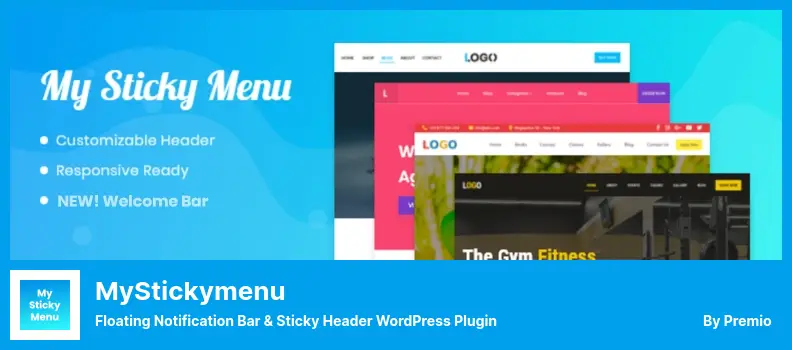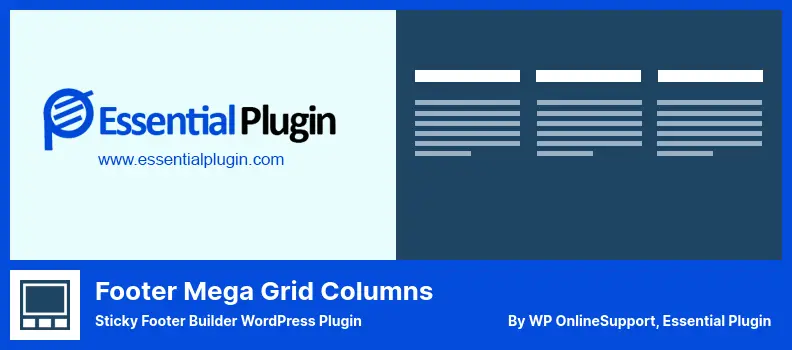Are you a WordPress website owner looking to enhance the design and functionality of your header and footer? Well, look no further! In this blog post, we’ll be discussing the six best WordPress header and footer plugins, both free and pro, to help you create a visually stunning and user-friendly website.
Now, you might be wondering why these plugins are necessary for your website. Well, let me give you some stats and facts. Did you know that a well-designed and informative header can make your website more engaging and professional?
The study found that websites with great headers are more likely to catch visitors’ attention. You can also include important information like contact info, social media links, or copyright information in the footer to make the site more user-friendly. The plugins are great for optimizing your header and footer.
In this article, we’ll be exploring six of the best WordPress header and footer plugins available in the market. From easy customization options to drag-and-drop features, these plugins offer a wide range of functionalities that can help you create a header and footer that aligns with your brand identity.
So, without further ado, let’s dive into the world of WordPress header and footer plugins and discover how they can transform your website.
If you are looking to enhance the header and footer of your WordPress website, check out our handpicked selection of the best WordPress header and footer plugins (both free and pro) to take your website customization to the next level.
Explore these plugins and discover how they can transform the look and functionality of your website’s header and footer sections.
Header & Footer Builder WordPress Plugin
Insert Headers and Footers is a WordPress plugin that offers a convenient solution for website owners who want to add various codes and scripts to their websites without the hassle of using multiple plugins. With this plugin, you can easily implement Google Analytics, custom CSS, Facebook Pixel codes, and more.
One of the standout features of this plugin is its ability to integrate various codes and scripts into your website’s header and footer. This means you can add HTML, JavaScript, and CSS code without having to modify your theme or install additional plugins. It streamlines the process and saves you time and effort.
What sets this plugin apart is its user-friendly interface. Designed with simplicity in mind, it allows you to easily manage and customize the design of your website without any technical expertise. The plugin eliminates the need for multiple plugins, making your website more efficient and organized.
With the plugin, you can effortlessly view and edit all the code and scripts you’ve added to your header and footer directly from your WordPress dashboard. This gives you full control over your website’s functionality and allows you to make quick changes or corrections without any hassle.
Another great benefit of using this plugin is that it prevents you from accidentally deleting or misplacing code. It provides a safeguard against mistakes, ensuring that you don’t lose any custom code that you’ve placed in the footer. This gives you peace of mind and reduces the risk of coding errors.
The plugin also offers complete customization options, allowing you to tweak and personalize your website’s design based on the device being used to view it. This means you can optimize your site’s appearance for desktop, mobile device, and tablet users, providing a seamless experience across all devices.
To sum it up, it is a valuable WordPress plugin that simplifies the process of adding and managing codes and scripts on your website. Its user-friendly interface, versatility, and customization options make it a go-to solution for website owners looking for a convenient and efficient way to enhance their site’s functionality.
Key Features:
- View and manage all code and scripts in the header and footer
- Integration with Google Analytics and Facebook Pixel
- Consolidate and customize code placement from a single location
- Easily delete or adjust code without modifying your theme
- Safeguard against accidental code deletion or misplacement
- Maintain any custom code placed in the footer.
Screenshot:
Header & Footer Management WordPress Plugin
You can easily manage headers and footers with the Header Footer Code Manager plugin. Using this plugin, you can add an unlimited number of scripts and see where each snippet is and what its location is. It has a user-friendly interface that lets you add header and footer codes.
What sets this plugin apart is its ability to not only insert code snippets into your content but also modify them. Whether you want to design a custom header for WordPress or add scripts and styles to your posts and pages, this plugin has got you covered. It provides a seamless experience for adding and managing code snippets.
One of the key features of the plugin is its support for Google Analytics and Google AdSense. You can easily integrate these important tools without having to tinker with the theme codes. The plugin allows you to label code snippets for easy reference, avoiding any misplaced code snippets.
The plugin also lets you switch the settings so the code shows everywhere. It makes it easy to apply your code changes to every page, keeping everything consistent and efficient. You can also create custom post types with this plugin, so you can customize how and where your code shows.
Unlike other plugins, this one is not restricted to the footer section. You can add your custom codes to both the header and footer of your website, opening up new possibilities for customization. Additionally, the plugin offers multiple-page display options, allowing you to choose where your code appears on different pages.
Key Features:
- Google Analytics and Google AdSense support
- Easy addition of custom codes without changing theme codes
- Labeled code snippets for easy reference
- Avoid misplaced code snippets
- Code can be displayed across the entire site
- Supports custom post types.
Floating Notification Bar & Sticky Header WordPress Plugin
myStickymenu is a WordPress plugin that allows you to enhance your website’s user experience by adding a welcome banner or message, a call to action, or even a registration form at the bottom of the screen.
With this plugin, you can create custom notification bars, welcome bars, or announcements for your products and promotions, making your site more user-friendly and engaging.
One of the standout features of the plugin is its ability to create a sticky header and footer. This means that your menu or header will stay visible at the top of the page as users scroll down, providing easy navigation and improving overall user experience.
In addition, the plugin offers a range of customization options to make your welcome bar or notification pop. You can add custom CSS code, choose from fade or slide effects, set the bar to a custom height, and change the background color and opacity to match your website’s design.
Also, the plugin is capable of being integrated with all popular WordPress themes, so you can ensure that your existing site runs seamlessly alongside the plugin, no matter what theme you use.
Not only is myStickymenu a powerful tool for improving your website’s usability and user-friendliness, but it’s also lightweight and fast, making it compatible with a wide variety of languages and themes. This means you can reach a global audience and provide a consistent and personalized experience for all visitors.
Key Features:
- Customizable CSS code
- Fade or slide effects
- Adjust the height of the bar
- Change the background color and opacity
- Sticky header and footer
- Customize the look and feel of the welcome bar.
Sticky Footer Builder WordPress Plugin
Footer Mega Grid Columns is a WordPress plugin that allows you to add multiple columns to the footer of your website. With this plugin, you can customize and design your footer according to your preferences, instead of sticking to the default settings provided by your theme developer.
One of the key benefits of this plugin is its compatibility with modern WordPress themes. Whether you’re using a free or premium theme, the plugin can seamlessly integrate with your website and enhance its overall design.
Not only does this plugin support additional plugins and widgets, but it also allows you to add multiple sections and subsections to your footer. This means you can incorporate various elements such as social media icons, search bars, widgets, and calendars, all in one place.
Another great feature of the plugin is its customization options. You have the freedom to alter the color, background, and style of the text, title, and background of your footer. This ensures that your footer perfectly matches the overall aesthetic of your website.
Moreover, this plugin gives you the ability to add numerous columns to your footer. Whether you want two, three, or four columns, you can easily set it up according to your desired layout.
Key Features:
- Support for additional plugins or widgets
- Third-party widget integration
- Ability to add multiple sections and subsections
- Customization options for text, title, and background
- Compatible with modern WordPress themes
- Flexibility to alter the color of text, title, and background.
WordPress Plugin for Creating Footer & Header
Elementor Header & Footer Builder is a WordPress plugin that allows you to create custom headers and footers for your website. With this plugin, you can easily generate sticky layouts such as a header, a footer, and a block of text.
What makes this plugin stand out is its robust options that let you add many out-of-the-box sections to your headers and footers. You can even display a live header template on your homepage or archive page without having to make any modifications to your theme code.
To use this plugin, you’ll need to have Elementor installed on your computer, along with the plugin specifically designed for it. Once installed, you can utilize Elementor Builder to add a header, footer, or even a box header to your layout. You can also use Elementor to add logos, icons, or hover effects to your site.
The plugin comes with many inbuilt widgets, making it easy to customize your headers and footers. You can choose from multiple navigation menu layouts, select specific display locations for your header, and even have your current post/page title displayed with additional options.
Compatibility is not an issue with this plugin, as it works seamlessly with major plugins and all WordPress themes. You also have the option to choose locations for showcasing your headers and footers, and the plugin automatically inherits the site logo and title.
Finally, if you ever run into any issues or need assistance, Elementor Header & Footer Builder offers awesome support to help you along the way.
Key Features:
- Inbuilt widgets for easy customization
- Multiple navigation menu layouts for a personalized touch
- Flexibility to choose specific display locations for your headers
- Displays your current post/page title with additional options
- Compatible with major plugins for smooth integration
- Works with all WordPress themes for a seamless design.
#1 WordPress Plugin for Creating Footer & Header
Boostify Header Footer Builder is a plugin that allows you to easily design and customize headers and footers for your WordPress website. With this plugin, you can create a sticky header that stays fixed at the top of the page, making it convenient for users to navigate your site.
One of the great features of the plugin is that it integrates seamlessly with Elementor, a popular page builder plugin. This means you don’t have to install any third-party plugins to use it.
Plus, if you’re already using Elementor, you can take advantage of its powerful features to create a mega menu and apply a vertical layout to your website’s header, making it more visually appealing and easier to read.
Customization is key when it comes to creating a unique and professional-looking website, and this plugin offers a wide range of options. You can choose to display your custom headers and footers on specific pages or across the entire site. This gives you the flexibility to tailor your design to suit your specific needs.
The plugin also offers a variety of features that enhance the functionality of your headers and footers. For example, you can add a retina image for high-resolution displays, automatically retrieve your logo from the WordPress Customizer, and upload a custom logo for a sticky menu.
You can also use the Pre-made Menus provided by the plugin to use at the top of your website, thus saving you a lot of time and effort during the creation of your website.
In addition, Boostify Header Footer Builder allows you to create a search widget with two different layouts, giving your visitors a convenient way to search for content on your site. You can also set a custom image as your logo, complete with a custom link, further adding to the branding and navigation of your site.
Key Features:
- Retina image support for high-resolution displays
- Automatic logo retrieval from the WordPress Customizer
- Extensive customization options for headers and footers
- Two different layouts for search widgets
- Custom image/logo upload with custom links
- Sticky menu functionality with custom logos.
Frequently Asked Questions
Header and footer plugins for WordPress are add-ons that allow users to easily customize and manage the header and footer sections of their WordPress websites.
These sections typically appear at the top and bottom of every page on a website and contain important elements such as the site title, logo, navigation menu, copyright information, social media icons, and more.
Header and footer plugins provide users with a convenient way to add, remove, or modify these elements without having to manually edit the website’s code.
Using header and footer plugins can bring several benefits to your WordPress website. Firstly, it allows you to easily customize the appearance and content of the header and footer sections without any coding knowledge.
This makes it incredibly convenient for website owners who want to make quick changes to these important areas. Secondly, header and footer plugins often come with pre-designed templates and layouts, saving you time and effort in creating your own.
Additionally, these plugins usually offer advanced features like customizing different headers and footers for specific pages or posts, enhancing the overall user experience and design of your website.
Yes, header and footer plugins are designed to work with any WordPress theme. These plugins are typically compatible with popular themes and offer a range of customization options to ensure seamless integration.
Whether you are using a free or premium theme, you can easily install and activate a header and footer plugin to enhance the design and functionality of your website’s header and footer sections.
It’s always recommended to check the compatibility of a plugin with your theme before installation to avoid any potential conflicts.
Conclusion
To recap, in this article, we discussed the 6 best WordPress header and footer plugins, both free and pro options. We explored the features and benefits of each plugin, helping you make an informed decision for your website.
For more tutorials and in-depth guides on WordPress and website customization, be sure to check out the BetterStudio blog. There you’ll find a wealth of resources to enhance your website and take it to the next level.
To stay updated with the latest tutorials and tips, don’t forget to follow BetterStudio on Facebook and Twitter. We regularly share valuable insights and updates that can help you navigate the world of WordPress with ease.
Thank you for taking the time to read this article. If you have any questions or encounter any problems while implementing these plugins, feel free to ask in the comment section below. We’re here to help and ensure your website’s success.