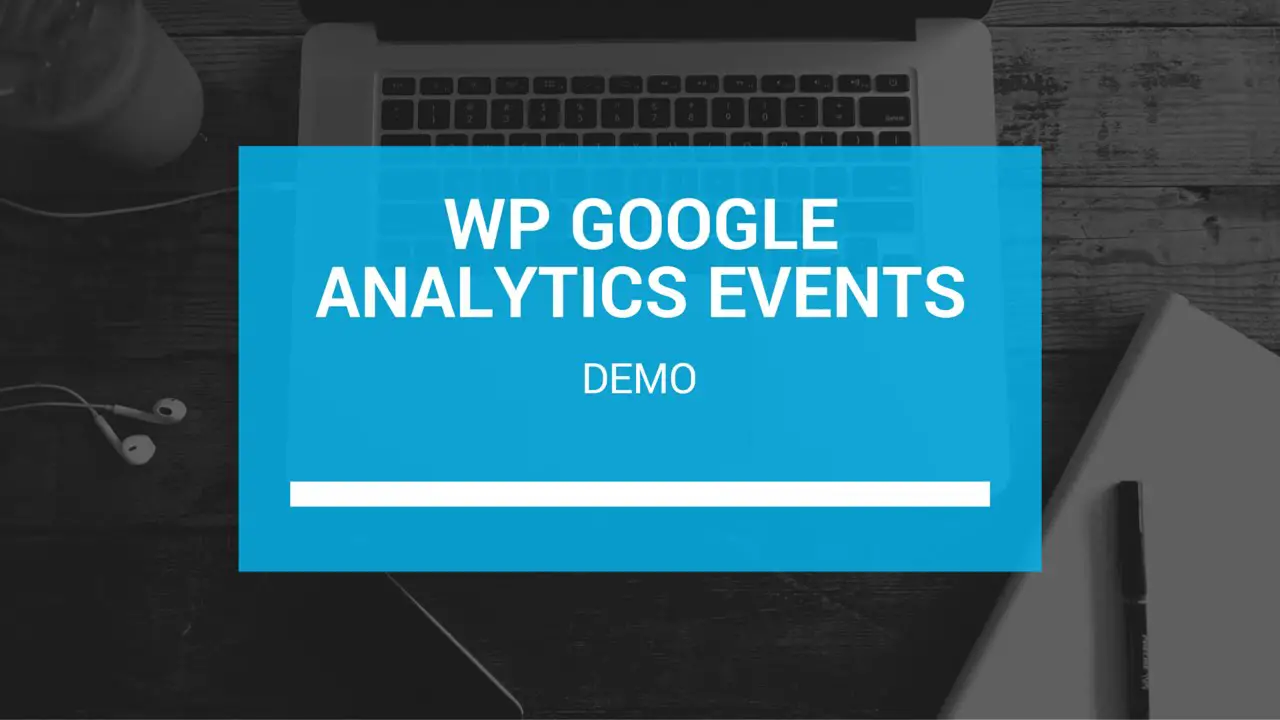Are you a WordPress website owner in search of the best Google Analytics plugins for your site? Don’t fret, because we’ve got you covered! With so many different plugins available, it can be challenging to determine which ones are worth your time and, more importantly, your money.
But worry not – we’ve done the research and compiled a list of the seven best Google Analytics plugins for WordPress, both free and paid versions, to help you make the best decision for your site.
In this article, we’ll go over the ins and outs of each plugin, their features, and what makes them stand out from the rest. We’ll also include some essential stats and facts about each plugin to help you weigh your options effectively and make an informed decision.
Without further ado, let’s dive into the seven best Google Analytics plugins for WordPress, and discover which ones can take your website’s analytics to the next level.
Best WordPress Google Analytics Plugins
If you’re looking to track your website’s analytics, then you’ll want to invest in a reliable Google Analytics plugin for WordPress.
In this section, we’ve rounded up the seven best options for both free and pro users. Check them out below to find the perfect fit for your website’s needs.
MonsterInsights Plugin
The Best WordPress Analytics Plugin
MonsterInsights is a Google Analytics plugin designed specifically for WordPress websites. It connects your website with Google Analytics and streamlines data collection by eliminating the need for any coding. Moreover, it offers various plans with adaptable pricing, catering to all budgets and professions.
One of the plugin’s highlight features is its ability to provide important reports in an easy-to-understand format. Users can view all their Google Analytics data right within the WordPress dashboard, saving them the time and hassle of signing in each time.
Another feature that stands out is the ability to track eCommerce sales for WooCommerce stores and digital downloads, as well as ad banners generating the most revenue. Custom dimensions can be added to track categories, tags, user logins, and more.
MonsterInsights also enables users to track Facebook Instant Articles Analytics and online form submissions and conversions. It simplifies data collection and analysis, empowering businesses to make informed decisions to improve their online presence.
Key Features:
- eCommerce tracking for WooCommerce stores and digital downloads
- Facebook Instant Articles Analytics tracking.
- Ad tracking for identifying the most profitable ad banners
- File download tracking
- Custom dimensions to track user activity
- Google AMP tracking
ExactMetrics Plugin
Best Premium WordPress Analytics Plugin
As a plugin, ExactMetrics allows you to view your website’s Google Analytics statistics and reports right from the WordPress admin panel, eliminating the need to visit Google Analytics directly.
It’s an easy-to-use plugin that empowers you to better analyze your website and make informed, data-driven decisions. Plus, it complies with GDPR/CCPA rules and other privacy regulations.
With the plugin, you will be able to keep track of all the behavior of the visitors to your website and be able to add advanced tracking to your site so that you are able to keep track of their every move on your website.
You can also use ExactMetrics to track your online store, view real-time statistics, and see who is on your website at any given moment. Additionally, you can customize different parts of the plugin and report statistics and plugin information.
Key Features:
- Track popular posts and pages on the site
- Report statistics and plugin information
- Demonstrate the work and log activity of the site’s authors.
- Utilize all Google Analytics features on your website
- Sends complete website tracking data to Google Analytics version 4
- Real-time statistics are provided
WooCommerce Google Analytics Pro Plugin
Google Analytics Support For WooCommerce
WooCommerce Google Analytics Pro is a plugin that integrates Google Analytics, Google Analytics Pro, and WooCommerce. With this plugin, you can track the status of your online store events using the Google Analytics account installed on your website.
The plugin helps you manage all the essential information about your WooCommerce store. Using this plugin, you can access valuable metrics and information about your online store.
By using this plugin, you can add information like transaction info about your online store to your Google Analytics account. You can also track events and other important stuff about your WooCommerce store in full detail with the help of this plugin. You can use this plugin to make your online store look better.
WooCommerce online stores love this plugin because of its advanced event tracking. In addition to tracking conversion rates, average order values, and more, the plugin pushes events to Google Analytics automatically. Plus, you can customize events individually or all together.
WooCommerce Google Analytics Pro has other notable features such as the ability to exclude site managers and shop managers from tracking and the ability to track User IDs. Using User IDs, you can get more accurate information about your store users.
Additionally, you can track basic and advanced events related to your store, including order refunds and cancellations. If you opt for the premium version of the plugin, you get access to advanced options such as checkout options.
Key Features:
- Adds advanced event tracking to your WooCommerce store
- Automatically pushes events to your Google Analytics account
- Customizable events, including individual event customization
- Ability to exclude site managers and shop managers from tracking
- Ability to track basic and advanced events
- Includes advanced features, including checkout options.
Screenshot:
Analytify Plugin
Google Analytics Dashboard Plugin For WordPress
Analytify is a cost-effective option for those who want premium services without breaking the bank. This plugin can give your site visitors the option of using Google Analytics to track statistics.
Furthermore, because the plugin allows customization with CSS, it’s very easy to integrate the plugin with popular plugins like Easy Digital Downloads and WooCommerce.
It allows you to easily access all the statistics and marketing data for your website through the dashboard. You can receive instant statistics and reports for each page and post, as well as track sales statistics through your online store. The plugin also automatically sends reports to the owner’s email address.
However, the free version has some limitations. It doesn’t provide statistics based on categorization, link affiliate statistics, or download statistics. Nevertheless, Analytify offers useful options to display site data in front of users as widgets.
Key Features:
- Integration with WooCommerce and Easy Digital Downloads
- Customizable with CSS
- Ability to request user satisfaction to record statistics by Google Analytics
- Instant statistics and reports through the WordPress site dashboard
- Automatic reports are sent to the owner’s email address.
Google Site Kit Plugin
Analytics, Search Console, AdSense, Speed
With the Google Site Kit plugin, WordPress users are able to create a website using social media channels on their website, making it very easy for anyone to create a website using their social profile.
Plugins such as this simplify the process of integrating six Google services into WordPress and provide a quick and convenient way to access essential data from one place.
This plugin enables you to connect various services such as Google Analytics and PageSpeed Insights to your website in order to track its performance and monitor it according to your needs.
Additionally, Google Search Console allows you to monitor site traffic and performance while Tag Manager and Optimize allow for the easy addition of tracking snippets and perform in-depth A/B testing for your website. Installation is easy and doesn’t require technical knowledge or changing site codes.
Key Features:
- Easy integration of Google Analytics and PageSpeed Insights
- Google Search Console for monitoring site traffic and performance
- Tag Manager for easy addition of tracking snippets
- Optimize for A/B testing and better conversion rates
- Metrics tools for checking site status and individual post performance
- Ability to improve site performance and increase conversion rates.
GA Google Analytics Plugin
Google Analytics Support for WordPress
GA Google Analytics is a lightweight plugin that allows you to track data about Google Analytics on your WordPress website. It’s a fast and efficient tool that not only improves your website’s performance but also keeps user privacy intact.
This plugin supports Google Analytics 4, Universal Analytics/analytics.js, and Global Site Tag/gtag.js, so you can use its data to track analytics, links, and conversions.
Using this plugin, you have the option to customize the plugin settings to configure tracking codes, view Live Previews of tracking codes that you use, and also configure the tracking codes you are using to track the performance of your website.
It’s very easy to use, and the plugin is regularly updated to improve its capabilities. It also includes options to add your custom markup to the header and footer and disable tracking for admin-level users. With this plugin, you can efficiently work with old and new WordPress block editors.
Key Features:
- Lightweight and fast performance
- User privacy is kept safe
- Supports multiple tracking codes
- Regularly updated for better features
- Live Preview for tracking codes
- Custom markup options are included.
WP Google Analytics Events Plugin
Events in Google Analytics for WordPress
WP Google Analytics Events is a plugin specifically designed for those who want to track user interaction on their WordPress website. With the help of this plugin, you can easily utilize Google Analytics events to track user behavior. The best part is, you don’t need to be a developer to utilize this powerful function.
One of the key attributes of this plugin is that it allows you to create Google Analytics events whenever someone interacts with your website or sees various website elements.
Additionally, you can use it to track banners, videos, email links, CTA buttons, and even scroll tracking. No matter what type of website you’re running, this plugin can help you measure user interaction.
Default tracking options in Google Analytics may be limiting in some cases, but the plugin is geared towards measurable metrics for your KPIs.
Using the pro version of the plugin enables you to use even more advanced capabilities to track events. You can use Placeholders to enrich your event data and track self-hosted media audio and video.
Key Features:
- Track contact form submissions
- Set event-driven Google Analytics goals
- Track in-page navigation
- Compare CTA button performance
- Works perfectly with Google Tag Manager
- Track links and see what percentage of users have viewed an article.
Frequently Asked Questions
Google Analytics plugins for WordPress are add-ons that allow you to integrate Google Analytics into your WordPress website. By doing so, you can track and analyze your website’s traffic data and gain valuable insights into your audience’s behavior.
Yes, you need to have a Google Analytics account to use these plugins. The plugins simply connect to your existing Google Analytics account and allow you to view the data within your WordPress dashboard.
Using Google Analytics plugins for WordPress allows you to track website data such as page views, visitor demographics, and site traffic. This information can be used to improve website performance and user experience.
Conclusion
In conclusion, we have talked about seven of the best Google Analytics plugins for WordPress, both free and pro versions. These plugins offer various features to help you track your website’s traffic and gather important insights.
For more related tutorials, make sure to visit BetterStudio’s blog, where you can find plenty of useful and in-depth guides on various WordPress-related topics. To stay updated on the latest tutorials and news, don’t forget to follow BetterStudio on Facebook and Twitter.
Thank you for taking the time to read our article. If you have any questions or encounter any problems while implementing these plugins, feel free to leave a comment in the section below. Our team will be more than happy to assist you.