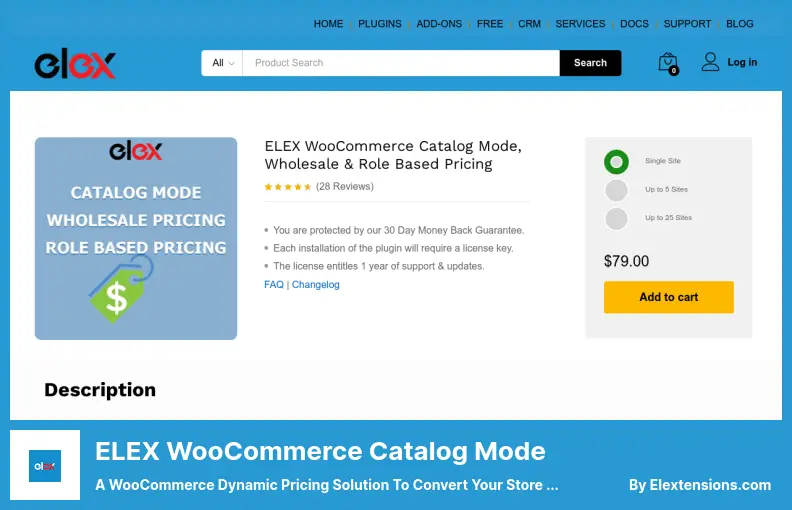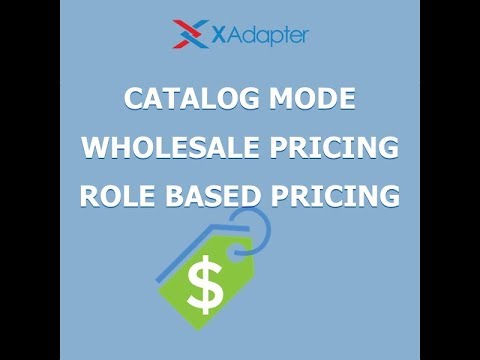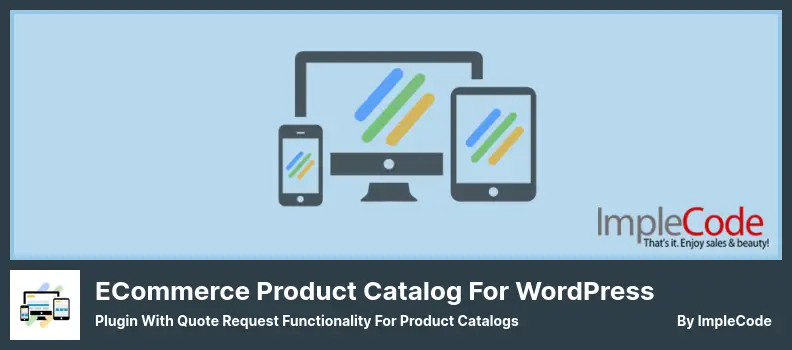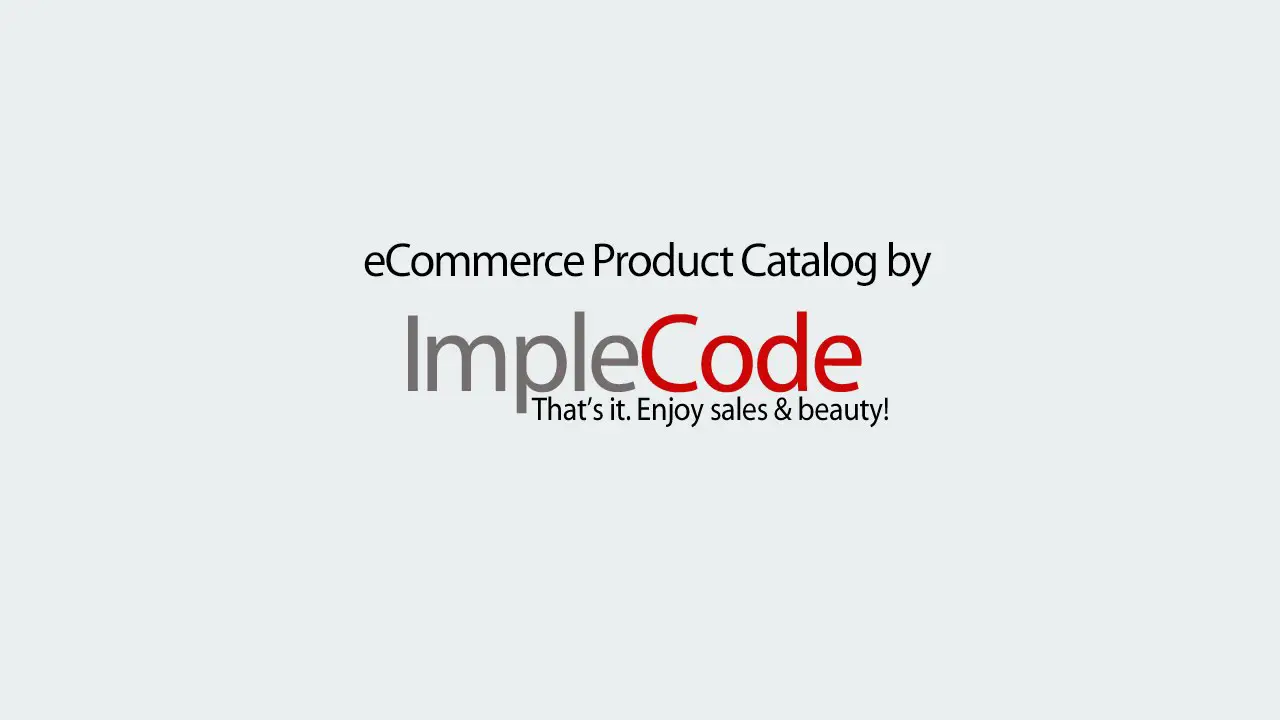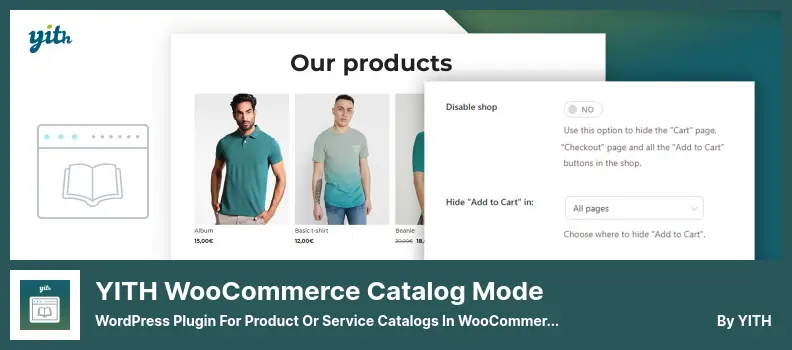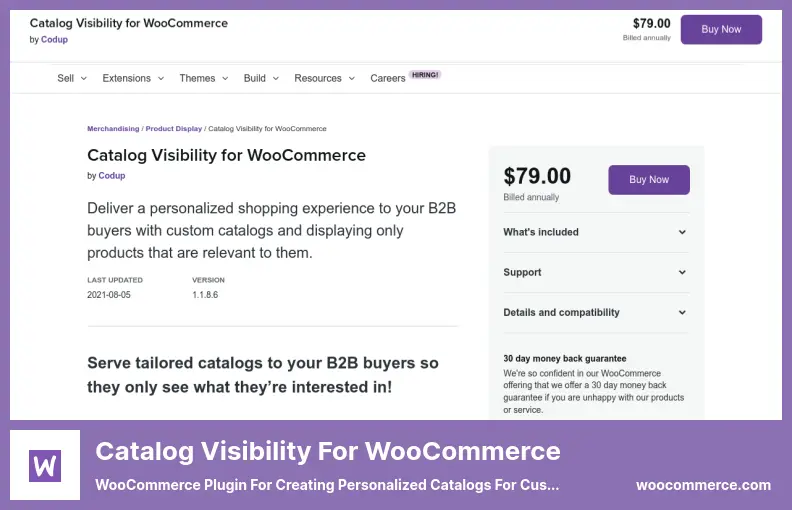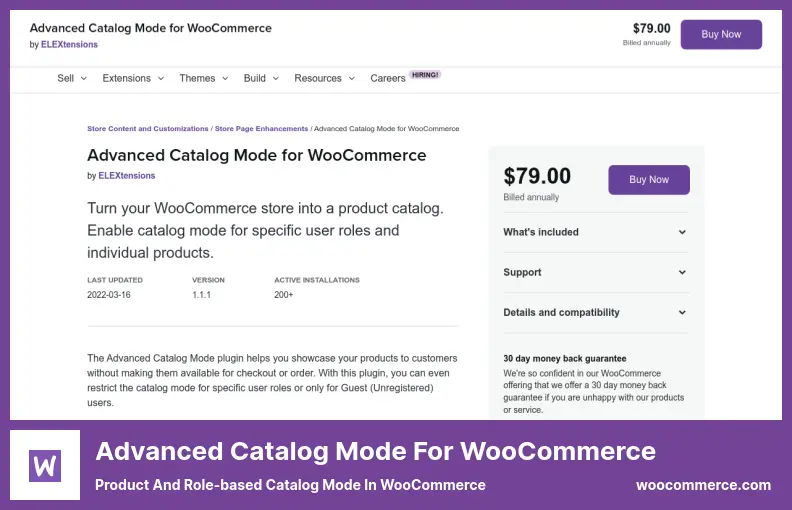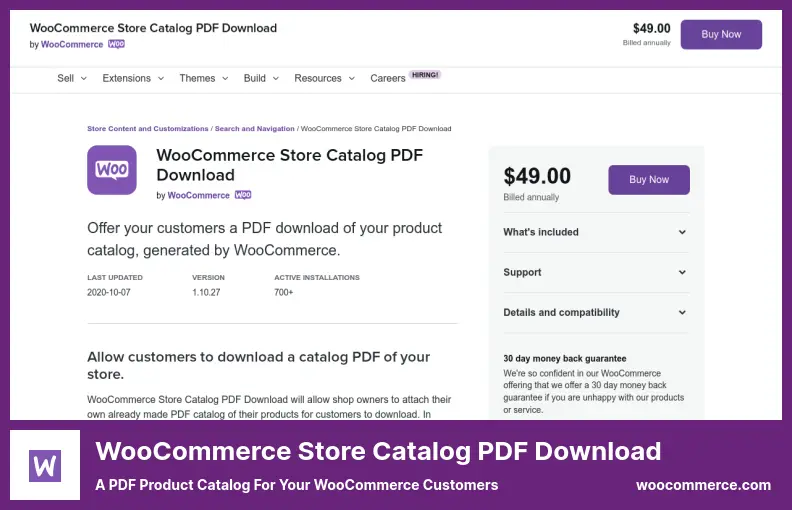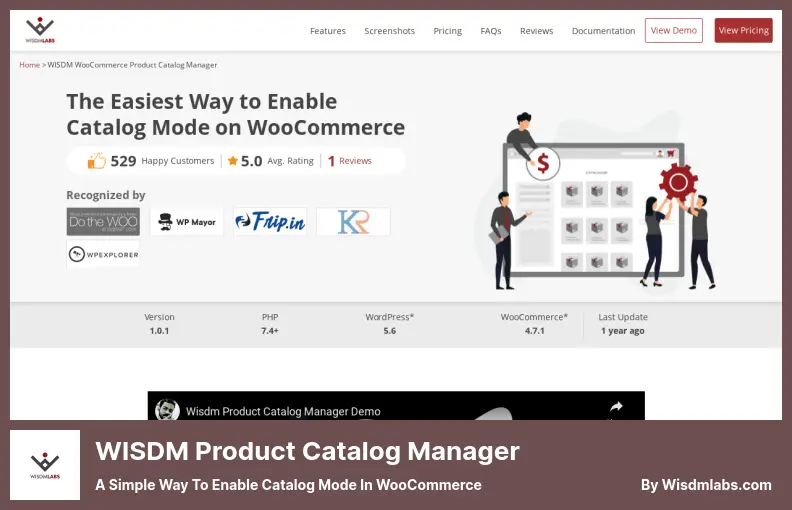Are you a WordPress website owner looking to optimize your WooCommerce catalog mode? Or perhaps you’re unsure which plugins to choose from? Well, look no further!
In this blog post, we’ll be discussing the eight best WooCommerce catalog mode plugins, both free and pro, to help make your decision-making process a breeze.
Now, you might be thinking, “What exactly is WooCommerce catalog mode?” Great question! WooCommerce catalog mode allows you to showcase your products in a catalog-style format, without the option to purchase directly from your website.
This can be useful if you want to create a product showcase or if you’re not ready to sell your products online just yet. In this article, we’ll not only be providing you with a curated list of the top WooCommerce catalog mode plugins, but we’ll also be including some interesting stats and facts about each plugin.
So get ready to dive into the world of WooCommerce catalog mode plugins and discover the perfect fit for your website!
Best Catalog Mode Plugins for WooCommerce
If you are looking to transform your WooCommerce store into a catalog mode, check out our curated list of the eight best WooCommerce catalog mode plugins (both free and pro) that will help you create a seamless and user-friendly catalog experience for your customers.
Whether you’re just starting out or looking to enhance your existing online store, these plugins have got you covered! So, let’s dive in and explore the top catalog mode plugins for WooCommerce.
ELEX WooCommerce Catalog Mode Plugin
A WooCommerce Dynamic Pricing Solution to Convert Your Store to a Catalog
ELEX WooCommerce Catalog Mode is a helpful plugin that allows you to customize your WooCommerce store and convert it into a catalog mode. With this plugin, you have the ability to hide the add to cart button, disable the checkout and cart pages, and hide product prices.
By doing so, you can encourage your customers to register or request quotes, which can lead to more conversions. One of the standout features of this plugin is the ability to define user roles and make price adjustments for each user.
This is especially useful for wholesalers who need flexibility in setting prices for different customers. You can easily create new rules for users and adjust the catalog mode settings to suit your specific business needs.
Another great feature is that only registered users will have access to the catalog mode settings. This adds an extra layer of control and ensures that only authorized users can view and purchase your products.
The plugin also allows you to customize the add-to-cart button or remove it entirely. This gives you the freedom to design your store layout according to your preferences.
In addition to these features, ELEX WooCommerce Catalog Mode offers advanced role-based pricing options. You can set different prices for the entire store or individual products, providing a personalized shopping experience for your customers.
Key Features:
- Create new rules for users
- Enable catalog mode for your WooCommerce store
- Apply catalog mode settings to specific user roles
- Customize catalog mode to suit your needs
- Catalog mode settings available only to registered users
- Customizable add-to-cart button
WooCommerce Product Catalog Mode Plugin
Replace Add to Cart Button With an Enquiry Form WooCommerce Add-on
The WooCommerce Product Catalog Mode plugin is a powerful tool for creating a product catalog and inquiry forms in WooCommerce. It offers a range of advanced features that make it an excellent choice for managing catalog mode and facilitating customer inquiries.
One of the standout features of this plugin is the ability to add an inquiry form that appears in a pop-up window. This allows your customers to easily transition between product pages and inquiry forms, making it convenient for them to inquire about specific products.
In catalog mode, you have the flexibility to select products from different categories and exclude any that are not suitable for the catalog. This ensures that you can tailor the catalog to your specific needs and display only the products you want to showcase.
Another great feature is the option to replace the pricing icon and add-to-cart icons with an inquiry form. This is particularly useful if you prefer to gather inquiries rather than facilitating direct purchases.
By customizing the store to catalog mode and integrating the inquiry form, you can encourage customers to reach out for more information or to make a purchase inquiry.
You also have control over who can access the catalog mode. Depending on your marketing strategy, you can choose to make the catalog available to all users, non-logged-in users, or only logged-in users. This allows you to target specific groups of users and create a personalized experience for each segment of your customer base.
Key Features:
- Redirect users to a custom URL, such as a signup page
- Apply catalog mode to specific users for targeted engagement
- Disable catalog mode for certain countries
- Customize and name the pop-up Inquiry form according to your preferences
- Easily transition between product pages and inquiry forms with the pop-up feature
- Replace pricing and add-to-cart icons with an inquiry form to encourage inquiries
Screenshot:
eCommerce Product Catalog Plugin
Plugin With Quote Request Functionality for Product Catalogs
eCommerce Product Catalog is a user-friendly WordPress plugin that allows you to easily showcase your products on your WooCommerce store. With its easy installation and compatibility with any WordPress theme, you can place your products anywhere on your website, whether they have a price or not.
One of the standout features of this plugin is the ability to add product searches and filters, making it quicker and easier for your customers to find what they’re looking for. This also increases the chances of your products appearing in standard search results during searches, boosting your visibility.
What sets this plugin apart is its unique feature that allows visitors to request quotes for all or parts of your catalog. This not only captures authentic leads but also creates opportunities for negotiation with your potential customers.
It adds an interactive element to your site and helps you establish a rapport with your audience. Moreover, the product catalog provides a high level of flexibility in terms of customization.
You can enable or disable prices, colors, sizes, and even customize the placement of specific products to match the aesthetic of your website. This ensures that your product images seamlessly blend with your site’s overall design.
Key Features:
- Use a CSV spreadsheet for easy product import/export
- Display product catalogs effortlessly with different shortcodes
- Enable or disable product catalog attributes
- Organize products by categories, tags, and catalogs
- Customize product catalog templates with Customizer CSS
- Customers can easily request a quote for each or all products
YITH WooCommerce Catalog Mode Plugin
WordPress Plugin for Product or Service Catalogs in WooCommerce
YITH WooCommerce Catalog Mode is a plugin that allows you to easily enable or disable catalog mode on your eCommerce website. With catalog mode, customers will not be able to add items to their cart on product and shop pages. This can be useful if you want to display your products without the ability to make a purchase directly from your site.
One of the standout features is its flexibility. You can choose to enable catalog mode on certain pages, products, or even for specific users. This gives you full control over which parts of your website function as an online store and which parts simply showcase your products.
In addition to hiding the add to cart buttons and checkout process, it also allows admins to view the actual store. This means you can see exactly how your products are displayed to customers, even with catalog mode enabled. This can be helpful for testing and making sure your website meets your needs.
While the free version offers essential catalog mode functionality, there is also a premium version available. By upgrading to the premium version, you unlock additional features such as applying catalog mode only to certain users or products on specific pages. This allows for even more customization and control.
Key Features:
- Easy disabling and enabling of catalog mode
- Admins can view the actual store
- Allow catalog mode on certain pages, products, and users
- Make your site cart-free and checkout-free
- Flexibility to customize catalog mode settings
- Test and ensure your website meets your needs
Catalog Visibility Plugin
WooCommerce Plugin for Creating Personalized Catalogs for Customers
Catalog Visibility is a WooCommerce plugin that allows you to customize your online store’s catalog based on your customers’ preferences. With this plugin, you can create personalized catalogs for each customer, depending on their shopping habits, order types, price ranges, roles, and locations.
One of the key features of the plugin is the ability to use user groups or roles to display specific products or product categories. This means that you can show certain products only to logged-in customers or customers belonging to a particular group.
Another feature is the option to set up new customer groups and user rules. This allows you to categorize your customers into different groups for easier management. You can create rules that apply to specific customer groups, such as showing different catalogs based on their spending habits or order history.
It also allows you to adapt the catalog visibility rules for each individual customer. This means that you can customize the catalogs they see based on their preferences and needs. For example, you can show different products to customers based on their location or show products within a specific price range.
One helpful feature of the plugin is the ability to prioritize rules when conflicts arise. If multiple rules apply to a customer, you can set priority levels to determine which rule should take precedence. This ensures that your customers see the most relevant catalogs without any confusion.
Additionally, Catalog Visibility provides the option to restrict access to certain products, making them available only to logged-in customers. This can be useful if you want to offer exclusive products or promotions to specific customer groups.
Key Features:
- Customize catalogs for each customer based on preferences
- Use user groups or roles to display specific products or categories
- Set up new customer groups and user rules for easier management
- Adapt catalog visibility rules for individual customers
- Restrict access to certain products for logged-in customers
- Create personalized catalogs based on order types and price ranges
Advanced Catalog Mode Plugin
Product and Role-based Catalog Mode in WooCommerce
Advanced Catalog Mode is a plugin designed specifically for WooCommerce users who want to showcase product features and details while limiting the ability to make purchases. With this plugin, you can specify user roles and protect specific roles from seeing product prices.
It allows you to transform your WooCommerce store into a catalog-ready website. One of the key features of the plugin is the ability to customize the checkout button.
You can put your own design on the button to encourage customers to contact you or request a quote instead of making an immediate purchase. This feature gives you more control over the buying process and allows for a personalized interaction with your customers.
Another great feature of this plugin is its compatibility with WPML, a popular multilingual plugin for WordPress. This means that you can use it on your website, regardless of the languages you choose to support.
It ensures that your catalog mode works seamlessly with your multilingual setup, providing a consistent experience for all users. Additionally, the plugin allows you to disable the checkout and cart pages for certain users.
This is useful if you want to restrict access to purchasing options for guests or users with specific roles. By disabling these pages, you can ensure that only authorized users are able to complete transactions on your website.
Key Features:
- Specify user roles for catalog mode
- Protect specific roles from product prices
- Make your WooCommerce store catalog-ready
- Put your design on the checkout button
- Designed to be WPML-compatible
- Checkout and cart pages are disabled for certain users
WooCommerce Store Catalog PDF Download Plugin
A PDF Product Catalog for Your WooCommerce Customers
WooCommerce Store Catalog PDF Download is a plugin that allows you to enhance your customers’ experience by providing them with downloadable PDF catalogs of your product offerings.
With this plugin, you can upload PDF versions of your catalog to your website, giving your customers the option to access and view the catalog on their computers. One of the key features of this plugin is the ability to create personalized PDF catalogs.
Customers can choose to download only the products or pages that interest them, making it easier for them to find the information they need. This feature is especially useful for customers who prefer to browse offline or who want to keep a copy of the catalog for future reference.
The PDF catalogs generated by this plugin include links to the corresponding product pages on your website. This means that when customers are ready to place an order, they can simply click on the product link in the PDF and be redirected to the product page on your site.
This seamless integration makes it convenient for customers to access and purchase products directly from the catalog. In terms of customization, it offers options for adding text and logos to the headers and footers of the PDF catalogs. This allows you to add your branding and personalize the catalogs to match your website’s design.
The ability to create dynamic PDF catalogs from product pages is another valuable feature. You can easily update your catalogs whenever you add new products or make changes to your existing offerings.
It also provides different layout options for displaying your products in the PDF catalog. You can choose between a single product layout or a list grid format, depending on your preference and the aesthetic you want to achieve. This flexibility ensures that your PDF catalogs showcase your products in the most visually appealing way.
Key Features:
- Linked product pages from PDFs
- Personalized PDF catalog downloads
- Text and logo customization for headers and footers
- Dynamic creation of PDFs from product pages
- Single product layout and list grid options
- Customizable PDF product catalogs for WooCommerce
WISDM Product Catalog Manager Plugin
A Simple Way to Enable Catalog Mode in WooCommerce
WISDM Product Catalog Manager is a powerful plugin that allows you to transform your WooCommerce store into a catalog-style or members-only store. With this plugin, you can hide pricing and add-to-cart buttons, creating an exclusive feel for registered users while enticing non-registered visitors with stunning product images.
One great feature of the plugin is its compatibility with the WISDM Product Enquiry Pro plugin. This integration allows you to add inquiry and quote buttons to your product pages, enabling you to capture qualified leads and streamline your sales process.
Whether you’re a beginner or an experienced user, you’ll find this plugin easy to navigate and configure. It’s intuitive and user-friendly, ensuring that you can set up your catalog-style store within minutes.
Some key features of the plugin include the ability to redirect unregistered users to the signup page, hide pricing and add-to-cart buttons to showcase your products, and enable registered users to make purchases from your store.
Additionally, this WISDM Product Catalog Manager plugin prevents guests from making purchases without registering, helping you capture valuable customer information.
Key Features:
- Redirection of unregistered users to the signup page
- Hide pricing and add-to-cart buttons to showcase products
- Enable registered users to make purchases
- Prevent guests from making purchases without registering
- Seamless integration with the WISDM Product Enquiry Pro plugin
- Capture qualified leads with inquiry and quote buttons on product pages
Frequently Asked Questions
A WooCommerce catalog mode plugin is a tool that allows you to modify your WooCommerce store so that it functions as a catalog rather than an online store.
It provides the option to hide the add to cart button and disable the checkout function, allowing visitors to browse products without the ability to make purchases.
There are several reasons why you might need a WooCommerce catalog mode plugin. For example, if you want to showcase your products without selling them directly through your website, or if you only want to provide product information for offline sales.
Additionally, a catalog mode plugin can be useful during maintenance periods when you want to restrict purchasing temporarily.
When choosing a WooCommerce catalog mode plugin, it’s important to look for features such as the ability to hide prices, disable the add to cart button, customize product labels, and set global or individual product catalog modes.
Other useful features can include bulk actions for enabling or disabling catalog mode, compatibility with other WooCommerce plugins, and the option to display an inquiry form for interested customers.
Conclusion
To wrap up, in this article, we discussed the top eight WooCommerce catalog mode plugins, both free and pro options. We explored the features and benefits of each plugin, giving you a comprehensive overview to help you make an informed decision for your WordPress website.
If you found this article helpful and want to learn more about WordPress plugins and other related tutorials, be sure to check out the BetterStudio blog for a treasure trove of valuable information and resources.
Additionally, stay connected with us by following BetterStudio on Facebook and Twitter. By doing so, you’ll stay up to date with the latest tutorials, tips, and tricks to enhance your WordPress experience even further.
Thank you for taking the time to read this article. If you have any questions or problems related to the topic discussed, don’t hesitate to leave a comment below. We’re here to help and answer any queries you may have. Happy website building!