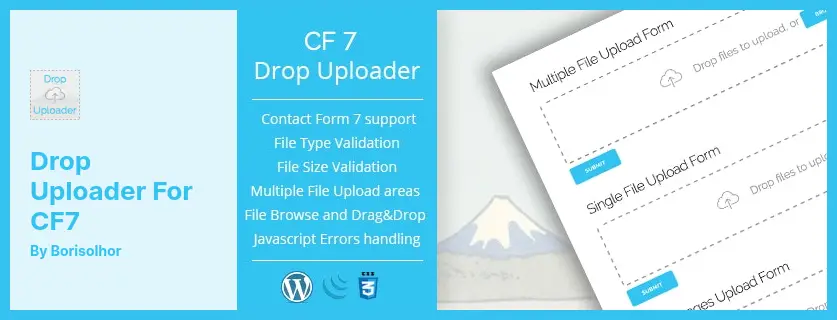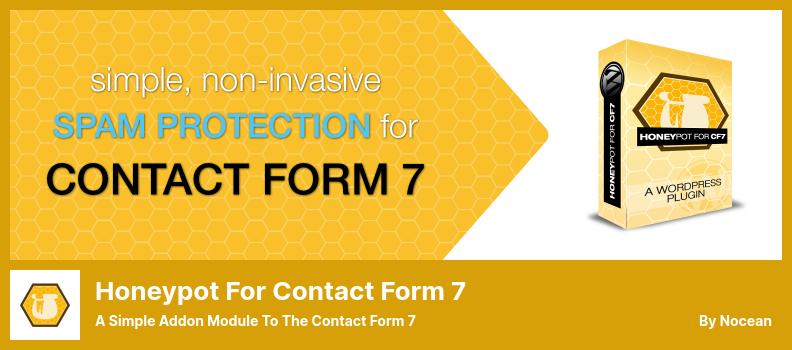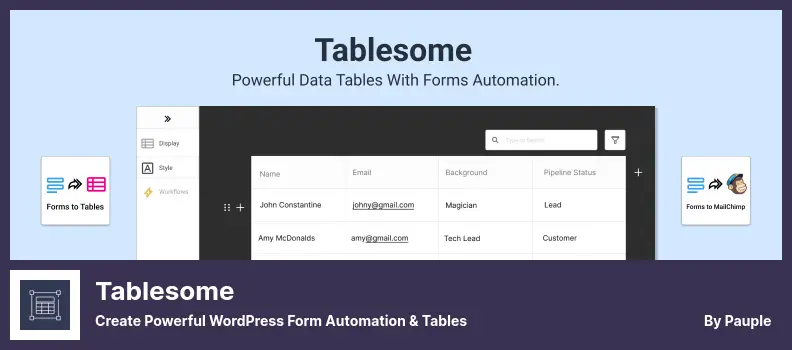Are you a WordPress website owner in need of a reliable and efficient contact form plugin? Look no further! In this blog post, we will be discussing the seven best Contact Form 7 extensions and add-ons, both free and pro options, that will enhance the functionality and customizability of your contact forms.
Now, you may be wondering why specifically Contact Form 7 is mentioned in the title. Well, Contact Form 7 is one of the most popular and widely used contact form plugins in the WordPress community. It has a user-friendly interface, allows for easy customization, and has a wide range of extensions and add-ons available.
In this article, we will provide you with an overview of the best Contact Form 7 extensions and add-ons, along with some interesting statistics and facts about each one. Whether you’re looking to add advanced features like conditional logic or integrate your form with third-party services, we’ve got you covered.
So, without further ado, let’s dive into the world of Contact Form 7 extensions and add-ons and explore the possibilities of taking your contact forms to the next level.
Best Contact Form 7 Extensions & Add-ons for WordPress
If you are looking to enhance the functionality of your Contact Form 7 plugin, look no further! In this article, we’ve got a curated list of the best Contact Form 7 extensions and add-ons for WordPress, both free and pro.
Discover how these powerful tools can take your contact forms to the next level and streamline your communication with visitors. Don’t miss out – check out the options below and take your website to new heights!
Drop Uploader for CF7 Plugin
A Drag&drop File Uploader Addon
Drop Uploader for CF7 is a fantastic plugin that simplifies the process of uploading files through Contact Form 7. With this plugin, you can effortlessly add an unlimited number of upload fields to your forms, giving your users more options and flexibility.
Whether you need to upload resumes, photos, or error logs, this plugin has got you covered. One of the standout features of this plugin is the ability to control the file upload process.
You can set limits on the number of files that can be uploaded, specify the maximum file size, and even restrict the file types that are allowed. This ensures that you only receive the files you need without any unnecessary clutter.
The drag-and-drop functionality provided by this plugin makes uploading images a breeze. Users can simply drag and drop their files onto the form, eliminating the need for complicated file selection processes. It can display a thumbnail of the uploaded image, giving users a visual confirmation of their submission.
But the benefits don’t stop there. The plugin also integrates seamlessly with Dropbox. By connecting your Dropbox account, all files uploaded by users can be conveniently received directly in the folder of your choice. This makes organizing and accessing files a much more streamlined process.
In terms of customization, this plugin has you covered. It offers various style options, allowing you to match the upload fields with the overall design of your website. Whether you prefer a thumbnail or list layout, you can choose the option that best suits your needs.
And if you’re worried about language barriers, there’s no need to fret. The plugin is prepared for translation, making it accessible to users from all around the world.
Another handy feature of this plugin is the ability to delete old files. This ensures that your file storage remains organized and clutter-free, without any outdated or irrelevant files taking up valuable space.
To summarize, Drop Uploader for CF7 is a must-have plugin for any WordPress website owner looking to enhance their contact forms. With its user-friendly interface, flexible file upload options, and seamless Dropbox integration, this plugin makes the process of receiving and organizing files a breeze.
Key Features:
- Unlimited upload fields
- File upload limits and restrictions
- Integration with Dropbox
- Customizable style options
- Prepared for translation
- Thumbnail and list layouts
Honeypot for Contact Form 7 Plugin
a Simple Addon Module to The Contact Form 7
Honeypot for Contact Form 7 is a plugin that focuses on one important task – preventing spam bots from infiltrating your Contact Form 7. With its exceptional coding, this plugin allows spam bots to quickly complete all fields, only to be caught in its trap.
The plugin ensures that your website remains free from the endless strings of junk and harmful links that spam bots often leave behind. One of the standout features of this plugin is the ability for users to check how long it takes to submit a form. If the submission time is too quick, the form is automatically rejected as spam.
This clever feature takes advantage of the fact that spam bots tend to submit forms at lightning-fast speeds, while humans usually take more time. By differentiating between these two types of users, the plugin greatly reduces the chances of spam getting through.
To further strengthen your website’s defense against spam bots, Honeypot for Contact Form 7 disables any hidden conditional fields that are not visible to human visitors.
By doing so, it invalidates the form whenever necessary, effectively deterring spam bots from even accessing your site. This proactive approach ensures that your website remains spam-free and protects its integrity.
Key Features:
- No use of cookies, ensuring user privacy
- Designed to seamlessly work with the latest version of Contact Form 7
- Strong support from the plugin developer for any issues or questions
- User data is not stored on external servers, ensuring data security
- No tracking of users’ activities, respecting their privacy
Contact Form 7 PayPal Add-on Plugin
Integrates Paypal & Stripe With Contact Form 7
Contact Form 7 PayPal Add-on is a powerful plugin that allows you to seamlessly integrate PayPal and Stripe payment gateways into your Contact Form 7 forms. Whether you want to use both PayPal and Stripe together or just PayPal, this plugin has got you covered.
With this plugin, you have the flexibility to configure your contact form to include PayPal and Stripe settings. When a user submits the form, they will receive an email that directs them to PayPal for payment.
This plugin provides a complete eCommerce solution for Contact Form 7 users, making it easier than ever to accept payments on your website. It is compatible with both the old and new interfaces of Contact Form 7, ensuring a smooth user experience no matter which version you are using.
To use PayPal, all you need is a free PayPal account. Similarly, if you want to use Stripe, you can simply sign up for a free Stripe account. One of the great features of this plugin is the ability to select a URL for successful payments.
This means that you can redirect users to a specific page on your website after they have successfully completed their payment. Additionally, you can accept regular payments using the plugin, giving you even more flexibility in how you choose to use it.
Another useful feature is the option to choose a success/cancel payment URL for each individual contact form. This allows you to customize the user experience even further and direct users to different pages based on their payment status.
Whether they have successfully completed their payment or canceled it, you can guide them to the appropriate page. With the plugin, you can also test PayPal payments using the SandBox feature.
This is incredibly useful for ensuring that your payment process is working smoothly before going live. You can simulate transactions and make sure everything is functioning as expected.
Lastly, the plugin allows you to choose a URL for the cancellation of payments. If a user decides to cancel their payment during the checkout process, you can specify where they should be redirected. This helps to maintain a seamless user experience and ensures that users are directed back to the appropriate page on your website.
Key Features:
- Select the URL for successful payments
- Accept regular payments
- Customize success/cancel payment URLs per contact form
- Test PayPal payments through SandBox
- Choose a URL for payment cancellation
Tablesome Plugin
Create Powerful WordPress Form Automation & Tables
Tablesome is a WordPress plugin that revolutionizes the way you store and manage contact form submissions. You can easily store all your WPForms entries as table entries in your WordPress database. This makes it incredibly convenient to view and manage your form submissions, all in one place.
But that’s not all – the plugin also integrates seamlessly with other WordPress plugins, allowing you to create large tables that can be displayed effortlessly on your website pages and posts.
You can now showcase your data in a visually appealing and organized manner, thanks to Tablesome’s ability to create responsive data tables with multiple rows and columns.
And it doesn’t stop there – it also works with Contact Form 7, allowing you to store data from your Contact Form 7 submissions in the database and display them on your website’s frontend. No more manually sorting through form submissions – with the plugin, it’s all taken care of for you.
Additionally, it is compatible with Elementor Form Submissions, giving you the ability to display your submissions from Elementor forms in a Contact Form 7 database on your pages and posts. This seamless integration streamlines your workflow and ensures that you never miss any important form submissions.
But the features don’t end there. With this plugin, you can export and import CSV files, making it easy to share and analyze your form data. It also offers integration with MailChimp, allowing you to automatically export your form submissions to your MailChimp account.
This simplifies your email marketing efforts and ensures that you can easily manage your subscriber list. Customizing your tables is a breeze. It offers various style themes that you can apply to your tables, allowing you to match the design and branding of your website seamlessly. This ensures a cohesive and visually appealing display of your data.
Key Features:
- Incorporate call-to-action buttons
- Customize tables with style themes
- Export CSV or Excel files from the table
- Seamless integration with MailChimp
- Add clickable checkbox columns
- Connect forms to the notion database
Contact Form 7 Extension For Mailchimp Plugin
Integrates Contact Form 7 With MailChimp Audiences
Contact Form 7 Extension For Mailchimp is a versatile and easy-to-use plugin that is perfect for marketers. It allows you to integrate Contact Form 7 with Mailchimp, making it a great starting point for creating an email marketing system. You can seamlessly add submissions from Contact Form 7 to your predetermined Mailchimp lists.
This means that when visitors fill out your website’s contact form, their information will automatically be added to your Mailchimp lists, allowing you to establish direct email communication and build relationships with your readers more quickly.
One of the standout features of this plugin is its ability to support multiple mailing lists and API keys. This means that you can use different Mailchimp API keys for each contact form, giving you greater flexibility and control over your email marketing campaigns.
Additionally, this plugin ensures that your contact forms comply with GDPR regulations, providing peace of mind when it comes to data protection and privacy.
Another benefit of using this extension is the support for custom fields. You can easily include and collect additional information from your visitors, tailoring your contact forms to gather the specific data you need for your email marketing campaigns.
The plugin also allows you to create unlimited contact forms, giving you the freedom to customize and use multiple forms throughout your website. This is especially useful if you have different target audiences or if you want to collect specific information for different purposes.
Key Features:
- GDPR compliance for contact forms
- Different Mailchimp API keys per contact form
- Support for numerous custom fields
- Unlimited contact forms
- Endless Mailchimp custom fields
- Seamless integration with Contact Form 7 and Mailchimp
Contact Form 7 Popup Message Plugin
An Add-on for Contact Form 7
Contact Form 7 Popup Message is a helpful WordPress plugin that allows website owners to enhance their contact forms with eye-catching pop-up messages. This plugin is perfect for those who want to add a touch of professionalism and engagement to their forms without any coding knowledge.
With this plugin, users can easily keep track of additional information they need to provide and whether their form submissions have been successfully completed. This feature ensures that no important details are missed and provides a seamless experience for both the user and the website owner.
One of the standout features of this plugin is the availability of ten predefined color schemes. These schemes are not only visually appealing but also responsive, meaning that they adapt to different screen sizes and devices. The color schemes can be easily customized to match the overall design and branding of your website.
If you have a theme or website that already uses Contact Form 7, you can simply purchase a license for this plugin and start using it right away. This makes it incredibly convenient for WordPress website owners who are already familiar with and using Contact Form 7.
In addition, ThemeForest WordPress authors have the option to purchase an extended license specifically for this plugin. This allows them to incorporate the plugin seamlessly into their themes, providing an enhanced user experience for their customers.
One of the key advantages of using this plugin is the ability to replace the default validation and success messages with attractive pop-up messages. This not only adds a visual element to the user’s interaction with the form but also helps to increase the number of visitors to your website.
By capturing their attention with well-designed pop-up messages, you can encourage users to stay on your site longer and explore more of what you have to offer.
Key Features:
- Easy integration of contact forms through visual composer
- Ten attractive and responsive preset color schemes
- Pop-up messages for validation and success
- Seamless integration with Contact Form 7
- Available for purchase as a license for existing users
- Extended license for ThemeForest WordPress authors
Contact Form 7 Multi-Step Forms Plugin
A Contact Form 7 Add-on
Contact Form 7 Multi-Step Forms is a plugin that allows you to break down your forms into multiple pages, making it easier for users to fill out and submit. After the form is sent, you will receive an email with all the collected information.
One key difference between the free and pro versions is that the pro version can handle about five megabytes of data instead of four. It also requires the WordPress rest API and an Ajax submission. This is especially useful if your forms contain multiple steps and you need to collect essential data.
With the pro version, you can create a page or post for each step of the creation process for your form. For example, if your form has three steps, you will need to create three pages or posts. This allows for a more organized and user-friendly experience.
Some of the key features of the plugin include the ability to redirect users to a thank you page after submission, the option to repeat each form in the multi-step process, and the ability to document each step on its own page or post.
Additionally, you can use any form as the first step if no previous data has been entered. One convenient feature is the Next Page URL, which contains the URL for the next form in the multi-step process. This makes it easy for users to navigate through the form without any confusion.
Key Features:
- Documentation for each step on its own page or post
- Ability to use any form as the first step
- Save completed forms and place the shortcode on the appropriate page/post
- Thank You page redirection
- Repeatable forms within the multi-step process
- Next Page URL for easy navigation
Frequently Asked Questions
Contact Form 7 is a popular WordPress plugin that allows users to easily create and manage contact forms on their websites. It is a free and highly customizable form builder that offers a wide range of features and extensions.
Contact Form 7 extensions and add-ons are additional tools that enhance the functionality of the Contact Form 7 plugin. They provide extra features and options to customize and optimize your contact forms. These extensions can be either free or paid, depending on the specific add-on.
Yes, you can use Contact Form 7 extensions without purchasing the pro version. While there are some premium add-ons available for purchase, many extensions are free and provide valuable features.
These free extensions can significantly improve the functionality and customization options of your contact forms.
Conclusion
To recap, we’ve discussed the seven best Contact Form 7 extensions and add-ons, both free and pro. These tools can greatly enhance the functionality of your WordPress contact forms, making it easier for you to collect and manage user information.
If you’re hungry for more tutorials and tips on WordPress, we highly recommend checking out the BetterStudio blog. They offer a wealth of information and resources to help you make the most out of your website.
To stay up to date with the latest tutorials, be sure to follow BetterStudio on Facebook and Twitter. They regularly post new content and updates that can help take your website to the next level.
Thank you for taking the time to read our article. We hope you found it helpful in improving your contact forms. If you have any questions or need further assistance, please don’t hesitate to leave a comment below. We’re here to help!