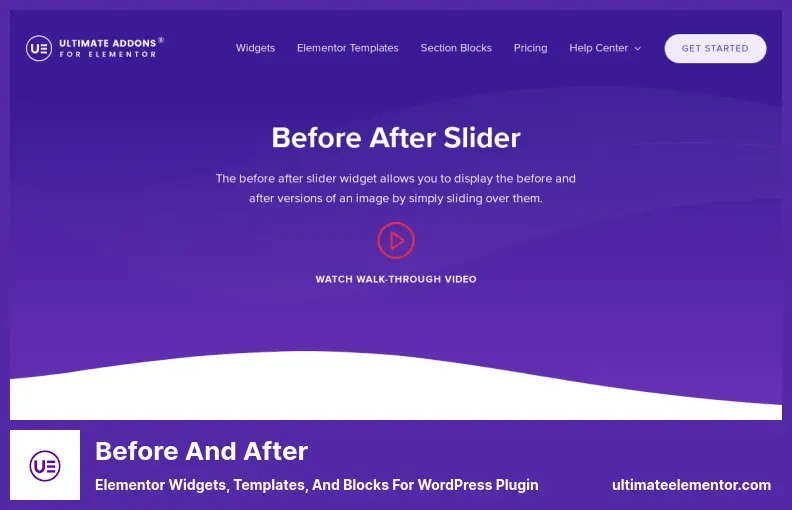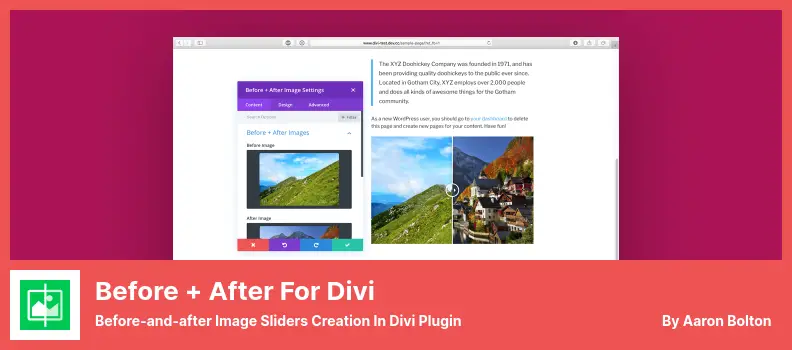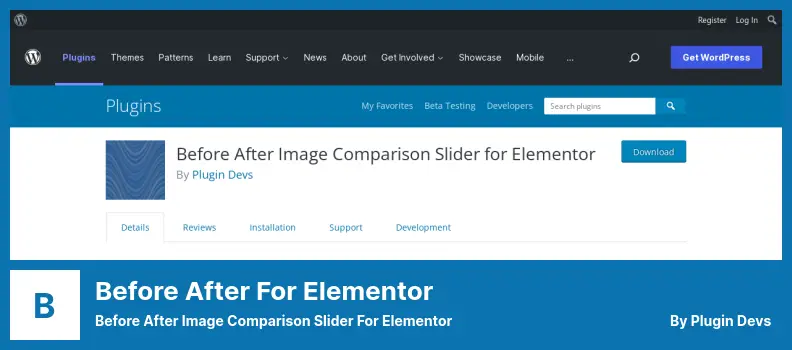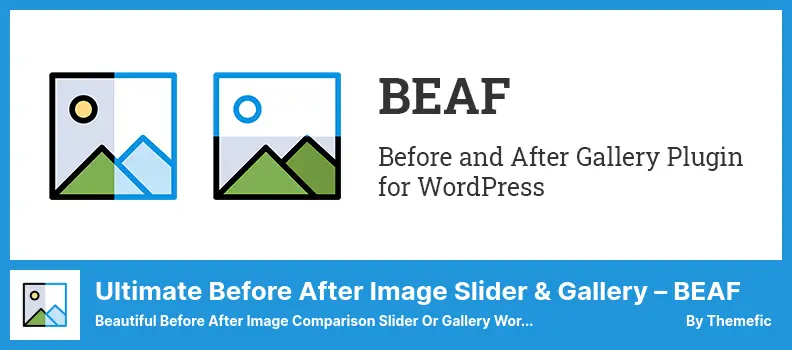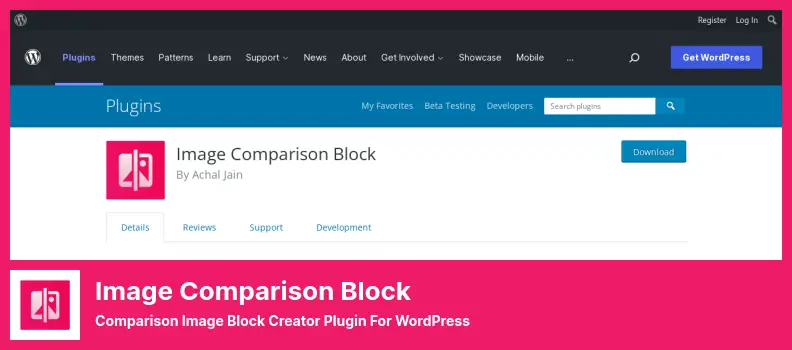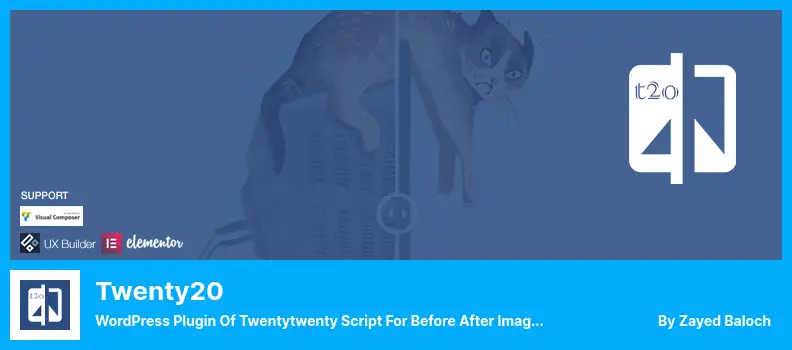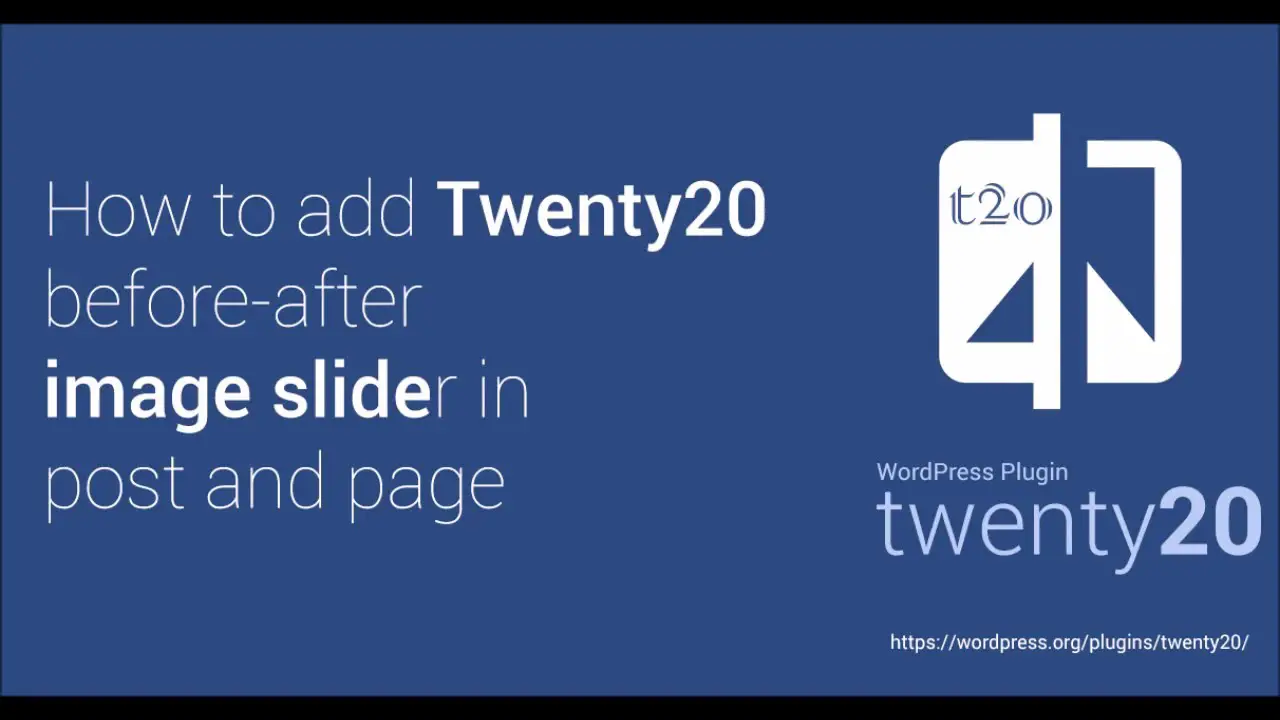Are you a WordPress website owner looking to enhance your website with before and after images? Or perhaps you’re curious about the best WordPress plugins available for this purpose? Look no further! In this blog post, we will explore the seven best WordPress before and after plugins, both free and pro options.
If you’re wondering why you should consider using before and after plugins on your WordPress site, let me give you a few compelling reasons. Did you know that visual content can significantly increase user engagement and time spent on your website?
According to studies, articles with relevant images receive 94% more views than those without. By incorporating before and after images, you can effectively showcase the transformation your product or service offers, engaging your visitors and potentially increasing conversions.
We are going to dive into the top seven WordPress before and after plugins that you can use if you’d like to achieve visually impactful results on your website in this article.
Whether you’re a photographer, a home remodeling contractor, or an eCommerce store owner, these plugins will provide you with the tools you need to create stunning before and after image comparisons effortlessly.
So, without further ado, let’s explore the features, benefits, and pricing options of these incredible WordPress before and after plugins to help you find the perfect fit for your website.
Best Before And After Plugins for WordPress
Look no further if you want to show off how powerful your work is through stunning before and after images. We’ve compiled a collection of the 7 best before and after WordPress plugins, free and paid, to make your work shine! Find out which plugin will take your website to the next level.
Before And After Plugin
Elementor Widgets, Templates, and Blocks for WordPress Plugin
Before And After is a WordPress plugin that allows you to view the results of your edits directly on your website. It is compatible with popular page builders like WooCommerce, Gutenberg, and Divi.
One of the standout features of the plugin is its ability to create a slider with before and after effects. This not only adds a visually appealing element to your website but also highlights the design’s responsiveness. The plugin has an intuitive user interface, making it easy to navigate and customize.
Another useful feature of the plugin is the Different Versions of the Product plugin. This feature allows you to inspect all the different versions of a product that have been created in one step. It saves you time and helps you keep track of your product variations.
When it comes to creating a website that stands out from the rest, this plugin pairs nicely with Ultimate Addons. You can create a professional website in less than 3 hours with more than 100 professionally designed templates to choose from. In addition, you can customize the templates to fit your needs.
For designers and DIYers, the growing library of unique and creative Elementor widgets offered by Before And After is a game-changer. Whether you’re a designer or a do-it-yourselfer, these widgets will increase your productivity and help you manage your project efficiently.
One of the significant time-saving features for web designers is the cross-site copy and paste. With Before And After, you can easily reuse the design of your website across multiple domains. Simply copy and paste your website sections, pages, and widgets between domains, saving you valuable time.
Key Features:
- Add multiple sliders to a single page
- Customizable labels for color, font, position, and style
- Easily switch the slider on and off with widget settings
- Apply different slide styles according to your preferences
- Both horizontal and vertical layouts are available.
Before + After for Divi Plugin
Before-and-after Image Sliders Creation in Divi Plugin
Before + After for Divi is a must-have plugin for WordPress website owners who want to integrate a Before and After Image Slider. With this plugin, you can effortlessly compare multiple images side by side, and you can have an unlimited number of sliders on any webpage.
One of the standout features of this plugin is its compatibility with the Visual Builder, allowing for seamless integration into your website design. Additionally, you have the flexibility to choose the size of your images within the Divi module, ensuring a perfect fit for your website’s aesthetic.
The minimal and responsive theme of the plugin is specifically designed to work flawlessly with the Divi Builder plugin and Elegant Themes Divi, among other themes. This means that you can create stunning Before and After sliders without compromising on the overall look and feel of your website.
The Divi Editor tool offers a range of other useful functionalities as well. For instance, you can easily respond to changes on the page, add hover effects, and compare images vertically and horizontally.
The plugin also integrates seamlessly with the Divi Builder and comes with a handy shortcode generator to simplify the process of adding Before and After sliders to your website.
In addition to these features, it is compatible with lazy-load plugins, ensuring that your website remains fast and efficient. However, it’s worth noting that the slider images themselves are not supported by lazy-load plugins.
Another standout feature is the ability to crop images and select the perfect image size for your needs. This ensures that your Before and After sliders look clean and professional.
One unique feature of this plugin is the automatic movement of slide bars when the cursor is moved downward. This adds an interactive element to your Before and After sliders, making them even more engaging for your website visitors.
Key Features:
- Minimal and responsive theme
- Seamless compatibility with the Visual Builder
- Unlimited number of sliders on any webpage
- Easy customization of image sizes
- Integration with Divi Builder and shortcode generator
- Ability to respond to changes on the page.
Before After for Elementor Plugin
Before After Image Comparison Slider for Elementor
Before After for Elementor is a popular WordPress plugin that allows you to showcase the differences between images in case studies. With this plugin, you can easily create before-and-after sliders on your website built using Elementor.
One of the standout features of this plugin is its user-friendly interface. You can easily add an unlimited number of sliders and modify them directly on your website, whether you’re using a touchscreen device or a desktop computer. The plugin is fully responsive, ensuring a smooth user experience for your visitors.
The intuitive admin panel makes it simple to customize your sliders to match your website’s design. It also offers shortcodes and mobile-friendly options, giving you even more flexibility in how you display your before-and-after images.
In addition, the plugin is highly customizable thanks to its integration with the Before After Slider Multipurpose Plugin. This means you can compare two images side by side and highlight their differences after they’ve been modified.
While the free version of this plugin offers great functionality, the pro version takes it a step further. With the pro version, you’ll have access to advanced features and capabilities that are particularly useful for web designers.
One of the additional benefits of using Before After for Elementor is the ability to customize the image size. This means you can display images you’ve created yourself in the sliders, ensuring seamless integration with your website’s branding.
Key Features:
- Global CSS and JS customizations
- Exceptional customer service
- Compatible with multiple web browsers
- Supports all modern operating systems and web browsers.
Ultimate Before After image slider & gallery – BEAF Plugin
Beautiful Before After Image Comparison Slider or Gallery WordPress Plugin
With Ultimate Before After Image Slider & Gallery-BEAF, you can put stunning images before and after on your website in galleries and sliders. A seamless and professional look comes from customizing the labels, backgrounds, and colors of your images.
Not only does BEAF offer a wide range of free features, but it also has a premium version available for those who want access to even more advanced options.
The plugin integrates smoothly with popular page builders like WP Bakery, Elementor, Beaver, Divi, and Gutenberg Editor, giving you the flexibility to design your galleries and sliders exactly how you envision them.
One of the standout features of BEAF is its lightweight design, which ensures that your website’s loading speed won’t be compromised. This means that you can showcase your before and after images without worrying about slowing down your site.
In terms of customization, you have complete control over the height, width, and alignment of your galleries and sliders. You can also apply effects to single images, filter the gallery, and customize the ‘Read More’ button to match your website’s aesthetic.
For those who opt for the pro version, additional layouts are available, allowing you to further enhance the visual appeal of your before and after presentations.
Key Features:
- Customizable ‘Read More’ button to match your website’s aesthetic.
- Customizable labels, backgrounds, and colors for a professional look
- Seamless integration with popular page builders for easy design
- Lightweight design that won’t slow down your website
- Complete control over height, width, and alignment of galleries and sliders
- Effects for single images and the option to filter the gallery
Image Comparison Block Plugin
Comparison Image Block Creator Plugin for WordPress
With Image Comparison Block, you don’t have to worry about resizing images or changing the image settings in your theme. You can easily add before and after images to your site. You can show off your work or make a point about how important a change is.
The cool thing about it is the intuitive interface and slider. This plugin is easy to customize with its beautiful design and easy customization options. It shows your results before a visitor visits your site and after. Besides working great on desktops and phones, it’s also great on tablets and smartphones.
Also, you can make unlimited sliders with this plugin. It makes your website look nicer and also makes it more functional. You can showcase different versions of your products easily or highlight any changes or improvements you’ve made with the image comparison feature.
The image compare plugin for WordPress is also highly versatile and compatible with various popular page builders and editors including Divi, Gutenberg, and WooCommerce. This ensures that you can seamlessly integrate it into your existing WordPress setup without any issues.
It has a lot of customization options. You can style your sliders to match your website’s branding. You can also customize the text that goes on the sliders, so visitors have more info and context. Also, you can pick from a bunch of orientation options, so it fits whatever content you’ve got.
The plugin is also designed to be user-friendly and provides a convenient method for your users to view and compare information. It presents comparisons in an easy-to-understand format, allowing users to quickly grasp the differences between images or versions of a product.
Aside from the intuitive interface and seamless integration, you can customize your WordPress site with this plugin. It’s super easy to use, so you can highlight changes, showcase your work, and show visitors what you’re doing. It’s great for people who’d like to get more visitors to their WordPress site.
Key Features:
- Support for all modern web browsers and devices
- Unlimited number of sliders on a single page
- Customizable backgrounds and text
- Wide range of orientation options
- Compatibility with popular page builders and editors
- Easy-to-understand and compare image comparisons.
Twenty20 Plugin
WordPress Plugin of Twentytwenty Script for Before After Image Comparison
Twenty20 is a popular WordPress plugin that offers a simple and easy-to-use interface. It is especially useful for those who are new to WordPress and want to learn how to add interactive elements to their website. The plugin features shortcodes and widget drawers that can be customized to be both horizontal and vertical.
One of the standout features of the plugin is its compatibility with popular page builders like WP Bakery, UX Builder, and Visual Composer. This means that users can easily integrate the plugin into their existing website design without any hassle.
Further, this plugin will also allow you to insert sliders into the text editor with just a click and will provide you with the option to resize images quickly and easily in the text editor.
Another great feature of the plugin is its before-and-after comparison capability. Users can compare two images side by side, either horizontally or vertically. This feature also extends to slideshow comparisons, where you can see the results of the two images in a dynamic and engaging manner.
Aside from its user-friendly interface, Twenty20 also offers excellent customer service. If you ever encounter any issues or have questions, the support team is ready to assist you. This is a valuable asset for users who value prompt and helpful assistance.
Key Features:
- Vertical and horizontal sliders for easy positioning
- Beginner-friendly user interface that is simple and straightforward
- The ability to add sliders by clicking the text editor button
- Utilize various types of shortcodes to execute different actions.
BA Plus – Before & After Image Slider Plugin
Image Slideshow Option WordPress Plugin
BA Plus – Before & After Image Slider is a WordPress plugin that allows you to showcase the changes between two images on your website. With its intuitive user interface and theme-assisted styles, this plugin ensures that your images look great on any screen size.
One of the standout features of this plugin is its ability to divide the screen in diagonal directions, allowing you to create visually appealing before and after comparisons. Whether you want to showcase a website redesign or compare different versions of your website, this plugin has got you covered.
Not only does the plugin offer an easy way to display before and after photos, but it also has SEO benefits. By allowing you to define the alt attributes of your images, it helps to optimize your website for search engines.
This plugin has been extensively tested on the latest WordPress versions and servers, so you can trust that it will work seamlessly with your website. It also offers a lite version with ample support for shortcodes, making it easy to customize the display and development features.
In addition to the lite version, it also offers a pro version with even more features. One of the standout features of the pro version is the ability to use the overlay mode, which creates a visually striking effect. You can also define attributes such as alt values for the left and right sides and easily create shortcodes.
Key Features:
- Import and export data with the Customizer
- Determine the initial position of your slider with the code
- Create comparisons between two or more images
- Adjust the duration of the slide for a customized experience
- Export your slider to a static HTML page with Slider to HTML
- The bar automatically slides down when you move the cursor.
Frequently Asked Questions
Before and after plugins for WordPress are tools that allow you to showcase the transformation of something, such as an image, by displaying a before and after comparison.
These plugins are commonly used by photographers, designers, and anyone who wants to visually demonstrate the changes made to their content.
Before and after plugins can greatly enhance your WordPress site by adding interactive and engaging elements. They help you highlight the improvements, modifications, or progress in your content, which can be visually appealing and informative to your visitors.
Whether you want to showcase a home renovation, weight loss journey, or design process, these plugins can effectively convey the message and captivate your audience.
Premium before and after plugins provide more advanced features, customization options, and support compared to their free counterparts.
With premium plugins, you can create stunning before and after effects, utilize additional transition styles, add captions or descriptions, and have access to regular updates and technical assistance.
If you want to take your before and after comparisons to the next level and have more control over the visual experience, investing in a premium plugin is worth considering.
Conclusion
In conclusion, we have explored the seven best WordPress before and after plugins, both free and pro options. We discussed the features, benefits, and potential use cases for each of these plugins.
Whether you are a WordPress website owner looking to showcase your work, a photographer wanting to highlight photo edits, or a business wanting to showcase transformations, these plugins have got you covered.
But our journey doesn’t have to end here! If you are hungry for more tutorials and insights related to WordPress plugins and themes, I highly recommend checking out the BetterStudio blog. They have a wealth of knowledge and resources to help you enhance your WordPress website and make it truly stand out.
To stay up to date with the latest tutorials and tips, I encourage you to follow BetterStudio on Facebook and Twitter. Their social media channels are a great way to stay connected and never miss out on valuable information that can take your WordPress game to the next level.
Before I wrap up, I want to extend a heartfelt thank you for taking the time to read this article. It is my hope that it has provided you with valuable insights and solutions for your WordPress website.
If you have any questions or encounter any problems with the article or the plugins discussed, please don’t hesitate to leave a comment below. I will be more than happy to assist you and provide any additional guidance you may need.
Happy plugin hunting, and may your WordPress website thrive with the power of before and after visualizations!