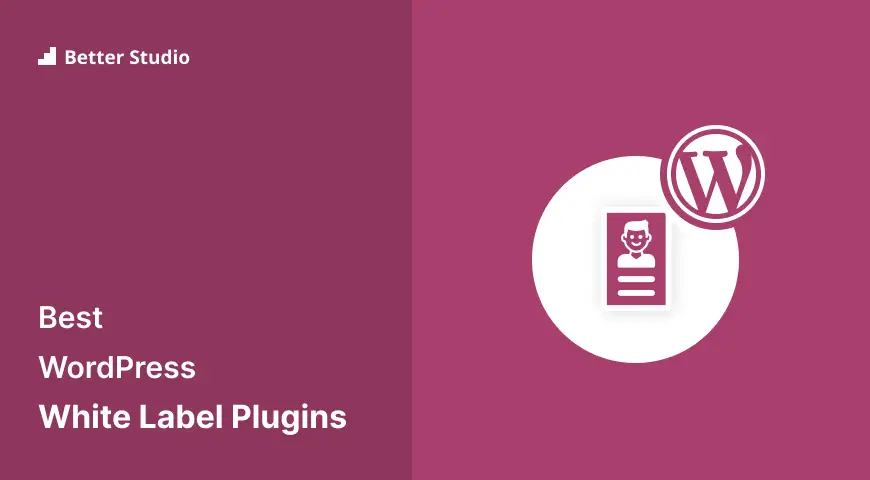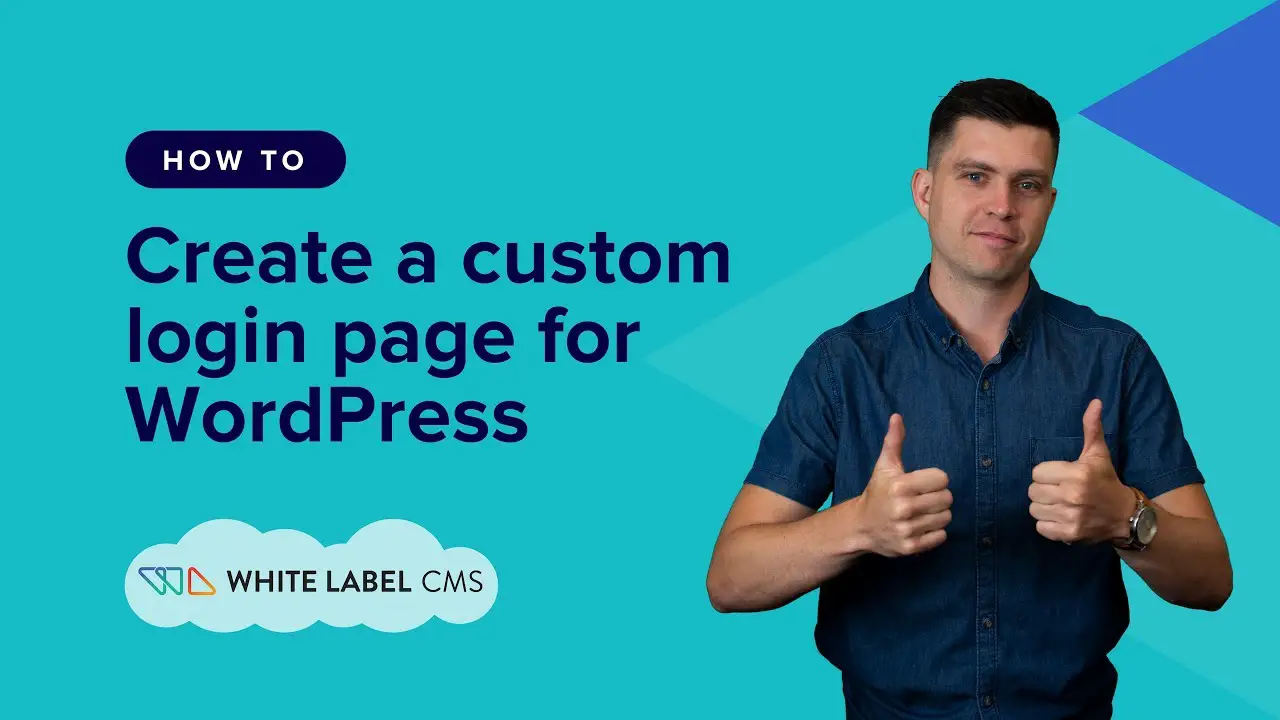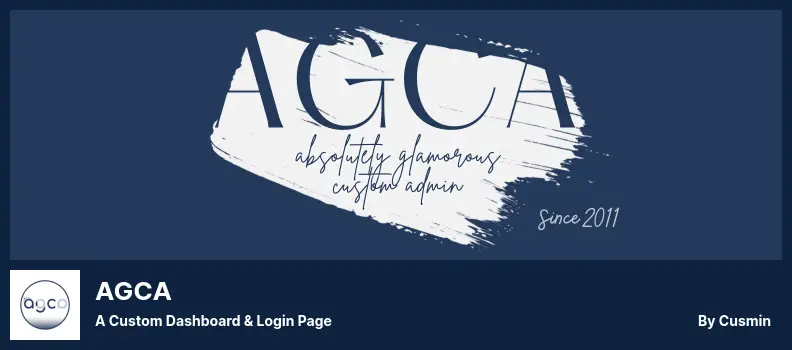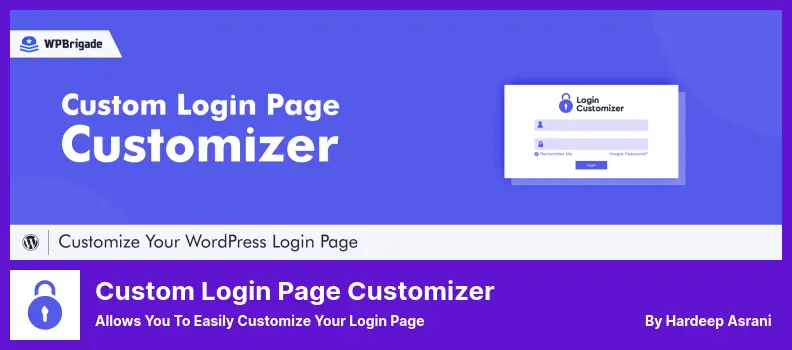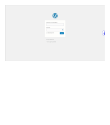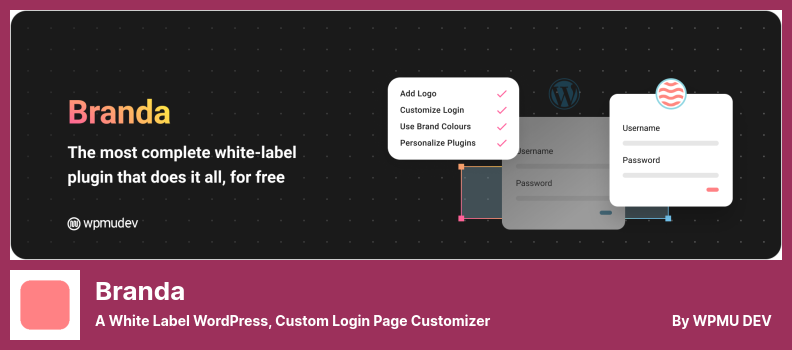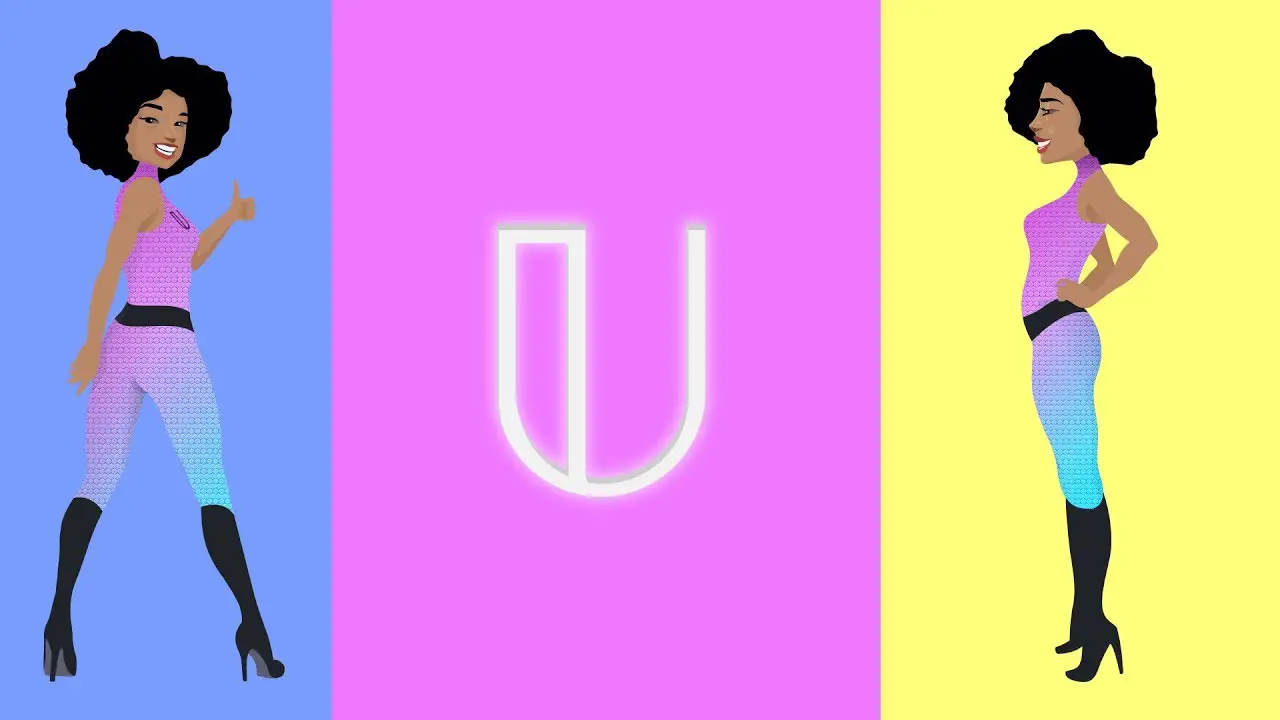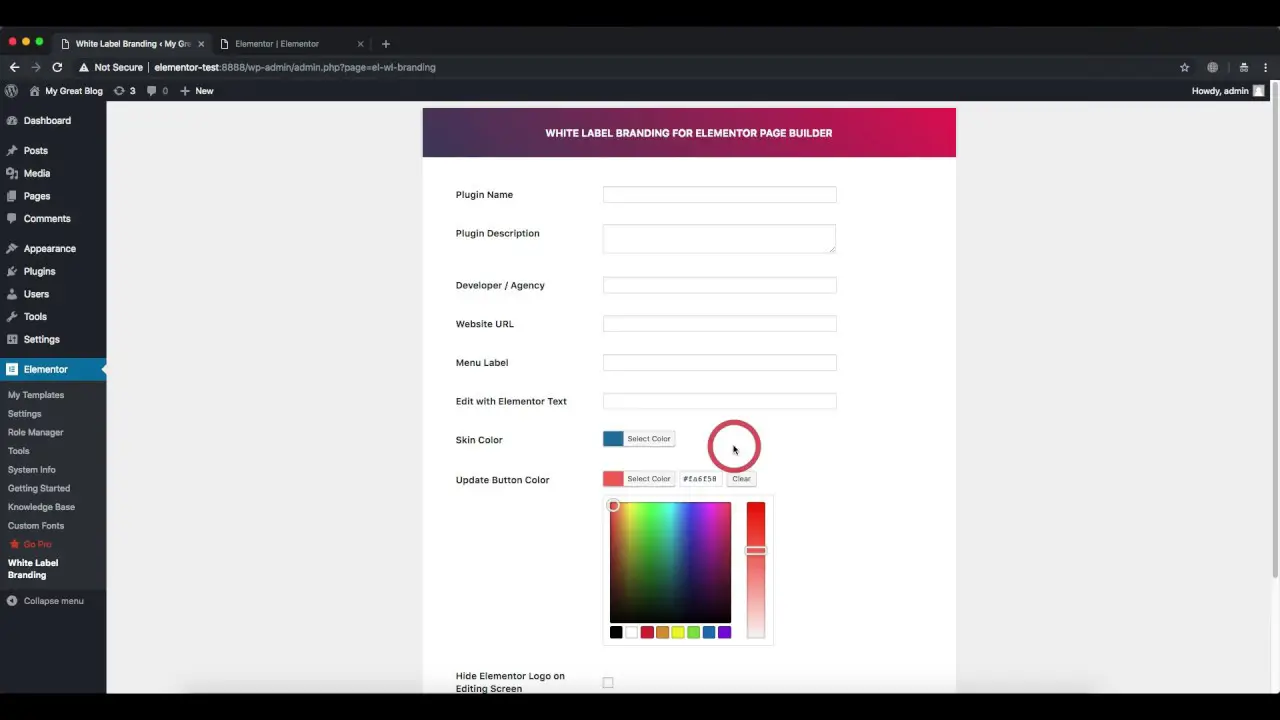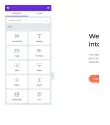Are you an avid WordPress website owner who wants to establish your brand identity in every aspect? If so, adding a White Label plugin to your website arsenal can provide you with the best solution to achieve your goal. But with so many options out there, where do you start?
This article showcases the seven best WordPress White Label plugins (free & pro) designed to help you style and brand your website in a more professional and customized way.
You’ll find various plugins in the market offering different features and functionalities to help you achieve your desired look and feel for your website.
In this blog post, we’ll explore the top-rated White Label plugins for WordPress, providing you with an in-depth view of each plugin’s features to help you make the right choice in establishing your brand’s identity.
Best White Label Plugins for WordPress
If you’re looking to brand your WordPress site and make it look professional, then you should check out these top White Label plugins. These seven White Label plugins are the best in the market and will help you establish a strong brand identity for your WordPress site.
WpAlter Plugin
a White Label WordPress Plugin
WpAlter is an excellent White Label WordPress plugin that allows you to customize the look and feel of your dashboard according to the user role assigned to your site. One of its most significant advantages is that it enables you to hide certain admin items from your clients or users for enhanced confidentiality.
This plugin offers a variety of features, including the ability to delete dashboard widgets created by third-party plugins and add any number of custom links to the admin bar. Furthermore, users can create unlimited custom links for the admin bar menu for a more personalized feel.
The plugin also provides support for multiple sites, which can be customized based on user roles. Additionally, users can customize the login theme and have an unlimited number of custom widgets on their dashboards. Moreover, the white-label email services are a nice touch.
The package comes with 25 custom admin themes and unlimited color options, offering immense viewing flexibility. Unfortunately, the plugin is not available for free, but it is worth the investment for those who are looking for a high-quality white-label WordPress dashboard.
Key Features:
- Customizable admin menu items based on roles
- Customizable login theme
- Unlimited custom widgets
- Multiple site support
- White-label email services.
White Label CMS Plugin
Allows You to Set Up and Customize The Dashboard
White Label CMS is a WordPress plugin that enables you to personalize the content management system for your clients. It allows you to create a customized dashboard and login page that includes your or your client’s logo, a background image, and CSS attributes.
With this plugin, you have full control over the menu items that appear during the login process. This feature makes your client’s content management system personalized and less confusing, thereby enhancing their experience.
The plugin comes with a wizard that makes it easy to create a customized dashboard. You can select which menus to display, customize the login page, and add your logo to the header and footer. This branding strategy makes your clients feel like they are visiting a customized site rather than a generic one.
The primary benefit of the plugin is that you can create a branded login page for your clients, which leaves a lasting impression. The plugin is easy to use, and it offers a wide range of customization options to give your clients a unique experience.
Noteworthy features of the White Label CMS include the ability to control which menus are displayed, a customizable dashboard, custom CSS, and adding a logo to the header and footer. With these features at your fingertip, you are sure to provide an exceptional user experience for your clients.
Key Features:
- Create a customized dashboard
- Personalize menu items for clients
- Customizable login page
- Add logo to header and footer
- Custom CSS options
- Branded experience for clients.
AGCA Plugin
a Custom Dashboard & Login Page
AGCA is a WordPress plugin that allows users to customize the WordPress admin panel, login page, admin bar, and admin menu at a granular level.
With the plugin, users can make their admin panel more user-friendly by adding widgets, WordPress logos, links, help, and screen options, improving the user experience.
Moreover, the plugin includes custom CSS and Java scripts and customization settings for exporting and importing. Users can modify, remove, and add their own iconography and color scheme to the admin menu.
In addition, AGCA is fully integrated with the Absolutely Glamorous Custom Admin Panel, allowing users to add their own content, images, and text to personalize their admin panel fully. Users can also hide or change admin bar items and remove them from WordPress traces.
Key Features:
- Customizable admin panel
- Custom CSS and Java scripts
- Export and import customization settings
- Widgets, WordPress logo, links, help, and screen options
- Hidden or changed admin bar items
- Admin bar removed from WordPress traces.
Custom Login Page Customizer Plugin
Allows You to Easily Customize Your Login Page
Custom Login Page Customizer is a WordPress plugin that allows users to easily customize their login pages. The plugin integrates with WordPress customizer, allowing users to preview their changes before they go live.
With options to customize colors, background styles, form styles, and more, users can create a unique and personalized login page without the need for programming skills.
In the free version, users have access to a variety of customization options. However, for added security, the premium version includes a reCAPTCHA-based verification mechanism.
While the plugin is designed specifically for login pages, it is a great option for users who are only concerned with customizing this aspect of their site.
One of the key features of Custom Login Page Customizer is the ability to customize the login form’s background and size, modify the fields and text, and style the login button.
All fields and forms are also available in unlimited colors, allowing for added customization. Additionally, there is a customized main background or image option available.
Key Features:
- Modify fields and text and style the login button
- All fields and forms available in unlimited colors
- Includes reCAPTCHA-based verification mechanism
- Customized main background or image option is available.
- Real-time customization option with the Live Customizer
- Customize the login form’s background and size
Branda Plugin
a White Label WordPress, Custom Login Page Customizer
Branda is a plugin used for white-label branding on WordPress. It’s a powerful tool that enables you to customize every aspect of your dashboard while also changing or removing logos. It allows you to personalize every detail, including the color scheme, login screen, and admin page, quickly and easily.
One of the best features of the plugin is its ability to change the way your WordPress admin page appears by adjusting the logo, displaying the toolbar, and adding custom text below the admin menu. The admin menu can also be customized based on the user role or custom user type.
Moreover, the plugin provides utility options, such as images, comment control, tracking codes, website mode, site generator, and text replacement. It comprises several widgets and features that enable the import and export of data, coming soon and under construction pages.
With this plugin, you can change the delivery of your system emails while also customizing the maintenance mode and coming soon pages effortlessly. Branda also provides front-end options for author boxes, cookie notices, header, and footer content, as well as document links on your blog.
Key Features:
- Customize the news feed on the dashboard widget
- Provides various locations for inserting tracking codes on the website
- Posts will have a responsive author box
- Disabling comments on articles, pages, or site-wide
- Customization of the color scheme and color management.
White Label Plugin
a WordPress Custom Login Page, Dashboard, and Admin
White Label is an amazing WordPress plugin that can help you customize your WordPress dashboard, including custom logos, widget creation, and customized login screens.
It is a plugin that is extremely flexible, with the ability to replace the WordPress welcome panel and widgets with your own customized content so that your site looks and feels exactly how you want it to.
The plugin also allows you to modify the admin footer section, including the accepting message, background color, image, and credit field, giving you full control over your WordPress site’s admin area.
The plugin is perfect for site owners who want a personalized admin area. It lets you customize the dashboard with live chat, customize the menu bar and footer, and change the color scheme for everyone. You can even disable admin menus and plugins so only certain people can access them.
The flexibility provided by White Label is unparalleled. You can remove widgets and sidebar menu items from the dashboard, and even remove individual widgets. It’s easy to create custom dashboard widgets and remove the admin bar, giving you complete control over your WordPress site.
Key Features:
- Customize welcome panel and widgets
- Modify the admin footer section
- Select a color scheme for all users
- Add live chat and custom javascript
- Remove widgets and sidebar menu items
- Create custom dashboard widgets.
White Label Branding for Elementor Plugin
a White Label Branding feature for Elementor Page Builder
White Label Branding for Elementor is a plugin that allows you to customize Elementor and white label it with your own branding.
It gives you the impression of having your own page builder, making it an excellent option for individuals who want to create custom pages that match their branding. With just a few clicks, you can set up your custom pages in minutes.
This plugin is great for changing various aspects of Elementor to match your branding, such as modifying the skin color and changing the plugin name.
It also allows you to change the plugin description, menu label, developer or agency, and even the URL of your website. These features provide users with complete control over how their Elementor appears to users and makes it feel like a one-of-a-kind page builder.
The plugin’s most significant feature is that it provides you with a white label option for Elementor, impressing your users with the appearance of custom pages that match your branding. Keep in mind that some “Elementor” mentions may still appear in some areas, but it’s still the most effective free method.
Key Features:
- Option to change developer or agency name
- URL changing option
- Modify skin colors
- Customizable plugin description
- Change menu label options
- Complete control over Elementor’s appearance.
Frequently Asked Questions
WordPress White Label plugins are tools used to rebrand and customize the appearance of the WordPress backend. They allow you to remove any WordPress logo or branding and replace it with your own branding to create a more professional and personalized user experience for clients or customers.
Some benefits of using WordPress White Label plugins include: creating a more professional and personalized user experience, making your brand more recognizable, increasing customer loyalty, and making it easier for clients to use your services.
Yes, there are free WordPress White Label plugins. However, the free versions may have limited customization options compared to the paid versions of these plugins. It is recommended to explore the features of both free and paid versions to determine which works best for your needs.
Conclusion
To conclude, we have discussed the top seven WordPress plugins that allow you to easily White Label your website. Whether you’re using a free or pro version, these plugins provide you with the tools you need to customize your website to fit your brand’s unique image.
For more tutorials and helpful tips, be sure to check out BetterStudio’s blog. If you find this article helpful, we encourage you to follow BetterStudio on Facebook and Twitter to stay up-to-date with the latest tutorials and news in WordPress development.
Lastly, we want to thank you for reading this article, and please feel free to leave any questions or comments you may have in the comment section below. Our team at BetterStudio is always here to provide you with support and guidance.