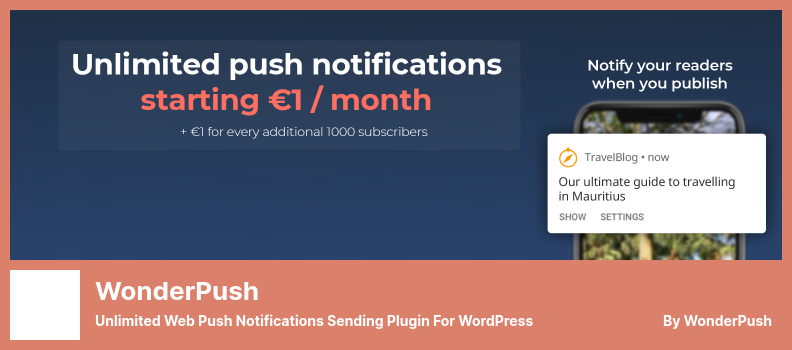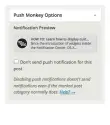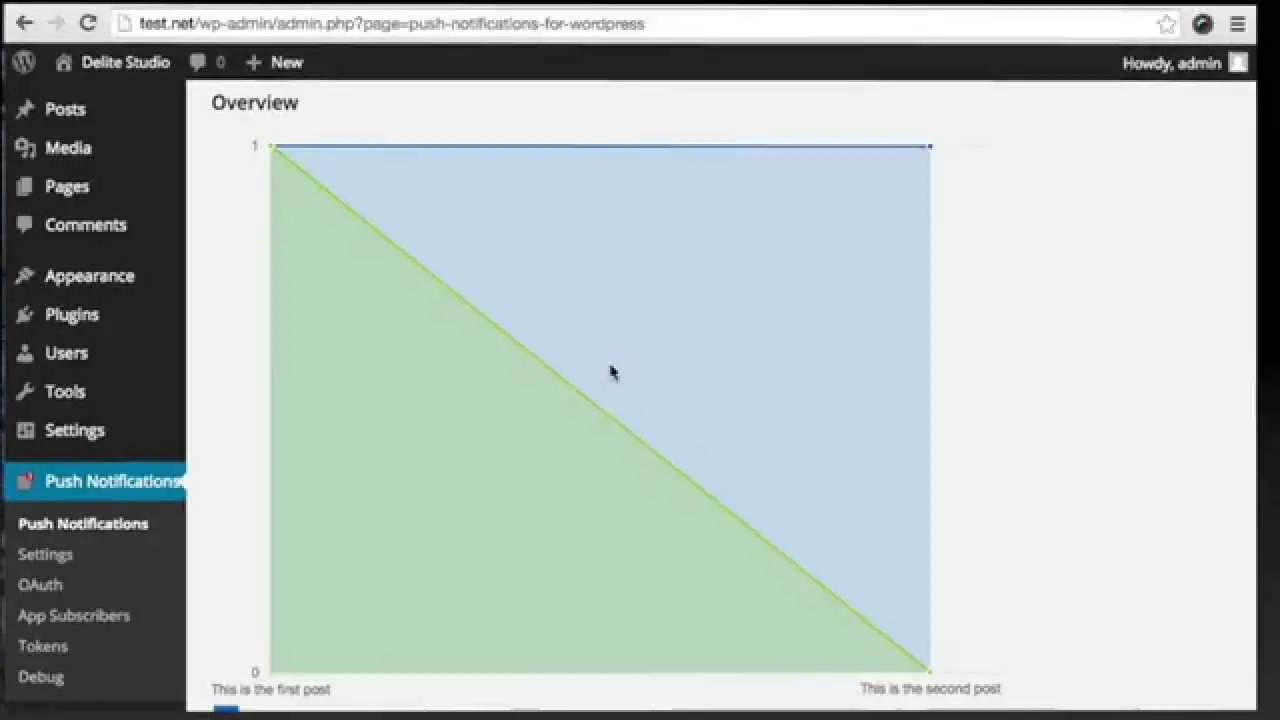Are you a WordPress website owner in search of the best push notification plugins? Then you’ve come to the right place! We’ve compiled the top 10 WordPress push notification plugins, both free and paid, to help you communicate with your audience and get your website to perform better
Now, you might be wondering, why should you even consider using push notifications for your WordPress site. Well, here’s a little something to think about push notifications has been proven to increase user engagement by up to 88%!
They allow you to instantly reach your website, visitors, even when they’re not actively browsing your site. With push notifications, you can send targeted messages, promote your latest blog posts, announce new product releases, and much more. It’s a powerful tool to keep your audience engaged and coming back for more.
So, without further ado, let’s dive into our handpicked selection of the best WordPress push notification plugins. Whether you’re looking for a free solution or are willing to invest in a pro version with advanced features, there’s something here for everyone.
Let’s explore how these plugins can help you effectively communicate with your audience and skyrocket your website’s success.
Best Push Notification Plugins for WordPress
If you are looking to boost engagement and keep your audience informed with timely updates, look no further than our curated list of the best WordPress push notification plugins.
Whether you’re looking for free options or ready to invest in a pro version, these plugins are sure to revolutionize the way you connect with your readers. Check out the following products and see which one suits your needs best. Let’s dive in!
PushEngage Plugin
Automated Push Notifications Sender Plugin
You can enhance your website’s engagement and drive more traffic with PushEngage, a powerful push notification platform. Over 9 billion push notifications are sent and received every month, so it can handle the increasing demands of its users. It works with Chrome, Firefox, Opera, Safari, and even Netscape Navigator.
One of the standout features of the plugin is its ability to empower customers with knowledge about new products. However, it’s worth noting that some websites may choose to disable certain notifications to address specific needs.
The plugin is highly popular because it is open-source and offers tons of features that make it one of the best push notifications out there. It does have a few disadvantages in comparison to Wonderpush, though, because duplicate ads can lead to errors and make it hard to find conversion sources.
It’s a comprehensive and trusted platform that’s used by over ten thousand companies to send and receive push notifications. The plugin includes a WordPress notification plugin so you can easily implement push notifications. Push notifications can boost engagement and bring in new visitors to your website.
Additionally, the plugin can be seamlessly integrated with various platforms like WordPress, Joomla, Shopify, Magento, and Wix, allowing you to bring your website up to full functionality.
For businesses, this platform is an excellent tool for increasing sales by notifying customers about new products and preventing revenue losses due to cart abandonment.
Key Features:
- A/B testing feature to determine the most effective notifications
- Offline Notification for immediate message visibility upon the internet connection
- Automated drip campaign service for sending customized messages in a sequence
- Segment subscribers based on various factors for personalized communications.
- Messages sent in response to user actions.
WonderPush Plugin
Unlimited Web Push Notifications Sending Plugin For WordPress
WonderPush is a powerful WordPress push notification plugin that offers a range of features to help website owners engage with their subscribers and boost their overall performance.
With the plugin, you can not only send push notifications to your subscribers but also monitor their actions when receiving these notifications. This allows you to track the effectiveness of your campaigns and make necessary adjustments to improve engagement.
One of the standout features of the plugin is its compatibility with popular browsers such as Chrome, Edge, Opera, and Firefox. This means that you can reach a wide range of users without any difficulty, maximizing your reach and impact.
Another major advantage of using the plugin is its ability to recover abandoned carts. By sending automated cart reminders, you can bring back customers who left without completing their purchase, reducing wastage and increasing your revenue.
The plugin also comes with a 14-day free trial and makes sure your data is in compliance with GDPR. You can manage segments, measure effectiveness, and control employee access with their dashboard, so you’ve got full control over your campaigns.
By enabling web push notifications on your website, you can receive email notifications as soon as a new article is published, keeping you in the loop and allowing you to stay ahead of the curve.
WonderPush also stands out with its ability to target specific customer groups based on their location, language, tags, and events. This level of targeting allows you to personalize your notifications and ensure they reach the right audience, increasing the chances of engagement and conversions.
Key Features:
- GDPR compliance for secure handling of customer information.
- Push notifications automation with a single click
- Real-time delivery tracking and conversion monitoring
- Customizable notifications by language, tags, and events
- Cart reminder automation to recover abandoned carts
- Compatibility with popular browsers like Chrome, Edge, Opera, and Firefox
OneSignal Plugin
Visitors Targeted Push Notifications For WordPress
OneSignal is a WordPress plugin that allows you to send push notifications to your website visitors. With its easy installation and setup, you can start delivering notifications to your users without any hassle.
This plugin stands out with its opt-in functionality, which emulates popular authority websites on the web. You can customize the timing of notifications based on your location, ensuring that your users receive them at the most convenient time.
Moreover, when you update an older post on your blog, you will automatically receive a notification so that your users will still be notified about updates to your blog.
OneSignal is a powerful plugin that handles billions of notifications daily. Once you install and set up your account, your website users will have the option to sign up for push notifications immediately after visiting your site. This seamless integration ensures that your users never miss out on any important updates.
With support for major browsers like Google Chrome, Firefox, Microsoft Edge, and Opera, the plugin automatically notifies users whenever new content is published. You can also choose to receive reminders when this happens, making sure you stay up-to-date with your own website.
One of the standout features of the plugin is its A/B testing capability. During the development of your notifications, you can experiment with different types of content to determine which ones are most effective. This valuable data allows you to optimize your notifications and improve user engagement.
With this plugin, you’ll get a new notification option on your admin dashboard. It’s got a complete settings interface, so you can customize your notifications. OneSignal provides a user-friendly interface so you can customize the design, timing, or target audience.
Key Features:
- Customizable notification scheduling based on the user’s time zone
- Real-time conversion tracking of notifications to visitors
- Ability to customize user notifications based on specific visitor attributes
- Keep followers updated with each new post you publish
- A/B testing to experiment and determine the most effective messages
- Choose when and how your visitors are notified of website updates.
Gravitec.net Plugin
Smart Web Push Service Plugin for WordPress
The Gravitec.net smart notifications plugin for WordPress allows you to set up push notifications in just five minutes. Your customers can approve push notifications before they receive them. With this service, you can keep them engaged with your content by asking them to approve them first.
One of the key benefits of using the plugin is that it allows you to reach a wide range of users on different devices and web browsers. By utilizing web browser notifications, you can increase the number of people visiting your website and keep them updated with your latest content.
For entrepreneurs and small businesses, it is an ideal choice as it offers a free service for up to ten thousand subscribers. This makes it a great option for both new and established companies looking to engage their audience and drive more traffic to their website.
Setting up push notifications with the plugin is simple and user-friendly. The subscription prompt provides an easy-to-use interface, allowing you to customize the appearance of your subscription prompt and choose the color scheme and design options that suit your brand.
In addition to setting up push notifications, it offers features such as Drip Campaigns and RSS to Push automation. With these features, you can automate your campaigns effortlessly, ensuring that updates and offers reach your subscribers in a timely manner.
You can also target your content to the correct audience by adding tags and segments. This ensures that your notifications are personalized and relevant to your subscribers, increasing the chances of engagement and conversions.
Gravitec.net provides detailed statistics for every campaign sent, including information on delivery, clicks, and sends. This allows you to track the effectiveness of your campaigns and make data-driven decisions to optimize your notifications.
Key Features:
- Customized permission requests for personalized user experience
- Ability to add unlimited websites and users to your account
- Drip Campaigns for automated and timely notifications
- RSS to Push automation for effortless content updates
- Targeted content delivery through tags and segments
- Detailed statistics on delivery, clicks, and sends.
iZooto Plugin
Publisher First Marketing Automation Platform For WordPress
You can track user behaviors and send relevant notifications based on what they do on your website with iZooto. The plugin lets you customize prompts and add branding elements like your company’s logo. You can also segment users intelligently and use CTAs, emojis reactions, and more.
With the plugin, you can create attractive notifications that capture your users’ attention and keep them engaged with your website. The plugin allows you to track user behaviors such as the pages they visit, the articles they read, and the videos they watch.
You can also set triggers for notifications, such as when users click on certain buttons. This enables you to send notifications based on factors like the amount of time users spend on your website or their scrolling behavior.
One of the standout features of the plugin is its ability to customize notifications according to your brand. You can incorporate your company’s logo and create prompts that align with your branding. This helps to create a cohesive and professional user experience.
For eCommerce websites, the plugin offers a range of features that can enhance your marketing efforts. You can send drip notifications to engage users at different stages of their purchase journey and send abandoned cart reminders to encourage them to complete their purchase.
As part of this plugin, you can also retarget certain products, allowing you to reach out to users who have shown an interest in an item that has been shown in your store.
It lets you segment users smartly. You can segment users based on their language preferences, device type, country of origin, subscriptions, age, and gender, and where they are from. By doing that, you can send personalized notifications to them based on their interests and preferences.
The WordPress notification API plugin lets you receive notifications automatically in all major browsers. Unlike some other alternatives, this plugin doesn’t offer an easy way to turn off the prompts. This means that your users never miss an important announcement.
Key Features:
- Customizable notifications for branding
- Tracking and targeting based on user behavior
- Drip notifications and abandoned cart reminders for eCommerce sites
- Intelligent user segmentation for personalized notifications
- Automatic notifications across all major browsers
- Highly contextual content to capture users’ attention.
Push Monkey Pro Plugin
Web Push Notifications and WooCommerce Abandoned Cart
Push Monkey Pro is a WordPress plugin that allows users to easily track their location and schedule notifications to be sent via email or SMS. With this plugin, you can activate notifications based on the attributes of your content and segment your readers based on their interests.
One of the great things about the plugin is that it is completely free to use. However, there are some limitations. Once you reach a certain number of subscribers, you will need to upgrade to the paid version. This plugin tracks your subscriptions but not the number of notifications sent.
The plugin allows you to segment your readers based on interests and customize articles based on attributes. Standard posts can be filtered by categories, while custom posts can be filtered by types, so they don’t get cluttered as much. It’s up to you if you want notifications for custom posts.
One of the standout features of the plugin is its integration with WooCommerce. This allows you to send notifications to visitors who have abandoned their carts, which can help to increase sales and conversions.
Another benefit of Push Monkey Pro is that it provides easy access to important information about WordPress usage and engagement directly from your dashboard. This can help you stay informed about how your website is performing and make data-driven decisions.
Key Features:
- WooCommerce integration for abandoned cart notifications
- Access important WordPress usage and engagement information
- Sort standard posts by post type and category
- Automatic push notifications for new posts
- Send notifications for any type of content
- Segment subscribers based on their interests.
Push notifications for WordPress Plugin
Definitive WordPress Plugin For Push Notifications
There is a premium plugin called Push Notifications for WordPress available that offers a range of notification patterns that you can use to support an unlimited number of notification sections at the same time.
It allows users to select specific categories of posts to receive notifications for, catering to their interests. This plugin is suitable for both small blog owners and those who want to integrate push notifications into their programs.
This plugin analyzes website data and gives you insight into your site’s success, which notifications get people to come back, and how you can make your site more effective. Your WordPress site will let you know when something’s new in real-time, so you don’t miss it.
One of the standout features of the plugin is its limit of 1,000 messages per platform for each user. This prevents users from becoming overwhelmed with notifications and reduces the likelihood of them unsubscribing.
With API support, REST services over HTTP are easily accessible, ensuring a user-friendly experience. Additionally, push notifications can be triggered when scheduled posts are published and are available in the form of messages, badge updates, and even sounds.
With this plugin, you can set up push notifications for specific types of posts, so you can tailor them to the interests of different users. In addition, Push Notifications for WordPress Lite can be used to make beautiful, interactive mobile apps. Also, it’s free since it doesn’t use a third-party server.
Key Features:
- RESTful API for easy integration
- Draft posts won’t trigger notifications
- Signature requirements ensure secure requests
- Scheduled post-publishing triggers push notifications
- Selective push notifications for specific post categories
- Compatibility with preferred mobile app technologies.
PushAlert Plugin
Web Push Notifications On Desktop And Mobile WordPress Plugin
PushAlert is a WordPress plugin that allows website owners to send personalized push notifications to their subscribers. With this plugin, you can target notifications to specific segments of your audience, resulting in a better user experience and increased engagement.
A key feature of this plugin is it reactivates older popular content by targeting it for new subscribers based on their last and first visits. Your content stays relevant for your audience if you keep it fresh, and you can add custom attributes like ROIs and events, so you can do whatever you want with it.
The Audience Creator feature of the plugin allows you to gather information about user interests based on keywords, URLs opened, visits, locations, devices, and operating systems. This data can be used to create highly targeted notification campaigns, ensuring that your messages reach the right people at the right time.
One of the best features of this plugin is the ability to show opt-in messages in your subscribers’ native language. The opt-in themes make it easy for you to get a more qualified list of subscribers without collecting email addresses or anything else.
Moreover, the plugin offers clickable push notifications, giving you the opportunity to re-engage your audience with new offers and content in real-time. This feature helps drive repeat traffic to your website and can lead to higher conversions.
PushAlert enables you to translate the entire subscription process into multiple languages, allowing you to reach a wider target audience, as it makes the subscription process accessible to a broader audience.
Key Features:
- Personalized recommendations based on individual interests
- Direct alerts to users’ mobile devices without a mobile app
- One-click subscription option for easy conversions
- Real-time push notifications for repeat traffic
- Higher conversions and opt-ins without personal information.
SendPulse Plugin
Web Push Automation Flow for WordPress
SendPulse is a WordPress plugin that allows you to send customized push notifications to the users of your website. With this plugin, you can send push notifications for free to up to 2,000 subscribers. To use the plugin, you will need to set up an account with ItCom, which only takes about five minutes.
One of the great features of the plugin is that it allows subscribers to subscribe to unlimited subscribers, similar to how OneSignal works. This means you can reach a large number of users and send them push notifications.
The plugin is compatible with popular browsers like Google Chrome, Safari, and Firefox, and it supports both HTTP and HTTPS versions of the URL it’s loaded in.
The plugin not only offers push notifications but also offers other useful features that will greatly improve your ability to reach and communicate with your subscribers.
You can segment your subscribers and send customized notifications based on their location and activity on your website. This allows you to send targeted messages that are more likely to be relevant and engaging for your audience.
Key Features:
- Send web push notifications, emails, and SMS from one platform
- Identify the most effective push notification campaigns based on ROI
- Automate message delivery based on specific conditions being met
- Experience real-time notifications and analyze the effectiveness of your campaigns
- Configure and customize targeted messages based on location and website activity.
Web Push Notifications – Webpushr Plugin
New Standard For Push Notifications Plugin For WordPress
Web Push Notifications – Webpushr is a powerful plugin that allows you to send push notifications to your website visitors. With its advanced features like segmentation, analytics, and opt-in prompts, you have full control over how you communicate with your audience.
Once installed, the plugin displays an opt-in message to your visitors, asking if they would like to receive push notifications. If they agree, you can then send them any message you choose. This is a great way to keep your audience engaged and informed about your latest updates and offers.
One of the key benefits of this plugin is that it can distribute notifications to your visitors even if they are not currently on your website. This means you can reach out to your audience even when they are not actively browsing your site, without any additional setup required.
Adding the plugin to your website is incredibly easy, and you can start sending notifications to your subscribers as soon as your articles are published. This allows you to instantly notify your audience about new products, price drops, sales, or even abandoned carts.
Speaking of abandoned carts, this plugin provides valuable user information, such as the browser and device type used, as soon as they occur. This allows you to gain insights into your customer’s behavior and tailor your marketing efforts accordingly.
One of the standout features of the plugin is its ability to send notifications across all major browsers simultaneously. This means you can reach your audience no matter which browser they use, ensuring maximum reach and engagement.
If you own an online store using WooCommerce, you can further enhance your customer experience by downloading the Webpushr for WooCommerce plugin. This plugin offers seamless integration with WooCommerce, providing your site with the best possible eCommerce experience.
Key Features:
- Collect CRM information from subscribers, including email and phone numbers
- Easily view and manage your subscribers in the plugin’s dashboard
- Customizable prompt style to match your brand’s look and feel
- Segment your audience based on various criteria for targeted notifications
- Works with both HTTP and HTTPS sites for maximum compatibility
- Automatically add new products and adjust prices for existing ones.
Frequently Asked Questions
Push notification plugins for WordPress are tools that allow website owners to send automated notifications to their visitors’ desktop or mobile devices.
These notifications appear as pop-up messages, even when the website is not open in the browser. They help website owners engage with their audience, promote new content, and drive traffic back to their site.
Push notification plugins offer several benefits for WordPress site owners. Firstly, they help you stay connected with your audience by sending them instant updates whenever new content is published. This ensures that your visitors are always informed and engaged.
Additionally, push notifications have higher click-through rates compared to other forms of marketing, making them an effective way to drive traffic back to your site.
Lastly, push notifications can be personalized and targeted, allowing you to deliver relevant messages to specific segments of your audience.
Yes, most push notification plugins for WordPress are designed to be user-friendly and easy to install. You can typically find them in the WordPress plugin repository and install them with just a few clicks.
Once installed, they usually have a simple configuration process where you can customize the appearance and behavior of your notifications. Many plugins also offer advanced features such as targeting options and scheduling capabilities.
Overall, using push notification plugins on your WordPress site should not require much technical expertise.
Conclusion
To recap, in this article, we discussed the 10 best WordPress push notification plugins, both free and pro. We explored how these plugins can enhance your website’s functionality and effectiveness in reaching your audience.
If you’re hungry for more informative and useful tutorials like this one, be sure to check out the BetterStudio blog. They have a wealth of related content that can help you optimize and improve your WordPress website.
For the latest updates and tutorials, don’t forget to follow BetterStudio on Facebook and Twitter. By doing so, you’ll be the first to know about new articles and stay up-to-date with the latest WordPress trends.
Thank you for taking the time to read this article. If you have any questions or encounter any problems related to the topics we discussed, please feel free to leave a comment in the section below. We’re here to help you and are eager to assist you with any issues you may have.