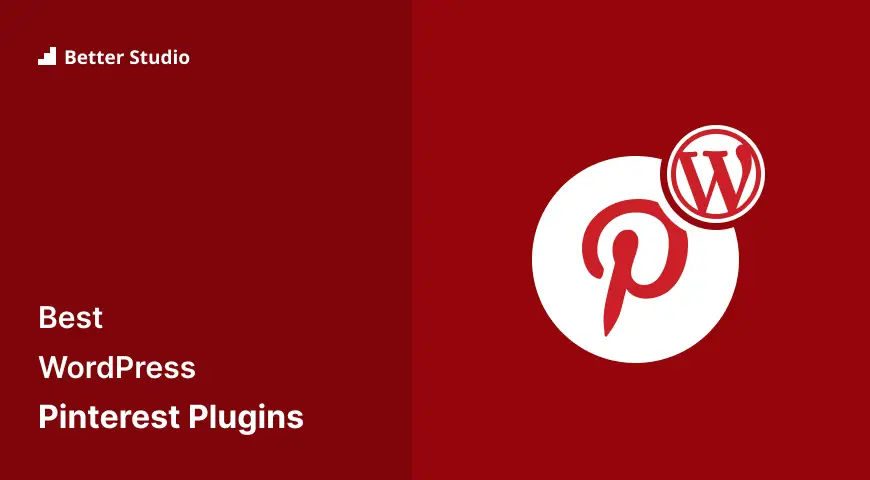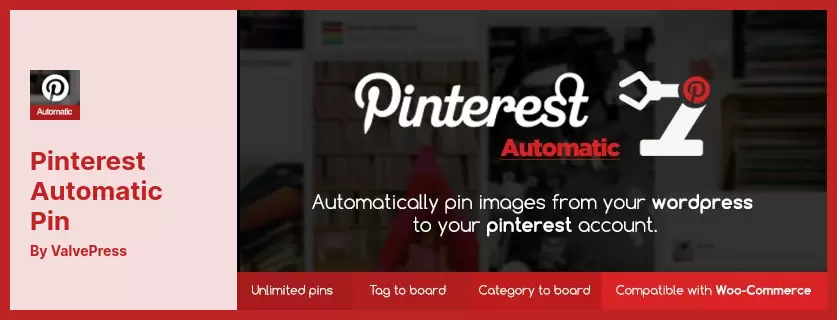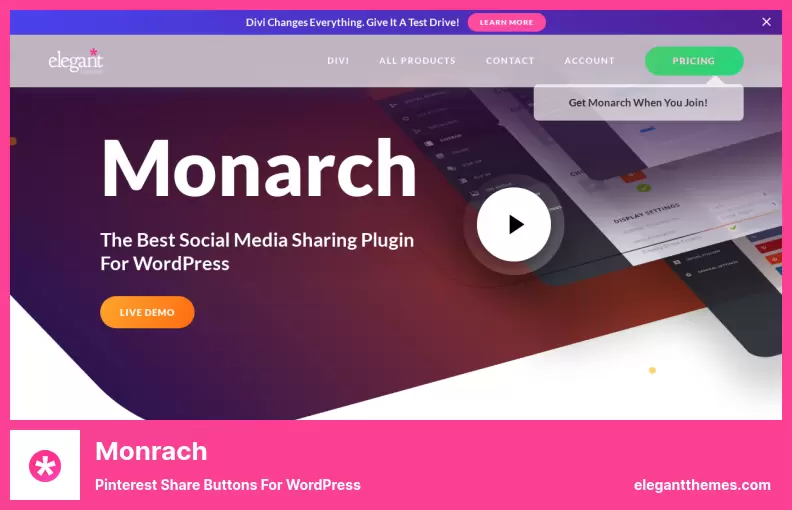Are you a WordPress website owner looking to increase your reach on social media? Have you considered using Pinterest as a platform to drive traffic to your site? If so, then this article is for you!
In this post, we’ll be discussing the 6 best WordPress Pinterest plugins of 2023, both free and paid options. These plugins can help optimize your Pinterest presence, from automating pinning to tracking analytics and more.
Did you know that Pinterest has over 478 million active users worldwide? With such a vast audience, utilizing these plugins can give your website a significant boost in visibility and engagement.
If you’re ready to take your Pinterest game to the next level, keep reading as we dive into the top plugins available for WordPress users. From beginner to advanced, there’s something for everyone on this list. So let’s get started!
Best Pinterest Plugins for WordPress
If you’re a WordPress website owner looking to boost your Pinterest presence, then you’ll want to check out these top-rated Pinterest plugins designed specifically for WordPress.
Explore our list of the six best WordPress Pinterest plugins, which offer both free and paid options, to see how they can help take your Pinterest strategy to the next level.
Pinterest Automatic Pin Plugin
Automatic WordPress Posts for Pinterest
Pinterest Automatic Pin is an excellent plugin for WordPress website owners and marketers who use Pinterest as a marketing tool. It automatically pins your blog’s photos to your Pinterest account, making it an easy and hassle-free process.
One of the plugin’s standout features is its ability to detect your blog’s photos when you publish posts. This feature saves you time since choosing which images to share on Pinterest can be time-consuming.
You can select which pictures to pin on Pinterest, and all pinned photos are linked to your posts, providing backlinks leading to your website.
This plugin allows you to pin as many photos as you want, without any restrictions. As a result, it helps increase website traffic and ranking in search engines.
Overall, the Pinterest Automatic Pin plugin is one of the most effective tools for achieving success on Pinterest. It is a must-have for anyone seeking to improve their Pinterest marketing.
Key Features:
- Pins entire post to Pinterest account
- Automatically identifies images in posts to pin
- Determines which images to pin
- Automatic board detection for choosing where to pin
- Allows unlimited image pinning
- Queueing system for seamless pinning
- Eliminates the need for manual pinning
- Saves time and effort
- Increases Pinterest engagement
- User-friendly interface for easy use
Weblizar Plugin
Pin It Button On Image Hover And Post
Weblizar, the plugin is an efficient and user-friendly solution that lets you share your website content on Pinterest effortlessly. The plugin activates a Pinterest ‘Pin It’ button, allowing your users to pin your articles, pages, or images on their Pinterest boards.
With Weblizar, you have the flexibility to choose where to display the pin button. You can choose to enable or disable the button on specific posts or pages. Moreover, you can track how many times your content has been pinned, liked, and shared on Pinterest using the plugin’s built-in statistics feature.
One of the best things about Weblizar Pin it plugin is its responsiveness. It adapts well to different devices, ensuring that your visitors can access the Pinterest button on your website regardless of the device they’re using. Furthermore, the plugin supports multiple languages, so you can translate it to suit your website’s needs.
Overall, if you’re looking for an easy-to-use and reliable solution to share your website content on Pinterest, Weblizar Pin it plugin is an excellent choice. Its straightforward features make it an ideal option for those who want to boost their Pinterest presence without any hassle.
Key Features:
- Fast and lightweight plugin
- Efficient display of Pinterest gallery for more traffic
- Beautiful templates for customization
- Choose which stats to display on user’s Pinterest profile
- Displays Pinterest profile as it appears on Pinterest
- Share all Pinterest pins on website
- Multilingual and translation-ready
- No user problems with usage
- Displays boards, followers, likes, and follow button
- Increases visibility of Pinterest profile
Pinterest Share Buttons for WordPress
Easy Social Share Buttons is a premium WordPress plugin designed to make content sharing on social networks effortless.
This plugin offers several unique features that enable your users to interact more with your website and share your content directly from your site onto various social media platforms like Facebook, Twitter, Tumblr, Pinterest, and many others.
With Easy Social Share Buttons, you can share your published content across all of these social networks with just a few clicks. One of the most notable features of this plugin is the Pinterest share button called ‘Pin It.’
By installing this plugin, you can add the ‘Pin It’ button to your posts and pages, allowing you to share your content with others on Pinterest.
In addition to the ‘Pin It’ button, there are other customization options available within the plugin, such as different button styles, color schemes, and placement options. The plugin’s interface is user-friendly and easy to navigate, allowing you to customize your social share buttons in minutes.
This plugin is an excellent choice for website owners looking to increase their social media presence and make it easier for their users to share their content on different platforms.
Its compatibility with multiple social networks and the ability to add customized share buttons to your website makes it one of the best social sharing plugins on the market today.
Overall, if you’re looking for a powerful and easy-to-use social media sharing plugin for your WordPress website, give Easy Social Share Buttons a try.
Key Features:
- Supports over 50 social networks
- Over 55 widget template options
- Eye-catching animations to enhance user experience
- Easy URL shortening for social media sharing
- Integration with WooCommerce for e-commerce websites
- A/B testing feature to optimize social share button performance
- Optimized “Pin it” buttons for mobile devices
- Customizable design and placement of social share buttons
- Multiple display options such as floating sidebar, inline buttons, or pop-ups
- Ability to track social sharing statistics with built-in analytics
Monrach Plugin
Pinterest Share Buttons for WordPress
Monarch Plugin is an efficient and robust plugin that lets you share your website content on various social networking platforms, including Pinterest. The plugin supports up to 20 different social media platforms, making it a powerful tool for maximizing your brand’s online presence.
The Monarch plugin adds a button to your website’s content pages that enables users to share your content with their social media followers. The plugin lets you customize the location of the share button to suit your preferences, ensuring it doesn’t disrupt your website’s design.
One of the key benefits of using the Monarch plugin is its ability to display the Pinterest share button only when a user moves the mouse over the content photos. This feature helps minimize clutter on your website and ensures visitors can focus on your content without being distracted by unnecessary buttons.
The Monarch plugin also comes with several customization options that allow you to choose the shape, color, and effect of the share button according to your needs. You can even use shortcodes provided by the plugin to add the “Share on Pinterest” button anywhere in your content.
In conclusion, if you’re looking for a reliable plugin to help you promote your website content on Pinterest and other social networking platforms, the Monarch plugin is an excellent choice.
Its robust features and customization options make it a must-have tool for any website owner looking to improve their brand’s online visibility.
Key Features:
- Choose from 20+ social networks
- Add icons with floating sidebar
- Place buttons above, below or both
- Display automatic sharing pop-ups
- Triggered fly-ins for engagement
- 6 Automatic Pop-Ups & Fly-Ins
- Easily customize social network options
- Sophisticated and effective floating sidebar method
- Flexible placement options for sharing buttons
- Automatic sharing pop-ups for better engagement
- Unique triggered fly-ins to grab reader’s attention
- A variety of automatic pop-ups and fly-ins for every need
Social Warfare Plugin
WordPress Social Sharing Plugin
Social Warfare is a WordPress plugin that allows website owners to share their content on social media platforms like Pinterest. With its free version, the Social Warfare plugin supports popular social networks and provides users with shortcodes to determine the location of the shared button.
Additionally, you can select a fixed location for the share button, which users can click to share their content on social networks.
One of the advantages of using Social Warfare to share photos on Pinterest is the increased engagement users will have with your content. This engagement will help improve your website’s position in search engine results pages (SERPs).
Although the free version of Social Warfare lacks customization features, there is also a premium version of the plugin available. If you need more customization or features, you should consider upgrading to the premium version.
Overall, Social Warfare is a useful plugin for WordPress users who want to increase their website’s visibility on Pinterest and other social networks. Its ease of use, shortcode capabilities, and fixed location options make it an excellent choice for beginners and advanced users alike.
Key Features:
- Accurate share counts with API endpoints
- Floating share buttons
- Share attempt count display
- Display popular posts based on social network
- Tweetable quotes builder for increased engagement
- Customizable button design options
- Integration with Bitly for short links and tracking
- Social follow buttons to increase social media followers
- Mobile responsive design for optimal user experience
- Social proof with share count recovery after URL change
Social Snap Plugin
Social Sharing Buttons for WordPress
Social Snap is a top plugin that helps WordPress website owners share their content on social networks. This plugin offers numerous features that will help increase your website’s traffic and conversion rate.
With Social Snap, you can easily share your content on various social networks such as Facebook, Twitter, LinkedIn, Pinterest, and more.
Installing and activating Social Snap is quick and straightforward, making it easy for users of all levels to get started. This plugin has a user-friendly interface which makes sharing your content a breeze.
You can choose from multiple customization options, including size, color, and design, giving you complete control over the appearance of your content.
Social Snap provides an efficient way for website owners to share their content on social media platforms and reach a larger audience. Its versatility and flexibility make it an excellent choice for anyone looking to drive more traffic to their website.
In conclusion, if you’re searching for a plugin that will help increase your website’s visibility on social media, then Social Snap is a perfect option.
It has user-friendly features, ease of installation, and customization options that allow you to tailor your content to your preferences. Social Snap is a must-have tool for serious website owners who want to maximize their online exposure.
Key Features:
- Automatically post new content to LinkedIn, Facebook, and Twitter.
- Analyze audience behavior to improve website’s traffic
- Share old posts automatically on social media
- Connect visitors with social login
- Boost traffic & engagement through social sharing
- Display social follower counter to increase engagement
- Control appearance on social networks using social meta tags
- Improve SEO & engagement with custom post preview on social media
- Use click-to-Tweet boxes to encourage users to share quotes
- Includes both free and paid versions for flexibility
FAQ
Pinterest plugins for WordPress are tools that can help you integrate your website with Pinterest, allowing you to display your Pinterest content on your website and vice versa.
These plugins can also help you optimize your images and content for Pinterest, making it easier for users to share your website on the platform.
Using a Pinterest plugin for your WordPress site can help you increase engagement and drive traffic from Pinterest to your website. By integrating your website with Pinterest, you can showcase your Pinterest activity on your website and make it easier for users to share your content on the platform.
Additionally, many Pinterest plugins offer advanced features such as image optimization and analytics tracking that can help you improve your Pinterest strategy and grow your audience.
Yes, many of these plugins can be used for eCommerce websites to help increase visibility and sales through Pinterest. Some even have features specifically designed for eCommerce sites, such as the ability to add product information to Rich Pins.
Conclusion
To recap, in this article, we’ve discussed the six best WordPress Pinterest plugins for 2023, both free and paid options. These plugins can help you increase your Pinterest visibility and grow your website traffic.
If you want to learn more about optimizing your WordPress website or need help with any of the plugins mentioned in this article, be sure to check out the BetterStudio blog for more related tutorials.
Don’t forget to follow BetterStudio on Facebook and Twitter to stay up-to-date with the latest tutorials and tips for improving your website.
Thank you for reading, and if you have any questions or problems with any of the plugins or tips mentioned in this article, feel free to ask in the comment section below. We’re always here to help!