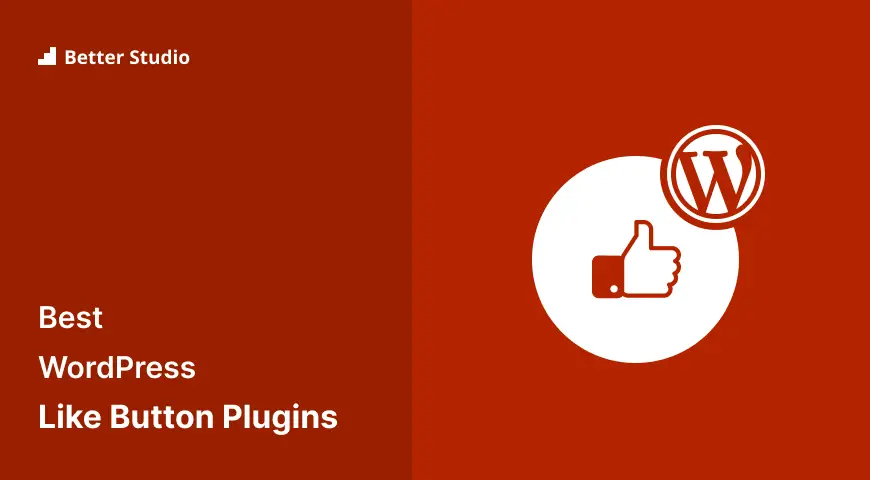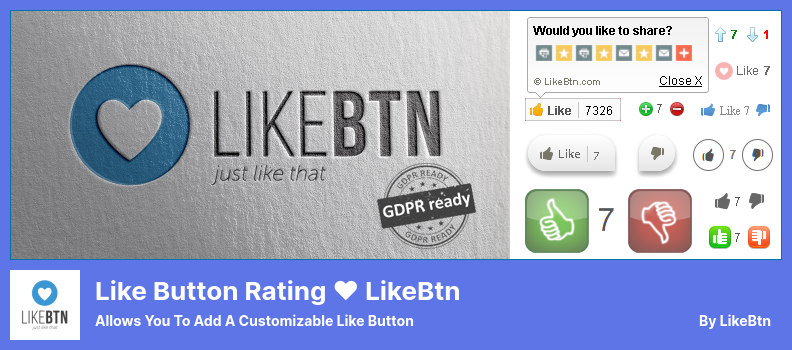Are you a WordPress website owner looking to add a like button to your site? Or maybe you’re not sure which plugin to choose and need some guidance. Well, you’re in luck!
In this blog post, we’re going to explore the five best WordPress Like button plugins, both free and pro versions, so you can easily engage your audience and encourage them to interact with your content.
Now, you might be wondering why a like button is important for your website. Well, studies have shown that adding a like button can increase user engagement and improve the overall user experience.
The plugin allows your readers to show their appreciation for your content, and it also provides social proof, which can be valuable for attracting new visitors. In this article, we’ll dive into the top five WordPress Like button plugins out there.
We’ll discuss their features, ease of use, and any additional functionality they offer. Whether you’re a beginner or an experienced WordPress user, this guide will help you find the perfect plugin for your website. So, let’s get started!
Best Like Button Plugins for WordPress
If you are looking to add a like button to your WordPress website, check out these top-rated like button plugins for WordPress, both free and pro versions available.
Whether you want to boost user engagement or gather feedback, these plugins have got you covered. Let’s dive in and explore the best options for your website!
WP ULike Plugin
Most Advanced WordPress Marketing Toolkit
WP ULike is a WordPress plugin that offers a range of features to enhance your website. It includes a like button widget with customizable templates, allowing you to add interactive elements to your site in just a few minutes.
With its powerful statistical tools, you can track the popularity and dislikes of your website, as well as identify the most useful features for your users. One of the standout features of the plugin is its versatility.
You can add like and dislike buttons to various elements on your site, including posts, comments, bbPress topics, and online store components. This provides valuable insight into what your visitors want and helps you provide them with relevant and helpful content.
In addition to its user-friendly interface, the plugin also offers a range of SEO features. This includes compatibility with the popular Elementor Page Builder, allowing you to easily integrate the plugin into your existing website design.
The plugin also supports cache plugins, ensuring a smooth and seamless browsing experience for your visitors. Another unique feature of the plugin is its user management profiles.
This allows your users to create their own profiles, giving them the ability to rate, like, and write reviews on your products or content. This enhances user engagement and provides valuable feedback for your business or blog.
Key Features:
- Compatible with Elementor Page Builder
- Over 20 customizable templates available
- User management profiles for ratings and reviews
- SEO options for improved search engine visibility
- Support for cache plugins for optimized performance
All-in-one Like Widget Plugin
A Simple Way to Display a Facebook Like Box
All-in-one Like Widget is a WordPress plugin that allows you to effortlessly add a Facebook Like button to your website. With this plugin, you can choose from various display options, such as displaying a Like box with your profile picture or a stream of images of your friends who have liked the page.
The best part? This plugin supports over 70 languages, including English and Dutch! So no matter where your audience is from, they can easily express their appreciation for your content.
One of the standout features of the plugin is its ease of use. Installing and using this plugin is a breeze, making it ideal for both beginners and experienced website owners.
You don’t need any technical expertise to get started. The intuitive settings screen allows you to customize the plugin to your liking, including options for setting the height, choosing a language, and even utilizing the page header picture.
With this plugin, you have complete control over how the Facebook Like button is displayed on your website. Whether you want a standalone Like box, a stream of friend images, or both, this plugin has got you covered.
You can easily switch between these display options and find the one that suits your website’s aesthetic and goals. By giving your visitors an easy way to show their support, you can gain valuable insights into the level of support your website receives.
So, why should you consider using the plugin? Well, the answer is simple. This plugin offers a hassle-free solution to add a Facebook Like button to your WordPress website.
It’s easy to install, easy to use and offers customizable display options. Plus, with support for over 70 languages, you can reach a global audience and make it easy for them to show their appreciation.
With All-in-one Like Widget, you can effortlessly enhance user engagement and encourage visitors to express their support for your website. So why wait? Give this plugin a try and make it easier than ever for your audience to show their love!
Key Features:
- Set your preferred height for the Like box
- Support for over 70 languages
- Easy-to-use language selector
- Ability to use the page header picture
- Multiple display options are available
Like Button Rating ♥ LikeBtn Plugin
Allows You to Add a Customizable Like Button
Like Button Rating ♥ LikeBtn is a powerful WordPress plugin that adds a like button to your website. With this plugin, you can easily allow your users to like and dislike posts, WooCommerce product pages, and comments on your products.
One of the standout features of this plugin is the ability to sort content based on likes. This means you can showcase your most popular posts and products, giving them more visibility and increasing user engagement.
Additionally, you can view voting statistics and create real-time reports, giving you valuable insights into your audience’s preferences. Another great feature of the plugin is the integration with the UltimateMember plugin.
This allows you to enable the member profile functionality on your website, allowing users to create their own login profiles for voting and reviewing. This can be particularly useful if you have a community-driven website or if you want to incentivize user participation.
The plugin also offers plenty of customization options. You can easily customize any element to match your website’s design and branding, making the like button seamlessly blend in with your existing layout. This ensures a cohesive and professional look for your website.
While the free version of the plugin offers plenty of useful features, the premium version takes it even further. With the premium version, you get access to 42 themed designs, allowing you to choose a look that fits your website perfectly.
Additionally, the plugin supports 40 languages, making it suitable for international audiences. It’s also worth mentioning that the plugin is GDPR compliant, ensuring that your users’ privacy is protected.
In terms of additional features, the plugin integrates with popular plugins like myCRED and GamiPress. This means you can easily gamify your website by rewarding users for their likes and engagement.
These integrations add an extra layer of customization and interactivity to your website. To keep you informed, the premium version of the plugin also allows you to receive email notifications whenever new votes are cast.
This ensures that you are always aware of user engagement and can stay connected with your audience. Additionally, you can track voters using their IP addresses or device addresses during voting, providing valuable data for analysis and tracking.
Key Features:
- UltimateMember user profile integration
- Voting statistics available
- Integration with myCRED and GamiPress
- Email notifications for new votes
- Tracking voters using IP addresses or device addresses
- Customizable elements for seamless integration
Social Like Box and Page by WpDevArt Plugin
An Awesome Tool to Show Your Visitors Your Fb Fan Page
Social Like Box and Page by WpDevArt is a WordPress plugin that allows you to easily add a Facebook Like button to your website. With its user-friendly interface and compatibility with different themes and plugins, this plugin makes it convenient for website owners to integrate the Like button into their site.
The plugin offers various customization options to match your website’s design and preferences. You can choose to insert a pop-up window or stick box, adjust the width and height, and even decide whether or not to display your friends’ faces.
This flexibility allows you to create a seamless and visually appealing Like button that seamlessly blends with your website’s layout. One of the notable features of the premium version of the plugin is the ability to display posts from your Facebook page.
This feature comes in handy for businesses or individuals who want to showcase their Facebook content directly on their website. Additionally, the premium version allows you to customize the border color and offers 39 animation effects, adding a touch of creativity and interactivity to your Like button.
Another advantage of this plugin is its simplicity and ease of use. You don’t need to be a coding expert or spend hours configuring settings. The plugin is designed to be user-friendly, ensuring a smooth and hassle-free installation process.
Key Features:
- Choose between pop-up and sticky boxes for added visibility
- Easily display the Like button anywhere on your website
- Customize the header size to match your website’s design
- Show or hide the border to seamlessly integrate the Like button with your website’s layout
Comments Like Dislike Plugin
A Plugin to Enable Like and Dislike Icons
Comments Like Dislike is a WordPress plugin that adds a like button with a counter to your comments section. It allows you to customize the color scheme and choose from pre-made icon templates like thumbs-up, thumbs-down, hearts, and smileys. You can even set limits on the number of likes based on IP addresses or cookies.
One of the great features of this plugin is that it allows you to enable or disable the comments like-dislike option. This means you have full control over whether or not users can express their opinions on your comments. Additionally, you can restrict the like and dislike options, giving you even more control over user engagement.
Another handy feature is the custom function to display the like-dislike icons. You have the flexibility to choose how the icons are presented on your website, allowing you to create a seamless and visually appealing user experience. Whether you want to display both the like and dislike buttons or just one of them, it has got you covered.
The four pre-available icon templates make it incredibly easy to add like and dislike buttons to your website. With options like thumbs-up, thumbs-down, hearts, and smileys, you can find the perfect icon that matches the style and tone of your website.
Key Features:
- Enable or disable comments like-dislike for comments
- Restrict the like and dislike option
- Custom function to display like-dislike icons
- Display both like and dislike buttons
- Four pre-available icon templates
Frequently Asked Questions
Like Button Plugins for WordPress are tools that allow website owners to add like buttons to their WordPress sites. These buttons give visitors the ability to show their appreciation for a post or page by clicking the like button.
Like Button Plugins are a great way to engage with your audience and encourage them to interact with your content. When visitors see that others have liked a post or page, it can build social proof and increase the credibility of your website. Additionally, it makes it easy for readers to share your content on social media platforms.
WordPress Like button plugins offer several benefits. Firstly, they improve user engagement by allowing visitors to like and share your content with their network.
This can lead to increased traffic and visibility for your website. Secondly, Like button plugins provide social proof, showing that your content is valued and appreciated by others.
This can build trust and credibility among your audience. Lastly, these plugins can also enhance the overall user experience, making it easier for visitors to interact with your content and show their support.
When choosing a WordPress Like button plugin, it’s important to consider certain features. Firstly, look for a plugin that offers customizable button designs to match your website’s aesthetics.
Secondly, ensure that the plugin supports popular social media platforms, allowing visitors to share your content across different networks. Additionally, check for options to display like counts and social sharing counters to showcase engagement.
Lastly, consider plugins that offer additional features like analytics tracking, different button placement options, and integration with email marketing tools.
Conclusion
In conclusion, we have discussed the top five WordPress Like Button plugins, both free and pro options, in this article. We explored their features, benefits, and compatibility, providing you with a comprehensive guide to choose the best one for your website.
If you found this article helpful and would like to explore more tutorials, tips, and tricks related to WordPress, we invite you to visit the BetterStudio blog. There, you’ll find a wealth of resources to enhance your WordPress website and improve its functionality.
To stay up-to-date with the latest tutorials and news from BetterStudio, we encourage you to follow us on Facebook and Twitter. By doing so, you’ll never miss out on the latest updates and will always be in the loop.
We want to express our gratitude for taking the time to read this article. Your engagement with our content means a lot to us. If you have any questions or encounter any problems while implementing the tips and recommendations mentioned in this article, please feel free to leave a comment in the section below.
We’ll be more than happy to assist you and provide further clarification. Thank you once again, and happy WordPress plugin hunting!