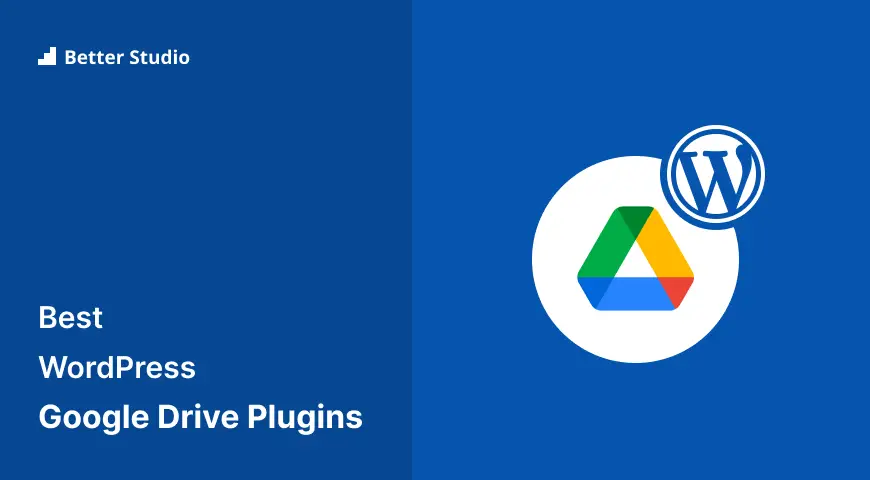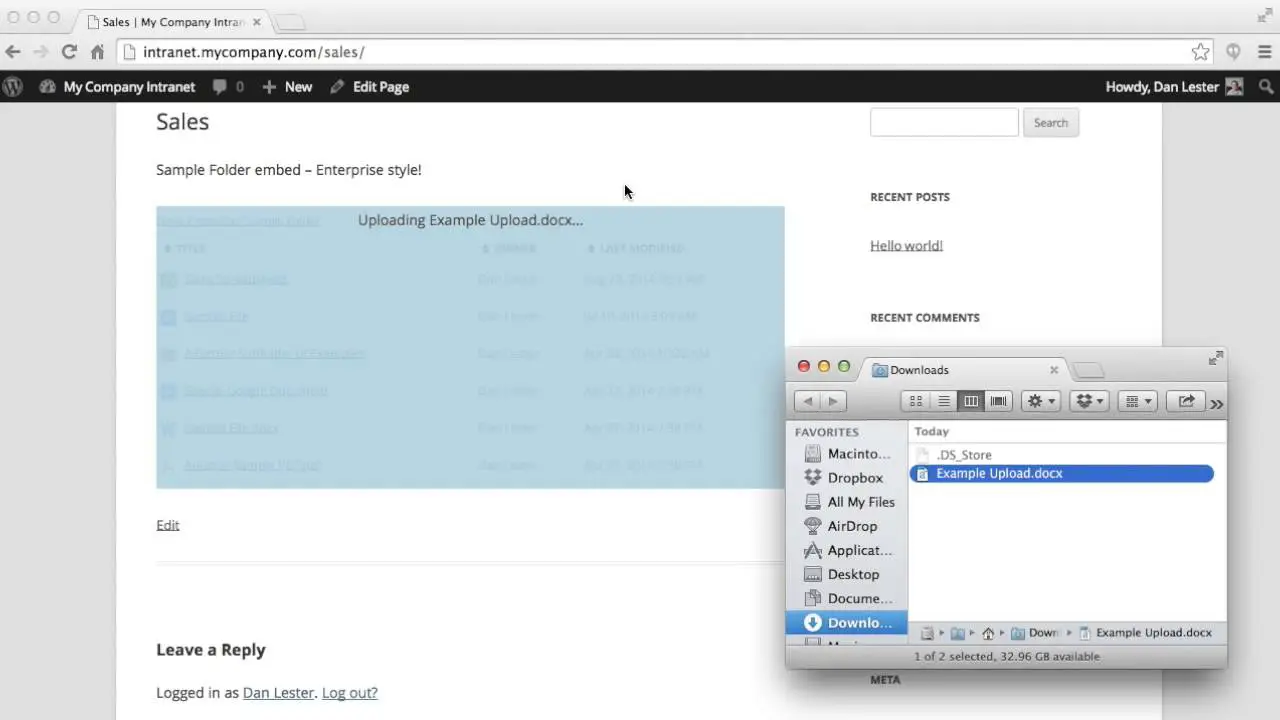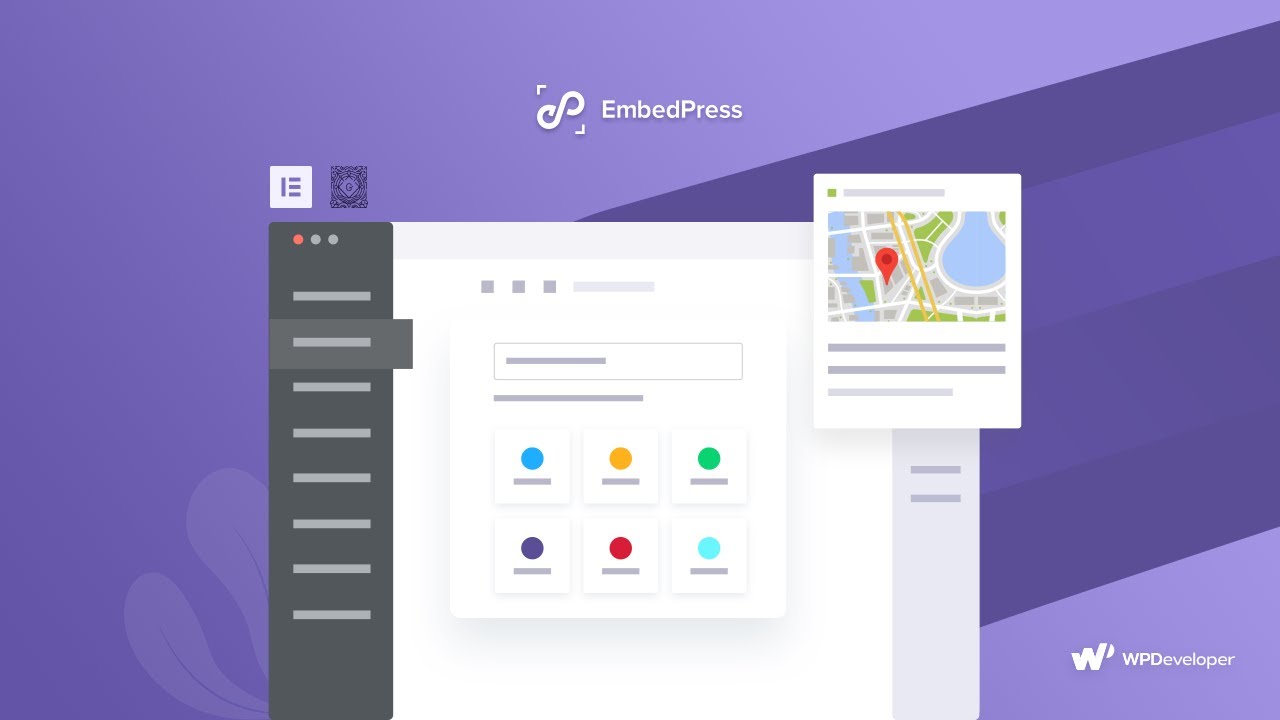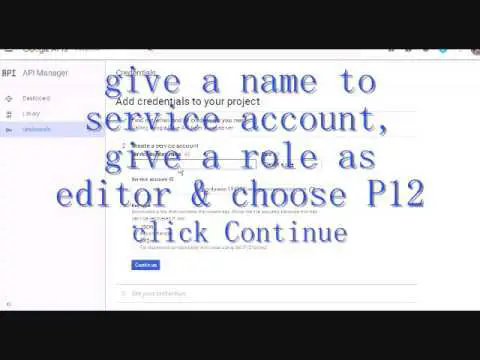Are you tired of constantly switching between your WordPress website and Google Drive? Do you need a more efficient way to manage files and documents on your site?
Look no further, because we’ve compiled a list of the five best WordPress Google Drive plugins, both free and paid, to help streamline your workflow and enhance your website’s functionality.
In this article, we’ll be exploring various Google Drive plugins for WordPress and providing you with all the information you need to choose the right one for your needs. From storage solutions to import/export options, these plugins have it all.
Did you know that over 60 million websites currently use WordPress? With so many sites relying on this platform, it’s crucial to find the right tools to optimize your own website.
In the following paragraphs, we’ll dive into each of the five best WordPress Google Drive plugins, exploring the features, benefits, and costs of each. So, let’s get started and find the perfect plugin for you!
Best Google Drive Plugins for WordPress
If you’re looking to easily add Google Drive functionality to your WordPress website, then look no further than the best Google Drive plugins for WordPress.
Check out our top picks for both free and paid options below and streamline your website’s data storage and management.
Google Drive Embedder Plugin
Gives You Easy Access to Their Google Drive in a Popup Box
Google Drive Embedder is a WordPress PDF Viewer plugin that gives you the ability to access files on Google Drive and embed them directly into your website. This plugin supports a wide range of document types, including PDFs, Word documents, ZIP files, videos, and images.
With the plugin, you can easily reduce WordPress file storage while having the ability to embed ICAL or XML files on your website. Additionally, this plugin allows you to manage access rights to Google Drive so that non-Google users without Google accounts can view and access the Drive documents.
Another useful feature is the ability to display files in a variety of ways, including embedding them, connecting viewers, and offering download links.
One disadvantage of this plugin is that it only allows single file upload and doesn’t support uploading folders and documents on a premium version. However, Google Docs can be viewed along with other file types.
This plugin deserves to be on the top list in the Google Drive Cloud key for the WordPress place because the feature makes Google Drive upload essential.
The other features of the Google Drive Embedder include supporting and updating for each year, and the ability to embed events on your website directly through embedding ICAL or XML files or by using your Google account’s calendar.
Key Features:
- Easy access to documents and files on Google Drive
- Can display files in a variety of ways
- Access rights management
- Doc, PDF, ZIP, Word, video, and image support
- Embedding ICAL/XML files directly on your website
- Supports updates and maintenance each year.
EmbedPress Plugin
Embed Google Docs, YouTube, Maps, Vimeo, Wistia Videos & Upload PDF, PPT in Gutenberg & Elementor
EmbedPress is a Google Drive plugin that allows you to incorporate multimedia material into your WordPress website with ease. With one click, you can embed videos, photos, and audio files directly from Google Drive to create comprehensive multimedia content for your website.
What sets the plugin apart from its competitors is its customizability. You can use the website’s logo and call-to-action buttons to tailor it to your specific needs. It supports over 1000 media sources, including YouTube channel, Google Suite, Spotify, and Twitter, making it an all-in-one solution for embedding media content.
This plugin is fully compatible with Classic Editor, Gutenberg Editor, and Elementor, enhancing the storytelling aspect of your website. It’s ideal for online businesses looking to take their multimedia content to the next level.
You can integrate all the web services on your website to add more functionality, and its built-in interface allows you to navigate files without leaving the plugin.
Key Features:
- Compatible with Classic Editor, Gutenberg, and Elementor page builder
- Customizable logo and call-to-action buttons
- Supports over 1000 media sources
- Integrates all web services for added functionality
- Built-in interface allows easy navigation of files.
The Google Drive WP Media Plugin
Google Drive on WordPress Media Publishing
Google Drive WP Media is a plugin that connects your Google Drive account directly to your WordPress website’s media library. You can add Google Drive files to your posts and even back up your posts to Google Drive.
Additionally, this plugin enables you to embed photo galleries on your WordPress website and you can also add individual Google media files to your blog posts.
In this plugin, there is also the option of sharing multiple files between your WordPress site and Google Drive by selecting multiple files from Google Drive.
The connection between your Google Drive account and WordPress enables automated file imports to the media library, and the Adding Media tab categorizes the files for easy access.
Key Features:
- Categorize files in the Adding Media tab
- Remote file management via WordPress
- Upload files directly from WordPress Administration
- Connect accounts and import files to the media library
- Direct access to admin files and documents.
Use-your-Drive Plugin
Share Your Files Fast Into Your WordPress Site
Use-your-Drive is a WordPress plugin that allows you to create a searchable list of contents in your Google Drive account. With this plugin, you can create customized shortcodes by using the shortcode builder easily. It is compatible with WooCommerce, Gravity Forms, and various other extensions.
Unlike the Google Drive WP Media plugin, this plugin supports server storage space. It reduces site performance issues by reducing the usage of disk space.
The plugin facilitates storing, transmitting, collecting, and sharing media files online on Google Drive while overseeing those files on your WordPress site without inconvenience.
Now, you can easily integrate your Google Drive with WordPress using this plugin. You’ll be able to create and modify Google Docs, Sheets, and Slides right inside your WordPress content and store them in the pall.
Use-Your-Drive supports a range of functionalities to increase your site’s richness. You can easily search for files you want, update the plugin regularly, automatically generate playlist streamlets, and much more.
The plugin is an ideal solution to keep your Google Drive content organized and accessible from your WordPress site without compromising performance.
Key Features:
- Works flawlessly with WooCommerce and Gravity Forms
- Provides substantial search opportunities
- Supports shortcode creation according to requirements
- Automatic generation of playlist streamlets
- Seamless integration with Google Drive
- Customizable and flexible shortcode builder.
Image and Video Gallery from Google Drive Plugin
Connects Your Site to Your Google Drive
Image and Video Gallery from Google Drive is a plugin that allows you to link your WordPress website to your Google Drive account. With the help of this plugin, you can add galleries of images and videos to any WordPress post or page. You can also customize settings for each gallery individually if you prefer.
This plugin is perfect for those who are using WordPress 5 or higher because it offers a block that allows you to select the fixed Google Drive folder. However, if you are using an older version of WordPress or still using the classic editor, you can use a shortcode instead of a code block.
A big advantage of this plugin is that it lets you put photos and videos in folders on your website or in your Google Drive gallery by just choosing one folder within the folder. The plugin can also be restricted to a certain folder, so no data can be shown outside that root.
With this plugin, you will have the ability to display any folder on the image gallery. You can also enjoy video playback and add a gallery by using a shortcode or a button click. Moreover, this plugin supports working with WordPress’ Gutenberg editor in your galleries.
Despite its many benefits, the Image and Video Galleries from the Google Drive plugin has a significant disadvantage: it does not support Google Docs or Google Spreadsheets embedding.
Key Features:
- Restrict the plugin to a specific folder
- Video playback is provided
- Add gallery via shortcode or button click
- Supports working WordPress’ Gutenberg editor
- Display any folder on the image gallery.
Frequently Asked Questions
Google Drive plugins allow users to easily integrate their Google Drive files into their WordPress website, providing easy access to important documents, images, and other files. This saves time and ensures that all necessary files are accessible in one convenient location.
When choosing a paid Google Drive plugin for WordPress, it is important to look for features such as file management tools, the ability to upload and download files directly from Google Drive, file sharing options, and advanced organization tools such as tagging and folder creation.
The right Google Drive plugin for your WordPress website will depend on your specific needs and requirements. It is important to consider factors such as the size and type of files you will be working with, the level of file management tools you require, and the overall functionality and ease of use of the plugin.
Conclusion
To quickly recap this article, we’ve explored the five best WordPress Google Drive plugins, both free and paid. These plugins can help streamline your workflow and enhance your website’s functionality.
If you’re interested in learning more about WordPress plugins or website tips, be sure to check out BetterStudio’s blog. Our team of experts is constantly sharing valuable tutorials to help you improve your website. Don’t forget to follow us on Facebook and Twitter to stay up to date with our latest posts and updates.
Thanks for reading this article, and if you have any questions or run into any issues, feel free to ask in the comments below. We’d love to help out!