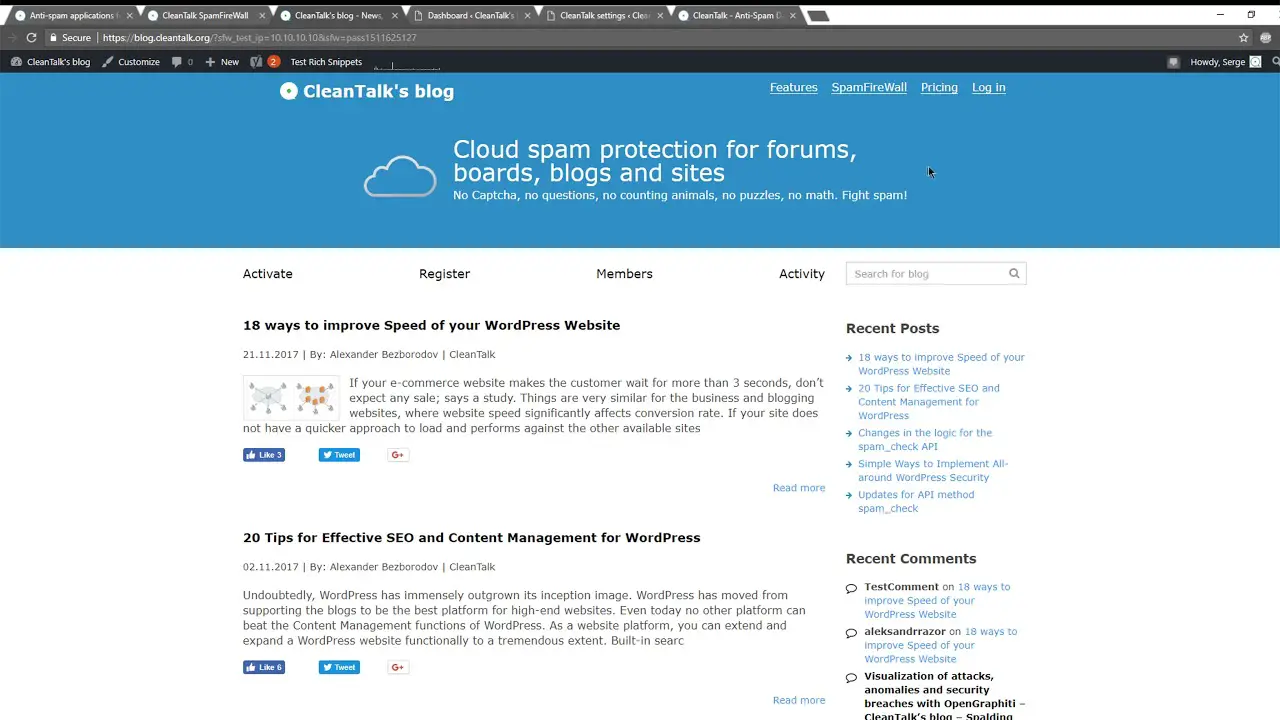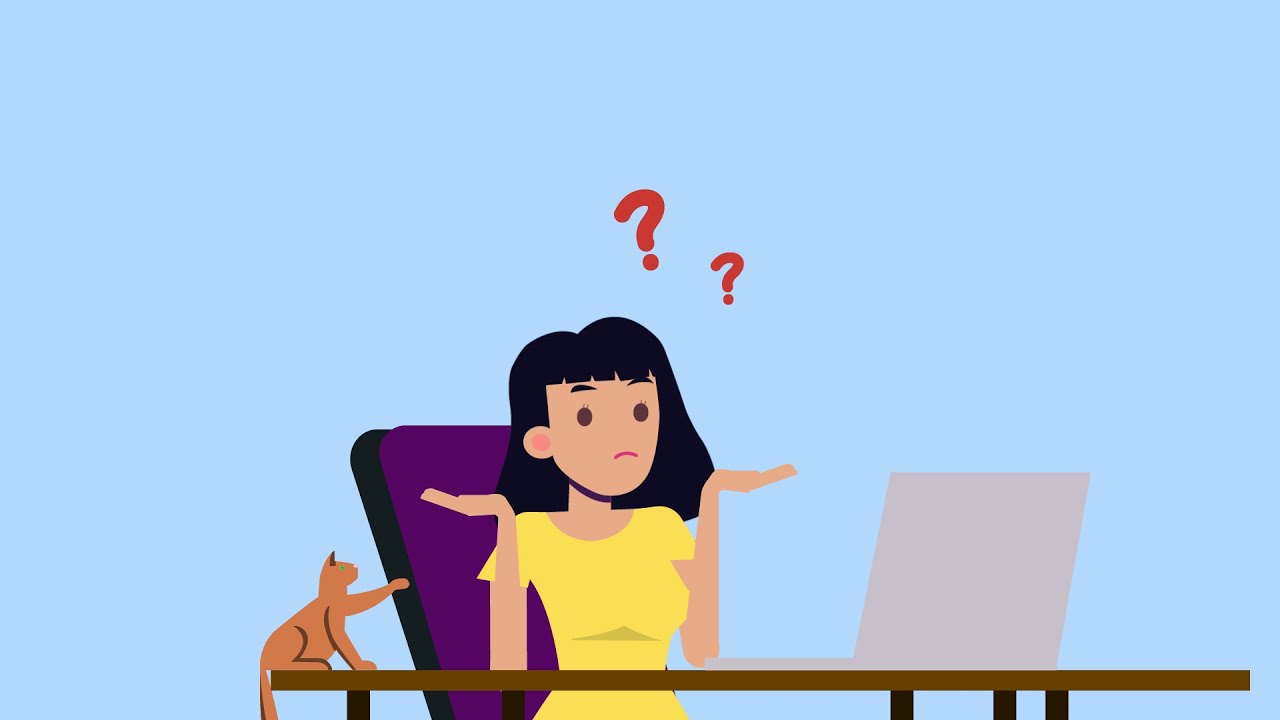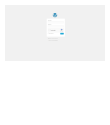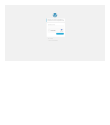Are you tired of dealing with spam comments and emails on your WordPress website? Look no further than our nine best WordPress Anti-Spam guide to find the solution to your problem.
In this comprehensive article, we will outline the best anti-spam plugins available for WordPress users. Did you know that spam accounts for 14.5 billion emails per day, making up 45% of all emails? With statistics like this, it’s no wonder why spam protection is crucial for any website owner.
In this article, we’ll cover both free and premium anti-spam plugins to help you make an informed decision on which plugin is best for your website. Say goodbye to unwanted spam and hello to a cleaner and more secure WordPress website with our top anti-spam plugin recommendations.
Best Anti-Spam Plugins for WordPress
If you’re a WordPress website owner, you know the annoyance of dealing with spam. Luckily, there are some excellent anti-spam plugins available to help you keep your website free from spam comments and submissions.
Take a look at our top picks for the best anti-spam plugins for WordPress, both free and pro, and discover how they can make your life easier.
Akismet Spam Protection Plugin
The Anti-spam Plugin Created Specifically for WordPress
Akismet Spam Protection is a widely known anti-spam WordPress plugin developed by the same creators as WordPress.com. It boasts of eliminating billions of spam comments and spambots over the years, making it an essential security tool for businesses and individuals alike.
Its seamless integration with leading contact-form plugins and its ability to offer excellent protection against spam comments and spambots for blogs and contact forms make it a top choice for bloggers, business owners, and website developers.
One of the plugin’s significant advantages is its seamless integration with leading contact-form plugins. It offers excellent protection against spam comments and spambots when used with blogs and contact forms.
The plugin itself is quite easy to set up, with no hidden fees. It can be activated within minutes after downloading WordPress, which makes it one of the easiest and most accessible anti-spam plugins available.
One of Akismet’s most significant features is its ability to clear the worst spam accurately. Additionally, it does not require a CAPTCHA, thus ensuring an uninterrupted user experience. Its cloud-based system also ensures that it runs operations on its servers, freeing up the site’s resources.
Free and premium versions are available. The free version keeps spam comments and spambots out without compromising your site, while the premium version gives you multi-site support and premium support. So it’s affordable and has great features, so you’re protected at the lowest price.
Key Features:
- Large and thorough spam database
- Protects both comment forms and contact forms
- The ability to manually approve or delete comments
- Integrates with plugins like Jetpack and Gravity Form
- Cloud-based so runs operations on its servers
- Clears the worst spam accurately.
WPShield Content Protector Plugin
Most Complete Content Protector Plugin for WordPress
WPShield Content Protector is an excellent plugin that helps WordPress website owners protect their valuable content from spammers and scrapers. With its 15 built-in content protectors, this plugin can safeguard all content types on your website, including text, video, audio, and source codes.
One unique feature of this plugin is the ability to disable the Inspect Elements system that spammers use to bypass content protectors. This plugin has a special feature that clears the site content if the developer tool is opened, preventing anyone from copying your site content.
Another great feature of WPShield Content Protector is that it comes with 15 content protectors, eliminating the need to use multiple plugins to secure your site. Additionally, this plugin works quickly and is compatible with any theme or plugin for WordPress.
Another notable feature of this plugin is that it allows you to disable the right-click menu, a common feature of most content protectors. However, it also offers a unique feature of limiting right-click menu items, such as saving, viewing source code, and inspecting elements.
Key Features:
- Clears site content if the developer tool is opened to prevent copying
- Protects all content types, including text, video, audio, and source codes
- 15 built-in content protectors eliminate the need for multiple plugins
- Compatible with any WordPress theme or plugin
- Disables or limits right-click menu items to prevent unauthorized downloads.
Stop Spammers Security Plugin
Block Spam Users, Comments & Forms
Stop Spammers Security is an easy-to-use, customizable WordPress security plugin that offers a range of features to protect your website from spammer attacks.
This plugin uses hidden honeypots in the browser to prevent spam emails, comments, registrations, and form submissions, making it a comprehensive solution to combat spam on your website.
In addition to blocking spam words and URL shortener links, this plugin also limits login attempts and detects suspicious behavior, and you can even block whole countries if you want. If you’re looking for a more complete solution, this plugin is a great choice.
While it doesn’t allow for manual approval or deletion of comments, it is still worth considering for any WordPress website owner looking to improve their site’s security. One downside is that Stop Spammers Security isn’t integrated with the Gravity Form plugin.
However, with over 50 different configuration options and more than 20 distinct types of malware detection checks, this plugin has everything you need to keep your website safe from spam.
Key Features:
- Over 20 distinct kinds of malware detection checks
- Members-only mode provided
- More than 50 different configuration options
- Run diagnostic tests and view spam activity
- Connect third-party spam defense services
- Hide admin notices permanently.
WordPress Zero Spam Plugin
Protection Against Spam & Malicious Users
WordPress Zero Spam is a powerful plugin that utilizes artificial intelligence to detect and block spambots. This plugin is designed to tackle the problem of spambots submitting unwanted emails to your site.
With a vast database of known malicious IP addresses and proven spam detection techniques, the plugin provides reliable protection against spambots, and JavaScript code prevents spam bots from submitting submissions, making it easy for visitors to your site to post content without entering CAPTCHA codes.
Unfortunately, the plugin cannot connect to third-party spam defense services, but it is still highly effective in blocking 99.9% of spam emails immediately. Installation and activation are straightforward processes and require only a few minutes. The plugin also keeps the site safe against spam emails.
The plugin also provides additional anti-spam features, including the optional disallowed list, IP blocking, and the ability to block entire countries, regions, and cities. The plugin also integrates seamlessly with popular plugins, like MemberPress, Gravity Forms, Ninja Forms, WPForms, Mailchimp, and others.
Key Features:
- Able to block IP addresses temporarily
- Includes multiple detection techniques
- Protects GiveWP forms
- Utilizes artificial intelligence to detect and block spambots
- Includes a vast database of known malicious IP addresses
- Able to block entire countries, regions, and cities.
Antispam Bee Plugin
Stop Spammer WordPress Plugin
Antispam Bee is a WordPress plugin that ensures your website is free from spam comments, pingbacks, and trackbacks. It has an integrated spam filter that effectively blocks all spammy activities on your website.
This plugin can be used to protect your website from unwelcome comments and trackbacks, in order to improve its overall quality, and thus reduce the number of spam comments.
One of the significant advantages of the plugin over other similar plugins is that it doesn’t require you to register before using it. Additionally, you can delete all data from the database after a specified period, which helps you to manage your website’s database better.
The plugin has exceptional features, including the ability to log spammers using Fail2Ban, validate IP addresses, and automatically recognize comment spammers while filtering spam. It doesn’t require a CAPTCHA, thus ensuring an easy user experience and also being able to trust approved commenters.
Furthermore, you can set spam rules to automatically block comments and set admin notifications, making it easier to monitor your website’s spam activities.
Key Features:
- Complies with GDPR
- Ability to log spammers using Fail2Ban
- Admin notifications option
- Validates IP addresses
- Option to delete spam comments directly
- Auto-recognizes comment spammers and filters spam.
Titan Anti-spam & Security Plugin
Reveal Your Site’s Vulnerability Before Hackers Do
Titan Anti-Spam & Security is a WordPress plugin that improves the security of your site and prevents spam comments. It is a complete tool that comes with plenty of features to keep your website safe from potential threats.
Aside from its anti-spam capabilities, the plugin also scans system files, themes, and plugins for malware and backdoors, providing an additional layer of security.
The plugin contains a global spam database that includes malicious IP addresses and doesn’t require the use of a CAPTCHA. It offers detailed stats about spam prevention and includes extra security features to protect your site from brute-force attacks.
The plugin automatically prevents spam in comment and registration forms and checks existing comments and users for spam. Furthermore, the plugin offers 24/7 technical support and scheduled security scans to ensure your site remains safe and secure.
Also, it has premium add-ons that don’t have CAPTCHAs or annoying pop-ups. Using its user-friendly interface, preventing spam becomes easy, and it scans for existing spam comments before filtering out the remaining ones with an intelligent software program that learns to identify spam over time.
Key Features:
- Improves security and anti-spam capabilities
- Scans system files, themes, and plugins for malware and backdoors
- Does not require CAPTCHAs
- Includes a global spam database
- Offers detailed stats about spam prevention
- Checks existing comments and users for spam.
CleanTalk Plugin
Spam protection, AntiSpam & FireWall for WordPress
CleanTalk is a premium WordPress plugin that prevents spam on your website. It provides you with the necessary tools to block spam from various sources, including comments and contact forms.
The spam firewall ensures that no spam enters your site, preventing it from appearing on your website. It even uploads content to its cloud servers, where it undergoes multiple validation steps before being published.
One of the standout features of the plugin is its cloud-based service, which allows the plugin to provide you with up-to-date information on spam prevention without overwhelming your website with unnecessary functionality.
It uses advanced techniques, such as country, language, and word filtering, to block spam. Additionally, it’s compatible with popular form plugins Ninja Forms and WPForms, ensuring your form submissions are also spam-free.
There’s no CAPTCHA with the plugin, so it’s more user-friendly. In addition to checking and filtering existing comments for spam, it also logs all spam comments and requests and sends the spam comments to the spam queue to be reviewed. In real-time, it checks email addresses too, so you don’t get spammed.
Key Features:
- Uses country, language, words, etc. to block spam
- Compatible with Ninja Forms and WPForms
- Uploads the content to its cloud servers
- Checks and filters existing comments for spam
- Cloud-based, so it won’t slow down your site
- Logs all spam comments and requests.
reCAPTCHA Plugin
An Effective Security Solution That Protects Your WordPress Website
reCAPTCHA is a useful WordPress plugin that secures your website from spam and ensures that your data is safe. You can easily add a CAPTCHA to any form on your website.
With this plugin, site visitors can verify that they are not robots before performing any action on your website, including registering, adding comments, resetting passwords, or contacting you.
If your website has login, registration, comment, and forgotten password pages, this plugin can protect them from robots. It’s easy to install, and manage and makes sure your forms and data are secure. You can hide the CAPTCHA from specific IP addresses, so it fits your needs perfectly.
Its seamless integration with other WordPress form plugins makes it a must-have for anyone looking to secure their website from spam and potential security breaches. It also offers a wide range of themes for different versions, making it ideal for people who want to customize the look of their CAPTCHA.
reCAPTCHA is compatible with the latest WordPress version and comes with detailed step-by-step documentation and videos, making it easy to install and manage. It is also multilingual and RTL-ready, which means it is accessible to everyone in different languages.
Key Features:
- Detailed documentation and videos available for users
- The ability to add your own code in the plugin settings
- Customize captcha title and notifications
- A wide range of themes for different versions
- Hiding the CAPTCHA from specific IP addresses
- Seamless integration with other WordPress form plugins.
WP Cerber Plugin
Anti-spam & Malware Scan WordPress Plugin
WP Cerber is a WordPress plugin that increases your website’s security measures by providing encryption for forms and the ability to detect spam comments. Its features are easy to use and compatible with other plugins you may already have installed, like Contact Forms by WPForms, Fast Secure Contact Forms, and others.
In addition to offering free and premium versions, it aims to prevent spam attacks from bookings, e-mails, and surveys, so data loss can be minimized. In addition, it uses an invisible ReCaptcha to stop spam bots from signing up, resetting passwords, and using WooCommerce.
The plugin is compatible with several plugins, including Click Form 7, Ninja Forms, Formidable Forms, Caldera Forms, HappyForms, and others. If you have one of these plugins installed, you can easily integrate the plugin into your security framework.
The free version works well, but if you want additional capabilities, consider upgrading to the premium version, which includes layered spam protection, automated website scanning, and file recovery and restoration.
It also limits login attempts if they seem doubtful and filters out and inspects activities by IP address. In addition to these features, it sends admin mobile and email notifications and logs user, bot, and hacker activity.
By disabling automatic redirection to the hidden login page, it offers an additional layer of protection against external threats. Overall, WP Cerber is a reliable and efficient anti-spam plugin that is essential for your WordPress website’s security measures.
Key Features:
- Offers encryption for forms and detection of spam comments
- Easy to use and compatible with other plugins
- Provides layered spam protection
- Limits login attempts if they seem doubtful
- Filters out and inspects activities by IP address
- Sends admin mobile and email notifications.
Frequently Asked Questions
Anti-spam plugins for WordPress are tools that help prevent spam from infiltrating your website. They work by either blocking spammers completely or simply adding a layer of protection that makes it harder for them to get through.
Anti-spam plugins are necessary for WordPress websites because they help protect your website from spam comments, which can negatively affect user experience and even hurt your SEO.
By using these plugins, you can ensure that your website remains spam-free and enjoyable for your audience.
The benefits of using anti-spam plugins for WordPress include a better user experience, improved website security, and enhanced SEO.
These plugins help keep your website spam-free, which can improve your reputation among your audience and search engines. Additionally, they can save you time and effort by automating the spam filtering process.
Conclusion
In conclusion, we have discussed the nine best WordPress Anti-Spam plugins that you can use to protect your website from unwanted spam comments and messages. These anti-spam plugins, both free and pro, are designed to give your website the best protection against spam.
For more insightful tutorials and articles on WordPress, head over to the BetterStudio blog and check out our other related posts too. We regularly update our blog with new informative content that you might find useful.
If you want to get the latest updates on our tutorials and articles, then make sure to follow BetterStudio on Facebook and Twitter. We keep our followers up-to-date with the latest trends and updates related to WordPress.
Thank you for reading this article. If you have any questions or face any problems related to this topic, feel free to ask in the comment section below. We are always happy to help our readers and provide them with the best possible solutions.