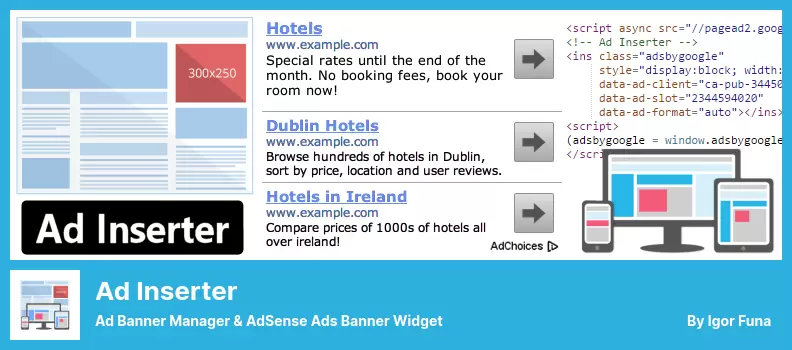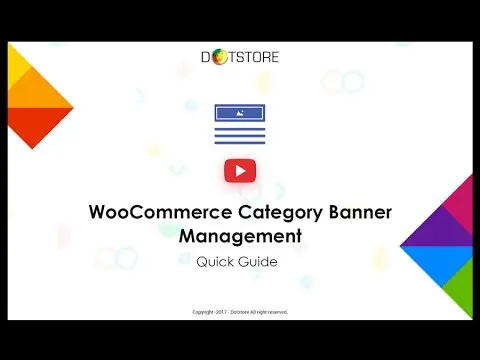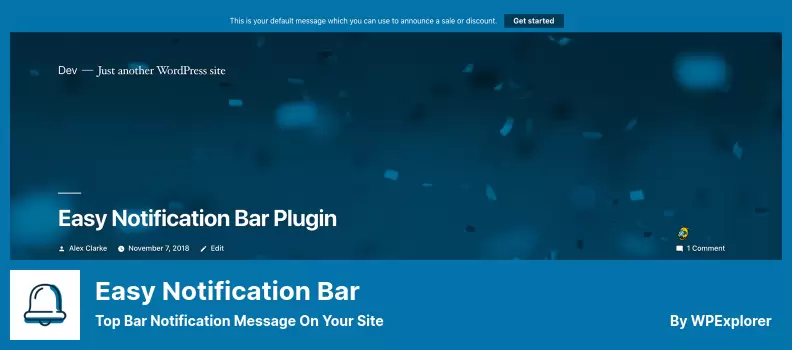Have you ever found yourself struggling to choose the right banner plugin for your WordPress site?
With so many options available, it can be overwhelming to decide which one is best for your needs. But don’t worry, we’ve got you covered with our list of the Best WordPress Banner Plugins.
In this article, we will take a closer look at some of the most popular and effective banner plugins available on WordPress, both free and premium.
We’ll provide you with key information about each plugin, including its features, pricing, and user ratings. By the end of this article, you’ll have a better understanding of which plugin is the best fit for your website.
Are you ready to take your website’s banners to the next level? Let’s dive in and explore the top banner plugins for WordPress.
Best Banner Plugins for WordPress
If you’re looking to add eye-catching banners to your WordPress website, then you’ve come to the right place. In this section, we’ll introduce you to the best banner plugins that can help you create stunning banners for your site.
Check out our list below to find the perfect plugin for your needs and take your website to the next level.
Advanced Ads Plugin
Ad Manager & AdSense Banner Ads for WordPress
Advanced Ads is a comprehensive advertisement management plugin that works seamlessly with all ad types and networks, making it the perfect solution for those seeking to test, optimize, and add value to their campaigns.
As a Google Partner, this plugin offers you an array of features that can help you take your advertising game to the next level.
One of the most notable aspects of this plugin is its developer’s active participation in the support forums. With a free version available alongside additional premium features, Advanced Ads provides a range of tools such as rotation ads, ad injections, and Ad widgets that can fulfill all your advertisement needs.
The plugin also enables you to control when advertisements are displayed. You may decide to show ads only on specific categories, tags, pages, or posts. Plus, the plugin supports WordPress page builders and widgets, adding extra flexibility to your advertising endeavors.
Moreover, Advanced Ads has a useful feature that allows you to enable or disable ads based on user roles and devices. All these features come together to provide a seamless experience for ad management, making Advanced Ads an excellent addition to any website.
Key Features:
- Premium add-ons for popups and sticky ads
- Allows copy pasting of ad codes from networks
- Duplicate ads creation with scheduling and expiration options
- Google AMP integration available
- Displays various types of ads
- Unlimited number of ads display and management
- User-friendly interface for easy ad management
- Provides ad rotation feature
- Suitable for beginner to advanced users
- Offers detailed ad statistics and tracking
Ad Inserter Plugin
Ad Banner Manager & AdSense Ads Banner Widget
Ad Inserter is a WordPress plugin that provides users with advanced advertising features. If you’re looking to improve revenue generation on your magazine or blogging site, this is an excellent choice.
With Ad Inserter, you can create professional-looking ads and promotional banners that are sure to attract attention.
One of the things that set Ad Inserter apart from other plugins is the sheer number of ad networks it supports. It integrates with Google AdSense, Google Ad Manager, Amazon Native Shopping Ads, Media.net, and Infolinks, among others, giving you more options for monetizing your website.
When it comes to inserting ad codes, Ad Inserter Pro is very user-friendly. You can easily insert HTML, Javascript, and PHP code into your website using this plugin. Additionally, all types of advertisements can be used with Ad Inserter, including Adsense and Affiliate marketing Ads.
What’s more, Ad Inserter is equipped with several features that make it easy to analyze the insertion of code. For example, it can help you identify why the code wasn’t inserted correctly.
Moreover, there’s an option to insert either HTML tags or ad code blocks (ads) for easy configuration on each of the pages.
In conclusion, Ad Inserter is an excellent tool for those who wish to improve their website’s advertising capabilities. Its multiple ad network support, user-friendly ad code insertion, and analytical features make it a must-have for bloggers and magazine site owners.
Key Features:
- Interactive CSS editor
- Visual editor for code preview
- Manual insertion options: widgets, shortcodes, PHP functions
- Syntax highlighting in the editor
- Custom labels for advertisements
- Prevents insertions from being placed near images and headers
- Float left or right with custom CSS, no wrapping
- User-friendly interface
- Compatible with all WordPress themes
- Easily manage multiple ad networks
Simple Banner Plugin
WordPress Simple Ad Banner Widget
Simple Banner is a WordPress plugin designed to make adding banners or bars to your website simple and easy. With this plugin, you can create stunning banners that will appear at the top of your site in just a few steps.
The Simple Banner plugin is user-friendly, making it easy to install and customize to your liking. It provides all the tools you need to add discounts or promotional banners to your site quickly.
You can set the banner to expire automatically at specific intervals so that it disappears once the expiration date is reached. This feature is handy for time-limited promotions or sales.
One of the best things about this plugin is that you can preview banners before applying them to your website. This way, you can make sure that your banner looks perfect before publishing it on your site.
Plus, with complete customization options available, you can create a unique banner design that stands out from your competitors. You can even add your own custom CSS to further personalize your banner’s look and feel.
In conclusion, if you are looking for a straightforward and easy-to-use plugin to add banners or bars to your WordPress site, Simple Banner is an excellent option to consider.
Its user-friendly interface, automatic expiry feature, and customization options make it a fantastic tool to have in your marketing toolkit. Try Simple Banner today and see how it can help improve your website’s conversion rates.
Key Features:
- Auto-expire close button for GDPR compliance
- User-friendly interface for easy customization
- Multiple banner placement options
- Responsive design for mobile devices
- Clean code for fast loading times
- Regular updates and excellent customer support
- Customizable font size, color, text, and link
- Selection of customizable banner backgrounds
- Easily hidden with one click
- Adaptable typography features
Dotstore Banner Plugin
WooCommerce Banner and Carousel Slider for Category, Page
Dotstore Banner is a WordPress plugin that enables WooCommerce users to display banners and banner sliders on their online store. You can place personalized banner ads on various pages such as product pages, checkout pages, shopping cart pages, thank-you pages, etc.
One of the key features of Dotstore Banner is its scheduling functionality available in the pro version. This feature allows you to set the start and end dates for your banner advertising campaign. With this feature, you can plan and execute your promotional campaigns more efficiently.
In addition, Dotstore Banner is user-friendly and easy to install. You can conveniently create and customize different types of banners using the plugin’s drag-and-drop editor. The plugin also offers multiple options for banner positioning, sizing, and animation effects.
Overall, Dotstore Banner is a powerful advertising tool for online store owners who want to improve their sales and boost customer engagement. Its user-friendly interface and advanced scheduling features make it an excellent choice for businesses looking to launch targeted banner advertising campaigns on their WooCommerce stores.
Key Features:
- Supports all WooCommerce themes
- Banners can be added to category archive page
- Banners can be enabled or disabled for each page type
- Banner display can be customized for each page type
- Easy to use and set up
- Supports most recent version of WooCommerce
- Display banner on cart, thank you, check-out, product, category, and shop pages
- Add banner URL/LINK for specific banners
- Enable or disable banners for individual pages, categories, or products
- Flexible and customizable banner options
Meks Easy Ads Widget Plugin
Simple Ads Widget for WordPress
Meks Easy Ads Widget is a WordPress plugin that allows you to create numerous banner ads on your website’s widget area. It is an excellent tool for website owners who are looking to display custom banner ads of different sizes to their targeted audience.
One of the standout features of Meks Easy Ads is the ability to choose from various standard classified banner sizes or specify a customized size based on your design preferences and campaign objectives. This feature gives users more freedom to develop unique banner designs that match their website aesthetic.
Additionally, the ability to select random advertising orders can be particularly useful when conducting A/B testing or trying out different ad versions. With Meks Easy Ads, you can experiment with multiple ad versions and evaluate which ones perform best, leading to more effective ad campaigns.
Finally, the plugin also provides users with options to restrict certain types of ads from being displayed. This feature ensures that your website visitors only see ads that are relevant and appropriate to them, creating a better user experience.
Overall, Meks Easy Ads Widget is a reliable WordPress plugin for managing banner advertisements on your website. Its versatility, customization options, and ad restriction features make it a valuable tool for website owners seeking to improve their ad campaigns.
Key Features:
- Randomized ad order
- Unlimited ads in multiple widgets
- Limit ads per page load
- Predefined or custom banner sizes
- Supports script and image ads
- Automatic rotating ads
Easy Notification Bar Plugin
Top Bar Notification Message On Your Site
Easy Notification Bar is a fantastic WordPress notification banner plugin that is both user-friendly and straightforward to use. This tool enables you to insert banners into your website effortlessly, allowing you to meet all your business needs effectively.
With Easy Notification Bar, creating the ideal hovering bars for your business has never been easier. You can tweak the colors, alter the wording, add CTA buttons, and much more.
Additionally, this plugin now features a fixed option, allowing the bar to trailing the client as they scroll. Improved UX can be achieved by adding a closing button to your banners and ads.
These banners can be positioned across your website or on specified URLs, with a dynamic design that looks fantastic even on mobile devices. Furthermore, this plugin requires minimal coding lines, ensuring that it won’t slow down your site’s performance.
If you’re looking for a basic WordPress banner plugin that gets the job done without any fuss, then Easy Notification Bar is an excellent choice. Its uncomplicated approach makes creating professional-looking banners incredibly easy.
Key Features:
- Customizable background, color, text orientation, font size
- Optional close icon
- Lightweight coding lines
- Close icon created with Vanilla Javascript
- Simple setup with WordPress customizer
- Persistent appearance option
- Available for whole site or just homepage
- Option for callout button
Screenshot:
WP Notification Bars Plugin
Custom Notification And Alert Bar Plugin
WP Notification Bars is a WordPress banner plugin that provides a simple yet effective way to display notification bars on your website. Once signed up, the plugin can be easily configured to fit your website’s style, and it’s completely free to use.
This plugin may be a good choice for those who are comfortable debugging and troubleshooting issues on their own because all support is provided through community forums. However, if you’re looking for advanced features, this product may not be the best option.
Despite its simplicity, WP Notification Bars is a compact plugin that gets the job done at no cost, making it an excellent choice for those on a tight budget.
Key Features:
- Translation Ready
- Flexible Color Options
- Custom Code Integration
- Control Font Size
- Create Unlimited Notification Bars
- Show Bars to Facebook Users Only (if needed)
- Choose Fixed or Absolute Positioning
- Exclusive Display for Google Visitors (if desired)
- Show on Homepage, Posts, and Pages
- 24/7 Support Available
- Add Call-to-Action Buttons with Ease
- User-Friendly Interface
FAQ
Banner plugins for WordPress are tools that allow website owners to easily create and manage different types of banners on their site. These banners can be used for a variety of purposes, such as promoting products or services, displaying important announcements, or increasing engagement with website visitors.
Some features to look for in a good WordPress banner plugin include ease of use, customization options, responsive design, compatibility with different themes, and the ability to track banner performance through analytics. It is also important to consider whether the plugin offers both free and premium versions, as well as customer support options.
Yes, like any plugin, a poorly optimized banner plugin can slow down your WordPress site. However, this can be avoided by choosing a reputable plugin from a trusted source and optimizing your site’s overall performance through techniques such as caching and image optimization.
Conclusion
In conclusion, we have covered the top 7+ WordPress banner plugins, both free and premium, that can make a significant impact on your website’s performance and appearance.
If you want to learn more about WordPress plugins or need further assistance, be sure to check out BetterStudio’s blog section for more informative tutorials and articles related to WordPress web development.
We also encourage you to follow us on Facebook and Twitter to stay up-to-date with the latest news and updates from BetterStudio. We regularly post helpful tips and tutorials, as well as answer any questions you may have about WordPress or our products.
Thank you for taking the time to read this article, and we hope that it has provided you with valuable insights into the world of WordPress banner plugins.
Should you have any further questions or concerns, please feel free to leave a comment below, and we’ll be happy to assist you in any way we can.