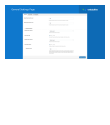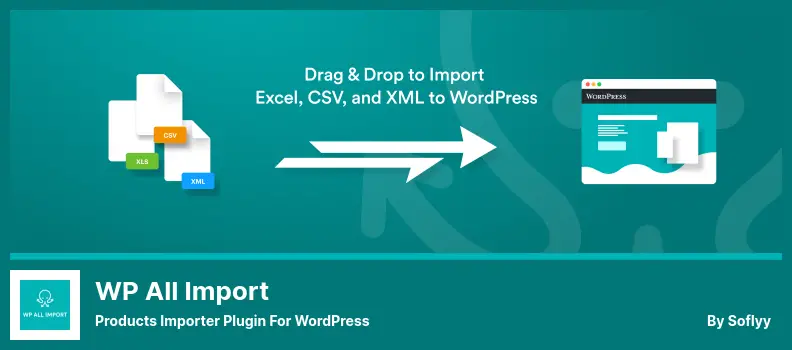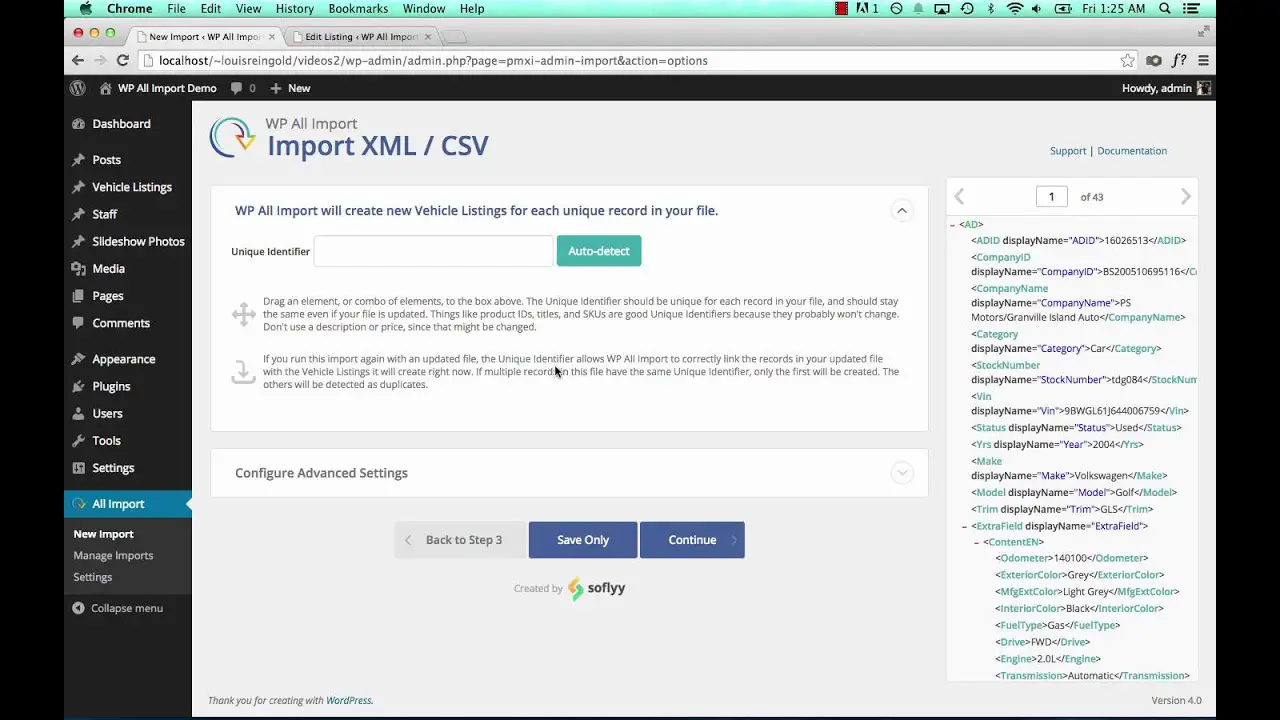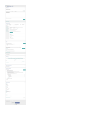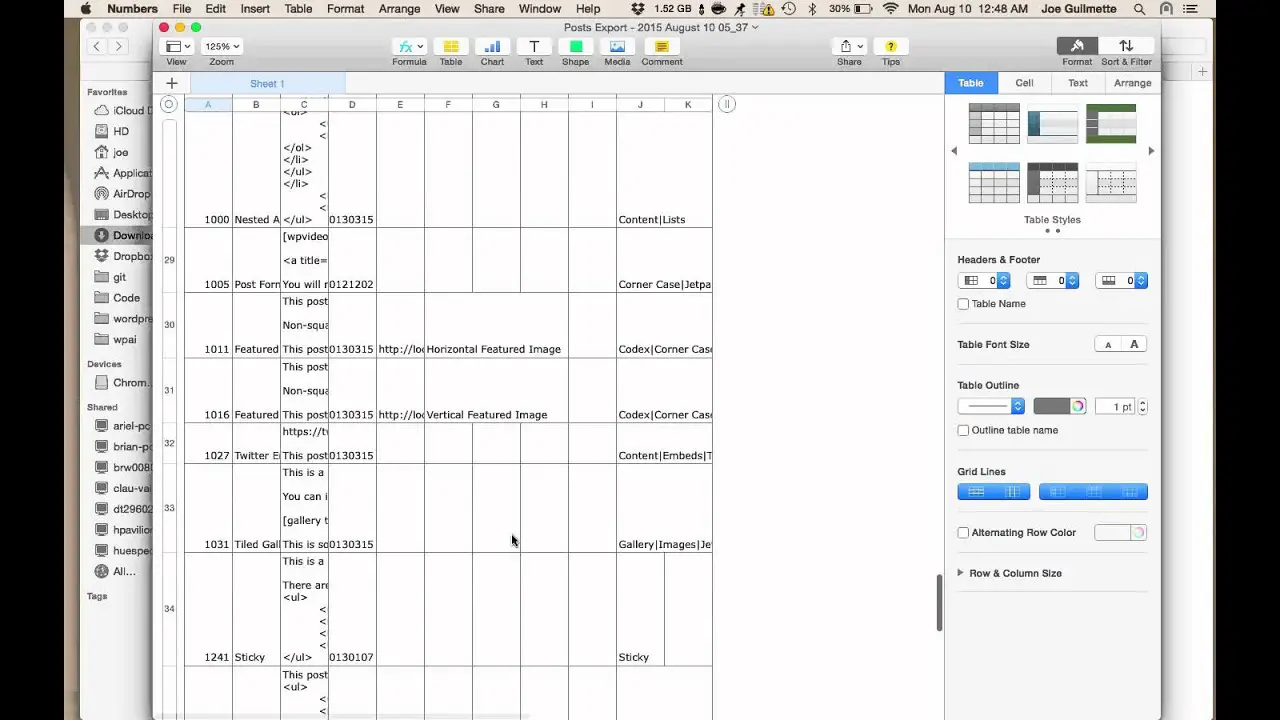Are you a WordPress website owner looking for the best WooCommerce product import export plugins? Or maybe you are just starting out and are unsure of what plugins to use for your online store. Well, look no further!
In this blog post, we will explore the six best WooCommerce product import export plugins, both free and pro, to help you streamline your e-commerce operations and enhance the functionality of your website.
Now, you might be wondering, why is this information important. Well, did you know that WooCommerce powers over 28% of all online stores? With such a significant market share, it’s crucial to utilize the right plugins to optimize your website’s performance and stay competitive in the eCommerce landscape.
Whether you need to import or export products, manage inventory, or sync data across multiple platforms, these plugins offer convenient solutions to simplify your workflow and save you time.
So, are you ready to discover the top WooCommerce product import export plugins? In the next section, we will dive into each plugin’s features, benefits, and pricing options, so you can find the perfect fit for your specific needs.
Whether you’re a beginner or an experienced website owner, this article will provide you with the necessary insights to make an informed decision and take your online store to the next level. So, let’s get started!
Best Product Import Export Plugins for WooCommerce
We’ve rounded up the six best WooCommerce plugins that will make your import and export process more efficient in this post. Here are the six best WooCommerce import-export plugins, both free and pro. Check out these plugins to find the best ones for your WooCommerce store.
Product Import Export for WooCommerce Plugin
Quick Export/Import from Database Plugin
Product Import Export for WooCommerce is an essential plugin that allows you to easily manage your product data. With its evaluation field feature, you can update your product information while importing it, ensuring that your store always has the most accurate data.
Furthermore, you have the option of choosing which products you would like to skip during the export process, as well as choosing which number of products you would like to export.
One of the standout features of this plugin is the ability to import products with images. This means that you can easily transfer your product images from one WooCommerce store to another without any hassle.
Additionally, the import-export plugin provides export filters, allowing you to select only the specific data you want to export. You can filter products, categories, tags, and even the status of your products.
The update feature of the plugin is particularly useful as it allows you to make bulk changes to your existing products. You can edit prices, quantities, and other product details directly from a CSV file. This saves you time and effort, especially if you have a large inventory.
The plugin offers both free and pro versions, with the free version supporting CSV format and the pro version supporting XML format for importing and exporting data.
It also includes advanced features like the ability to import and export product variations, apply additional filters, schedule automatic exports and imports, and even conduct product reviews.
Key Features:
- Option to export and import WooCommerce product reviews and ratings
- Seamless import of WooCommerce products from CSV files.
- Supports WooCommerce import and export of product categories, tags, etc.
- Easy export and import of images from WooCommerce products
- Ability to export and import WooCommerce products
- Support for grouped, simple, and external/affiliated products
WP All Import Plugin
Products Importer Plugin for WordPress
WP All Import is a powerful plugin that simplifies the process of importing products into WordPress and WooCommerce. With its user-friendly drag-and-drop interface, you can easily import various types of posts, including products, in just a few steps.
Due to the fact that the plugin supports both CSV and XML file formats, you have the option of either importing them from a URL, using pre-existing files or uploading them yourself.
One of the standout features of the plugin is its ability to import data into custom fields, making it incredibly flexible for any type of data you need to import. You can also import images into the post-media gallery, giving your products a visually appealing presentation.
There is also the possibility to set up WooCommerce scheduled imports using cron jobs, which automates the process of importing products into WooCommerce from other systems.
With the plugin, you can also add advanced custom fields, WooCommerce, import users, and link cloak extensions to it to enhance its features. With these add-ons, you can import data into complex plugins effortlessly, so you have more control over what you import.
In addition to the free version, it also offers a premium version with several premium add-ons. These add-ons make it even easier to import data into complex plugins, saving you time and effort.
Compared to other import/export plugins with default filter options, the plugin stands out by allowing you to configure custom filter rules to meet your specific needs. This gives you the flexibility to filter and import products according to your unique requirements.
Some of the key features of the plugin include regular file monitoring for updates, and ensuring that your imported products stay up to date. The plugin also provides technical support via email, so you can get assistance whenever you need it.
Data associated with posts, especially those using Custom Post Types, is stored efficiently. WP All Import can even download and import media gallery images from URLs in CSV or XML formats. Plus, it supports importing from password-protected external websites that use HTTP authentication.
Key Features:
- Ability to download media gallery images from URLs
- Export from HTTP-authenticated password-protected websites.
- Regular file monitoring for updates
- Email support provided
- Efficient storage of data associated with posts
WP All Export Plugin
Simple & Powerful XML / CSV Export Plugin
WP All Export is a well-built plugin that allows users to easily export product information, back up products, migrate products to a new website, and create affiliate feeds. It gives users the freedom to arrange the columns in the CSV file and rename the XML document elements.
The pro version offers additional benefits, including automatically scheduled exports of data and the ability to create custom export filters. Users also have access to Zapier to send data to over 500 third-party sites, such as Dropbox and Google Drive.
One of the standout features of the plugin is its ability to generate WooCommerce affiliate feeds, making it a valuable tool for affiliate marketers. Unlike other import-export plugins, it does not impose a certain format on the users.
The plugin instead offers users the convenience and flexibility of being able to export their WooCommerce products and data in both CSV and XML formats, thereby improving their productivity.
The plugin’s repository offers many options for storing custom data, and users can easily rename and arrange any CSV columns and XML elements as they prefer.
Furthermore, WP All Export simplifies the export process with a simple three-step procedure and a convenient drag-and-drop interface. With just a few clicks, users can select the data they want to export, making the entire process quick and hassle-free.
Key Features:
- Customizable data storage options
- Renaming and arranging CSV columns and XML elements
- Creation of customized CSV or XML files from WordPress data
- Easy setup of WP All Import settings for quick data import into WordPress
- User-friendly drag-and-drop interface for easy data selection.
WooCommerce Import Export Suite Plugin
CSV/XML Import Export Products Type For WordPress
WooCommerce Import Export Suite is a powerful plugin that allows you to easily import and export various types of products on your WooCommerce website.
The plugin not only simplifies the process of importing and exporting data but also enables you to update all the product data in bulk. You can do this either by using a spreadsheet program or by importing the data directly.
One of the standout features of this plugin is its ability to access FTP and schedule imports and exports. This means that you can set up automatic imports and exports at specific intervals, saving you time and effort. Additionally, you have the option to import files from URLs, further expanding the flexibility of this tool.
When it comes to importing and exporting mapping, this plugin makes it incredibly easy with its simple interface. You can simply drag and drop columns to reorder mapping, making the process faster and more efficient. Furthermore, you can save your mapping preferences for future use, streamlining your workflow.
The plugin supports various filter formats, including product categories, types, tags, statuses, and capacities. This means that you can selectively export and import products based on specific criteria, giving you more control over your data.
This plugin can also be used to import and export all WooCommerce components, such as product reviews and ratings so that you can tailor your website according to your preferences.
Key Features:
- Permits importing bulk edits for efficient data management
- Facilitates the import and export of various types of products
- Provides cron schedules, debug logs, and detailed history for easy management
- Allows for smooth migration from one location to another
- Offers various options for FTP profiles and scheduling imports and exports
- Provides customization options through a variety of filters.
Import WooCommerce Plugin
Ultimate CSV Importer Plugin For WooCommerce
Import WooCommerce is a versatile plugin that allows you to easily import a wide range of product types into your WordPress website. With options for simple, variable, grouped, and external products, this plugin offers functionality that is often lacking in free alternatives.
There’s a lot to love about the plugin, including the ability to import photos and product data. You can import images, product data, and more to WooCommerce using this plugin, no matter if they’re in CSV, TXT, XML, or ZIP format. Anyone who wants to import a bunch of different kinds of stuff into their store will love it.
What sets the plugin apart is its flexibility when it comes to importing and exporting data. You can import data from various sources, such as FTP, SFTP, and URLs, and export data to a separate add-on. This means you have the freedom to work with data from different platforms.
Using Import WooCommerce is a breeze, thanks to its user-friendly interface. The plugin is easy to install from the plugin interface itself, and you can start importing products from any WooCommerce store without any complexities.
Key Features:
- Ability to use images from external sources as featured images
- Import custom attributes from WooCommerce
- Analyze post content and title for duplicates
- Automatic mapping of CSV headers to WP fields
- Import pre-orders into WooCommerce.
- Real-time viewing of import logs on both web and admin views
WooExim WooCommerce Export-Import Plugin
Easily Export and Import Products For WooCommerce
WooExim WooCommerce Export-Import is a powerful plugin that allows you to seamlessly import and export products from your WooCommerce store. With its embeddable Ajax integration, you can easily import products at a later time without the need for CSV files.
Its best feature is the fact that it lets you schedule multiple imports. It lets you set up automated imports so data gets sent to your email address. This feature, called Sliding Imports, sets WooExIm apart from the competition. You can send multiple imports at the same time.
The plugin lets you import WooCommerce data from CSVs, XLS, or URLs and export products as CSV files. In addition to managing and transferring product information, it supports all kinds of products, including custom fields. No matter how complicated your store is, the plugin can handle it.
This plugin doesn’t just export customers. It’s got all sorts of users you can export, so it’s a great tool to manage your data. Using it is easy, with an intuitive user interface that makes exporting and importing seamless. You can also download export archives whenever you want, so you always have a backup.
With the plugin, you can preview the data before you import it, so you can check it out before you import it. In addition, you can choose from various import options, ensuring your data is importing exactly the way you want it. Whether you want to import a CSV file or a remote file URL, it got you covered.
One of the notable aspects of the plugin is its Ajax-based system. This means that you don’t have to wait for long periods while the files are sorted. The importing and exporting process is quick and efficient, allowing you to focus on other important tasks.
Lastly, the plugin enables you to export custom meta information related to your products. This means that you can include additional data alongside the standard product information, giving you more flexibility in managing your store.
You need WooExim WooCommerce Export-Import because it gives you a ton of import and export features, supports all kinds of products, and has a great user interface. It’s super easy to use and makes managing product data easy. Plus, it’s Ajax-based, so you can import and export fast and easily.
Key Features:
- Downloadable export archives for backup purposes
- Preview data before importing and choose from multiple import options
- Export all types of website users
- Import data from CSV files or remote file URLs
- Quick and efficient importing and exporting with its Ajax-based system
- Ability to export custom meta-information related to products.
Frequently Asked Questions
WooCommerce product import export plugins are tools that allow you to easily transfer product data between your WooCommerce store and external sources.
With these plugins, you can import product information from CSV files or other formats, as well as export your product data for backup or sharing purposes.
Using WooCommerce product import export plugins can save you a lot of time and effort when managing your online store. Instead of manually entering product information one by one, these plugins enable you to bulk import or export product data in just a few clicks.
This can be especially beneficial if you have a large inventory or frequently need to update your product listings.
There are several benefits of using WooCommerce product import export plugins. Firstly, it allows you to quickly and efficiently add or update multiple products in your store without the need for manual data entry.
This can save you a significant amount of time and effort. Secondly, these plugins ensure data accuracy by eliminating human errors that can occur during manual data entry.
Lastly, they provide flexibility by supporting different file formats, making it easy to import or export product data from various sources.
While WooCommerce product import export plugins can be incredibly useful, it’s important to note that they may have certain limitations.
Some plugins may have restrictions on the number of products that can be imported or exported at once, depending on the version you choose.
Additionally, you should ensure that the plugin you select is compatible with your WooCommerce version to avoid any compatibility issues. It’s also important to double-check the imported or exported data to ensure its accuracy and completeness.
Conclusion
To sum it up, in this article we have explored the top 6 WooCommerce product import export plugins, both free and pro versions. We have discussed their features, benefits, and how they can enhance your WordPress website.
If you found this article helpful and would like to dive deeper into related tutorials, I highly recommend visiting the BetterStudio blog. They have a wealth of resources that can further assist you in optimizing your WooCommerce experience.
To stay up-to-date with the latest tutorials and tips, be sure to follow BetterStudio on Facebook and Twitter. Their social media platforms are a great way to receive timely updates and engage with other WordPress website owners.
Thank you for taking the time to read this article. I hope you found it valuable and informative. If you have any questions or encounter any issues related to this topic, please feel free to leave a comment below. I am here to help and provide further clarification. Happy WooCommerce-ing!