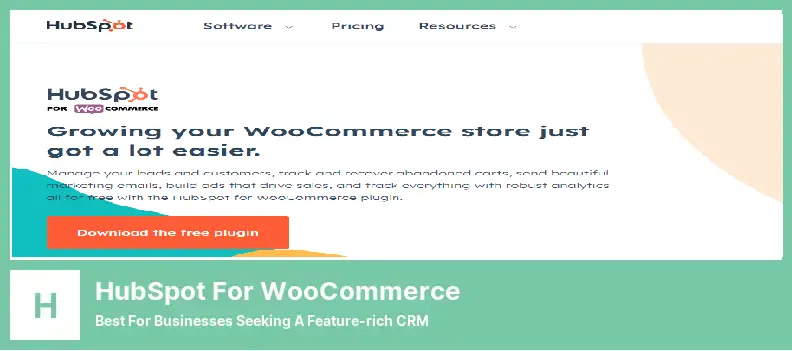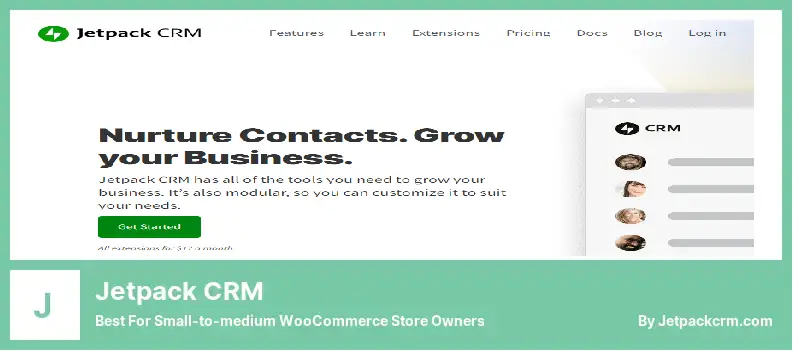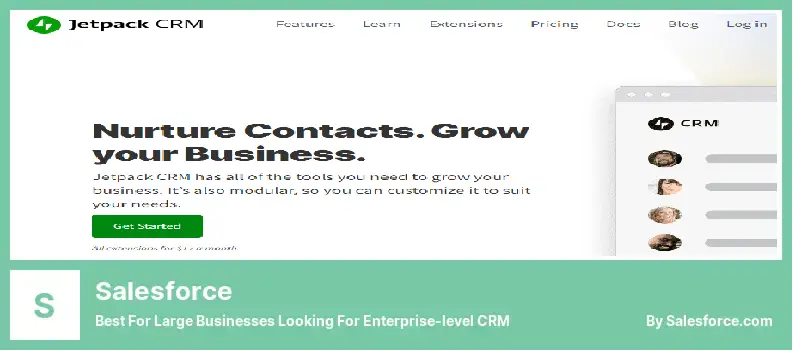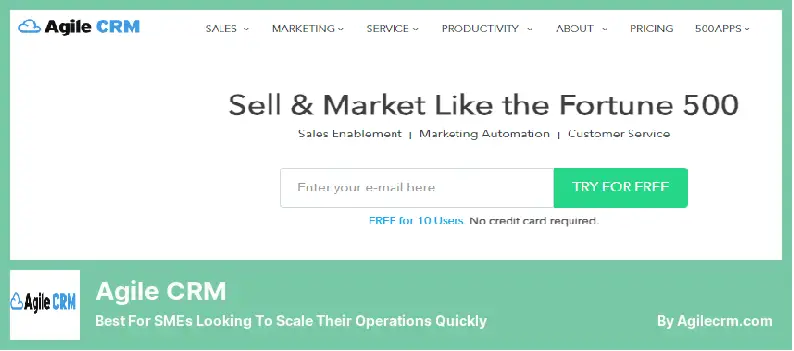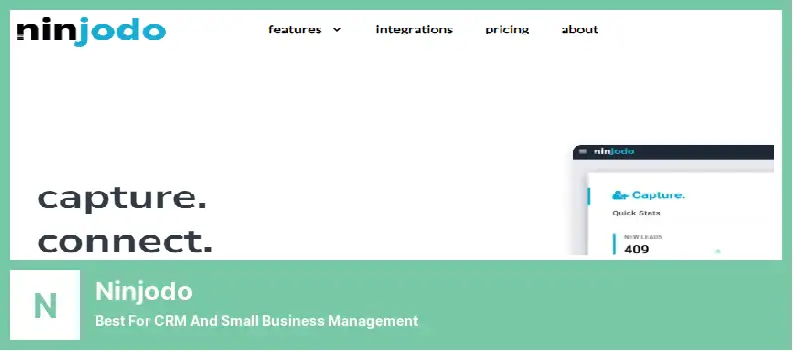Are you a WordPress website owner looking to find the best WooCommerce CRM platforms? If so, you’ve come to the right place. In this blog post, we’ll explore the top choices available, both free and pro, to help you manage your customer relationships effectively.
Now, you might be wondering why a CRM platform is important for your WooCommerce website. Well, statistics show that businesses using CRM systems can increase their sales by up to 29%.
With a CRM platform in place, you can keep track of customer interactions, manage orders and inventory, and provide better customer support. It’s an essential tool for any online business looking to grow and succeed.
In this article, we’ll dive deep into the world of WooCommerce CRM platforms. We’ll discuss the best options available and highlight their key features and benefits.
Whether you’re just starting out or you’re a seasoned WooCommerce user, you’ll find valuable insights and recommendations to enhance your business’s success. So, let’s get started!
Best CRM Platforms for WooCommerce
If you are looking for the ideal CRM platform to boost your WooCommerce website, look no further! In this section, we’ll be showcasing the best CRM platforms specifically designed for WooCommerce.
So, if you’re ready to take your online store to the next level, keep reading to discover these game-changing tools that’ll revolutionize your customer management.
HubSpot for WooCommerce Plugin
Best for Businesses Seeking a Feature-rich CRM
HubSpot for WooCommerce is a powerful CRM plugin that seamlessly integrates with your WordPress website. With this plugin, you can sync your WooCommerce store data and easily manage customer information right from the HubSpot dashboard.
What sets it apart from its competitors is its extensive range of features. It offers advanced analytics, abandoned cart tracking and recovery, sales funnel management, and more. Unlike other CRM solutions, it provides a complete suite of tools to enhance your marketing efforts and boost sales.
One of the standout features is its customer support and help desk capabilities. It allows you to efficiently manage customer inquiries, support tickets, and email conversations. Additionally, you can create a knowledge base for self-service support, making it easier for your customers to find the answers they need.
Another powerful feature is its email automation. You can send targeted emails and build powerful, automated workflows to engage with your customers in a more personalized way. This feature can greatly improve your email marketing efforts and drive more conversions.
It also offers sales pipeline management, allowing you to monitor your sales process and identify growth opportunities. With a visual representation of your sales pipeline, you can easily track the progress of your deals and make informed decisions to drive revenue.
While it offers a wealth of features, it may be overwhelming for new users. However, for those looking for more advanced capabilities, its premium plans have additional features that can take your CRM strategy to the next level.
Key Features:
- Sales funnel management to identify growth opportunities
- Customer support and help desk capabilities
- Advanced analytics for data-driven insights
- Sync and manage customer information from the HubSpot dashboard
- Seamless integration with WooCommerce
- Abandoned cart tracking and recovery
Jetpack CRM Plugin
Best for Small-to-medium WooCommerce Store Owners
Jetpack CRM is a simplified CRM tool that seamlessly integrates with most WooCommerce plugins. It’s perfect for small business owners who want a straightforward approach to customer relationship management.
This tool focuses on providing the essentials, making it easy to use and great for those who are just starting out in the online business world.
You can automatically capture customer information and orders as soon as you install the plugin on your WooCommerce store. This saves you time and effort, allowing you to manage all your customer data from your WordPress dashboard. No more switching between different platforms to keep track of your customers!
One key feature of the plugin is its built-in email campaign functionality. You can create and send targeted email campaigns to your customers, thanks to the user-friendly editor and pre-designed templates.
Personalization options are also available, allowing you to tailor your emails to each individual customer. Additionally, you can track the performance of your campaigns to see how well they are doing.
It offers extensions that allow you to extend its functionality. For example, with paid extensions, you can integrate PayPal and MailChimp into your CRM system. This makes it even easier to manage your business and streamline your processes.
However, it’s important to note that the basic version of Jetpack CRM lacks advanced features that larger businesses may require. If you need more complex functionality, you may need to purchase premium extensions, which can add up in terms of cost.
Key Features:
- Integration with most WooCommerce plugins
- Pre-designed templates for email campaigns
- User-friendly editor for email campaigns
- Personalization options for email campaigns
- Automatic capture of customer information and orders
- Performance-tracking capabilities for email campaigns
Video:
Salesforce Plugin
Best for Large Businesses Looking for Enterprise-level CRM
Salesforce is a renowned CRM platform that caters to the needs of enterprise-level businesses. It offers a comprehensive range of features for sales, marketing, and customer relationship management.
To get started, you’ll need to sign up for a Salesforce account and integrate it with your WooCommerce store using a Salesforce-WooCommerce connector plugin. This integration allows for seamless data transfer between your website and the CRM system.
One of the standout features of Salesforce is its scalability and customization options. You can easily tailor the CRM system to your specific business needs and processes by integrating it with other applications and tools. This level of flexibility ensures that Salesforce can adapt to the unique requirements of your business.
Salesforce also offers a robust sales management module. With features like lead and opportunity tracking, sales forecasting, and performance analytics, you can stay on top of your sales processes and make informed decisions.
Marketing automation is another key strength of Salesforce. You can create personalized marketing campaigns, track customer interactions, and analyze the effectiveness of your campaigns. This allows you to target your marketing efforts and optimize your strategies for better results.
Workflow automation is another feature that Salesforce excels in. By automating repetitive tasks and streamlining your business processes, you can optimize efficiency and productivity. This frees up time for you and your team to focus on more important tasks.
It’s important to note that Salesforce’s pricing is generally higher than other CRM options. Additionally, there is a cost associated with the Salesforce-WooCommerce connector plugin, which can further increase the overall price.
Key Features:
- Scalability and customization options to tailor the CRM system to your needs
- Personalized marketing campaigns and campaign effectiveness analysis
- Robust sales management features, including lead and opportunity tracking
- Sales forecasting for informed decision-making
- Workflow automation to streamline business processes
- Extensive integration capabilities to seamlessly integrate with other applications
Drip Plugin
Best for Marketing and Email Automation Campaigns
Drip is a powerful eCommerce CRM plugin for WooCommerce that helps you build strong relationships with your customers and drive sales. Once you’ve installed it and connected it to your WooCommerce plugin, you can start automating your marketing, segmentation, email campaigns, and more from the dashboard.
Its strength lies in automation, making it easier for you to get more customers and increase sales through automated email and social media campaigns. With its advanced segmentation feature, you can segment your customers more precisely for better targeting, improving customer loyalty.
You can also run automated email ad campaigns with comprehensive performance tracking, allowing you to see how well your campaigns are performing. Another great feature is its automation tool, which allows you to create intricate workflows for customer engagement.
By personalizing your messaging based on customer behaviors, you can deliver a more tailored and effective marketing experience. However, it’s important to note that Drip’s pricing is based on the number of contacts, so it can be expensive for businesses with large customer bases.
Key Features:
- Advanced segmentation for better targeting
- Run automated email ad campaigns with performance tracking
- Create intricate automation workflows for customer engagement
- Personalize messaging based on customer behaviors
- Pricing is based on the number of contacts
- A free trial is available for the first 14 days
Video:
FluentCRM Plugin
Best for Businesses Looking for a Lightweight and Robust CRM
FluentCRM is a self-hosted email marketing automation plugin for WordPress that specializes in serving WooCommerce websites. It simplifies customer relationship management by consolidating all user data in one place.
One of the standout features of it is its lightweight nature. Unlike other CRM platforms, it doesn’t rely on external services, which makes it lightning-fast and highly efficient.
To get started, simply install the plugin and integrate it with your WooCommerce store. This will allow you to seamlessly manage customer data and run email marketing campaigns directly from your WordPress dashboard.
One of the key benefits of it is its segmentation capability. You can easily group customers based on their behavior and characteristics, allowing for more targeted and effective marketing campaigns.
The plugin also provides robust email campaign management. You can create segments and send tailored emails to both new and existing customers, maximizing engagement and driving traffic to your website.
Additionally, it offers a 360-degree contact view, giving you detailed insights into your customers. You can access their purchase history, interactions with your store, and other relevant information, allowing you to personalize your approach and build stronger relationships.
It’s important to note that while the free version of FluentCRM doesn’t include dynamic segmentation and email sequencing, it still offers the core features you need to effectively manage your customer relationships.
Key Features:
- Create targeted email ad campaigns for both new and returning customers
- Gain valuable insights into customer behaviors and purchase history
- Intuitive dashboard for easy management and tracking
- Improve customer interaction and drive more traffic to your website
- Easily group customers based on behavior and characteristics
- Tailor your marketing approach based on customer actions and preferences
Video:
WP Fusion Plugin
Best for Businesses Looking for a Compatible CRM Solution
WP Fusion is a WordPress plugin that connects your site to over 40 supported CRM platforms and marketing automation systems. It allows you to map your CRM tags to WordPress fields, ensuring that your CRM and WordPress sites are in sync.
One of the standout features of the plugin is its compatibility. It’s an excellent choice for store owners who use multiple plugins to manage their eCommerce websites and want to ensure that all their tools work seamlessly together.
With this plugin, you can experience seamless integration between WooCommerce and various CRM tools. This means that you can easily connect your online store to your preferred CRM platform, allowing you to efficiently manage your customer relationships.
Another impressive feature of the plugin is its ability to synchronize multiple plugins. This ensures that your CRM stays updated and in sync with all the other plugins you use to manage your online store. This is particularly useful if you rely on multiple tools to run your business.
It also offers automation triggers, allowing you to set up workflows based on customer activity. You can automate various actions, such as sending follow-up emails, assigning tags, or updating customer information based on specific triggers. This helps you streamline your marketing and customer management processes.
However, it’s important to note that the plugin might be too expensive for smaller startups or beginners who have just started their businesses. While there is a free WP Fusion Lite version available, it has limited functionality compared to the paid version.
Key Features:
- Seamless integration with various CRM tools
- Compatible with over 40 supported CRM platforms
- Ensures your CRM and WordPress site are in sync
- Synchronize multiple plugins for streamlined management
- Connect your online store to your preferred CRM platform
- Automation triggers for efficient workflows
Video:
Agile CRM Plugin
Best for SMEs Looking to Scale Their Operations Quickly
Agile CRM is a powerful CRM tool for WooCommerce that combines sales, marketing, and service capabilities into one platform. With this plugin, you can easily track customers, automate your marketing efforts, and provide top-notch service to your clients.
One of the standout features of the plugin is its 360-degree customer view. This feature allows you to have a holistic view of your customers by providing you with their contact details, communication history, and even their social profiles.
Having all this information in one place makes it easier for you to personalize your interactions and provide a better overall customer experience. Another great feature of the plugin is its social media monitoring capabilities.
By connecting your social media accounts to the plugin, you can easily monitor activities, mentions, and engagement on platforms like Facebook, Twitter, and LinkedIn. This allows you to stay on top of your social media presence and engage with customers directly from the CRM platform.
It also offers service automation tools that can help you effectively manage customer queries. With features like ticketing and customer service features, you can streamline your support processes and handle customer inquiries in a timely manner. This can greatly improve customer satisfaction and loyalty.
While Agile CRM offers a wide range of features, it’s worth noting that it might feel overwhelming for beginners. The extensive capabilities of the platform can take some time to fully understand and utilize to their fullest potential. However, for small to medium-sized businesses looking to scale their operations, it offers a great value proposition.
Key Features:
- Connect social media accounts and monitor activities and engagement
- Suitable for small to medium-sized businesses looking to scale operations
- Social media monitoring for easy engagement and monitoring
- Wide range of features for an all-in-one CRM solution
- Service automation tools for effective customer query management
- A holistic view of customers with contact details and communication history
Video:
Ninjodo Plugin
Best for CRM and Small Business Management
Ninjodo is an all-in-one small business management platform that combines CRM functionality with project management, invoicing, and other useful tools. With this plugin, you can streamline your business operations and improve communication with your clients.
One of the key features is its contact management system. It provides a central hub where you can efficiently manage customer contact information, interactions, and communication history. This makes it easier to stay organized and keep track of your customer relationships.
Another great feature of the plugin is its lead-tracking capabilities. You can easily track leads and sales opportunities, assign tasks, and monitor progress through the pipeline. This helps you stay on top of your sales efforts and maximize your conversion rates.
It also offers automation features that allow you to streamline repetitive tasks. By automating your workflow, you can save time and focus on more important aspects of your business. This feature is especially helpful for small business owners who have limited resources and need to optimize their productivity.
One downside of Ninjodo is that its price might be higher compared to other CRM options. However, the platform offers a 14-day free trial period, allowing you to try it out before committing. This gives you the opportunity to test its features and see if it’s the right fit for your business.
Key Features:
- Streamlining repetitive tasks
- A central hub for customer information
- Project management capabilities
- Task assignment and monitoring
- Workflow automation is provided
- Communication history tracking
Frequently Asked Questions
A WooCommerce CRM platform is a tool or software that integrates with your WooCommerce online store to help you manage customer relationships, track sales and customer data, and optimize your marketing strategies.
It combines the functionality of a customer relationship management (CRM) system with the eCommerce capabilities of WooCommerce.
Using a WooCommerce CRM platform can greatly benefit your online store by streamlining your customer management and marketing processes. It allows you to track customer data, analyze customer behavior, and create personalized marketing campaigns.
By understanding your customers better, you can provide a more tailored shopping experience, improve customer satisfaction, and drive more sales.
When choosing a WooCommerce CRM platform, it’s important to consider features like customer segmentation, email marketing automation, order tracking, sales analytics, and integration with other tools and plugins.
Look for a platform that offers a user-friendly interface, easy integration with WooCommerce, and robust customer management capabilities to effectively manage your online store.
Conclusion
In conclusion, we have explored the best WooCommerce CRM platforms, both free and pro versions. Throughout the article, we discussed the top options available, their features, and their benefits for your WordPress website.
If you missed any details or want to delve deeper into this topic, we highly recommend checking out the BetterStudio blog. They have a plethora of related tutorials that will expand your knowledge and help you make an informed decision.
To stay updated with the latest tutorials and insights, we encourage you to follow BetterStudio on Facebook and Twitter. By doing so, you’ll be the first to know about any new releases, updates, and helpful tips for your WooCommerce CRM platform.
Before we wrap up, we want to express my gratitude for taking the time to read this article. Your engagement and support mean a lot to us.
If you have any questions or encounter any issues regarding the content covered in this article, please don’t hesitate to leave a comment below. Our team and community are here to assist you and provide solutions. Thank you once again, and happy exploring!