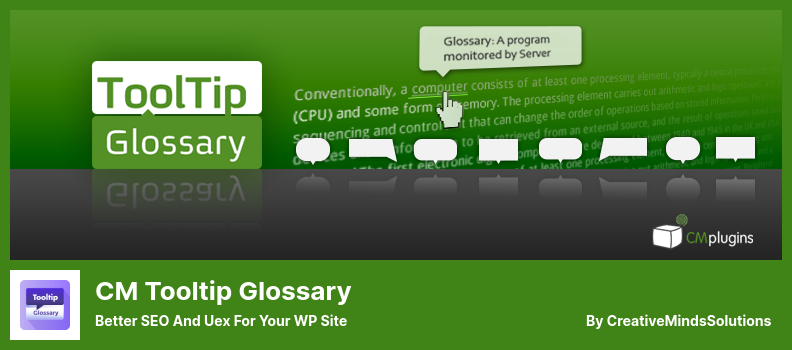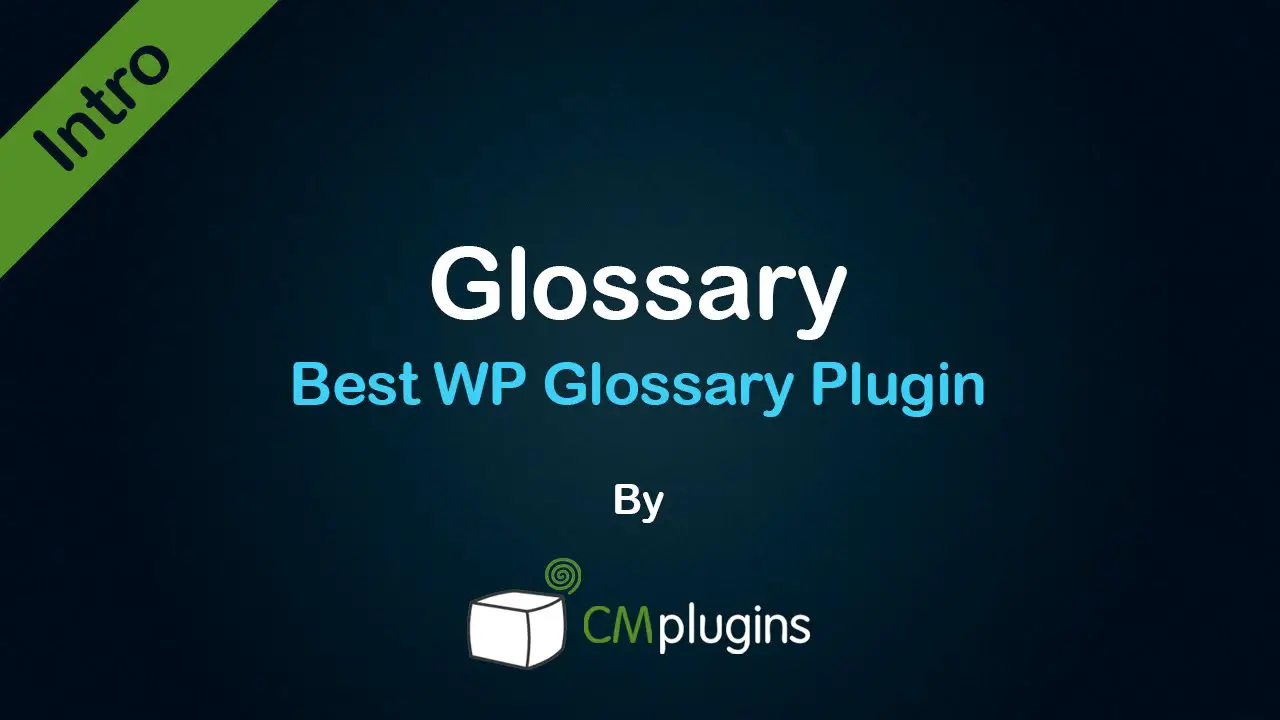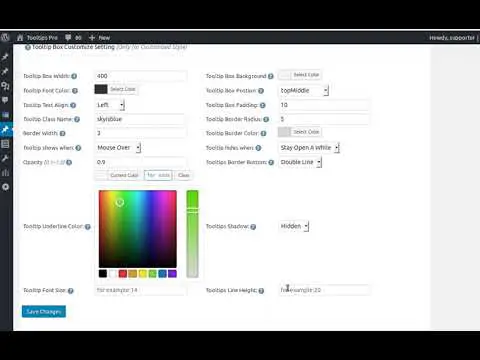Are you a WordPress website owner searching for the best glossary plugins to enhance your site? Look no further! In this blog post, I’ll be sharing the top six WordPress glossary plugins that are both free and available in pro versions.
These plugins will help you easily create and manage glossaries on your website, making it easier for your readers to navigate and understand your content. So whether you’re looking to explain complex terms or want to provide definitions for industry-specific jargon, these plugins have got you covered.
In this article, I’ll not only introduce you to the best WordPress glossary plugins, but I’ll also provide you with some interesting statistics and facts about each plugin.
By the end of this post, you’ll have all the information you need to choose the perfect glossary plugin for your website. So let’s dive right in and explore the wonderful world of WordPress glossary plugins!
Now, without further ado, let’s jump into the details of each of these incredible glossary plugins. I’ll be highlighting their key features, compatibility with different WordPress versions, ease of use, pricing (if applicable), and unique functionalities.
But before we delve into the specifics, let’s take a moment to understand why having a glossary plugin on your WordPress website can be incredibly beneficial. So, if you’re ready to supercharge your website’s glossary, keep reading!
Best Glossary Plugins for WordPress
If you are looking for the best glossary plugins for your WordPress website, look no further! In this article, we’ll introduce you to the top options that will help you create a comprehensive and user-friendly glossary on your site.
Read on to find out more about the plugins that will help you make your website more effective and take it to the next level by solving your problems.
CM Tooltip Glossary Plugin
Better SEO and Uex for Your WP Site
CM Tooltip Glossary is a powerful WordPress plugin that allows you to enhance your website with unlimited tooltips and create an online glossary of terms. With this plugin, you can also create reference books, word references, and dictionaries filled with valuable information.
One of the standout features of the plugin is the ability to quickly include data from dictionaries, thesauruses, and even Wikipedia. This means that you can provide comprehensive explanations for all the terms used throughout your posts and pages, giving your audience a better understanding of your content.
It’s a plugin where users can get audio or video tooltips when they hover over specific words. For an additional fee, you can add audio or video clips to your tooltips, so your users get an even better experience. You can add even more interactive elements to your website and give your visitors even more information.
The plugin uses hyperlinks to link glossary terms within your posts or pages, making it easy for readers to access definitions without leaving the page. This feature helps to keep users engaged with your content and encourages them to explore more.
In terms of its features, the plugin allows you to add tooltips and even Amazon product recommendations to improve the accessibility of your website. Additionally, it offers the ability to translate any language into another language, making it suitable for websites with an international audience.
Furthermore, it enables you to create knowledge bases of definitions, providing a valuable resource for your readers. Lastly, integrating Wikipedia content into your website is a breeze with this plugin, allowing you to further enrich your content.
Key Features:
- Add tooltips and Amazon product recommendations
- Translate any language into another
- Create knowledge bases of definitions
- Integrate Wikipedia content into your website.
Glossary Plugin
The Perfect Dictionary Solution for WordPress
Glossary is a WordPress plugin that helps you create an informative and user-friendly glossary or dictionary section on your website. With this plugin, you can automatically generate word lists from your content and display definitions as tooltips whenever those terms are used.
This plugin is compatible with popular visual editors like Elementor, Gutenberg, Divi, Beaver Builder, and SiteOrigin, as well as plugins like Yoast SEO and Ninja Forms.
It automatically organizes your articles into glossaries and dictionaries, which is awesome. By making it easier to find definitions, it improves your website’s SEO, but it also gets more organic traffic to your site. If you add a glossary, it gets more organic traffic.
In addition, tooltips can be customized to match your website’s style. You can style them in a way that matches your website’s design and branding as well. It’s also easy for your visitors to explore relevant topics and learn more by linking to external and internal resources.
If you’re concerned about mobile responsiveness, the plugin has got you covered. You can customize the tooltip behavior for mobile devices, ensuring that your glossary remains easy to navigate and read on smartphones and tablets.
In terms of management, it provides an intuitive interface that allows you to actively maintain your archives, categories, and pages. This ensures that your glossary remains up-to-date and relevant, providing the most accurate information to your visitors.
This plugin lets you add awesome glossaries and dictionary sections to your site. Glossary is an awesome tool for website owners looking to improve their search engine rankings and user experience. It’s got automatic word list generation, custom tooltips, compatibility with visual editors, and improved SEO features.
Key Features:
- Automatic word list generation from content
- Customizable tooltips with advanced styling options
- Links to external and internal resources
- Mobile-responsive tooltip behavior customization
- Easy management of archives, categories, and pages.
Encyclopedia / Glossary / Wiki Plugin
The State of The Art WordPress Encyclopedia, Lexicon, Glossary, Wiki & Dictionary
Encyclopedia / Glossary / Wiki is a versatile WordPress plugin that offers a wide range of intelligent features. It allows you to automatically link articles as you edit them, create glossary index pages, and integrate your Content Management System into your WordPress website seamlessly.
With this plugin, you can easily customize HTML templates, create taxonomies for terms, and improve communication on your pages, posts, and blogs with provided widgets.
The best part is that you can organize and manage your content in various formats such as an encyclopedia, lexicon, glossary, wiki, dictionary, or knowledge base, all according to your preferences.
It’s fully integrated with your blog and can be easily adjusted to work with any other publishing tool you use. Another great feature is its flawless support for WPML, allowing you to create an international knowledge base.
Moreover, it ensures a seamless user experience by displaying individual items in your sidebar through a widget. Each item also receives a separate page with its unique URL, making it easy for users to find and share information.
As an additional option, there is a widget that can be used to display tags and categories that are part of your encyclopedia, adding another layer of organization and navigation to your site.
Not only does this plugin offer a wide range of features and functionalities, but it also prioritizes SEO. It applies to all types of websites, regardless of their URL structure. This means that your content will be easily discoverable by search engines, helping you attract more traffic and increase visibility.
Key Features:
- Automatic article linking
- Glossary index pages with alphabetical display
- Seamless integration with Content Management System
- Customizable HTML templates
- Creation of taxonomies for terms
- Support for various content formats.
WP Glossary Plugin
Create a Glossary of Terms for Encyclopedia, Lexicon, Knowledge Base, Wiki & Dictionary
WP Glossary is a WordPress plugin that automatically creates links to dedicated pages for highlighted phrases or terms. It uses HTML code to create these links, making it easy for users to navigate to descriptions of specific terms.
The plugin’s standout feature is its glossary terms feature, which lets you create glossary terms using custom post types. The full editor lets you edit and add terms, and you can even add pictures to the glossary definitions. You’ll see these pictures in tooltip pop-ups and the glossary, so your website looks pretty.
It’s perfect for encyclopedias, lexicons, wikis, and dictionaries on your website. With it, you can make your own glossaries of terms that go in those sections. Custom post types make it easy and convenient to manage your glossary since you can edit it all directly from there.
One of the coolest features of the plugin is the glossary index page. This module allows you to create a glossary of terms and display them using animation effects. This not only enhances the user experience but also adds an element of interactivity to your website.
The plugin also lets you add new terms to your glossary so anyone can use it. The shortcode allows you to add links right to your website and also display all the phrases in your glossary. Users are more engaged and collaborative, so it gets more dynamic and inclusive.
In terms of functionality, the plugin offers some useful features. It allows you to change the slug and keyword for glossary terms using an SEO tool, which is essential for optimizing your website’s search engine ranking.
You can also filter listings so it excludes empty alphabets and categories, so your glossary stays clean and organized. In addition, WP Glossary works with both custom and pre-existing post types, so you can integrate glossary terms into your site seamlessly.
Key Features:
- Ability to filter listings
- SEO tool for changing slugs and keywords
- Support for custom and pre-existing post types
- Customizable appearance of glossary terms on each page.
Glossary by WPPedia Plugin
Best Glossary plugin for WordPress
Glossary by WPPedia is the perfect solution for enhancing your website’s user experience and improving SEO. With this comprehensive glossary plugin, you can effortlessly create an attractive glossary that will help your visitors navigate your content with ease.
One of the standout features of the plugin is its auto-suggestions. As you search for terms, this plugin intelligently suggests the closest match, making it a breeze to find and link relevant terms. This not only saves you time but also helps you create a cohesive and interconnected website
In addition, you can add internal links to glossary terms in your articles. You can seamlessly integrate your glossary right into your articles so that readers can get more information right away. Keep people engaged with your content and they’ll want to check it out.
There’s a free PRO version of the plugin, so you can pick the one that fits your business needs. It’s a super-effective way to make glossaries and encyclopedias for your WordPress site. Whether you’re just starting out or you’re running a big business, it’s got you covered.
What sets the plugin apart is its ease of use. You don’t need to submit any search forms to get the results you want. Just click on a term and instantly see the corresponding definition or article. It’s quick, intuitive, and ensures a smooth user experience on your website.
Creating a glossary, encyclopedia, or huge database has never been easier than with this WordPress plugin. It streamlines the entire process, allowing you to save time and focus on creating valuable content for your audience.
Key features of the plugin include the ability to specify up to three alternative terms for each post, improving the automatic linking algorithm. It also includes a simple template system that allows for easy customization using child themes.
If you’re using popular WordPress page builders, rest assured that this plugin offers full compatibility. And finally, Glossary by WPPedia provides beautiful automatic tooltips for links, enhancing the overall visual appeal of your website.
Key Features:
- Three alternative terms per post
- Customization through child themes
- Compatible with popular WordPress page builders
- Beautiful automatic tooltips for links
- Intuitive auto-suggestions for quick searches
- Seamless integration with content through internal hyperlinks.
WordPress Tooltips Plugin
Easily Add Text, Image, Video, Radio, Audio, and Social Links
WordPress Tooltips is a powerful plugin that allows you to create glossaries, interactive tooltips, charts, and more for your WordPress website. With just a few clicks, you can easily enhance your website’s user experience and provide valuable information to your readers.
One of the standout features of the plugin is its ability to insert HTML content into your website using WordPress’s standard editors. This means that you have complete control over the design and layout of your tooltips, allowing you to create a seamless integration with your existing content.
The plugin is also versatile, which makes it great. Tooltips can be added to many places on your website, such as the title of a post, an excerpt from a post, a title tag, an archive, various menus, and even a gallery. With interactive tooltips scattered throughout your website, your content will be so much more informative.
Additionally, the plugin is compatible with different gallery plugins, which means you can effortlessly generate tooltips for your image galleries. This feature is perfect for websites that heavily rely on visual content to convey information.
One of the standout aspects of the plugin is its user-friendly interface. Even if you’re not a tech-savvy person, you’ll find it easy to navigate and customize your tooltips. Plus, it provides a WYSIWYG editor, giving you a visual representation of your tooltips as you create them.
Finally, WordPress Tooltips offers various animation effects for displaying your tooltips to add a touch of interactivity and visual appeal to your website. You can also include video, images, and audio files within your tooltips, allowing you to provide even more valuable content to your readers.
Key Features:
- Display tooltip animation effects
- Include videos, images, and audio files
- WYSIWYG editor for adding HTML content
- Highlight color transition effect.
Frequently Asked Questions
WordPress glossary plugins are tools that allow you to create and manage a glossary on your WordPress website. They provide a simple way to define and explain terms, acronyms, or any other jargon used in your content.
These plugins make it easier for your audience to understand your content by providing definitions within the context of your website.
Using WordPress glossary plugins can improve the user experience of your website by providing definitions and explanations for unfamiliar terms. This helps to reduce confusion and ensures that your audience fully understands your content.
Glossary plugins also make it easier for visitors to navigate your website by allowing them to quickly access definitions without leaving the page. Additionally, they can help improve your site’s SEO by providing keyword-rich content and internal linking opportunities.
You should look for features you’ll love in your WordPress glossary plugin. It’s going to be important to add and manage terms, customize styling, add multimedia content like pictures and videos to definitions, categorize and tag terms for easy organization, etc.
Conclusion
In conclusion, we have explored the top six WordPress glossary plugins, both free and paid options, that can greatly enhance your website functionality. From WP Glossary to Ultimate FAQ, each plugin offers unique features and customization options to suit your specific needs.
If you found this article helpful and would like to learn more about WordPress tutorials or related topics, be sure to check out the BetterStudio blog. We regularly update our blog with informative and comprehensive guides to help you make the most out of your WordPress website.
To stay up to date with the latest tutorials and tips, make sure to follow BetterStudio on Facebook and Twitter. We share valuable insights and updates that will keep you ahead in the world of WordPress.
Thank you for taking the time to read this article. If you have any questions or encounter any issues related to the content discussed here, please feel free to leave a comment below. We are here to help and provide assistance whenever needed. Happy WordPress plugin exploration!