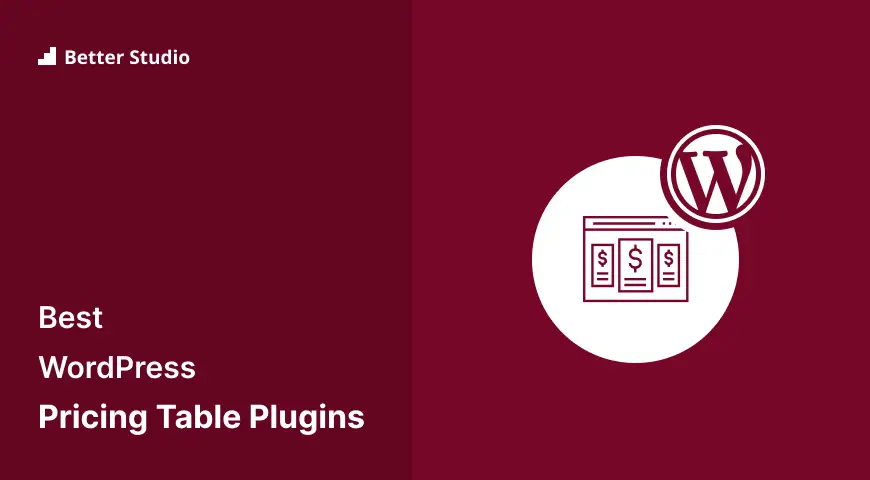Are you a WordPress website owner in search of pricing table plugins? Look no further! In this blog post, we’ll be sharing the 9 best WordPress pricing table plugins both free and paid options to help you find the best option for your website.
Business owners who sell a variety of products or services to their customers will need a feature to help them understand their pricing plans and packages. Price tables are one of those features.
According to research, websites that show their pricing upfront on a pricing table have 36% higher conversion rates than those that don’t. And that’s why it’s crucial to have an excellent pricing table to showcase your offerings clearly and concisely.
In this post, we’ll dive into the top 9 best WordPress pricing table plugins, both free and paid options, and discuss their features, pros, and cons, so you can make an informed decision that fits your requirements.
Best Pricing Table Plugins for WordPress
If you’re in need of an effective way to display your product or service pricing, look no further than these recommended plugins for creating pricing tables on your WordPress website. Take a moment to explore the features and benefits of each plugin, and discover which one best suits your needs.
ARPrice Plugin
A Top-Selling Price Comparison Table
ARPrice is a highly customizable WordPress plugin that creates stunningly beautiful pricing tables for your website. With its wide range of features, you can create fully customizable tables with PayPal Buy Now buttons and column background images.
The plugin offers an easy-to-use toggle feature that lets you automatically adjust prices between a month-to-month and year-to-year plan. Plus, it offers customized ribbons and automatic pricing changes on the go. You can also create visually appealing team member displays for your website.
The plugin offers many templates for your pricing tables and also animates them with effects like swing, fade, slide, etc. It is compatible with numerous WordPress themes, including Divi and Gutenberg editor (like Price Table Block plugin).
Moreover, it offers unlimited color options, rows, and columns while providing an in-built analytics tool. The real-time editor allows you to drag and drop to create in-built beautiful and responsive templates. Also, ARPrice allows you to link a column to another web page.
Key Features:
- PayPal Buy Now buttons and column background images
- Easy-to-use toggle feature to adjust prices
- Fully customizable pricing tables
- Customized ribbons and automatic pricing changes
- Visually appealing team member displays
- Numerous templates and animation effects.
Video:
WooCommerce Pricing Plugin
Product Pricing Table Plugin for WordPress
WooCommerce Pricing is a WordPress pricing table plugin tailored to work specifically for WooCommerce products. It provides an array of pre-made design and functionality options that users can choose from. The plugin allows users to customize pricing tables to their desired look and feel.
The plugin has flexible customization options, so users can customize it to their own liking, and it supports multi-languages and multimedia, so images can be embedded right into pricing tables. Besides font icons, it also lets you create custom pricing tables that include buttons that include URL links and texts.
For online stores that already use the WooCommerce plugin and want to make pricing tables, the WooCommerce edition is great. This plugin lets you clone existing tables with just a click, so you don’t waste time or resources cloning them.
The plugin also provides users with mobile device responsiveness ensuring that your pricing table looks great for everyone, no matter the device they are using.
Among its built-in features are five customizable templates, unlimited packages and plans, and configurable colors and font sizes. Additionally, there is a Recommended column to help customers make informed choices.
Key Features:
- The cloning feature saves time
- Unlimited packages and plans.
- Supports multi-language capabilities
- Customizable pricing tables
- Configurable colors and font sizes
- Font icons for easy customization
WP Table Manager Plugin
The WordPress Table Editor Plugin
WP Table Manager is a WordPress plugin that helps create price comparison tables for showcasing products’ pricing in the most excellent way possible. This premium tool allows you to add images and paginated columns to your tables and includes unlimited rows and columns.
The pre-designed templates that come with the plugin give your pricing tables a polished look, and the spreadsheet management capabilities make maintenance a breeze. You can even integrate with Google Drive spreadsheets to keep your tables up to date easily.
One of the standout features of the plugin is its six customizable themes, which take the hassle out of designing a pricing table from scratch. You can also customize buttons, layouts, CSS, and design themes to create a truly unique and professional-looking pricing table.
There are multiple languages that the plugin can be used in, as well as the option to integrate it with Microsoft Excel to give you even more flexibility when managing your tables.
Another significant advantage of WP Table Manager is table pagination, which allows for a more user-friendly experience for your visitors and easily integrates with popular page builders like Elementor. With this plugin, you can create an endless number of tables, making it perfect for businesses of all sizes and industries.
Key Features:
- Seamless integration with popular page builders.
- Pixel-perfect responsive tables
- Sortable table option
- Six customizable themes
- Integration with Microsoft Excel
- Ability to create unlimited tables
Go Pricing Plugin
Responsive Pricing Table Plugin for WordPress
As a user-friendly pricing table tool that has a wide variety of features and customization options, GO Pricing can make it easy for website owners to create a pricing table on their website that can be easily customised.
In addition to offering a choice of over 150 table designs, this plugin has direct drag-and-drop functionality to make it very easy for users to customize their tables without requiring any coding.
Using an easy-to-use user interface, allowing the user to alter any aspect of the table’s layout or font as needed, the table’s easy-to-use font and layout editors can be used by the user to make any changes necessary to the table’s layout.
Also, as an additional benefit of the plugin, there is a wide variety of payment options to choose from, including PayPal, which makes it an attractive option for those who are looking to carry out online transactions.
Key Features:
- Custom CSS module
- Bulk cloning and deleting
- Modern media options
- Supports popular page builders.
- Unlimited color options
- Includes attractive animations
Video:
WP Table Builder Plugin
WordPress Price Comparison Table Plugin
WP Table Builder is a premium WordPress plugin that offers the best solution for users who are looking for drag-and-drop capabilities. Its highlights include specific packages to ensure users are attracted to them, making it both mobile-friendly and visually appealing.
Upon purchasing a paid plan, the plugin provides a 14-day refund policy, no questions asked, so that users can ensure that they are completely satisfied with their purchase.
Another advantage of this plugin is the embeddable shortcode that can be inserted into any position in the body of a web page or post. The drag-and-drop feature allows users to customize the templates, and they can sort the elements in the order they choose.
Besides offering Gutenberg compatibility, WP Table Builder also has a dedicated block for Gutenberg. Aside from setting borders, empty cells, and importing data from CSV, the cell management mode lets you add new rows and columns. The plugin also has all sorts of customizable elements.
Key Features:
- Gutenberg-compatible with a dedicated Gutenberg block
- Ability to set empty cells
- Use the integral pre-made templates or your own
- Import data from CSV
- Rich multimedia support
- Configurations for different border colors.
CSS3 Responsive WordPress Compare Pricing Tables Plugin
WordPress Plugin for Pricing Table Creation
CSS3 Responsive WordPress Compare Pricing Tables is a powerful tool that enables users to create pricing tables using multiple predefined colors and templates. Its advanced options panel allows you to implement pop-ups for columns and many other features, making it an intuitive and user-friendly tool.
You can update pricing information in just a few minutes with lifelong free updates and support. HTML and CSS codes were used for creating these tables, so they look great on any screen size or resolution. Templates can be customized to match user needs, so users can create tables of all kinds easily.
This plugin offers an extensive selection of table configurations, available on the plugin demo page. The live editor enables you to see your changes instantly, making it easy to customize and transfer data across tables.
With the option to add ribbons, custom fonts, and highlighting columns, this plugin offers limitless customization options. You can easily create comparisons in full width and add drop-down menus to tables. Quick and easy table animations can also be implemented.
Key Features:
- Lifetime, free updates and customer support
- Extensive selection of table configurations
- Live editor for real-time changes
- Easy data transfer across tables
- Multiple predefined colors and templates
- Pop-ups for columns and an advanced options panel
Easy Pricing Tables Plugin
Pricing Tables WordPress Plugin
The Easy Pricing Tables plugin for WordPress allows customers to create custom pricing tables by varying titles, texts, images, and videos at will by modifying all components including titles, text, images, and videos.
Some features are included in the free version, but more features will be included in the premium version, including Google Analytics and Easy Digital Downloads. Shortcodes allow you to add tables anywhere on your website, including posts, pages, and hover effects.
Users can alter colors and change components of each object, and columns can be quickly rearranged by dragging and dropping. This plugin is compatible with any well-coded WordPress theme, and updating a table will automatically update all instances of it on your website. It also comes with a custom CSS module.
Furthermore, mobile-friendly tables are provided, and integration with WooCommerce is possible. Easy Pricing Tables supports unlimited websites, and email support is included. It is also possible to add unlimited rows to the pricing table.
Key Features:
- Customizable elements are included.
- Free and premium versions available
- Shortcodes for easy addition anywhere on the website
- Columns can be rearranged by dragging and dropping
- Compatible with any well-coded WordPress theme
- Automatically updates all instances of a table on the website.
CSS3 Vertical Web Pricing Tables Plugin
Price Comparison Table Plugin for WordPress
CSS3 Vertical Web Pricing Tables is one of the best options for creating different vertical pricing tables on your WordPress website.
With the plugin, you will be able to choose between a variety of layouts that use rows instead of columns.
In addition, the plugin allows you to choose from ten different color schemes, CSS3 animations, as well as other customization options. Furthermore, you can create pricing tables composed of rows.
All of the tables are fully responsive, so everyone can view them no matter what device they’re using. Every column is distinct, and each can be viewed separately.
Key Features:
- Intuitive admin panel
- Unlimited features for each single row
- Unlimited number of tables and rows
- Animated hover states
- PSD source included
- 10 predefined color skins.
Responsive Pricing Table Plugin
Number One WordPress Plugin for Pricing Tables
The Responsive Pricing Table plugin makes your pricing tables work on all devices, no matter how big or small they are. This plugin makes sure your pricing tables are responsive on any device. With the premium version, you get skins, and an equalizer to make sure all columns are the same height.
This plugin gives you complete control over the number of features you want to add to each package, as well as the ability to emphasize the ones that you want to promote most.
The easy-to-use pricing table editor in WordPress allows you to create your pricing tables with ease. Additionally, the plugin offers customizable buttons, including PayPal and Stripe buttons. It even allows you to create custom CSS and icons.
With this plugin, you can remove currency signs, preview your tables live as you create them, and select different currency signs for different countries. You can even add a monthly-yearly price toggle and custom button code.
Furthermore, you can use badges to showcase your recommendations and show recurring plans with special settings. Finally, it provides a shortcode for your pricing table.
Key Features:
- Responsive pricing tables
- Easy-to-use pricing table editor
- Custom CSS and icons
- Remove currency signs
- Currency signs for different countries
- Monthly-yearly price toggle.
Frequently Asked Questions
WordPress pricing table plugins are tools that allow you to create and display pricing tables on your WordPress website. These tables usually include information about your products or services, along with their prices and features.
Using a pricing table plugin can help you attract new customers and increase sales by presenting your products or services in a clear and organized way.
Additionally, these plugins often come with customization options, allowing you to match the styling of your pricing table to your website’s design.
The best pricing table plugins should be easy to use, customizable, and mobile-friendly. They should also allow you to add various types of content, such as images, icons, and buttons, to your pricing tables.
Additionally, some plugins may include advanced features like pricing toggles, comparison tables, and custom CSS options.
Conclusion
In conclusion, we hope that you found this article helpful as we discussed the 9 best WordPress pricing table plugins available for free and pro versions.
We highlighted the features of each plugin and explained how they can benefit your website. For more related tutorials and guides, don’t forget to check out the BetterStudio blog.
To stay updated with our latest tutorials and guides, we encourage you to follow us on Facebook and Twitter. We regularly publish informative and helpful articles to help you enhance your website and grow your online presence.
Thank you for taking the time to read our article. If you have any questions or concerns regarding any of the plugins mentioned or the article in general, please don’t hesitate to leave a comment below. We value your feedback and we’re always here to help.