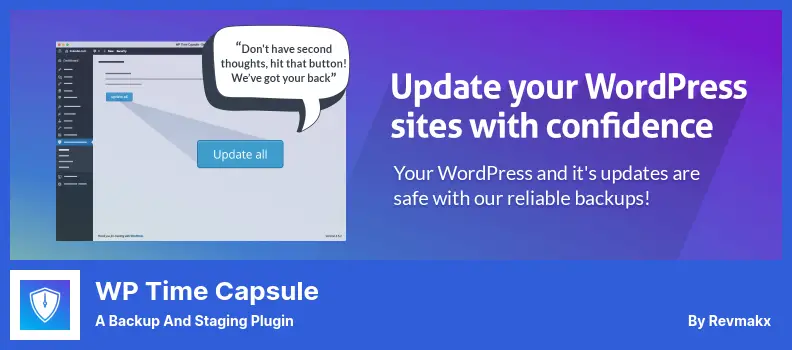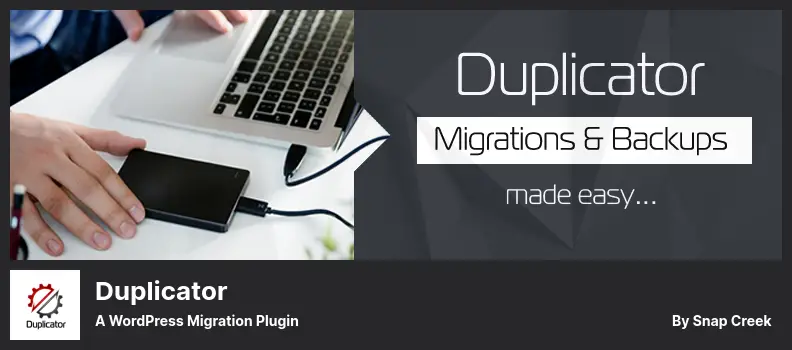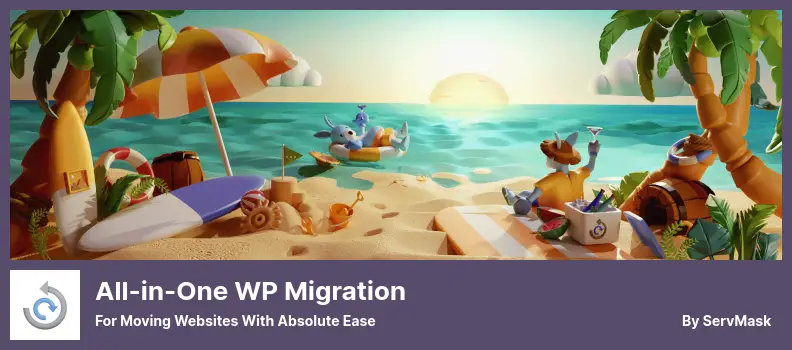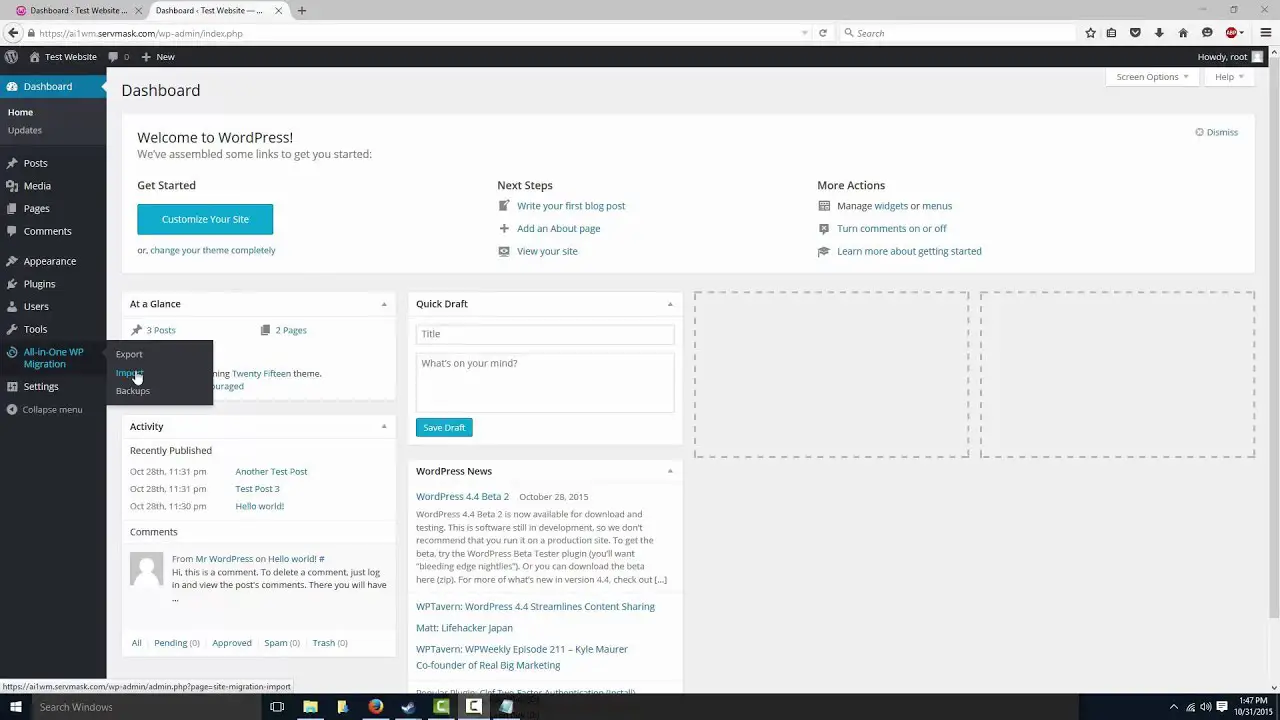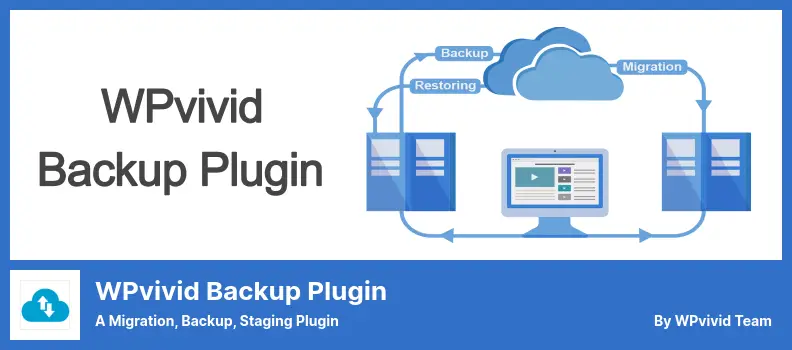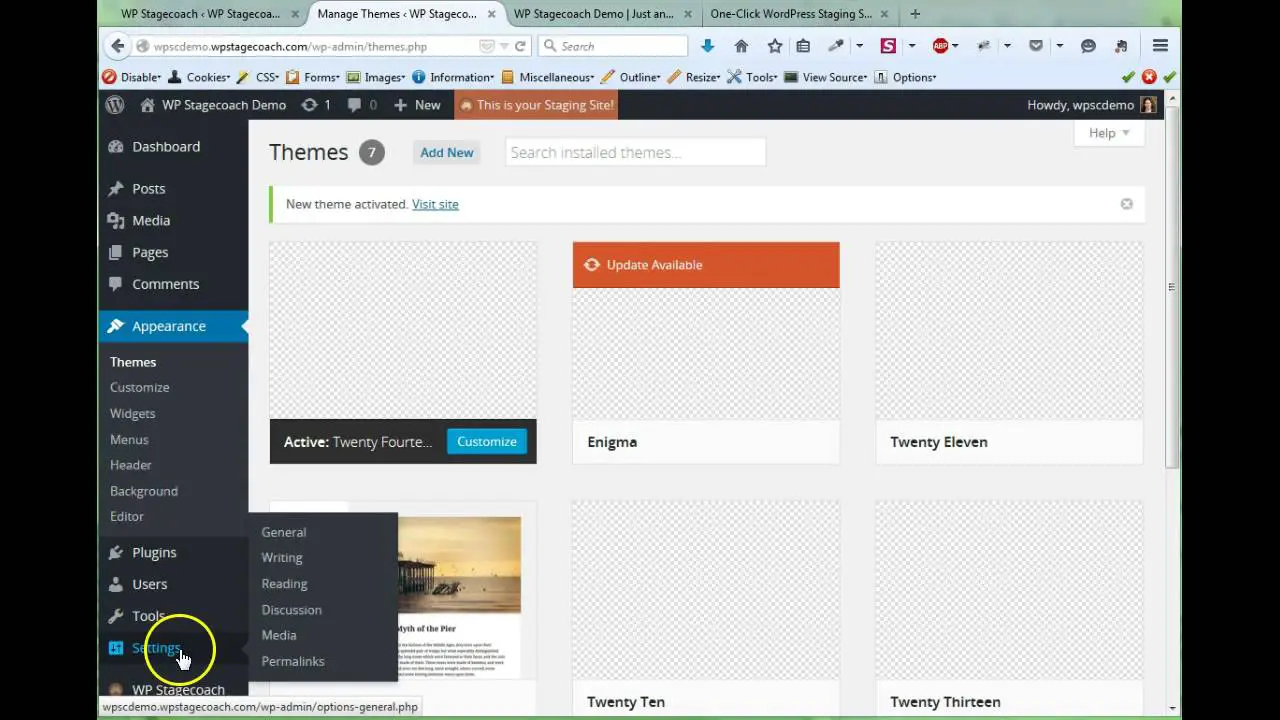Are you a WordPress website owner looking for the best staging plugins to enhance your website development process? Or are you simply curious about what staging plugins are and how they can benefit your WordPress site?
Well, you’re in the right place! In this blog post, we will delve into the world of WordPress staging plugins and explore the top eight options available, both free and pro. So, let’s address any concerns or questions you may have before diving into the details.
Now, you might be wondering, what exactly do we mean by staging plugins? Well, a staging environment allows you to create a replica of your live website where you can safely test changes, update themes or plugins, and experiment with new features, without impacting the user experience on your live site.
It’s like having a rehearsal space where you can perfect your website before presenting it to the world. In this article, we will be showcasing the eight best WordPress staging plugins that can help you in this process.
But before we jump into the details, let’s set the stage with some interesting stats and facts about this article. Did you know that over 455 million websites worldwide use WordPress as their content management system? That’s a whopping 35% of all websites on the internet!
With such a vast user base, it’s no wonder that the demand for robust staging plugins is high. It’s time to explore these plugins and find the perfect fit for your WordPress website.
So, without further ado, let’s dive into the world of WordPress staging plugins and discover the tools that can make your website development process smoother and more efficient.
Whether you’re a beginner or an experienced WordPress user, this article will provide you with the essential information you need to choose the right staging plugin for your unique needs. Let’s get started!
Best Staging Plugins for WordPress
If you are looking to take your WordPress website to the next level, then you’ve come to the right place. In this article, we’ll be diving into the world of staging plugins for WordPress, showcasing the top eight options available to help you create a safe and efficient testing environment for your website.
So, whether you’re a seasoned pro or just getting started, make sure to stick around and discover the best staging plugins that can help take your website to new heights.
WP STAGING Plugin
Backup Duplicator & Migration
WP STAGING is a powerful plugin that can save you time and energy by searching for and replacing all serialized links and paths in the background. This cloning plugin allows you to create an exact copy of your entire website in just minutes, regardless of your hosting situation.
You can also clone your website and create a subfolder or subdomain within your main WordPress installation. This means that you can safely make changes and updates to your site without affecting the live version. Once you’re satisfied with the changes, you can push the new site to your main installation.
One great feature of the plugin is its compatibility with most major server platforms like Apache, NGINX, and Microsoft IIS. This means that you can use this plugin regardless of your hosting provider.
Another useful feature is the ability to clone WordPress multisite installations. This means that if you have a network of sites, you can easily replicate them with this plugin.
The plugin also ensures that your site’s data belongs exclusively to you and is stored on your server. You won’t need any additional accounts to run your site, giving you complete control over your data.
Creating a new staging site is as easy as clicking the “Create New Staging Site” button. This allows you to quickly create a clone of your existing site and start making changes without affecting your live site.
Key Features:
- Creates a subfolder or subdomain for cloning
- Compatibility with major server platforms
- Supports cloning of WordPress multisite installations
- Complete control over your website’s cloned copy
- Safe and secure data storage on your own server
- No need for additional accounts to run your site
BlogVault Plugin
WordPress Backup Plugin – Migration, Staging, And Backups
BlogVault is a powerful plugin that ensures the safe and efficient backup of your WordPress website. With its easy installation process, you can quickly start protecting your database and files. Unlike manual backups, it offers a faster and more secure solution.
One of the standout features of it is its ability to perform regular backups of your entire WordPress site. This means that not only your files but also your themes and images will be safeguarded.
With its comprehensive backup tools, professional developers can efficiently manage and maintain multiple WordPress sites. What sets the plugin apart from other backup plugins is its free cloud storage option and staging environment.
The free cloud storage allows you to store your backups securely, while the staging environment lets you make changes to your website without affecting the live site. This is ideal for testing new features or design updates before implementing them on your main website.
Another great aspect of BlogVault is its widespread usage. With over 450k active websites relying on this plugin, you can trust its effectiveness and reliability. And if you encounter any difficulties, the customer support team is ready to provide assistance.
Key Features:
- No impact on website performance
- Manage both live and staging websites through a single dashboard
- Contact customer support for any help you need
- Simple installation and activation process
- Customize staging sites without affecting the live site
WP Time Capsule Plugin
A Backup and Staging Plugin
WP Time Capsule is a powerful backup and staging plugin that utilizes the cloud apps’ native file versioning system to detect changes and back up only those files and entries.
It is designed to cater to the needs of business owners, eCommerce stores, and agencies. With this plugin, you can easily save your backup files on the cloud, ensuring the safety of your website.
One of the standout features of the plugin is its one-click staging environment. This allows you to test-drive any changes you want to make to your site without affecting the live version.
Whether you’re updating themes, and plugins, or making any other modifications, you can do it with ease and confidence, knowing that you can revert back with one click if necessary.
It also offers automatic backups before every update. This feature provides peace of mind, as you know that your website is protected even in the special event of an update going wrong. With just a single click, you can restore any changes that may have caused damage to your site, saving you time and effort.
One of the main advantages of WP Time Capsule is its ability to prevent your blog or website from losing any progress or modifications. By automatically backing up the files and database entries that have been modified, you can ensure that your website remains intact.
Key Features:
- Selective backup of files and database tables
- Encryption for additional security
- Real-time backups and easy restoration
- Automatic backup before every update
- One-click staging environment for testing and making changes
Duplicator Plugin
A WordPress Migration Plugin
Duplicator is a powerful WordPress plugin that allows users to easily migrate, copy, move, and clone their websites from one location to another. It also provides backup options to ensure the safety of your website’s data.
One of the standout features of the plugin is its ability to handle serialized and base64 serialized replacements. This means that even complex data structures can be effectively migrated without any issues.
Additionally, the plugin allows you to create a staging site and duplicate a live website simultaneously. This is great for testing changes or making updates to your website without affecting the live version.
The plugin has proven to be a popular choice among WordPress users. It offers zero-downtime migration, ensuring that your website’s content will not be interrupted during the duplication process. This means that you can seamlessly pick up where you left off without any interruptions.
It also offers a range of features to enhance your experience. It supports migrations, and clonings, and even provides options for cloud storage integration with services like Dropbox and Google Drive. This allows you to easily backup and store your website’s data in a secure location.
Another great feature of the plugin is the ability to access your staging site through cPanel. This means you can make changes and updates without having to switch to your web hosting account. It saves you time and allows for a more efficient workflow.
The plugin also offers multi-threading functionality, which is particularly useful for working with large databases and websites. This means that you can quickly and efficiently migrate or clone even the most complex websites without any issues.
In terms of support, Duplicator provides professional assistance to each customer. They offer reliable and responsive customer service to ensure that any issues or questions are promptly addressed. Notifications are also available via email, keeping you informed about the status of your duplications or migrations.
Key Features:
- Migrations, clonings, and cloud storage options
- Access the staging site through cPanel for easy editing
- Multi-threading functionality for efficient handling of large databases
- Professional support for every customer
- Notifications via email to keep you updated
All-in-One WP Migration Plugin
For Moving Websites With Absolute Ease
All-in-One WP Migration is a powerful plugin that was introduced in 2013 as a migration tool for WordPress. It has gained a lot of popularity among trusted users of WordPress, and it’s easy to see why. Not only does it allow you to migrate your website to WordPress hassle-free, but it also serves as a staging site generator.
One of the standout features of the plugin is its user-friendly interface. You don’t need to have any programming knowledge to use this plugin effectively. It’s designed with non-technical users in mind, making it accessible to anyone who wants to migrate their website.
Another great feature of this plugin is its ability to export the database. This is crucial when you’re moving your website, as the database holds all the important information. With this plugin, you can rest assured that your database will be safely exported along with the files.
What sets it apart from other migration plugins is its wide compatibility. It doesn’t require any PHP extensions and works with all versions of PHP starting from 5.2. This makes it a convenient choice for WordPress website owners who may be using different versions of PHP.
The plugin also offers an excellent support system. If you encounter any complex issues during the migration process, you can rely on its team to provide top-notch support. Most web hosting companies also support this plugin, which adds to its convenience.
For those looking for additional assistance, the premium version of All-in-One WP Migration includes premium support. This ensures that you’ll have access to help when you need it. Whether you’re a beginner or an experienced WordPress user, having reliable support is always a valuable asset.
Key Features:
- Provides a mobile-friendly experience on WordPress versions 3.3 and above
- Excellent support for complex issues
- Supported by most web hosting companies
- The premium version includes premium support
- Compatible with all versions of PHP starting from 5.2
- Allows exporting of both files and the database
WPvivid Plugin
A Migration, Backup, Staging Plugin
WPvivid is a fantastic WordPress plugin that allows you to create a staging site in a subdirectory. This is incredibly useful as it gives you the ability to test out new WordPress releases, plugins, themes, and more without affecting your live site.
One of the standout features of the plugin is its backup functionality. With this plugin, you can easily create backups of your site and migrate it to a new host or domain. This is ideal if you’re looking to change your website’s hosting or domain, as it ensures a smooth transition.
Additionally, it allows you to manage all your child sites from the MainWP dashboard. This is a huge time-saver if you have multiple WordPress sites to keep track of. You can easily clone and migrate your websites, schedule backups, and send them to trusted remote storage providers.
One of the key benefits of the plugin is its performance optimization feature. The plugin automatically removes old images from your blog, which can significantly speed up your site. This is a great way to ensure that your website loads quickly and efficiently for your visitors.
In terms of security, the plugin encrypts data during the cloning and migration process. This adds an extra layer of protection to your website and ensures that your sensitive information stays safe and secure.
For those with multisite installations, it has you covered. This plugin makes staging available for WordPress multisite, allowing you to test and make changes on a smaller scale before implementing them on your entire network.
Whether you want to back up your entire site, just your files, or simply your database, it gives you the flexibility to choose what to back up. This allows you to customize your backup process to fit your specific needs.
One of the standout features of the plugin is its ability to effortlessly create a staging site and push it live to your live site. This streamlined process saves you time and ensures that your changes are implemented seamlessly.
Key Features:
- Data encryption during cloning and migration
- Flexible backup options
- Staging site creation
- Easy staging site deployment
- WordPress backup for multisite installations
- Performance optimization through image removal
WP Synchro Plugin
WordPress Migration Plugin DB & Files
WP Synchro is a WordPress plugin designed by WordPress developers for other developers. One of its standout features is the ability to keep your staging site synchronized with your production site.
Whether it’s syncing a local development site with a production site or maintaining a staging site alongside a live site, the plugin automates the process, saving you time and effort.
This plugin offers a high level of security, ensuring that no other site or server can access your data. Additionally, all data is encrypted during transmission, providing an extra layer of protection.
You have the option to choose which database tables to move or migrate, whether it’s just a few or all of them. The plugin allows you to pull or push databases from one website to another, making it incredibly versatile.
One of the great advantages of the plugin is that you only need to install the plugin once and can run it multiple times. This means you can easily perform database backup duplications and migrations before making any changes. This not only provides peace of mind but also helps you avoid any potential data loss.
You also have the ability to create a test site. This means you can experiment and make changes without affecting your live site until you’re ready to push those changes. This feature is especially useful for developers who want to test new plugins, themes, or custom code without risking any disruption to their production site.
WP Synchro simplifies the process of keeping your development, staging, and production sites in sync. With its powerful features and user-friendly interface, it’s a valuable tool for WordPress developers looking to streamline their workflows.
Key Features:
- High level of security with data encryption during transmission
- Selective database table migration
- Pulling or pushing databases between websites
- One-time installation for multiple runs
- Database backup duplicator & migration functionality
- Test site creation for risk-free experimentation
WP Stagecoach Plugin
Uses A Database Merge Feature To Push Your Changes To Your Live Site
WP Stagecoach is a useful plugin that allows you to easily set up a staging site for your WordPress website. Unlike other plugins, it doesn’t overwrite your live site’s database during the import process.
Instead, it merges the changes made during the import to your live site, ensuring that subscriber registrations and form submissions are retained when you update your live site with content from the staging site. This is especially beneficial for blogs or WooCommerce stores that constantly update their content.
One of the great things about WP Stagecoach is that it allows you to quickly “push to live” all or some of your custom changes with just one click. This can save you time and make the process of updating your live site much easier. Additionally, it imports files in chunks, making it suitable for slow servers and large websites.
Another important feature of the plugin is the ability to password-protect your staging copies. This ensures that only authorized individuals have access to your staging site, providing an added layer of security.
The plugin provides a link that can be used to return to the original website in case something goes wrong during the staging process. This feature can be useful in case any error or issue occurs during the testing process, as it allows you to easily go back to the original website without any hassle.
Key Features:
- Password protection for staging copies
- Easy return to original site if issues arise
- Secure and reliable database merging
- Chunks import for slow servers
- Shortens the migration process by linking staging and live sites
- Suitable for large websites and multiple pages
Frequently Asked Questions
WordPress staging plugins are tools that allow website owners to create a replica or clone of their website in a separate environment. This staging environment is where website owners can make changes, test new features, or experiment without affecting the live website.
It helps prevent errors or issues from occurring on the live site and provides a safe space for website development and updates.
Using WordPress staging plugins offers several benefits. Firstly, it allows you to test and preview any changes or updates to your website before implementing them on the live site, ensuring a smooth and error-free experience for your visitors.
Secondly, it provides a safe environment to experiment with new themes, plugins, or customizations without risking the functionality of your live site.
Finally, staging plugins make it easy to collaborate with a team or clients, as you can share the staging environment for feedback and review before making the changes live.
Pro WordPress staging plugins offer advanced features and benefits not available in free versions. These may include one-click staging, seamless integration with hosting platforms, automated backups, easy migration of changes to live sites, collaboration tools, and more.
Additionally, pro plugins generally provide dedicated support and regular updates, ensuring a smoother user experience. While they may require a financial investment, pro staging plugins can greatly enhance your website development and testing process.
Conclusion
In conclusion, we’ve explored the top eight WordPress staging plugins, both free and pro options. We discussed the importance of using staging environments for testing and optimizing your website before going live. These plugins offer a range of features to make the staging process easier and more efficient.
If you’re looking for more tutorials and resources on WordPress and website development, we highly recommend checking out the BetterStudio blog. They have a wealth of information that can help you take your website to the next level.
Don’t forget to follow BetterStudio on Facebook and Twitter to stay up to date with the latest tutorials and tips. They regularly share valuable insights that can keep you ahead of the game.
Lastly, we want to thank you for taking the time to read this article. We hope you found it helpful in your search for the best WordPress staging plugins. If you have any questions or need further assistance, please don’t hesitate to leave a comment below. Our team is here to help and address any concerns you may have.