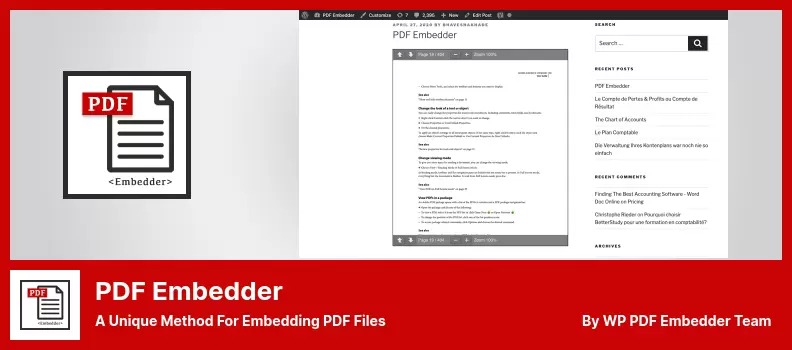Have you ever found yourself struggling to display PDF files on your WordPress website? Perhaps you’ve been looking for an efficient way to showcase your brochures, product catalogs, or annual reports without compromising the user experience.
If so, you’re in luck! This article will introduce you to the 8 best WordPress PDF viewer plugins that can help enhance your website’s functionality and aesthetics.
Do you need a quick answer? We recommend the WP Embedder Pack plugin which has options for viewing PDF documents as well as +40 other types of documents in WordPress and which is compatible with popular WordPress page builders.
In this article, we’ll explore various free and paid plugins that are specifically designed to cater to different user requirements. We’ll provide an overview of each plugin’s features, pros and cons, pricing plans, and overall user ratings.
Additionally, we’ll also share some interesting statistics about PDF usage on the internet, such as how PDFs account for over 80% of all non-HTML documents online.
So whether you’re a blogger, marketer, educator, or business owner, rest assured that you’ll find a suitable PDF viewer plugin for your needs.
With the help of these plugins, you can easily embed, preview, and interact with PDF files on your website, thereby improving your site’s user engagement, SEO, and conversion rates.
PDF Viewer Plugin
Embed PDF Document Without Using Flash Plugin
PDF Viewer is a premium WordPress plugin that allows you to easily view PDF documents on your website. It is highly responsive and compatible with most major browsers, making it an excellent tool for users looking to view their PDFs with ease.
One of the standout features of PDF Viewer is its ability to add sharing button icons in the toolbar, which can help users navigate, zoom, print, download, or share PDFs. This makes it incredibly easy to customize the user experience, allowing you to enable or disable these features according to your specific needs.
Another great benefit of this plugin is that it doesn’t rely on Flash to work. Instead, it uses JavaScript, which makes it much faster and more efficient than other PDF plugins on the market. Additionally, any PDFs opened on your website will automatically adjust to fit perfectly on mobile screens.
Key Features:
- A PDF reader with a modern appearance
- Being easy to use
- No limitation on the number or the size of files
- Includes PDF reader color customization option
- Lifetime Updates
- Including many toolbar items
- Display options automatically
WPShield Content Protector is the best WordPress content protection plugin that provides ultimate content protection for your website. It allows users to view PDF files on your site but prevents downloading and copying of the file’s content.
The plugin offers 15 types of built-in content protectors, including video, audio, source code, and text protections.
One unique feature of WPShield Content Protector is its ability to disable the right-click menu and limit the available options. It also has an option to disable Inspect Elements, the primary tool used to bypass content protectors. This means that if someone tries to copy your site content, the plugin will clear it automatically.
The plugin simplifies the video player by hiding the URL of the video file location, making it difficult to download illegally. It also prevents unauthorized printing or copying of website content by adding a watermark on printed materials while still allowing users to print.
WPShield Content Protector offers a detailed step-by-step guide on its website for setting up and using the plugin. Its features make it easier to protect your valuable content from being stolen or copied without permission.
Key Features:
- 15 protectors available for all formats of content
- Works quickly and is compatible with any WordPress theme or plugin
- Exclusive option to disable the Inspect Elements system
- Clears site content if developer tool is opened to prevent content theft
- Protects website content from spammers using iFrames to steal traffic
- Prevents hotlinking by blocking other sites from loading your images, videos, and audio within iFrames
- Ensures protection of website content by preventing it from being loaded into iFrames on other websites
- Offers advanced features and settings to customize behavior for specific needs
- Comprehensive step-by-step documentation available for easy setup and use
- Focused on protecting website content from being stolen or compromised
Random Reviews:
- I use this photo protector for my photography and it kept all my photos from being downloaded. In the first week after I started using it, I received many emails from bloggers asking for image files, when I had not received even one email for a year before.
- I sell courses on my website and I did not want someone to be able to easily copy/paste my content using a right-click. This plugin did this as advertised. I recommended using right click limiter to allow visitors to right-click on links for opening in new tab. it disables the view source and copy in menu.
Flowpaper Plugin
Bring Your Static PDF Content To Vitality.
Flowpaper is an WordPress flipbook plugin that showcases your PDF files in an incredibly attractive way. This plugin offers a visually appealing appearance that is free of charge, making it an excellent option for users who value the appearance of their PDF viewer.
One of the most remarkable features of Flowpaper is its ability to present your useful content in a user-friendly format, enhancing the overall experience for your audience. Additionally, this plugin is frequently updated to ensure optimal performance and reliability.
With Flowpaper, you can upload PDF files as large as 15 MB without the use of Flowpaper cloud, which is more than adequate for regular document sizes. Furthermore, this plugin allows for HTML5 embedment of catalogs, giving you greater flexibility in displaying your documents. Customization options are also available, including the ability to modify the width, height, and theme of your documents.
Using Flowpaper is hassle-free and straightforward. Simply download and activate the plugin, then use the code whenever you wish to post content.
Key Features:
- Archives Documents
- Including a search option
- Assembles document
- Collaboration
- Converts file type
- Controls approval process
- Ability to manage content
- Ability to Indexing document
- Manages applications
PDF Embedder Plugin
A Unique Method For Embedding PDF Files
PDF Embedder is a WordPress plugin that lets users upload and view PDF files with ease. This widely-used plugin offers some practical features in its free version, making it an attractive option for anyone looking to embed PDFs onto their website.
Using the Classic Editor, users can simply click on “Add Media” within the post or page they’re working on, select the PDF file they want to embed, and then enter the shortcode generated by PDF Embedder. With the block editor, finding the appropriate PDF Embedder block is even easier.
Once embedded, users can scroll through PDF pages and zoom in or out as needed. This makes for a smooth reading experience and ensures that any important information contained in the document is easily accessible.
Overall, PDF Embedder is a reliable solution for anyone looking to add PDFs to their WordPress site. Its simple process for embedding PDFs, combined with its intuitive scrolling and zooming features, make it a great choice for businesses and individuals alike.
Key Features:
- Including secure option
- Continued scroll among pages
- Full-screen mode
- Ability to delete brand wp-pdf.com
- functional Hyperlinks
- controlling digit of downloads and views
PDF.js Viewer Plugin
Displaying PDF Pages Within Browsers
PDF.js Viewer is a top-notch WordPress plugin that offers an excellent display for PDFs. This plugin has a sleek and elegant gray theme frame that will make your PDFs look professional when viewed on your website. Moreover, the document outline feature allows you to jump from page to page with ease.
The best thing about PDF.js is that it is a javascript library that can be used to show pdf pages in browsers entirely free of charge. This means that you won’t experience any upsell or hidden costs when using this plugin.
Another fantastic feature of PDF.js is its compatibility with the Elementor PDF Viewer plugin. By integrating these two plugins, you can enhance the PDF viewing experience on your website even further.
Whether you’re looking to improve your website’s user interface or increase engagement, PDF.js Viewer is an excellent choice for achieving both of these goals.
Key Features:
- Including zoom setting
- You can password-protect PDFs
- Document outline
- Make your site speed up
- a large document is not fully displayed until you navigate to specific pages
- You can use the editor media button easily
- It is one of the few PDF viewers with customizable buttons
PDF Poster Plugin
PDF Embedder Plugin for WordPress
PDF Poster is a great plugin for those who need a simple PDF viewer for their website. With the ability to embed an unlimited number of files, this plugin is perfect for websites that require a lot of PDFs. The PDF viewer has basic functionality, including a download button, zoom function, and navigation arrows.
However, compared to some of the other PDF viewer plugins available, PDF Poster may be considered basic in terms of features. Nonetheless, if you’re looking for a reliable and low-cost solution without any frills or unnecessary features, PDF Poster is a solid option.
In summary, PDF Poster is a no-frills PDF viewer plugin that provides all the basic functions you need to showcase your PDFs on your website. While it may lack some advanced features, it’s a reliable and affordable way to integrate PDFs onto your site.
Key Features:
- Including sidebar toggle menu
- Control option for view full-screen button
- Ability to Embed And ShortCode generator quickly
- You can preset your viewer preferences
- Improved performance
- Control option for the download button
PDF & Print by BestWebSoft Plugin
Create PDF Files And Print Pages Quickly
PDF & Print by BestWebSoft is a WordPress plugin that enables you to add a PDF download button to your WordPress posts, pages, and custom post types. This feature-rich plugin allows you to customize the font and style of your PDFs, as well as include images and run shortcodes. The plugin also comes with a printer-friendly version of your content.
One potential downside of the PDF & Print by BestWebSoft plugin is its exposure to cross-site scripting vulnerabilities. As users cannot input data, this can lead to arbitrary script code being executed in the browser of an unaware user, potentially allowing for cookie-based authentication tampering or other malicious activities.
If you’re looking for a way to create a library of downloadable files on your WordPress site, another alternative is the WordPress PDF Library Plugin. With this plugin, you can easily upload and manage your downloadable files, creating an organized and accessible library for your visitors.
Key Features:
- Changing PDF button action
- Add buttons via shortcode
- Select the position of the buttons in content
- Display PDF & Print buttons for certain user roles
- Create PDF that fully copies the page
- Detailed step-by-step documentation and videos
- Ability to add buttons to the widget area
E2PDF Plugin
Export To PDF Tool for WordPress
E2PDF is a no-fuss WordPress PDF plugin that allows you to make and modify PDF documents with ease. This plugin comes in handy if you need to create dynamic PDF files without leaving the site.
One of the most significant advantages of this plugin is its automatic creation of PDF forms like WordPress form builders based on your WordPress pages or web forms. This feature saves you time from manually creating forms for your website.
E2PDF was developed back in 2013 because there was a growing need to print dynamic PDF documents. Since then, it has become a reliable and straightforward tool for WordPress website owners who want to generate high-quality PDF documents and forms effortlessly.
Key Features:
- Including options for email PDF
- Ability to save dynamic PDF to server
- Having a Generous Affiliate Program
- Including a PDF data injector
- Editing PDF forms
- Including a PDF document editor
- WooCommers themes integration is in progress
FAQ
A PDF viewer plugin allows users to view PDF files directly on a website without having to download them.
If you have PDF files on your website that you want visitors to be able to view without leaving the site, a PDF viewer plugin can provide a convenient solution.
Some useful features to look for in a PDF viewer plugin include responsive design, support for multiple file types, customization options for the viewer interface, and compatibility with popular browsers.
Conclusion
In conclusion, we hope this article has helped you find the best PDF viewer plugin for your WordPress website. We discussed the features and benefits of eight different plugins, both free and paid, that can improve your site’s functionality and user experience.
If you want to learn more about WordPress plugins or other related topics, be sure to check out the BetterStudio blog for more in-depth tutorials and guides.
Don’t forget to follow us on Facebook and Twitter to stay up-to-date on our latest tutorials and news.
Thank you for reading, and if you have any questions or problems with implementing these plugins, please feel free to leave a comment below. We’re here to help!