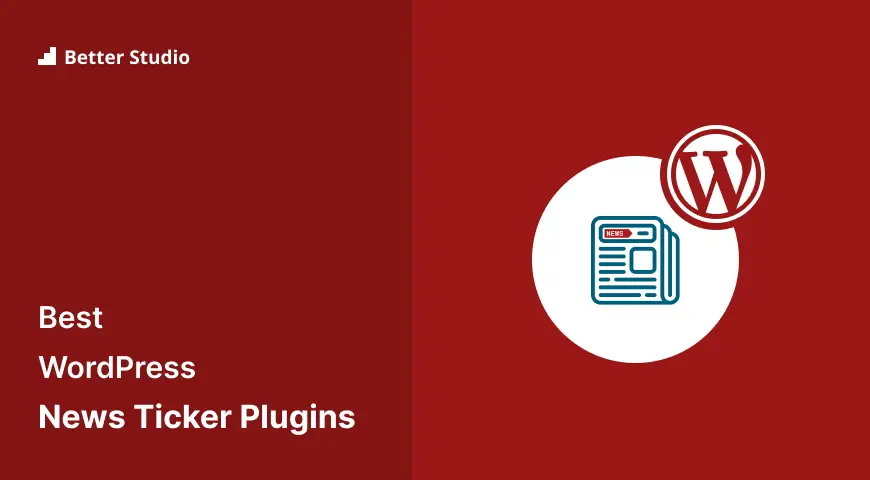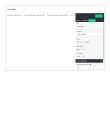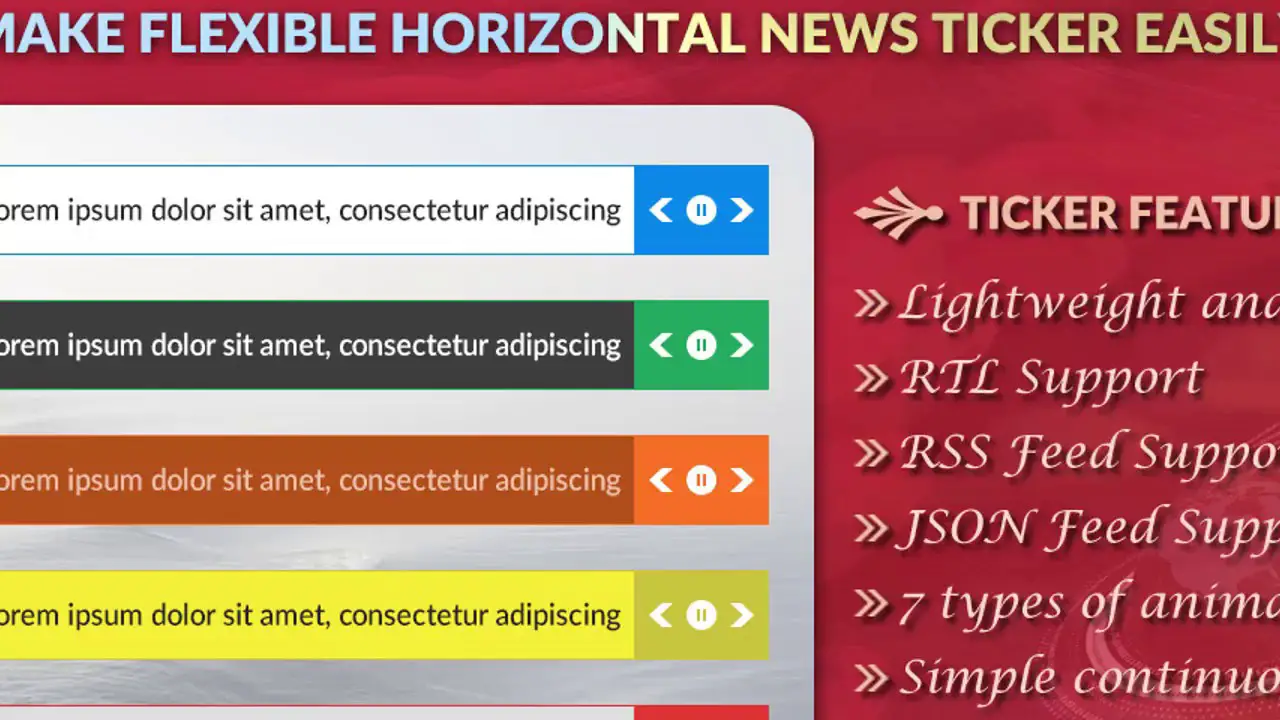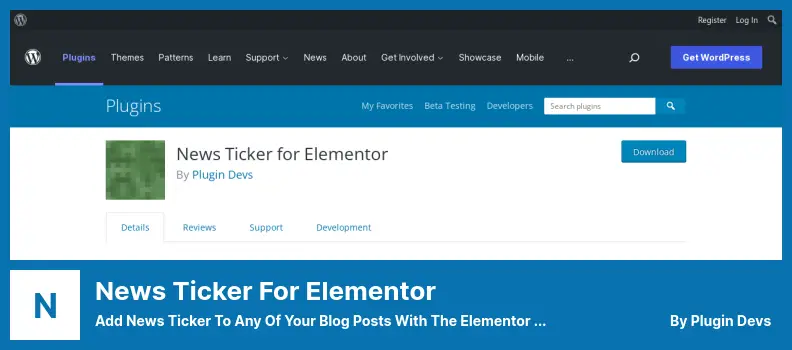Have you been looking for a way to add a news ticker to your WordPress website? Look no further than this article! We’ve compiled a list of the 7 best news ticker plugins for WordPress, both free and pro, to help you find the perfect option.
You might be wondering, “Why do I even need a news ticker?” Well, according to a recent study, over 60% of website visitors are more likely to engage with content that’s presented in a visually appealing way.
A news ticker provides a dynamic and eye-catching way to display important information or headlines on your website that will capture your visitors’ attention. So, without further ado, let’s dive into our top picks for news ticker plugins and explore their features and benefits.
Best WordPress News Ticker Plugins
If you are looking to add a news ticker to your WordPress website, look no further than these top-rated plugins! Check out the following list of the best WordPress news ticker plugins available for both free and pro versions.
Ditty News Ticker Plugin
Easily Render Custom Data Feeds to Your Site Through a Customizable News Ticker, List, or Slider
Ditty News Ticker is an innovative plugin that allows you to create and customize your news ticker, ticker, and scroller with different options. You can embed it on your blog using shortcodes, and it includes additional plugins that will extend its functionality and features.
The plugin lets you personalize your news ticker by scrolling, rotating, and listing news. You can also place it in the widget area. The free version only allows manual entry of news items, but you can import items from social networks via optional extensions.
This plugin has a translation-ready design with WPML, making it easy to create multilingual websites, and its RTL language style is also compatible. You can directly add custom news tickers with shortcodes or direct functions to your website.
Ditty News Ticker allows you to generate paged content lists based on your combined content. Several options give you full control over your lists’ appearance and feel, and the plugin lets you add your latest blog posts to your Ditty and customize it using the WordPress Editor.
Key Features:
- Your latest blog posts can be added to your Ditty
- Customizable using the WordPress Editor.
- Generates paged content lists
- Provides full control over lists’ appearance
- Uses Ticker Display type
Post Ticker Ultimate Plugin
Display Horizontal or Vertical Tickers On Your WordPress Website
Post Ticker Ultimate is a useful WordPress plugin that allows you to showcase your latest news and posts in a ticker format on your website. With its simple setup process, you can customize the ticker settings including the animation style and color schemes, and display it vertically or horizontally.
This plugin also offers a Gutenberg block and a shortcode that lets you display the ticker anywhere on your site. You can customize the shortcode to include a slider effect and specify the ticker ID to display posts using shortcodes.
In addition, the plugin provides compatibility with all popular WordPress page builders including WPBakery Page Builder, Elementor Addon, BeaverBuilder Blocks, Divi Page Builder, and SiteOrigin page builders (available in the Pro version).
It also supports custom post types so you can publish regular posts and news separately. Furthermore, the plugin has updated support for Gutenberg, accompanied by a custom part that can be used in posts.
With customizable colors and animation settings, you can also specify the categories of posts to display and change the font style and background color of the news ticker title.
Key Features:
- Compatibility with popular WordPress page builders
- Support for custom post types
- Customizable ticker settings including animation style and color scheme
- Gutenberg block and shortcode for displaying the ticker
- Custom part for posts in Gutenberg editor
- Customize shortcode to include slider effect.
Live News Plugin
Generates a Fixed News Ticker to Communicate The Latest News, Weather Warnings, Etc.
Live News is an add-on to create customizable newstickers for your WordPress website with ease. It offers an aesthetic appeal and is lightweight and fast. It is versatile and simple.
The newsticker can be personalized in terms of colors, positioning, scroll speed, font size, placement, etc. The Featured news is highlighted in red, while Sliding News appears in black. The plugin can also be designed to appear on various devices according to your needs.
It enables you to automatically update your news content with RSS feeds; the title of the news for Featured News can be used. Individuals in different roles can contribute news related to their positions or website administrators.
Moreover, the plugin includes the latest posts and news items from Twitter and RSS feeds so that people can view them at any time and update them in real time.
Key Features:
- Reduced time to retrieve data
- Specifying cycles for every AJAX request
- Identification of the user’s device with Mobile Detect Js library
- News ticker can be added to either all or a selection pages
- Add visual interest with small images before and after the news story.
WP Latest Posts Plugin
Get Any WordPress Content and Display Them As a Slider
WP Latest Posts is a WordPress plugin that makes displaying latest WordPress posts quick and easy, with 4 predefined plus a custom theme and library of post types.
Sorting posts according to their title and date, along with custom display parameters such as number, columns, and color schemes, can be configured in ascending or descending order.
Also, the plugin is capable of generating thumbnails based on the images or videos in the article and displaying them alongside the title of the article.
It includes a Gutenberg block, is compatible with WordPress Multisite and allows custom content from other third-party plugins such as WooCommerce products and integrated event calendars.
Key Features:
- Drag and drop feature for organizing content
- Categorized content according to types
- Compatible with WordPress Multisite.
- Displaying a limited number of items
- Supports custom post content from other plugins
- Gutenberg block integration
T4B News Ticker Plugin
A Flexible and Easy to Use News Ticker Plugin for WordPress
With T4B News Ticker, you can make your own customized news feed for your WordPress site visitors. You get a comprehensive overview of a specific type of information by using existing content. It’s a versatile tool that offers a bunch of data formats and categories, including RSS and JSON.
The plugin’s free version offers four different animation effects, which can be further customized in the premium version. With the premium edition, there are also additional options available such as play and pause functions, unique animation options, and dedicated support.
Besides supporting RTL language translation, this plugin stands out because it’s awesome. In addition, the ticker lets you loop it continuously and uninterrupted, and backups can be imported and exported easily. It’s easy to copy and paste a news ticker if you’ve already created one.
The ticker’s font, border, radius, and height can all be adjusted to fit the style of your website, making it easy to blend with your existing design. It’s possible to add the news ticker to multiple pages on your website simultaneously.
Key Features:
- RTL language translation support
- Continuous and uninterrupted looping
- Import and export backups
- Copy and paste existing news tickers
- Customize font, border, radius, and height
- Add ticker to multiple pages.
News Ticker for Elementor Plugin
Add News Ticker to Any of Your Blog Posts With The Elementor Page Builder
With the News Ticker for Elementor plugin, you can add a news ticker to your blog’s sidebar and choose whether you want it displayed as a news ticker or as a custom text block.
The plugin displays the most recent post in your news ticker along with customizable notifications that include relevant links. The plugin is compatible with all WordPress themes that use Elementor.
The plugin also allows you to add custom images, texts, and links to news items. You have the option to choose whether the link opens in a new tab or not and can use the blog title for the news ticker.
The plugin offers a customizable heading title and control button design. You can customize the look of the news section, and there is no limit to the number of news tickers you can add.
Additionally, News Ticker for Elementor comes with a Pause Button, and there are buttons for previous and next navigation on the navigation bar.
Key Features:
- Customizable control button design.
- Customizable heading title.
- No limit to the number of news tickers.
- Option to customize the look of the news section.
- Compatible with all Elementor themes.
- Add custom images, texts, and links to news items.
Vertical News Scroller Plugin
Display Vertical Scrolling News for WordPress Site
Using Vertical News Scroller, you can create a vertical section on your website that displays breaking news in a vertical format for free for your website or purchase the professional version to add even more features.
With easy-to-use management tools, administrators can add, edit, and remove news content, control the speed and height of the news scroll, and customize the news section according to their website theme.
It’s free to use for both personal blogs and commercial ones thanks to the GPL license. It has multiple news categories and is easy to customize with the Pro version including shortcodes, thumbnails, and bulk order updates. Also, admins can change the title color, font size, and description length.
In addition, Vertical News Scroller provides RSS feeds and allows for both modern jQuery scrollers and classic marquees. There are no limits to the number of articles that can be displayed on the News section of your website. Plus, with its optimized mobile layout, the news section can easily be viewed on any device.
Key Features:
- Links can be opened in the same window or a new tab
- Provides RSS feeds
- Supports multiple news categories
- Shortcode is supported.
- Two types of news scrollers: modern and classic
- Admin can control scroll speed and height.
Frequently Asked Questions
News ticker plugins for WordPress are tools that allow users to display scrolling news headlines or updates on their websites.
Using a news ticker plugin can provide a dynamic and engaging element to your website, allowing visitors to quickly see important updates or news items.
It can also help to increase engagement and reduce bounce rates by encouraging visitors to stay on your site longer.
Using news ticker plugins on your WordPress website can help you increase user engagement, improve website navigation, and promote your content effectively.
With these plugins, you can display your latest news updates or featured stories in a prominent location on your website, encouraging visitors to check out your latest content.
Conclusion
To summarize, we’ve talked about the 7 best news ticker plugins for WordPress, including both free and premium options. Whether you’re looking to enhance your website’s functionality or improve its user experience, there’s a plugin on this list for you.
If you’re interested in learning more about WordPress plugins and how they can benefit your website, be sure to check out the BetterStudio blog for more related tutorials. Don’t forget to follow us on Facebook and Twitter for the latest updates and tips on WordPress plugins and themes.
Thank you for reading this article and we hope it has been helpful. If you have any questions or issues, feel free to leave a comment below and we will do our best to assist you!