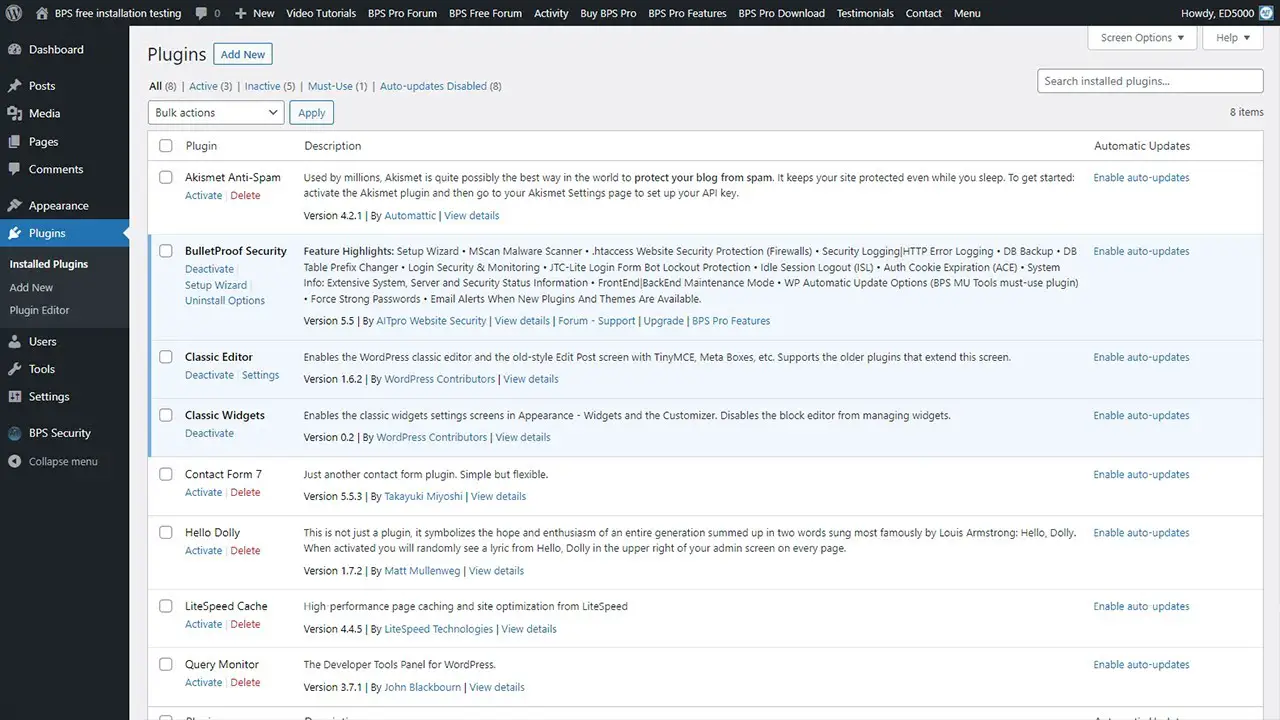Do you own a WordPress website and worry about potential malware infection? Then you’re in the right place. In this blog post, we’ll be discussing the 8 best WordPress malware removal plugins available in 2023, both free and pro options included.
With the increasing number of malware attacks on WordPress sites, it’s essential to have tools to protect your website. In 2021 alone, over 4,000 malware attacks were detected on WordPress websites.
However, worry not, as we have researched and tested multiple plugins to bring you this ultimate list of the best malware removal options.
In this article, we will go over some stats on malware infection, followed by our top picks for the best WordPress malware removal plugins. These plugins have been chosen based on their features, ease of use, pricing, and effectiveness in removing malware from websites.
Best Malware Removal Plugins for WordPress
If you’re a WordPress website owner, keeping your site secure from malware attacks is crucial. That’s why we’ve compiled a list of the best malware removal plugins for WordPress for you to consider. Check out these top-rated tools for free and pro options to safeguard your website’s safety and stability.
MalCare WordPress Malware Removal Plugin
WordPress Security for High Performance Websites
MalCare WordPress Malware Removal is a popular plugin used widely by software developers and security agencies, and it’s not hard to understand why.
It offers the industry’s first one-click malware removal solution and prevents your website from being blacklisted by Google or suspended by your web host. Though the free version lacks cleanups, the plugin offers excellent malware protection and quick cleanups- all in one place.
MalCare’s scanner is what makes this plugin stand out from the rest, as it’s highly effective in detecting and removing malware from your website. Besides, MalCare scans your website on its servers, which does not affect your visitors’ experience and avoids overburdening your server’s resources.
This plugin comes with many features, including real-time email alerts on small files, tracking small changes to files, monitoring plugins, themes, users, and much more.
With no impact on the server’s performance, you can trust MalCare as it provides emergency cleanups, optimization, and malware scanning on a deep level. You don’t need to worry about false alarms since MalCare includes smart firewalls that provide alerts in real-time.
Key Features:
- No impact on server performance
- Emergency cleanups available
- Automated scanning and cleaning based on a schedule
- Includes smart firewalls
- One-click malware removal solution
- Excellent malware protection and quick cleanups
- Effective scanner in detecting and removing malware
- Tracks small changes to files and monitoring of plugins, themes, users, and more
- Real-time email alerts with no false alarms
- Offers performing thorough scans
Sucuri Malware Scanner and Cleaner Plugin
Auditing, Malware Scanner and Security Hardening
Sucuri Malware Scanner and Cleaner is a popular WordPress plugin that provides comprehensive security protection for your website. Owned by GoDaddy, it comes with a 30-day money-back guarantee in case you are not satisfied with it.
The plugin includes a malware scanner, malware cleaner, and other features to enhance your website’s security.
With Sucuri, you get access to various premium security features such as Malware Removal & Hack Cleanup, Brand Reputation & Blacklist Monitoring, Stop Hacks (Virtual Patching/Hardening), Advanced DDoS Mitigation, and more.
However, the lack of an automatic cleaner is a little disappointing, and configuring the firewall can be challenging, with continuous alerts.
Sucuri provides firewall protection and server-side scanning functionality. It protects your website from brute force attacks and displays users’ activity logs. It also monitors for vulnerabilities. Manual cleanups are unlimited with a premium subscription.
Key Features:
- Brute force attack protection
- Activity Log
- Firewall Protection
- Server-side scanning
- Vulnerability monitoring
- Manual cleanups with premium subscription
- Malware Removal & Hack Cleanup
- Brand Reputation & Blacklist Monitoring
- Stop Hacks (Virtual Patching/Hardening)
- Advanced DDoS Mitigation
Astra Security Suite Plugin
Secure Your Website From Malware and Hackers Before It is Too Late
Astra Security Suite is a powerful security plugin that keeps your website protected from malware, adware, and spyware. It has a user-friendly interface that makes it easy for anyone to use, and it’s used by some of the world’s largest companies.
With Astra Security Suite, you get comprehensive website security that eliminates a wide range of internet threats, including SQL injection, cross-site scripting, credit card fraud, and more. It also offers strong firewall protection and security measures for login.
One of the best features of Astra Security Suite is its intuitive dashboard, which is easy to navigate and doesn’t overwhelm users with buttons like an aircraft cockpit. However, it does require manual malware cleaning and may send too many notifications.
Key Features:
- Blocks IP addresses
- Offers strong firewall protection
- Performs security audits
- Requires manual malware cleaning
- Provides security measures for login
- Includes anti-malware feature
- Features an intuitive dashboard
NinjaScanner Virus & Malware Scan Plugin
a Lightweight, Fast, and Powerful Antivirus Scanner for WordPress
NinjaScanner Virus & Malware Scan is a lightweight and powerful plugin that helps secure your website by scanning for potential malware and viruses. Its virus checker feature and built-in signatures allow for efficient scanning.
Additionally, it offers various features including a File Integrity Checker, a File Comparator, Exclusion filters, File Snapshots, Database Snapshots, a list of Anti-malware/Antivirus ignored files, Google’s Safe Browsing API, incremental scans, and background scans.
The plugin also includes LMD(Linux Malware Detect) which provides integrated anti-malware signatures, and ClamAV signatures. It also allows you to create your own signatures.
Moreover, it offers a Document Comparison viewer that shows any differences between modified and original versions of selected WordPress files and plugins. Lastly, NinjaScanner Virus & Malware Scan also allows you to recover corrupted or contaminated files with a few simple steps.
Using NinjaScanner Virus & Malware Scan in conjunction with NinjaFirewall WP or NinjaFirewall WP+ Edition web firewall plugin would be highly beneficial as it enables access to NinjaScanner’s features. These features are free to use but some may require a fee.
Key Features:
- Advanced WP-CLI Integration
- APIs for safe browsing on search engines
- Scan schedules and backdrops
- Provides information on Ignored Files
- Files quarantined in a Sandbox
- Supports multiple sites
- Includes an anti-malware/anti-virus feature
- Comparator viewer for comparing data files
- Exclusion filters
- Integrity of Records Checking
- Integration with WP+ and WP editions of NinjaF
Cerber Security Plugin
Defends WordPress Against Hacker Attacks, Spam, Trojans, and Malware
Cerber Security is an impressive WordPress plugin that boasts automatic malware detection and removal, which is essential for website security. The auto-cleaning option isn’t as thorough as MalCare, but it gets the job done. One drawback is that it takes a while to complete a scan.
However, it protects against hacker attacks and Trojans. Additionally, the plugin allows you to control the security of multiple websites from a single WordPress dashboard, and it limits the number of login attempts to thwart brute force attacks.
Key Features:
- Two-factor authentication and CAPTCHA
- User whitelist creation
- Limits login attempts
- Spam protection for forms
- Malware scans
- File integrity monitoring
- Protection for registration and commenting forms
- Multiple website management from one dashboard
- Real-time traffic inspection
- Basic hardening guidelines
WordFence Malware Cleaner Plugin
Includes an Endpoint Firewall and Malware Scanner to Protect WordPress
WordFence Malware Cleaner is a widely-used plugin for WordPress that helps prevent malicious attacks on your website. It offers a PHP-based web application firewall called Security Premium WAF, which is installed locally, unlike other alternatives like Sucuri.
The plugin offers free features such as scanning, firewalls, and repair options, even though they are not entirely efficient, they are still useful.
However, WordFence’s malware scanner can cause server resource drain, and sometimes it results in false positives due to malware scans.
The free scanner version has limitations, while the premium version has updated features like country blocking services, two-factor authentication, firewall for each endpoint and several scanning options.
One thing to note is that the repair feature has the potential to cause damage to your site if a core file is accidentally deleted. Therefore, it is important to be cautious while using it.
Key Features:
- Country blocking services
- Protecting login information
- Restore and delete options
- Malware scanner
- Manual removal of malware as an add-on service
- Two-factor authentication
- Firewall for each endpoint
- Local PHP-based web application firewall
- Several scanning options are only available with the premium edition.
- Scheduled scans will be carried out for those using the free version of the plugin.t
BulletProof Security Plugin
Malware Scanner, Firewall, Login Security, Db Backup, Anti-spam
BulletProof Security is a powerful security plugin for WordPress websites that comes in two versions: free and premium. It offers a range of features to ensure the safety of your website.
While not the most user-friendly, it provides quarantines, email alerts, anti-spam, auto-recovery, exploit-guards, and a Base64 decoder, making it an excellent option for advanced users.
This plugin is not suitable for beginners as it requires some technical skills to tweak your website security. However, it provides clear installation instructions for users. Additionally, while customization can slow down your website, BulletProof Security’s auto-fix feature ensures your website is up and running quickly.
Key Features:
- Database backup
- Firewall for preventing hacking
- Premium version with a 30-day money-back guarantee
- Exploit guards for advanced users
- Base64 decoder for added security.
- Anti-spam functionality
- HTTP error and security logging
- Real-time file monitoring
- Malware scanning
- Login and security procedure monitoring
Anti Malware Security and Brute Force Firewall Plugin
Automatically Remove Known Security Threats, Backdoor Scripts, and Database Injections
Anti Malware Security and Brute Force Firewall is a plugin that offers a range of security features, including malware detection, cleanup, firewall protection, and other security functions. Developed by Eli Scheetz, this plugin provides comprehensive security protection for your WordPress website.
The plugin is user-friendly and accessible, allowing users to easily add new security definitions, automatic removal triggers, and critical security patches for vulnerable elements using the GOTMLS.NET plugin registry.
It protects your website against new threats, such as backdoor scripts, database injections, and malware. Additionally, the firewall prevents malware, such as SoakSoak, and other known vulnerabilities within third-party plugins from posing a threat to your website.
By generating a key and registering it in the admin panel, the plugin will begin the automatic download of updated definition files.
Moreover, it will scan for potential threats and enable you to identify and deactivate harmful ones. Though the plugin can be downloaded for free, many of its features are limited until users donate, which is an affordable price for top-notch security.
Key Features:
- Automatically downloads definition updates during a complete scan
- Upgrades Timthumb scripts to fix vulnerabilities
- Protects XMLRPC and WP-Login from DDoS and brute-force attacks
- Ensures WordPress core files are in good shape
Frequently Asked Questions
There are several signs that your WordPress website may have malware, including slow loading times, frequent crashes, unauthorized logins, strange pop-ups or ads, and a sudden drop in traffic. If you notice any of these symptoms, it’s important to scan your site for malware and remove it as soon as possible to avoid further damage.
While it’s possible to remove malware from your WordPress site manually, using a malware removal plugin can make the process much easier and more efficient. A quality plugin can scan your site for malware, identify and isolate infected files, and remove them quickly and effectively. Additionally, many plugins offer ongoing monitoring and protection to prevent future malware attacks.
If your WordPress site has been hacked despite using a malware removal plugin, it’s important to take immediate action to minimize the damage. Begin by disconnecting your site from the internet to prevent further spread of the malware.
Contact your hosting provider and web development team for assistance in diagnosing the problem and taking steps to remove the malware and repair any damage. Finally, review your security protocols and consider implementing additional measures to prevent future attacks.
Conclusion
In conclusion, we have gone over the 8 best WordPress malware removal plugins for both free and pro options. We have discussed each plugin’s features, pros, and cons to help you make an informed decision.
For more related tutorials and informative articles, be sure to check out BetterStudio’s blog. We cover a broad range of topics related to WordPress, and we are always sharing helpful tips and insights.
To stay up to date on our latest tutorials and articles, be sure to follow us on Facebook and Twitter. You won’t want to miss out on any of our informative and engaging content.
Thank you for taking the time to read this article. If you have any questions or problems with the article, please feel free to leave a comment below. We are always here to help and provide the best support possible.