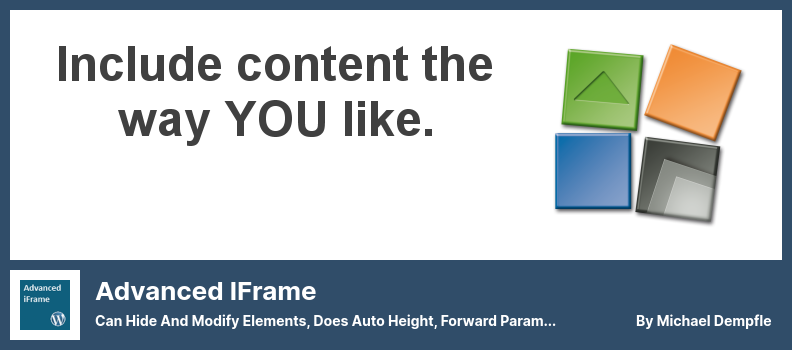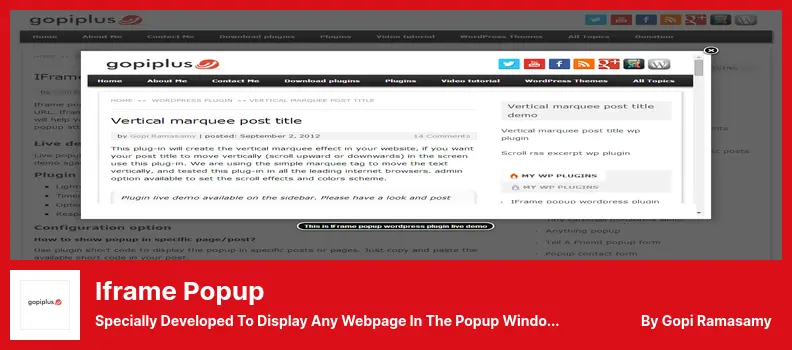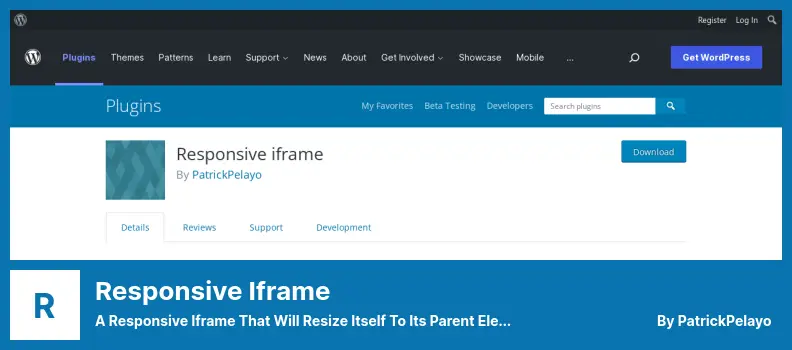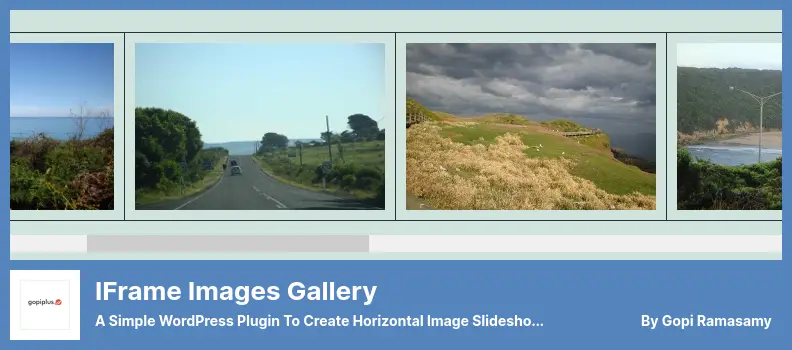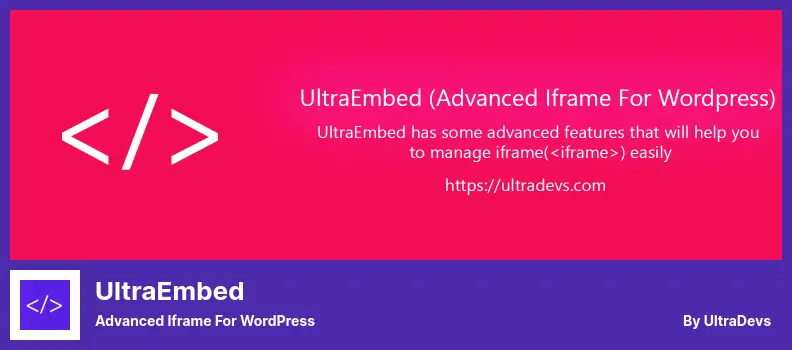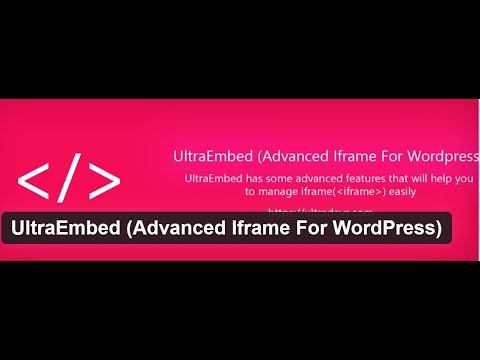Have you ever wanted to display content from another website on your WordPress site? Maybe you want to embed a YouTube video, show an interactive map, or showcase a social media feed.
Whatever the case may be, using an iFrame can make it easy to integrate external content into your website. But with so many WordPress iFrame plugins available, how do you choose the best one for your needs?
In this article, we will explore the six best WordPress iFrame plugins, both free and pro versions, that can help you seamlessly integrate external content into your website.
We will discuss their features, benefits, and how they can enhance your user experience. Whether you are a beginner looking for a simple solution or an advanced user in need of more customization options, this guide has got you covered.
So, whether you are a tech-savvy developer or a non-technical user, this article will provide you with the tools and information you need to make an informed decision. Let’s dive in and find the perfect iFrame plugin that will take your WordPress site to the next level!
Best iFrame Plugins for WordPress
If you are looking to enhance your WordPress website with the power of iFrames, look no further! In this article section, we’ve curated the best iFrame plugins for WordPress that are both free and available at a pro level.
So, whether you’re a beginner or an experienced user, these plugins are a must-see for taking your website to the next level. Regardless of the user’s level of expertise, these plugins are worth exploring to improve their website.
Advanced iFrame Plugin
Can Hide And Modify Elements, Does Auto Height, Forward Parameters, And …
Advanced iFrame is a WordPress plugin that allows you to embed content into iFrames on your website. It offers a range of features that make it easy to customize and modify the content inside the iframe.
One of the key features of the plugin is the ability to hide or modify specific elements within the iframe. This gives you the flexibility to display only the parts of the embedded content that you want while hiding any unnecessary elements.
Another useful feature is the ability to set auto height and forward parameters for the iframe. This ensures that the embedded content is displayed correctly and fits seamlessly within your webpage.
With the plugin, you can also change the link targets within the iframe. This means that you can control whether the links open in a new window or in the same window, providing a customizable user experience.
The plugin also supports widgets, which can be embedded into the iframe. This allows you to add additional functionality to the embedded content, such as social sharing buttons or contact forms.
Additionally, the plugin includes a detection feature for internet browsers. This ensures that the embedded content is compatible and displayed correctly across different browsers.
If you need to embed content from a different domain, it has an external workaround that supports the modification of iframes. This means that you can still customize and control the content, even if it is located on a separate domain.
The plugin also offers a mapping feature, which allows you to set parameters based on the URL. This means that you can dynamically change the content within the iframe based on the URL parameters, providing a personalized browsing experience for your users.
Finally, Advanced iFrame allows you to show only specific areas within the iframe, regardless of whether it is located on a different domain. This gives you the ability to highlight specific content or sections within the embedded content, providing a focused and tailored experience for your visitors.
Key Features:
- Hide or modify specific elements within the iframe
- Set auto height and forward parameters for seamless display
- Change link targets within the iframe for a customizable user experience
- Support for widgets to add additional functionality
- Detection feature for compatibility across different internet browsers
- External workaround for modifying iframes from different domains
iframe popup Plugin
Specially Developed To Display Any Webpage In The Popup Window Using Web Url.
The iframe popup WordPress plugin is a powerful tool that allows you to display popup windows on your blog using an iframe extension. With this plugin, you can easily customize the attributes of the fancy box popup on the plugin’s administration page.
One of the key features of the plugin is that it allows you to create popup windows that can display any web page in an iframe window. This means that you have complete control over what content is shown in your popup windows.
To use the plugin, you simply need to copy and paste the shortcode from the plugin into the appropriate place in your posts or pages. This allows you to display the popup in specific areas of your website where you want to grab your readers’ attention.
Additionally, the plugin offers the option to drag and drop IFrame widgets into sidebars. This way, you can make sure that the popup is visible to all visitors across your entire website. Alternatively, you have the option to paste the plugin’s PHP code into the footer.php file for a more customized implementation.
In terms of features, the plugin offers a timeout before the popup appears, ensuring that your readers have enough time to engage with your content before the popup appears. The plugin is also highly responsive, adapting seamlessly to different screen sizes and devices.
Another noteworthy feature is that the plugin’s configuration only needs to be done once during a session. You don’t have to worry about constantly tweaking the settings every time a new visitor arrives on your site.
Lastly, the iframe popup plugin is built using a lightweight implementation of jQuery and the fancy box extension. This ensures fast loading times and a smooth user experience for your readers.
Key Features:
- Lightweight implementation of jQuery and fancy box extension
- Timeout control before the popup appears
- Configuration only needs to be done once per session
- Use any web page in the popup window
- Display popups in specific posts or pages using shortcodes
- Customizable attributes on the plugin’s administration page
Responsive iframe Plugin
A Responsive Iframe That Will Resize Itself To Its Parent Element
Responsive iframe is a unique plugin that sets itself apart from other iframe plugins. It automatically adjusts its size to fit the parent element, making it incredibly user-friendly.
To use the plugin, simply create a post and click on the + icon on the right side. Select “Add Blocks” and then click on “Its” to display the current website. This default display ensures that your iframe is set up correctly.
Within the block settings, you have the ability to specify the exact width of the iframed webpage you want to display. The width is determined by the URL address of the website you’re iframing. This customization feature makes it easy to tailor the display to fit the dimensions of your device.
One standout feature of the plugin is the option to use multiple breakpoints. This means that you can adapt the width of the site to display different screen sizes. Whether your visitors are browsing on a desktop, tablet, or smartphone, the plugin ensures a seamless viewing experience.
If you need to add additional styling to the iframe’s parent element, you can do so using CSS. This allows for further customization and ensures that the iframe fits seamlessly within the design of your website.
Another useful feature of Responsive iframe is that any higher BreakPoint Width you set will take precedence over the lowest BreakPoint Width. This feature allows for greater flexibility in displaying the iframed website.
Key Features:
- Default border for the iframe element
- Customizable width based on device dimensions
- Ability to use multiple breakpoints for different screen sizes
- CSS styling for additional customization
- Higher Breakpoint Width takes precedence
iFrame Images Gallery Plugin
A Simple WordPress Plugin To Create Horizontal Image Slideshow
iFrame Images Gallery is a WordPress plugin that allows you to create horizontal slideshows of images with ease. What sets this plugin apart is that it doesn’t require any JavaScript, making it accessible to those who may not be familiar with coding.
With the use of shortcodes, you can specify the height and width of the gallery, giving you full control over how it is displayed on your posts and pages. These shortcodes can also be added to templates, allowing you to have consistent galleries throughout your website.
One of the key features of the plugin is the ability for users to scroll through the entire image horizontally. This means that even if an image is wider than the display area, users can still see the full picture by using the horizontal scroll bar.
To make things even better, there is a live demo available where you can see the functionality of the plugin in action before deciding to use it. This can help you ensure that the plugin meets your needs and that your gallery will look and function exactly how you want it to.
Another great aspect of this plugin is that you can modify the height of the gallery in the administrator section. This allows you to customize the size of the gallery to fit seamlessly with the design of your website.
Key Features:
- Simple image gallery format
- No JavaScript is required
- Shortcodes for specifying gallery height and width
- Horizontal scrolling to view the entire gallery
- Live demo for testing functionality
- Administrator section for modifying gallery height
UltraEmbed Plugin
Advanced Iframe For WordPress
UltraEmbed is a powerful WordPress plugin that enhances the management of iframes on your website. With its advanced features and easy-to-use interface, it offers a seamless experience for embedding and controlling iframes.
One of the standout features of the plugin is its ability to adjust the width, height, and class of your iframes as needed. This gives you the flexibility to customize the appearance and functionality of your embedded content.
Another great aspect of the plugin is its user-specific settings. You can choose to set the iframe attributes for both logged-in users and all users independently. This ensures that your iframes are displayed exactly how you want them, depending on the user’s status.
In addition to its powerful customization options, it also collects telemetry data when a user confirms their use of the plugin. This allows the developers to quickly address any issues and make improvements to enhance the overall performance of the application. This proactive approach ensures a better user experience for everyone.
With the [iframe] shortcode and the src attribute, it simplifies the process of embedding iframes and achieving the desired results. Whether you’re embedding videos, maps, or other types of content, this plugin ensures that your iframes are seamlessly integrated into your WordPress website.
These key features make the plugin an excellent choice for WordPress website owners who want to effectively manage and control their iframes.
With its user-friendly interface and powerful functionality, this plugin simplifies the embedding process and ensures a seamless experience for both website owners and visitors. Give UltraEmbed a try and take your iframe management to the next level.
Key Features:
- Adjustable width, height, and class for complete customization
- User-specific settings for logged-in and all users independently
- Telemetry data collection for prompt issue resolution and application improvement
- Utilizes [iframe] shortcode and src attribute for easy embedding
Element Pack Plugin
Element Pack Lite for WordPress
Element Pack is the ultimate tool for users of Elementor Page Builder. It offers 40+ essential elements that you need for your daily page development and construction. With the plugin, you don’t have to worry about coding skills because it allows you to manage your website content easily with its drag-and-drop feature.
The developers of the plugin have followed the industry’s best practices for coding, ensuring that you get a seamless experience. They have used the latest HTML 5, CSS, and PHP 8 technologies to ensure compatibility with WordPress 5.8.x. This means that you can trust it to work smoothly on your WordPress website.
One of the standout features of the plugin is its iframe options. You can embed audio, video, and Google Maps effortlessly using this plugin. Whether you want to share a beautiful song, showcase a stunning video, or display your location on a map, it has got you covered.
Lazy loading scroll bars are also included in the plugin. This means that your website visitors will only load the content that they need, making your website faster and more efficient. In addition, you can give your visitors a 360-degree view of your content, creating an immersive experience for them.
The plugin also offers basic dashboard customization examples. You can personalize your WordPress dashboard and make it match your brand’s look and feel. This feature adds a nice touch of customization to your website management.
With these amazing features, Element Pack is a must-have plugin for any WordPress website owner using Elementor. Give it a try and see how it can take your website to the next level.
Key Features:
- Widget Equal Height for Elementor page builder
- Advanced Counter widget for fully customizable counters
- Advanced accordion design in Elementor page builder, including Elementor iframe
- Detailed hours of operation in a beautiful list format
- Background overlay feature for gradient borders in WordPress
Frequently Asked Questions
An iFrame plugin is a tool that allows you to embed content from another website within your WordPress site. It acts like a window within a window, displaying external content seamlessly on your own site.
An iFrame plugin can be useful in many scenarios. It allows you to easily embed videos, maps, forms, social media feeds, and other content from external sources onto your website.
This can enhance the functionality and user experience of your site, without requiring you to write complex code or make excessive design changes.
Pro iFrame plugins often provide advanced features and customization options that are not available in free plugins. They may offer better support, regular updates, and additional functionality, such as responsive design, custom CSS, and more control over embedding options.
If you require advanced features or have specific design requirements, a pro iFrame plugin might be worth considering.
Conclusion
To summarize, in this article, we explored the six best WordPress iFrame plugins, both free and pro options. We delved into the features and benefits of each plugin, providing you with all the information you need to make an informed decision for your website.
If you found this article helpful and want to dive deeper into WordPress tutorials, we highly recommend checking out the BetterStudio blog. They have a wealth of related tutorials and resources that can help you enhance your website even further.
To stay updated with the latest tutorials and tips, be sure to follow BetterStudio on Facebook and Twitter. Their social media channels are filled with valuable insights and updates that can keep you ahead of the game.
Thank you for taking the time to read this article. If you have any questions or encounter any issues regarding the content we discussed, please don’t hesitate to leave a comment in the section below.
Your feedback and engagement mean a lot to us, and we’re always here to help you out. Happy iFraming and happy website building!