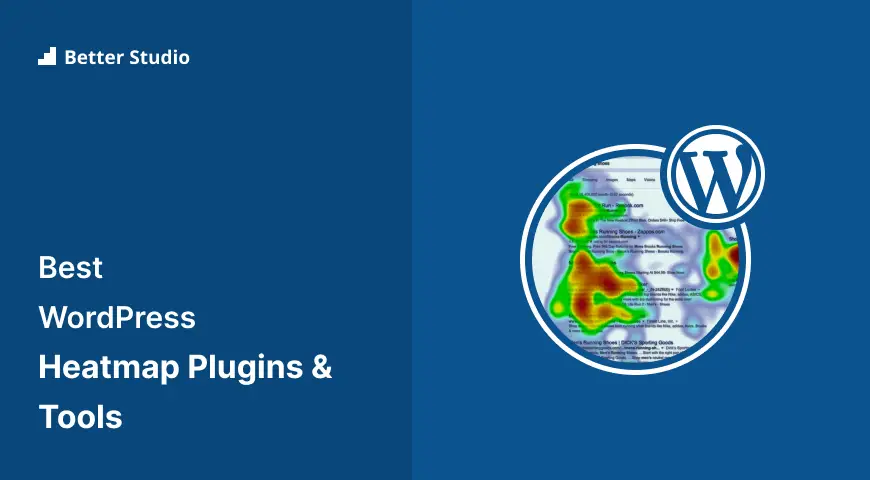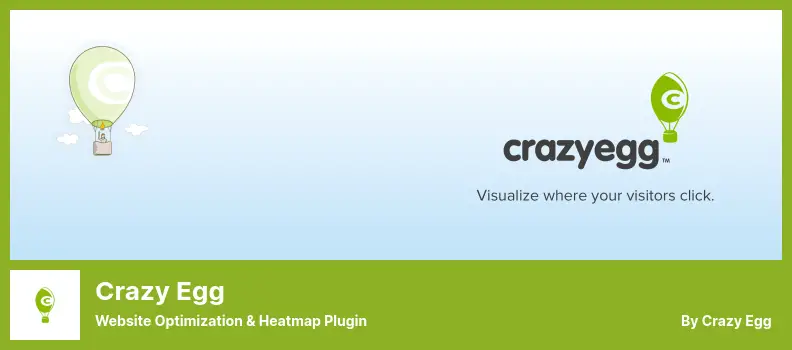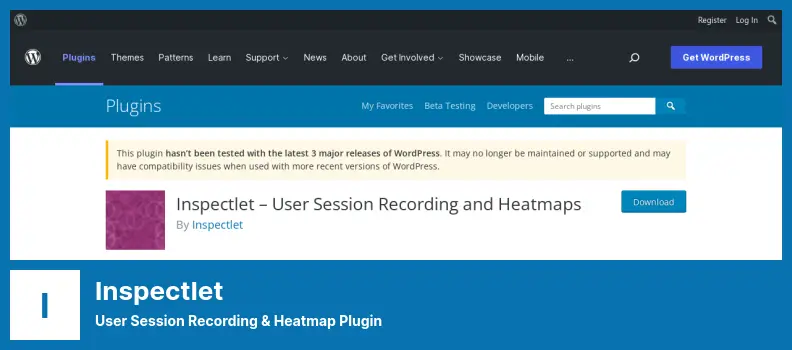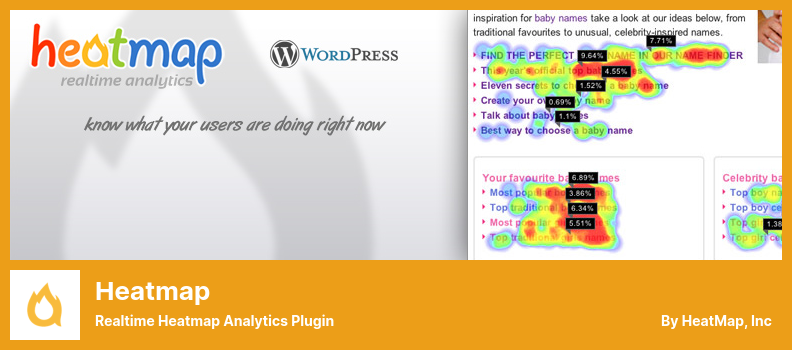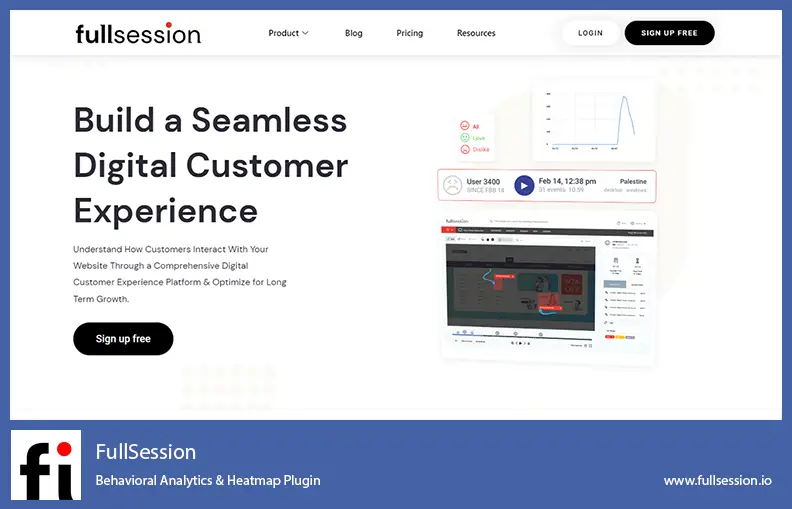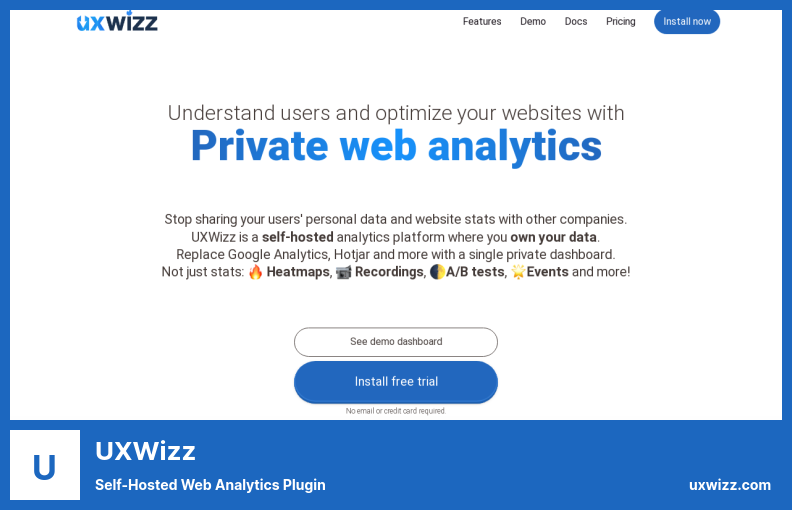Are you a WordPress website owner looking for the best heatmap plugins and tools? Well, look no further! In this blog post, we will delve into the top seven WordPress heatmap plugins and tools, both free and pro, to help you optimize your website and improve user experience.
Now, you may be wondering why you even need heatmap plugins and tools for your WordPress site. Heatmaps provide visual representations of user behavior on your website, showing you where users spend the most time, what areas they click on, and how they navigate your site.
By analyzing this data, you can gain valuable insights into user preferences, identify areas of improvement, and make data-driven decisions to enhance your website’s performance.
In this article, we’ll explore the top seven heatmap plugins and tools available for WordPress. We’ll provide you with stats, facts, and comparisons of each tool, so you can make an informed decision about the best option for your unique needs.
Whether you’re a seasoned WordPress pro or just starting out, this comprehensive guide will equip you with the knowledge and tools to optimize your website for success. So, let’s dive in and uncover the best heatmap plugins and tools for your WordPress site!
Best Heatmap Plugins and Tools for WordPress
If you are looking to understand the behavior of your website visitors and optimize your WordPress site for maximum engagement, look no further!
In this article, we’re going to introduce you to the best heatmap plugins and tools for WordPress that will revolutionize the way you analyze user activity on your website. So, if you’re ready to gain valuable insights and improve your website’s performance, keep reading!
Hotjar Plugin
WordPress Heatmap & Analytics Plugin
Hotjar is a heatmap WordPress plugin that allows you to gather valuable insights about your website visitors. With the plugin, you can track user behavior through heatmaps of scrolling, clicking, and mouse movements.
Additionally, the plugin offers visitor recordings and form tracking to help you understand how users interact with your forms. You can even conduct customer satisfaction surveys to gather feedback directly from your visitors.
One key feature is its ability to map the entire user journey from entry to exit. This allows you to see exactly how users navigate through your website and which parts they are drawn to. By exploring the areas that users miss, you can identify opportunities for improvement and optimize your website for better user experience.
Another useful feature is the ability for users to highlight elements on the page that they like or dislike. This feedback is invaluable in understanding user preferences and making informed design decisions.
With the plugin, you can easily gather feedback from users as they visit your site, giving you valuable insights to guide your website improvements. It also offers before and after analytics, allowing you to see how user behavior changes after making changes to your website.
You can track where users move, click, and scroll, giving you quick insights into the effectiveness of your design and content changes. This helps you make data-driven decisions and continuously optimize your website for better performance.
One unique aspect is its ability to detect and track “rage clicking” and “u-turning”. Rage clicking refers to users repeatedly clicking on an element out of frustration, while u-turning refers to users quickly navigating away from a page or form.
By identifying these behaviors, you can identify pain points in your website and take action to improve user experience. Remember, Hotjar is a powerful tool for gathering insights and optimizing your website based on user behavior. Give it a try and see how it can help you improve your website’s performance.
Key Features:
- Map user journey from entry to exit
- Identify areas users are drawn to
- Track user behavior across devices
- Users can highlight likes and dislikes
- Gather feedback from visitors
- Analyze user behavior before and after changes
Lucky Orange Plugin
Heatmaps, Recordings & Chat Software Plugin
Lucky Orange is a powerful WordPress plugin that offers a range of conversion optimization tools for your website. With its easy integration with WordPress sites, you can use it as your analytics tool to track visitor behavior and improve your website’s performance.
One standout feature is its live chat function, which allows you to interact directly with your website visitors. You can chat with multiple visitors at once and even use canned responses to handle more requests efficiently. This not only improves your support team’s productivity but also enhances the customer experience.
In addition to live chat, it offers various other tools to gather valuable insights about your website visitors. It provides visitor recordings, heatmaps of mouse movements, surveys & polls, and form analytics. With these features, you can uncover information about customer experience and identify areas for improvement.
Another great feature of the plugin is its ability to set up tracking codes easily using the WordPress plugin. This allows you to track sessions, pages, and chat interactions, providing you with valuable data to optimize your website.
With this plugin, you can conduct deep funnel analysis and record anonymous customer records. This feature enables you to understand the customer journey better and make data-driven decisions to increase conversions.
Finally, Lucky Orange allows you to offer all visitors a discount code or new product update. This feature helps you engage with your audience and incentivize them to take action on your website.
Key Features:
- Session, page, and chat tracking
- Monitoring key metrics like abandonment and field order
- View pages converting and pages that are not
- Deep funnel analysis
- Anonymous customer record recording
- Live chat function to engage with visitors
Crazy Egg Plugin
Website Optimization & Heatmap Plugin
Crazy Egg is a popular and cost-effective heatmap tool that offers a plethora of features. It allows you to track visitor recordings, click maps, scroll maps, and more on your WordPress site. One of the great things is that it automatically adds tracking scripts to your website’s pages once it’s installed.
Another advantage of the plugin is that it provides heatmaps for both desktop and mobile screens, giving you a comprehensive understanding of how your content engages users.
However, a downside to this tool is that it can be difficult to view both mobile and desktop snapshots simultaneously. Nonetheless, it’s worth noting that it is widely used and trusted by many.
With its features, you can optimize your website through A/B testing, identify user behavior and points of frustration, and make changes easily using the editor. This tool gives you the confidence that your content placement, images, copy, and colors are effective in engaging your audience. Plus, it’s free for all your team members.
In addition to heatmaps, Crazy Egg also offers customer journey analysis with snapshots, heatmaps, and recordings. This allows you to gain insights into how users navigate through your website, helping you make data-driven decisions to improve user experience and conversion rates.
Key Features:
- A/B Testing Tool for Website Optimization
- User journey analysis to identify starting points and frustrations
- Easy-to-use editor for making changes
- Confidence in content placement, images, copy, and colors
- Free access for all team members
- Heatmaps, snapshots, and recordings for customer journey analysis
Screenshot:
Inspectlet Plugin
User Session Recording & Heatmap Plugin
Inspectlet is a powerful WordPress plugin that provides valuable web analytics solutions. It offers a range of features that allow you to track and analyze user behavior on your website.
With this plugin, you can generate heatmaps that show the clicks, scrolls, and mouse movements of your visitors. This gives you a visual representation of how users interact with your site, helping you identify areas of improvement or optimization.
Additionally, it provides eye-tracking results, allowing you to see where users are looking on your website. This information can be incredibly valuable in optimizing your design and layout to capture and retain users’ attention.
One of the standout features is its tagging system. This feature allows you to assign names to specific users, making it easier to track their actions and behavior on your site. By understanding individual user journeys, you can tailor your content and offerings to their specific needs and preferences.
The live traffic data provided by Inspectlet’s dashboard is another invaluable tool. It gives you real-time insights into how visitors come to your site, what they do when they arrive, and which content they interact with the most. This allows you to identify the critical pages and make informed decisions about optimizing their performance.
Key Features:
- Watch all visitors’ actions on your site
- Discover priceless information about your potential customers
- Keep track of every scroll, click, and keypress
- A/B testing is included
- Conversion funnels show you why and where people are leaving
- Gain insights into first-time and repeat visitors’ behavior
Heatmap Plugin
Realtime Heatmap Analytics Plugin
Heatmap is a plugin that offers quick and easy-to-read color overlays for your WordPress website. It helps you identify areas where you can improve your content and understand where the problems lie.
Similar to Google Analytics, the plugin tracks visitors’ behavior in real-time, including interactions with popup forms, cart pages, and drop-down menus. It can also adapt and respond to changes in advertisement layout and design.
One downside of the plugin is that while it does offer free plans, they are limited to five pages and a single website. So, if you have a larger website or multiple sites, you may need to upgrade to a paid plan for more comprehensive data.
One of the best features of the plugin is its ability to show you which devices your users prefer, whether it’s smartphones, tablets, or laptops. This is extremely useful for optimizing your website for mobile users and improving their experience.
Another standout feature is the plugin’s commitment to anonymity. The data collected by Heatmap is completely anonymous, ensuring the privacy of your users and protecting both them and yourself.
The sidebar feature is also worth mentioning, as it displays the most essential data directly on your pages. This means you can easily access the information you need without having to navigate away from your website.
The plugin is designed to work seamlessly without reloading, which is a great time-saver. You can view heatmaps and analyze user behavior without disrupting the user experience or causing any delays.
Dynamic elements such as forms and sliders are also supported by Heatmap, ensuring that you can gather data on user interactions with these important elements of your website.
Key Features:
- Sidebar display of essential data on your pages
- Provides only the data you need, saving you time
- Instantly improve your website by identifying where users are looking
- Heatmaps are displayed without reloading, enhancing user experience
- Supports dynamic elements like forms and sliders
- Anonymous data collection for user and site privacy
FullSession Plugin
Behavioral Analytics & Heatmap Plugin
FullSession is a powerful WordPress plugin that helps you analyze and optimize your website’s performance. With the plugin, you can increase conversions and improve the effectiveness of your content.
The plugin offers various interactive heatmaps that allow you to see how users interact with your website and identify areas that need improvement. One of its great features is its advanced segmentation tools.
These tools help you determine the level of digital engagement of your customers. By analyzing the heatmaps, you can understand how users navigate through your website and make more informed decisions about your content and design.
Another advantage of using it is the ability to monitor the performance of dynamic elements on your website. This includes sliders, side panels, drop-down menus, and pop-ups. By analyzing the heatmaps, you can see how users interact with these elements and make necessary adjustments to improve their effectiveness.
The plugin also provides customer feedback and analytics tools, allowing you to gather insights and opinions from your users. This feedback can help you understand what users think and make improvements to enhance their experience.
The plugin tracks clicks, taps, and mouse movements to measure user frustration. This data helps you identify areas where users may be experiencing difficulties or getting frustrated, allowing you to fix issues and improve overall user satisfaction.
Remember, by using FullSession, you’ll gain a deeper understanding of your website users and be able to make informed decisions to optimize your website’s performance and increase conversions.
Key Features:
- Access to interactive heatmaps
- Insights into every stage of the user journey
- Customer feedback and analytics tools
- Measurement of user frustration through clicks, taps, and mouse movements
- Optimization of conversion rates and issue-fixing
- Performance analysis of dynamic elements
UXWizz Plugin
Self-Hosted Web Analytics Plugin
UXWizz is a lightweight WordPress plugin that offers click, mouse movement, and scroll heatmaps to help you understand how your visitors navigate your website. It’s perfect for smaller websites on a budget, as it stores your analytics data on your own server, reducing long-term costs and ensuring complete control over your data.
With the plugin, you can watch users as they browse your site, allowing you to identify any UX or technical issues that may arise. This plugin provides in-depth analytics to give you a comprehensive view of your website’s performance.
One of the standout features of the plugin is the ability to check all your websites on one page, making it convenient for website owners with multiple sites. Additionally, it can be easily installed on a cheap VPS or shared hosting, making it accessible to a wide range of users.
Support is also a priority for the plugin, as advanced developers offer high-quality answers to your inquiries within 24 hours, ensuring that any issues or questions are addressed promptly.
What sets the plugin apart is the flexibility it offers. You have the ability to decide which elements of your website to emphasize or remove, giving you control over the design and layout. Updates are a breeze with just a single click, ensuring that you are always using the latest version of the plugin.
One of the biggest advantages of using the plugin is the ability to stop sharing your data with third parties. By storing your analytics data on your own servers, you have complete control and can protect the privacy of your visitors.
With UXWizz, you can discover where conversions are coming from, allowing you to optimize your site and attract more visitors. Its robust features make installation quick and easy, even for those who may not be as technically inclined.
Key Features:
- Conveniently manage multiple websites on one page
- Install on cheap VPS or shared hosting
- Watch user browsing for UX and technical issue identification
- Comprehensive analytics for your website
- Quick and easy installation with one-click updates
- Control which elements to emphasize or remove
Frequently Asked Questions
WordPress heatmap plugins and tools are tools that help website owners understand how users interact with their website by visually representing user behavior through heatmaps.
These heatmaps can show which areas of a web page are being clicked on the most, how far users scroll down a page, and other valuable insights.
Using heatmap plugins and tools for your WordPress site can provide valuable insights into user behavior, allowing you to optimize your website for better user experience and conversions.
By analyzing the data from heatmaps, you can identify areas of your website that may need improvement, such as optimizing the placement of important elements or identifying areas of low user engagement.
Yes, most heatmap plugins for WordPress are designed to be user-friendly and easy to install. After installing the plugin, you usually just need to configure a few settings and then the heatmap tracking will begin automatically.
The data will be presented in a visual format, making it easy for you to interpret and analyze the user behavior on your site.
Conclusion
To sum up what we’ve discussed in this article, we’ve explored the seven best WordPress heatmap plugins and tools, both free and pro options. These incredible tools provide valuable insights into your website’s user behavior, helping you make data-driven decisions to optimize your site’s performance.
If you’re hungry for more tutorials and in-depth guides on WordPress and other related topics, be sure to check out the BetterStudio blog. Our team of experts regularly publishes informative articles that can help you enhance your website and take it to the next level.
To stay up to date with the latest tutorials, news, and tips from BetterStudio, make sure to follow us on Facebook and Twitter. Our social media channels are a great way to engage with us and join a supportive community of website owners, developers, and enthusiasts.
Thank you for taking the time to read this article. We hope it has provided you with valuable insights and solutions for your WordPress website. If you have any further questions or run into any issues discussed in this article, please feel free to leave a comment below. We’re here to help!