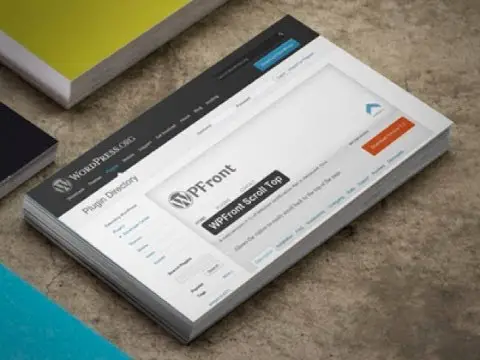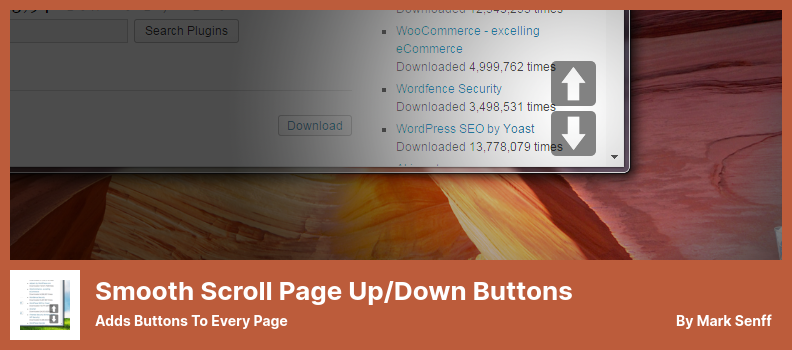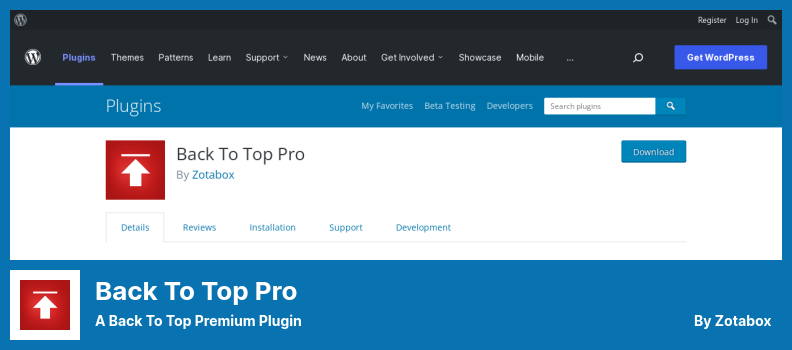Have you ever found yourself scrolling down a long WordPress page and wished there was an easier way to navigate back to the top? Well, you’re in luck! In this blog post, we’re going to share with you the six best WordPress back-to-top plugins, both free and pro, that will make your website browsing experience a breeze.
Now, you might be wondering, why I need a back-to-top plugin in the first place. Well, let me tell you. According to recent statistics, the average user spends about 15 seconds on a website before deciding whether to stay or leave.
If your website is long and filled with valuable content, you want to make sure your users can easily navigate back to the top without getting frustrated and leaving your site altogether.
But don’t worry, because we’ve done all the research for you! In this article, we will provide you with an overview of the six best WordPress back-to-top plugins available, including both free and pro options.
Whether you’re a beginner or a seasoned WordPress user, there’s a plugin on this list that will suit your needs and enhance your visitors’ browsing experience. So, without further ado, let’s dive right into the world of back-to-top plugins and make your WordPress website even more user-friendly!
Best Back-to-Top Plugins for WordPress
If you are looking to effortlessly navigate through your WordPress website, look no further than these top-notch back-to-top plugins!
These nifty tools will ensure a smooth scrolling experience for your visitors, allowing them to effortlessly glide to the top of your page with just a click. Dive in and discover the best options out there – you won’t be disappointed!
WPFront Scroll Top Plugin
Allows The Visitor to Easily Scroll Back to The Top
WPFront Scroll Top is a WordPress plugin that adds a convenient back-to-top button to your website. With this plugin, you have the ability to customize the button to match your website’s branding.
The settings page offers numerous pre-styled image buttons, which you can customize or select from a collection of standard text icons. One of the standout features of this plugin is the ability to configure the button’s size and scroll duration.
You can determine how large the button should be and how long it should take for the visitor to scroll back up the page after clicking it. Additionally, you have the option to hide the button based on a specific screen size.
Being one of the most popular back-to-top plugins in the WordPress directory, WPFront Scroll Top gives you full control over the appearance and behavior of the scroll-to-top button on your website. Whether you prefer a simple text button or an eye-catching image button, this plugin has got you covered.
Key Features:
- Enjoy smooth animation as the page scrolls back to the top
- Display a button when the user scrolls down the page
- Use a URL to link to another page
- Link to a specific element within the page
- Create text, images, or Font Awesome buttons
To Top Plugin
Adds a Floating Scroll Up Box At The Bottom Right Side
To Top is a popular and highly-rated back-to-top plugin for WordPress that allows users to easily control the appearance and behavior of the back-to-top button on their website.
With this plugin, you can choose between using an icon or an image as the back-to-top button. If you opt for an icon, you have the flexibility to customize the background color, size, and border. However, if you decide to use an image, these settings cannot be modified.
Additionally, it offers several configuration options. You can choose to hide the back-to-top button on small screens, reposition it on the page, or even hide it after a specific period of inactivity. These features allow you to tailor the back-to-top functionality to best suit your website’s needs.
Some other notable features of this plugin include the ability to adjust the opacity of the icon or image, the option to show or hide the back-to-top button on admin pages, and the inclusion of smooth scrolling animation when the button is clicked.
Furthermore, To Top provides a live preview within the Customizer, allowing you to see the changes you make to the button’s appearance in real time.
Key Features:
- Smooth scrolling animation
- Display the icon when scrolling down
- Live preview via Customizer
- Customize icon/image opacity
- Show/hide button on admin pages
Smooth Scroll Page Up/Down Buttons Plugin
Adds Buttons to Every Page
Smooth Scroll Page Up/Down Buttons is a WordPress plugin that allows you to easily add back-to-top buttons and scrolling buttons to your website. With this plugin, you have the flexibility to customize the size, scrolling distance, and positioning of the buttons to suit your preferences.
One of the standout features of this plugin is the ability to customize the button size. Whether you want a small, discreet button or a large, eye-catching one, you can easily adjust the size to fit your design aesthetic.
Not only can you customize the button size, but you can also configure the scrolling distance. Whether you want users to scroll a full page or just half a page when they click the button, this plugin gives you the freedom to choose.
Positioning the buttons on your website is a breeze with this plugin. You can choose to have the buttons arranged next to each other or stacked above each other on the bottom right of the page. This allows you to find the perfect placement that aligns with your website’s design.
In addition to customization options, this plugin also offers the ability to set the scrolling speed. You can control how quickly or slowly the page scrolls when a user clicks the button, ensuring a smooth and seamless experience for your visitors.
The best part is that you don’t need any coding knowledge to use this plugin. It provides a user-friendly interface that allows you to easily make these customizations without any technical expertise.
Key Features:
- Customizable button size
- Configurable scrolling distance
- Flexible button positioning
- Adjustable scrolling speed
- No coding knowledge required
Back To Top Pro Plugin
a Back to Top Premium Plugin
Back To Top Pro is a WordPress plugin that offers a variety of features to enhance your website. It includes a header bar to promote specials and increase subscriber numbers, as well as the option to display timers and coupons on your site.
The plugin also offers an easy popup feature, allowing you to further promote specials and increase subscribers with custom image timers and coupons. One of the highlights of the plugin is its customizable back-to-top button.
You have the ability to modify the button’s color, position, and style through the plugin’s settings. This allows you to seamlessly integrate the button into your website’s design and make it easily accessible to your visitors. In addition to the back-to-top button, it also offers other options to enhance your website.
You have the option to include a Facebook Messenger button on the back homepage, allowing visitors to easily contact you through this popular messaging platform. There is also the option to include an email cart option, providing convenience for your customers.
What sets Back To Top Pro apart is its user-friendly interface. It is designed to be simple and easy to use, even for those who may not have extensive technical knowledge. This means that you can quickly and efficiently implement this plugin on your website without any hassle.
Key Features:
- Create a sense of urgency by adding countdown timers to your website
- Allow your visitors to effortlessly navigate to the top of your page
- Easily build and customize contact forms to encourage visitor interaction
- Display important notifications or alerts to capture your visitors’ attention
- Create stunning landing pages to showcase your products or services
- Integrate social media buttons to encourage visitors to share your content
Scroll To Top Plugin
Enable a Custom and Flexible Back to Top Button
Scroll To Top is a WordPress plugin that allows you to easily add a Back To Top functionality to your website. Unlike other plugins that may require complicated setup processes, the plugin provides a user-friendly interface that makes it incredibly simple to use.
With this plugin, you can customize the target of the Back To Top button, allowing you to specify where exactly you want it to scroll to. Additionally, you have the freedom to select from unlimited colors and icons, giving you full control over the appearance of your button.
If you prefer, you can customize the text instead of using an icon, and you have the ability to adjust its position by moving it to the left or right. You can even add CSS to the page to further customize the button’s animation and behavior.
For those with CSS knowledge, the plugin offers the option to add custom CSS code to completely personalize the appearance and functionality of the Back To Top button.
In addition to the visual customization options, you can also set the position, color, speed, and distance of the button. You can even customize the icon and the status message associated with it. Clicking on the icon will direct you to a dedicated page where you can easily manage and modify the properties of the plugin.
Scroll To Top is an excellent choice if you’re looking for a straightforward and customizable WordPress plugin to add a Back To Top button to your website. With its user-friendly interface and extensive customization options, you can easily enhance the user experience and navigation on your site.
Key Features:
- The customizable target for the Back To Top button
- Add custom CSS code for further customization
- Customize the animation and behavior of the button
- Set a status message associated with the button
- Easy management of plugin properties on a dedicated page
Screenshot:
Smooth Back To Top Button Plugin
Allow Your Visitors to Scroll Back to The Top
Smooth Back To Top Button is a powerful WordPress plugin that allows you to easily add a Back To Top button to your website. This plugin is perfect for users who want to improve the user experience of their site by providing a convenient way for visitors to return to the top of the page.
One of the main advantages of using the plugin is its customization options. With this plugin, you have full control over the appearance and functionality of the button. You can choose from different styles and animations for the button, creating a smooth and visually appealing scrolling experience for your users.
Additionally, the plugin offers various configuration options that can be adjusted to suit your needs. You can select the type of icon you want to use for the button, set the scroll duration, choose from a wide range of colors, and even decide where you want the button to be positioned on your website.
Plus, the plugin includes an option to hide the button on smaller screens, ensuring that it doesn’t interfere with the mobile browsing experience. Another useful feature of the plugin is the scroll progress indicator.
This feature allows you to see how far you have scrolled down the page, making it easier to navigate through long articles or web pages. With just a glance, you can determine your current position and quickly jump back to the top if needed.
In addition to these great features, the plugin also offers a custom CSS area, allowing you to further personalize the button to match your website’s design.
You can adjust the size of the button and icon, ensuring that it fits seamlessly within your website’s layout. Furthermore, the plugin provides unlimited color options, so you can easily match the button to your website’s branding.
To summarize, the Smooth Back To Top Button plugin is a must-have for any WordPress website owner looking to enhance user experience and improve navigation. With its extensive customization options, scroll progress indicator, and additional features like custom CSS and unlimited colors, this plugin is a versatile and powerful tool.
Key Features:
- Customizable CSS area for personalized button design
- Ability to adjust button and icon size
- Unlimited color options for seamless integration with your website’s design
- Choose from a variety of icon fonts
- Smooth scroll animations for a seamless scrolling experience
- Adjustable scroll duration for personalized scrolling speed
Frequently Asked Questions
Back-to-top plugins are tools or extensions that allow users to easily scroll back to the top of a web page with just one click.
These plugins add a small arrow or button at the bottom corner of a webpage, making it convenient for users to quickly navigate back to the top without having to manually scroll.
They enhance user experience by providing a simple and intuitive way to navigate through lengthy web pages.
Using back-to-top plugins on your WordPress website can greatly improve user experience and overall usability.
It allows visitors to easily navigate back to the top of a page after scrolling down, especially in long articles, blog posts, or pages with extensive content.
This eliminates the need to manually scroll back up, saving time and effort for your users. By providing a smooth and efficient browsing experience, you increase engagement and encourage visitors to explore more of your website.
The pro version of back-to-top plugins usually offers additional features and customization options that cater to advanced users or websites with specific needs.
These can include options to change the appearance and position of the back-to-top button, integration with other plugins or themes, advanced scroll animation effects, and more.
Additionally, pro versions often provide priority support and regular updates, ensuring compatibility with the latest WordPress versions and security patches.
Conclusion
To recap, in this article, we discussed the six best WordPress back-to-top plugins, both free and pro options. We explored their features, benefits, and how they can enhance the user experience on your website.
If you enjoyed this article and found it helpful, make sure to check out the BetterStudio blog for more related tutorials and tips. We regularly publish informative content to help WordPress website owners optimize their sites and improve their online presence.
For the latest updates and tutorials, be sure to follow BetterStudio on Facebook and Twitter. By staying connected with us on social media, you’ll never miss out on our newest articles and helpful resources.
Thank you for taking the time to read this article. We hope you found it useful and informative. If you have any questions or problems related to the topics discussed, feel free to leave a comment below. We’re here to help and would be happy to assist you in any way we can.