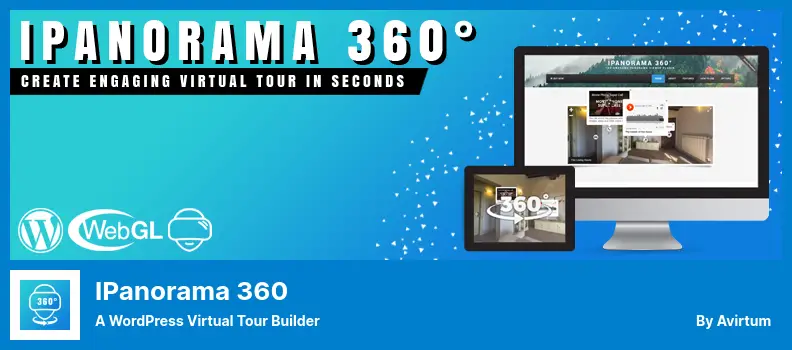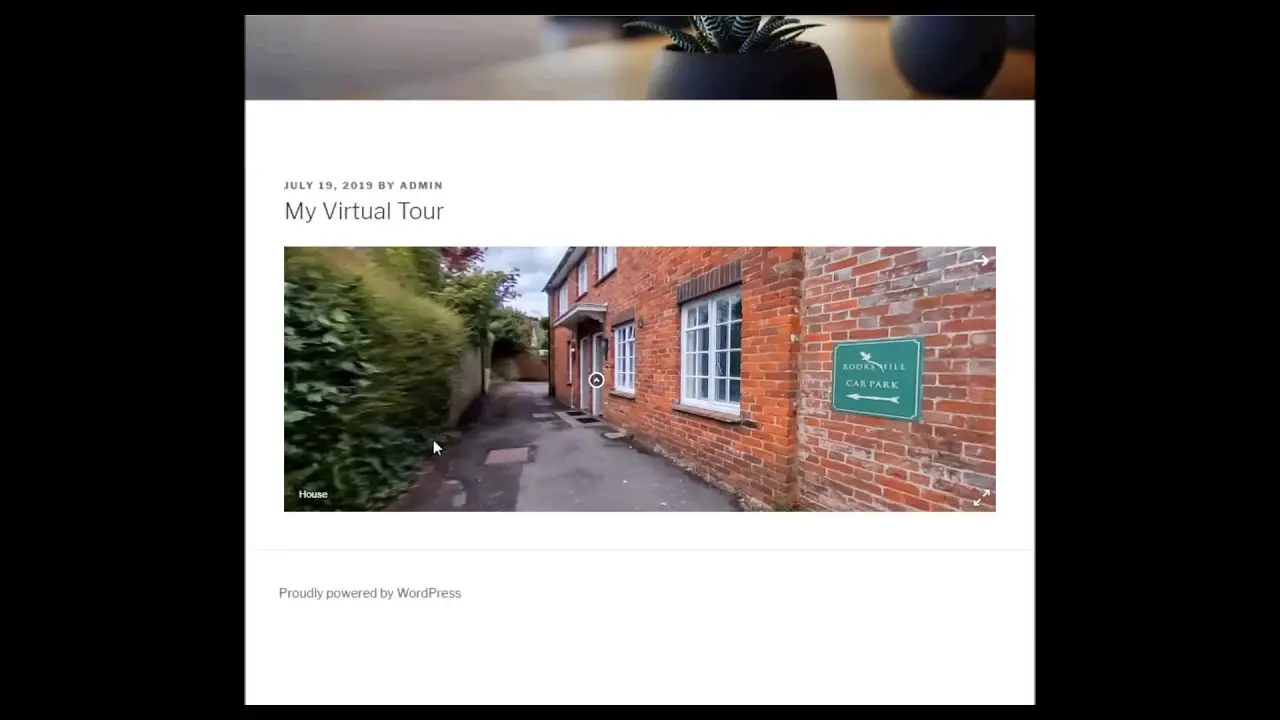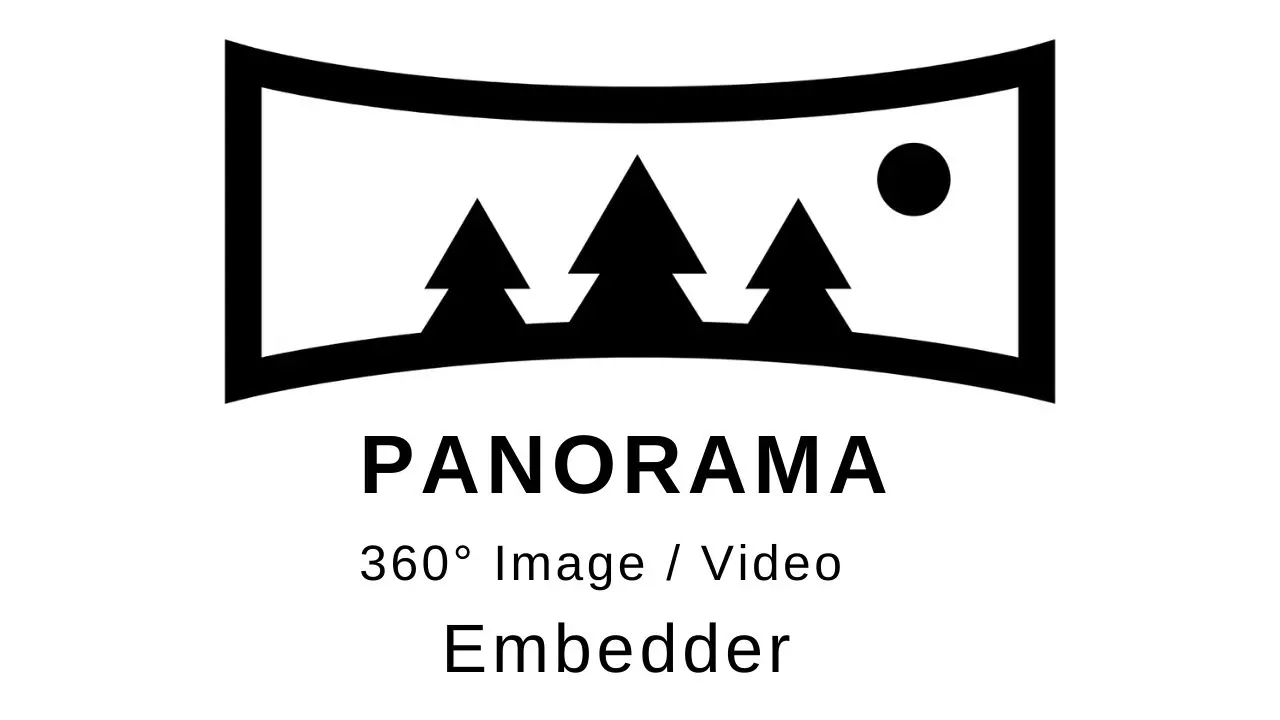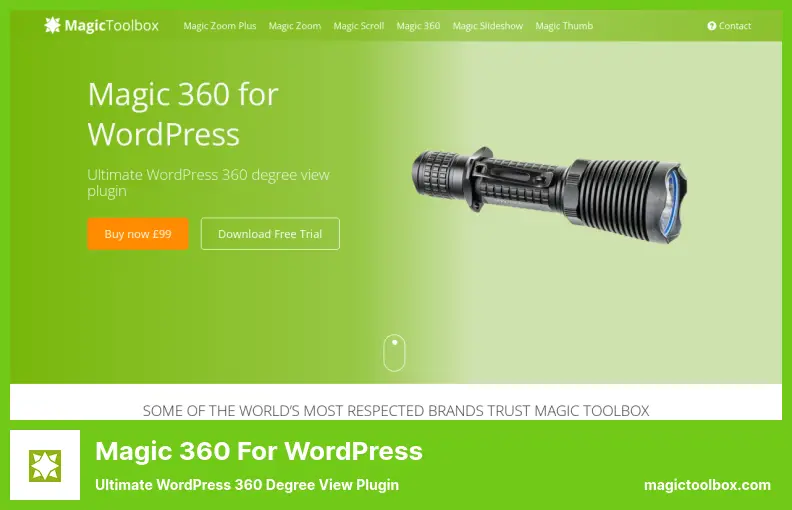Are you a WordPress website owner looking to enhance your user experience with interactive virtual tours? Or perhaps you’re searching for the best WordPress plugins to create immersive 360-degree virtual tours on your website.
Well, you’re in luck! In this blog post, we will introduce you to the top five WordPress 360 virtual tour plugins, both free and pro, that will take your website to the next level.
Now, you might be wondering, what exactly are virtual tour plugins? Simply put, these plugins allow you to create and embed stunning 360-degree virtual tours directly on your WordPress website.
Whether you’re in the real estate industry, or tourism, or simply want to showcase your venue, these plugins provide an engaging and interactive way for your visitors to explore and navigate through your space.
In this article, we will explore the top five WordPress 360 virtual tour plugins, highlighting their features, functionalities, and ease of use. So, if you’re ready to take your website visitors on an immersive journey, let’s dive right in!
Best 360 Virtual Tour Plugins for WordPress
If you are looking to create an immersive and engaging experience for your WordPress website visitors, look no further! In this article, we’ve curated a list of the top 5 WordPress 360 Virtual Tour Plugins that are both free and pro options.
So whether you’re a real estate agent showcasing properties, a travel blogger sharing breathtaking destinations, or simply want to add a touch of interactivity to your website, these plugins are a must-see. Keep reading to explore your options and take your website to the next level!
WP VR Plugin
360 Panorama and Virtual Tour Builder
WP VR is a powerful 360 virtual tour plugin that allows you to easily create interactive tours of your home or business. By uploading a panoramic image, you can transform it into a captivating virtual tour, without the need for technical expertise.
With the plugin, you can showcase your business to clients remotely, providing them with an exclusive virtual tour experience. This not only keeps them engaged with your business but also gives them a better understanding of the space.
One of the standout features of the plugin is its ability to create a 360-degree panoramic view. This allows your customers to fully immerse themselves in the virtual tour, giving them a realistic sense of the space.
In addition to these key features, the plugin offers a range of other useful functionalities. For example, you can enable auto-rotation between scenes, add scene fade animations for seamless transitions, and even utilize gyroscope support on mobile devices for an enhanced viewing experience.
What sets the plugin apart is its compatibility with popular page builders like Elementor and Gutenberg. This means you can seamlessly integrate your virtual tours into your existing website design, without any coding required.
Last but not least, WP VR also offers support for Google Street View, allowing you to easily connect your virtual tours to the popular mapping service.
Key Features:
- Elementor widget support
- Integration with Google Street View
- VR glass compatibility for video tours
- Unlimited panorama images
- Engaging and immersive virtual tour experience
- Gutenberg block support
iPanorama 360 Plugin
a WordPress Virtual Tour Builder
iPanorama 360 is a WordPress plugin that allows you to create stunning virtual tours on your website. With this plugin, you can upload 360 panoramic photos and use markers to provide information about different parts of the scene.
Whether you want to showcase a property, a museum, or any other location, the plugin makes it easy to create immersive virtual tours. One of the standout features of this plugin is the tooltip system, which allows you to add text, images, videos, and other media resources to your scenes.
This means you can provide detailed information about specific points of interest to enhance the viewer’s experience. Additionally, the plugin offers a modern web interface that makes creating interactive virtual tours a breeze.
Another great advantage of the plugin is its integration with the Gutenberg block editor, making it even easier to customize your virtual tours. You can also add custom CSS to further personalize the look and feel of your tours.
If you want to create multiple scenes within a tour, iPanorama 360 has you covered. This feature allows you to take viewers on a journey through different areas, providing a comprehensive exploration experience. Plus, it enables you to create markers, tooltips, and popovers, enhancing the interactivity and engagement of your tours.
Key Features:
- Gutenberg block support
- Customization with custom CSS
- Google Street View scene integration
- Creation of multiple scenes
- Marker, tooltip, and popover creation capabilities
Panorama Viewer Plugin
360 Degree Image + Video Viewer
Panorama Viewer is an easy-to-use WordPress plugin that allows you to display 360-degree images and videos on your website. Whether you have panorama files in PNG, jpg, mp4, or other formats, this plugin can open them with ease. You don’t need to be a technical expert to install and use it.
You also can showcase your panoramic images and video clips on any page of your website. It’s perfect for creating immersive virtual tours or setting up a virtual art gallery to showcase your 360-degree photographs. You can even embed Google Street Views to provide a complete virtual experience for your visitors.
One of the standout features of this plugin is its user-friendly interface. Even if you’re a beginner, you’ll find it intuitive and easy to navigate. You can take full advantage of all its features without any hassle, allowing you to maximize the potential of your panoramic images.
Another great feature of the plugin is its compatibility with Elementor page builders. If you’re using Elementor to design your website, this plugin seamlessly integrates with it, making it even easier to create stunning, interactive panoramas.
In addition, it supports both uploaded panoramic files and external links. This means you have the flexibility to choose how you want to host your panoramic content. Whether you prefer to directly upload your files or link to them from external sources, this plugin has you covered.
To summarize, Panorama Viewer is a powerful WordPress plugin that simplifies the process of displaying 360-degree images and videos on your website. Its user-friendly interface, compatibility with Elementor, and support for both uploaded files and external links make it a versatile tool for creating immersive experiences for your visitors.
Key Features:
- Works seamlessly with Elementor page builders
- Create a virtual art gallery with your 360-degree photographs
- Embed Google Street Views for a complete virtual experience
- User-friendly interface for easy navigation
- Supports uploaded panoramic files and external links
Ogulo Plugin
360° Tour WordPress Plugin
Ogulo is a 3D view plugin that addresses the inefficiencies in real estate brokerage. It allows estate agents, buyers, tenants, and subcontractors to save time and conduct viewings more efficiently. You can easily integrate virtual tours into your WordPress website and manage them on your own.
This plugin is perfect for showcasing properties and providing potential buyers with a comprehensive view of every aspect of your property. It eliminates the need for unnecessary appointments and offers a flexible solution for presenting your property.
One of the great features of the plugin is the availability of a Google Street View scene. This allows users to incorporate real-world location imagery into their virtual tours, providing a more immersive experience.
The interface of the plugin is user-friendly and intuitive, making it easy for anyone to create captivating virtual tours. If you’re using Elementor page builder, you’ll be glad to know that Ogulo works seamlessly with it, allowing you to enhance your website with interactive virtual tours.
Scenes can be created in multiple ways. Whether you prefer to use images or videos, this plugin offers flexibility in creating the perfect virtual tour for your property. Additionally, Ogulo provides support for Gutenberg blocks, giving you even more options in designing and customizing your website.
Key Features:
- Google Street View scene integration
- User-friendly interface
- Compatible with Elementor page builder
- Multiple ways to create scenes
- Supports Gutenberg blocks
Magic 360 for WordPress Plugin
Ultimate WordPress 360 degree view plugin
Magic 360 for WordPress is a plugin that allows you to create stunning 360-degree virtual tours on your website. It supports almost all browsers and devices, making it a versatile choice for any WordPress website owner.
You don’t even need jQuery for it to work properly, but if your site includes it, the plugin will still function seamlessly. This plugin is perfect for showcasing 3D CAD images created using modeling software.
You can display spins with multiple axes or single axes, giving your visitors a truly immersive experience. The plugin also allows you to display 360-degree photos directly on your WordPress site. It converts a series of images into seamless panoramas, making it easy for users to navigate and explore.
Creating a virtual tour with the plugin is simple and doesn’t require any coding skills. All you need to do is name your shortcode and upload your images. Once you’ve done that, your shortcode is ready to be embedded and shared on your website.
It’s a hassle-free and user-friendly solution for adding interactive virtual tours to your WordPress site. One drawback of Magic 360 for WordPress is that there is no free version available. However, the range of features it offers makes it a worthwhile investment for those looking to enhance their website’s user experience.
Key Features:
- Improves conversion rates on all WordPress versions
- Displays both 3D and 360-degree views for an immersive experience
- Provides a watermark tool for protecting your images
- Continually updated to ensure maximum user satisfaction
- Search engine-friendly URLs for better visibility
Frequently Asked Questions
360 virtual tour plugins are WordPress extensions that allow you to create interactive and immersive virtual tours on your website. These plugins enable you to showcase 360-degree photos and videos, giving your visitors a realistic and engaging experience of exploring your space or location digitally.
Using 360 virtual tour plugins on your WordPress site can greatly enhance the user experience and provide a unique way to showcase your space or location.
These plugins enable your visitors to explore and interact with your environment, increasing engagement and time spent on your site.
They are particularly beneficial for businesses in the real estate, hospitality, and tourism industries, as they can give potential customers a virtual taste of what they can expect.
When choosing a WordPress 360 virtual tour plugin, there are a few key features to consider. Firstly, make sure it provides a seamless and smooth navigation experience, allowing users to easily move around and explore the virtual tour.
Look for customization options to match the design of your website and branding. Also, check if the plugin supports hotspots, which allow you to add annotations, links, or additional information within the tour.
It’s also beneficial to choose a plugin that offers mobile responsiveness, as many users access websites through their smartphones or tablets. Lastly, consider the multimedia support, such as the ability to add photos, videos, or audio to enhance the tour experience.
Conclusion
In conclusion, we’ve covered the top five WordPress 360 virtual tour plugins, both free and pro options, that can enhance your website and provide a stunning visual experience for your visitors.
Whether you’re showcasing real estate properties, hospitality venues, or any other type of business, these plugins can take your website to the next level.
If you’re looking for more in-depth tutorials on this topic and other related subjects, be sure to visit the BetterStudio blog. Our blog provides a wealth of information and resources to help you make the most out of your WordPress website.
To stay updated with the latest tutorials and tips, don’t forget to follow BetterStudio on Facebook and Twitter. We regularly share valuable content and keep you in the loop with the latest developments in the WordPress world.
Thank you for taking the time to read this article. If you have any questions or encounter any problems while implementing these plugins, please don’t hesitate to leave a comment in the comment section below. We’re here to help and provide support whenever you need it. Happy virtual touring!