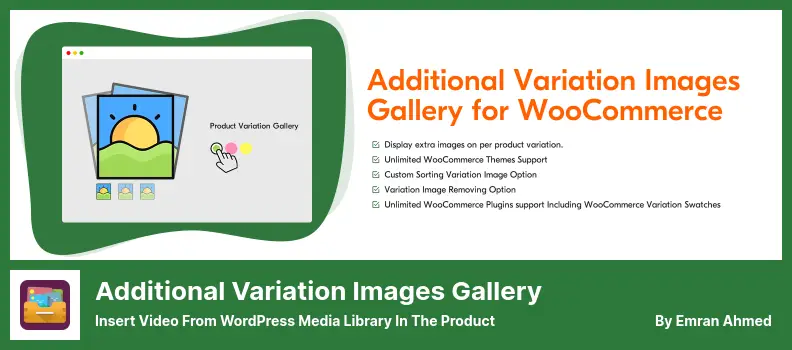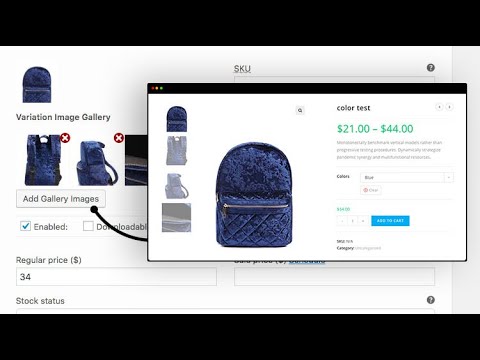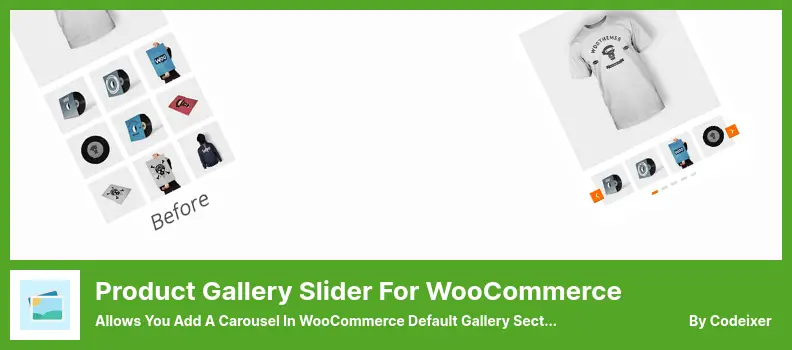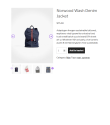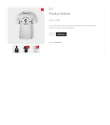Have you been looking for a way to make your WooCommerce products stand out from the crowd? Perhaps you’re thinking of incorporating video content into your product pages, but are unsure about how to go about it? Look no further, we’ve got you covered.
In this article, we’ll be showcasing the 5 Best WooCommerce Product Video Plugins of 2023, both free and paid options included. Did you know that adding product videos to your online store can increase your conversion rates by up to 80%? With the eCommerce industry constantly evolving, it’s vital to stay ahead of the game and provide the best possible user experience for your customers.
Before we delve into the top WooCommerce Product Video plugins, let’s take a brief look at why incorporating product videos is so essential for your online business.
Best Product Video Plugins for WooCommerce
Welcome to the Best Product Video Plugins for WooCommerce section of our blog post! Discover how to improve your online sales with stunning videos that showcase your products and engage your audience. Don’t miss out on these top-rated free and paid options we have carefully selected for you.
WooCommerce Product Video Gallery Plugin
Embed Video To Product Gallery
WooCommerce Product Video Gallery is a plugin that allows you to add videos to your product image galleries, enhancing your users’ shopping experience.
The plugin enables you to combine images and videos to create a product gallery. Additionally, the plugin’s slider layout, autoplay, loop, and lightbox features provide a better user experience.
The plugin’s outstanding features make it a popular choice for eCommerce websites. With this plugin, you can increase the likelihood of selling your product by providing a video showcasing its features. The plugin is simple to use, and it allows you to display the gallery video on the product details page, which is an added advantage.
One standout feature is the RTL-style language support, allowing you to reach more customers. Furthermore, the plugin is compatible with Vimeo, HTML5 videos, and all types of YouTube video URLs. The adaptive height option and the ability to change the video location are also notable features.
Key Features:
- RTL-style language support
- Adaptive height option
- Compatibility with HTML5, Vimeo, and YouTube videos
- Ability to change the video location
- Allows combining images and videos in a single product gallery
- Slider layout, autoplay, loop, and lightbox features
- Display gallery video on product details page.
Additional Variation Images Gallery for WooCommerce Plugin
Insert Video From WordPress Media Library In The Product
Additional Variation Images Gallery for WooCommerce allows WordPress website owners to easily insert multiple images per product variation.
When a variation is selected in WooCommerce, the main variation image changes while the gallery images remain the same, making it easy to present different images to visitors based on colors, sizes, or types of products.
The pro version offers even more features, including the ability to upload multiple images and videos for each product variation. With this plugin, you can also replace product images with videos, including YouTube and Vimeo videos.
Some other impressive features of this plugin include the option to allow store customers to view a variety of images and videos when viewing different variations of your WooCommerce products.
Customers can easily view different images of a product variation with a click of a button, making it easier to compare different variations of the same product.
The Additional Variation Images Gallery for WooCommerce plugin also supports an unlimited number of WooCommerce themes and offers options for removing images from variations. This makes it a versatile and customizable option for any WordPress website owner.
Key Features:
- Supports migration from other WooCommerce variant plugins
- Auto-slide for product variant galleries
- Options for removing images from variations
- Allows you to add videos from WordPress’ media library to the product gallery
- Incorporates YouTube and Vimeo videos into the product image gallery
- Supports an unlimited number of WooCommerce themes
PPOM for WooCommerce Plugin
Adds Input Fields On Product Page To Personalized Your Product
PPOM for WooCommerce is an excellent plugin that simplifies product configuration, including audio and video options, enabling users to upload information quickly. It supports advanced order exports for WooCommerce and multilingual plugins (WPML and Polylang), and PO/MO files.
The drag-and-drop functionality allows hassle-free setup, and prices can be added with options, and the data can be attached to emails and orders.
PPOM for WooCommerce includes various input options, such as text, a text area, select (with an amount), radio (with an amount), checkbox (with an amount), date, email address, phone number, and hidden inputs.
In addition to its free version, the plugin offers excellent price display tooltips, panels, a responsive grid, file type, and size settings, hooks/actions, and field visibility based on the user role (guest, member, role), which is available in the pro version.
Key Features:
- Interactive color picker
- Possible date range
- Input measurement analysis
- Images with options and prices
- Image cropper
- Assign weight to options
- Multiple meta groups for one product.
Product Gallery Slider for WooCommerce Plugin
Allows You Add A Carousel In WooCommerce Default Gallery Section
Product Gallery Slider for WooCommerce is a simple and effective plugin that makes it easy to embed a carousel within the default Gallery section of WooCommerce.
Notably, this plugin stands out for its ability to display videos from Vimeo, YouTube videos, and other sites in the slider, adding to its already impressive support for video galleries.
One of the standout features of Product Gallery Slider for WooCommerce is its compatibility with a wide range of devices, including iPads, tablets, and smartphones. This means that you can be sure that your customers will have a seamless viewing experience, no matter what device they are using.
Another advantage of using this plugin is the fact that it provides you with numerous opportunities to impress your customers. By replacing images with videos, you can more effectively showcase your products and boost sales.
Plus, with features like Thumbnails Hide, Infinite Loop, and Video Support, you can customize your gallery to suit your needs and preferences.
Other noteworthy features of Product Gallery Slider for WooCommerce include the ability to turn LightBox settings on or off, mouse dragging functionality, support for most premium themes, and options for slider autoplay.
Plus, with navigational support services and layouts for horizontal sliders, you can create a truly unique and engaging gallery for your customers.
Key Features:
- Supports video galleries with Vimeo and YouTube
- Compatible with a wide range of devices
- Customizable with numerous options for design and functionality
- Enhances customer engagement and sales
- Provides numerous features tailored to video galleries
WPC Product Videos for WooCommerce Plugin
Helps You Add Many Videos For A Product
WPC Product Videos for WooCommerce is an innovative plugin that allows you to add a plethora of product videos to the featured image or video gallery for each item on the product detail page. This amazing plugin has the capacity to add as many videos as you like, integrates YouTube and Vimeo videos, and offers support for WPML.
This fantastic plugin is a perfect way to give customers an unforgettable experience. Instead of using images, you can replace them with high-quality videos and attract prospective customers.
The plugin’s user-friendly interface makes it easy to use, even for beginners, and its customization options allow you to create a personalized shopping experience for your customers.
The free version of this plugin offers limited features, but it still provides video support for galleries, support for YouTube and Vimeo videos, WPML integration and comes with an English default language.
The Pro version of the plugin offers even more advanced features, such as adding videos to the product gallery, using custom video player skins, displaying related videos, and much more.
The WPC Product Videos for WooCommerce is perfect for any WordPress website owner that wants to showcase their products with perfection. It is a highly recommended plugin for anyone who wants to provide their customers with a unique shopping experience.
You can grab your free version of this plugin from the official WordPress website and upgrade anytime to access its full range of premium features.
Key Features:
- WPML integration available
- Offers excellent video quality with no lag time
- Includes detailed documentation and support
- Easy to use with a user-friendly interface
- Allows for customization options to create a personal shopping experience
- Add unlimited product videos to your product detail page
- Customize your video playback settings
- Support for YouTube and Vimeo videos
- Comes with an English default language
- Trusted by many WordPress website owners
Frequently Asked Questions
WooCommerce Product Video plugins are tools that enable users to add videos to their online stores to showcase their products to potential customers better. These video plugins can help businesses increase conversion rates by providing more comprehensive product information and generating more user engagement and satisfaction.
Yes, most WooCommerce Product Video plugins are very user-friendly and straightforward to use. Users do not need any advanced technical skills to install and set up these plugins and start adding videos to their online store. Many plugins offer drag-and-drop interfaces, pre-designed templates, and customization options to make the process as easy and seamless as possible.
There are many advantages of using WooCommerce Product Video plugins. These plugins can help businesses increase their sales and revenue, improve customer engagement and user experience, reduce product returns and complaints, and differentiate themselves from their competitors.
Videos can provide more detailed and visual product information, showcase product features, benefits, and use cases, and create emotional connections with customers that static images and descriptions cannot.
Conclusion
To recap, we’ve discussed the top five WooCommerce Product Video Plugins in 2023, both free and paid. Whether you’re just starting out or looking to upgrade, these plugins are sure to enhance your e-commerce site.
Make sure to check out the BetterStudio blog for more related tutorials on this topic. Our team of experts is always updating the blog with the latest insights and tips.
You can also stay up to date by following BetterStudio on Facebook and Twitter. Our social media pages are a great way to connect with like-minded individuals and get access to the latest tutorials.
Thank you for reading this article and we hope it was helpful in your quest to find the perfect WooCommerce Product Video Plugin. If you have any questions or problems, please don’t hesitate to leave a comment below. Our team will be happy to assist you.