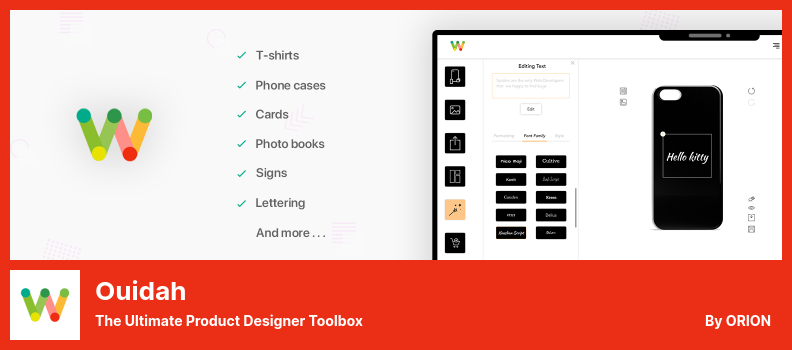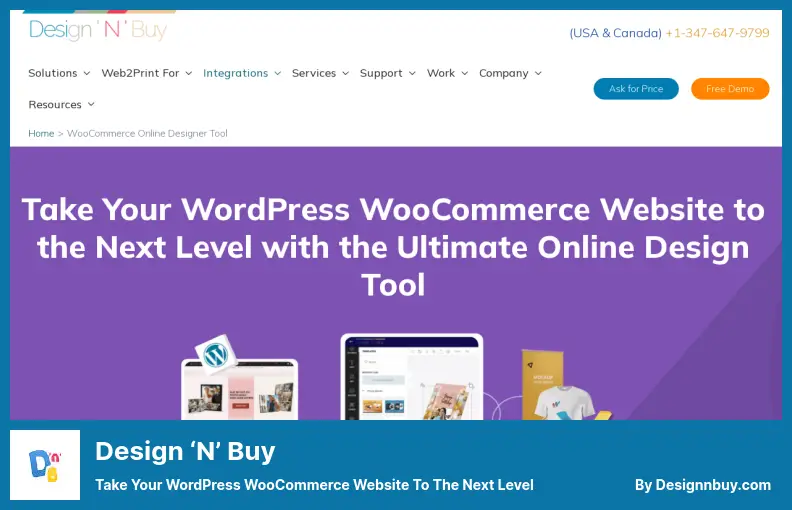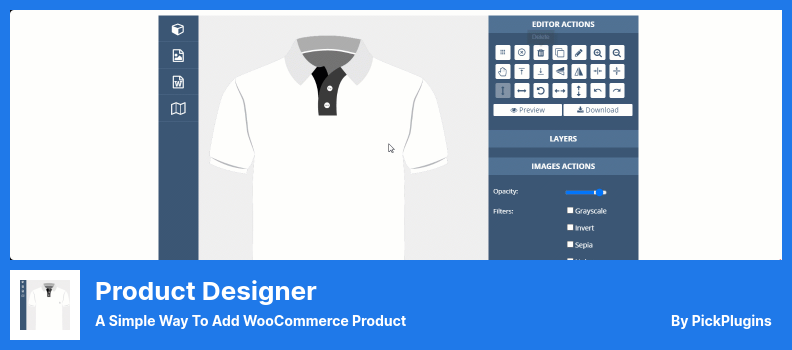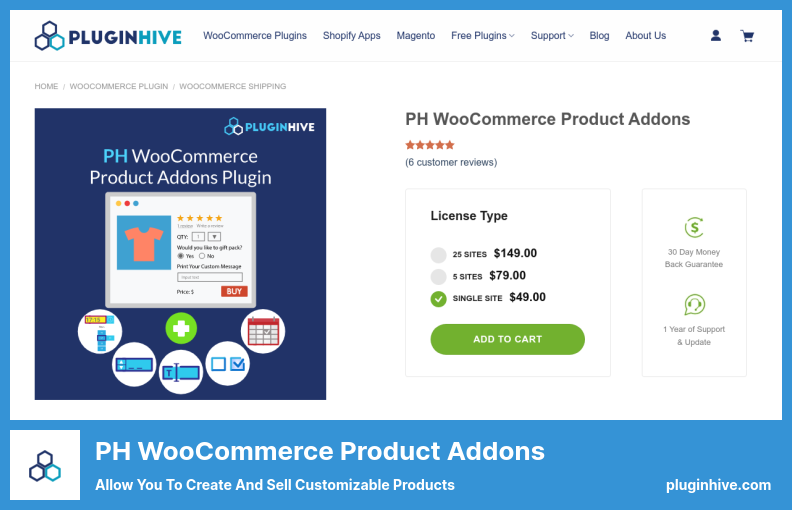Are you a WordPress website owner on the hunt for the perfect WooCommerce product designer plugin? Look no further! In this blog post, we’ll explore the top 10 best options available, both free and pro versions.
But before we dive in, you might be wondering, “Why do I need a product designer plugin for my WooCommerce site?” Valid concern! Well, let’s find out!
Now, let’s talk about the 10 best WooCommerce product designer plugins. This comprehensive article will take you on a journey through the world of WooCommerce product designer plugins, helping you find the perfect fit for your needs.
We’ve done our research, gathered the most up-to-date information, and included some handy stats and facts to give you a clear overview of each plugin’s features and benefits.
Starting with a brief introduction, we’ll provide you with a sneak peek into the world of WooCommerce product designer plugins. From beginner-friendly options to advanced tools, we’ve got it all covered.
Get ready to enhance the design capabilities of your WooCommerce site and take your online business to the next level. Without further ado, let’s explore the 10 best WooCommerce product designer plugins that will revolutionize the way you showcase and sell your products.
Best Product Designer Plugins for WooCommerce
If you are looking to customize your products on your WooCommerce website, check out these amazing product designer plugins for WooCommerce that will provide you with the flexibility and functionality you need to bring your design ideas to life.
Whether you’re a creative entrepreneur or a small business owner, these plugins will help you create a unique and personalized shopping experience for your customers.
KILB Product Designer for WooCommerce Plugin
Create Personal, Unique Designs for The Products
KILB Product Designer for WooCommerce is a plugin that offers extensive customization options for your online store. With this plugin, your customers can personalize products like mugs design, posters, t-shirts, and more.
One of the standout features of this plugin is the ability to upload your own images or choose from a selection of available images. Whether you want to experiment with different fonts or add QR codes to your products, it has got you covered.
Not only can customers customize their desired products, but they can also see a preview image of the finished product. As soon as the item is ordered, a preview will appear so they can see their design right on your WordPress website.
Some key features of the plugin include compatibility with GDPR regulations, the ability to customize via JavaScript and CSS, SVG support for image uploads and design exports, and seamless integration with WooCommerce.
Additionally, there are specific product designs available for each article and variant, making it easy to cater to different product types. In terms of usability, KILB Product Designer for WooCommerce offers a straightforward backend, making it user-friendly for both store owners and customers.
Key Features:
- Customization via JavaScript and CSS codes
- GDPR compatibility is provided
- SVG support for image uploads and design exports
- Seamless integration with WooCommerce
- Specific product designs for each article and variant
- Straightforward backend for easy use
Product Designer for WooCommerce Plugin
Allows Users to Design The Products As Per Their Needs
Product Designer for WooCommerce is a plugin that allows customers to easily customize their products before making a purchase. The plugin includes various features such as the ability to add images, text, clipart, and shapes to the design process.
Customers can customize different aspects of their products and add them to their shopping carts. One of the standout features of this plugin is the ability for store owners to charge customers individually for the components they wish to sell.
This means that if a customer wants to add a specific clipart or shape to their design, they can be charged accordingly. This not only allows store owners to generate additional revenue but also gives customers the freedom to create a product that truly reflects their preferences.
The customization options in this plugin are extensive. From customizing the editing interface to saving designs and selecting from pre-designed templates, customers have the flexibility to create a product that suits their needs. This level of customization enhances the overall shopping experience for customers.
Additionally, this plugin is designed to optimize the user experience. New customers are provided with a positive experience through the easy-to-use design interface. The option to save designs allows customers to come back and continue their customization process at a later time, further enhancing their satisfaction.
Key Features:
- Provides new customers with a positive experience
- You have the option of customizing the Edit Zone
- It is possible to save designs
- Increases the level of customer satisfaction
- Several attributes are associated with a product
- Generates additional revenue for the site
Ouidah Plugin
The Ultimate Product Designer Toolbox
Ouidah is an amazing plugin that allows you to customize any product on your WordPress website. It offers a range of features, including the ability to create templates and add clip art and shapes. The best part is that you can see a live preview of your changes in real-time.
One of the standout features of the plugin is its extensive customization options. You have the freedom to personalize your website in any way you want. You can even define specific rules for pricing each design, giving you full control over your online store.
Developed using WordPress best practices, the plugin is a reliable and user-friendly plugin. It works seamlessly with both the front-end and back-end of your website, ensuring a smooth and efficient experience for both you and your customers.
When it comes to themes, you have the option to choose either the default WordPress themes or the latest version of the WooCommerce plugin. This allows you to tailor your website’s design to fit your unique style and branding.
With Ouidah, you have everything you need to create a fully customized and personalized online store. Its intuitive interface and powerful features make it a must-have plugin for any WordPress website owner. Try it out and see how it can take your online business to the next level.
Key Features:
- Custom pricing rules for different designs
- Various templates to choose from
- SVG and PDF outputs for high-quality images
- An SVG colors editor for precise customization
- Design products using SVG, JPGE, and PNG formats
- Support for custom TTF fonts
Design ‘N’ Buy Plugin
Take Your WordPress WooCommerce Website to The Next Level
Design ‘N’ Buy is a powerful plugin that, when combined with a leading eCommerce platform, offers a seamless process for personalizing products. It provides users with a live quotation calculator that allows them to estimate the price of the print job, making it easier for customers to make informed decisions.
Additionally, the backend can be customized to match your organization’s brand, creating a cohesive and professional look. One of the standout features of this plugin is the ability to design custom products right from the shopping cart.
This means that your clients can easily create and order personalized items from the comfort of their own homes. The interactive product designer plugin offers editable templates for a variety of products, allowing customers to customize them to their liking.
Another great feature is the flexibility it offers in terms of what products you can sell and how many you want to sell. You have the freedom to choose which products you want to offer to your customers, allowing you to tailor your offerings to your target audience. This, in turn, can help increase your revenue and attract new customers.
The plugin also offers a range of useful features to streamline your business operations. You can manage orders and download ready-to-print vector output files in PDF and CMYK, making it easy to fulfill customer requests.
Additionally, you can set up product catalogs, add clipart and photos, and assign colors and fonts, allowing you to create a visually appealing and engaging shopping experience.
By using Design ‘N’ Buy, you can expand your offerings, increase customer satisfaction, and improve your overall business efficiency. It’s a versatile and user-friendly plugin that is perfect for WordPress website owners looking to enhance their eCommerce capabilities.
Key Features:
- Order management and downloadable vector output files
- Increased customer satisfaction and attraction of new customers
- Easy setup of product catalogs, with clipart and photo options
- Stock and manage pre-decorated products and design templates
- Expand your offerings and boost revenue
- Improve business efficiency and streamline operations
Video:
Fancy Product Designer Plugin
The Most Successful Product Designer
Introducing Fancy Product Designer, a highly flexible WordPress plugin that allows customers to customize every aspect of their products. With this plugin, users have full control over the size, position, color, and buttons on their interface. They can also choose from a range of predefined layout options.
One of the standout features of this plugin is its unlimited customization capability. There are no limitations to the number of products you can customize, which is a game-changer for businesses looking to offer a wide range of personalized options to their customers.
The plugin also offers a user-friendly interface that allows you to upload and view your products individually. It even allows you to define bounding boxes, making it easier to customize your products with precision and efficiency.
A notable feature of the plugin is its layered design functionality, which enables you to track and monitor the changes you make within the application. This ensures that you have a clear overview of your customization progress at all times.
With a powerful color picker included, customers can easily select their preferred colors in a hurry. Plus, this plugin is fully responsive, meaning it functions seamlessly across all devices, whether it’s a desktop computer or a mobile phone.
In addition to customizing the available modules and activities, users have the option to design their own modules and activities to cater to their specific requirements. This flexibility ensures that you can create a truly unique and personalized experience for your customers.
With Fancy Product Designer, you can take your WooCommerce website to the next level by offering an unparalleled level of customization and personalization to your customers.
Key Features:
- Supports image uploads in SVG, PNG, and JPG formats
- Allows for variable pricing for products and elements
- Enables the combination of different layouts to create a customized user interface
- Offers flexible pricing options for products
- Provides customers with the ability to upload and add images from any device
- Keeps a comprehensive record of all applied designs
Screenshot:
Product Designer Plugin
A Simple Way to Add WooCommerce Product
Product Designer is a powerful WooCommerce plugin that allows you to easily customize and design your products. Compatible with any WooCommerce store, this plugin gives your customers the ability to personalize their purchases before placing their orders.
With the plugin, designing and customizing products becomes a breeze. Whether you’re using an Apple iPhone, a Samsung Galaxy tablet, or a desktop computer, this plugin works seamlessly on any device. This means you can create and customize products on the go, making it convenient for both you and your customers.
One of the standout features of the plugin is the ability for customers to add custom text, shapes, graphics, and other website elements to their designs. This opens up a world of possibilities, allowing your customers to create truly unique and personalized products.
Another great feature of the plugin is its template-based system. You can add as many sides to your products as you want, and easily reuse the same template for different types of products. This saves you time and effort, while still allowing for maximum customization.
The plugin also boasts a wide range of design options, making it one of the best product designer plugins on the market. From choosing fonts to adding QR codes and barcodes, the possibilities for customization are endless.
And the best part is, customers can preview and download their designs before making a purchase, ensuring they are completely satisfied with their personalized products.
Key Features:
- Store valuable quotes for users to use on their products
- Easily add QR codes and barcodes to your designs
- Customize a loop item on the WooCommerce shop page
- Design unlimited angles and parts of a product
- Allow customers to upload custom shapes or clipart
- Create personalized product templates for reuse
PH WooCommerce Product Addons Plugin
Allow You to Create and Sell Customizable Products
PH WooCommerce Product Addons is a versatile plugin that adds extra options to your WooCommerce products. It offers a wide range of customization features such as checkboxes, radio buttons, drop-down menus, color pickers, date and time pickers, and text fields.
With this plugin, your customers can easily personalize their products before placing their orders, giving them a better understanding of what they are purchasing.
Additionally, the plugin allows you to set different prices and conditional logic for each product, giving you full control over customization options. This means you can tailor your products to meet the unique needs and preferences of your customers.
What sets this plugin apart is its ability to dynamically display additional options based on the selections made by the user. This ensures a seamless and intuitive customization process for your customers.
In terms of customer support, PH WooCommerce Product Addons provides full assistance through various channels including chat, phone calls, and even Zoom calls. This ensures that you receive timely and personalized support whenever you need it.
Key Features:
- Flexible pricing for extra product options
- Combined price and addon summary for easy reference
- Full customer support via chat, phone calls, and Zoom calls
- Displays additional options dynamically based on user selections
Lumise Plugin
Product Designer for WooCommerce WordPress
Lumise is a plugin that allows you to customize a wide variety of products, from cards to hoodies design, ensuring the highest level of customer satisfaction. It offers an intuitive interface that allows users to easily create their desired designs.
This plugin comes with a range of powerful features that are exclusive to the plugin. It includes a mask layer, photo effects, curved text, and more, allowing you to create stunning designs. You can also export your designs as PNG, SVG, or JPG files.
One of the standout features of the plugin is its versatility. It provides a comprehensive editing area for a wide range of products, making it suitable for any type of design. Whether you’re creating prints, merchandise, or other custom products, it has got you covered.
What sets the plugin apart is its user-friendly interface. It simplifies the process of setting up an online print store, allowing you to sell print services and goods with ease.
With Lumise, you can create pre-templates for your products, offer support for multiple product types, and even allow your customers to import and export their designs.
Key Features:
- Support for multi-output printing
- Ability to create pre-templates for products
- Support for multiple product types
- Easy exporting and importing of designs for customers
- Access to pre-built design templates
WooCommerce Custom Product Designer Plugin
A Complete Business Solution for Selling Custom Printing Products
WooCommerce Custom Product Designer is a plugin that offers a powerful solution for customizing products on your WooCommerce website. With its drag-and-drop feature, customers can easily manipulate images, resize them, and create layers to design their perfect product.
This plugin is packed with essential features, making it one of the most comprehensive options available. One of the standout features of this plugin is that it doesn’t require any coding or programming knowledge.
You can start using it right away and have full creative control over your products. Gone are the days of having to verbally communicate with your customers to understand their customization preferences.
Once you install this plugin, everything becomes intuitive and seamless. The plugin also allows you to change the size, color, and position of your product interfaces.
Whether you want to customize the layout for each individual product or have a consistent design across your entire inventory, this plugin makes it easy to tailor your website to reflect your brand and meet your customers’ needs.
Key Features:
- Easy customization for users without coding knowledge
- Support for different types of products and printing methods
- Product builder available in the admin panel
- Drag-and-drop designer with advanced features
- HTML5-based responsive product designer
WooCommerce Multistep Form & Product Designer Plugin
Create Professional Customized Products or Services
WooCommerce Multistep Form & Product Designer is a plugin that allows you to easily add, delete, and rearrange elements through the admin area. It’s responsive and cross-browser compatible, making it accessible on any device.
Not only does this plugin enable you and your customers to design multilayered products, but the plugin also offers a range of other user-friendly features.
You can customize your products using various product designer tools and cost calculators, ensuring that the final result meets your specifications. Plus, you can go through the customization process in multiple steps, giving you complete control.
This plugin also allows you to bind forms to WooCommerce products, which means you can add them to WooCommerce carts before and after submission. And since it’s integrated with WooCommerce, you can utilize its payment and shipping functions, as well as its product management capabilities.
The standout feature of this plugin is the ability for your customers to personalize any product they desire. Whether it’s gift cards, gift boxes, mugs, clothing, or even perfumes, they can easily customize it to their liking.
Key Features:
- Automated updates through the WordPress dashboard for easy maintenance
- Powerful form-building tools that help create beautiful forms
- Drag and drop functionality for changing the order of form items
- Unlimited product elements can be created in multiple steps
- Design layers can be resized, dragged, and rotated for maximum customization
Frequently Asked Questions
WooCommerce product designer plugins are tools that enhance the functionality of your WooCommerce online store by allowing your customers to customize and design their own products.
These plugins provide a user-friendly interface where customers can add text, images, and graphics to create personalized products.
Using WooCommerce product designer plugins can greatly enhance the user experience on your online store. By offering customization options, you can attract more customers and increase sales.
These plugins also allow customers to express their creativity and create unique products, which can lead to greater customer satisfaction and loyalty.
There are several benefits of using WooCommerce product designer plugins. Firstly, they give your customers the freedom to personalize their products, which can make them feel more connected and invested in their purchase.
Secondly, these plugins can help you stand out from your competitors and differentiate your brand. Lastly, they can save you time and effort by automating the customization process and reducing the need for manual design work.
Conclusion
In conclusion, we’ve covered the top 10 WooCommerce product designer plugins, both free and pro options, in this article. We’ve discussed their features, benefits, and how they can enhance your WordPress website.
If you found this article helpful and want to explore more related tutorials, be sure to visit the BetterStudio blog. We regularly update our blog with informative content to help you make the most of your WordPress website.
To stay up to date with the latest tutorials and tips, make sure to follow BetterStudio on Facebook and Twitter. We share valuable insights and updates that can help you improve your website and online business.
Thank you for taking the time to read this article. We hope it has provided you with valuable information and ideas for implementing product designer functionality on your WooCommerce website. If you have any questions or encounter any issues, please feel free to leave a comment below. We’re here to help you succeed.